Tally 9 Shortcut
•Download as PPT, PDF•
1 like•2,920 views
This document summarizes shortcut keys available in Tally 9. It lists function key combinations to select different screens and vouchers. For example, F1 selects the Select Company screen, F6 selects the Receipt voucher, and ALT+A adds a voucher. Special key combinations are also described, such as ALT+C to create a master at a voucher screen. The full tutorial on Tally shortcut keys can be found at the provided URL.
Report
Share
Report
Share
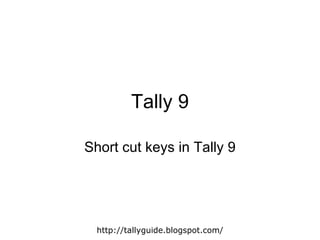
Recommended
Tally 9 Shortcut keys

This document provides shortcuts for navigating screens and creating vouchers in Tally 9. It lists the function keys and their combinations that perform actions like selecting companies, accounts, vouchers, and reports. Common shortcuts include F1 to select a company, F2 to change the menu period, ALT+C to create a master, and CTRL+A to accept a form. The shortcuts are available on screens for voucher creation, master alteration, and reports.
Tally ERP 9 Shortcut Keys

Tally ERP 9 shortcut keys for easy and fast working in Tally. Important tricks and top shortcut keys are covered such as open company, copy and paste key, create and alter vouchers, create and alter master ledgers & stock inventory.
Accounting tally shortcuts

This document provides shortcuts in Tally accounting software to help users operate it faster. Some key shortcuts include Alt 2 to create a duplicate voucher, Ctrl A to accept a duplicate voucher without confirmation, Alt C for various functions like creating new vouchers and accessing the calculator, and Ctrl R to repeat the last voucher narration for faster data entry. The document also discusses how to disable window colors in Tally and copy narrations between vouchers.
Gateway of tally screen (accounts only)

The Gateway of Tally menu screen for an Accounts Only company contains two main sections - the Main Area and Button Bar. The Main Area displays information such as the current period, date, and loaded company. It also allows for creation of accounting masters, vouchers, and viewing of reports. The Button Bar contains shortcuts to select or change the company, period, date, access company information, connect to Tally.NET, and configure settings.
Tally-shortcut keys

This document lists various function keys and their functions in Tally.ERP 9. It includes shortcuts for navigation, voucher selection, report generation and other tasks. Some keys like F2, F4, F11 allow changing menus, selecting lists and accessing features. Combination keys like Alt+F11 close companies, Alt+F2 change periods and Ctrl+Q quit screens without confirmation. The document provides an extensive list of shortcuts for efficient use of Tally.ERP 9.
Tallyshortcuts

This document lists keyboard shortcuts for the Tally 9 accounting software. It provides shortcuts for common tasks like adding, deleting, and printing vouchers; exporting and emailing reports; navigating screens; and creating different types of vouchers. The shortcuts are organized by function and include keys like ALT, CTRL, and F keys. The document was compiled by an authorized Tally trainer to serve as a reference for commonly used shortcuts.
TALLY ERP ((SHORT CUT)

This document provides shortcuts for the Tally accounting software. It lists various keyboard shortcuts for navigating screens, creating and altering ledgers and vouchers, printing/exporting reports, and other common tasks in Tally. It also introduces teachoo.com as a site to learn accounting, taxes, Excel, and Tally, with premium courses on practical accounts and online tax filing offered by CA Maninder Singh.
Company information (tally)

The document describes the key elements of the Tally.ERP 9 interface. The interface includes a horizontal button bar with buttons for printing, exporting, emailing, uploading, language settings, keyboard settings, control center, support center, and help. The main area displays information on the current period, date, and list of companies. It allows selecting or creating a company. The interface also includes an info panel, calculator pane, task bar displaying the menu path and date/time, and vertical button bar with buttons for different functions.
Recommended
Tally 9 Shortcut keys

This document provides shortcuts for navigating screens and creating vouchers in Tally 9. It lists the function keys and their combinations that perform actions like selecting companies, accounts, vouchers, and reports. Common shortcuts include F1 to select a company, F2 to change the menu period, ALT+C to create a master, and CTRL+A to accept a form. The shortcuts are available on screens for voucher creation, master alteration, and reports.
Tally ERP 9 Shortcut Keys

Tally ERP 9 shortcut keys for easy and fast working in Tally. Important tricks and top shortcut keys are covered such as open company, copy and paste key, create and alter vouchers, create and alter master ledgers & stock inventory.
Accounting tally shortcuts

This document provides shortcuts in Tally accounting software to help users operate it faster. Some key shortcuts include Alt 2 to create a duplicate voucher, Ctrl A to accept a duplicate voucher without confirmation, Alt C for various functions like creating new vouchers and accessing the calculator, and Ctrl R to repeat the last voucher narration for faster data entry. The document also discusses how to disable window colors in Tally and copy narrations between vouchers.
Gateway of tally screen (accounts only)

The Gateway of Tally menu screen for an Accounts Only company contains two main sections - the Main Area and Button Bar. The Main Area displays information such as the current period, date, and loaded company. It also allows for creation of accounting masters, vouchers, and viewing of reports. The Button Bar contains shortcuts to select or change the company, period, date, access company information, connect to Tally.NET, and configure settings.
Tally-shortcut keys

This document lists various function keys and their functions in Tally.ERP 9. It includes shortcuts for navigation, voucher selection, report generation and other tasks. Some keys like F2, F4, F11 allow changing menus, selecting lists and accessing features. Combination keys like Alt+F11 close companies, Alt+F2 change periods and Ctrl+Q quit screens without confirmation. The document provides an extensive list of shortcuts for efficient use of Tally.ERP 9.
Tallyshortcuts

This document lists keyboard shortcuts for the Tally 9 accounting software. It provides shortcuts for common tasks like adding, deleting, and printing vouchers; exporting and emailing reports; navigating screens; and creating different types of vouchers. The shortcuts are organized by function and include keys like ALT, CTRL, and F keys. The document was compiled by an authorized Tally trainer to serve as a reference for commonly used shortcuts.
TALLY ERP ((SHORT CUT)

This document provides shortcuts for the Tally accounting software. It lists various keyboard shortcuts for navigating screens, creating and altering ledgers and vouchers, printing/exporting reports, and other common tasks in Tally. It also introduces teachoo.com as a site to learn accounting, taxes, Excel, and Tally, with premium courses on practical accounts and online tax filing offered by CA Maninder Singh.
Company information (tally)

The document describes the key elements of the Tally.ERP 9 interface. The interface includes a horizontal button bar with buttons for printing, exporting, emailing, uploading, language settings, keyboard settings, control center, support center, and help. The main area displays information on the current period, date, and list of companies. It allows selecting or creating a company. The interface also includes an info panel, calculator pane, task bar displaying the menu path and date/time, and vertical button bar with buttons for different functions.
Tally shortcut keys

Shortcut Keys in Tally ERP 9
Tally ERP 9 provides a selection of keyboard Tally Shortcuts to access menu functionalities to increase data entry speed. You are able to either click the button in the button bar or press the appropriate function key or character underlined/double-underlined. Some links have a double-underlined means you must press CTRL + the character key. For example, in the voucher entry screen, to change the voucher type Credit Note, press CTRL + F8. (note double line under F8 Key)
Tally 9.0-pdf - book full-189-328 (sscstudy.com)

Tally provides dynamic and interactive reports to present accounting data in a comprehensive manner. Users can access various books, statements, and reports through the Display menu to view accounting information in different formats and levels of detail. Reports can be customized using button bar options to filter data, compare multiple periods or companies, and configure report settings.
tally shortcut key

Next Solutions is your one stop shop for Tally Erp Implementations,Tally Customization,Website Development, Mobile Application Development and Premium Support
tally ppt.pptx

TallyPrime is a complete business management software for small and medium business. TallyPrime helps you manage accounting, inventory, banking, taxation, banking, payroll and much more to get rid of complexities, and in turn, focus on business growth.
Introduction to Tally Prime.pptx

Tally Prime is a business management software that helps small and medium enterprises manage accounting, inventory, banking, taxation, payroll and other tasks. It was founded in 1986 in Bangalore, India by Bharat Goenka and Shyam Sunder Goenka. The document provides an overview of the key features and improvements of Tally Prime over Tally ERP 9, including easier multi-tasking, simplified chart of accounts, optimized invoice printing, and simplified installation process. It also outlines the basic interface and many shortcut keys available in Tally Prime for navigating reports and entering transactions quickly and efficiently.
Tally

1) The document outlines the steps to create a company and ledgers in the Tally accounting software. It includes entering company information like name, address, currency details.
2) It also describes how to create single and multiple ledgers by specifying the name, group, opening balance, and other attributes. Ledgers can also be displayed, altered or deleted.
3) Configuration options for the company like cost centers, taxes can be enabled from the features menu. This allows customizing the software for different accounting needs.
Creating accounting masters tally erp 9

The basic functions of Tally.ERP 9
F11: Features & F12: Configurations
Creating and Maintaining Chart of Accounts
Entering the opening balances for Ledgers
3 creating accounting masters

The document discusses features and configurations in Tally.ERP 9. It describes enabling accounting and inventory features through F11, and configuring additional information for accounting masters, inventory masters, and voucher entry through F12. Key areas that can be configured include general details, numeric symbols, account and inventory information, and voucher types.
Tally PRIME TEST FOR IPA STUDENT IPA INSTITUTE

TallyPrime is accounting software that allows users to efficiently record business transactions with minimal learning. It has features like the Go To button and Basis of Values that help navigate and understand reports. The home screen displays options for companies, menus, and buttons to access ledgers, vouchers and reports. Navigation uses Enter, Escape and keyboard shortcuts. Consistent interactions across the software make it easy to learn. Users can start recording transactions after setting up companies and masters.
Tally

Tally is accounting software used by small and medium businesses worldwide. It allows users to manage accounting activities like financial records, statements, and generate reports. Key features include simplicity, speed, support center, remote access capabilities. Tally enables creating companies, ledgers, cost categories, stock items, godowns, and different types of vouchers like receipt, delivery, and stock journal vouchers to record inventory transactions. It supports multiple costing methods and batch tracking for items.
23427130 tally-9-2-notes

The document provides release notes for Tally 9 and Tally 8.1. It summarizes new features, enhancements, and bug fixes for each release. Key updates include improved overall performance in Tally 9 Release 2.0, addition of export to Excel functionality, and fixes to issues with negative stock warnings, cost center budgets, and data migration. It also addresses bugs with voucher printing, interest calculation, ledger account printing, and more across multiple releases.
Computerised sage 100

1. The document provides instructions for creating accounting elements in Sage 100 such as accounts, journals, taxes, and customer/vendor records.
2. Key steps include setting the currency and accounting period, creating general ledger and bank accounts, journals, taxes, and customer/vendor files.
3. Information needed for each element is outlined, such as account numbers, names, addresses, tax codes, and more.
1322_presentation_on_tally_erp_9_by_dinesh.ppt

This document provides an overview of Tally accounting software. It discusses the different versions of Tally, how to start up and create a new company or alter an existing one. It also describes how to create accounting masters like groups, ledgers, and voucher types. Additionally, it outlines how to create inventory masters and transactions in accounting and inventory vouchers. The document discusses generating trial balances, reports, backing up and restoring data, and migrating data between different Tally versions.
Calculation contex in sap business objects

The document discusses how to control calculation context in SAP Business Objects by defining input and output contexts. By default, measures are aggregated to the level of dimensions displayed. To override this, input and output contexts can be specified. Operators like "In", "ForEach", and "Where" are used to define which dimensions should be included or excluded from calculations. Examples demonstrate how to use these operators to define contexts for calculations like finding the maximum sales revenue for a given state and year.
Sap short cuts

This document provides instructions for navigating to and creating a journal voucher (JV) in SAP. It outlines the steps to complete the initial screen, enter debit and credit line items using posting keys and account numbers, add explanatory text, and add/change/delete line items. The instructions include navigation paths, field descriptions, and screenshots to illustrate the process of creating a JV in SAP.
Overview of Tally presentation

This Presentation is based on the basic of Tally i.e Tally topic in Information Technology Subject in 11th and 12th Commerce.
Tally Prime Keyboard Shortcuts.pdf

The document provides a list of keyboard shortcuts that can be used in TallyPrime to navigate reports and screens, open vouchers and masters, select and modify data, and perform other actions. There are over 50 shortcuts included across various categories like reports, vouchers, masters, and general navigation. The shortcuts allow for faster data entry and workflow in TallyPrime.
Tally_Company creations.ppt

Tally is an accounting software package that allows users to electronically maintain accounts and books that were previously only maintained manually. It features include maintaining primary books, registers, statements, reports and bank reconciliation. When getting started with Tally, users can create a company by providing information like the name, address and accounting method. Buttons on the Tally interface allow selecting and shutting companies, and setting program features.
Peachtree

This provides help for the current window.
all icons are shown. Icons may vary depending on the window.
The McGraw-Hill Companies, Inc., Computer Accounting with Peachtree by Sage Complete Accounting 2010, 14e
10 Chapter 1
Save: This saves any changes made to the current record.
Print: This prints the current record.
Find: This finds a specific record.
New: This clears the window so you can enter a new record.
Delete: This deletes the current record.
Y Previous or next record: These arrows allow you to move between
records in the database.
Z Drop-down lists: These lists provide selections
Tally tutor 1

This document provides an introduction and overview of the Tally accounting software package. It describes the general features of Tally, such as maintaining primary books of accounts, registers, statements, reports and bank reconciliation capabilities. It also outlines how to get started with Tally by creating a company, including entering company information and available options under "Company Info". Finally, it discusses the role and functions of buttons on the Tally screen.
GraphRAG for Life Science to increase LLM accuracy

GraphRAG for life science domain, where you retriever information from biomedical knowledge graphs using LLMs to increase the accuracy and performance of generated answers
Let's Integrate MuleSoft RPA, COMPOSER, APM with AWS IDP along with Slack

Discover the seamless integration of RPA (Robotic Process Automation), COMPOSER, and APM with AWS IDP enhanced with Slack notifications. Explore how these technologies converge to streamline workflows, optimize performance, and ensure secure access, all while leveraging the power of AWS IDP and real-time communication via Slack notifications.
More Related Content
Similar to Tally 9 Shortcut
Tally shortcut keys

Shortcut Keys in Tally ERP 9
Tally ERP 9 provides a selection of keyboard Tally Shortcuts to access menu functionalities to increase data entry speed. You are able to either click the button in the button bar or press the appropriate function key or character underlined/double-underlined. Some links have a double-underlined means you must press CTRL + the character key. For example, in the voucher entry screen, to change the voucher type Credit Note, press CTRL + F8. (note double line under F8 Key)
Tally 9.0-pdf - book full-189-328 (sscstudy.com)

Tally provides dynamic and interactive reports to present accounting data in a comprehensive manner. Users can access various books, statements, and reports through the Display menu to view accounting information in different formats and levels of detail. Reports can be customized using button bar options to filter data, compare multiple periods or companies, and configure report settings.
tally shortcut key

Next Solutions is your one stop shop for Tally Erp Implementations,Tally Customization,Website Development, Mobile Application Development and Premium Support
tally ppt.pptx

TallyPrime is a complete business management software for small and medium business. TallyPrime helps you manage accounting, inventory, banking, taxation, banking, payroll and much more to get rid of complexities, and in turn, focus on business growth.
Introduction to Tally Prime.pptx

Tally Prime is a business management software that helps small and medium enterprises manage accounting, inventory, banking, taxation, payroll and other tasks. It was founded in 1986 in Bangalore, India by Bharat Goenka and Shyam Sunder Goenka. The document provides an overview of the key features and improvements of Tally Prime over Tally ERP 9, including easier multi-tasking, simplified chart of accounts, optimized invoice printing, and simplified installation process. It also outlines the basic interface and many shortcut keys available in Tally Prime for navigating reports and entering transactions quickly and efficiently.
Tally

1) The document outlines the steps to create a company and ledgers in the Tally accounting software. It includes entering company information like name, address, currency details.
2) It also describes how to create single and multiple ledgers by specifying the name, group, opening balance, and other attributes. Ledgers can also be displayed, altered or deleted.
3) Configuration options for the company like cost centers, taxes can be enabled from the features menu. This allows customizing the software for different accounting needs.
Creating accounting masters tally erp 9

The basic functions of Tally.ERP 9
F11: Features & F12: Configurations
Creating and Maintaining Chart of Accounts
Entering the opening balances for Ledgers
3 creating accounting masters

The document discusses features and configurations in Tally.ERP 9. It describes enabling accounting and inventory features through F11, and configuring additional information for accounting masters, inventory masters, and voucher entry through F12. Key areas that can be configured include general details, numeric symbols, account and inventory information, and voucher types.
Tally PRIME TEST FOR IPA STUDENT IPA INSTITUTE

TallyPrime is accounting software that allows users to efficiently record business transactions with minimal learning. It has features like the Go To button and Basis of Values that help navigate and understand reports. The home screen displays options for companies, menus, and buttons to access ledgers, vouchers and reports. Navigation uses Enter, Escape and keyboard shortcuts. Consistent interactions across the software make it easy to learn. Users can start recording transactions after setting up companies and masters.
Tally

Tally is accounting software used by small and medium businesses worldwide. It allows users to manage accounting activities like financial records, statements, and generate reports. Key features include simplicity, speed, support center, remote access capabilities. Tally enables creating companies, ledgers, cost categories, stock items, godowns, and different types of vouchers like receipt, delivery, and stock journal vouchers to record inventory transactions. It supports multiple costing methods and batch tracking for items.
23427130 tally-9-2-notes

The document provides release notes for Tally 9 and Tally 8.1. It summarizes new features, enhancements, and bug fixes for each release. Key updates include improved overall performance in Tally 9 Release 2.0, addition of export to Excel functionality, and fixes to issues with negative stock warnings, cost center budgets, and data migration. It also addresses bugs with voucher printing, interest calculation, ledger account printing, and more across multiple releases.
Computerised sage 100

1. The document provides instructions for creating accounting elements in Sage 100 such as accounts, journals, taxes, and customer/vendor records.
2. Key steps include setting the currency and accounting period, creating general ledger and bank accounts, journals, taxes, and customer/vendor files.
3. Information needed for each element is outlined, such as account numbers, names, addresses, tax codes, and more.
1322_presentation_on_tally_erp_9_by_dinesh.ppt

This document provides an overview of Tally accounting software. It discusses the different versions of Tally, how to start up and create a new company or alter an existing one. It also describes how to create accounting masters like groups, ledgers, and voucher types. Additionally, it outlines how to create inventory masters and transactions in accounting and inventory vouchers. The document discusses generating trial balances, reports, backing up and restoring data, and migrating data between different Tally versions.
Calculation contex in sap business objects

The document discusses how to control calculation context in SAP Business Objects by defining input and output contexts. By default, measures are aggregated to the level of dimensions displayed. To override this, input and output contexts can be specified. Operators like "In", "ForEach", and "Where" are used to define which dimensions should be included or excluded from calculations. Examples demonstrate how to use these operators to define contexts for calculations like finding the maximum sales revenue for a given state and year.
Sap short cuts

This document provides instructions for navigating to and creating a journal voucher (JV) in SAP. It outlines the steps to complete the initial screen, enter debit and credit line items using posting keys and account numbers, add explanatory text, and add/change/delete line items. The instructions include navigation paths, field descriptions, and screenshots to illustrate the process of creating a JV in SAP.
Overview of Tally presentation

This Presentation is based on the basic of Tally i.e Tally topic in Information Technology Subject in 11th and 12th Commerce.
Tally Prime Keyboard Shortcuts.pdf

The document provides a list of keyboard shortcuts that can be used in TallyPrime to navigate reports and screens, open vouchers and masters, select and modify data, and perform other actions. There are over 50 shortcuts included across various categories like reports, vouchers, masters, and general navigation. The shortcuts allow for faster data entry and workflow in TallyPrime.
Tally_Company creations.ppt

Tally is an accounting software package that allows users to electronically maintain accounts and books that were previously only maintained manually. It features include maintaining primary books, registers, statements, reports and bank reconciliation. When getting started with Tally, users can create a company by providing information like the name, address and accounting method. Buttons on the Tally interface allow selecting and shutting companies, and setting program features.
Peachtree

This provides help for the current window.
all icons are shown. Icons may vary depending on the window.
The McGraw-Hill Companies, Inc., Computer Accounting with Peachtree by Sage Complete Accounting 2010, 14e
10 Chapter 1
Save: This saves any changes made to the current record.
Print: This prints the current record.
Find: This finds a specific record.
New: This clears the window so you can enter a new record.
Delete: This deletes the current record.
Y Previous or next record: These arrows allow you to move between
records in the database.
Z Drop-down lists: These lists provide selections
Tally tutor 1

This document provides an introduction and overview of the Tally accounting software package. It describes the general features of Tally, such as maintaining primary books of accounts, registers, statements, reports and bank reconciliation capabilities. It also outlines how to get started with Tally by creating a company, including entering company information and available options under "Company Info". Finally, it discusses the role and functions of buttons on the Tally screen.
Similar to Tally 9 Shortcut (20)
Recently uploaded
GraphRAG for Life Science to increase LLM accuracy

GraphRAG for life science domain, where you retriever information from biomedical knowledge graphs using LLMs to increase the accuracy and performance of generated answers
Let's Integrate MuleSoft RPA, COMPOSER, APM with AWS IDP along with Slack

Discover the seamless integration of RPA (Robotic Process Automation), COMPOSER, and APM with AWS IDP enhanced with Slack notifications. Explore how these technologies converge to streamline workflows, optimize performance, and ensure secure access, all while leveraging the power of AWS IDP and real-time communication via Slack notifications.
Presentation of the OECD Artificial Intelligence Review of Germany

Consult the full report at https://www.oecd.org/digital/oecd-artificial-intelligence-review-of-germany-609808d6-en.htm
Programming Foundation Models with DSPy - Meetup Slides

Prompting language models is hard, while programming language models is easy. In this talk, I will discuss the state-of-the-art framework DSPy for programming foundation models with its powerful optimizers and runtime constraint system.
20240607 QFM018 Elixir Reading List May 2024

Everything I found interesting about the Elixir programming ecosystem in May 2024
AI 101: An Introduction to the Basics and Impact of Artificial Intelligence

Imagine a world where machines not only perform tasks but also learn, adapt, and make decisions. This is the promise of Artificial Intelligence (AI), a technology that's not just enhancing our lives but revolutionizing entire industries.
GraphSummit Singapore | The Future of Agility: Supercharging Digital Transfor...

Leonard Jayamohan, Partner & Generative AI Lead, Deloitte
This keynote will reveal how Deloitte leverages Neo4j’s graph power for groundbreaking digital twin solutions, achieving a staggering 100x performance boost. Discover the essential role knowledge graphs play in successful generative AI implementations. Plus, get an exclusive look at an innovative Neo4j + Generative AI solution Deloitte is developing in-house.
Driving Business Innovation: Latest Generative AI Advancements & Success Story

Are you ready to revolutionize how you handle data? Join us for a webinar where we’ll bring you up to speed with the latest advancements in Generative AI technology and discover how leveraging FME with tools from giants like Google Gemini, Amazon, and Microsoft OpenAI can supercharge your workflow efficiency.
During the hour, we’ll take you through:
Guest Speaker Segment with Hannah Barrington: Dive into the world of dynamic real estate marketing with Hannah, the Marketing Manager at Workspace Group. Hear firsthand how their team generates engaging descriptions for thousands of office units by integrating diverse data sources—from PDF floorplans to web pages—using FME transformers, like OpenAIVisionConnector and AnthropicVisionConnector. This use case will show you how GenAI can streamline content creation for marketing across the board.
Ollama Use Case: Learn how Scenario Specialist Dmitri Bagh has utilized Ollama within FME to input data, create custom models, and enhance security protocols. This segment will include demos to illustrate the full capabilities of FME in AI-driven processes.
Custom AI Models: Discover how to leverage FME to build personalized AI models using your data. Whether it’s populating a model with local data for added security or integrating public AI tools, find out how FME facilitates a versatile and secure approach to AI.
We’ll wrap up with a live Q&A session where you can engage with our experts on your specific use cases, and learn more about optimizing your data workflows with AI.
This webinar is ideal for professionals seeking to harness the power of AI within their data management systems while ensuring high levels of customization and security. Whether you're a novice or an expert, gain actionable insights and strategies to elevate your data processes. Join us to see how FME and AI can revolutionize how you work with data!
GraphSummit Singapore | Graphing Success: Revolutionising Organisational Stru...

Sudheer Mechineni, Head of Application Frameworks, Standard Chartered Bank
Discover how Standard Chartered Bank harnessed the power of Neo4j to transform complex data access challenges into a dynamic, scalable graph database solution. This keynote will cover their journey from initial adoption to deploying a fully automated, enterprise-grade causal cluster, highlighting key strategies for modelling organisational changes and ensuring robust disaster recovery. Learn how these innovations have not only enhanced Standard Chartered Bank’s data infrastructure but also positioned them as pioneers in the banking sector’s adoption of graph technology.
HCL Notes and Domino License Cost Reduction in the World of DLAU

Webinar Recording: https://www.panagenda.com/webinars/hcl-notes-and-domino-license-cost-reduction-in-the-world-of-dlau/
The introduction of DLAU and the CCB & CCX licensing model caused quite a stir in the HCL community. As a Notes and Domino customer, you may have faced challenges with unexpected user counts and license costs. You probably have questions on how this new licensing approach works and how to benefit from it. Most importantly, you likely have budget constraints and want to save money where possible. Don’t worry, we can help with all of this!
We’ll show you how to fix common misconfigurations that cause higher-than-expected user counts, and how to identify accounts which you can deactivate to save money. There are also frequent patterns that can cause unnecessary cost, like using a person document instead of a mail-in for shared mailboxes. We’ll provide examples and solutions for those as well. And naturally we’ll explain the new licensing model.
Join HCL Ambassador Marc Thomas in this webinar with a special guest appearance from Franz Walder. It will give you the tools and know-how to stay on top of what is going on with Domino licensing. You will be able lower your cost through an optimized configuration and keep it low going forward.
These topics will be covered
- Reducing license cost by finding and fixing misconfigurations and superfluous accounts
- How do CCB and CCX licenses really work?
- Understanding the DLAU tool and how to best utilize it
- Tips for common problem areas, like team mailboxes, functional/test users, etc
- Practical examples and best practices to implement right away
GraphSummit Singapore | Enhancing Changi Airport Group's Passenger Experience...

Dr. Sean Tan, Head of Data Science, Changi Airport Group
Discover how Changi Airport Group (CAG) leverages graph technologies and generative AI to revolutionize their search capabilities. This session delves into the unique search needs of CAG’s diverse passengers and customers, showcasing how graph data structures enhance the accuracy and relevance of AI-generated search results, mitigating the risk of “hallucinations” and improving the overall customer journey.
Communications Mining Series - Zero to Hero - Session 1

This session provides introduction to UiPath Communication Mining, importance and platform overview. You will acquire a good understand of the phases in Communication Mining as we go over the platform with you. Topics covered:
• Communication Mining Overview
• Why is it important?
• How can it help today’s business and the benefits
• Phases in Communication Mining
• Demo on Platform overview
• Q/A
Observability Concepts EVERY Developer Should Know -- DeveloperWeek Europe.pdf

Monitoring and observability aren’t traditionally found in software curriculums and many of us cobble this knowledge together from whatever vendor or ecosystem we were first introduced to and whatever is a part of your current company’s observability stack.
While the dev and ops silo continues to crumble….many organizations still relegate monitoring & observability as the purview of ops, infra and SRE teams. This is a mistake - achieving a highly observable system requires collaboration up and down the stack.
I, a former op, would like to extend an invitation to all application developers to join the observability party will share these foundational concepts to build on:
20240609 QFM020 Irresponsible AI Reading List May 2024

Everything I found interesting about the irresponsible use of machine intelligence in May 2024
Goodbye Windows 11: Make Way for Nitrux Linux 3.5.0!

As the digital landscape continually evolves, operating systems play a critical role in shaping user experiences and productivity. The launch of Nitrux Linux 3.5.0 marks a significant milestone, offering a robust alternative to traditional systems such as Windows 11. This article delves into the essence of Nitrux Linux 3.5.0, exploring its unique features, advantages, and how it stands as a compelling choice for both casual users and tech enthusiasts.
GraphSummit Singapore | Neo4j Product Vision & Roadmap - Q2 2024

Maruthi Prithivirajan, Head of ASEAN & IN Solution Architecture, Neo4j
Get an inside look at the latest Neo4j innovations that enable relationship-driven intelligence at scale. Learn more about the newest cloud integrations and product enhancements that make Neo4j an essential choice for developers building apps with interconnected data and generative AI.
UiPath Test Automation using UiPath Test Suite series, part 5

Welcome to UiPath Test Automation using UiPath Test Suite series part 5. In this session, we will cover CI/CD with devops.
Topics covered:
CI/CD with in UiPath
End-to-end overview of CI/CD pipeline with Azure devops
Speaker:
Lyndsey Byblow, Test Suite Sales Engineer @ UiPath, Inc.
UiPath Test Automation using UiPath Test Suite series, part 6

Welcome to UiPath Test Automation using UiPath Test Suite series part 6. In this session, we will cover Test Automation with generative AI and Open AI.
UiPath Test Automation with generative AI and Open AI webinar offers an in-depth exploration of leveraging cutting-edge technologies for test automation within the UiPath platform. Attendees will delve into the integration of generative AI, a test automation solution, with Open AI advanced natural language processing capabilities.
Throughout the session, participants will discover how this synergy empowers testers to automate repetitive tasks, enhance testing accuracy, and expedite the software testing life cycle. Topics covered include the seamless integration process, practical use cases, and the benefits of harnessing AI-driven automation for UiPath testing initiatives. By attending this webinar, testers, and automation professionals can gain valuable insights into harnessing the power of AI to optimize their test automation workflows within the UiPath ecosystem, ultimately driving efficiency and quality in software development processes.
What will you get from this session?
1. Insights into integrating generative AI.
2. Understanding how this integration enhances test automation within the UiPath platform
3. Practical demonstrations
4. Exploration of real-world use cases illustrating the benefits of AI-driven test automation for UiPath
Topics covered:
What is generative AI
Test Automation with generative AI and Open AI.
UiPath integration with generative AI
Speaker:
Deepak Rai, Automation Practice Lead, Boundaryless Group and UiPath MVP
Recently uploaded (20)
GraphRAG for Life Science to increase LLM accuracy

GraphRAG for Life Science to increase LLM accuracy
Let's Integrate MuleSoft RPA, COMPOSER, APM with AWS IDP along with Slack

Let's Integrate MuleSoft RPA, COMPOSER, APM with AWS IDP along with Slack
Presentation of the OECD Artificial Intelligence Review of Germany

Presentation of the OECD Artificial Intelligence Review of Germany
Programming Foundation Models with DSPy - Meetup Slides

Programming Foundation Models with DSPy - Meetup Slides
AI 101: An Introduction to the Basics and Impact of Artificial Intelligence

AI 101: An Introduction to the Basics and Impact of Artificial Intelligence
GraphSummit Singapore | The Future of Agility: Supercharging Digital Transfor...

GraphSummit Singapore | The Future of Agility: Supercharging Digital Transfor...
Driving Business Innovation: Latest Generative AI Advancements & Success Story

Driving Business Innovation: Latest Generative AI Advancements & Success Story
GraphSummit Singapore | Graphing Success: Revolutionising Organisational Stru...

GraphSummit Singapore | Graphing Success: Revolutionising Organisational Stru...
HCL Notes and Domino License Cost Reduction in the World of DLAU

HCL Notes and Domino License Cost Reduction in the World of DLAU
GraphSummit Singapore | Enhancing Changi Airport Group's Passenger Experience...

GraphSummit Singapore | Enhancing Changi Airport Group's Passenger Experience...
Communications Mining Series - Zero to Hero - Session 1

Communications Mining Series - Zero to Hero - Session 1
Observability Concepts EVERY Developer Should Know -- DeveloperWeek Europe.pdf

Observability Concepts EVERY Developer Should Know -- DeveloperWeek Europe.pdf
20240609 QFM020 Irresponsible AI Reading List May 2024

20240609 QFM020 Irresponsible AI Reading List May 2024
Goodbye Windows 11: Make Way for Nitrux Linux 3.5.0!

Goodbye Windows 11: Make Way for Nitrux Linux 3.5.0!
GraphSummit Singapore | Neo4j Product Vision & Roadmap - Q2 2024

GraphSummit Singapore | Neo4j Product Vision & Roadmap - Q2 2024
UiPath Test Automation using UiPath Test Suite series, part 5

UiPath Test Automation using UiPath Test Suite series, part 5
UiPath Test Automation using UiPath Test Suite series, part 6

UiPath Test Automation using UiPath Test Suite series, part 6
Tally 9 Shortcut
- 1. Tally 9 Short cut keys in Tally 9 http://tallyguide.blogspot.com/
- 2. Function Key Combination The shortcut keys appear in button names in the button bar (right side of the Tally screen). You can either click the button from the button bar or press the relevant function key or character underlined/double-underlined. The buttons have a function key before the button names ( Eg: F1 : Select Cmp) which means you need to press F1 key (Function Key) to select the 'Select Company' screen The buttons have an underlined character ( Eg: F3 : Cmp Info), which means you need to press ALT + F3 to select the 'Company Info' screen. Some buttons have a double-underlined character (Eg: As V oucher) which means you need to press CTRL + V to select the 'Voucher' in voucher mode. The shortcut keys available in Tally are listed in the below table: http://tallyguide.blogspot.com/
- 3. Function Key Combination http://tallyguide.blogspot.com/ At Accounting / Inventory Voucher creation and alteration screen To select the Receipt voucher F6 At Accounting / Inventory Voucher creation and alteration screen To select the Payment voucher F5 At Accounting / Inventory Voucher creation and alteration screen To select the Contra voucher F4 To change the menu period To select the company F3 To change the menu period To change the menu period F2 At all masters menu screen At the Accounting / Inventory vouchers creation and alteration screen To select a company To select Accounts Button and inventory Buttons F1 Availability Functionality Windows
- 4. Function Key Combination http://tallyguide.blogspot.com/ At Accounting / Inventory Voucher creation and alteration screen To select the Journal voucher F7 At Accounting / Inventory Voucher creation and alteration screen To select the Sales voucher F8 At Accounting / Inventory Voucher creation and alteration screen To select the Credit Note voucher F8 (CTRL+F8) At Accounting / Inventory Voucher creation and alteration screen To select the Purchase voucher F9
- 5. Function Key Combination http://tallyguide.blogspot.com/ At Accounting / Inventory Voucher creation and alteration screen To select the Debit Note voucher F9 (CTRL + F9) At Accounting / Inventory Voucher creation and alteration screen To select the Reversing Journal voucher F10 At Accounting / Inventory Voucher creation and alteration screen To select the Memorandum voucher F10 At almost all screens in TALLY To select the Functions and Features screen F11 At almost all screens in TALLY To select the Configure screen F12
- 6. Special Key Combination At List of Vouchers – adds a voucher after the one where you positioned the cursor and used this key combination. To Add a voucher ALT + A At List of Vouchers – creates a voucher similar to the one where you positioned the cursor and used this key combination To Duplicate a voucher ALT + 2 Availability Functionality Keys use
- 7. Special Key Combination At voucher entry and alteration screens, at a field where you have to select a master from a list. If the necessary account has not been created already, use this key combination to create the master without quitting from the voucher screen. To create a master at a voucher screen (if it has not been already assigned a different function, as in reports like Balance Sheet, where it adds a new column to the report) ALT + C At Voucher and Master (Single) alteration screens. Masters can be deleted subject to conditions, as explained in the manual. To delete a voucher To delete a master (if it has not been already assigned a different function, as explained above) ALT + D Availability Functionality Keys use
- 8. Special Key Combination Availability Functionality Keys use At List of Vouchers – inserts a voucher before the one where you positioned the cursor and used this key combination. To insert a voucher ALT + I At all reports screens in TALLY To export the report in ASCII, SDF, HTML OR XML format ALT + E At Voucher and Master (Single) alteration screens. Masters can be deleted subject to conditions, as explained in the manual. To delete a voucher To delete a master (if it has not been already assigned a different function, as explained above) ALT + D At voucher entry and alteration screens, at a field where you have to select a master from a list. If the necessary account has not been created already, use this key combination to create the master without quitting from the voucher screen. To create a master at a voucher screen (if it has not been already assigned a different function, as in reports like Balance Sheet, where it adds a new column to the report) ALT + C
- 9. Special Key Combination http://tallyguide.blogspot.com Availability Functionality Keys use At almost all screens in TALLY, except where a specific detail has to be given before accepting. To accept a form – wherever you use this key combination, that screen or report gets accepted as it is. CTRL + A At all voucher screens in TALLY To cancel a voucher in Day Book/List of Vouchers ALT + X At all reports screens in TALLY To bring back a line you removed using ALT + R ALT + S At all reports screens in TALLY To remove a line in a report ALT + R