Tales from the Accessibility Trenches
•Download as PPTX, PDF•
0 likes•59 views
Presentation given to students on the Bachelor in Web Development degree at the Business Academy Southwest (https://www.easv.dk/en) in Esbjerg, Denmark on the 17th November 2017.
Report
Share
Report
Share
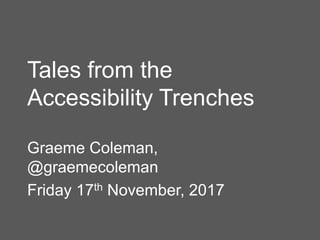
Recommended
Tales from the Accessibility Trenches - Highland Fling talk, Edinburgh, 19th ...

My set of slides for the talk Mark Palmer and I gave at the Highland Fling Sessions in Edinburgh on 19th April 2014
Selfish Accessibility: Presented at Google

We can all pretend that we're helping others by making web sites and software accessible, but we are really making them better for our future selves. Learn some fundamentals of accessibility and how it can benefit you (whether future you from aging or you after something else limits your abilities). We'll review simple testing techniques, basic features and enhancements, coming trends, and where to get help. This isn't intended to be a deep dive into ARIA, but more of an overall primer for those who aren't sure where to start nor how it helps them.
How to create accessible websites - WordCamp Boston

This document summarizes a workshop on creating accessible websites. It covers why accessibility is important, common accessibility issues, and how to address them. The workshop teaches that accessibility should be considered throughout the design process by following web standards, learning accessibility guidelines, and using testing tools. Universal design principles aim to make digital content usable by all people.
Strange Loop 2019: Beyond Alt-Text, Trends in Online Accessibility

If you're like the 2016 version of me, then you think you have a decent handle on web accessibility. You put alt attributes on all your images (though you don't give much thought to the actual text) and you make sure your sites can be used with a keyboard (except for overlays sometimes). Then the day comes when you're given an accessibility audit from a client and a deadline for all issues to be fixed. What is high contrast mode, you ask yourself, and why does it matter if these links are implemented in a list?
The fact is that we take for granted that people are able to use the sites we create. As governments pass legislation enforcing accessible standards, the web is playing catch up to the physical spaces we use every day. User interfaces are becoming more sophisticated, and it's easy for developers & designers without disabilities to overlook the simple things that many rely on to make sense of your site.
In this presentation I'll share some of the hard lessons I've learned over the past few years, from both a development and a project management perspective. Topics discussed will include an overview of common accessibility problems, tools I use to validate accessibility issues, and best practices for training your team.
Strange Loop
St. Louis, MO
September 14, 2019
Introduction to accessibility

This document provides an introduction to accessibility. It discusses different types of disabilities, understanding accessibility barriers, and the Accessibility for Ontarians with Disabilities Act (AODA). It covers the Web Content Accessibility Guidelines (WCAG) 2.0 and places to start improving accessibility, such as adding text alternatives, using semantic HTML, providing captions, and ensuring sufficient color contrast. Resources for further information on accessibility are also listed.
Jrw Wk2 Blogs

The document discusses whether blogs can be used as learning tools. It describes several interactive learning devices created by Onomy Labs, including Reading Wall and Tilty Tables. It also summarizes statistics from Technorati on blog demographics and the most popular blogs. The author concludes that blogs allow learning through curating useful information and interacting with others, though personal content needs filtering. Blogs in education and government demonstrate their learning potential when prepared well.
ACE! Conference: Selfish accessibility

We can all pretend that we're helping others by making web sites and software accessible, but we are really making them better for our future selves. Learn some fundamentals of accessibility and how it can benefit you (whether future you from aging or you after something else limits your abilities). We'll review simple testing techniques, basic features and enhancements, coming trends, and where to get help. This isn't intended to be a deep dive into ARIA, but more of an overall primer for those who aren't sure where to start nor how it helps them.
Avega Group: Selfish Accessibility

We can all pretend that we're helping others by making web sites accessible, but we are really making the web better for our future selves. Learn some fundamentals of web accessibility and how it can benefit you (whether future you from aging or you after something else limits your abilities). We'll review simple testing techniques, basic features and enhancements, coming trends, and where to get help. This isn't intended to be a deep dive into ARIA, but more of an overall primer for those who aren't sure where to start nor how it helps them.
Recommended
Tales from the Accessibility Trenches - Highland Fling talk, Edinburgh, 19th ...

My set of slides for the talk Mark Palmer and I gave at the Highland Fling Sessions in Edinburgh on 19th April 2014
Selfish Accessibility: Presented at Google

We can all pretend that we're helping others by making web sites and software accessible, but we are really making them better for our future selves. Learn some fundamentals of accessibility and how it can benefit you (whether future you from aging or you after something else limits your abilities). We'll review simple testing techniques, basic features and enhancements, coming trends, and where to get help. This isn't intended to be a deep dive into ARIA, but more of an overall primer for those who aren't sure where to start nor how it helps them.
How to create accessible websites - WordCamp Boston

This document summarizes a workshop on creating accessible websites. It covers why accessibility is important, common accessibility issues, and how to address them. The workshop teaches that accessibility should be considered throughout the design process by following web standards, learning accessibility guidelines, and using testing tools. Universal design principles aim to make digital content usable by all people.
Strange Loop 2019: Beyond Alt-Text, Trends in Online Accessibility

If you're like the 2016 version of me, then you think you have a decent handle on web accessibility. You put alt attributes on all your images (though you don't give much thought to the actual text) and you make sure your sites can be used with a keyboard (except for overlays sometimes). Then the day comes when you're given an accessibility audit from a client and a deadline for all issues to be fixed. What is high contrast mode, you ask yourself, and why does it matter if these links are implemented in a list?
The fact is that we take for granted that people are able to use the sites we create. As governments pass legislation enforcing accessible standards, the web is playing catch up to the physical spaces we use every day. User interfaces are becoming more sophisticated, and it's easy for developers & designers without disabilities to overlook the simple things that many rely on to make sense of your site.
In this presentation I'll share some of the hard lessons I've learned over the past few years, from both a development and a project management perspective. Topics discussed will include an overview of common accessibility problems, tools I use to validate accessibility issues, and best practices for training your team.
Strange Loop
St. Louis, MO
September 14, 2019
Introduction to accessibility

This document provides an introduction to accessibility. It discusses different types of disabilities, understanding accessibility barriers, and the Accessibility for Ontarians with Disabilities Act (AODA). It covers the Web Content Accessibility Guidelines (WCAG) 2.0 and places to start improving accessibility, such as adding text alternatives, using semantic HTML, providing captions, and ensuring sufficient color contrast. Resources for further information on accessibility are also listed.
Jrw Wk2 Blogs

The document discusses whether blogs can be used as learning tools. It describes several interactive learning devices created by Onomy Labs, including Reading Wall and Tilty Tables. It also summarizes statistics from Technorati on blog demographics and the most popular blogs. The author concludes that blogs allow learning through curating useful information and interacting with others, though personal content needs filtering. Blogs in education and government demonstrate their learning potential when prepared well.
ACE! Conference: Selfish accessibility

We can all pretend that we're helping others by making web sites and software accessible, but we are really making them better for our future selves. Learn some fundamentals of accessibility and how it can benefit you (whether future you from aging or you after something else limits your abilities). We'll review simple testing techniques, basic features and enhancements, coming trends, and where to get help. This isn't intended to be a deep dive into ARIA, but more of an overall primer for those who aren't sure where to start nor how it helps them.
Avega Group: Selfish Accessibility

We can all pretend that we're helping others by making web sites accessible, but we are really making the web better for our future selves. Learn some fundamentals of web accessibility and how it can benefit you (whether future you from aging or you after something else limits your abilities). We'll review simple testing techniques, basic features and enhancements, coming trends, and where to get help. This isn't intended to be a deep dive into ARIA, but more of an overall primer for those who aren't sure where to start nor how it helps them.
OST 284 emerging technologies power point

This document summarizes Frank Johnson's experiences with and opinions on various emerging technologies. It discusses several websites he enjoys or finds useful, including Digg.com, Google Chrome, Mashups, WolframAlpha, and Wikipedia. It also notes some technologies he does not prefer as much, such as Zoho Writer, Amazon, and Twitter. Finally, it describes some browser problems he has encountered and reflects on how quickly the internet is evolving.
Responsive Design Overview for UB CIT

The document provides an overview of responsive web design. It discusses techniques like using media queries and mobile-first approaches to adapt styles based on screen size and other factors. It covers best practices like letting content determine breakpoints, treating layout as an enhancement, and accounting for different user contexts. It also highlights common mistakes to avoid and emphasizes the importance of testing designs on actual devices.
Get Connected

This is a workbook produced a little over a year ago for a low-tech workshop explaining the basics of social web tools. Was viewed in conjunction with "The Machine is Us/ing Us"
Selfish Accessibility: UXSG 2014

The document summarizes Adrian Roselli's presentation on "Selfish Accessibility" at UX Singapore 2014. It provides background on Adrian Roselli and defines accessibility terminology. It then discusses statistics on disability rates and types to emphasize the widespread need for accessibility. It explores motivating accessibility from a self-interested perspective by considering how disabilities can unexpectedly affect anyone. Finally, it offers techniques for accessibility including user stories, personas, and checklists, as well as resources for further information.
TTAC Book Study Week 2

This document provides an overview of topics to be covered in a training on assistive technology in public schools, including professional development, conducting consultations and making recommendations. It outlines activities for different sections, such as discussing what educators need to improve student performance and listing commonly used assistive technology. Recommendations are made to always have an action item from consultations and to follow up with stakeholders. Popular assistive technologies like text-to-speech and graphic organizers are also highlighted.
Corp Web Risks and Concerns

The document discusses various risks facing organizations with a web presence and provides recommendations to address those risks. It identifies issues such as security vulnerabilities, privacy concerns, social media risks, and analytics inaccuracies. It recommends that organizations conduct security audits, monitor their websites for hackability, disclose any required information, and stay aware of their site's performance, uptime, and what search engines are indexing about them.
Accessibility 101

This document provides an overview of accessibility with a focus on visual impairments. It discusses different types of impairments including blindness, color blindness, mobility issues, and learning difficulties. Specific guidance is given around color blindness, including statistics on prevalence and examples of how websites appear to those who are color blind. Screen readers like JAWS are explained, including how they are used to navigate web pages. Common accessibility errors are also outlined. The challenges of addressing accessibility as an agency are acknowledged.
Ten things i've learned about drupal

This document outlines 10 things the author has learned about Drupal. It recommends learning Drupal terminology, starting with a sandbox site, avoiding too many content types, checking permissions if content isn't visible, building the site structure before theming, making the content creation process easy, using contributed modules, regularly maintaining and backing up the site, connecting with the Drupal community, and developing "the Drupal way" by using themes, modules and not hacking core code.
Why I Hate The Interweb - Kath Moonan at Scripting Enabled

Kath Moonan's presentation at Scripting Enabled in London, September 2008. She covers the outcome of research done by Abilitynet with people with visual impairments and web sites.
Content Measurement and Analytics: Making Positive Change on the Web by Rick ...

We all want to create useful, usable content—and we want to deliver that content to the right users. But how do we know what works? And how do we use these insights to inform and adapt our content strategy? What does success look like?
Join us as we relate content goals to relevant and meaningful success metrics in order to quantitatively assess the quality of our web content and the efficacy of our content strategy. Say hello to positive change on the web!
Join us and learn to:
Translate strategic business objectives into measurable content goals
Find the right metrics for the right goals (and how to avoid misleading metrics
Measure and adapt your content strategy
Effectively present analytics data to engage content stakeholders and inform their work on the web
Configure Google Analytics to support your measurement plan
Rick Allen has worked on the web his entire career to help shape communications and content strategy. Rick is co-founder of Meet Content, an online resource aiming to empower higher education to create and sustain web content that works. As principal of ePublish Media, Inc., a content strategy consultancy in Boston, Mass., Rick partners with organizations big and small to drive and sustain bold goals.
How to create accessible websites - Web Accessibility Summit

This workshop was presented on May 30, 2018 at the Web Accessibility Summit on the University of Missouri campus in Columbia, Missouri.
Webinar - Libraries As Innovation Hubs - 2017-05-31

Public libraries are hubs for innovation and community engagement. Library workers must listen closely to community needs to design programs and services responsive to continuous changes in technology and fluctuations in funding. This free webinar showcases two examples of collaborative design events used in public libraries to generate ideas, build community, and solve problems.
Chris Kyauk talks about the Alameda County Library’s Innovation Fest, a collaborative team challenge for public library staff. The Innovation Fest was designed to help library staff become more comfortable with design processes and risk taking to better create solutions to serve library patrons.
Sarah Washburn shares Caravan Studio’s process for community centered design to develop technology solutions that solve real problems. This process has been successfully applied to projects with libraries as a key strategic collaborator, most recently in Indianapolis (IN).
13 Signs Your UX Needs an Exorcism

Making simple, elegant solutions is HARD and often invisible. These are some of the most common things I hear come out of people’s mouths when heading for a bad UX decision.
Building the Future Web

The document discusses the evolution of HTML5 and web standards. It provides an overview of the open web vision which focuses on open standards and accessibility. It then discusses some of the new features in HTML5 like new semantic elements, APIs for creating web applications, and mixed feelings about HTML5 from the development community. It aims to demystify HTML5 by explaining its design principles and branches. Browser support for early HTML5 features is also outlined. Finally, it discusses how HTML5 and CSS3 are turning the browser into a runtime for web applications.
“Why Content Projects Fail” by Deane Barker - Now What? Conference 2017

The content management implementation failure rate is higher than it should be, and projects seem to fail for the same cluster of reasons: unrealistic requirements, expectations, human factors, etc. In this session, Deane will discuss the major reasons for project failure learned through almost two decades of implementation experience, and discuss strategies and policies to put in place at each stage of the project to prevent them.
WVU Libraries Mobile Usability Testing

We used TechSmithMoraeto conduct usability testing of the West Virginia University Libraries’ mobile website on various smartphone devices as provided by the individual user. This round of usability testing was internal to WVU Libraries, utilizing undergraduate student employees.
Bazley Developing And Evaluating Online Resources

The document discusses best practices for developing online resources and evaluating websites. It emphasizes that the web is primarily a visual medium and that users scan pages in an F-shaped pattern. When writing for the web, it is important to understand audiences, learning outcomes, and evaluation. User testing and iterative development are recommended to improve websites.
Twin Redheaded Stepchildren of a Different Mother: The Usability of Accessibi...

This document summarizes a presentation given by Michael Fienen and Dylan Wilbanks on the topic of accessibility and usability. The presentation argues that accessibility and usability have many similarities and should be considered together from the beginning of a project. It provides recommendations for making templates, forms, and videos accessible. It also discusses testing for accessibility and strategies for getting buy-in for accessibility within an organization, emphasizing an early and iterative approach. The overall message is that accessibility should be a priority from the start of any project to create a better experience for all users.
Selfish Accessibility: MinneWebCon 2017

We can all pretend that we’re helping others by making web sites and software accessible, but we are really making them better for our future selves. Learn some fundamentals of accessibility and how it can benefit you (whether future you from aging or you after something else limits your abilities). We’ll review simple testing techniques, basic features and enhancements, coming trends, and where to get help. This isn’t intended to be a deep dive, but more of an overall primer for those who aren’t sure where to start nor how it helps them.
“Selfish Accessibility” for Create Upstate 2016

We can pretend that we’re helping others by making web sites and software accessible, but we are really making them better for our future selves. Learn some fundamentals of accessibility and how it can benefit you (whether future you from aging or you after something else limits your abilities). We’ll review simple testing techniques, basic features and enhancements, coming trends, and where to get help. This isn’t intended to be a deep dive into ARIA, but more of an overall primer for those who aren’t sure where to start nor how it helps them.
What you will learn:
• Broader context for how all users are or will be disabled, whether temporarily or permanently.
• High-level overview of standards and tools already available.
• Review of WAI-ARIA and best practices for using it.
• Basic tests and best practices that can be integrated into development team.
• Specific code techniques.
Digital accessibility intro-a11ycle_2020-01-15

The document provides an introduction and agenda for the Cleveland Accessibility Meetup on January 15, 2020. The summary includes:
- The meetup aims to raise awareness of digital accessibility, inclusive design, and assistive technologies in Northeast Ohio through sharing, learning, and networking. It is led by Melanie Bozzelli and Joshua Randall.
- Upcoming meetup events are listed from February to December 2020, covering topics like lean accessibility, global accessibility awareness day, and inclusive design.
- The presentation agenda includes introductions to digital accessibility and assistive technologies, demonstrations of assistive technologies, an overview of the Web Content Accessibility Guidelines, and a question and answer session.
Selfish Accessibility: Government Digital Service

We can all pretend that we’re helping others by making web sites and software accessible, but we are really making them better for our future selves. Learn some fundamentals of accessibility and how it can benefit you (whether future you from aging or you after something else limits your abilities). We’ll review simple testing techniques, basic features and enhancements, coming trends, and where to get help. This isn’t intended to be a deep dive, but more of an overall primer for those who aren’t sure where to start nor how it helps them.
More Related Content
What's hot
OST 284 emerging technologies power point

This document summarizes Frank Johnson's experiences with and opinions on various emerging technologies. It discusses several websites he enjoys or finds useful, including Digg.com, Google Chrome, Mashups, WolframAlpha, and Wikipedia. It also notes some technologies he does not prefer as much, such as Zoho Writer, Amazon, and Twitter. Finally, it describes some browser problems he has encountered and reflects on how quickly the internet is evolving.
Responsive Design Overview for UB CIT

The document provides an overview of responsive web design. It discusses techniques like using media queries and mobile-first approaches to adapt styles based on screen size and other factors. It covers best practices like letting content determine breakpoints, treating layout as an enhancement, and accounting for different user contexts. It also highlights common mistakes to avoid and emphasizes the importance of testing designs on actual devices.
Get Connected

This is a workbook produced a little over a year ago for a low-tech workshop explaining the basics of social web tools. Was viewed in conjunction with "The Machine is Us/ing Us"
Selfish Accessibility: UXSG 2014

The document summarizes Adrian Roselli's presentation on "Selfish Accessibility" at UX Singapore 2014. It provides background on Adrian Roselli and defines accessibility terminology. It then discusses statistics on disability rates and types to emphasize the widespread need for accessibility. It explores motivating accessibility from a self-interested perspective by considering how disabilities can unexpectedly affect anyone. Finally, it offers techniques for accessibility including user stories, personas, and checklists, as well as resources for further information.
TTAC Book Study Week 2

This document provides an overview of topics to be covered in a training on assistive technology in public schools, including professional development, conducting consultations and making recommendations. It outlines activities for different sections, such as discussing what educators need to improve student performance and listing commonly used assistive technology. Recommendations are made to always have an action item from consultations and to follow up with stakeholders. Popular assistive technologies like text-to-speech and graphic organizers are also highlighted.
Corp Web Risks and Concerns

The document discusses various risks facing organizations with a web presence and provides recommendations to address those risks. It identifies issues such as security vulnerabilities, privacy concerns, social media risks, and analytics inaccuracies. It recommends that organizations conduct security audits, monitor their websites for hackability, disclose any required information, and stay aware of their site's performance, uptime, and what search engines are indexing about them.
Accessibility 101

This document provides an overview of accessibility with a focus on visual impairments. It discusses different types of impairments including blindness, color blindness, mobility issues, and learning difficulties. Specific guidance is given around color blindness, including statistics on prevalence and examples of how websites appear to those who are color blind. Screen readers like JAWS are explained, including how they are used to navigate web pages. Common accessibility errors are also outlined. The challenges of addressing accessibility as an agency are acknowledged.
Ten things i've learned about drupal

This document outlines 10 things the author has learned about Drupal. It recommends learning Drupal terminology, starting with a sandbox site, avoiding too many content types, checking permissions if content isn't visible, building the site structure before theming, making the content creation process easy, using contributed modules, regularly maintaining and backing up the site, connecting with the Drupal community, and developing "the Drupal way" by using themes, modules and not hacking core code.
Why I Hate The Interweb - Kath Moonan at Scripting Enabled

Kath Moonan's presentation at Scripting Enabled in London, September 2008. She covers the outcome of research done by Abilitynet with people with visual impairments and web sites.
Content Measurement and Analytics: Making Positive Change on the Web by Rick ...

We all want to create useful, usable content—and we want to deliver that content to the right users. But how do we know what works? And how do we use these insights to inform and adapt our content strategy? What does success look like?
Join us as we relate content goals to relevant and meaningful success metrics in order to quantitatively assess the quality of our web content and the efficacy of our content strategy. Say hello to positive change on the web!
Join us and learn to:
Translate strategic business objectives into measurable content goals
Find the right metrics for the right goals (and how to avoid misleading metrics
Measure and adapt your content strategy
Effectively present analytics data to engage content stakeholders and inform their work on the web
Configure Google Analytics to support your measurement plan
Rick Allen has worked on the web his entire career to help shape communications and content strategy. Rick is co-founder of Meet Content, an online resource aiming to empower higher education to create and sustain web content that works. As principal of ePublish Media, Inc., a content strategy consultancy in Boston, Mass., Rick partners with organizations big and small to drive and sustain bold goals.
How to create accessible websites - Web Accessibility Summit

This workshop was presented on May 30, 2018 at the Web Accessibility Summit on the University of Missouri campus in Columbia, Missouri.
Webinar - Libraries As Innovation Hubs - 2017-05-31

Public libraries are hubs for innovation and community engagement. Library workers must listen closely to community needs to design programs and services responsive to continuous changes in technology and fluctuations in funding. This free webinar showcases two examples of collaborative design events used in public libraries to generate ideas, build community, and solve problems.
Chris Kyauk talks about the Alameda County Library’s Innovation Fest, a collaborative team challenge for public library staff. The Innovation Fest was designed to help library staff become more comfortable with design processes and risk taking to better create solutions to serve library patrons.
Sarah Washburn shares Caravan Studio’s process for community centered design to develop technology solutions that solve real problems. This process has been successfully applied to projects with libraries as a key strategic collaborator, most recently in Indianapolis (IN).
13 Signs Your UX Needs an Exorcism

Making simple, elegant solutions is HARD and often invisible. These are some of the most common things I hear come out of people’s mouths when heading for a bad UX decision.
Building the Future Web

The document discusses the evolution of HTML5 and web standards. It provides an overview of the open web vision which focuses on open standards and accessibility. It then discusses some of the new features in HTML5 like new semantic elements, APIs for creating web applications, and mixed feelings about HTML5 from the development community. It aims to demystify HTML5 by explaining its design principles and branches. Browser support for early HTML5 features is also outlined. Finally, it discusses how HTML5 and CSS3 are turning the browser into a runtime for web applications.
“Why Content Projects Fail” by Deane Barker - Now What? Conference 2017

The content management implementation failure rate is higher than it should be, and projects seem to fail for the same cluster of reasons: unrealistic requirements, expectations, human factors, etc. In this session, Deane will discuss the major reasons for project failure learned through almost two decades of implementation experience, and discuss strategies and policies to put in place at each stage of the project to prevent them.
WVU Libraries Mobile Usability Testing

We used TechSmithMoraeto conduct usability testing of the West Virginia University Libraries’ mobile website on various smartphone devices as provided by the individual user. This round of usability testing was internal to WVU Libraries, utilizing undergraduate student employees.
Bazley Developing And Evaluating Online Resources

The document discusses best practices for developing online resources and evaluating websites. It emphasizes that the web is primarily a visual medium and that users scan pages in an F-shaped pattern. When writing for the web, it is important to understand audiences, learning outcomes, and evaluation. User testing and iterative development are recommended to improve websites.
What's hot (17)
Why I Hate The Interweb - Kath Moonan at Scripting Enabled

Why I Hate The Interweb - Kath Moonan at Scripting Enabled
Content Measurement and Analytics: Making Positive Change on the Web by Rick ...

Content Measurement and Analytics: Making Positive Change on the Web by Rick ...
How to create accessible websites - Web Accessibility Summit

How to create accessible websites - Web Accessibility Summit
Webinar - Libraries As Innovation Hubs - 2017-05-31

Webinar - Libraries As Innovation Hubs - 2017-05-31
“Why Content Projects Fail” by Deane Barker - Now What? Conference 2017

“Why Content Projects Fail” by Deane Barker - Now What? Conference 2017
Similar to Tales from the Accessibility Trenches
Twin Redheaded Stepchildren of a Different Mother: The Usability of Accessibi...

This document summarizes a presentation given by Michael Fienen and Dylan Wilbanks on the topic of accessibility and usability. The presentation argues that accessibility and usability have many similarities and should be considered together from the beginning of a project. It provides recommendations for making templates, forms, and videos accessible. It also discusses testing for accessibility and strategies for getting buy-in for accessibility within an organization, emphasizing an early and iterative approach. The overall message is that accessibility should be a priority from the start of any project to create a better experience for all users.
Selfish Accessibility: MinneWebCon 2017

We can all pretend that we’re helping others by making web sites and software accessible, but we are really making them better for our future selves. Learn some fundamentals of accessibility and how it can benefit you (whether future you from aging or you after something else limits your abilities). We’ll review simple testing techniques, basic features and enhancements, coming trends, and where to get help. This isn’t intended to be a deep dive, but more of an overall primer for those who aren’t sure where to start nor how it helps them.
“Selfish Accessibility” for Create Upstate 2016

We can pretend that we’re helping others by making web sites and software accessible, but we are really making them better for our future selves. Learn some fundamentals of accessibility and how it can benefit you (whether future you from aging or you after something else limits your abilities). We’ll review simple testing techniques, basic features and enhancements, coming trends, and where to get help. This isn’t intended to be a deep dive into ARIA, but more of an overall primer for those who aren’t sure where to start nor how it helps them.
What you will learn:
• Broader context for how all users are or will be disabled, whether temporarily or permanently.
• High-level overview of standards and tools already available.
• Review of WAI-ARIA and best practices for using it.
• Basic tests and best practices that can be integrated into development team.
• Specific code techniques.
Digital accessibility intro-a11ycle_2020-01-15

The document provides an introduction and agenda for the Cleveland Accessibility Meetup on January 15, 2020. The summary includes:
- The meetup aims to raise awareness of digital accessibility, inclusive design, and assistive technologies in Northeast Ohio through sharing, learning, and networking. It is led by Melanie Bozzelli and Joshua Randall.
- Upcoming meetup events are listed from February to December 2020, covering topics like lean accessibility, global accessibility awareness day, and inclusive design.
- The presentation agenda includes introductions to digital accessibility and assistive technologies, demonstrations of assistive technologies, an overview of the Web Content Accessibility Guidelines, and a question and answer session.
Selfish Accessibility: Government Digital Service

We can all pretend that we’re helping others by making web sites and software accessible, but we are really making them better for our future selves. Learn some fundamentals of accessibility and how it can benefit you (whether future you from aging or you after something else limits your abilities). We’ll review simple testing techniques, basic features and enhancements, coming trends, and where to get help. This isn’t intended to be a deep dive, but more of an overall primer for those who aren’t sure where to start nor how it helps them.
Responsive Web Design Primer - NAGW 2014

For many web developers whose jobs don't allow them to play with all the newest technologies, something like responsive design can be just out of reach. As more users are surfing exclusively on mobile devices, these are skills every web developer, designer, and manager needs to develop. We'll walk through the background, assorted techniques, how to measure success, and where it's all going. This is not a coding session, but a planning and strategy session.
Selfish Accessibility: WordCamp London 2017

The document provides accessibility tips and best practices for web development. It discusses using alt text for images so that content is still understandable without images. It recommends using proper heading structure without skipping levels and only one <h1> per page. It also suggests using HTML5 semantic elements like <header>, <nav>, and <main> which are beneficial for accessibility. The document emphasizes following the natural tab order on pages and not manually adjusting the tabindex attribute. It also recommends allowing zooming on mobile pages rather than disabling it.
Principles of Usability Testing For Historic Newspapers

This document discusses principles and best practices for conducting usability testing of historic newspapers. It defines usability as ensuring a website works well and can be used as intended without frustration. Key lessons include minimizing complexity, prioritizing important content, providing consistent navigation, clear error messages, and help functions. The document outlines types of usability testing, recruiting participants, planning test tasks, and analyzing results to identify usability problems. Recommendations emphasize balancing content and white space, following standards, and enabling feedback.
Selfish Accessibility — WordCamp Europe 2017

We can all pretend that we’re helping others by making web sites and software accessible, but we are really making them better for our future selves. Learn some fundamentals of accessibility and how it can benefit you (whether future you from aging or you after something else limits your abilities). We’ll review simple testing techniques, basic features and enhancements, coming trends, and where to get help. This isn’t intended to be a deep dive, but more of an overall primer for those who aren’t sure where to start nor how it helps them.
Accessibility myths for a mobile generation

Some of our key accessibility ideas are back to front. The most important aspect of the accessibility of images isn't 'alt-text'. The number of disabled people who use assistive technologies is tiny compared with those who don't. And for many people video is more accessible than text, not less accessible.
In this CSUN 2014 talk, Professor Jonathan Hassell exposes 16 foundational things that all advocates “know” about accessibility as myths, using real user-research to show how they need to be replaced to properly serve today’s tablet and mobile-obsessed disabled and older users.
Fringe Accessibility: Booster 2016

Slides from my workshop on accessibility at Booster Conference 2016 in Bergen, Norway. 23 different techniques for fun and awesomeness.
LEARN STARTUP OVERVIEW

This document provides an overview of the Lean Startup methodology. It discusses key concepts like Minimum Viable Product (MVP), the Build-Measure-Learn loop, and Customer Development. Examples are given of startups like Dropbox and Peernuts that used Lean Startup principles to test ideas quickly and iteratively before building full products. The document warns against common startup failures like building too many features without customer feedback. It advocates starting simply to test assumptions and get feedback early in the development process.
Selfish accessibility: 2015 Buffalo Unconference

Adrian Roselli presented on the topic of "Selfish Accessibility". He argued that building accessible websites benefits all users now and in the future, as disabilities are common and can affect anyone over time. He suggested taking basic accessibility tests like using only the keyboard, turning off images/CSS, and checking color contrast. The presentation covered accessibility statistics, ways accessibility impacts everyone personally, and basic checks to improve accessibility. The overall message was that building accessibility into websites now serves one's own future needs and helps others.
Prototyping Accessibility - WordCamp Europe 2018

Learn some fundamentals of accessibility and how it can benefit you (whether future you from aging or you after something else limits your abilities). We’ll review differing abilities, generate (minimal) user stories and personas, discuss best practices for design and development, prototype some ideas (on paper), and discuss where to get help. This isn’t intended to be a deep dive into technologies, but more of an overall primer for those who aren’t sure where to start with accessibility nor how it helps them.
Selfish Accessibility: a11y Camp NYC 2015

We can all pretend that we're helping others by making web sites and software accessible, but we are really making them better for our future selves. Learn some fundamentals of accessibility and how it can benefit you (whether future you from aging or you after something else limits your abilities). We'll review simple testing techniques, basic features and enhancements, coming trends, and where to get help. This isn't intended to be a deep dive into ARIA, but more of an overall primer for those who aren't sure where to start nor how it helps them.
Eye-catching science: free tools to create data visualizations and infographics

This document provides guidance on creating effective data visualizations and infographics. It discusses different tools that can be used for data exploration, visualization construction, and mapping. It emphasizes the importance of understanding the audience and goals of a graphic before creation. Tips are provided on telling stories with data through simple, unexpected, credible narratives. Examples of best practices from other designers are shared. The document encourages participants to apply the lessons by creating a graphic from an existing document and submitting it for feedback.
Selfish Accessibility: WordCamp Buffalo 2014

This document provides a summary of Adrian Roselli's presentation titled "Selfish Accessibility" for WordCamp Buffalo 2014. The summary includes:
1) Roselli discusses how supporting accessibility now helps serve future needs as people age and experience disabilities, injuries, or accidents.
2) The presentation covers basic accessibility tests anyone can do, including checking that all functionality works without a mouse, images have alt text, high contrast mode is supported, and content remains understandable without CSS.
3) Roselli discusses techniques like using WAI-ARIA roles correctly, preferring native HTML5 semantics over repurposed elements, and ensuring all interactive elements are usable via keyboard.
Selfish Accessibility — YGLF Vilnius

We can pretend that we’re helping others by making websites and software accessible, but we are really making them better for our future selves. Learn some fundamentals of accessibility and how it can benefit you (whether future you from ageing or you after something else limits your abilities).
We’ll review simple testing techniques, basic features and enhancements, coming trends, and where to get help. This is an overall primer for those who aren’t sure where to start nor how it helps them.
SenchaCon 2016: Accessibility, Teamwork & Ext JS: A Customer Success Story - ...

Demand for accessible applications is on the rise, and many enterprise software developers are faced with the need to meet accessibility requirements in their products. To address this daunting problem, University of Washington and Innotas collaborated with Sencha to make the Ext JS framework more accessible and share the benefits with all Sencha customers. In this session, we'll detail the steps we took, the pain we experienced, the roadblocks we overcame, and the spectacular results we achieved.
Selfish Accessibility: a11y Camp Toronto 2014

- The document provides an overview of a presentation on accessibility given by Adrian Roselli. It discusses statistics on disabilities, techniques for making websites accessible, and ways to motivate accessibility work.
- Basic statistics are given on the prevalence of vision, hearing, mobility, and cognitive disabilities both in the US and worldwide. Over 10% of working-age US adults have some form of disability.
- Techniques for testing accessibility are covered, including checking label-field relationships, keyboard-only use, disabling images/CSS, high contrast mode, and ensuring captions and transcripts.
- Motivations discussed include the likelihood of developing a disability over time, accidents that could cause impairment, and how accessibility benefits future and injured
Similar to Tales from the Accessibility Trenches (20)
Twin Redheaded Stepchildren of a Different Mother: The Usability of Accessibi...

Twin Redheaded Stepchildren of a Different Mother: The Usability of Accessibi...
Principles of Usability Testing For Historic Newspapers

Principles of Usability Testing For Historic Newspapers
Eye-catching science: free tools to create data visualizations and infographics

Eye-catching science: free tools to create data visualizations and infographics
SenchaCon 2016: Accessibility, Teamwork & Ext JS: A Customer Success Story - ...

SenchaCon 2016: Accessibility, Teamwork & Ext JS: A Customer Success Story - ...
Recently uploaded
假文凭国外(Adelaide毕业证)澳大利亚国立大学毕业证成绩单办理

购买澳大利亚国立大学毕业证>【微信176555708】办理澳大利亚国立大学毕业证成绩单【微信176555708】Adelaide毕业证成绩单Adelaide学历证书Adelaide文凭【Adelaide毕业套号文凭网认证澳大利亚国立大学毕业证成绩单】【哪里买澳大利亚国立大学毕业证文凭Adelaide成绩学校快递邮寄信封】【开版澳大利亚国立大学文凭】Adelaide留信认证本科硕士学历认证(诚招代理)微信:176555708办理国外高校毕业证成绩单文凭学位证,真实使馆公证(留学回国人员证明)真实留信网认证国外学历学位认证雅思代考国外学校代申请名校保录开请假条改GPA改成绩ID卡
1.高仿业务:【本科硕士】毕业证,成绩单(GPA修改),学历认证(教育部认证),大学Offer,,ID,留信认证,使馆认证,雅思,语言证书等高仿类证书;
2.认证服务: 学历认证(教育部认证),大使馆认证(回国人员证明),留信认证(可查有编号证书),大学保录取,雅思保分成绩单。
3.技术服务:钢印水印烫金激光防伪凹凸版设计印刷激凸温感光标底纹镭射速度快。
办理澳大利亚国立大学澳大利亚国立大学毕业证成绩单流程:
1客户提供办理信息:姓名生日专业学位毕业时间等(如信息不确定可以咨询顾问:我们有专业老师帮你查询);
2开始安排制作毕业证成绩单电子图;
3毕业证成绩单电子版做好以后发送给您确认;
4毕业证成绩单电子版您确认信息无误之后安排制作成品;
5成品做好拍照或者视频给您确认;
6快递给客户(国内顺丰国外DHLUPS等快读邮寄)
-办理真实使馆公证(即留学回国人员证明)
-办理各国各大学文凭(世界名校一对一专业服务,可全程监控跟踪进度)
-全套服务:毕业证成绩单真实使馆公证真实教育部认证。让您回国发展信心十足!
(详情请加一下 文凭顾问+微信:176555708)欢迎咨询!
急速办(bedfordhire毕业证书)英国贝德福特大学毕业证成绩单原版一模一样

原版纸张【微信:741003700 】【(bedfordhire毕业证书)英国贝德福特大学毕业证成绩单】【微信:741003700 】学位证,留信认证(真实可查,永久存档)offer、雅思、外壳等材料/诚信可靠,可直接看成品样本,帮您解决无法毕业带来的各种难题!外壳,原版制作,诚信可靠,可直接看成品样本。行业标杆!精益求精,诚心合作,真诚制作!多年品质 ,按需精细制作,24小时接单,全套进口原装设备。十五年致力于帮助留学生解决难题,包您满意。
本公司拥有海外各大学样板无数,能完美还原海外各大学 Bachelor Diploma degree, Master Degree Diploma
1:1完美还原海外各大学毕业材料上的工艺:水印,阴影底纹,钢印LOGO烫金烫银,LOGO烫金烫银复合重叠。文字图案浮雕、激光镭射、紫外荧光、温感、复印防伪等防伪工艺。材料咨询办理、认证咨询办理请加学历顾问Q/微741003700
留信网认证的作用:
1:该专业认证可证明留学生真实身份
2:同时对留学生所学专业登记给予评定
3:国家专业人才认证中心颁发入库证书
4:这个认证书并且可以归档倒地方
5:凡事获得留信网入网的信息将会逐步更新到个人身份内,将在公安局网内查询个人身份证信息后,同步读取人才网入库信息
6:个人职称评审加20分
7:个人信誉贷款加10分
8:在国家人才网主办的国家网络招聘大会中纳入资料,供国家高端企业选择人才
1比1复刻(bath毕业证书)英国巴斯大学毕业证学位证原版一模一样

原版纸张【微信:741003700 】【(bath毕业证书)英国巴斯大学毕业证学位证】【微信:741003700 】学位证,留信认证(真实可查,永久存档)offer、雅思、外壳等材料/诚信可靠,可直接看成品样本,帮您解决无法毕业带来的各种难题!外壳,原版制作,诚信可靠,可直接看成品样本。行业标杆!精益求精,诚心合作,真诚制作!多年品质 ,按需精细制作,24小时接单,全套进口原装设备。十五年致力于帮助留学生解决难题,包您满意。
本公司拥有海外各大学样板无数,能完美还原海外各大学 Bachelor Diploma degree, Master Degree Diploma
1:1完美还原海外各大学毕业材料上的工艺:水印,阴影底纹,钢印LOGO烫金烫银,LOGO烫金烫银复合重叠。文字图案浮雕、激光镭射、紫外荧光、温感、复印防伪等防伪工艺。材料咨询办理、认证咨询办理请加学历顾问Q/微741003700
留信网认证的作用:
1:该专业认证可证明留学生真实身份
2:同时对留学生所学专业登记给予评定
3:国家专业人才认证中心颁发入库证书
4:这个认证书并且可以归档倒地方
5:凡事获得留信网入网的信息将会逐步更新到个人身份内,将在公安局网内查询个人身份证信息后,同步读取人才网入库信息
6:个人职称评审加20分
7:个人信誉贷款加10分
8:在国家人才网主办的国家网络招聘大会中纳入资料,供国家高端企业选择人才
Gen Z and the marketplaces - let's translate their needs

The product workshop focused on exploring the requirements of Generation Z in relation to marketplace dynamics. We delved into their specific needs, examined the specifics in their shopping preferences, and analyzed their preferred methods for accessing information and making purchases within a marketplace. Through the study of real-life cases , we tried to gain valuable insights into enhancing the marketplace experience for Generation Z.
The workshop was held on the DMA Conference in Vienna June 2024.
Search Result Showing My Post is Now Buried

Search results burying my post that used to rank before Google's March 2024 algorithm update.
Ready to Unlock the Power of Blockchain!

Imagine a world where data flows freely, yet remains secure. A world where trust is built into the fabric of every transaction. This is the promise of blockchain, a revolutionary technology poised to reshape our digital landscape.
Toptal Tech is at the forefront of this innovation, connecting you with the brightest minds in blockchain development. Together, we can unlock the potential of this transformative technology, building a future of transparency, security, and endless possibilities.
Meet up Milano 14 _ Axpo Italia_ Migration from Mule3 (On-prem) to.pdf

Quattordicesimo Meetup di Milano, tenutosi a Milano il 23 Maggio 2024 dalle ore 17:00 alle ore 18:30 in presenza e da remoto.
Abbiamo parlato di come Axpo Italia S.p.A. ha ridotto il technical debt migrando le proprie APIs da Mule 3.9 a Mule 4.4 passando anche da on-premises a CloudHub 1.0.
Internet of Things in Manufacturing: Revolutionizing Efficiency & Quality | C...

This article delves into how the Internet of Things in manufacturing is reshaping the industry, its benefits, challenges, and future prospects.
可查真实(Monash毕业证)西澳大学毕业证成绩单退学买

办理假西澳大学毕业证【微信176555708】购买,办理Monash成绩单,Monash毕业证制作【微信176555708】【西澳大学毕业证】,Monash毕业证购买,Monash学位证,西澳大学学位证【Monash成绩单制作】【Monash毕业证文凭 Monash本科 澳洲学历认证原版制作【diploma certificate degree transcript 】【留信网认证,本科,硕士,海归,博士,排名,成绩单】代办国外(海外)澳洲、韩国、加拿大、新西兰等各大学毕业证。 ?我们对海外大学及学院的毕业证成绩单所使用的材料,尺寸大小,防伪结构(包括:水印,阴影底纹,钢印LOGO烫金烫银,LOGO烫金烫银复合重叠。 文字图案浮雕,激光镭射,紫外荧光,温感,复印防伪)都有原版本文凭对照。#一整套西澳大学文凭证件办理#—包含西澳大学西澳大学毕业证成绩单学历认证|使馆认证|归国人员证明|教育部认证|留信网认证永远存档教育部学历学位认证查询办理国外文凭国外学历学位认证#我们提供全套办理服务。
一整套留学文凭证件服务:
一:西澳大学西澳大学毕业证成绩单毕业证 #成绩单等全套材料从防伪到印刷水印底纹到钢印烫金
二:真实使馆认证(留学人员回国证明)使馆存档
三:真实教育部认证教育部存档教育部留服网站永久可查
四:留信认证留学生信息网站永久可查
国外毕业证学位证成绩单办理方法:
1客户提供办理西澳大学西澳大学毕业证成绩单信息:姓名生日专业学位毕业时间等(如信息不确定可以咨询顾问:我们有专业老师帮你查询);
2开始安排制作毕业证成绩单电子图;
3毕业证成绩单电子版做好以后发送给您确认;
4毕业证成绩单电子版您确认信息无误之后安排制作成品;
5成品做好拍照或者视频给您确认;
6快递给客户(国内顺丰国外DHLUPS等快读邮寄)。
教育部文凭学历认证认证的用途:
如果您计划在国内发展那么办理国内教育部认证是必不可少的。事业性用人单位如银行国企公务员在您应聘时都会需要您提供这个认证。其他私营 #外企企业无需提供!办理教育部认证所需资料众多且烦琐所有材料您都必须提供原件我们凭借丰富的经验帮您快速整合材料让您少走弯路。
实体公司专业为您服务如有需要请联系我: 微信176555708
国外证书(Lincoln毕业证)新西兰林肯大学毕业证成绩单不能毕业办理

退学办理新西兰林肯大学毕业证【微信176555708】学历认证怎么做:原版仿制新西兰林肯大学电子版成绩单毕业证认证【新西兰林肯大学毕业证成绩单】、新西兰林肯大学文凭证书成绩单复刻offer录取通知书、购买Lincoln圣力嘉学院本科毕业证、【新西兰林肯大学毕业证办理Lincoln毕业证书哪里买】、新西兰林肯大学 Offer在线办理Lincoln Offer新西兰林肯大学Bachloer Degree。1客户提供办理信息:姓名生日专业学位毕业时间等(如信息不确定可以咨询顾问:微信176555708我们有专业老师帮你查询);
2开始安排制作毕业证成绩单电子图;
3毕业证成绩单电子版做好以后发送给您确认;
4毕业证成绩单电子版您确认信息无误之后安排制作成品;
5成品做好拍照或者视频给您确认;
6快递给客户(国内顺丰国外DHLUPS等快读邮寄)。
7完成交易删除客户资料
高精端提供以下服务:
一:新西兰林肯大学新西兰林肯大学毕业证文凭证书全套材料从防伪到印刷水印底纹到钢印烫金
二:真实使馆认证(留学人员回国证明)使馆存档
三:真实教育部认证教育部存档教育部留服网站可查
四:留信认证留学生信息网站可查
五:与学校颁发的相关证件1:1纸质尺寸制定(定期向各大院校毕业生购买最新版本毕,业证成绩单保证您拿到的是鲁昂大学内部最新版本毕业证成绩单微信176555708)
A.为什么留学生需要操作留信认证?
留信认证全称全国留学生信息服务网认证,隶属于北京中科院。①留信认证门槛条件更低,费用更美丽,并且包过,完单周期短,效率高②留信认证虽然不能去国企,但是一般的公司都没有问题,因为国内很多公司连基本的留学生学历认证都不了解。这对于留学生来说,这就比自己光拿一个证书更有说服力,因为留学学历可以在留信网站上进行查询!
B.为什么我们提供的毕业证成绩单具有使用价值?
查询留服认证是国内鉴别留学生海外学历的唯一途径但认证只是个体行为不是所有留学生都操作所以没有办理认证的留学生的学历在国内也是查询不到的他们也仅仅只有一张文凭。所以这时候我们提供的和学校颁发的一模一样的毕业证成绩单就有了使用价值。
Italy Agriculture Equipment Market Outlook to 2027

Agriculture and Animal Care
Ken Research has an expertise in Agriculture and Animal Care sector and offer vast collection of information related to all major aspects such as Agriculture equipment, Crop Protection, Seed, Agriculture Chemical, Fertilizers, Protected Cultivators, Palm Oil, Hybrid Seed, Animal Feed additives and many more.
Our continuous study and findings in agriculture sector provide better insights to companies dealing with related product and services, government and agriculture associations, researchers and students to well understand the present and expected scenario.
Our Animal care category provides solutions on Animal Healthcare and related products and services, including, animal feed additives, vaccination
学位认证网(DU毕业证)迪肯大学毕业证成绩单一比一原版制作

24小时办理【微信176555708】【毕业证明信-推荐信做学费单】成绩单,录取通知书,Offer,在读证明,雅思托福成绩单,真实大使馆教育部认证,回国人员证明,留信网认证。网上存档永久可查!
degree,Transcripts(一对一服务包括毕业院长签字,专业课程,学位类型,专业或教育领域,以及毕业日期.不要忽视这些细节.这两份文件同样重要!毕业证成绩单文凭留信网学历认证!)如果您是以下情况,我们都能竭诚为您解决实际问题:【公司采用定金+余款的付款流程,以最大化保障您的利益,让您放心无忧】
1、在校期间,因各种原因未能顺利毕业,拿不到官方迪肯大学毕业证+微信176555708;
2、面对父母的压力,希望尽快拿到;
3、不清楚流程以及材料该如何准备;
4、回国时间很长,忘记办理毕业证丢失 学历认证《迪肯大学毕业证》微信176555708《DU学位证书购买》
学位证书验证;
5、回国马上就要找工作,办给用人单位看;
6、企事业单位必须要求办理学历证书 英文《迪肯大学毕业证》微信176555708《DU学位证书购买》
本科毕业证书扫描件的;
微信176555708面向迪肯大学毕业留学生提供以下服务:
【★迪肯大学毕业证、成绩单等全套材料,从防伪到印刷,从水印到钢印烫金,与学校100%相同】
【★大学学历 硕士学位《迪肯大学毕业证》微信176555708《DU学位证书购买》
硕士毕业证】
【★毕业证书范本】
【★真实留信认证,留信网入库存档,可查】
主营项目:
a.办理海外毕业证认证《迪肯大学毕业证》微信176555708《DU学位证书购买》
学位证书英文版,改成绩单,Offer、在读证明、学生卡、信封、证明信等全套材料,从防伪到印刷,从水印到钢印烫金,高精仿度跟学校原版100%相同.
b.真实使馆认证(即留学人员回国证明),使馆存档可通过大使馆查询确认.
c.真实教育部国外学历学位认证,教育部存档,教育部留服网站100%可查.
d.留信网认证,国家专业人才认证中心颁发入库证书,留信网存档可查.
e.招聘中介代理:本公司诚聘各地代理人员以及留学生,如果你有业余时间,有兴趣就请联系我们,我们会给到您的回报!期待您的加盟:一朝办理,终身受益(本信息长期有效)互惠互利,为广大海内外学子及有需要的人士在事业上跨过这道门槛!
【业务选择办理准则】
1.如果您只是为了的应付父母亲戚朋友看下迪肯大学毕业证,那么办理一份学位即可
2.如果您是为了回国找工作,只是进私营企业或者外企,那么办理一份多大学历认证有时间限制吗《迪肯大学毕业证》微信176555708《DU学位证书购买》
毕业证丢失补办即可,因为私营企业或者外企是不能查询学位真假的!
3.如果您是要进国企银行事业单位考公务员等就需办理真实学历认证!
诚招代理:本公司诚聘当地合作代理人员,如果你有业余时间,有兴趣就请联系我们。
一比一原版(CSU毕业证)加利福尼亚州立大学毕业证成绩单专业办理

CSU毕业证原版定制【微信:176555708】【加利福尼亚州立大学毕业证成绩单-学位证】【微信:176555708】(留信学历认证永久存档查询)采用学校原版纸张、特殊工艺完全按照原版一比一制作(包括:隐形水印,阴影底纹,钢印LOGO烫金烫银,LOGO烫金烫银复合重叠,文字图案浮雕,激光镭射,紫外荧光,温感,复印防伪)行业标杆!精益求精,诚心合作,真诚制作!多年品质 ,按需精细制作,24小时接单,全套进口原装设备,十五年致力于帮助留学生解决难题,业务范围有加拿大、英国、澳洲、韩国、美国、新加坡,新西兰等学历材料,包您满意。
◆◆◆◆◆ — — — — — — — — 【留学教育】留学归国服务中心 — — — — — -◆◆◆◆◆
【主营项目】
一.毕业证【微信:176555708】成绩单、使馆认证、教育部认证、雅思托福成绩单、学生卡等!
二.真实使馆公证(即留学回国人员证明,不成功不收费)
三.真实教育部学历学位认证(教育部存档!教育部留服网站永久可查)
四.办理各国各大学文凭(一对一专业服务,可全程监控跟踪进度)
如果您处于以下几种情况:
◇在校期间,因各种原因未能顺利毕业……拿不到官方毕业证【微信:176555708】
◇面对父母的压力,希望尽快拿到;
◇不清楚认证流程以及材料该如何准备;
◇回国时间很长,忘记办理;
◇回国马上就要找工作,办给用人单位看;
◇企事业单位必须要求办理的
◇需要报考公务员、购买免税车、落转户口
◇申请留学生创业基金
留信网认证的作用:
1:该专业认证可证明留学生真实身份
2:同时对留学生所学专业登记给予评定
3:国家专业人才认证中心颁发入库证书
4:这个认证书并且可以归档倒地方
5:凡事获得留信网入网的信息将会逐步更新到个人身份内,将在公安局网内查询个人身份证信息后,同步读取人才网入库信息
6:个人职称评审加20分
7:个人信誉贷款加10分→ 【关于价格问题(保证一手价格)
我们所定的价格是非常合理的,而且我们现在做得单子大多数都是代理和回头客户介绍的所以一般现在有新的单子 我给客户的都是第一手的代理价格,因为我想坦诚对待大家 不想跟大家在价格方面浪费时间
对于老客户或者被老客户介绍过来的朋友,我们都会适当给一些优惠。
8:在国家人才网主办的国家网络招聘大会中纳入资料,供国家高端企业选择人才
选择实体注册公司办理,更放心,更安全!我们的承诺:可来公司面谈,可签订合同,会陪同客户一起到教育部认证窗口递交认证材料,客户在教育部官方认证查询网站查询到认证通过结果后付款,不成功不收费!
学历顾问:微信:176555708
一比一原版(LBS毕业证)伦敦商学院毕业证成绩单专业办理

LBS毕业证原版定制【微信:176555708】【伦敦商学院毕业证成绩单-学位证】【微信:176555708】(留信学历认证永久存档查询)采用学校原版纸张、特殊工艺完全按照原版一比一制作(包括:隐形水印,阴影底纹,钢印LOGO烫金烫银,LOGO烫金烫银复合重叠,文字图案浮雕,激光镭射,紫外荧光,温感,复印防伪)行业标杆!精益求精,诚心合作,真诚制作!多年品质 ,按需精细制作,24小时接单,全套进口原装设备,十五年致力于帮助留学生解决难题,业务范围有加拿大、英国、澳洲、韩国、美国、新加坡,新西兰等学历材料,包您满意。
◆◆◆◆◆ — — — — — — — — 【留学教育】留学归国服务中心 — — — — — -◆◆◆◆◆
【主营项目】
一.毕业证【微信:176555708】成绩单、使馆认证、教育部认证、雅思托福成绩单、学生卡等!
二.真实使馆公证(即留学回国人员证明,不成功不收费)
三.真实教育部学历学位认证(教育部存档!教育部留服网站永久可查)
四.办理各国各大学文凭(一对一专业服务,可全程监控跟踪进度)
如果您处于以下几种情况:
◇在校期间,因各种原因未能顺利毕业……拿不到官方毕业证【微信:176555708】
◇面对父母的压力,希望尽快拿到;
◇不清楚认证流程以及材料该如何准备;
◇回国时间很长,忘记办理;
◇回国马上就要找工作,办给用人单位看;
◇企事业单位必须要求办理的
◇需要报考公务员、购买免税车、落转户口
◇申请留学生创业基金
留信网认证的作用:
1:该专业认证可证明留学生真实身份
2:同时对留学生所学专业登记给予评定
3:国家专业人才认证中心颁发入库证书
4:这个认证书并且可以归档倒地方
5:凡事获得留信网入网的信息将会逐步更新到个人身份内,将在公安局网内查询个人身份证信息后,同步读取人才网入库信息
6:个人职称评审加20分
7:个人信誉贷款加10分→ 【关于价格问题(保证一手价格)
我们所定的价格是非常合理的,而且我们现在做得单子大多数都是代理和回头客户介绍的所以一般现在有新的单子 我给客户的都是第一手的代理价格,因为我想坦诚对待大家 不想跟大家在价格方面浪费时间
对于老客户或者被老客户介绍过来的朋友,我们都会适当给一些优惠。
8:在国家人才网主办的国家网络招聘大会中纳入资料,供国家高端企业选择人才
选择实体注册公司办理,更放心,更安全!我们的承诺:可来公司面谈,可签订合同,会陪同客户一起到教育部认证窗口递交认证材料,客户在教育部官方认证查询网站查询到认证通过结果后付款,不成功不收费!
学历顾问:微信:176555708
办理毕业证(UPenn毕业证)宾夕法尼亚大学毕业证成绩单快速办理

官方原版办理宾夕法尼亚大学毕业证【微信176555708】学历认证怎么做:原版仿制宾夕法尼亚大学电子版成绩单毕业证认证【宾夕法尼亚大学毕业证成绩单】、宾夕法尼亚大学文凭证书成绩单复刻offer录取通知书、购买UPenn圣力嘉学院本科毕业证、【宾夕法尼亚大学毕业证办理UPenn毕业证书哪里买】、宾夕法尼亚大学 Offer在线办理UPenn Offer宾夕法尼亚大学Bachloer Degree。(留信学历认证永久存档查询)采用学校原版纸张、特殊工艺完全按照原版一比一制作(包括:隐形水印,阴影底纹,钢印LOGO烫金烫银,LOGO烫金烫银复合重叠,文字图案浮雕,激光镭射,紫外荧光,温感,复印防伪)行业标杆!精益求精,诚心合作,真诚制作!多年品质 ,按需精细制作,24小时接单,全套进口原装设备,十五年致力于帮助留学生解决难题,业务范围有加拿大、英国、澳洲、韩国、美国、新加坡,新西兰等学历材料,包您满意。
◆◆◆◆◆ — — — — — — — — 【留学教育】留学归国服务中心 — — — — — -◆◆◆◆◆
【主营项目】
一.毕业证【微信:176555708】成绩单、使馆认证、教育部认证、雅思托福成绩单、学生卡等!
二.真实使馆公证(即留学回国人员证明,不成功不收费)
三.真实教育部学历学位认证(教育部存档!教育部留服网站永久可查)
四.办理各国各大学文凭(一对一专业服务,可全程监控跟踪进度)
如果您处于以下几种情况:
◇在校期间,因各种原因未能顺利毕业……拿不到官方毕业证【微信:176555708】
◇面对父母的压力,希望尽快拿到;
◇不清楚认证流程以及材料该如何准备;
◇回国时间很长,忘记办理;
◇回国马上就要找工作,办给用人单位看;
◇企事业单位必须要求办理的
◇需要报考公务员、购买免税车、落转户口
◇申请留学生创业基金
留信网认证的作用:
1:该专业认证可证明留学生真实身份
2:同时对留学生所学专业登记给予评定
3:国家专业人才认证中心颁发入库证书
4:这个认证书并且可以归档倒地方
5:凡事获得留信网入网的信息将会逐步更新到个人身份内,将在公安局网内查询个人身份证信息后,同步读取人才网入库信息
6:个人职称评审加20分
7:个人信誉贷款加10分→ 【关于价格问题(保证一手价格)
8:在国家人才网主办的国家网络招聘大会中纳入资料,供国家高端企业选择人才
选择实体注册公司办理,更放心,更安全!我们的承诺:可来公司面谈,可签订合同,会陪同客户一起到教育部认证窗口递交认证材料,客户在教育部官方认证查询网站查询到认证通过结果后付款,不成功不收费!
我们所定的价格是非常合理的,而且我们现在做得单子大多数都是代理和回头客户介绍的所以一般现在有新的单子 我给客户的都是第一手的代理价格,因为我想坦诚对待大家 不想跟大家在价格方面浪费时间
对于老客户或者被老客户介绍过来的朋友,我们都会适当给一些优惠。
学历顾问:微信:176555708
不能毕业如何获得(USYD毕业证)悉尼大学毕业证成绩单一比一原版制作

挂科购买☀【悉尼大学毕业证购买】【微信176555708】【USYD毕业证模板办理】加拿大文凭、本科、硕士、研究生学历都可以做,二、业务范围:
★、全套服务:毕业证、成绩单、化学专业毕业证书伪造【悉尼大学大学毕业证】微信176555708【USYD学位证书购买】◆◆◆◆◆ — — — 归国服务中心 — — -◆◆◆◆◆
【主营项目】
一.毕业证、成绩单、使馆认证、教育部认证、雅思托福成绩单、学生卡等!
二.真实使馆公证(即留学回国人员证明,不成功不收费)
三.真实教育部学历学位认证(教育部存档!教育部留服网站永久可查)
四.办理各国各大学文凭(一对一专业服务,可全程监控跟踪进度)
国外毕业证、学位证、成绩单办理流程:
1、客户提供办理信息:姓名、生日、专业、学位、毕业时间等(如信息不确定可以咨询顾问:【微信176555708】我们有专业老师帮你查询);
2、开始安排制作毕业证、成绩单电子图;
3、毕业证、成绩单电子版做好以后发送给您确认;
4、毕业证、成绩单电子版您确认信息无误之后安排制作成品;
5、成品做好拍照或者视频给您确认;
6、快递给客户(国内顺丰,国外DHL、UPS等快读邮寄)。
专业服务,请勿犹豫联系我!本公司是留学创业和海归创业者们的桥梁。一次办理,终生受用,一步到位,高效服务。详情请在线咨询办理,欢迎有诚意办理的客户咨询!洽谈。
◆招聘代理:本公司诚聘英国、加拿大、澳洲、新西兰、加拿大、法国、德国、新加坡各地代理人员,如果你有业余时间,有兴趣就请联系我们咨询【微信176555708】
没文凭怎么找工作。让您回国发展信心十足!
★、真实教育部学历学位认证;(一对一专业服务,可全程监控跟踪进度)
★、真实使馆认证,可以通过大使馆查询确认;(即教育部留服认证,不成功不收费)
★、毕业证、成绩单等材料,从防伪到印刷、水印到钢印烫金,高精仿度都是跟学校原版100%相同的;(敬请放心使用)
★、可以提供钢印、水印、烫金、激光防伪、凹凸版、最新版的毕业证、百分之百让您绝对满意、
★、印刷,DHL快递毕业证、成绩单7个工作日,真实大使馆教育部认证1个月。为了达到高水准高效率。
成绩单ps(UST毕业证)圣托马斯大学毕业证成绩单快速办理

一比一原版制作UST毕业证【微信176555708】圣托马斯大学毕业证书原版↑制作圣托马斯大学学历认证文凭办理圣托马斯大学留信网认证,留学回国办理毕业证成绩单文凭学历认证【微信176555708】专业为海外学子办理毕业证成绩单、文凭制作,学历仿制,回国人员证明、做文凭,研究生、本科、硕士学历认证、留信认证、结业证、学位证书样本、美国教育部认证百分百真实存档可查】(留信学历认证永久存档查询)采用学校原版纸张、特殊工艺完全按照原版一比一制作(包括:隐形水印,阴影底纹,钢印LOGO烫金烫银,LOGO烫金烫银复合重叠,文字图案浮雕,激光镭射,紫外荧光,温感,复印防伪)行业标杆!精益求精,诚心合作,真诚制作!多年品质 ,按需精细制作,24小时接单,全套进口原装设备,十五年致力于帮助留学生解决难题,业务范围有加拿大、英国、澳洲、韩国、美国、新加坡,新西兰等学历材料,包您满意。
◆◆◆◆◆ — — — — — — — — 【留学教育】留学归国服务中心 — — — — — -◆◆◆◆◆
【主营项目】
一.毕业证【微信:176555708】成绩单、使馆认证、教育部认证、雅思托福成绩单、学生卡等!
二.真实使馆公证(即留学回国人员证明,不成功不收费)
三.真实教育部学历学位认证(教育部存档!教育部留服网站永久可查)
四.办理各国各大学文凭(一对一专业服务,可全程监控跟踪进度)
如果您处于以下几种情况:
◇在校期间,因各种原因未能顺利毕业……拿不到官方毕业证【微信:176555708】
◇面对父母的压力,希望尽快拿到;
◇不清楚认证流程以及材料该如何准备;
◇回国时间很长,忘记办理;
◇回国马上就要找工作,办给用人单位看;
◇企事业单位必须要求办理的
◇需要报考公务员、购买免税车、落转户口
◇申请留学生创业基金
留信网认证的作用:
1:该专业认证可证明留学生真实身份
2:同时对留学生所学专业登记给予评定
3:国家专业人才认证中心颁发入库证书
4:这个认证书并且可以归档倒地方
5:凡事获得留信网入网的信息将会逐步更新到个人身份内,将在公安局网内查询个人身份证信息后,同步读取人才网入库信息
6:个人职称评审加20分
7:个人信誉贷款加10分→ 【关于价格问题(保证一手价格)
8:在国家人才网主办的国家网络招聘大会中纳入资料,供国家高端企业选择人才
选择实体注册公司办理,更放心,更安全!我们的承诺:可来公司面谈,可签订合同,会陪同客户一起到教育部认证窗口递交认证材料,客户在教育部官方认证查询网站查询到认证通过结果后付款,不成功不收费!
我们所定的价格是非常合理的,而且我们现在做得单子大多数都是代理和回头客户介绍的所以一般现在有新的单子 我给客户的都是第一手的代理价格,因为我想坦诚对待大家 不想跟大家在价格方面浪费时间
对于老客户或者被老客户介绍过来的朋友,我们都会适当给一些优惠。
学历顾问:微信:176555708
APNIC Foundation, presented by Ellisha Heppner at the PNG DNS Forum 2024

Ellisha Heppner, Grant Management Lead, presented an update on APNIC Foundation to the PNG DNS Forum held from 6 to 10 May, 2024 in Port Moresby, Papua New Guinea.
Recently uploaded (20)
Gen Z and the marketplaces - let's translate their needs

Gen Z and the marketplaces - let's translate their needs
Meet up Milano 14 _ Axpo Italia_ Migration from Mule3 (On-prem) to.pdf

Meet up Milano 14 _ Axpo Italia_ Migration from Mule3 (On-prem) to.pdf
Internet of Things in Manufacturing: Revolutionizing Efficiency & Quality | C...

Internet of Things in Manufacturing: Revolutionizing Efficiency & Quality | C...
Italy Agriculture Equipment Market Outlook to 2027

Italy Agriculture Equipment Market Outlook to 2027
APNIC Foundation, presented by Ellisha Heppner at the PNG DNS Forum 2024

APNIC Foundation, presented by Ellisha Heppner at the PNG DNS Forum 2024
Tales from the Accessibility Trenches
- 1. Tales from the Accessibility Trenches Graeme Coleman, @graemecoleman Friday 17th November, 2017
- 2. Today’s Session • My background and interests • Disability and the Web • My six accessibility tips • How you can get involved in (Web) accessibility • The future for accessibility • Further reading • (if we have time) a little case study
- 3. Who am I? • Senior accessibility engineer at The Paciello Group (http://www.paciellogroup.com) • Amongst other activities, we help organizations make sure (predominately) Web-based products meet accessibility standards and guidelines, e.g. Web Content Accessibility Guidelines (WCAG) 2.0
- 4. My Background • Previously a trainee accountant (!!!) • Had a bit (but not a lot) of prior (web) development experience • MSc then PhD at the University of Dundee in Scotland • Joined the Digital Media Access Group in 2007 • Joined the Paciello Group in 2013
- 5. What interests me? How can we ensure that the content we put on the Web is accessible to everyone, including people with disabilities?
- 6. The statistics • 650 million people worldwide have some form of disability • That’s around 10% of us…! • By the time we retire, over 30% of us will have some form of disability (however minor) Source: “A Web for Everyone” (Horton & Quesenbery, 2013)
- 7. Forms of disability • People may be: – Blind (and use a screen reader) – Visually impaired (and use a screen magnifier) – Colour blind (and unable to distinguish between, say, red and green) – Mobility impaired (which prevents or limits use of the mouse/touchscreen) – Cognitively impaired (for example, dyslexia, and use a High Contrast theme)
- 8. Situational disabilities • People may also be: – Older, with a combination of minor age related impairments (but may not report them) – Using a small screen device with weak WiFi – Coping with fatigue, weakness, or stress
- 11. Design for Flexibility • We have no idea: – Who will be accessing content – How they will be accessing content – When they will be accessing content
- 13. Tip 1: Don’t assume specific input/output devices
- 16. • Test that interactive components can be operated using the keyboard: – Can you “tab” to it using the Tab key? – Does it respond to the Enter key/space bar/arrow keys? • Make sure that: – There is a clear, visible indication of focus (avoid outline: none; in CSS) – Navigation and reading order is logical
- 17. • If you have a mobile device, switch on the built-in screen reader: – Android: TalkBack (Settings Accessibility TalkBack) – iOS: VoiceOver (Settings General Accessibility VoiceOver) – https://developer.paciellogroup.com/blog/2017/11/mobile- accessibility-testing-guide-for-android-and-ios-free/ • Make sure that: – All page content can be accessed when ”swiping” through a page – Buttons are announced as buttons, links as links, etc. – All interactive controls can be operated when the screen reader is active – Error messages are announced by the screen reader
- 18. Tip 2: Use semantic markup
- 19. • Make sure each page has an appropriate <title> – The first item a screen reader will announce when the page is opened • Make sure a logical heading structure is provided • Make sure HTML elements are used as per the specification: – Use list elements for lists, button elements for buttons, table elements for data tables…
- 20. But: What about custom widgets?
- 21. Tip 3: Use WAI-ARIA* * where appropriate
- 22. • Web Accessibility Initiative Accessible Rich Internet Applications • Provides additional semantic meaning to HTML elements for use by assistive technologies • http://www.w3.org/TR/wai-aria/
- 24. WAI-ARIA example Note: Further scripting is required to ensure the above responds to both Enter and Space keys http://blog.paciellogroup.com/2011/04/html5- accessibility-chops-just-use-a-button/ <div role=“button”>Custom Button</div>
- 25. WAI-ARIA – the caveats • If a native HTML element already exists, use it! – It will already have the necessary semantics and behaviour built in by default • Use WAI-ARIA when: – Styling possibilities for the native element are limited – The feature is not (yet) available/well supported in HTML (e.g. a custom dialog box, expandable/collapsible content, chat) • http://www.w3.org/TR/aria-in-html/
- 27. Don’t reinvent the wheel… http://hanshillen.github.io/jqtest/
- 29. • Take a “content first” approach – Everyone gets access to the important information • A content first approach provides a fallback for breakage – This will give you an idea of how assistive technology users experience your site
- 30. Tip 5: Use colour sensibly
- 31. Lorem ipsum dolor sit amet, consectetur adipisicing elit, sed do eiusmod tempor incididunt ut labore et dolore magna aliqua. Ut enim ad minim veniam, quis nostrud exercitation ullamco laboris nisi ut aliquip ex ea commodo consequat. Duis aute irure dolor in reprehenderit in voluptate velit esse cillum dolore eu fugiat nulla pariatur. Excepteur sint occaecat cupidatat non proident, sunt in culpa qui officia deserunt mollit anim id est laborum. • Can you distinguish between foreground and background colour combinations? • Problematic when viewing on a mobile device outside in the sunshine • Pro Tip: Print the page out in greyscale – is it still readable?
- 32. Lorem ipsum dolor sit amet, consectetur adipisicing elit, sed do eiusmod tempor incididunt ut labore et dolore magna aliqua. Ut enim ad minim veniam, quis nostrud exercitation ullamco laboris nisi ut aliquip ex ea commodo consequat. Duis aute irure dolor in reprehenderit in voluptate velit esse cillum dolore eu fugiat nulla pariatur. Excepteur sint occaecat cupidatat non proident, sunt in culpa qui officia deserunt mollit anim id est laborum. • Can you distinguish between foreground and background colour combinations? • Problematic when viewing on a mobile device outside in the sunshine • Pro Tip: Print the page out in greyscale – is it still readable?
- 33. GoodBad Choose a colour for your t-shirt: Choose a colour for your t-shirt X Red Green Blue Yellow Required fields are indicated in red text * = Required Field First name: Middle name: Surname: First name: * Middle name: Surname: * http://24ways.org/2012/colour-accessibility/
- 34. Tools for checking use of color • Colour Contrast Analyser: – http://www.paciellogroup.com/resources/contrast Analyser • Color Contrast Check: – http://snook.ca/technical/colour_contrast/colour.ht ml • Luminosity Colour Contrast Ratio Analyser: – http://juicystudio.com/services/luminositycontrastr atio.php
- 35. Tip 6: Ask
- 36. • Involve different types of users from as early as possible in the design process • Ask assistive technology users to demonstrate how they use their products • There are many videos on YouTube of people using assistive devices – check them out! • Be aware that what works for one person might not work for everyone with that disability
- 37. Getting involved in (web) accessibility
- 38. “When I grow up, I want to be a web accessibility consultant!” - Nobody, ever
- 39. • You need to be: – Reasonably knowledgeable about HTML and CSS – Reasonably knowledgeable about JavaScript and related frameworks (but this is a bonus) • However, the most important skills are: – Empathy (don’t “other” your audience) – A willingness to argue your case – A willingness to ask questions
- 40. Early Days I HAVE NO IDEA WHAT I’M DOING
- 41. What do you do? I’m a web accessibility consultant …
- 43. The “Blue Meanie” problem Image source: http://www.midlothianadvertiser.co.uk/news/here- come-the-blue-meanies-1-3817526
- 44. It’s not accessible. Do you like my new widget? Took me months to build, and… Negative mantra
- 45. No. But…can you help me make it accessible? Limited or no remediation advice
- 46. FIX ALL THE THINGS! Where do I start… Limited or no help with prioritizing
- 47. … I don’t know if I have the resources, time, budget… No awareness of organization’s structure
- 48. I don’t know if I have the resources, time, budget… No awareness of organization’s structure FIX ALL THE THINGS!
- 51. A positive approach • Get in early • Clearly explain why something poses/will pose an accessibility barrier • Provide illustrative examples, with steps to reproduce if necessary • Provide clear recommendations for remediation, with code if necessary • Help the client prioritize based on accessibility impact and resources required
- 52. Beyond the Web
- 53. • Hardware accessibility (e.g. televisions) • Native applications (iOS, Android apps) • Virtual assistants (Amazon Alexa, OK Google) • Internet of Things • Video games (check out http://gameaccessibilityguidelines.com/)
- 54. Further Reading
- 55. A Web for Everyone Designing Accessible User Experiences Sarah Horton & Whitney Quesenbery http://rosenfeldmedia.com/books/a-web-for-everyone/
- 56. Accessibility for Everyone Laura Kalbag https://abookapart.com/products/accessibility-for-everyone
- 57. Inclusive Design Patterns Heydon Pickering Coding Accessibility into Web Design https://www.smashingmagazine.com/inclusive-design- patterns/
- 58. Other Useful Resources • TPG blog: http://blog.paciellogroup.com/ • TPG Inclusive Design Principles: http://inclusivedesignprinciples.org/ • WebAIM: http://webaim.org/
Editor's Notes
- JavaScript is a tool – use it properly.
- Was/is still a niche industry (when compared to e.g. Usability/UX)
- Was/is still a niche industry (when compared to e.g. Usability/UX)
- Was/is still a niche industry (when compared to e.g. Usability/UX)
- Was/is still a niche industry (when compared to e.g. Usability/UX)
- Was/is still a niche industry (when compared to e.g. Usability/UX)
- Was/is still a niche industry (when compared to e.g. Usability/UX)
