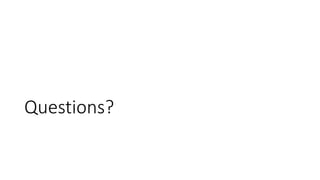This document provides an introduction to accessibility. It discusses different types of disabilities, understanding accessibility barriers, and the Accessibility for Ontarians with Disabilities Act (AODA). It covers the Web Content Accessibility Guidelines (WCAG) 2.0 and places to start improving accessibility, such as adding text alternatives, using semantic HTML, providing captions, and ensuring sufficient color contrast. Resources for further information on accessibility are also listed.
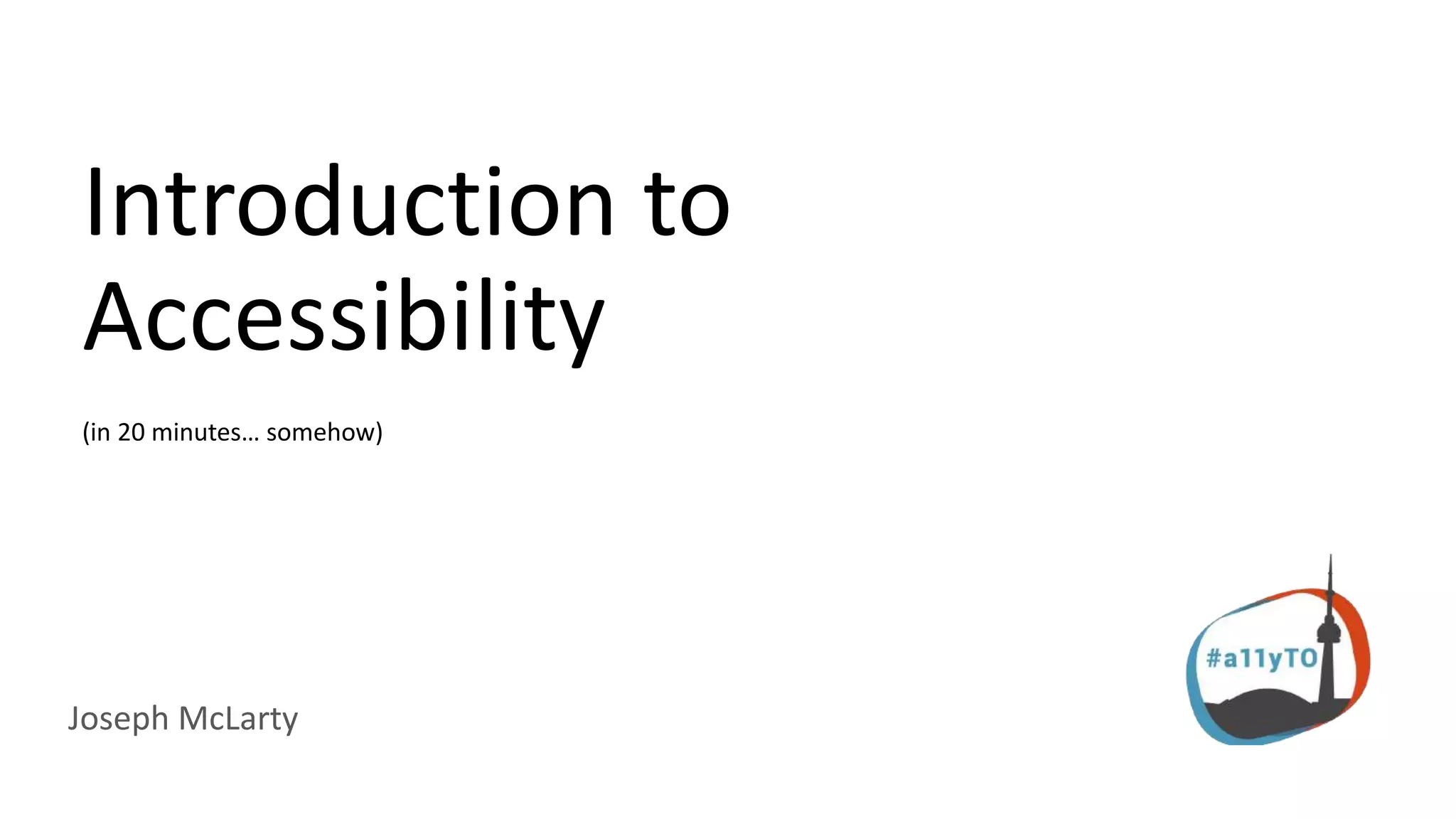
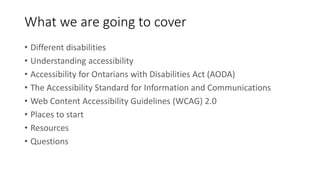
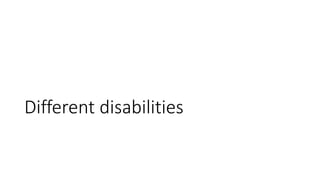
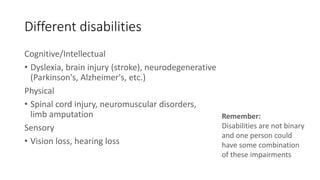
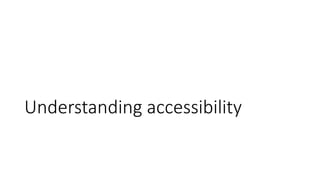
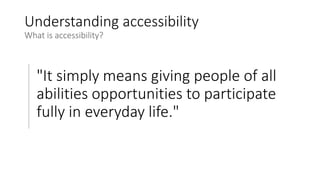

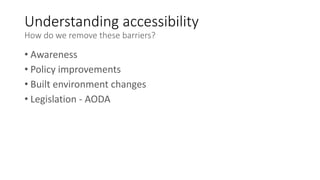
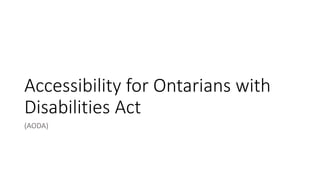
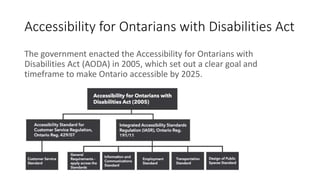
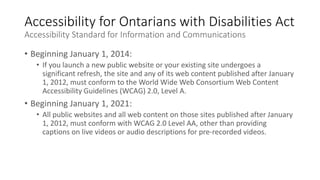
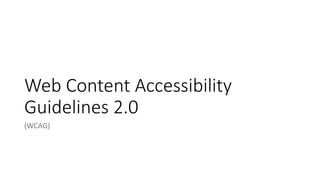
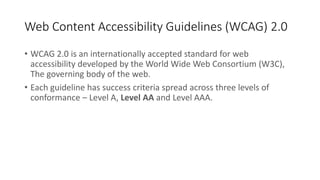
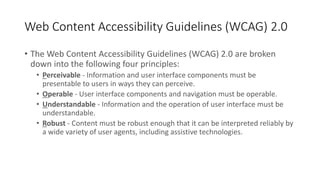
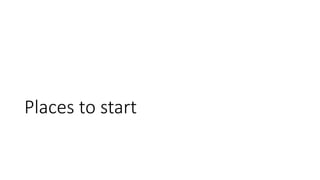
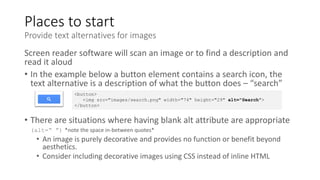
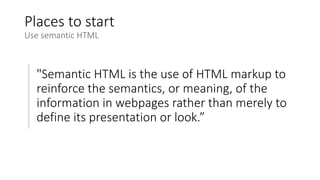
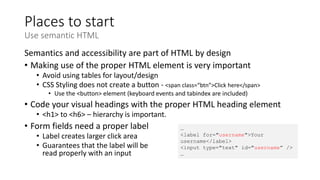
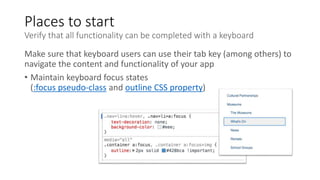
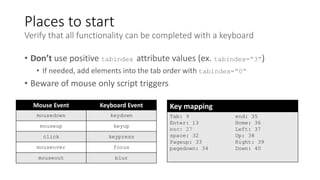
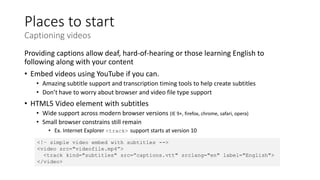
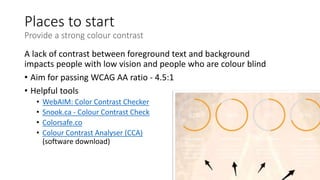
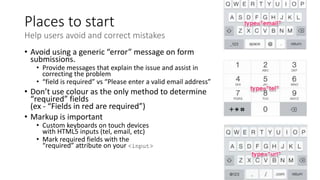
![Resources
• Twitter
• #a11y = a[ccessibilit]y
• #a11yTO = accessibility toronto
• Accessibility for Ontarians with Disabilities Act
• Web Content Accessibility Guidelines 2.0
• How to meet WCAG 2.0
• Web accessibility tutorials (W3C)
• HTML5 Video element documentation](https://image.slidesharecdn.com/introductiontoaccessibilitya11ytojan2017-170126143803/85/Introduction-to-accessibility-24-320.jpg)