This document provides answers to common interview questions about Tableau. It discusses the differences between .twb and .twbx file extensions, how to join and blend data, how to create calculated fields and sets, and how to schedule automated report refreshes. It also covers topics like shelves, groups, hierarchies, extracts, performance testing, and stories. The document aims to equip job candidates with knowledge of Tableau's core functionality and capabilities.
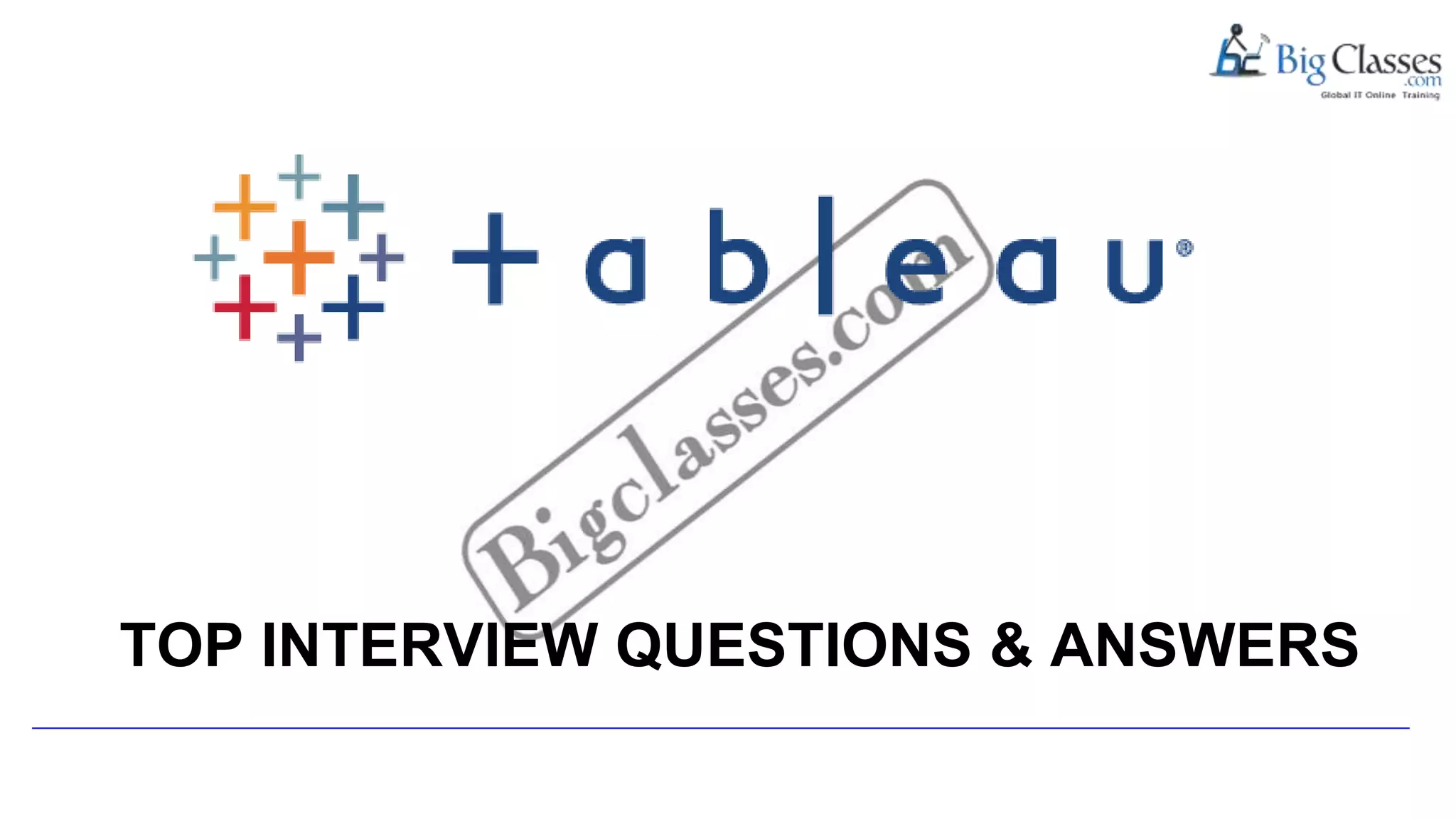
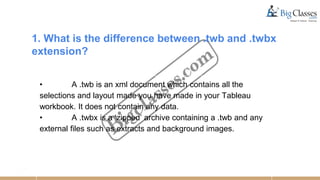

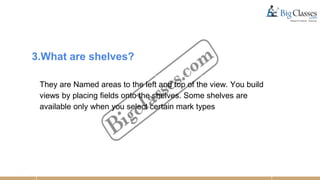
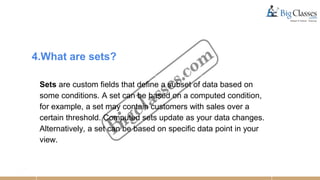
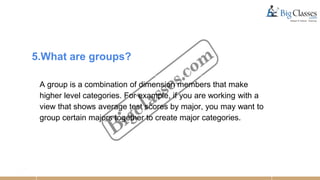
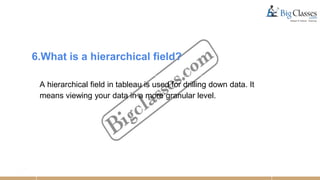
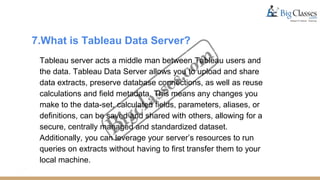
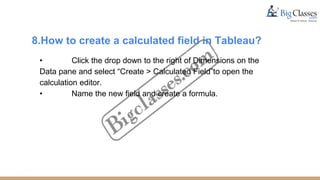
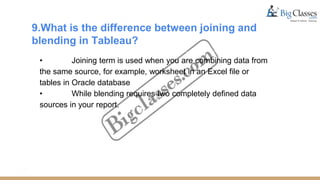
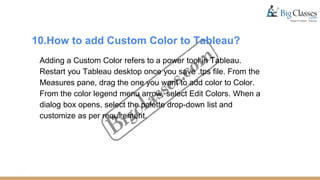
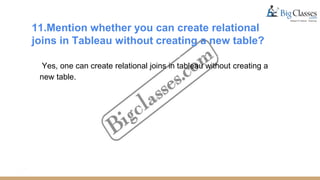
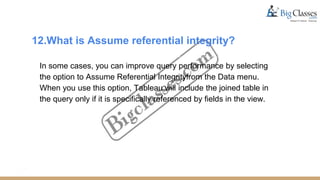
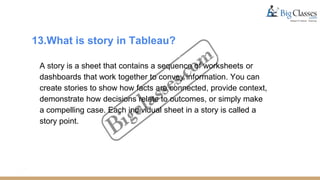
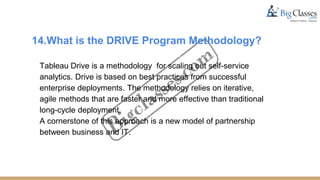
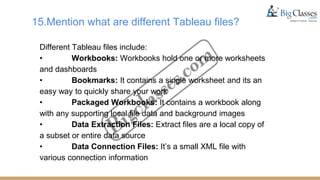
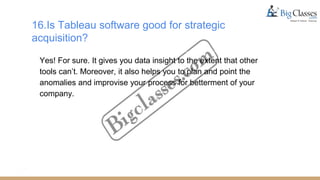
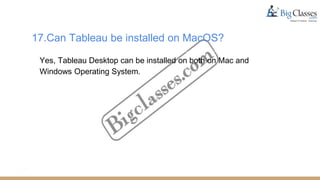
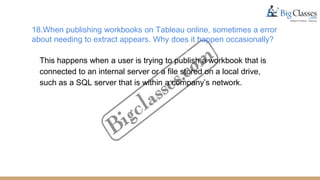
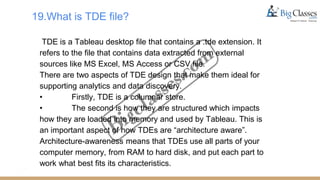
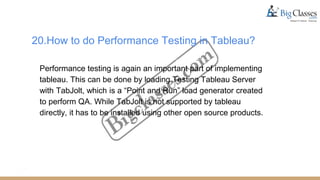
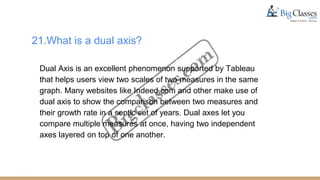
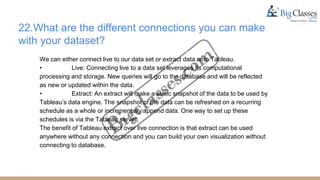
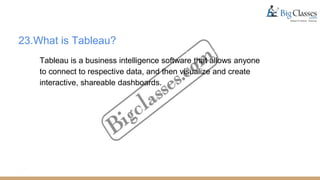
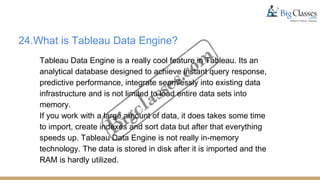
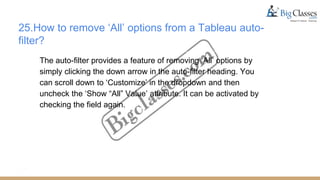
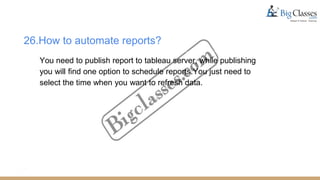
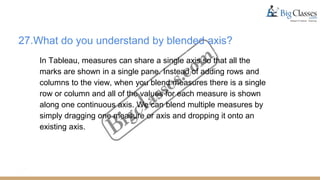
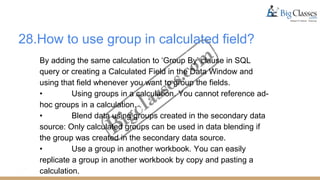

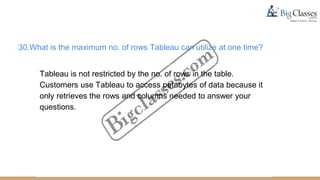
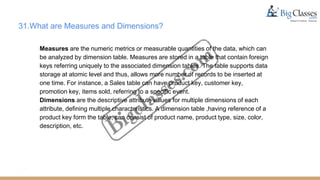
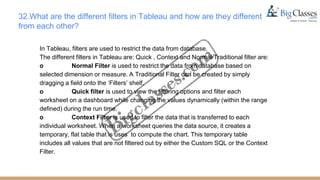
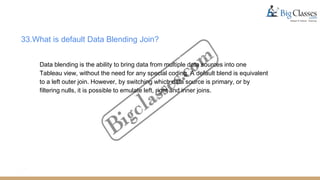
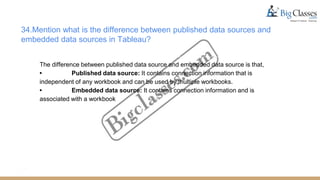
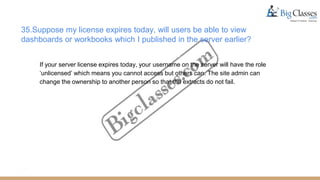
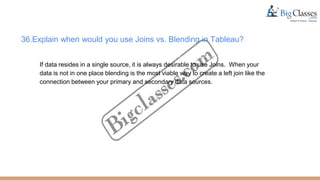
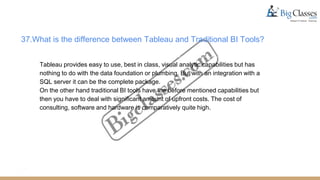
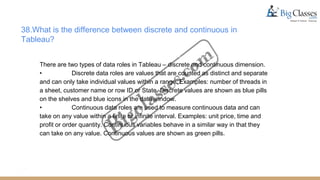
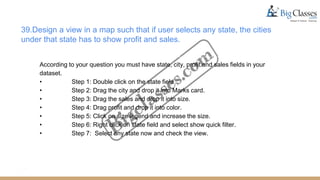
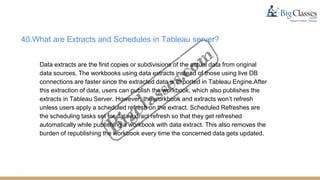
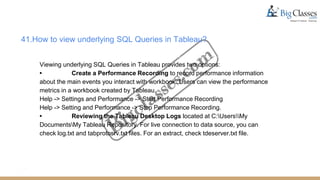
![42.Name the components of a Dashboard.
• Horizontal – Horizontal layout containers allow the designer to group
worksheets and dashboard components left to right across your page and edit the
height of all elements at once.
• Vertical – Vertical containers allow the user to group worksheets and
dashboard components top to bottom down your page and edit the width of all
elements at once.
• Text – All textual fields.
• Image Extract – A Tableau workbook is in XML format. In order to
extracts images, Tableau applies some codes to extract an image which can be
stored in XML.
• Web [URL ACTION] – A URL action is a hyperlink that points to a Web
page, file, or other web-based resource outside of Tableau. You can use URL
actions to link to more information about your data that may be hosted outside of
your data source. To make the link relevant to your data, you can substitute field
values of a selection into the URL as parameters.](https://image.slidesharecdn.com/tableauinterviewquestionsbigclasses-180303054847/85/Tableau-interview-questions-www-bigclasses-com-43-320.jpg)

