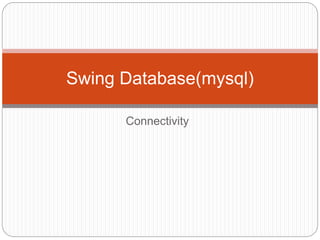
Swing database(mysql)
- 3. public class Login extends JFrame { JTextField textField; JPasswordField passwordField; JButton btnNewButton; JLabel label; JPanel contentPane; Login() { setDefaultCloseOperation(JFrame.EXIT_ON_CLOSE); setBounds(450, 190, 1014, 597); setResizable(false); contentPane = new JPanel(); contentPane.setBorder(new EmptyBorder(5, 5, 5, 5)); setContentPane(contentPane); contentPane.setLayout(null); JLabel lblNewLabel = new JLabel("Login"); lblNewLabel.setForeground(Color.BLACK); lblNewLabel.setFont(new Font("Times New Roman", Font.PLAIN, 46)); lblNewLabel.setBounds(423, 13, 273, 93); contentPane.add(lblNewLabel); textField = new JTextField(); textField.setFont(new Font("Tahoma", Font.PLAIN, 32)); textField.setBounds(481, 170, 281, 68); contentPane.add(textField); textField.setColumns(10); passwordField = new JPasswordField(); passwordField.setFont(new Font("Tahoma", Font.PLAIN, 32)); passwordField.setBounds(481, 286, 281, 68); contentPane.add(passwordField); JLabel lblUsername = new JLabel("Username"); lblUsername.setBackground(Color.BLACK); lblUsername.setForeground(Color.BLACK); lblUsername.setFont(new Font("Tahoma", Font.PLAIN, 31)); lblUsername.setBounds(250, 166, 193, 52); contentPane.add(lblUsername); JLabel lblPassword = new JLabel("Password"); lblPassword.setForeground(Color.BLACK); lblPassword.setBackground(Color.CYAN); lblPassword.setFont(new Font("Tahoma", Font.PLAIN, 31)); lblPassword.setBounds(250, 286, 193, 52); contentPane.add(lblPassword); btnNewButton = new JButton("Login"); btnNewButton.setFont(new Font("Tahoma", Font.PLAIN, 26)); btnNewButton.setBounds(545, 392, 162, 73); contentPane.add(btnNewButton); } public static void main(String[] args) { Login frame = new Login(); frame.setVisible(true); } }
- 4. btnNewButton.addActionListener(new ActionListener() { public void actionPerformed(ActionEvent e) { String userName = textField.getText(); String password = passwordField.getText(); try { Connection connection = (Connection) DriverManager.getConnection("jdbc:mysql://localhost:3306/swing_demo", "root", "root"); PreparedStatement st = (PreparedStatement) connection .prepareStatement("Select name, password from student where name=? and password=?"); st.setString(1, userName); st.setString(2, password); ResultSet rs = st.executeQuery(); if (rs.next()) { dispose(); // UserHome ah = new UserHome(userName); //ah.setTitle("Welcome"); // ah.setVisible(true); JOptionPane.showMessageDialog(btnNewButton, "You have successfully logged in"); } else { JOptionPane.showMessageDialog(btnNewButton, "Wrong Username & Password"); } } catch (SQLException sqlException) { sqlException.printStackTrace(); } } }); contentPane.add(btnNewButton);
- 6. class Form3 extends JFrame { private static final long serialVersionUID = 1L; JButton ADD; JPanel panel; JLabel label1,label2,label3,label4,label5; final JTextField text1,text2,text3,text4,text5; Form3(){ label1 = new JLabel(); label1.setText("UserID:"); text1 = new JTextField(20); label2 = new JLabel(); label2.setText("First Name:"); text2 = new JTextField(20); label3 = new JLabel(); label3.setText("Last Name:"); text3 = new JTextField(20); label4 = new JLabel(); label4.setText("ADDRESS:"); text4 = new JTextField(20); label5 = new JLabel(); label5.setText("Email:"); text5 = new JTextField(20); ADD=new JButton("ADD"); panel=new JPanel(new GridLayout(6,2)); panel.add(label1); panel.add(text1); panel.add(label2); panel.add(text2); panel.add(label3); panel.add(text3); panel.add(label4); panel.add(text4); panel.add(label5); panel.add(text5); panel.add(ADD); add(panel,BorderLayout.CENTER); setTitle("FORM"); ADD.addActionListener(new ActionListener() { public void actionPerformed(ActionEvent ae){ String value1=text1.getText(); String value2=text2.getText(); String value3=text3.getText(); String value4=text4.getText(); String value5=text5.getText(); try{ Class.forName("com.mysql.jdbc.Driver").newInstance(); Connection conn = DriverManager.getConnection("jdbc:mysql://localhost:3306/xyz1", "root", "root" ); Statement st=conn.createStatement(); st.executeUpdate("insert into data(id,fname,lname,address,email) values('"+value1+"','"+value2+"','"+value3+"','"+value4+"','"+value5+"')"); JOptionPane.showMessageDialog(null,"Inserted Successfully!"); } catch(Exception e){} }});}} class FormDemo { public static void main(String arg[]) { try { Form3 frame=new Form3(); frame.setSize(300,300); frame.setVisible(true); } catch(Exception e){ }}}
- 8. import java.awt.*; import java.awt.event.*; import javax.swing.*; class StudentReg extends JPanel implements ActionListener { JButton b1; JTextField t1,t2,t3; JLabel l1,l2,l3,l4; JCheckBox c1,c2,c3; JRadioButton r1,r2; ButtonGroup bg1; JComboBox cb; String str="Game : "; JCheckBox c[] = new JCheckBox[3]; JPanel p1; JFrame f1; public StudentReg() { b1 = new JButton("Submit"); t1 = new JTextField(10); t2 = new JTextField(10); t3 = new JTextField(10); l1 = new JLabel("Name"); l2 = new JLabel("Branch"); l3 = new JLabel("Address"); l4 = new JLabel("Car"); r1 = new JRadioButton("Male"); r1.setActionCommand("male"); r2 = new JRadioButton("Female"); r2.setActionCommand("female"); c1 = new JCheckBox("Cricket"); c2 = new JCheckBox("FootBall"); c3 = new JCheckBox("VollyBall"); cb = new JComboBox(); bg1 = new ButtonGroup();
- 9. cb.addItem("BMW"); cb.addItem("AUDI"); cb.addItem("AMW"); b1.addActionListener(this); bg1.add(r1); bg1.add(r2); p1= new JPanel (new GridLayout(14,1)); p1.add(l1); p1.add(t1); p1.add(l2); p1.add(t2); p1.add(l3); p1.add(t3); p1.add(l4); p1.add(cb); p1.add(r1); p1.add(r2); p1.add(c1); p1.add(c2); p1.add(c3); p1.add(b1); f1= new JFrame(); p1.setBackground(Color.GREEN); p1.setSize(300,300); f1.add(p1); f1.add(p1,BorderLayout.CENTER); f1.setTitle("FORM"); f1.setSize(500,500); f1.setVisible(true); f1.setLayout(null); f1.addWindowListener(new WindowAdapter() { public void windowClosing(WindowEvent e) { System.exit(0); } }); }
- 10. public void actionPerformed(ActionEvent e) { String name = t1.getText(); System.out.println("Name : "+name); String branch = t2.getText(); System.out.println("Branch : "+branch); String add = t3.getText(); System.out.println("Address : "+add); String car = cb.getSelectedItem().toString(); System.out.println("Car : "+car); if(bg1.getSelection().getActionCommand().e quals("male")) { System.out.println("Gender : Male"); } else { System.out.println("Gender : Female"); } if(c1.isSelected()) { str = str +"Cricket "; } if(c2.isSelected()) { str = str+"+ FootBall"; } if(c3.isSelected()) { str = str+ "+ VollyBall "; } System.out.println(" "+str); } public static void main(String args[]) { StudentReg r1=new StudentReg(); } }
- 12. Java Database Connectivity with MySQL To connect Java application with the MySQL database, we need to follow 5 following steps. In this example we are using MySql as the database. So we need to know following informations for the mysql database: Driver class: The driver class for the mysql database is com.mysql.jdbc.Driver. Connection URL: The connection URL for the mysql database is jdbc:mysql://localhost:3306/sonoo where jdbc is the API, mysql is the database, localhost is the server name on which mysql is running, we may also use IP address, 3306 is the port number and sonoo is the database name. We may use any database, in such case, we need to replace the sonoo with our database name. Username: The default username for the mysql database is root. Password: It is the password given by the user at the time of installing the mysql database. In this example, we are going to use root as the password. Let's first create a table in the mysql database, but before creating table, we need to create database first
- 13. create database abc; use abc; create table emp(id int(10),name varchar(40),ag e int(3));
- 14. import java.sql.*; class MysqlCon{ public static void main(String args[]){ try{ Class.forName("com.mysql.jdbc.Driver"); Connection con=DriverManager.getConnection( "jdbc:mysql://localhost:3306/abc","root","root"); //here sonoo is database name, root is username and password Statement stmt=con.createStatement(); ResultSet rs=stmt.executeQuery("select * from emp"); while(rs.next()) System.out.println(rs.getInt(1)+" "+rs.getString(2)+" "+rs.getStrin g(3)); con.close(); }catch(Exception e){ System.out.println(e);} } }
- 15. Connecting two forms import java.sql.*; import java.awt.*; import javax.swing.*; import java.awt.event.*; class LoginDemo extends JFrame{ JButton SUBMIT; JLabel label1,label2; final JTextField text1,text2; LoginDemo(){ setTitle("Login Form"); setLayout(null); label1 = new JLabel(); label1.setText("Username:"); text1 = new JTextField(15); label2 = new JLabel(); label2.setText("Password:"); text2 = new JPasswordField(15); SUBMIT=new JButton("SUBMIT"); label1.setBounds(350,100,100,20); text1.setBounds(450,100,200,20); label2.setBounds(350,130,100,20); text2.setBounds(450,130,200,20); SUBMIT.setBounds(450,160,100,20); add(label1); add(text1); add(label2); add(text2); add(SUBMIT); setVisible(true); setSize(1024,768);
- 16. SUBMIT.addActionListener(new ActionListener(){ public void actionPerformed(ActionEvent ae){ String value1=text1.getText(); String value2=text2.getText(); try{ Class.forName("com.mysql.jdbc.Dri ver"); Connection con = DriverManager.getConnection("jdbc: mysql://localhost:3306/test", "root", "root"); Statement st=con.createStatement(); ResultSet rs=st.executeQuery("select * from login where username='"+value1+"' and password='"+value2+"'"); String uname="",pass=""; if(rs.next()){ if(value1.equals("") && value2.equals("")) { JOptionPane.showMessageDialog(null,"Enter login name or password","Error",JOptionPane.ERROR_MESS AGE); } else if(value1.equals(uname) && value2.equals(pass)) { NextPage page=new NextPage(uname); page.setVisible(true); } else{ JOptionPane.showMessageDialog(null,"Invalid login name or password","Error",JOptionPane.ERROR_MESS AGE); text1.setText(""); text2.setText(""); } } catch(Exception e){} } }); } public static void main(String arg[]){ new LoginDemo(); }
- 17. Next Page import javax.swing.*; import java.awt.*; import java.awt.event.*; class NextPage extends JFrame { NextPage(String st) { setLayout(null); setDefaultCloseOperation(javax.swing. WindowConstants.DISPOSE_ON_CLOSE); setTitle("Welcome"); JLabel lab=new JLabel("Welcome "+st); lab.setBounds(10,10,500,20); add(lab); setSize(1024, 768); } }
- 18. FIRST Frame import javax.swing.*; import java.awt.event.*; public class MyLogin { private JFrame f = new JFrame("Login"); private JButton bok = new JButton("OK"); public MyLogin() { f.setDefaultCloseOperation(JFrame.HIDE_ON_CLO SE); f.getContentPane().add(bok); bok.addActionListener(new ActionListener() { public void actionPerformed(ActionEvent ae) { f.dispose(); new SecondFrame(); } }); f.setSize(100,100); f.setVisible(true); } public static void main(String[] args) { new MyLogin(); } }
- 19. Second frame import javax.swing.*; public class SecondFrame { private JFrame f = new JFrame("Second"); public SecondFrame() { f.setDefaultCloseOperation(JFrame.EXIT_ON _CLOSE); f.setSize(300,300); f.setVisible(true); } }
