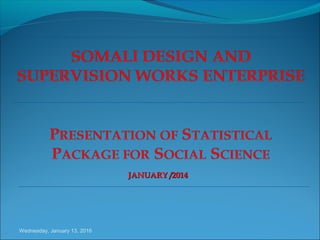
Spps training presentation 1
- 1. Wednesday, January 13, 2016 JANUARY /2014JANUARY /2014
- 2. Componentsof theTraining Overview of SPSS SPSS for Window Basic Information of SPSS How to enter data in SPSS How to import external data into SPSS How to clean and edit data How to transform variables How to sort and select cases Analysis Menu How to get Basic Statistics Analysis 2
- 3. Overview of SPSS It provides a powerful statistical analysis & data management system Can be used to analyze data from surveys, tests observations, etc Provides a variety of data analysis & presentations functions, Wednesday, January 13, 2016
- 4. Continuo…… Statistical analysis & graphical presentations Descriptive statistics:- frequencies, central tendency, plots, charts & lists Sophisticated Inferential & multivariate statistical procedures:- analysis of variance (ANOVA), factor, cluster, categorical data analysis Wednesday, January 13, 2016
- 5. Overview of SPSS forwindows •Most frequently used in analyzing data in SPSS are the two type windows: Data Editor and Output Viewer windows Data Editor:- is the window that is open at start- up and used to enter and store data in a spreadsheet format. Output Viewer:- opens automatically when you execute an analysis or create a graph using dialog box or command syntax Wednesday, January 13, 2016
- 6. SPSSinterface Data view The place to enter data Columns: variables Rows: records Variable view The place to enter variables List of all variables Characteristics of all variables 6
- 7. Continuo Output Viewer It contains the result of all statistical analyses & graphical displays of data windows It contains the result of all statistical analyses & graphical displays of data windows Main we focus on the methods necessary for inputting, defining and organizing data in SPPS. Wednesday, January 13, 2016
- 8. Basic Information of SPPs Menu Bar: The menu bar provides a series of “drop down” commands to perform most essential SPSS functions. By clicking on a menu command, a further series of menu options will appear. File: These are the basic file management operations. (opening, saving, and printing files Edit: This allows you to perform editing functions on the current data set. (cut, copy, clear, undo changes and redo changes Wednesday, January 13, 2016
- 9. View: Allows you to change the current view of data, as well as toolbar options. (grid lines, value labels Data: These functions deal with the configuration, defining, and management of data. (insert variables/cases, sort data, merge files Transform: This allows you to transform the data set you’ve entered. (calculating new variables, recoding, missing values Analyze: Includes the main data analysis functions. (descriptive statistics, t-Tests, ANOVA, correlation, data reduction Windows: Allows you to alter the appearance, format, position of the SPSS windows. Continuo
- 10. Continuo By clicking the VARIABLE VIEW tab. At this point the options that you might consider are as follows: TYPE: The default is numeric data, (it allows us to change from numeric data to other formats. We can change formats by clicking the cell, then clicking the three dots in the right corner of the cell. The most common format change is to “string” data, which will allow you to enter words rather than numbers. Wednesday, January 13, 2016
- 11. ContinuoWIDTH:-It allows us to set the maximum number of digits (or letters in a string format) The decimal and all decimal points count as digits in the width. DECIMALS :- It indicates how many decimal points you can have in your cell. LABELS :- we can enter a longer description of the variable here. VALUES:- We can tell SPSS what the values (mainly for categorical data like gender), If We have a code of “-1” for men and “1” for women Wednesday, January 13, 2016
- 12. BeforetheDataEntry You need a code book/scoring guide You give ID number for each case (NOT real identification numbers of your subjects) if you use paper survey. If you use online survey, you need something to identify your cases. You also can use Excel to do data entry. 12
- 13. Exampleof acodebook 13 A code book is about how you code your variables. What are in code book? 1.Variable names 2.Values for each response option 3.How to recode variables
- 15. Enter or Importing Data Wednesday, January 13, 2016
- 16. Enter datain SPSS16.0 16 Columns: variables Rows: cases Under Data View
- 17. Enter variables 17 1. Click this Window 1. Click Variable View 2. Type variable name under Name column (e.g. Q01). NOTE: Variable name can be 64 bytes long, and the first character must be a letter or one of the characters @, #, or $. 3. Type: Numeric, string, etc. 4. Label: description of variables. 2. Type variable name 3. Type: numeric or string 4. Description of variable
- 18. Enter variables 18 Based on your code book!
- 19. Enter cases 19 Under Data View 1. Two variables in the data set. 2. They are: Code and Q01. 3. Code is an ID variable, used to identify individual case (NOT people’s real IDs). 4. Q01 is about participants’ ages: 1 = 12 years or younger, 2 = 13 years, 3 = 14 years…
- 20. Import datafrom Excel Select File Open Data Choose Excel as file type Select the file you want to import Then click Open 20
- 21. Open Excel filesin SPSS 21
- 22. Import datafrom CVSfile CVS is a comma-separated values file. If you use Qualtrics to collect data (online survey), you will get a CVS data file. Select File Open Data Choose All files as file type Select the file you want to import Then click Open 22
- 23. Continue…… 23
- 24. Continue….. 24
- 25. Continue…… 25
- 26. Continue 26
- 27. Continue 27
- 28. Continue 28
- 29. Continue 29 Save this file as SPSS data
- 30. Clean dataafter import datafiles Key in values and labels for each variable Run frequency for each variable Check outputs to see if you have variables with wrong values, or missing values and physical surveys if you use paper surveys Sometimes, you need to recode string variables into numeric variables 30
- 32. Variabletransformation Recode variables 32 1. Select Transform Recode into Different Variables 2. Select variable that you want to transform (e.g. Q20): we want 1= Yes and 0 = No 3. Click Arrow button to put your variable into the right window 4. Under Output Variable: type name for new variable and label, then click Change 5. Click Old and New Values
- 33. Continue….. 6. Type 1 under Old Value and 1 under New Value, click Add. Then type 2 under Old Value, and 0 under New Value, click Add. 7. Click Continue after finish all the changes. 8. Click Ok 33
- 34. Continue….. Compute variables Example 3: Convert string variable into numeric variable 34 1. Enter 1 at Numeric Expression. 2. Click If button and type Q2 = ‘Female’ 3. Then click Ok. 4. Enter 2 at Numeric Expression. 5. Click If button and type Q2 = ‘Male’ 6. Then click Ok
- 35. Sort and select cases Sort cases by variables: Data Sort Cases You can use Sort Cases to find missing. 35
- 36. Variable Measurement Level Measurement levels are nominal, scale & ordinal, You can specify the level of measurement as Scale (numeric data on an interval or ratio scale), ordinal, or nominal. Nominal and ordinal data can be either string (alphanumeric) or numeric. Wednesday, January 13, 2016
- 37. Continuo …… Nominal:- a variable can be treated as nominal when its values represent categories with no intrinsic ranking . For example:- department of the company in which an employee works, It include region, zip code, and religious affiliation. Wednesday, January 13, 2016
- 38. Continuo …… Ordinal:- A variable can be treated as ordinal when its values represent categories with some intrinsic ranking For example:- levels of service satisfaction from highly dissatisfied to highly satisfied; It include attitude scores representing degree of satisfaction or confidence and preference rating scores. Wednesday, January 13, 2016
- 39. Continuo …… Scale:- A variable can be treated as scale when its values represent ordered categories with a meaningful metric, So that distance comparisons between values are appropriate. Examples of scale variables include age in years and income in thousands of birr. Wednesday, January 13, 2016
- 40. Continuo ….. Note: For ordinal string variables, the alphabetic order of string values is assumed to reflect the true order of the categories. For example, for a string variable with the values of low, medium & high The order of the categories is interpreted as high, low, medium, which is not the correct order. In general, it is more reliable to use numeric codes to represent ordinal data. Wednesday, January 13, 2016
- 41. Continuo ……. New numeric variables created during a session are assigned the scale measurement level. For data read from external file formats and SPSS data files that were created prior to version 8.0, default assignment of measurement level is based on the following rules: Numeric variables with fewer than 24 unique values and string variables are set to nominal. Numeric variables with 24 or more unique values are set to scale. Wednesday, January 13, 2016
- 42. ANALAYSEMENU Reports We can choose one or more of the following subgroup statistics for the summary variables within each category of each grouping variable:- Sum, number of cases, mean, median, grouped median Standard error of the mean, minimum, maximum, range, variable value of the first or last category of the grouping variableWednesday, January 13, 2016
- 43. Continuo ……. Standard deviation, variance, kurtosis, standard error of kurtosis, skewness, standard error of skewness, percentage of total cases, Percentage of total sum, percentage of total cases within grouping variables Percentage of total sum within grouping variables, geometric mean, and harmonic mean. Wednesday, January 13, 2016
- 44. Continuo ……. We can change the order in which the subgroup statistics appear. The order in which the statistics appear in the Cell Statistics list is the order in which they are displayed in the output. Summary statistics are also displayed for each variable across all categories. Wednesday, January 13, 2016
- 45. Basic statistical analysis Descriptive statistics Purposes: 1.Find wrong entries 2.Have basic knowledge about the sample and targeted variables in a study 3.Summarize data Analyze Descriptive statistics Frequency 45
- 46. Continue 46
- 48. Continuo ……. First: - Displays the first data value encountered in the data file. Geometric Mean: - The nth root of the product of the data values, where n represents the number of cases. Grouped Median: - Median that is calculated for data that is coded into groups. Grouped median is the median calculated from the coded data. For example, with age data, if each value in the 30s is coded 35, each value in the 40s is coded 45, and soWednesday, January 13, 2016
- 49. Continuo ……. Harmonic Mean: - Used to estimate an average group size when the sample sizes in the groups are not equal. Kurtosis: - A measure of the extent to which observations cluster around a central point. For a normal distribution, the value of the kurtosis statistic is zero. Positive kurtosis indicates that the observations cluster more and have longer tails than those in the normal distribution, and Negative kurtosis indicates that the observations cluster less and have shorter tails. Wednesday, January 13, 2016
- 50. 50 Normal Curve
- 51. Wednesday, January 13, 2016 Kurtosis: A measure of the extent to which observations cluster around a central point. For a normal distribution, the value of the kurtosis statistic is zero. Leptokurtic data values are more peaked, whereas platykurtic data values are flatter and more dispersed along the X axis.
- 52. Continuo ……. Last:- Displays the last data value encountered in the data file. Maximum:-The largest value of a numeric variable. Mean:- A measure of central tendency. The arithmetic average, the sum divided by the number of cases. Median: - The value above and below which half of the cases fall, the 50th percentile.Wednesday, January 13, 2016
- 53. Continuo ……. If there is an even number of cases, the median is the average of the two middle cases when they are sorted in ascending or descending order. Minimum: - The smallest value of a numeric variable. N. The number of cases (observations or records). Wednesday, January 13, 2016
- 54. Continuo ……. Percent of N in: - Percentage of the number of cases for the specified grouping variable within categories of other grouping variables. If you only have one grouping variable, this value is identical to percentage of total number of cases. Percent of Total N:-Percentage of the total number of cases in each category. Wednesday, January 13, 2016
- 55. Continuo ……. Percent of Sum in: - Percentage of the sum for the specified grouping variable within categories of other grouping variables. If you only have one grouping variable, this value is identical to percentage of total sum Percent of Total Sum: - Percentage of the total sum in each category. Wednesday, January 13, 2016
- 56. Continuo ……. Range: - The difference between the largest and smallest values of a numeric variable, the maximum minus the minimum. Skewness: - A measure of the asymmetry of a distribution. The normal distribution is symmetric and has a skewness value of 0. Wednesday, January 13, 2016
- 57. Continuo ……. A distribution with a significant positive skewness has a long right tail A distribution with a significant negative skewness has a long left tail. As a guideline, a skewness value more than twice its standard error is taken to indicate a departure from symmetry. Wednesday, January 13, 2016
- 58. 58 Normal Curve
- 59. Wednesday, January 13, 2016 Skewness: a measure of the asymmetry of a distribution. The normal distribution is symmetric and has a skewness value of zero. Positive skewness: a long right tail. Negative skewness: a long left tail. Departure from symmetry : a skewness value more than twice its standard error.
- 60. Continuo ……. Standard Deviation: - A measure of dispersion around the mean. In a normal distribution, 68% of cases fall within one standard deviation of the mean and 95% of cases fall within two standard deviations. For example, if the mean age is 45, with a standard deviation of 10, 68% and 95% of the cases would be between -------------- in a normal distribution. Wednesday, January 13, 2016
- 61. Continuo ……. Standard Error of Kurtosis: - The ratio of kurtosis to its standard error can be used as a test of normality (that is, you can reject normality if the ratio is less than -2 or greater than +2). A large positive value for kurtosis indicates that the tails of the distribution are longer than those of a normal distribution; A negative value for kurtosis indicates shorter tails (becoming like those of a box-shaped uniform distribution) Wednesday, January 13, 2016
- 62. Continuo ……. Standard Error of Mean: - A measure of how much the value of the mean may vary from sample to sample taken from the same distribution. It can be used to roughly compare the observed mean to a hypothesized value (that is, you can conclude the two values are different if the ratio of the difference to the standard error is less than -2 or greater than +2). Wednesday, January 13, 2016
- 63. Continuo ……. Standard Error of Skewness: - The ratio of skewness to its standard error can be used as a test of normality (that is, you can reject normality if the ratio is less than -2 or greater than +2). A large positive value for skewness indicates a long right tail; An extreme negative value indicates a long left tail. Wednesday, January 13, 2016
- 64. Continuo ……. Sum: - The sum or total of the values, across all cases with non missing values. Variance: - A measure of dispersion around the mean, equal to the sum of squared deviations from the mean divided by one less than the number of cases. The variance is measured in units that are the square of those of the variable itself. Wednesday, January 13, 2016
- 65. THANK YOU FOR YOUR ATTENTATION Wednesday, January 13, 2016
