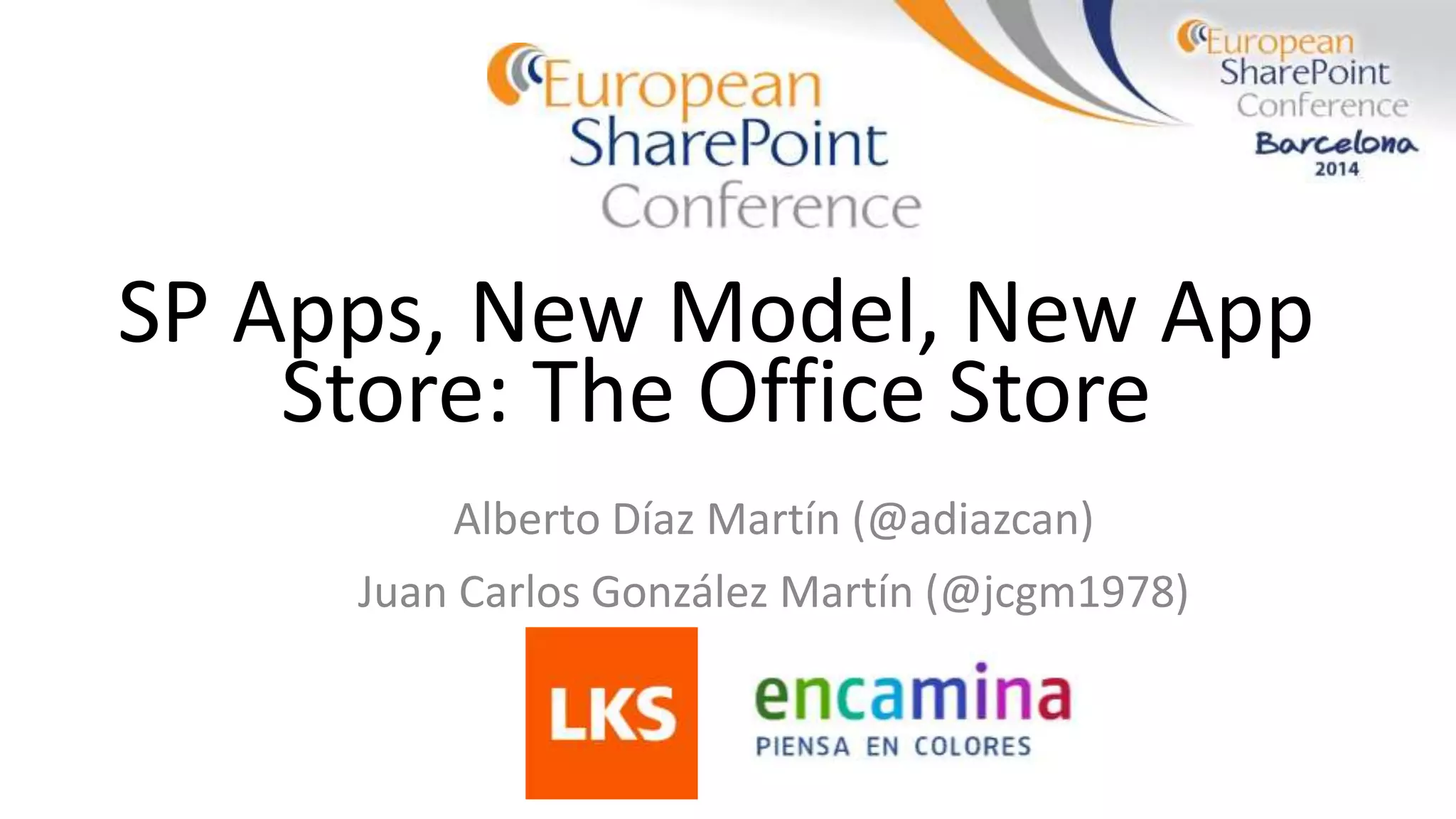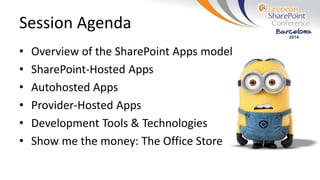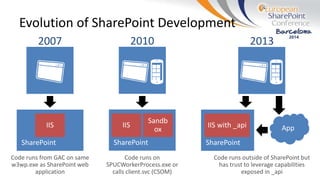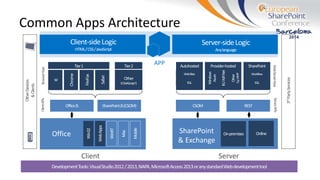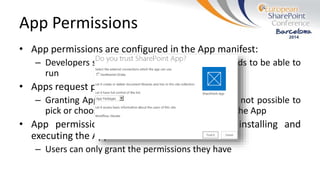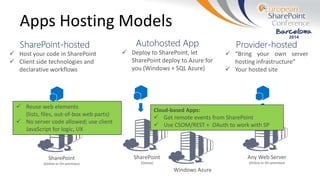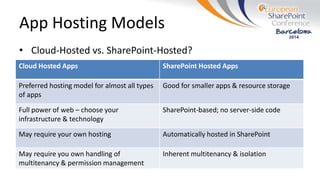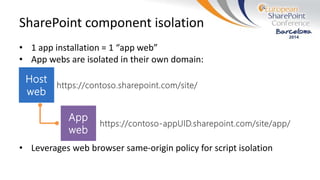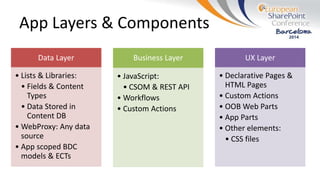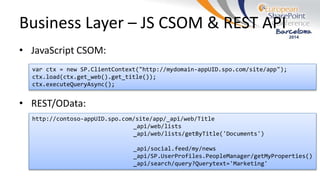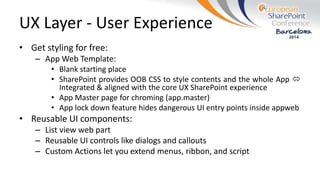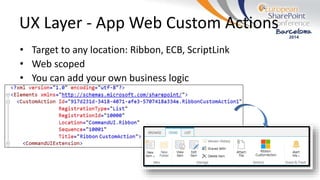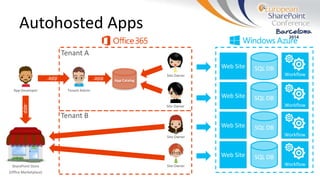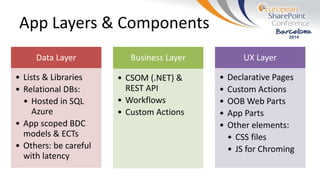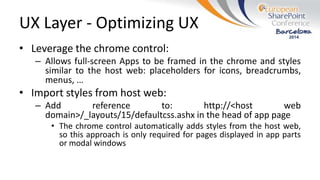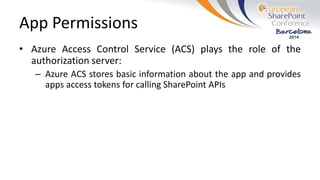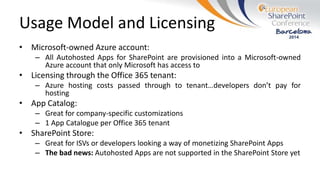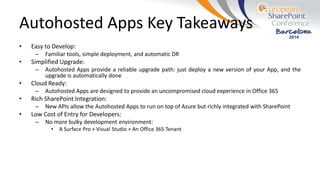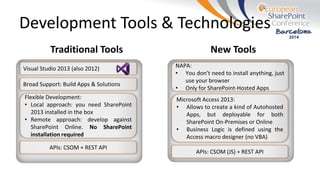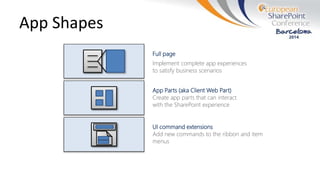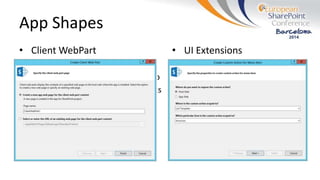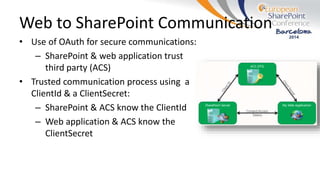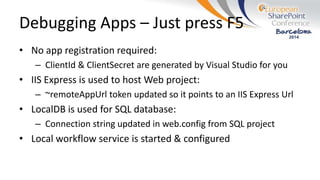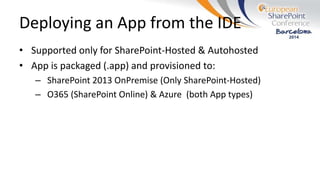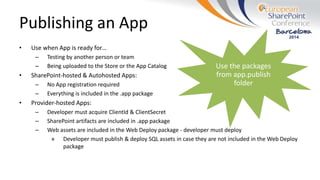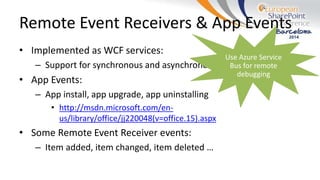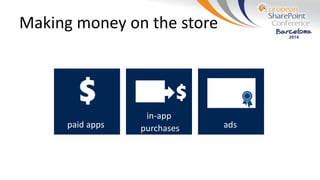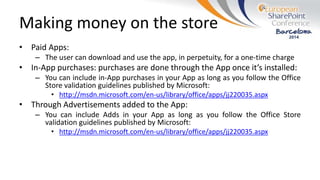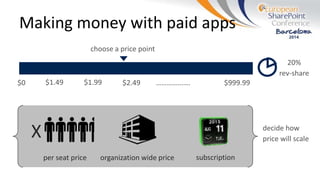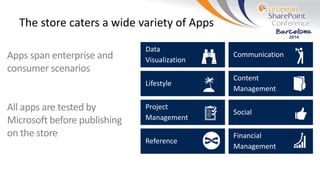The document provides an overview of SharePoint apps and the new Office Store. It discusses the different types of SharePoint apps including SharePoint-hosted apps, Autohosted apps, and Provider-hosted apps. It covers the app hosting models, permissions, and development tools. It demonstrates how to create a basic SharePoint-hosted app in Visual Studio. It also discusses publishing apps to the Office Store and various monetization strategies like paid apps and in-app purchases. The Office Store aims to be a one-stop shop for all types of SharePoint and Office apps that can benefit both enterprise and consumer users.