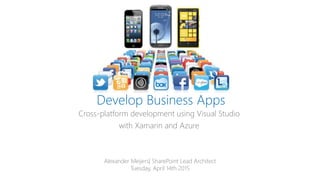
Develop business apps cross-platform development using visual studio with xamarin and azure
- 1. Develop Business Apps Cross-platform development using Visual Studio with Xamarin and Azure Alexander Meijers| SharePoint Lead Architect Tuesday, April 14th 2015
- 2. Agenda • Where to start? • Development • Cross platform • Programming skills • Development environment • Windows Azure • Known issues • Takeaways & Roundup • Resources
- 3. Where to start? • Considerations • Type of Business Apps
- 4. Considerations • Targeting • Single platform • Cross platform • Deployment • Development versus production • Release management • Hosting of the App • App Store or not to Store • Other • Localization • Design • Interaction • Security • Data storage • Local storage in App • Storage in the cloud • Hybrid scenarios • Data availability • Scalability • Data only available to App • Data available to multiple solutions • Data available cross Apps / Solutions • Data transition • Transforming data to another format • Move data to specific location
- 5. Ask yourself the following questions • Which platforms do i want to support? • Which systems does my app connect to? • How many (active) users do i expect? • Do i need to read and write data from a data container? • What is the data connectivity for my users? • Are other systems doing something with my data?
- 6. Type of Business Apps • Office Platform • Office Apps • SharePoint hosted Apps, Provider-hosted Apps • Cloud • Office 365 Apps • Azure Apps • Windows • Universal Apps • Windows Phone Apps • Other platforms • Android Apps • iOS Apps
- 7. Development Cross-platform • Xamarin Platform • Xamarin.Forms • Development • .NET Libraries • Models
- 8. Xamarin Platform • A platform which allows you to share code accross all platforms with a single shared c# codebase • Use the same language, APIs and data structures on every platform • Platforms • iOS, Android, Windows Phone, Windows, Mac • Xamarin Apps • Standard native user interface controls • Compiled for native performance • Leverage hardware acceleration
- 9. Xamarin tools • Xamarin platform • Xamarin Studio • iPhone and Android App development on Mac • Android App development on Windows PC • Visual Studio with Xamarin libraries • Windows Phone App development • Android App development • Mac and iPhone development only possible in combination with a Mac running XCode and Xamarin Studio, connected by network with the Windows PC
- 10. Devices & Emulators • On screen emulators • Real Phone (connection via USB cable) Advantages Disavantages Device • Easier to test complex touch interaction • Feel for startup and response time • Unlocking your Windows Phone • Need of a developer account • Android needs to have debugging enabled Emulator • Easier to test for a variety of sizes and forms • Android emulators are very slow • Mac desktops don’t have touch. Therefore difficult with controls
- 11. Xamarin development Development Tools Language Platform iOS XCode Objective-C Mac Android Eclipse Java Lots of platforms Windows Phone Visual Studio C# Windows PC • Each language incorporates same sort methods or properties • Example toggle between to states • iPhone its a view called UISwitch • Android its a widget called Switch • Windows Phone its a control called ToggleSwitchButton • All languages are object-oriented descendants of C
- 12. Xamarin Platform .NET Libraries Platform .NET Library Name iOS Xamarin.iOS MonoTouch Mac Xamarin.Mac MonoMac Android Xamarin.Android Mono for Android These libraries are known as the Xamarin Platform. They contain native Mac, iOS and Android APIs.
- 13. Shared code • The trick is the ability of sharing code among the applications • Platform independent code is isolated by moving it to a separate project • The project is shared and referenced accross the other platform dependent projects • MVVM used in Xamarin projects • Model (underlaying data), View (user interface, visuals and input), ViewModel (manage data between Model and View)
- 14. Shared code – can be complicated • Different platforms use a different subset of the .NET Base Class Library (BCL) • Different platforms are built to a different .NET Core Library Profile • When creating cross-platform solutions, each platform can only use class libraries that are targeted to the same profile within that solution
- 15. Shared code - Strategy Approaches Overview Shared Asset Project (SAP) • Organize your source code • Use #if compiler directives to manage platform specific requirements Portable Class Library (PCL) • Class library targeting the platforms you want to support • Use interfaces to provide platform specific functionality
- 16. Shared code - Shared Asset Project • Benefits • Simplest approach • The common code lives in the Shared Asset Project • All platform projects are sharing the same code • Branching possible to use compiler redirectives • Application projects can include platform specific references that the shared code can utilize • Disavantages • No output assembly • During compilation the files are treated as part of the referencing project. Code is not shared after compilation • Refactorings inside code in “inactive” compiler directives will not update the code • Code is not intendend for distributing to other developers
- 17. Shared code - Portable Class Library • Benefits • Allows you to share code across multiple projects • Refactoring always update all effected references • The output of the shared code is a class library • Allows you to share your code with other developers • Disavantages • More difficult to implement. You need to considerate the options • You can’t use compiler directives • Only a subset of the .NET framework is available to use, determined by the profile selected
- 18. Xamarin App development model iPhone App Xamarin.iOS iPhone API Android App Xamarin.Android Android API Windows Phone App Windows Phone API Shared Asset Project or Portable Class Library Solution with C# projects
- 19. Xamarin.Forms - Apps • Xamarin.Forms • Introduced on may 28th, 2014 • Write user-interface code for all platforms at once • Xamarin.Forms application • 3 platform projects • 1 shared code project • The shared code project contains most of the application • The platform projects contains mostly stubs • Xamarin.Forms Framework • Xamarin.Forms.Core • Xamarin.Forms.Xaml • Xamarin.Forms is based on MVVM
- 20. Xamarin.Forms - App development model iPhone App Xamarin.iOS iPhone API Android App Xamarin.Android Android API Windows Phone App Windows Phone API Shared Asset Project or Portable Class Library Solution with C# projects Xamarin.Forms.Core / Xamarin.Forms.Xaml
- 21. Xamarin.Forms - Example • Example displays a switch on all three platforms with a single XAML file
- 22. Xamarin APIs • http://api.xamarin.com • You will find here: • Base Class Library • MonoMac Framework • Xamarin.Android Framework • Xamarin.iOS Framework • Xamarin.Forms • Other APIs found here from other Xamarin products
- 24. Demo – Run the project
- 25. Programming skills • Asynchronous programming • Retrieve data from SharePoint • Model – View - ViewModel
- 26. Programming skills – asynchronous • Working with mobile applications that interact with network, database, files and device hardware reading are much more slower than in normal conditions due to communication bottlenecks • Asynchronous allows us to run delayed tasks in the background • The program itself can continue without holding up by some task • Available with .NET Framework 4.5 or higher • A new simplified approach for running asynchronous tasks • .NET APIs contain classes supporting asynchronous methods and properties to improve responsiveness • The task has a state (Running, Finished or Cancelled), a result and is able to throw exceptions
- 27. Programming skills – asynchronous • Keywords • async let the compiler know that the method needs to be handled separately • await Let the compiler know the suspension of the relative running async task • Return types • Task or Task<TResult> • Task is used when the method has no return statement of does not return an operand
- 28. What happens? 1. Function is called 2. Calls an async method on the object 3. Something causes a delay. It yields control to its caller. 4. The method continues because its not awaited 5. The method is executed synchronous 6. No work further. It now awaits on the result of the asynchronous call 7. The method completes and returns the result. 8. It calculates the length and returns it
- 29. Retrieve data from SharePoint • Use WebClient with authentication credentials using SharePointOnlineCredentials() • JSON as result • Example: Jtoken listItems = GetList(new Uri(https://appztekonline- public.sharepoint.com”), Credentials(), “B • If called from an Azure Service you will need to configure some additional settings • Allowed Origins • Other
- 30. Model – View - ViewModel • A model which allows you to create shared code projects at ease • Model (business logic and underlaying data) • View (presentation, user interface, visuals and input) • ViewModel (presentation logic, manage data between Model and View)
- 31. Development environment • Software installation • Development setup • Android specific • Android API levels • Android Virtual Device
- 32. Dev environment – Software installation • Windows 8 or higher • Hyper-V enabled • Needed for emulators (Windows Phone, Android) • Visual Studio 2013 with Update 4 • Contains the Windows Phone SDK • Xamarin for Windows • Xamarin Android Player for Windows • Only when you want to develop for Android!! • You will need VirtualBox (not possible with Hyper-V enabled) • Update the Android SDK Manager
- 33. Dev environment – Development setup • Create a blank Xamarin App based on Xamarin.Forms Shared • Remove the iOS project • Mac platform needed and not present (in this case) • Use Android Virtual Device Manager • Create or use device definitions • Create Android virtual devices based on device definitions • Project properties of the Android project • Define compile level • Define minimum target level • Define Android version
- 34. Dev environment - Android API Levels • API Level determines for which Android versions you can deploy • Choose the API Level • Install the SDK platform for that level • Install the system images for that level • Sources and samples of SDK are available
- 35. Dev environment - Android Virtual Device • Create Android Virtual Device • Choose Device • Choose target (API Level need to be installed) • CPU/ABI • In some cases you need to restart Visual Studio to get the device listed under the start button
- 38. Windows Azure • Why Azure? • Xamarin and Azure • Azure Mobile Services • Azure Messaging component • Azure Active Directory authentication
- 39. Why Azure? • Set of great tools completely integrated with Xamarin • Azure Mobile Service • Push notifications • All the benefits of a great platform • Scalability • Uniform platform and layer in your solution • Data synchronization • Asynchronous • Offline data synchronization • Authentication with Active Directory
- 40. Xamarin and Azure • Microsoft Azure plugs easily into Xamarin projects • Incorporates Azure features like; • Cloud data storage • Cross-platform push notifications • Xamarin has components available to integratie it! • Azure Messaging component
- 41. Azure Mobile Services • Add structured storage, authentication, push notifications and more to your Xamarin based mobile application using Microsoft Azure Mobile Services. • https://components.xamarin .com/view/azure-mobile- services/
- 42. Azure Messaging component • Send push notifications to your iOS, Android and Windows apps • Allows you to register with Azure Notification Hubs • Send notifications from any backend • Target content to specific user segments • Use templates to tailor notifications • Due to the notification hubs you can scale op to millions of devices and billions of push notifications • http://components.xamarin.com/view/azure- messaging
- 43. Azure Active Directory Authentication • Use Active Directory to authenticate users in Xamarin mobile applications • Use the same organizational account that employees use to sign in to their corporate environment • Secure resources like; • Files, links, Web APIs, Office 365 and more
- 44. Azure Active Directory Authentication • Get it up and running in three steps • Register with Azure Active Directory • https://www.windowsazure.com • Configure Service Access for Mobile Application • http://developer.xamarin.com/guides/cross- platform/azure/active-directory/ • Develop mobile apps using the service access • Examples of services you can access include: • Graph API, Web API and Office 365
- 45. DEMO Todo list with data in Azure
- 46. Demo – Create mobile service
- 47. Demo – Get project
- 48. Demo – Run the project
- 49. Known issues • Fastdev directory creation failed
- 50. Known issues Issue FastDev directory creation failed Resolutions Turn off Fast Deployment in project properties
- 52. Takeways & Roundup • The Xamarin platform is great for developing cross-platform business apps • Understand the technology of Shared Code, choose wisely! • Not everything is cross-platform. Specific functionality demands written code per platform • Get to know asynchronous programming with async and await • The Azure platform is great for expanding your app with storage, push notifications and security • Integration between Xamarin and Azure
- 53. Resources
- 54. Sources & Resources • Free e-book “Creating Mobile Apps with Xamarin.Forms” by Charles Petzold http://blogs.msdn.com/b/microsoft_press/archive/2014/10/06/free-ebook-creating-mobile- apps-with-xamarin-forms-preview-edition.aspx • Xamarin platform http://xamarin.com/platform • Xamarin + Azure http://developer.xamarin.com/guides/cross-platform/windows/microsoft-azure/ • Xamarin API documentation http://api.xamarin.com/ • Xamarin FormsGallery demo – Great impression of the Xamarin.Forms http://developer.xamarin.com/samples/xamarin-forms/FormsGallery/ • Xamarin early preview setup – Windows Phone 8.1 development http://developer.xamarin.com/guides/cross-platform/xamarin-forms/windows/installation/ • Managing your Azure environment https://manage.azure.com
- 55. Questions?
Editor's Notes
- http://blog.stephencleary.com/2012/05/framework-profiles-in-net.html
- The app projects can contain lots of code Code which is shared across the projects is put in the SAP or PCL
- The app project contains mostly stubs and not much code The SAP and PCL contains the most code for the project
- Demo with project ButtonXaml
- 1. An event handler calls and awaits the AccessTheWebAsync async method. 2. AccessTheWebAsync creates an HttpClient instance and calls the GetStringAsync asynchronous method to download the contents of a website as a string. 3. Something happens in GetStringAsync that suspends its progress. Perhaps it must wait for a website to download or some other blocking activity. To avoid blocking resources, GetStringAsync yields control to its caller, AccessTheWebAsync. GetStringAsync returns a Task<TResult> where TResult is a string, and AccessTheWebAsync assigns the task to the getStringTask variable. The task represents the ongoing process for the call to GetStringAsync, with a commitment to produce an actual string value when the work is complete. 4. Because getStringTask hasn't been awaited yet, AccessTheWebAsync can continue with other work that doesn't depend on the final result from GetStringAsync. That work is represented by a call to the synchronous method DoIndependentWork. 5. DoIndependentWork is a synchronous method that does its work and returns to its caller. 6. AccessTheWebAsync has run out of work that it can do without a result from getStringTask. AccessTheWebAsync next wants to calculate and return the length of the downloaded string, but the method can't calculate that value until the method has the string. Therefore, AccessTheWebAsync uses an await operator to suspend its progress and to yield control to the method that called AccessTheWebAsync. AccessTheWebAsync returns a Task(Of Integer) or Task<int> to the caller. The task represents a promise to produce an integer result that's the length of the downloaded string. Inside the caller (the event handler in this example), the processing pattern continues. The caller might do other work that doesn't depend on the result from AccessTheWebAsync before awaiting that result, or the caller might await immediately. The event handler is waiting for AccessTheWebAsync, and AccessTheWebAsync is waiting for GetStringAsync. 7. GetStringAsync completes and produces a string result. The string result isn't returned by the call to GetStringAsync in the way that you might expect. (Remember that the method already returned a task in step 3.) Instead, the string result is stored in the task that represents the completion of the method, getStringTask. The await operator retrieves the result from getStringTask. The assignment statement assigns the retrieved result to urlContents. 8. When AccessTheWebAsync has the string result, the method can calculate the length of the string. Then the work of AccessTheWebAsync is also complete, and the waiting event handler can resume. In the full example at the end of the topic, you can confirm that the event handler retrieves and prints the value of the length result.
- http://visualstudiomagazine.com/articles/2011/10/01/mvvm-in-5-minutes.aspx
- http://www.hanselman.com/blog/IntroducingWindowsAzureWebJobs.aspx
- http://www.hanselman.com/blog/IntroducingWindowsAzureWebJobs.aspx
- http://developer.xamarin.com/guides/cross-platform/azure/mobile-services/
- http://components.xamarin.com/view/azure-messaging
- http://developer.xamarin.com/guides/cross-platform/azure/active-directory/
- http://developer.xamarin.com/guides/cross-platform/azure/active-directory/getting-started/
- http://azure.microsoft.com/en-us/documentation/articles/partner-xamarin-mobile-services-android-get-started/
