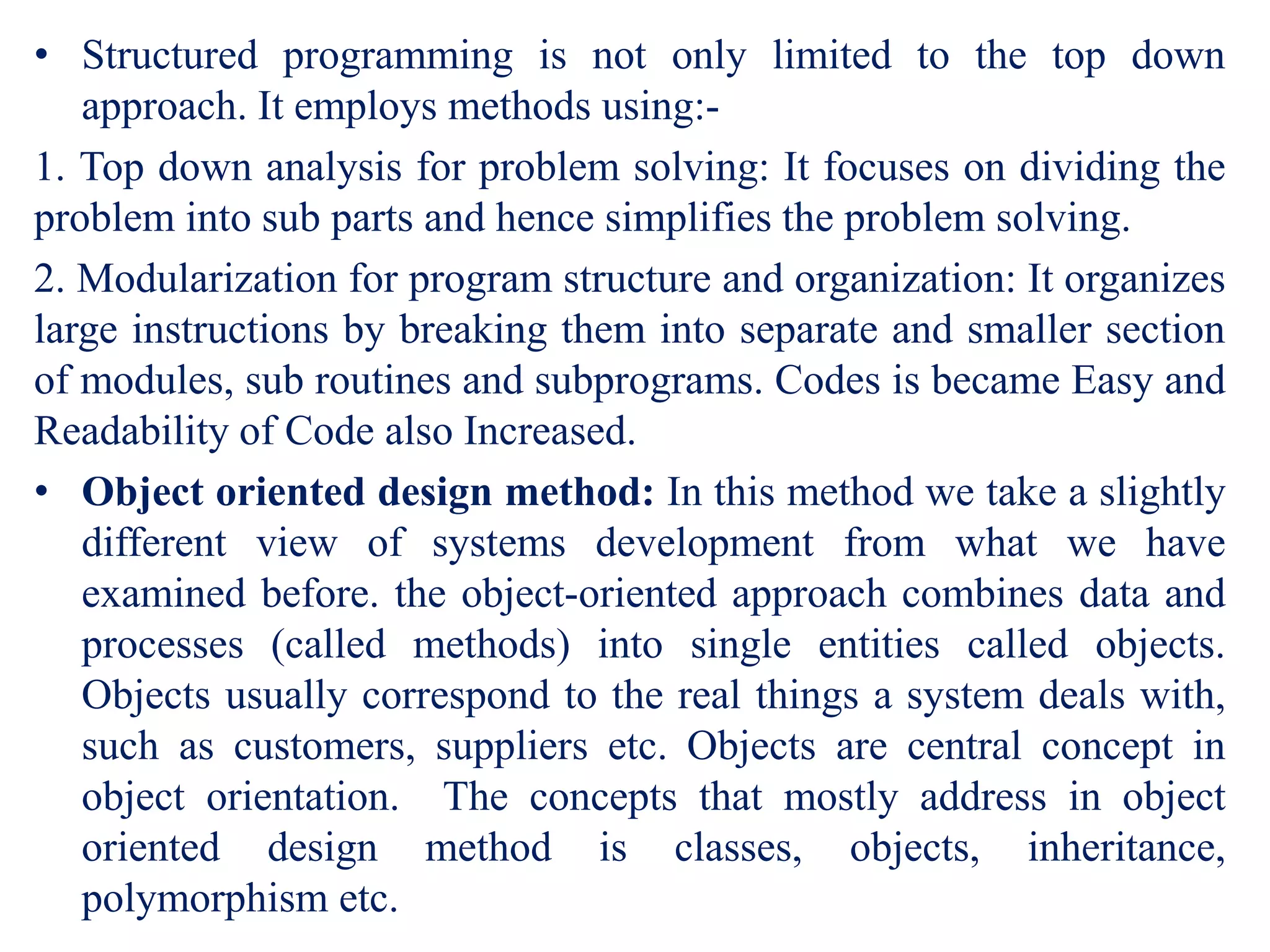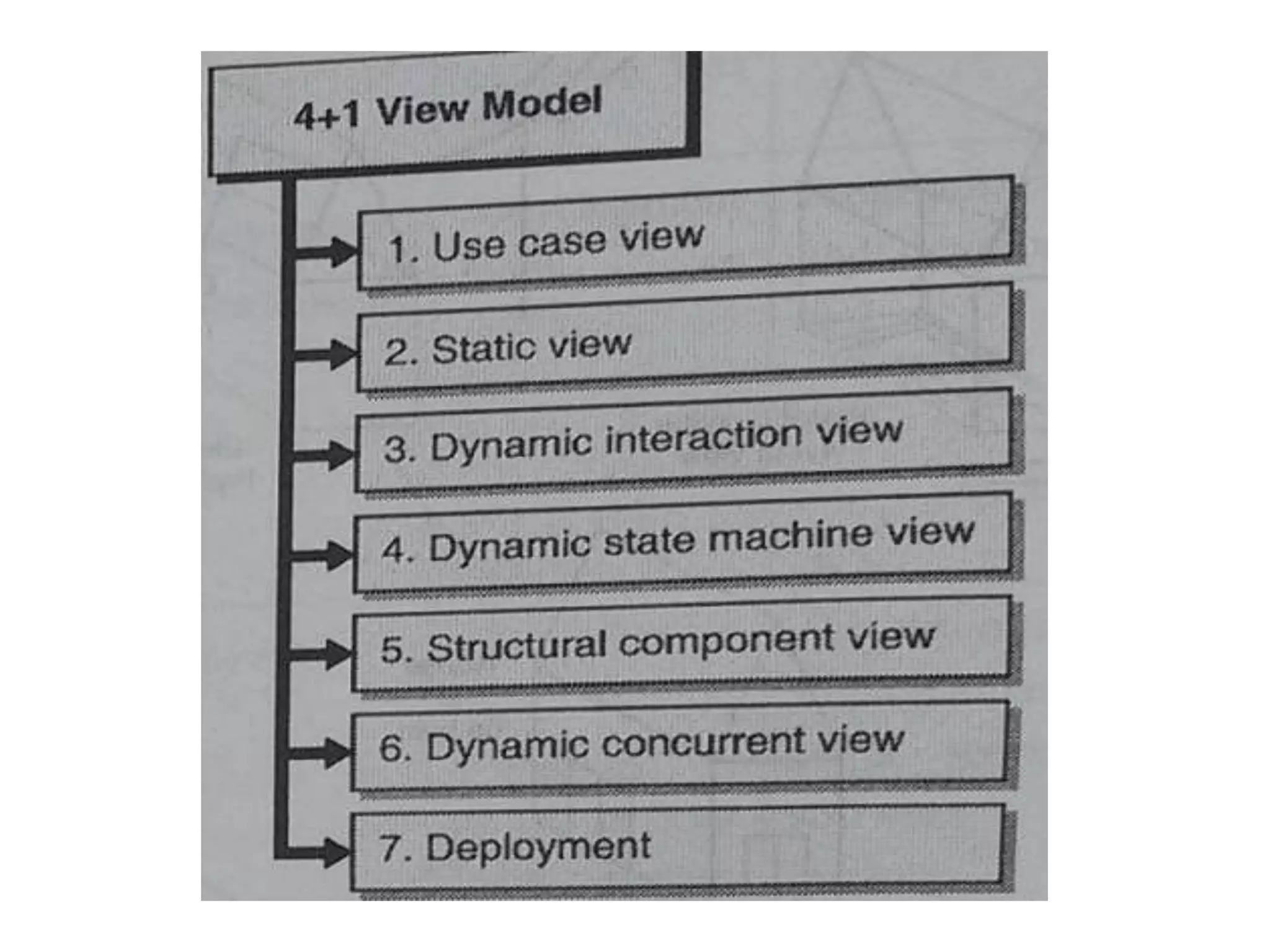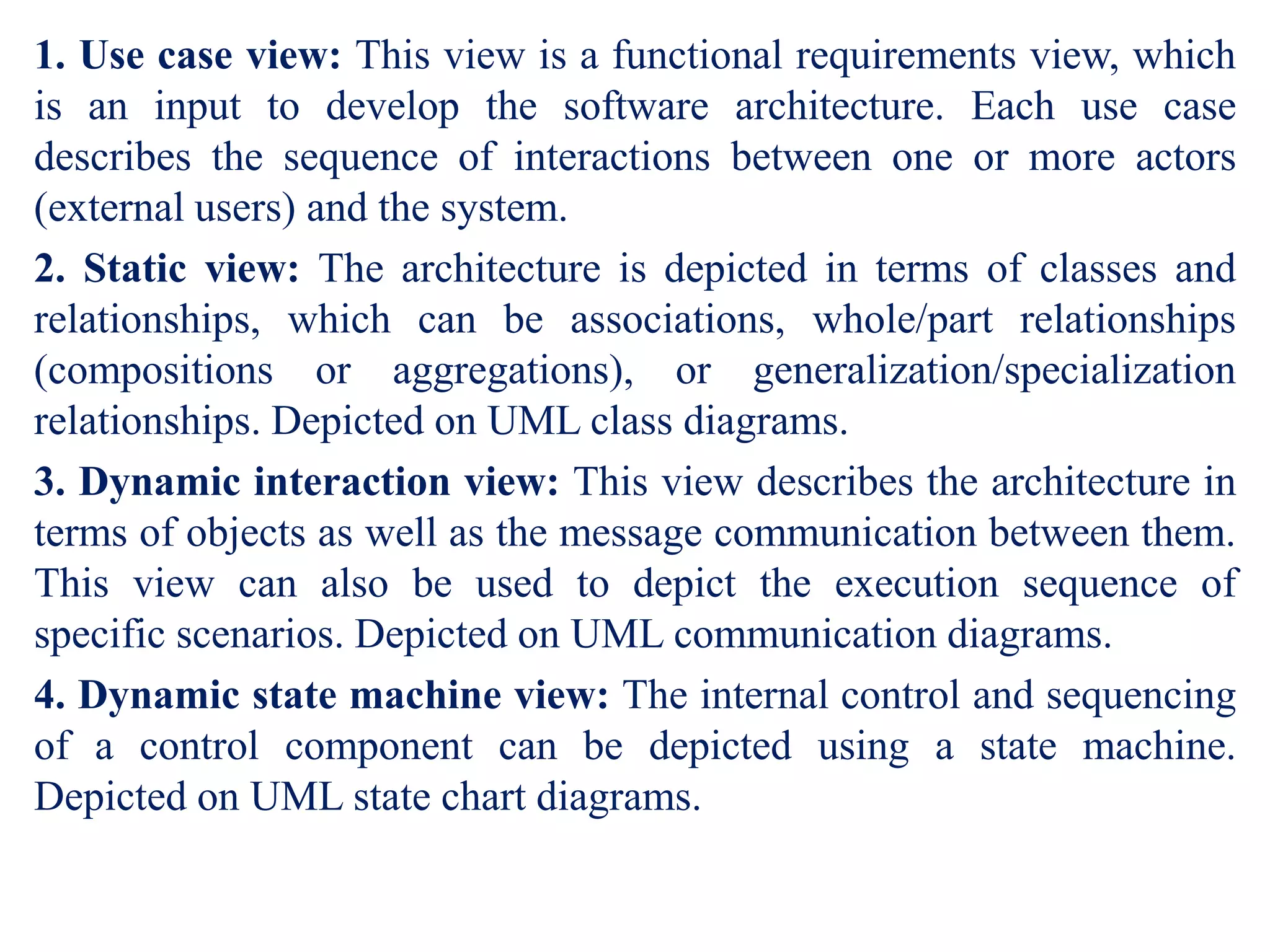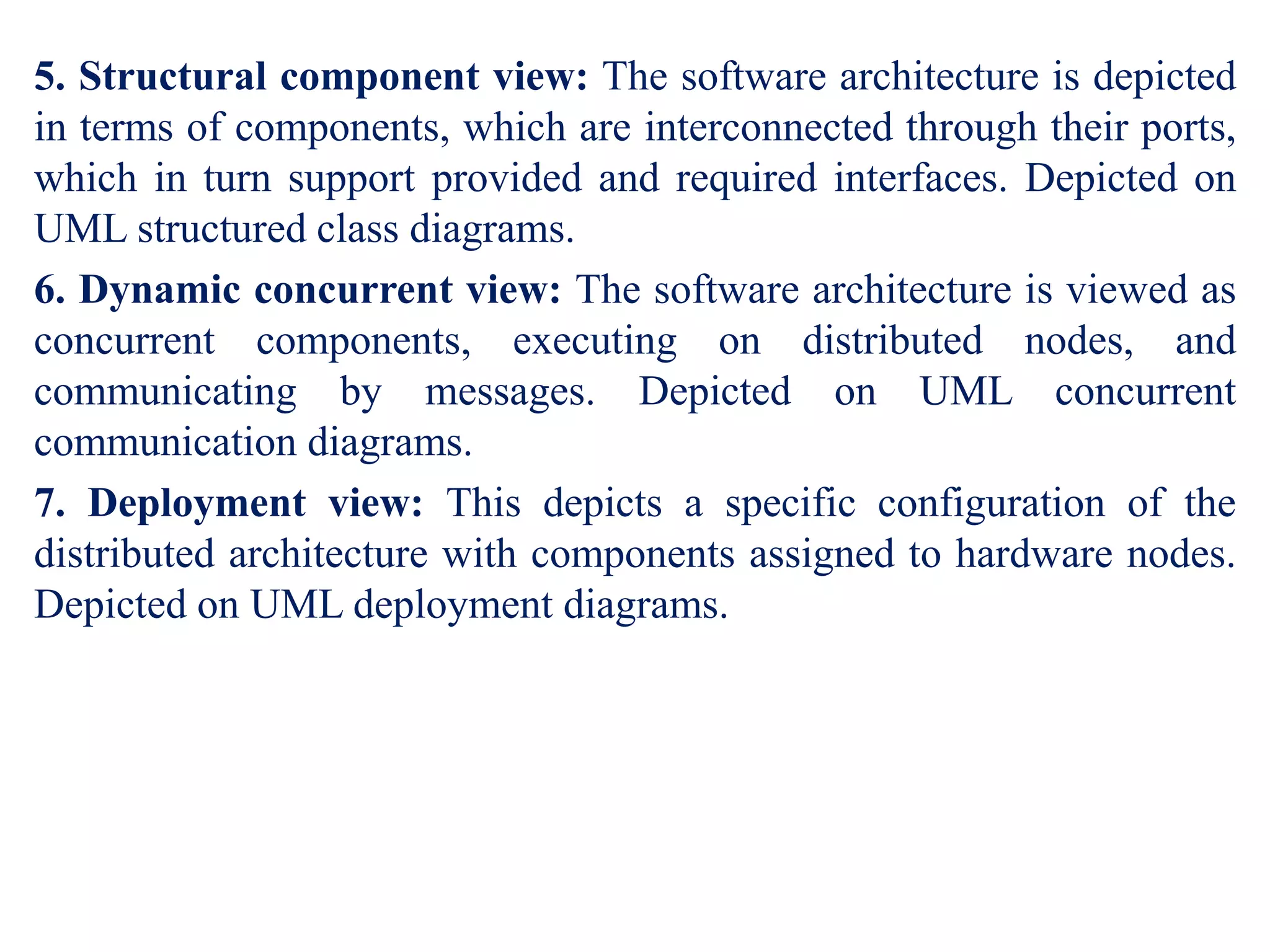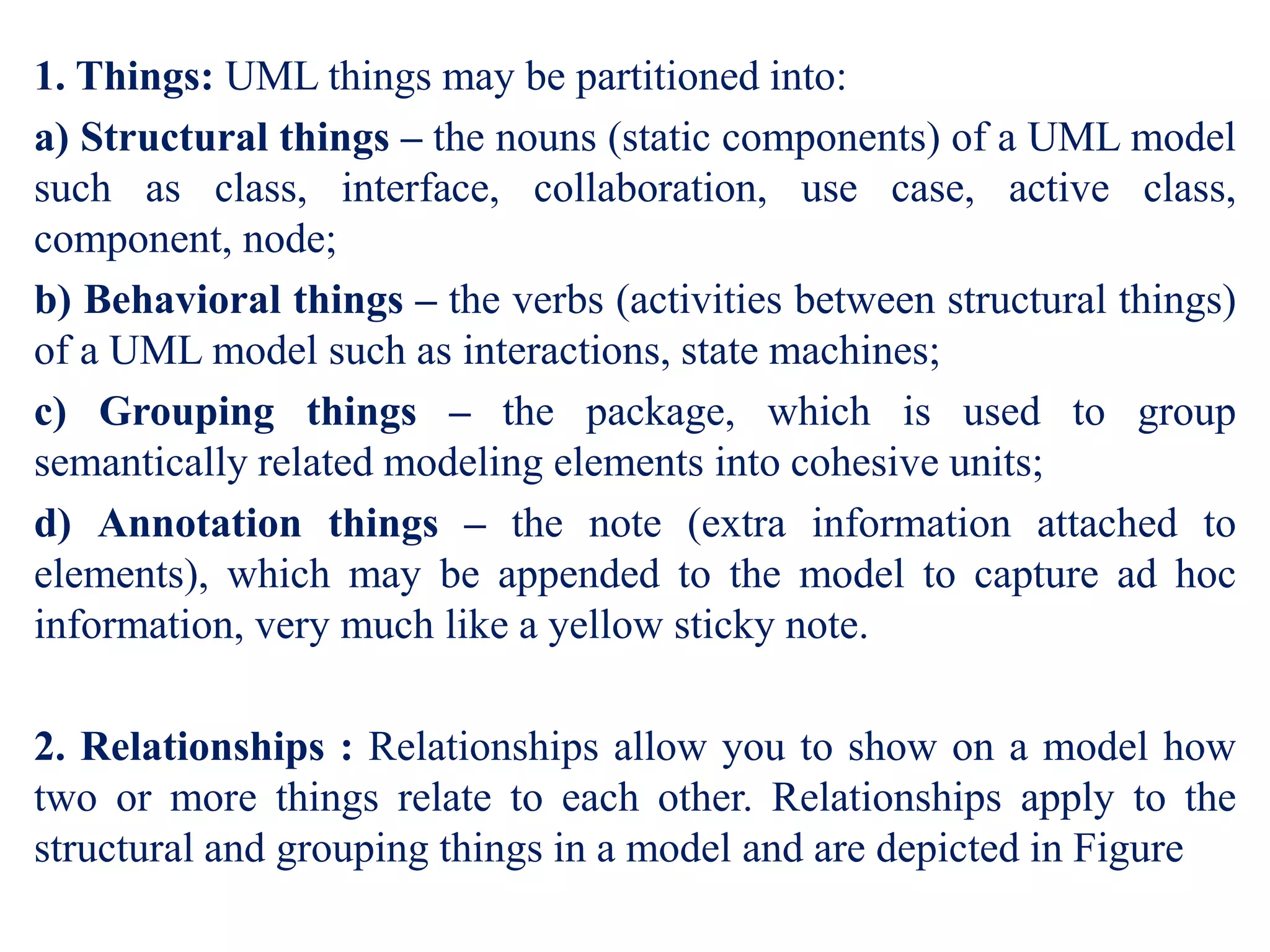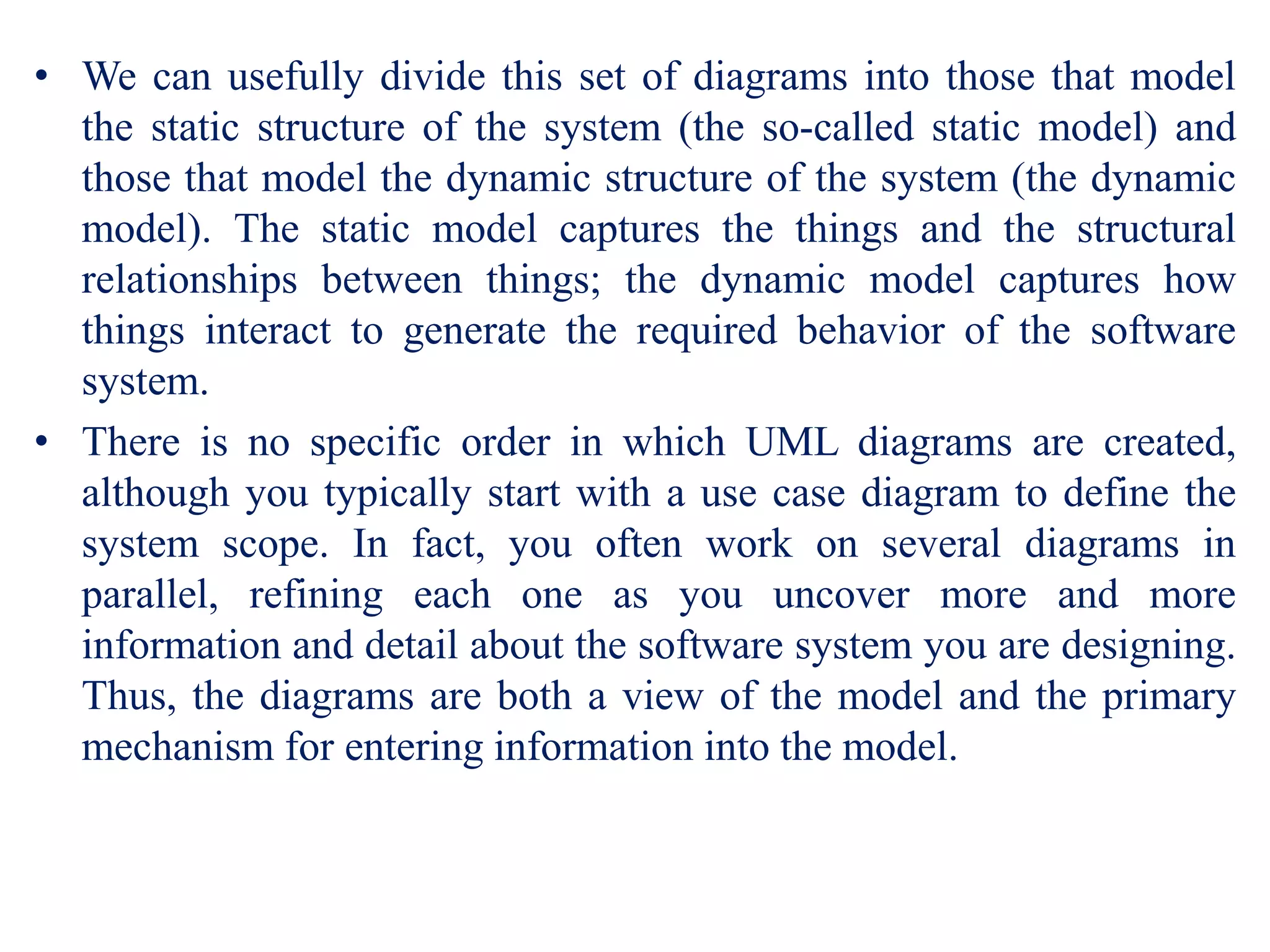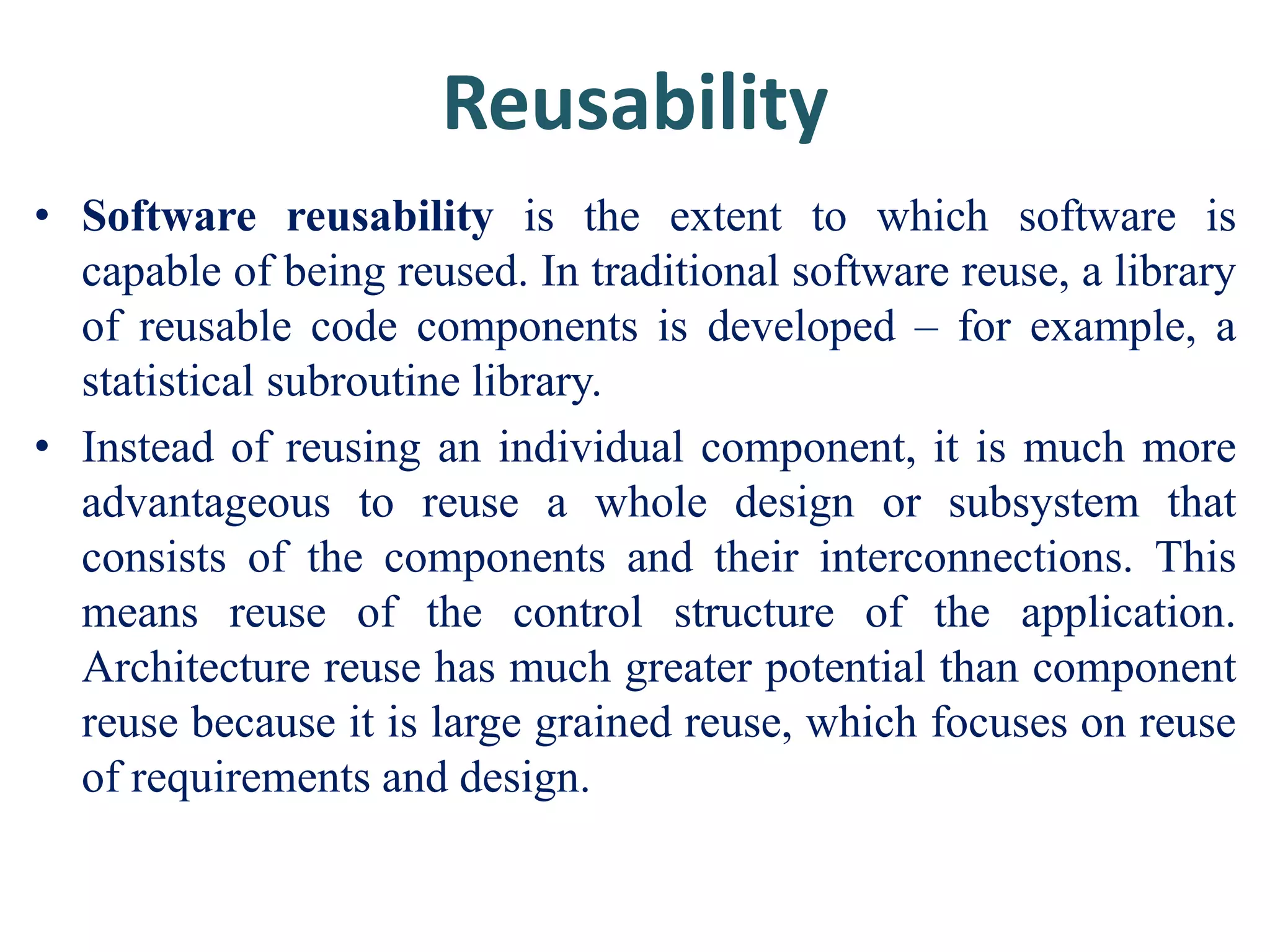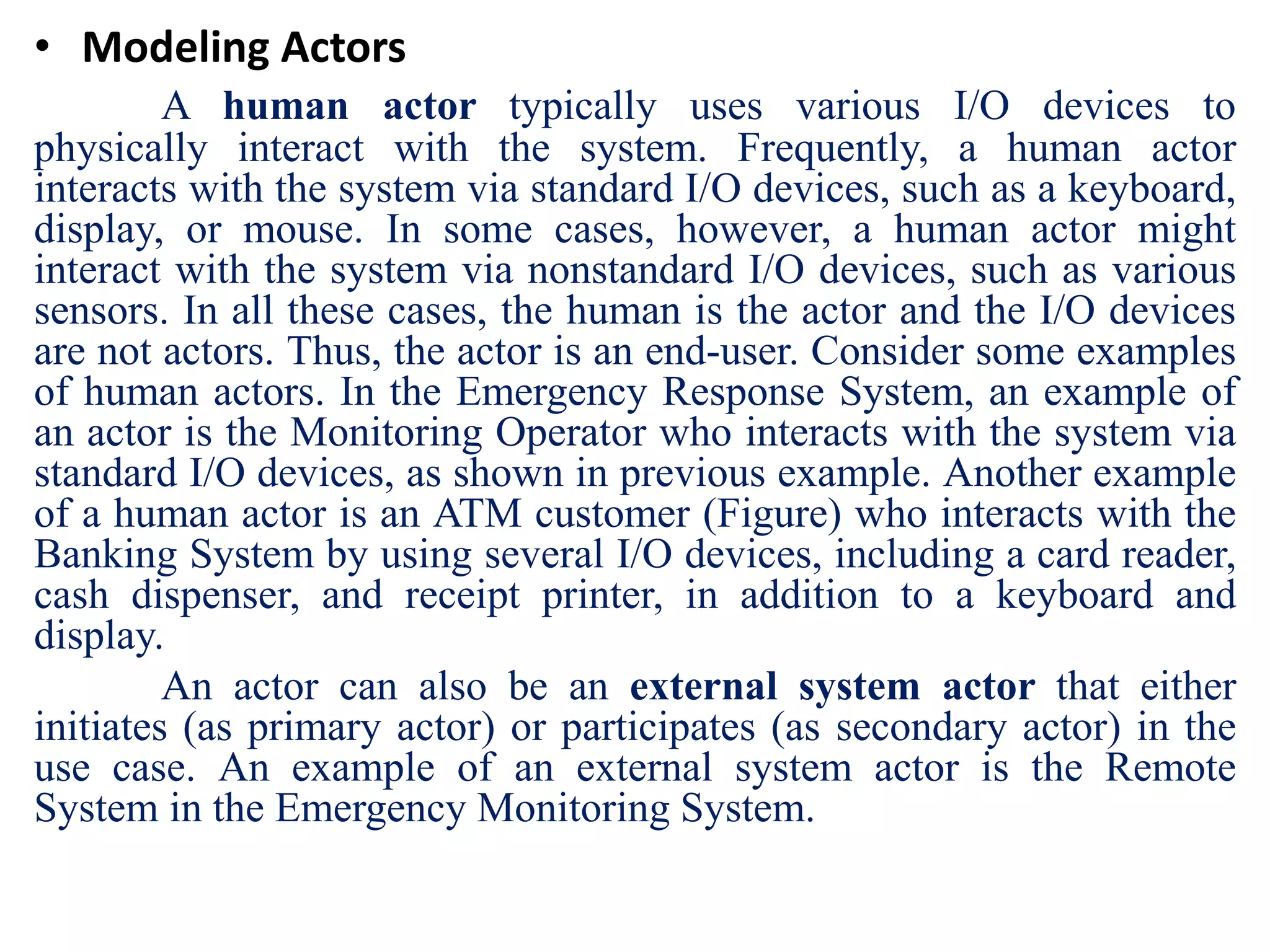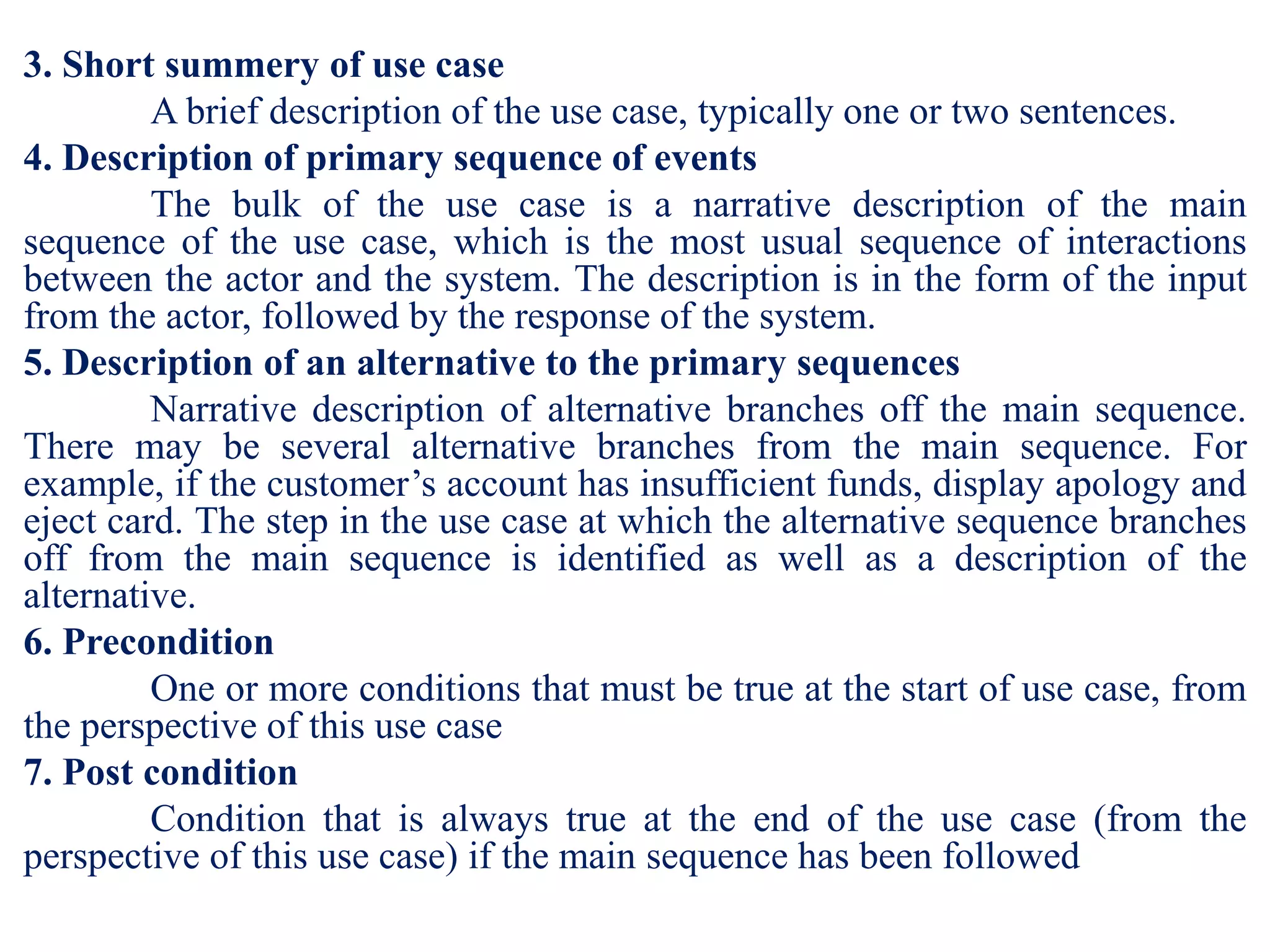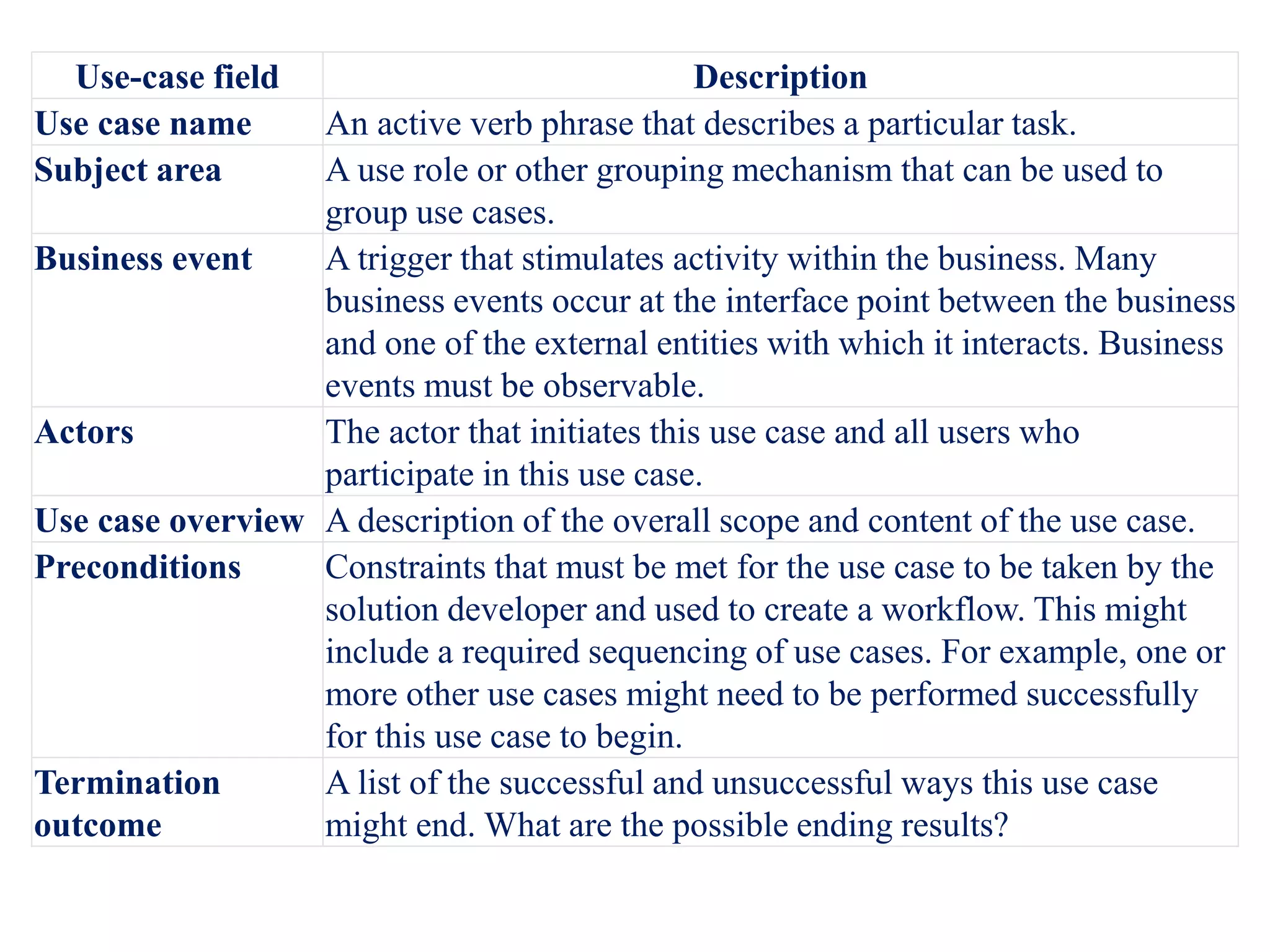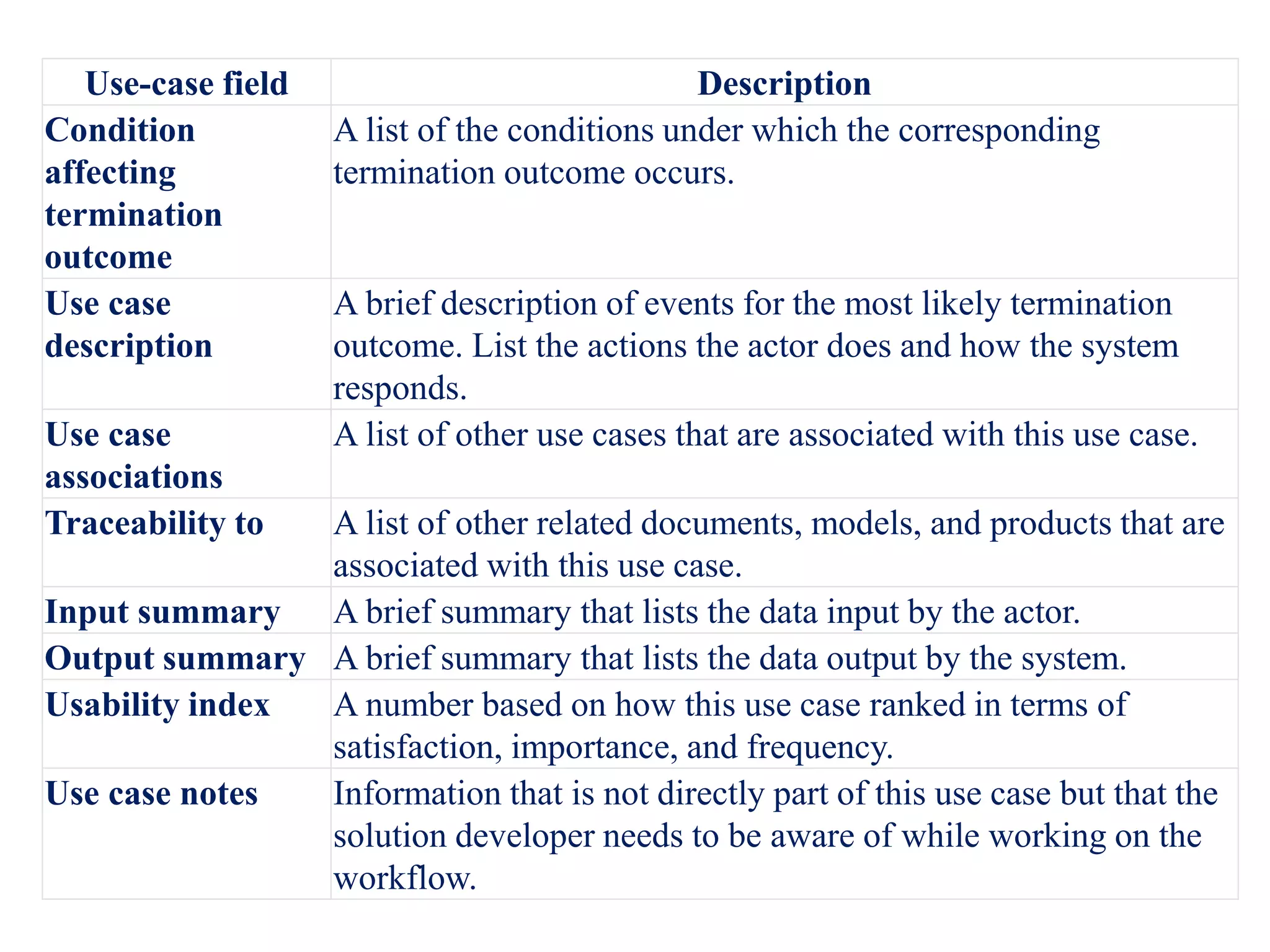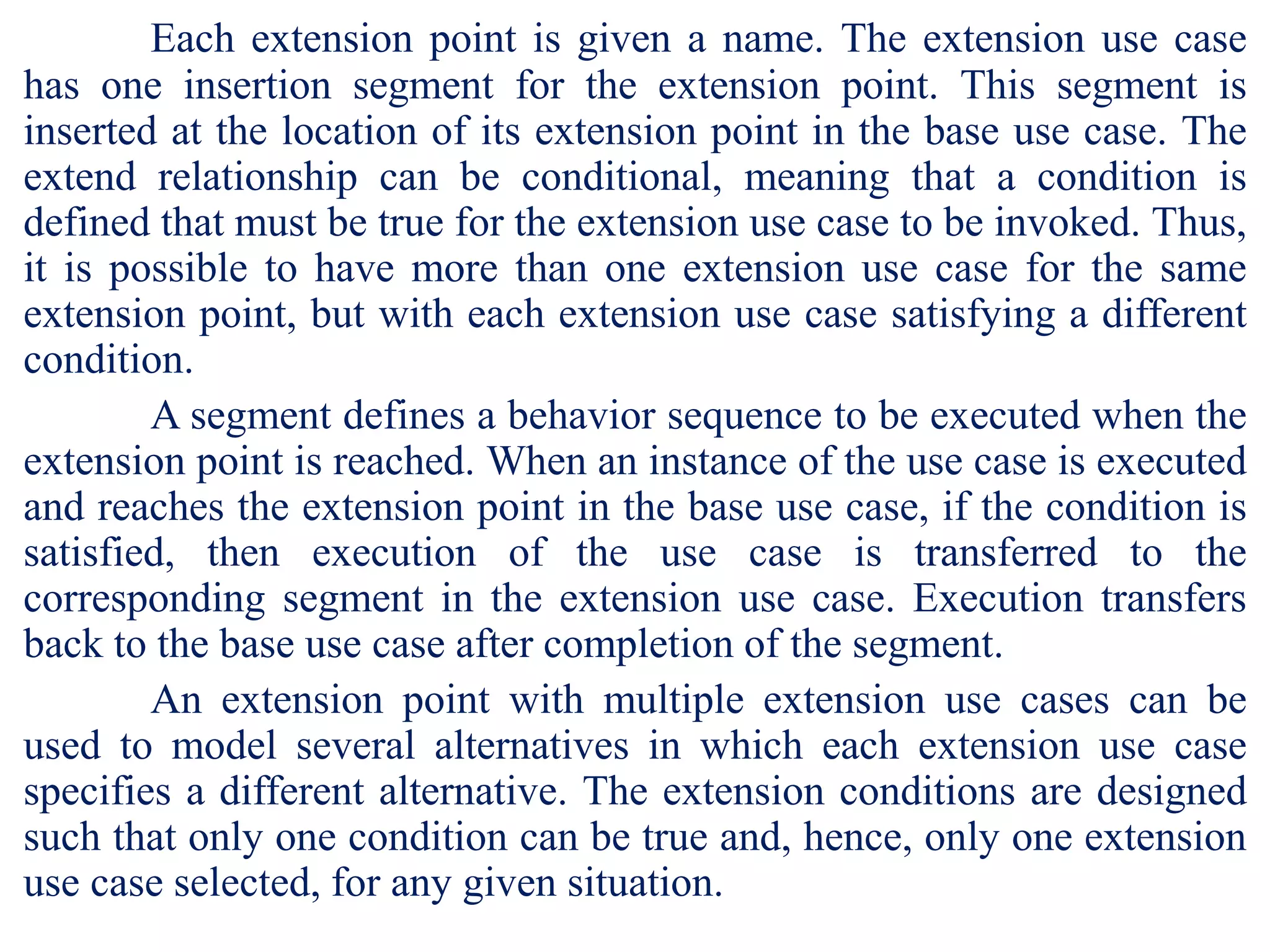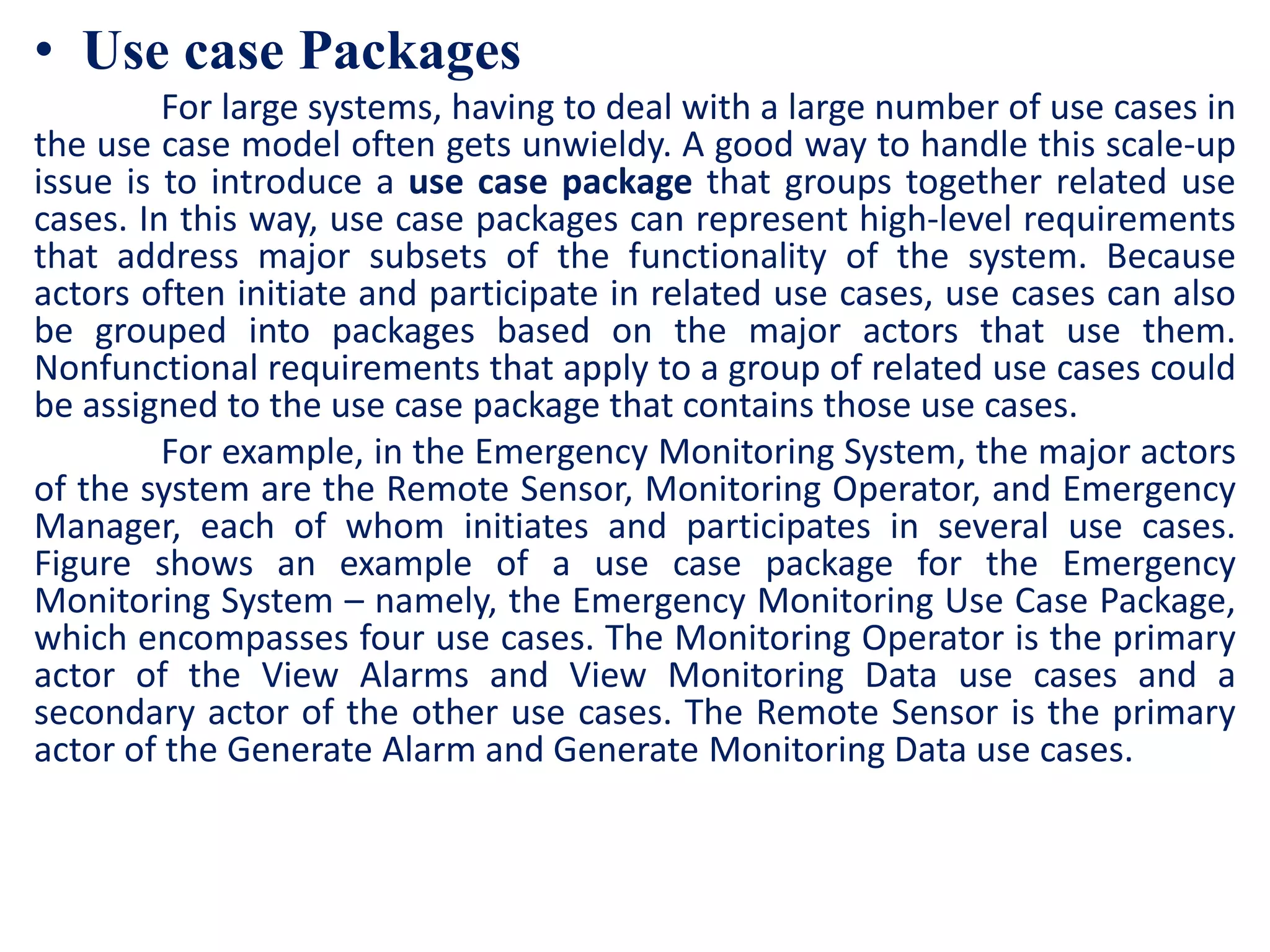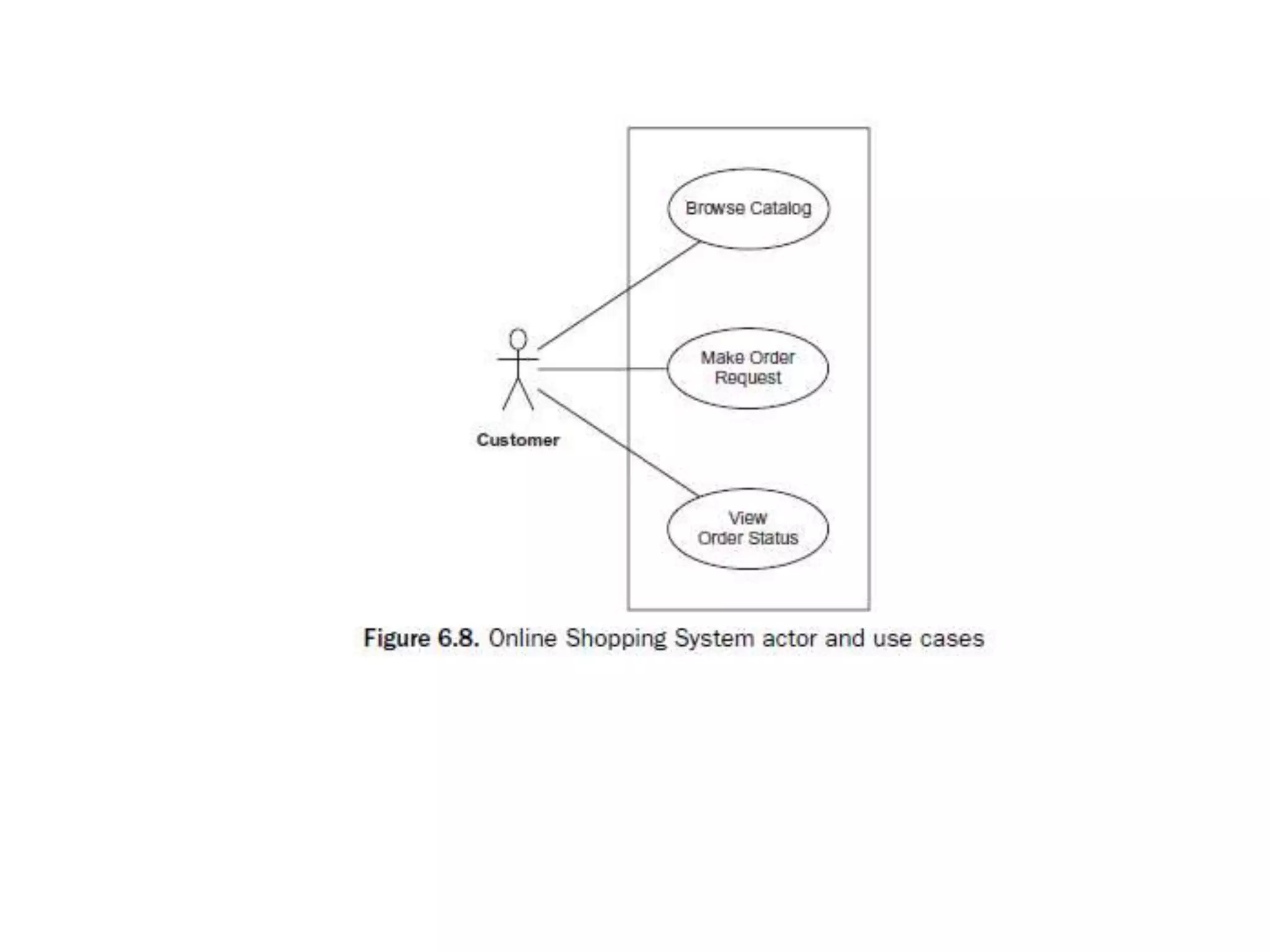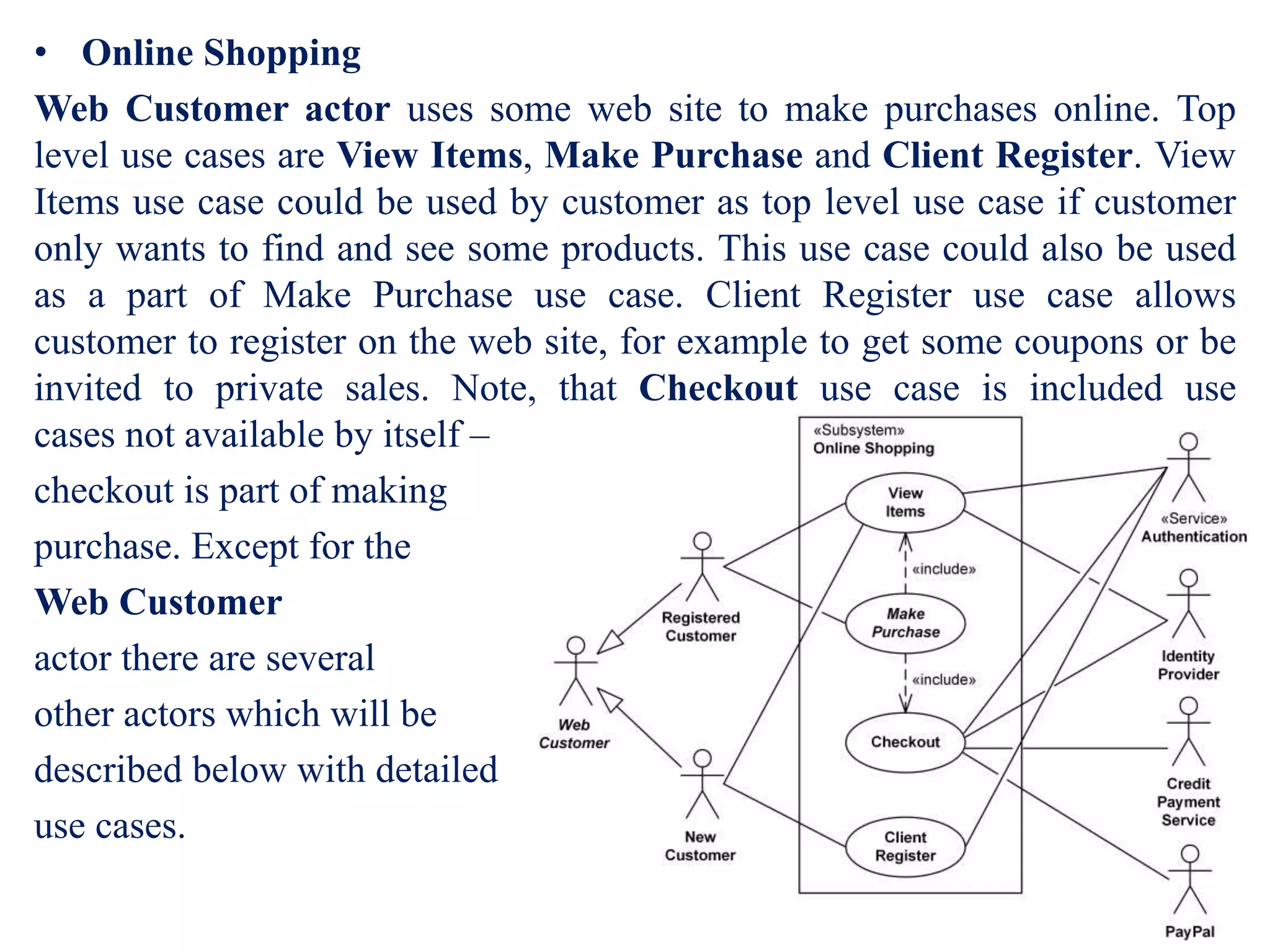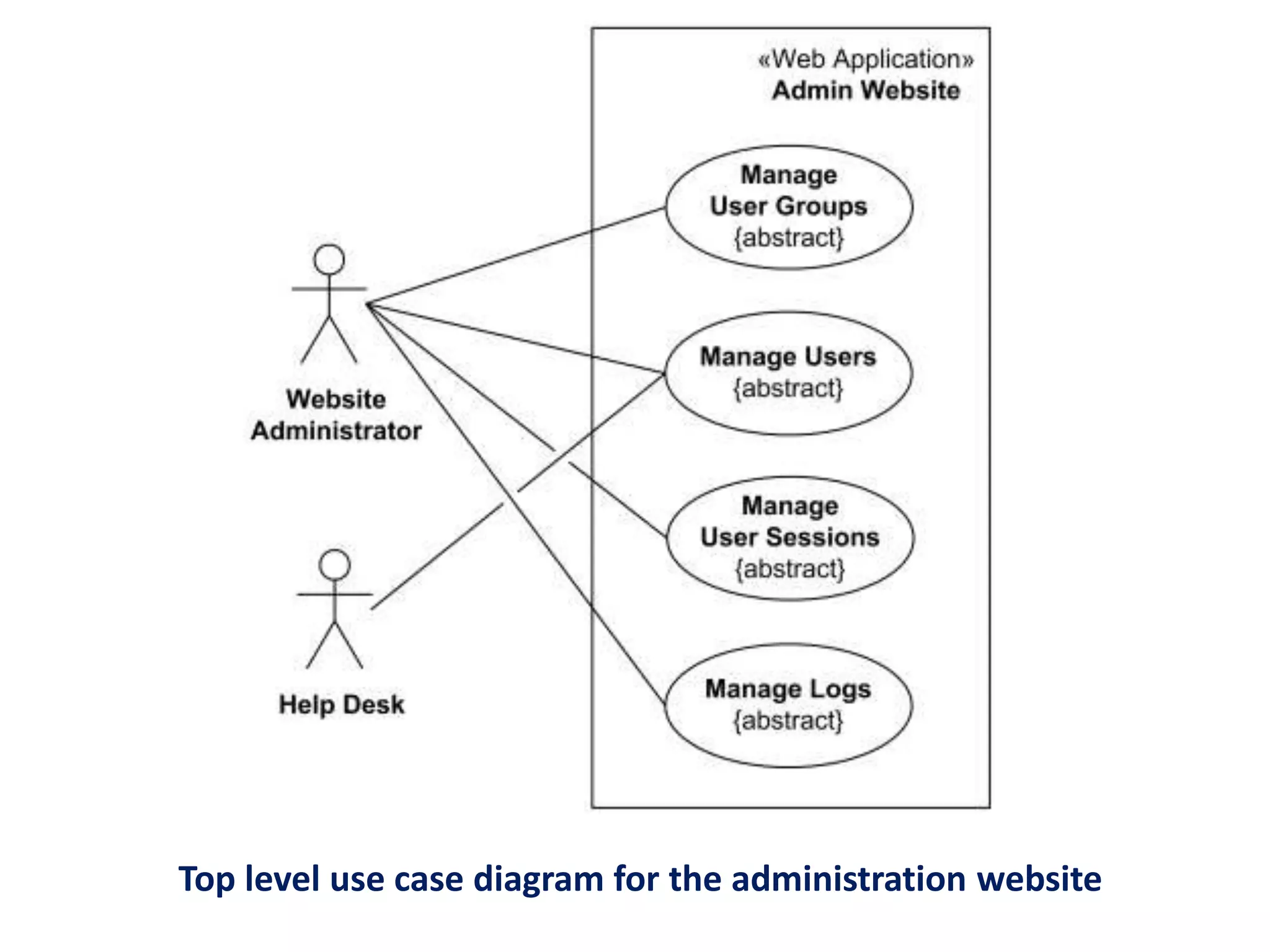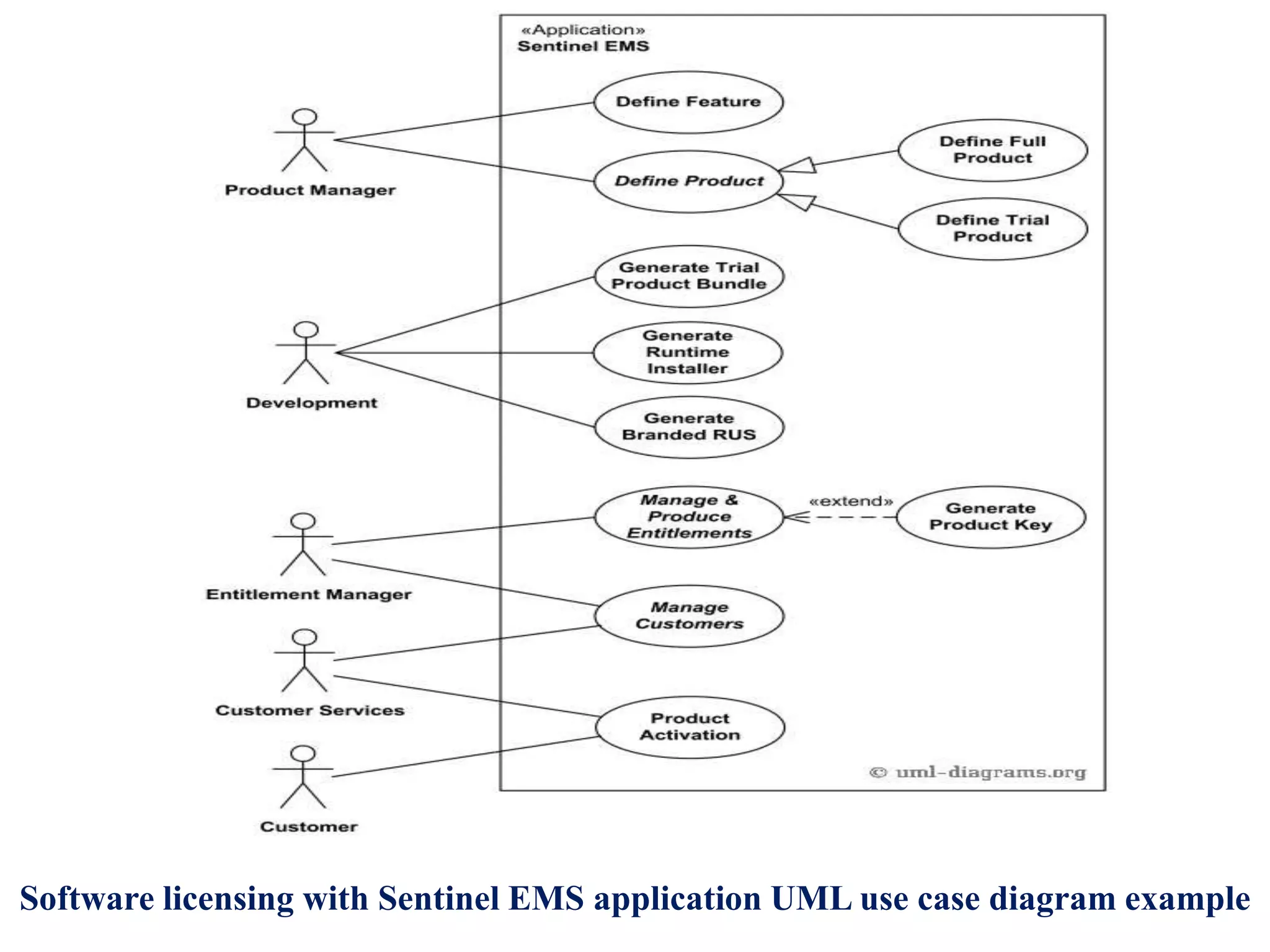This document discusses different design methods and views used in software architecture and development processes. It describes procedural, structural and object-oriented design methods. It also discusses the 4+1 view model, which separates an architecture into 5 views - logical, process, development, physical and use case views. Finally, it summarizes the Unified Process (UP), which is an iterative software development process consisting of inception, elaboration, construction and transition phases focused on requirements, analysis, design, implementation and testing workflows.