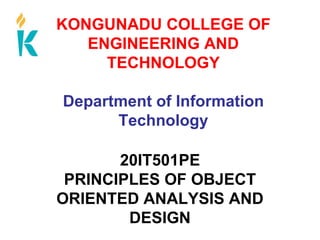
Object Oriented Analysis and Design Unit-1
- 1. KONGUNADU COLLEGE OF ENGINEERING AND TECHNOLOGY Department of Information Technology 20IT501PE PRINCIPLES OF OBJECT ORIENTED ANALYSIS AND DESIGN
- 2. OBJECTIVES
- 7. Introduction • Any software development approach goes through the following stages: 1. Analysis, 2. Design, 3. Implementation 4. Testing and 5. Maintenance
- 8. Orthogonal views of SD • Traditional views – Focuses on data and Functions • OO methodologies – Focuses on objects What is Analysis? Analysis is the process of investigation of the problem and the requirements, than finding its solution What is Design? Design is the process of finding conceptual solutions that fulfill the requirements than implementing it. • Analysis and design have been summarized in the phase – Do the right thing (analysis), and – Do the thing right (design).
- 9. Phases in OO Software Development • Major phases of s/w development using OO methodology are – Object-oriented analysis (OOA), – Object-oriented design (OOD), and – Object-oriented implementation or Object-Oriented Programming (OOP)
- 11. Object oriented analysis and design (OOAD) • OOAD is comprised of two parts: – Object Oriented Analysis (OOA) – Object Oriented Design (OOD) • OOA (What is OOAD?) – Focuses on What the system does (its static structure and behavior), • Emphasis is to identify and describe objects (concepts) in the problem domain. Objects should be identified with responsibilities. • Responsibilities are the functions performed by the object.
- 12. OOD •Focuses on How the system does it. •Emphasis is to define s/w objects & how they collaborate to fulfill the requirements In this stage, The objects are collaborated according to their intended association. After the association is complete the design is also complete.
- 13. OOP • Third phase is object oriented implementation. – Here, the design is implemented using object oriented languages like Java, C++ etc.
- 14. Example – Library Information System • During OOA, find the objects such as Book, Library. • During OOD, a Book s/w object may have a title attribute and a getChapter method • During OOP, design objects are implemented, such as a Book class in Java
- 15. Example – Flight Information System
- 16. Example • The Key steps in the analysis and design include, 1.Define Usecases 2.Define domain model 3.Define interaction diagrams 4.Define design diagrams
- 17. Purpose of OOAD • Purpose of OOAD can described as: 1. Identifying the objects of a system. 2. Identify their relationships. 3. Make a design which can be converted to executables using OO languages.
- 19. Introduction • A software development process describes an approach to building, deploying, and possibly maintaining software. • The Unified Process is a software development process for building object-oriented systems • UP combines – An iterative lifecycle and – Risk-driven development • UP is – Flexible – Well documented process description
- 20. A detailed refinement of Unified Process is called as Rational Unified Process (RUP) Unified Process is an iterative process.
- 22. Iterative Development • Here, s/w development is organized – Into a series of short, fixed-length mini-projects called iterations; • Each iteration includes its own requirements analysis, design, implementation, and testing activities. – the outcome of each is a tested, integrated, and executable system. • The system grows incrementally over time, iteration by iteration, and thus this approach is also known as iterative and incremental development • Central ideas in iterative development are – Small steps, – Rapid feedback, and – Adaptation
- 23. Iterative and incremental development. • Each iteration includes its own – Requirements analysis, – Design, – Implementation, and – Testing activities. • This approach is also known as iterative & incremental development System may not be eligible for production deployment Until after many iterations; for example, 10 or 15 iterations. Result of each iteration is an executable but incomplete system
- 25. Feedback and Adaptation • In this approach, – End-users have a chance to quickly see a partial system, and – Give feedback that helps for requirements clarification • Feedback from building and testing – Provides an opportunity to modify or adapt understanding of requirements or design. This early feedback is worth its weight in gold End-users have a chance to quickly see a partial system and say, "Yes, that's what I asked for, but now that I try it, what I really want is something slightly different."1 This "yes...but" process is not a sign of failure;
- 26. Benefits of Iterative Development: early rather than late mitigation of high risks (technical, requirements, objectives, usability, and so forth) early visible progress early feedback, user engagement, and adaptation, leading to a refined system that more closely meets the real needs of the stakeholders managed complexity; the learning within an iteration can be methodically used to improve the development process itself, iteration by iteration
- 27. UP Phases • A UP organizes the work and iterations across 4 major phases: 1. Inception 2. Elaboration 3. Construction 4. Transition
- 28. Inception and Elaboration • Inception: – It is a feasibility phase, where investigation is done to support the decision to continue or stop. – Approximate vision, business case, scope, and vague estimates. • Elaboration: – It is a phase, where core architecture is iteratively implemented and high risk issues are mitigated. – The development cycle composed of many iterations, and it is ends in the release of a system into production
- 29. Elaboration • Elaboration includes – Refined vision, – Iterative implementation of the core architecture, – Resolution of high risks, – Identification of most requirements and scope, – More realistic estimates.
- 30. UP Phases • Construction – Iterative implementation of the remaining lower risk and easier elements, and – Preparation for deployment. • Transition – Beta testing & Deployment. Beta testing: Beta testing also known as user testing takes place at the end users site by the end users to validate the usability, functionality, compatibility, and reliability
- 31. UP Disciplines • A discipline is a set of activities (and related artifacts) in one subject area. • UP Disciples are originally called as workflows • UP describes work activities, such as writing a use case, within the disciplines • In UP, an artifact is the general term for any work product : – Such as code, Web graphics, DB schema, text documents, diagrams, models, & so on.
- 32. Types of UP Disciplines • There are 9 disciplines in UP – Business Modeling – Requirements – Design – Implementation – Test – Deployment – Configuration & Change Management – Project Management – Environment
- 33. UP Disciplines During one iteration, the work goes on in all disciplines
- 34. Artifacts in Major Three UP Disciples • Business Modeling – When developing a single application, this includes domain object modeling. – When engaged in large-scale business analysis, this includes dynamic modeling of the business processes across the entire enterprise. • Requirements – Requirements analysis for an application, such as writing use cases and identifying non-functional requirements. • Design – All aspects of design, including the overall architecture, objects, databases, networking, and the like.
- 35. Unified Modeling Language (UML) Standard Visual Modeling Language For specifying, visualizing, constructing, and documenting the artifacts of s/w systems, as well as for business modeling and other non-software systems
- 36. About UML • UML is a standard modeling language, not a software development process. • In 1997 UML was adopted as a standard by the Object Management Group (OMG) • In 2005 UML was published by the International Organization for Standardization (ISO) as an approved ISO standard
- 37. Three Ways to Apply UML • UML as Sketch – Informal and incomplete diagrams – Created to explore the difficult parts of the problem – They are usually focused on some aspect of the system and are not intended to show every detail of it. • UML as Blueprint – Relatively detailed design diagrams used either for 1. Reverse engineering (to visualize & better understand existing code in UML diagrams) 2. Code Generation (forward engineering) • UML as Programming Language – Complete executable specification of a s/w system in UML – Executable code will be automatically generated
- 38. Three Perspective to Apply UML • Conceptual Perspective – Diagrams are interpreted as describing things of the real world • Specification (s/w) Perspective – Diagrams describe s/w abstractions or components with specifications & interfaces, – But no commitment to a particular implementation (for example, not specifically a class in C# or Java) • Implementation (s/w) Perspective – Diagrams describe s/w implementations in a particular technology (such as java)
- 39. Different Perspective with UML Conceptual Perspective (domain model) Raw UML class diagram notation used to visualize real-world concepts. Specification or Implementation Perspective (design class diagram ) Raw UML class diagram notation used to visualize software elements . 2 Die faceValue : int getFaceValue () : int roll() DiceGame die1 : Die die2 : Die play() DiceGame Die faceValue Includes 2 1 Domain Model shows a conceptual perspective Design Model shows a specification or implementation perspective
- 40. “Class” in Different Perspectives • Rectangular boxes are classes. – But they can be physical things, abstract concepts, software things, events, … – When UML boxes are drawn in Domain Model, they are called as conceptual class (or domain concept) – When UML boxes are drawn in Design Model, they are called as design class
- 41. “Class” in Different Perspectives • Use class-related terms consistent with the UML and the UP : 1. Conceptual class – Represents the real-world concept or thing – UP Domain Model contains conceptual classes 2. Design class – A class representing a specification or implementation perspective of s/w component 3. Implementation class – A class implemented in a specific OO language (such as Java)
- 42. Categories of UML Diagrams • Structure diagrams – Show the static structure of the system – Show the things in a system being modeled. – In a more technical term, they show different objects in a system. • Behavioral diagrams – Show the dynamic behavior of the objects in a system – Shows what should happen in a system. – They describe how the objects interact with each other to create a functioning system.
- 44. UML Structural Diagrams • Class Diagram – Shows a collection of static model elements such as classes and types, their contents, and their relationships. • Package Diagram – Shows how model elements are organized into packages and dependencies b/w packages
- 45. UML Structural Diagrams Physical Diagrams • Component Diagram – Depicts the components that compose an application, system, or enterprise. – Components, their interrelationships, interactions, and their public interfaces are depicted. • Deployment diagram – Shows the execution architecture of systems. – This includes nodes, either hardware or software execution environments, and the middleware connecting them.
- 46. UML Behavioral Diagrams • State Diagram – Represents different states that objects in the system undergo during their life cycle. • Activity Diagram – Displays a special state diagram where most of the states are action states and most of the transitions are triggered by completion of the actions in the source states – Focuses on flows driven by internal processing • Use Case Diagram - Describes “HOW” the system works. – Displays the relationship among actors and use cases – Identifies the primary elements and processes that form the system. • Interaction Overview Diagram – A variant of an activity diagram which overviews the control flow within a system or business process. – Each node/activity within the diagram can represent another interaction diagram
- 47. UML Behavioral Diagrams Interaction Diagrams • Sequence diagram – Displays the time sequence of the objects participating in the interaction – This consists of the vertical dimension (time) and horizontal dimension (different objects) • Collaboration diagram (Communication Diagram) – Displays an interaction organized around the objects and their links to one another – Numbers are used to show the sequence of messages
- 49. Case Study NextGen point-of-sale (POS) system Computerized application used to record sales and handle payments typically used in a retail store
- 50. Introduction • POS system is a replacement for a cash register • Components – Hardware: computer and bar code scanner etc. – Software • Interfaces to various service applications, such as – A third-party tax calculator and – Inventory control
- 51. Features • Systems is fault-tolerant; – Even if remote services are temporarily unavailable (inventory system), they must still be capable of capturing sales and handling at least cash payments • A POS system support multiple & varied client-side terminals & interfaces.
- 52. Architectural Layers: 1.User Interface 2.Application Logic 3.Technical services
- 53. Brief Use Case Example 1 Use case: Buy Items Actors: Customer, Cashier Type: Primary Description: A customer arrives at checkout with items to purchase. Cashier Records the purchase items, and Collects payment, On completion, the Customer leaves with the items.
- 54. Use case Diagrams Buy Items Log In Refund Purchased items Cashier Customer POST System boundary Actor Use case Information Flow
- 55. Use Case Scenario: Buy Items 1 1.Customer arrives at POS terminal,tocheckout with items to purchase. 2.Cashier records each items. If there is more than one of an item, Cashier can enter the quantity 3.System determines the item price and adds the item information to running sales transaction. Description and price of the current item are presented. 4. On completion of item entry, Cashier indicates to the POS Terminal that item entry is complete. 5. System calculates and presents the sale total. 6. Cashier tells the Customer the total.
- 56. Use Case Scenario: Buy Items 2 7. Customer choose payment type: If cash payment, see section Pay by Cash. If credit payment, see section Pay by Credit. 8. System logs the complete sale. 9. System updates inventory. 10. System generates a receipt. 11. Cashier gives the receipt to the Customer. 12. Customer leaves with the items purchases. Variation 2.1. If invalid item identifier entered, indicate error. 7.1. If Customer could not pay, cancel sales transaction.
- 57. Use case: Handle Returns Main success scenario A customer arrives at a checkout with items to return. Cashier uses the POS system to record each returned item … Alternate Scenarios: If the customer paid by credit, If refund transaction to their credit account is rejected, pay them with cash. If the item identifier is not found in the system, suggest manual entry of the identifier code (perhaps it is corrupted).
- 58. Use Case Diagram Graphic depiction of the interactions among the elements of a system
- 59. Use Case Diagram • Use case diagrams – Specify the events of a system and their flows. – Shows the relationship among the actors & use-case within a system – Never describes how they are implemented. • Use case diagrams are used at following places : – Requirement analysis and high level design. – Modeling the context of a system. – Reverse engineering. – Forward engineering.
- 60. Use Case Diagram • Use cases can be denoted both textual and visual representation (i.e. use case diagram). • It helps us design a system from the end user's perspective. • It is an effective technique for communicating system behavior in the user's terms by specifying all externally visible system behavior
- 61. Purpose of Use Case Diagram • Purpose of use case diagram – To identify functions and how roles interact with them – To capture the dynamic aspect of a system – Used to gather requirements of a system. – Used to get an outside view of a system. – Identify external and internal factors influencing the system.
- 63. Notations in Use Case Diagram • Use case diagrams consists of – Actors, – Use cases, – System, and – Package • Actor is any entity that performs a role in one given system An actor could be a person, organization or an external system
- 64. Actor • Someone interacts with use case (system function). • Named by noun. • Actor plays a role in the business • Similar to the concept of user, but a user can play different roles • Actor triggers use case(s). • Actor has a responsibility toward the system (inputs), and Actor has expectations from the system (outputs).
- 65. Use Case • System function (process - automated or manual) • Named by verb + Noun (or Noun Phrase). • i.e. Do something • Each Actor must be linked to a use case, while some use cases may not be linked to actors.
- 66. Communication Link • The participation of an actor in a use case is shown by connecting an actor to a use case by a solid link. • Actors may be connected to use cases by associations, indicating that the actor and the use case communicate with one another using messages.
- 67. Use Case Diagram Objects • System boundary • It is an optional element – Used to define the scope of the use case – Drawn as a rectangle. – Useful when your visualizing large systems • Package is optional element – Used to group together use cases – Extremely useful in complex diagrams.
- 69. Relationships in Use Case Diagrams • Use case relationships can be one of the following: 1. Communicates (Association) 2. Extends 3. Include or uses 4. Generalization
- 70. Association Association Between Actor and Use Case • This one is straightforward and present in every use case diagram. Few things to note. • An actor must be associated with at least one use case. • An actor can be associated with multiple use cases. • Multiple actors can be associated with a single use case
- 71. Communicates (Association) • Participation of an actor in a use case is shown by – Connecting the actor symbol to use case symbol by a solid path. • Actor is said to 'communicates' with the use case. • This is only relation between an actor and use cases
- 72. Generalization • This relationship is a parent-child relationship b/w use cases • In this relationship, – Child use case is an enhancement of the parent use case.
- 73. It is shown as a directed arrow with a triangle arrowhead. •Child use case is connected at the base of the arrow. •Tip of the arrow is connected to the parent use case. •You can add generalization relationships to capture attributes, operations, and relationships in a parent model element and then reuse them in one or more child model elements.
- 74. Extends • An extends shows the relationships between use cases. • Tip of arrowhead points to the parent use case • Child use case is connected at the base of the arrow • Example : Validating the user for a system. – A invalid password is extension of validating password use case
- 75. Extend is a directed relationship that specifies how and when the behavior defined in usually supplementary (optional) extending use case can be inserted into the behavior defined in the extended use case.
- 76. Include (Uses) • In this relationship, – A use case includes the functionality described in another use case • Tip of arrowhead points to the child use case • Parent use case connected at base of the arrow. Deposit Funds and Withdraw Cash use cases include Customer Authentication use case. Checkout use case includes several use cases – Scan Item, Calculate Total and Tax, and Payment
- 77. Use include when you are repeating yourself in two or more separate usecases and yet want to avoid repetition
- 79. Concrete usecase: Initiated by actor Ex: Process sale Abstract usecase: It is a sub function usecase that is part of another usecase Handle credit payment Base Usecase: A usecase that includes another usecase Process sale - Handle credit payment Additional usecase: A usecase that is included another usecase
- 80. Generalization Extend Include Base use case could be abstract use case(incomplete) or concrete (complete). Base use case is complete (concrete) by itself, defined independently. Base use case is incomplete (abstract use case). No explicit location to use specialization. Has at least one explicit extension location. No explicit inclusion location but is included at some location. No explicit condition to use specialization. Could have optional extension condition. No explicit inclusion condition.
- 81. A use case with most of scenarios found in use case diagrams