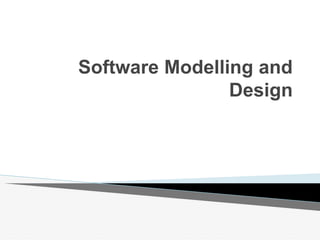
SMD.pptx
- 2. SDLC • Software Development Life Cycle, SDLC for short, is a well-defined, structured sequence of stages in software engineering to develop the intended software product. • There are following six phases in every Software development life cycle model: ✔Requirement gathering and analysis ✔Design ✔Implementation or coding ✔Testing ✔Deployment ✔Maintenance
- 3. Introduction to software design It is phase in SDLC which covert Customer requirements from application domain to technical domain.
- 4. Software Design • Software design is a process to transform user requirements into some suitable form, which helps the programmer in software coding and implementation. • For assessing user requirements, an SRS (Software Requirement Specification) document is created whereas for coding and implementation, there is a need of more specific and detailed requirements. The output of this process can directly be used into implementation in programming languages. • Software design is the first step in SDLC (Software Design Life Cycle), which moves the concentration from problem domain to solution domain. • It tries to specify how to fulfill the requirements mentioned in SRS.
- 5. Structured Design • Objective of structured designing was to organize the entire system in well defined modules. • Benefit of structured design is, it gives better understanding of how the problem is being solved. • Structured design is mostly based on ‘divide and conquer’ strategy where a problem is broken into several small problems and each small problem is individually solved until the whole problem is solved. • The small pieces of problem are solved by means of solution modules. Structured design emphasis that these modules be well organized in order to achieve precise solution. • These modules are arranged in hierarchy. They communicate with each other.
- 6. A good structured design always follows some rules for communication among multiple modules, namely - - Cohesion - grouping of all functionally related elements. - Coupling - communication between different modules. A good structured design has high cohesion and low coupling arrangements.
- 7. Structured chart is the primary tool used in structure design. The structure chart graphically depicts modular structure of software. The structure chart helps to partition program into small modules, shows the hierarchy of modules and communication between modules. A structure chart uses following set of symbols: 1.Rectangles: It is used to represent modules. There is usually one main module which is placed at top of the chart. 2.Connector: every module is connected to all other modules which it directly calls by a connector. 3.Data flow arrows: Arrow headed line with small circle at other end along with name of data on it is used to show flow of data. Structured Chart
- 8. In structured Design the DFD’s are converted to structure chart. A structure chart contains modules which appear in DFD’s as process. l Following steps are used for transforming DFD to structure chart: Identify the input stream, output stream and processing centre. - The input stream is the logical process that perform read and edit input. - The output stream is the logical process that perform the write - The processing center is the logical process that performs operations.
- 10. Example given is of a payroll system which contains five gigantic processes : Get Transaction, Get EmpDetails, Calculate Employee Pay, Generate Accounting Entries, Produce Employee Pay Cheque.
- 11. Example of Structured Design
- 12. Object Oriented Design • Object oriented design works around the entities and their characteristics instead of functions involved in the software system. • This design strategies focuses on entities and its characteristics. The whole concept of software solution revolves around the engaged entities. • Design Process • Software design process can be perceived as series of well-defined steps. Though it varies according to design approach (function oriented or object oriented)
- 13. It may have the following steps involved: • A solution design is created from requirement or previous used system and/or system sequence diagram. • Objects are identified and grouped into classes on behalf of similarity in attribute characteristics. • Class hierarchy and relation among them is defined. • Application framework is defined.
- 14. In Object oriented programming everything is represented in the form of object. Objects interacts with each other by passing messages through methods.. e.g. Consider an online book store as an application in this customer, e-book database, Administrator, Inventory, GUI all these are classes which collaborate with each other for different operations. Important Terms in Object Oriented Concepts : • Object: It is entity in the world which is having its own identity, behavior, state and Responsibility. One object is distinguished from other object by its attributes values. e.g. Table, person, vehicle, book etc. Table may have attributes legs, color, base, material type. Person may have attribute name, age, height, weight etc.
- 15. procedural / structural VS Object Oriented
- 16. Difference Between Procedural and Object Oriented Programming
- 17. 4 + 1 Development
- 18. 4+ 1 VIEWS ARCHITECTURE A design can have a number of views, these view cover different aspects of the system to be implemented. The views in UML : diagarm
- 19. 1. Use-Case View: • It shows functionality which delivered by system to external actors. • An actor interacts with the system. Actor can be device, human or another system. • Use case view is used by customers, designer, developers and testers. 2. Logical View: • It shows how functionality is provided to the end user of the S/W system. It is mainly for designers and developers. • The logical view looks inside the system. It describes both static structure and the dynamic collaborations. • The static structure is described in class and object diagrams. The dynamic behavior is described in state machine, interaction and activity diagrams.
- 20. 3. Implementation View: • It consists of the main software artifacts. l It is mainly for developers. l The artifacts include different types of code modules shown with their structure dependencies. l Component diagrams and Package diagrams are used to implement this view. 4. Process View: • It deals with the division of the system into processes and processors. l This view includes scalability, throughput, and basic time performance and can touch on some very complex calculations for advanced systems. l Activity diagrams of UML are used to form this view.
- 21. 5.Deployment View • It shows physical deployment of the system such as computers and devices (nodes) and how they connect to each other. • The deployment view is used by developers, integrator and testers is represented by the deployment diagram.
- 22. Unified Process
- 23. � The Unified Software Development Process is an industry standard software engineering process ◦ It is commonly referred to as the "Unified Process" or UP ◦ It is the generic process for the UML ◦ It is free - described in "The Unified Software Development Process", ISBN:0201571692" � UP is: ◦ Use case (requirements) driven ◦ Risk driven ◦ Architecture centric ◦ Iterative and incremental � UP is a generic software engineering process. It has to be customised (instantiated) for your project ◦ In house standards, document templates, tools, databases, lifecycle modifications, … � Rational Unified Process (RUP) is an instantiation of UP ◦ RUP is a product marketed and owned by Rational Corporation ◦ RUP also has to be instantiated for your project 23 The Unified Process (UP)
- 24. � Iterations are the key to the UP � Each iteration is like a mini-project including: ◦ Planning ◦ Analysis and design ◦ Integration and test ◦ An internal or external release � We arrive at a final product release through a sequence of iterations � Iterations can overlap - this allows parallel development and flexible working in large teams ◦ Requires careful planning � Iterations are organised into phases 24 Iterations
- 25. � Each iteration may contain all of the core workflows but with a different emphasis depending on where the iteration is in the lifecycle 25 Iteration workflows Requirement s Analy sis Desi gn Implementation Test UP specifies 5 core workflows An iteration Planning Assessment Project specific… other workflows
- 26. � This figure is the key to understanding UP! � For each phase we will consider: ◦ The focus in terms of the core workflows ◦ The goal for the phase ◦ The milestone at the end of the phase 26 Phases and Workflows Implementation Requirement s Analysi s Desig n Tes t Inception Elaboratio n Constructio n Transitio n I1 I2 In In+1 In+2 Im Im+1 Preliminary Iterations amount of work
- 27. 27 1.Inception Inception Elaboratio n Constructio n Transition Requirements – establish business case and scope. Capture core requirements Analysis – establish feasibility Design – design proof of concept or technical prototypes Implementation – build proof of concept or technical prototype Test – not generally applicable Focus Goals Establish feasibility of the project - create proof of concept/technical prototypes Create a business case Scope the system - capture key requirements Identify critical risks R A I D amount of work in each core workflow
- 28. � Life Cycle Objectives - conditions of satisfaction: ◦ System scope has been defined ◦ Key requirements for the system have been captured. These have been defined and agreed with the stakeholders ◦ An architectural vision exists. This is just a sketch at this stage ◦ A Risk Assessment ◦ A Business Case ◦ Project feasibility is confirmed ◦ The stakeholders agree on the objectives of the project 28 Inception - milestone
- 29. 29 2.Elaboration Inception Elaboratio n Constructio n Transition Requirements – refine system scope and requirements Analysis – establish what to build Design – create a stable architectural baseline Implementation – build the architectural baseline Test – test the architectural baseline Focus Goals Create an executable architectural baseline Refine Risk Assessment and define quality attributes (defect rates etc.) Capture use cases to 80% of the functional requirements Create a detailed plan for the construction phase Formulate a bid which includes resources, time, equipment, staff, cost R A I T D
- 30. � Lifecycle Architecture - conditions of satisfaction: ◦ A resilient, robust executable architectural baseline has been created ◦ The Risk Assessment has been updated ◦ A project plan has been created to enable a realistic bid to be formulated ◦ The business case has been verified against the plan ◦ The stakeholders agree to continue 30 3.Elaboration - milestone
- 31. 31 4.Construction Inception Elaboratio n Constructio n Transition Requirements – uncover any requirements that had been missed Analysis – finish the analysis model Design – finish the design model Implementation – build the Initial Operational Capability Test – test the Initial Operational Capability Focus Goals Complete use case identification, description and realization Finish analysis, design, implementation and test Maintain the integrity of the system architecture Revise the Risk Assessment R A I T D
- 32. � Initial Operational Capability - conditions of satisfaction: ◦ The product is ready for beta testing in the user environment 32 Construction - milestone
- 33. 33 5.Transition Correct defects Prepare the user site for the new software and tailor the software to operate at the user site Modify software if unforeseen problems arise Create user manuals and other documentation Provide customer consultancy Conduct post project review Inception Elaboratio n Constructio n Transition Requirements – not applicable Analysis – not applicable Design – modify the design if problems emerge in beta testing Implementation – tailor the software for the user site. Fix bugs uncovered in beta testing Test – perform beta testing and acceptance testing at the user site Focus Goals D I T
- 34. � Product Release - conditions of satisfaction: ◦ Beta testing, acceptance testing and defect repair are finished ◦ The product is released into the user community 34 Transition – milestone
- 35. COMET
- 36. COMET USE CASE BASED SOFTWARE LIFE CYCLE The software modeling and design method which uses the UML notation is called COMET (Collaborative Object Modeling and Architectural Design Method). • COMET is an iterative use case–driven and object-oriented method that specifically addresses the requirements, analysis, and design modeling phases of the software development life cycle. • Use case and actors are used for describing the system in the requirements modeling phase. Use case is the sequence of actions between actors and system. • Analysis modeling describes the use case along with the object that participates in the interaction. • Design modeling allows to develop the architecture, describe the components and interfaces.
- 37. 1.Requirements Modeling • In this phase a requirements model is developed to describe the functional requirements of the system. • It contains actors and use cases. • Narrative description of uses cases is given. • Active participation and inputs from user are necessary in this phase. • To clarify the requirements a throwaway prototype can be created.
- 38. 2.Analysis Modelling • In this phase static and dynamic models of the system are developed. • Static model shows structural relationships with the help of class diagrams. • Objects are determined with the help of object structuring criteria. • Dynamic model is generated from the use cases determined in the requirements model. • The communication between the actors and use cases is shown on communication or sequence diagram. • State dependent objects are shown on state charts.
- 39. 3. Design Modelling: • In this phase, software architecture is developed by mapping the analysis model to an operational environment. • The analysis model focuses on problem domain whereas design model focuses on solution domain. • Subsystems are created by defining subsystem structuring criteria. The subsystems are further designed. • Sequential systems use object-oriented concepts such as information hiding, inheritance, classes. • For Concurrent systems like real-time, client/server applications along with concepts of object oriented , the concepts of concurrent tasking are also taken into consideration.
- 40. 4.Incremental Software Construction • In this phase a subset of the system is selected and constructed for each increment. • The subset is selected on the basis of use cases and objects that interact with the usecases. • Incremental software construction consists of the detailed design, coding, and unit testing of the classes in the subset. • The software is gradually constructed and integrated after the whole system is constructed.
- 41. 5.Incremental Software Integration • In this phase, integration testing of each software increment is done. • The increment test is developed upon the use cases selected for the increment. • It is a type of white box testing where the interfaces between the objects are tested. • Every software increment is an incremental prototype. After every increment is tested completely, then the next one is developed and integrated with the rest of the system using the above phase. • If at all there are any mistakes in the software increment, then it goes through all the phases from the beginning.
- 42. UML Basic Building Blocks
- 43. � Things ◦ Modelling elements � Relationships ◦ Tie things together � Diagrams ◦ Views showing interesting collections of things ◦ Are views of the model 43 UML building blocks
- 44. � Structural things – nouns of a UML model ◦ Class, interface, collaboration, use case, active class, component, node � Behavioural things – verbs of a UML model ◦ Interactions, state machine � Grouping things ◦ Package ● Models, frameworks, subsystems � Annotational things ◦ Notes 44 Things Some Information about a thing packag e
- 45. 45 Relationships dependency association composition aggregation containment generalization realization The source element depends on the target element and may be affected by changes to it. dependency dependency dependency dependency dependency dependency relationship UML syntax brief semantics
- 46. � Structure diagrams model the structure of the system (the static model) � Behavior diagrams model the dynamic behavior of the system (the dynamic model) � Each type of diagram gives a different type of view of the model 46 UML has 13 types of diagram italics indicates an abstract category of diagram types normal font indicates an actual type of diagram that you can create
- 47. � The heading specifies the kind of diagram, it’s name and any information (parameters) needed by elements in the diagram � The frame may be implied by a diagram area in the UML tool 47 UML 2 diagram syntax headin g contents area frame implied frame heading syntax: <kind> <name> <parameters> N.B. <kind> and <parameters> are optional