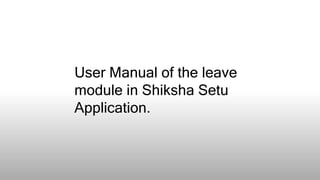
Sikshasetu, school education, leave module for teachers
- 1. User Manual of the leave module in Shiksha Setu Application.
- 2. Important Note:- ● Any applied leave will take 1 to 2 hours of time for it to get reflected in the DI, Inspector, DEO and Secondary Director logins. ● Any action taken on leave whether approved/rejected will take 1 to 2 hours of time for the status to get updated and its respective dashboard counts to get updated. ● Right now kindly do not use the reporting section of leaves as we are building it and we will update you once it is done.
- 3. To make Shiksha Setu even more useful to the teachers , we are releasing a new version which introduces the “Leave” Module. Now the teachers can apply for leaves , track their application status and check their pending leaves all within the application and portal. In the Administration level, each and every leaves status will be viewed, which makes it easier to track the overall leave processes. We have also introduced 4 new logins for systematic and smooth leave approvals. They are- 1) DI of schools - Deputy Inspector of schools , District Level 2) Director Elementary – DEO ,District Level 3) Inspector of schools, District Level 4) Director Secondary , State Level Note:- Respective logins will be shared by the department.
- 4. Types of leaves and Their Approving authority 1) All Casual Leaves will be approved by the Head Master of that particular school 2) For Elementary Schools having classes from Class I-V, all the leaves will be approved by the DI of schools. 3) For Elementary Schools having classes from Class VI-VIII and Class I-VIII, all the leaves will be approved by the Director , Elementary. 4) For Provincialized Secondary Schools, the approving authority is “Inspector of Schools”. but for only B.Ed deputation the approving authority is Director Secondary. 5) For 34 Govt. Higher Secondary School and principal of All Secondary & Hr. Secondary Schools the leave approving authority is Director Secondary.
- 5. Attaching Screenshots below showing the mechanism of leaves in different logins School login:- Under “Teacher and Staff”, there is an option “Staff Leave Approvals”
- 6. Here we get all the information related to the leave applied by The Teacher. When we click on View below “Pending Leaves” we get the below screen with all the required information.
- 7. Deputy-Inspector login:- There is an option of “Approvals” and under there “Teacher and Staff Leaves” After clicking on “Teacher and Staff Leaves” , it shows this screen and from here they can “View” the uploaded leave attachment (from the app), remaining pending leaves according to the type of leaves, also the “Approve” and “Reject” option.
- 8. Attaching Screenshots below showing the mechanism of leaves in the Shiksha Setu App In the mobile application we can login to the respective school and click on “Leaves”
- 9. Further if we go inside the leaves section we have fields such as: 1. User type – This allows us to select the type of user for whom the leave is being applied. 2. Select staff- It gives us a drop down among which we select the staff who will be taking the leave. 3. Leave From Date- The starting date of the leave. 4. Leave to Date- Up to which date the staff will be on leave. 5. Leave type- This option enables us to choose amongst the options for which the leave is been applied. 6. Reason- This type box allows us to write a descriptive summary on the reason for leave. 7. Upload document- Valid documents that complement to the reason for leave shall be uploaded here. 8. Apply leave – After all necessary details have been filed. Click on this button. *Note: Only enrolled (Facial AI Recognition) staff can apply for leaves
- 10. Display card after applying for leave: After the leave has been applied the school can check and stay updated on all the relevant information such as number of staffs on leaves. Each staff has their own card for the leave order which displays the following: 1. Name – Name of the staff on leave 2. Staff code- The code of the staff on leave 3. Leave type- The selected leave type from the p 4. From Date- The date from which the leave has started 5. To date- the date up to which the staff will be on leave 6. Status- The status of the leave from the approving authority 7. No of days – The count of days during the period of leaves. *Note – for approving authorities refer to slide 4
- 11. For Director Elementary , Director Secondary and Inspector of schools logins. It follows the same mechanism as of Deputy-Inspector login.
- 12. State Login :- Under “Approvals” click on “Teacher and Staff Leaves” , The State Administration can “View” all the details of the type of leave taken as well as if its approved/pending/declined. Screenshot Attached in the next page.
- 14. Thank You