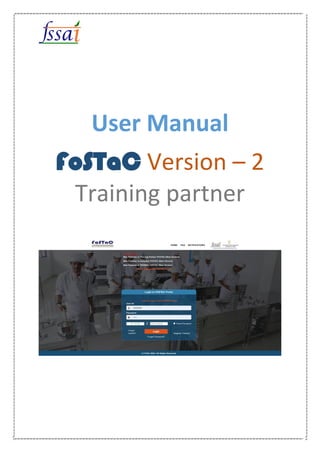
TP-manual.pdf
- 1. User Manual FoSTaC Version – 2 Training partner
- 2. Important notes 1. Training Partner have to make sure all the Trainees are enrolled in the Training batch code before the start of the Training session. Trainees can enroll in the training batches only before the start of the time of the training calendar. After the start of the training, the Trainees would not be able to enroll in the training. Note: Note: It is advised that all Trainees/ Participants are enrolled one day before the start of the training session. No request for the enrollment of the trainee after the start of the training will be entertained under any circumstances. Training partner, Trainer and Assessor will be responsible for any such inconvenience. 2. Please ensure that Attendance is marked on the same day of training, if not the training calendar will be blocked and stand cancelled automatically. Attendance sheet should be uploaded at the pending attendance tab under Assessor login. Note: No requests for modifications will be entertained under any circumstances. Training partner and Assessor will be responsible for any such inconvenience. 3. For uploading Assessment result, a grace period of 7 days will be given. Assessment sheet along with training video of 10 MB showing the presence of all the candidates (Recording of training with camera on for all participants including trainer and assessor in case of online session) must be uploaded at the Assessment tab under Assessor login. Failing which the assessment of training can’t be submitted. For online trainings take the screen recording of desktop and laptop and upload.
- 3. Note: If assessments are not marked within the 7 days of grace period, the training calendar will be cancelled automatically. Training partner and Assessor will be responsible for any such inconvenience. 4. The Old portal will be working for 6 months along with the New portal. Data before the launch of New portal will be available in the Old portal. All are requested to download the data from the Old portal for their records as after 6 months Old portal will be discontinued and data can not be retrieved. 5. Some USERID and PWD can be used for old and new portal. Due to technical issue, some of you may not be able to login under new portal. Some of the Training partners, Trainers and Assessors User ids may be changed, in that cases you may contact through email id : tp.fostac@fssai.gov.in or fostac@fssai.gov.in to get your new USERID and PWD. 6. Location for the online course, Training Partner will have to select the place where they are conducting the online training. 7. Following are the New Categorization of training courses as per below chart
- 4. 8. Training partner must select Seat Capacity as per below chart only 9. Course Duration Matrix
- 5. 10. Training Partners must follow the Fees Matrix as mentioned below a. Rates for offline courses b. Rates for online courses In case of the online training programmes, the course fee shall be 25% lesser than prescribed limit mentioned in above table for each of the courses. 11. New feature for Editing of Training Calendar has been introduced. Now Training Partners can edit the upcoming training calendar for the following fields: Update Trainer Update Assessor Seat Capacity Training Fees Training Venue Training Mode 12. Candidates for SFV and Covid awareness courses should be enrolled by TP only. 13. Bulk enrollment option is provided for both Street food vendor and COVID awareness courses. Phone number is
- 6. mandatory and No duplicate phone number is allowed to register for SFV and COVID Courses. 14. Trainings which are conducted before the launch of new portal will be shown at the Old website links. Clear all pending trainings and assessments on high priority. 15. Certificates for SFV and COVID awareness courses will be downloaded after completion of training end time.
- 7. How to create a new Calendar? 1) Open the link (https://fostac.fssai.gov.in/Fssai_E-Learning_Systemv2/logout.fssai) 2) Login with your user id and password (Training partner) 3) Notification will appear on the screen.
- 8. 1) Click on Training Calendar, then dropdown is open. i) If the user wants to create calendar, then click on the Create a new calendar. Create a new calendar page will appear on screen. a) First you select the training type Offline fill the section below Select Training Centre/Venue, Course Type, Training Date & Time, Assessment Details, Funding Agency.
- 9. Online fill the section below Select Training Centre/Venue, Course Type, Training Date & Time, Assessment Details, Funding Agency.
- 10. b) After fill all the section click on create calendar button. c) After the click on create calendar, Batch code show in popup.
- 11. ii) If the user wants to see future training, then click on Upcoming Training. Upcoming Training page will appear on screen. iii) If the user wants to see today’s training, then click on Today’s Training.
- 12. Today’s Training page will appear on screen. iv) If the user wants to see past training, then click on Past Training.
- 13. Past Training page will appear on screen. 2)The user wants to see pending Assessment, then click on Pending Assessment.
- 14. Pending Assessment page will appear on screen. 3)User click street food vending for further processing.
- 15. street food vending page will appear on screen. Can register here two types: - i) Click on register trainee for one by one registration.
- 16. Trainee Registration for SFV page will appear on screen. After fill the all mandatory field, Click on register for registration of FSV. After clicking on register, you will get the message about saving data. ii) Click on Bulk Registration (click here to register) for bulk registration.
- 17. First of all, download CSV file to enter trainee detail. Fill multiple trainee detail and save.
- 18. Upload the CSV file for Bulk Trainee Registration. 4)User click COVID for further processing.
- 19. COVID page will appear on screen. Can register here two types: - i) Click on register trainee for one by one registration.
- 20. Trainee Registration for COVID page will appear on screen. After fill the all mandatory field, Click on register for registration of COVID. After clicking on register, you will get the message about saving data. ii) Click on Bulk Registration (click here to register) for bulk registration.
- 21. First of all, download CSV file to enter trainee detail. Fill multiple trainee detail and save.
- 22. Upload the CSV file for Bulk Trainee Registration. 5)Click on Older Website Details.
- 23. After clicking on older website details, this URL (https://fostac.fssai.gov.in/Fssai_E-Learning_System/login.fssai) is open. 6)Click on Notification. Notification page is open.