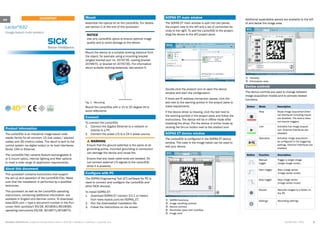
Setup and operation guide for Lector632 image-based code reader
- 1. 8018061/2015-04-13• Subject to change without notice • SICK AG • Waldkirch • Germany • www.sick.com 1Lector® 632 | SICK en Quickstart Lector® 632 Image-based code readers Product information The Lector63x is an industrial image-based code reader family for all common 1D (bar codes / stacked codes) and 2D (matrix) codes. The result is sent to the control system via digital output or its host interfaces: Serial, CAN or Ethernet. The Lector63x Flex variants feature exchangeable S- or C-mount optics, internal lighting and filter options to meet a wide range of application requirements. About this document This quickstart contains instructions that support the set up and operation of the Lector63x Flex. Make sure that the installation is performed by a qualified technician. This quickstart as well as the Lector63x operating instructions, containing additional information, are available in English and German online. To download: www.SICK.com > type a document number in the Part number field: quickstart EN/DE, 8018061/8018060, operating instructions EN/DE, 8018071/8018070. Mount Assemble the optical kit on the Lector63x. For details see section C at the end of this quickstart. NOTICE Use only Lector63x optics to ensure optimal image quality and to avoid damage to the device. Mount the device at a suitable working distance from the object, for example using a mounting bracket (angled bracket part no. 2076735, cooling bracket 2078970, or bracket kit 2076735). For information about suitable working distances, see section E. Fig. 1: Mounting Mount the Lector63x with a 10 to 20 degree tilt to avoid reflections. Connect To connect the Lector63x: 1. Connect the Gigabit Ethernet to a network or directly to a PC. 2. Connect the power I/O to a 24 V power source. WARNING Ensure that the ground potential is the same at all grounding points. Incorrect grounding or connection can damage the device and cause fire. Ensure that any loose cable ends are isolated. Do not connect external I/O signals to the Lector63x while it is powered. Configure with PC The SOPAS Engineering Tool (ET) software for PC is used to connect and configure the Lector63x and other SICK devices. To install SOPAS ET: 1. Download SOPAS ET (version 3.0.1 or newer) from www.mysick,com/en/SOPAS_ET. 2. Run the downloaded installation file. 3. Follow the instructions on the screen. SOPAS ET main window The SOPAS ET main window is split into two panes, the project view to the left and a list of connected de- vices to the right. To add the Lector63x to the project, drag the device to the left project pane. Double-click the product icon to open the device window and start the configuration. If there are IP address connection issues, click the text next to the warning symbol in the project pane to make adjustments. If the device driver is missing, click the text next to the warning symbol in the project pane and follow the instructions. The device will be in offline mode after installing the driver. Put the device in online mode by clicking the Offline button next to the product icon. SOPAS ET device window The Lector63x is configured in the SOPAS ET device window. The code in the image below can be used to test your device. 1. SOPAS functions 2. Image handling controls 3. Device controls 4. Parameter pane with workflow 5. Image area Additional expandable panels are available to the left of and below the image area. 1. Filmstrip 2. Information area Device controls The device controls are used to change between image acquisition modes and to activate related functions. Button Mode Description Stop Stops image acquisition.Exter- nal interfaces including inputs are disabled. The device does not receive triggers. Live Activates live image acquisi- tion. External interfaces are disabled. Operation Activates image acquisition as configured in the triggering settings. External interfaces are enabled. Button Function Description Manual trigger Trigger a single image (single image mode). Start trigger Start image series (image series mode). Stop trigger Stop image series (image series mode). Record Records images to a folder on the PC. Settings Recording settings.
- 2. 8018061/2015-04-13• Subject to change without notice • SICK AG • Waldkirch • Germany • www.sick.com 2Lector® 632 | SICK Image handling controls The image handling controls are used to change how images are viewed. Button Function Description Select Click and drag to change region size and position. Move Click and drag to move the image. Zoom Click and drag upwards to zoom in and downwards to zoom out. Home Click to fit image area to view. Filmstrip The expandable filmstrip area shows the image his- tory as thumbnails. When the image acquisition is stopped it is possible to click a thumbnail to see it enlarged. Information area The expandable information area contains the Device info, Logs and System status tabs. The Device info tab displays device-related information such as IP address and serial number. The Logs tab contains controls to retrieve logged images. The System status tab shows system warnings and errors. Workflow Follow the workflow in the parameter panel to config- ure the Lector63x. While the steps are arranged in the typical configuration order, it is possible to navigate freely between the steps. 1. Image The Image workflow step controls how and when im- ages are acquired. The Lens & Focus section controls lens type selection and displays focus feedback. The Brightness section controls the visual quality of acquired images. Use the Auto gain button to automati- cally adjust the gain. The Illumination section controls the internal and exter- nal lighting behavior. The internal lighting is enabled by default. NOTICE For Lector632x Flex, the focusing of the image is done mechanically on the device (S-mount) or on the lens (C-mount). To protect the device (S-mount) from focus manipulation attach the supplied round label to the hole in the device lid. The triggering section controls the acquisition mode and triggering method: Acquisition mode Description Single image • Acquires one image and outputs one result per trigger signal. • Used when there is only one acquisition and analysis per object. • Used when the code is precisely positioned on the object in high speed applications. Image series • Acquires a series of images and typically outputs one combined result per trigger signal. • Used when the object is larger than the field of view and the exact code position is unknown. • Used to increase read rate by acquiring each code multiple times. Image series is enabled by default. 2. Task The Task workflow step contains the code reading parameters. The Code reader settings section determines which code types to read. Advanced settings are available for performance optimization. The Code reader results section contains unformatted results for the current image, such as the read result and code print quality. The results are presented in a table where each row represents one code. 3. Results The Results workflow step contains settings for result timing, post-processing and formatting. The Output control section determines when the result shall be output, either: • Directly when processing is ready • At a fixed response time The Counters section contains counters which for example can be used to set conditional outputs. The Conditions section allows creation of custom condi- tions for device control and result logic. The GoodRead condition is pre-defined as an example: The Digital outputs section specifies which results are published on the available outputs. In the Output format section, the decoding result can be formatted to a string in a visual editor. The example below shows how the GoodRead condition is used to output the content of all read codes. The Beeper, Function LED and Feedback spotlight sec- tions contain settings to define custom outputs for monitoring results without a screen. 4. Interfaces The Interfaces workflow step contains settings for con- nections to external interfaces. The I/O definitions section defines the physical behav- ior of the digital inputs and outputs. The Ethernet section sets up Ethernet communica- tions with peripheral equipment. The Serial section sets up serial communications with peripheral equipment. The Logging section controls logging of data from the device to internal and external destinations: Device RAM, MicroSD card and external FTP server. The Encoder section sets up one of the digital inputs to receive encoder signals. For example, increment- controlled acquisition and result output make the system independent of conveyor speed. The Master/Slave section sets up camera-to-camera communication in a SICK CAN network. The Function buttons on device section defines the behavior of the device buttons. The Device time section specifies how to set the device time manually or to synchronize with an external time server. License text SICK uses open source software in its Lector63x sen- sors. This software is licensed by the rights holders using the following licenses among others: the free licenses GNU General Public License (GLP Version2, GPL Version3) and GNU Lesser General Public License (LGPL), the MIT license, zLib license, and the licenses derived from the BSD license. This Program is distributed in the hope that it will be useful, but WITHOUT ANY WARRANTY; without even the implied warranty for merchantability or fitness for a particular purpose. See the GNU General Public License for more details. View the complete license texts here: www.sick.com/ licencetexts. A printed copy of the license texts is also available on request.
- 3. 8018061/2015-04-13• Subject to change without notice • SICK AG • Waldkirch • Germany • www.sick.com 3Lector® 632 | SICK A. Dimensional drawings 59(2.32) 45.8 (1.80) min.8–max.50 (0.31–1.97) 91.8(3.61) 5.9 (0.23) 6.5 (0.26) 50 (1.97) 23.9 (0.94) 0.5 (0.05) 74(2.91) 63.1 (2.48) 76.6(3.02) 108(4.25) 10.8 (0.43) 1 2 3 4 5 6 7 8 9 ß å æ ç è ä à á â ã 1. External light connector 2. Gigabit Ethernet connector 3. USB connector 4. Power, serial, CAN and I/O connector 5. 23 mm protection hood for lens and lighting 6. 38 mm protection hood for lens and lighting 7. Plug to ensure IP67 for unused connectors 8. Blind hole thread M5, 5.5 mm deep (4 x) 9. Sliding nut M5, 5.5 mm deep (4 x) ß Integrated lighting connector à Aiming laser (2 x) á S- or C-mount optical module â Blind hole thread 2.5 mm (4 x) for mounting integrated lighting ã Optical axis and center of image sensor ä Manual focus screw, hidden under cover/ sticker (S-mount Flex) å Function button (2 x) æ Bar graph LED display (5 x) ç Removable cover for microSD card and manual focus screw è Status LED display (5 x 2 levels) B. Connection diagram 24 V DC Power I/O USB External light Ethernet External light ICL Connection box I/O box PC FTP HMI PLC Encoder Photoelectric switch External light VLR + CCS FIeldbuses 1. External light (ICL) 2. Connection box 3. Fieldbuses 4. I/O box 5. 24 V DC, power source 6. Encoder 7. Photoelectric switch 8. External light (VLR + CCS) 9. PC ß External FTP server à HMI, operator interface á PLC, control system â Power cable, for example no. 2055419 (2 m) ã Ethernet cable, for example no. 6034414 (2 m) Power/SerialData/ CAN/IO USB (no image transfer) External light Gb Ethernet 11 5 13 7 14 2 15 1 10 17 12 16 3 4 6 8 9 1 24 3 1 2 3 4 7 6 1 8 2 3 4 5 Pin Signal Signal Signal Signal 1 Ground +5V DC 24V switchable out TRD0_P 2 DC 24V +20% - Data - TRD0_N 3 CAN L + Data Ground TRD1_P 4 CAN H Ground - TRD1_N 5 TD+ (RS 422/485) TRD3_P 6 TD- (RS422/485) TxD (RS 232) TRD3_N 7 TxD (RS 232) TRD2_P 8 RxD (RS 232) TRD2_N 9 Sens GND 10 Input 1 11 RD+ (RS 422/485) 12 RD- (RS 422/485) RxD (RS 232) 13 Input/output 3 14 Input/output 4 15 Input 2 16 Input/output 5 17 Input/output 6 D. Pin assignment 1. Optical module (C-mount) 2. Focus locking screws 3. Spacers 4. Integrated lighting 5. Protection hood 6. Metallic screws 7. Integrated lighting connector extension 8. Focus adjustment ring 9. Filter ring (replace with filter) ß Black screws à Filter holder C. Optical configuration Example with compact C-mount optics: Note: parts vary between optical configurations. To prevent focus changes, fix the C-mount lens with at least one of the supplied screws before starting operation. 1 3 5 6 4 7 8 2 9 ß à 1 2 3 4 5 6 7 8 9 ß à á â ã
- 4. 8018061/2015-04-13 • Subject to change without notice • SICK AG • Waldkirch • Germany • www.sick.com 4Lector® 632 | SICK 8018061/2015-04-13•8M_AS•PrintedinGermany(2015-03)•Allrightsreserved•Subjecttochangewithoutnotice E. Field of view diagram F. LED definitions First level, runtime operation Green O Red O Yellow O Blue O Ready Operation Stop Live Busy Result Decision OK Decision NOK - - Light Lighting on - - - Function User-defined User-defined User-defined User defined Second level, manual configuration (not active) Green O Red O Yellow O Blue O Test - - - - Teach - - - - Setup - - - - Focus - - - - G. Technical data Field of view width x height in mm² (sq inch), typical values 0 300 x 225 (11.81 x 8.86) 200 x 150 (7.87 x 5.91) 100 x 75 (3.94 x 2.95) 0 200 (7.80) 100 (3.94) 300 (11.81) Working distance in mm (inch) Min. resolution in mm (mil) 1D code 2D code 0.1 (3.9) 0.2 (7.9) 0.05 (2.0) 0.05 (2.0) 0.2 (7.9) 0.3 (11.8) 0.1 (3.9) a b c d e f g h i j Field of view width x height in mm² (sq inch), typical values 0 400 x 300 (15.75x 11.81) 600 x 450 (23.62 x 17.72) 800 x 600 (31.50 x 23.62) 1,000 x 750 (39.37 x 29.53) 1,200 x 900 (47.24 x 35.43) 200 x 150 (7.87 x 5.91) 0 200 (7.80) 400 (15.75) 600 (23.62) 800 (31.50) 1,000 (39.37) 1,200 (47.24) 1,400 (55.12) 1,600 (62.99) 1,800 (70.87) 2,000 (78.74) 2,200 (86.61) Working distance in mm (inch) Min. resolution in mm (mil) 1D code 2D code 0.1 (3.9) 0.2 (7.9) 0.4 (15.7) 0.6 (23.6) 0.8 (31.4) 1.0 (39.4) 1.2 (47.2) 1.4 (55.1) 0.2 (7.9) 0.3 (11.8) 0.4 (15.7) 0.5 (19.7) 0.6 (23.6) 0.7 (27.6) 0.8 (31.4) 0.9 (35.4) 1.0 (39.4) a b c d e f g h i j 1 2 3 4 Long range up to 2.2 m working distance Short range up to 0.3 m working distance Attribute Value Features Task Reading Technology 2D, snapshot, image analysis Sensor CMOS matrix sensor, gray scale Spectral range Approx. 400 nm ... 900 nm LED class White light: Risk group 1 (low risk, IEC62471: 2006) Laser class 1 (IEC 60825-1 (2014)) complies with 21 CFR 1040.10 except for the tolerance according to “Laser Notice No.50” from June 24.2007 Focus Manually adjustable Lens Exchangeable S- or C-mount, de- pending on optical kit Reading distance 30 mm ... 2000 mm Performance Scanning frequency Max 50 Hz Sensor resolution 1600 x 1200 px Bar code types Interleaved 2 of 5, Codabar, Code 128, Code 32, Code 39, Code 93, GS1 DataBar, GS1-128/EAN 128, Pharma, UPC/GTIN/EAN 2D code types Data Matrix ECC200, GS1 Data- Matrix, MaxiCode, QR code Stacked code types PDF417, Postal Code qualification On the basis of ISO/IEC 16022, ISO/IEC 15415, ISO/IEC 15416, ISO/IEC 18004 Interfaces Data store and retrieve Image and file logging via MicroSD memory card, internal RAM and external FTP Switching inputs Max 6 internal 24V (4 configurable as in/out), additional 2 inputs via optional CMC600 in CDB650/ CDM420 Configurable inputs Encoder input, external trigger Switching outputs Max 4 internal 24V (configurable as in/out) additional 2 external outputs via CMC600 in CDB650/CDM420 Configurable outputs Good read, external light trigger, conditional output Output current ≤ 100 mA per output Attribute Value Maximum encoder frequency 1 kHz Control of external illumination Via digital output (24V trigger) or via external light connector Serial - Function - Rate RS-232, RS-422 - Host, AUX - 300 Baud ... 115.2 kBaud, AUX: 57.6 kBaud (RS-232) USB USB 2.0 Ethernet - Function - Data transmission rate - Protocol - Host, AUX, image transmission - 10/100/1000 Mbit/s - TCP/IP, FTP CAN bus - Function - Rate - Protocol - Master/Slave - 250 kbit/s ... 500 kbit/s - CSN (SICK CAN Sensor Network) Optical indicators 11 LEDs (5 x status display, 5 x bar graph, 1 green/red feedback spot) Acoustic indicators Configurable beeper Control elements 2 function buttons Memory card MicroSD memory card, optional Mechanics/electronics Electrical connec- tion 1 x M12, 17-pin plug (serial, CAN, I/Os, power supply), 1 x M8, 4-pin socket (USB), 1 x M12, 8-pin socket (Ethernet), 1 x M12, 4-pin socket (external light control) Power consumption Typ. 10 W, ± 20 % Enclosure rating IP 67 (with hood and plugged unused connectors) Housing Aluminium Window material PMMA or glass Weight 430 g excluding optics Operating voltage 24 V DC ± 20 % Ambient data Shock resistance EN60068-2-27:2009-5 Vibration resistance EN60068-2-6:2008:02 Ambient operating temperature 0 °C ... +50 °C Ambient storage temperature -20 °C ... +70 °C Interpreting the diagrams Use the diagrams to determine: • The maximum working distance for a selected code resolution • The dimensions of the available field of view Example Given (in red): 2D code resolution 1: 1.0 mm Read (in green): Field of view 2: 800x600 mm2 Working distance 3: 1400 mm Lens focal length 4: 12.5 mm (example, other lenses possible) a: f = 6.0 mm b: f = 8.0 mm c: f = 9.6 mm d: f = 12.0 mm e: f = 12.5 mm f: f = 16.0 mm g: f = 17.5 mm h: f = 25.0 mm i: f = 35.0 mm j: f = 50.0 mm Lens focal length
