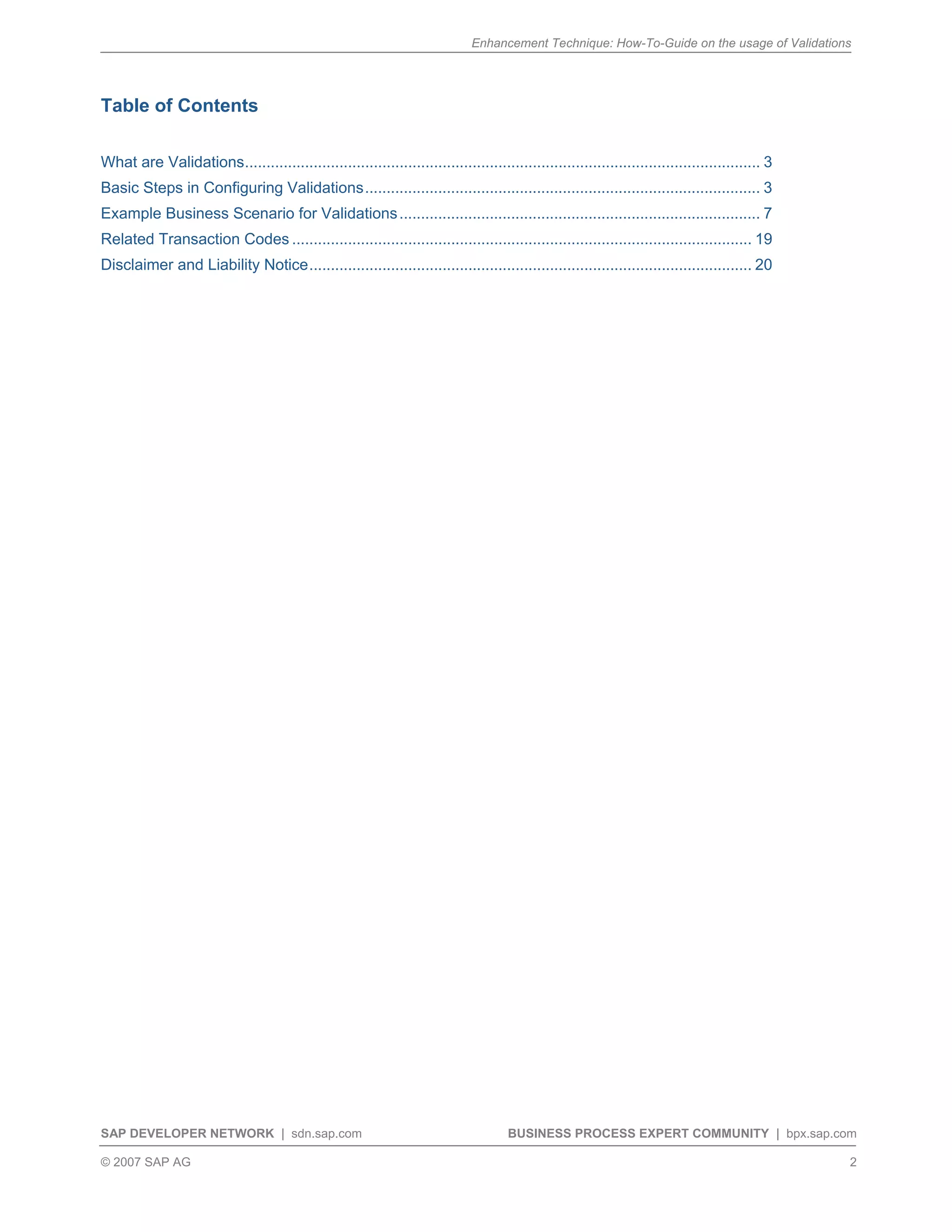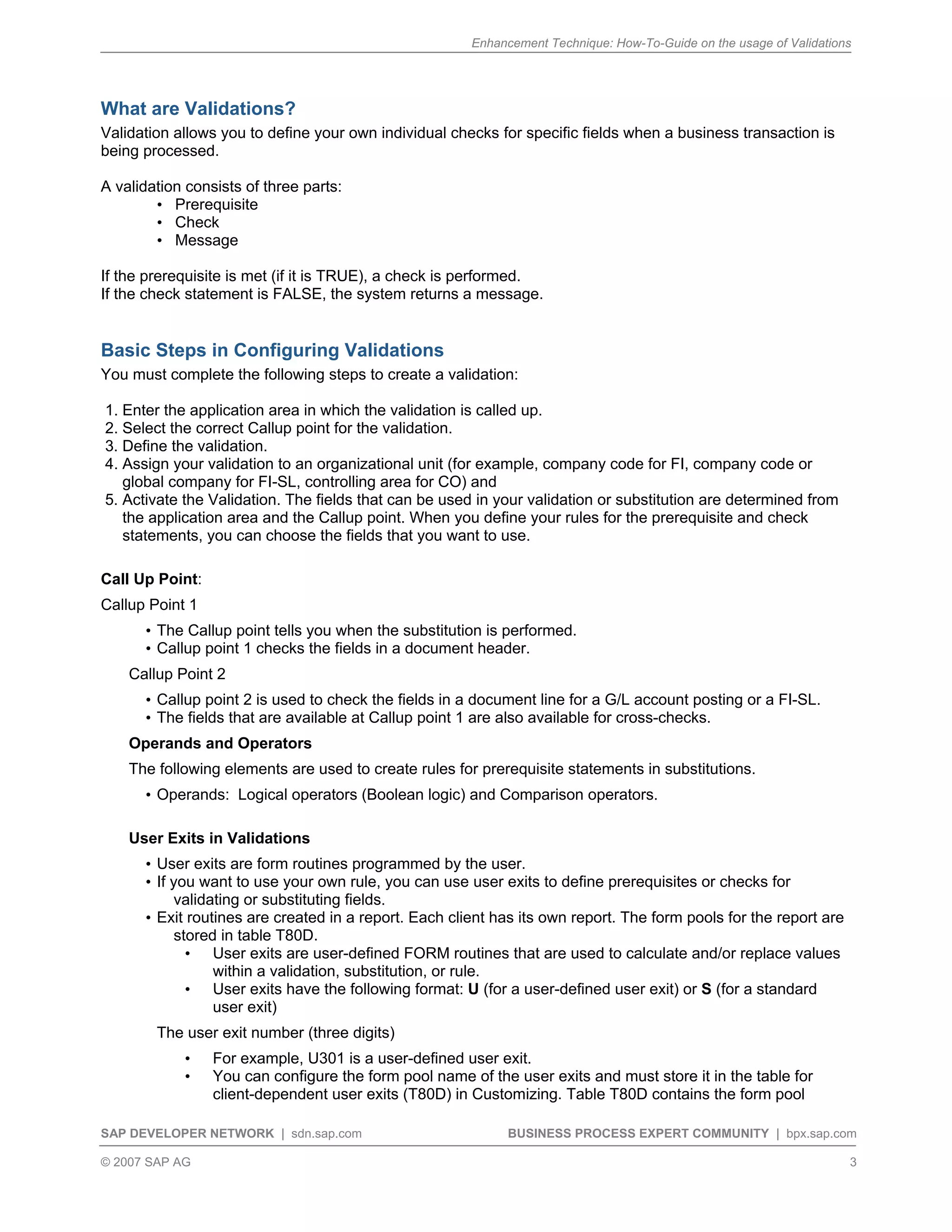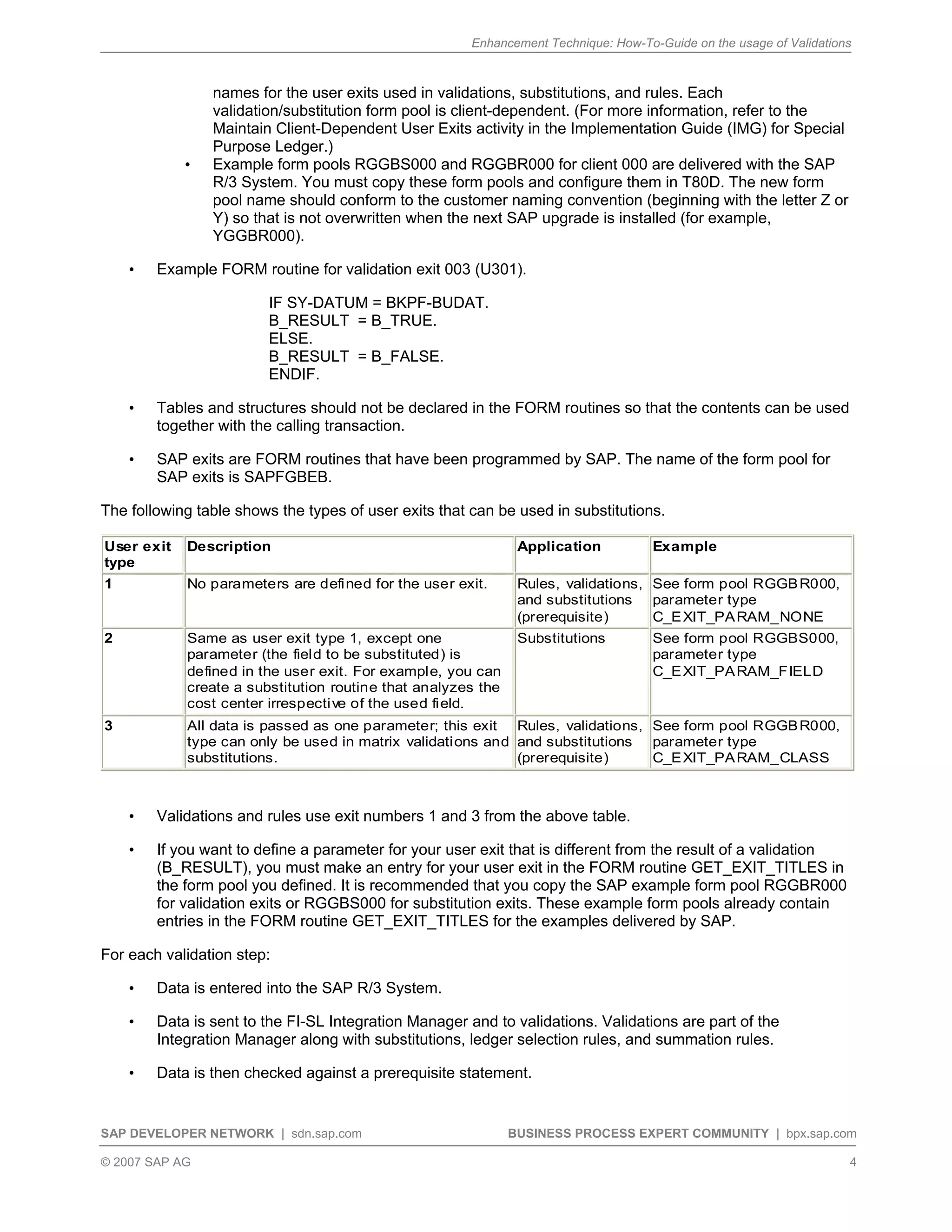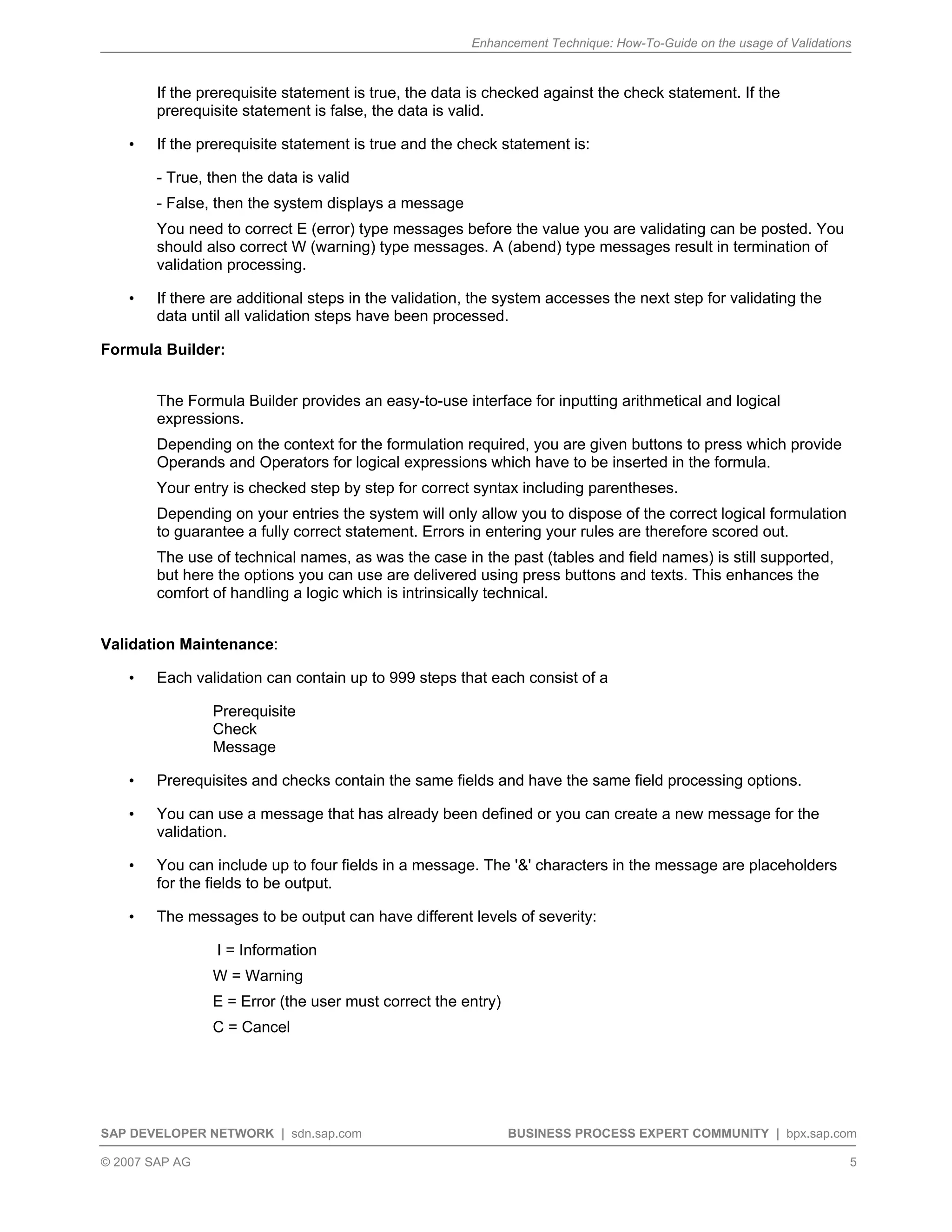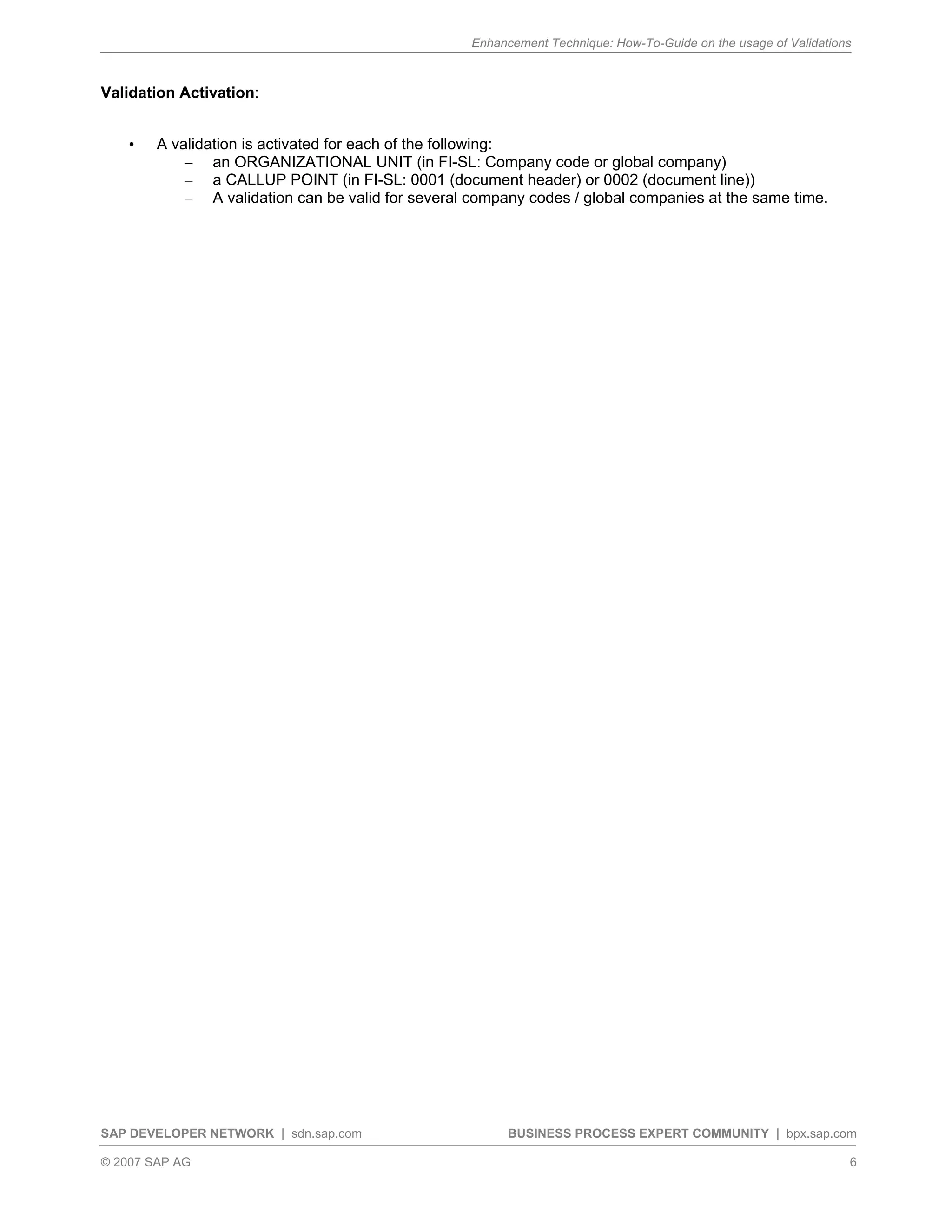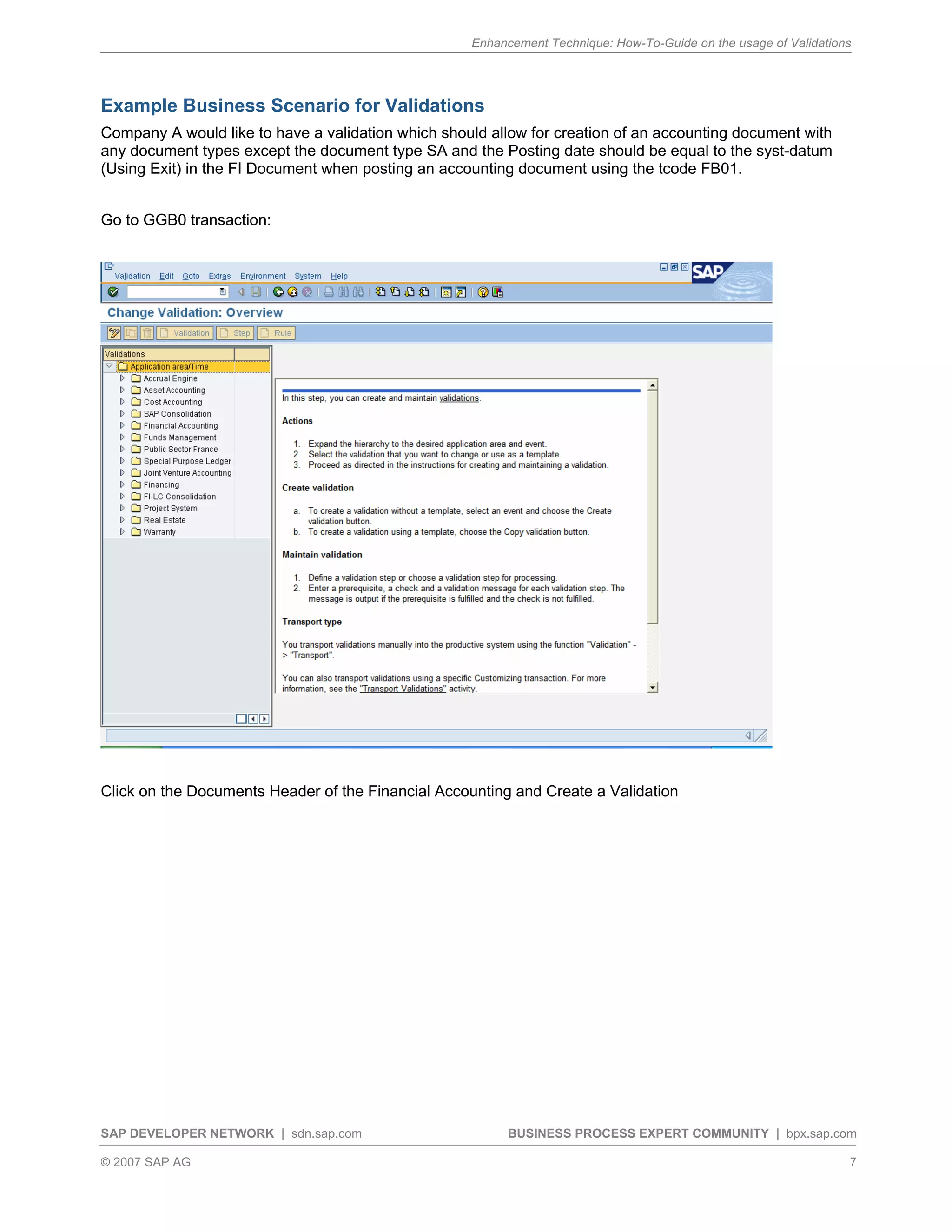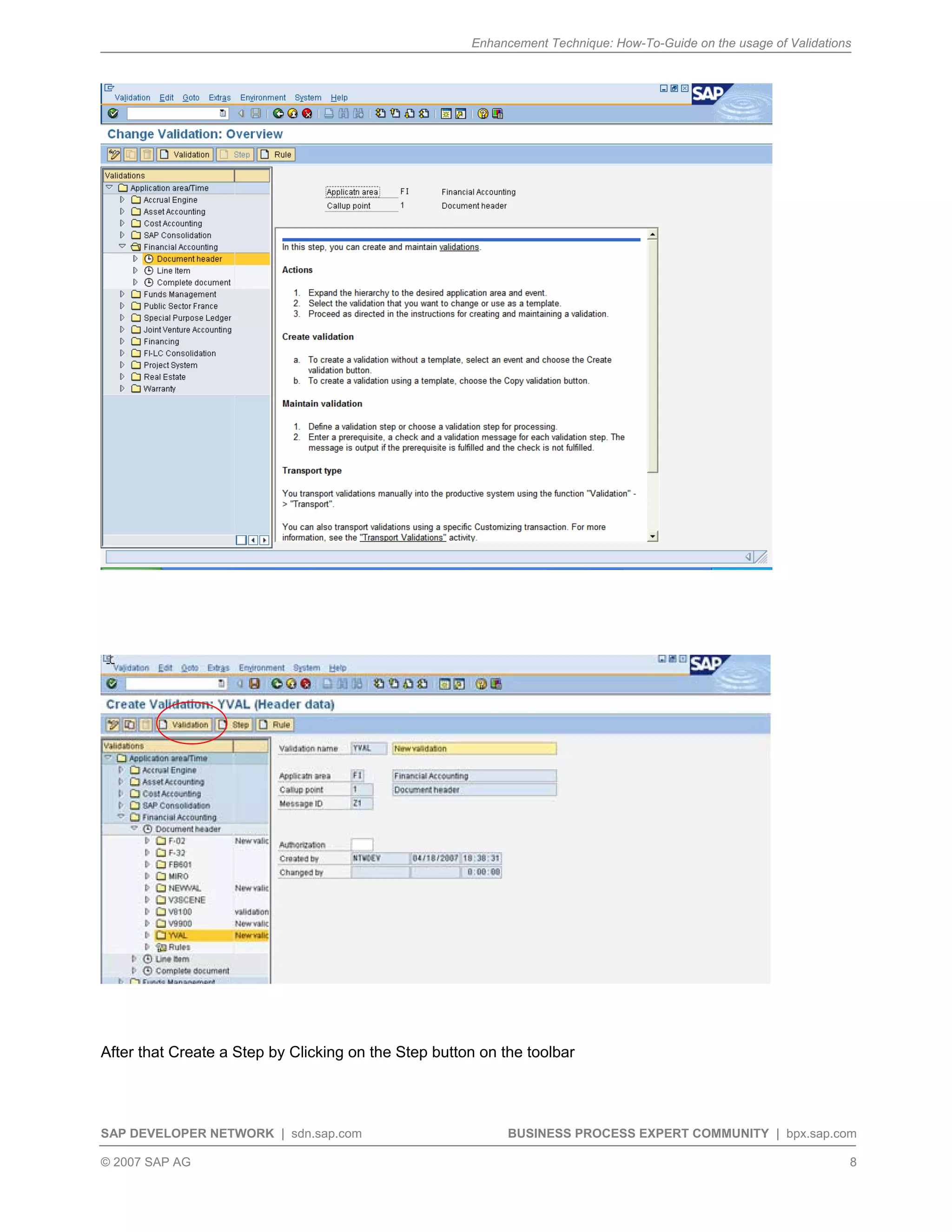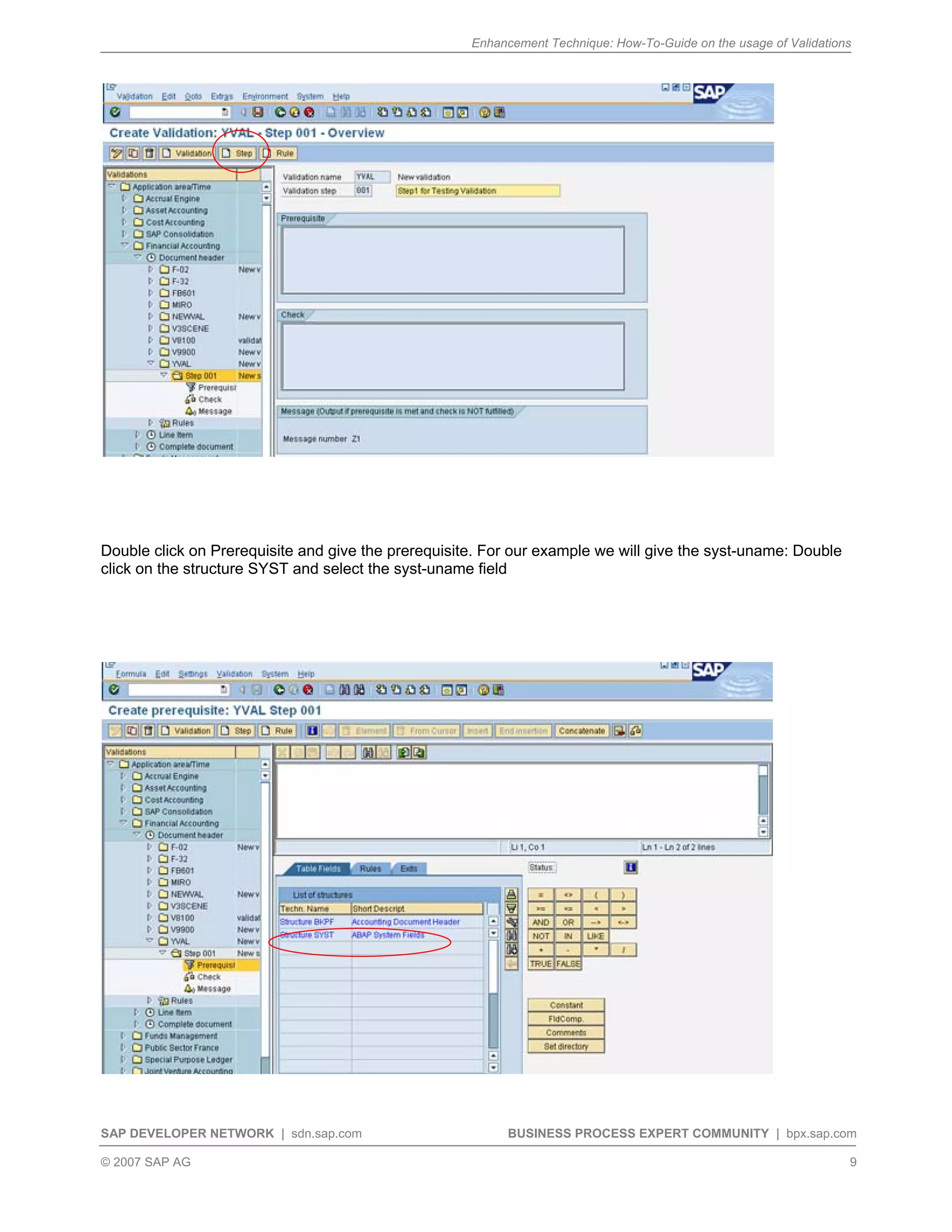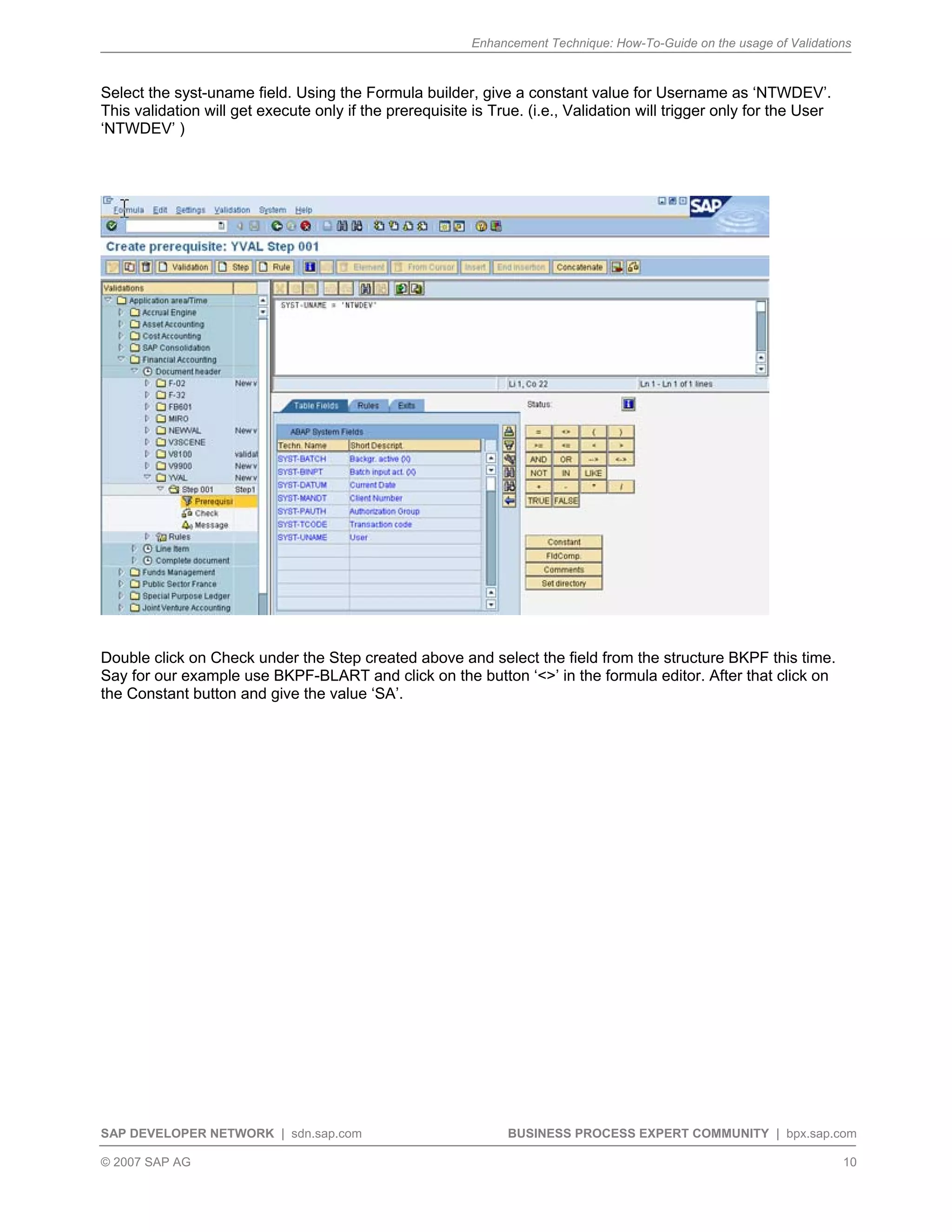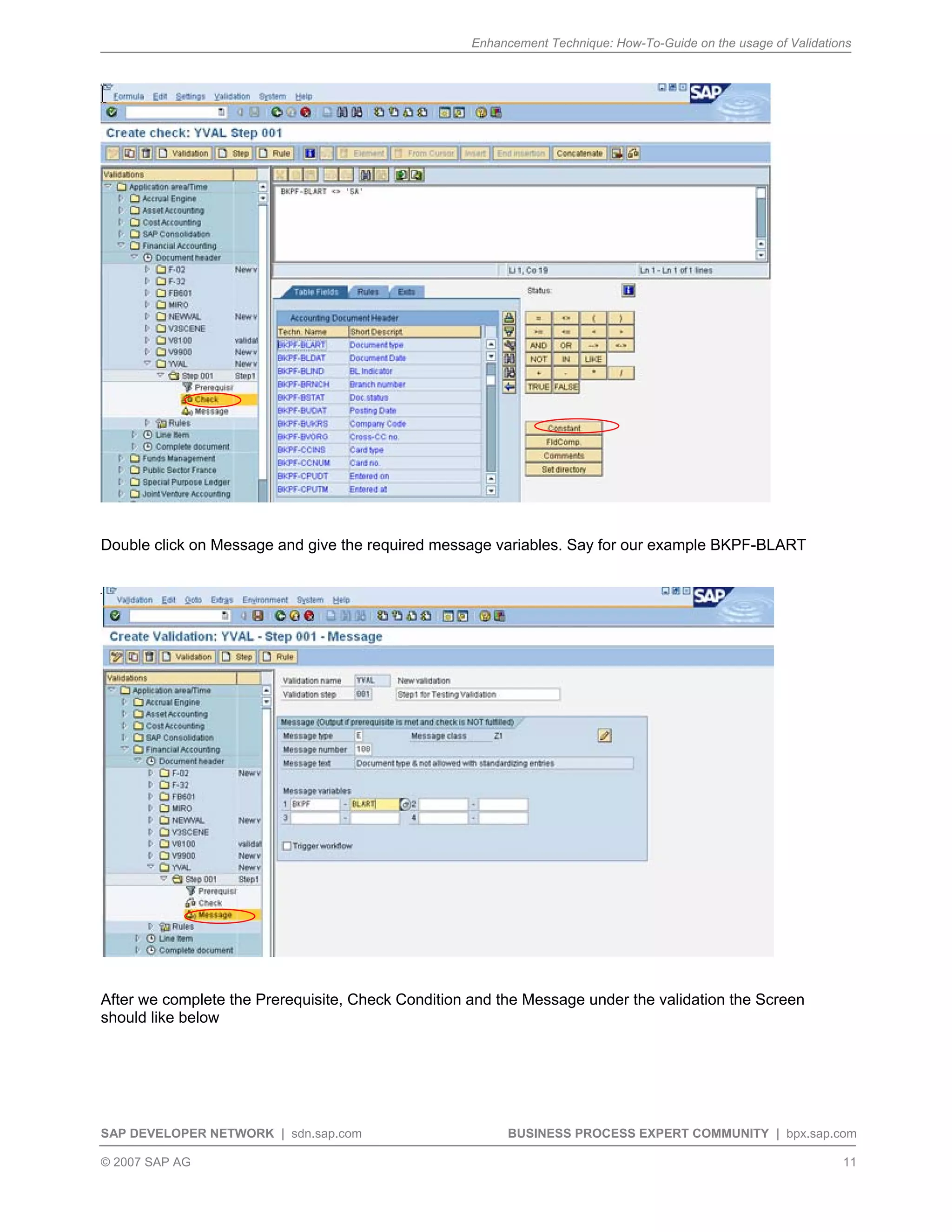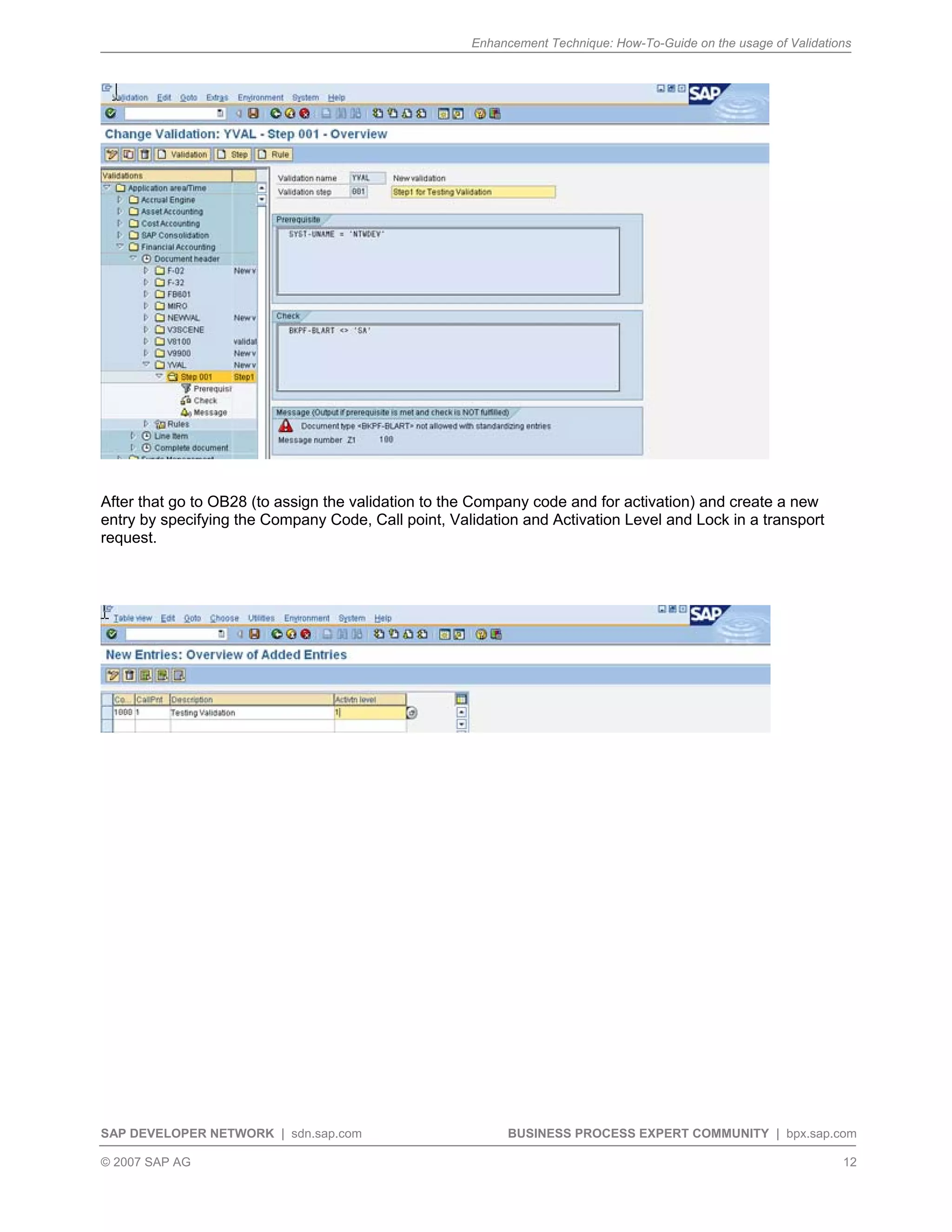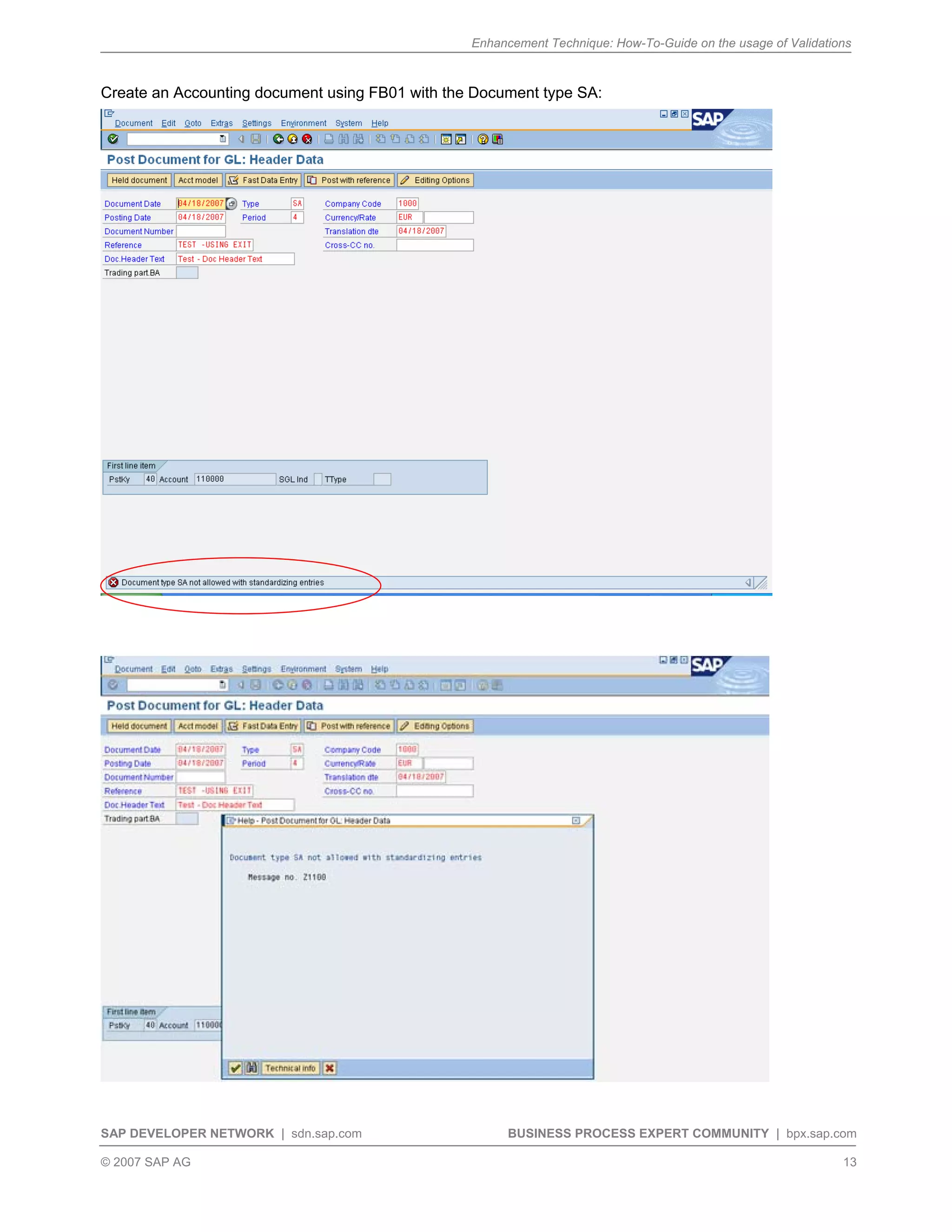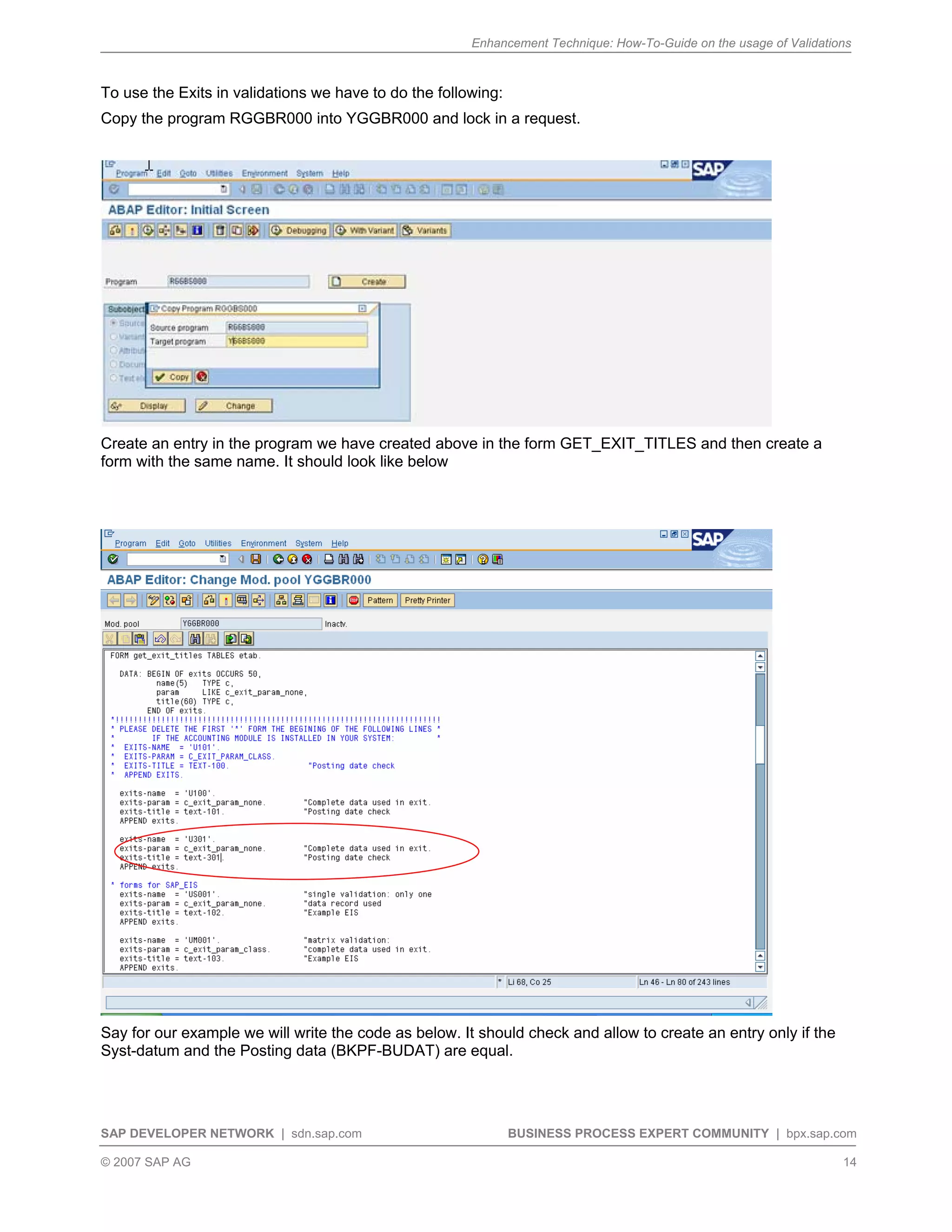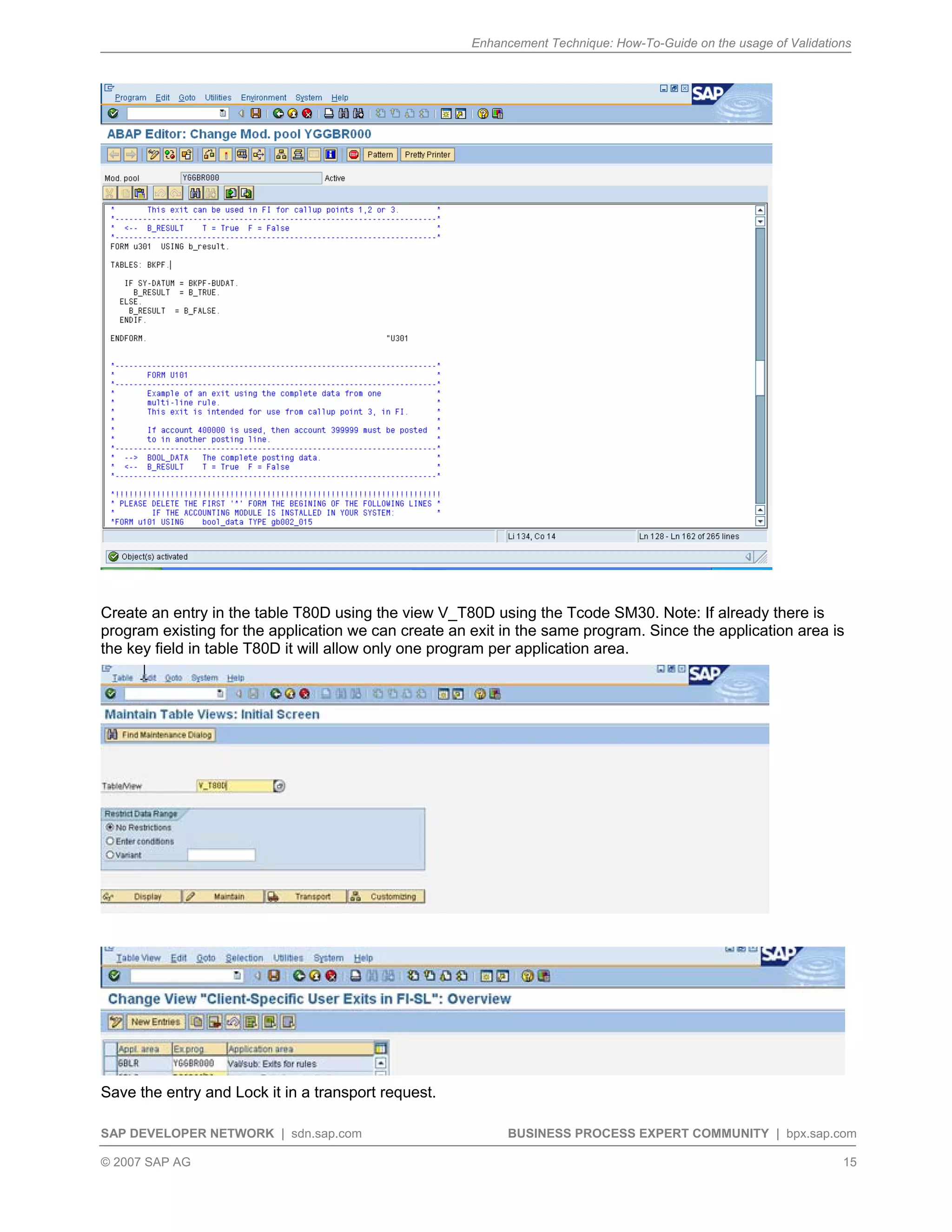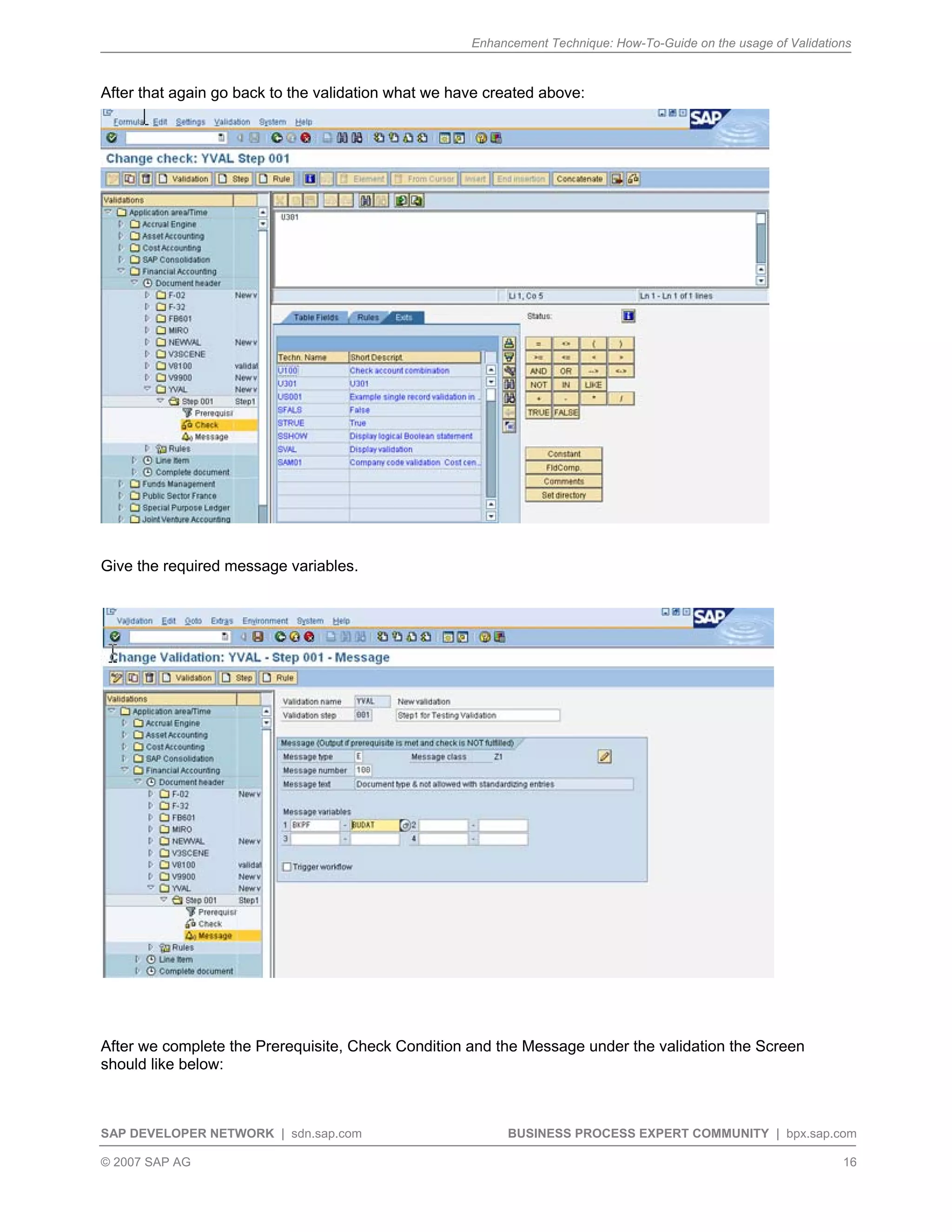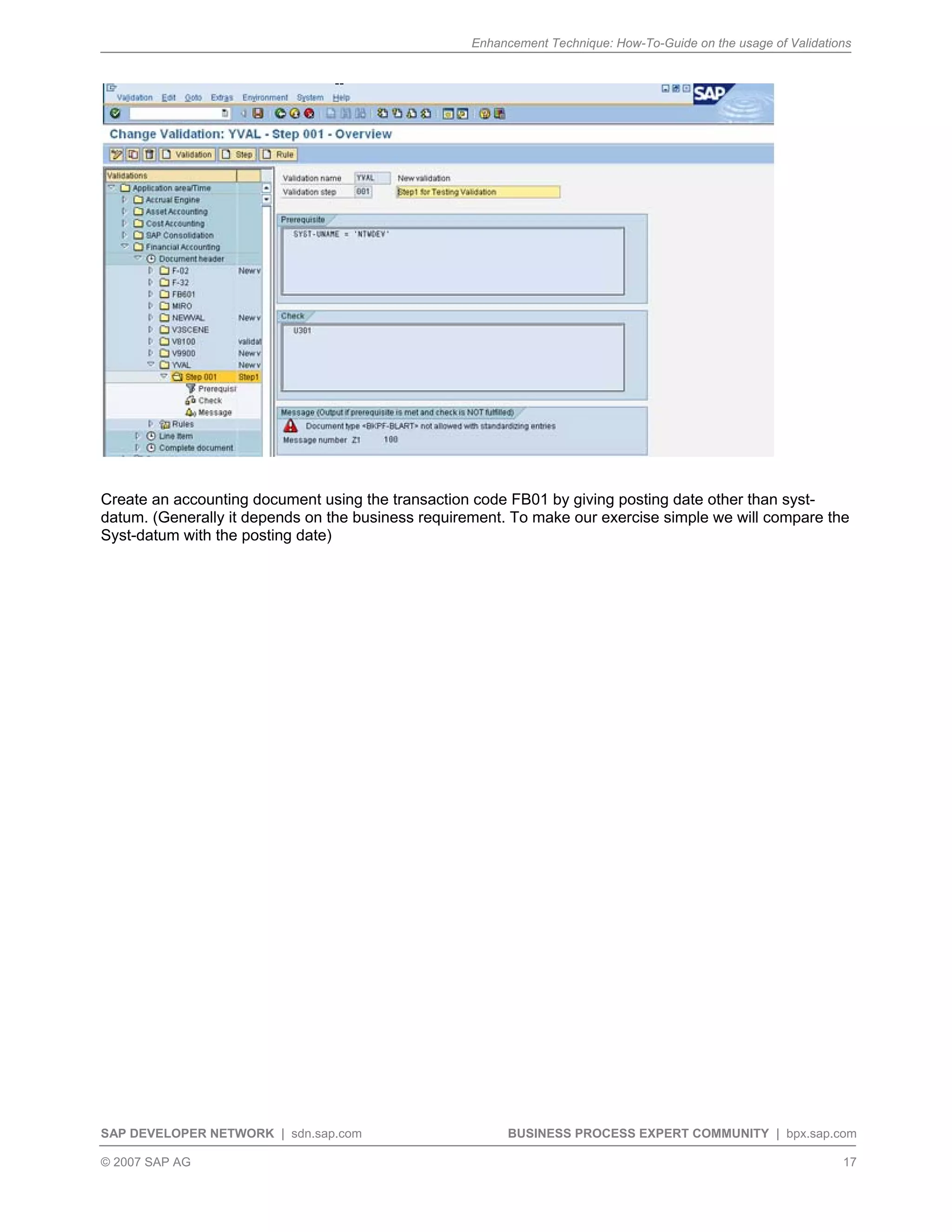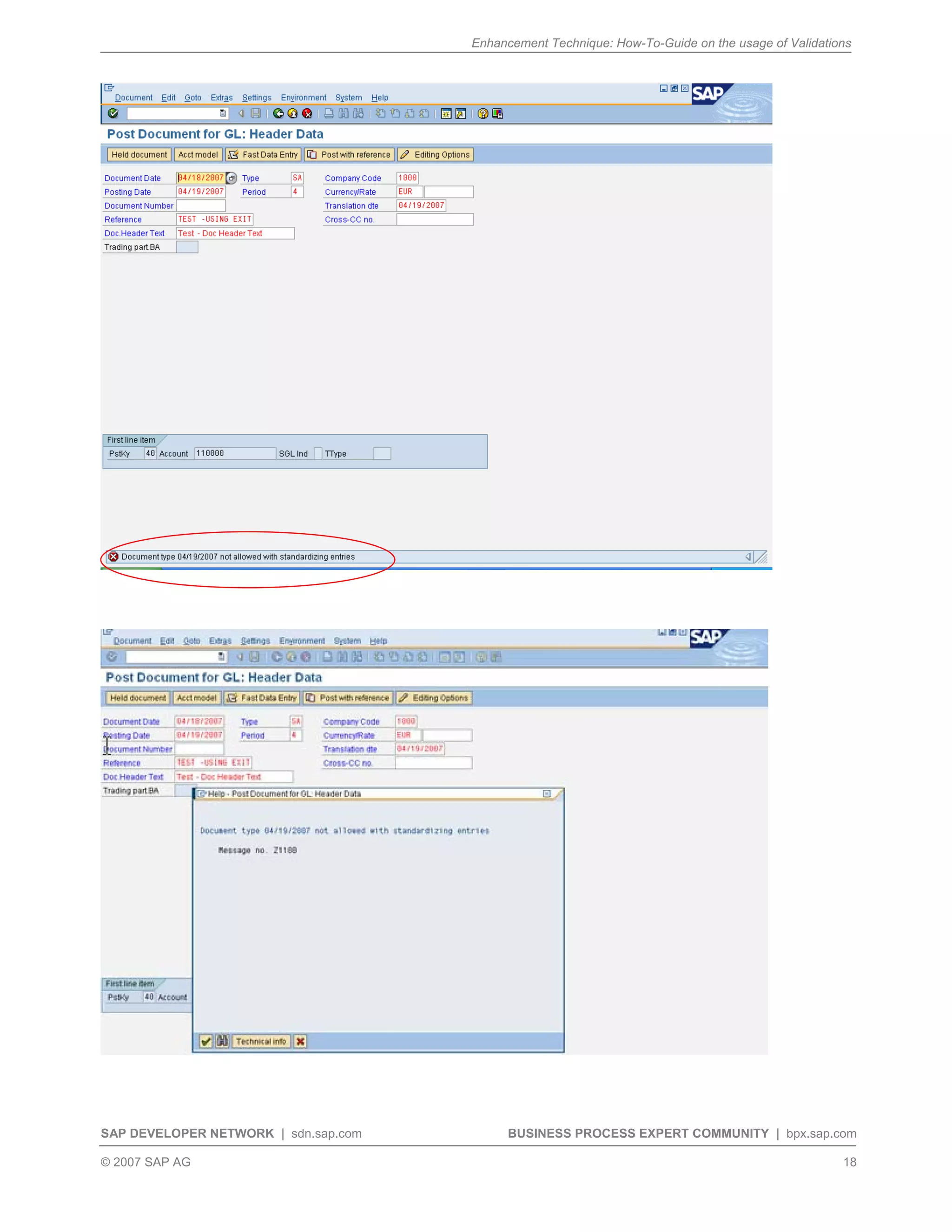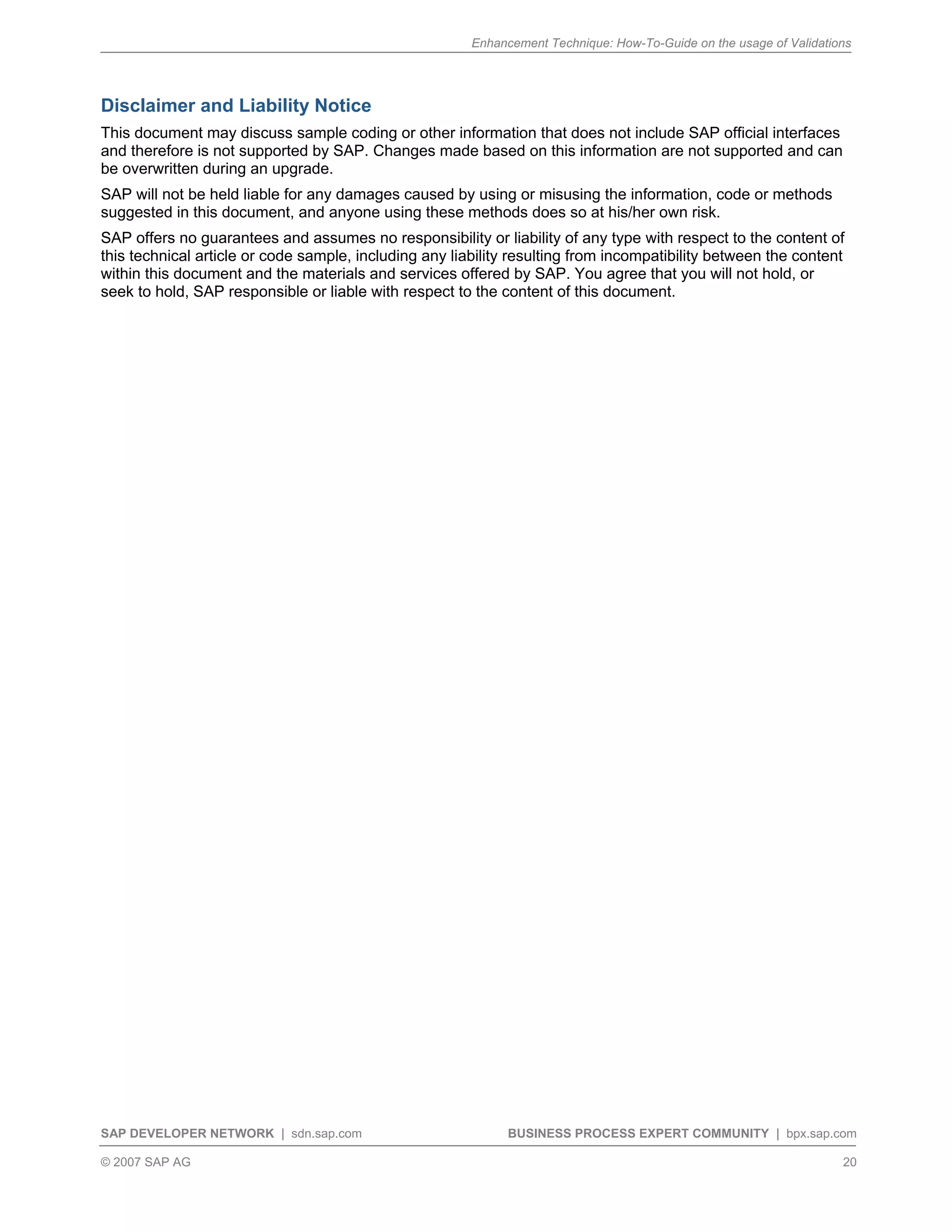This document provides a step-by-step guide to configuring validations in SAP, which allow for defining custom checks on fields when business transactions are processed. It describes the basic steps to create a validation including defining prerequisites, checks, and messages. An example is provided to demonstrate restricting document types and checking posting dates equals system date using an exit. Related transaction codes for validation maintenance and assignment are also listed.