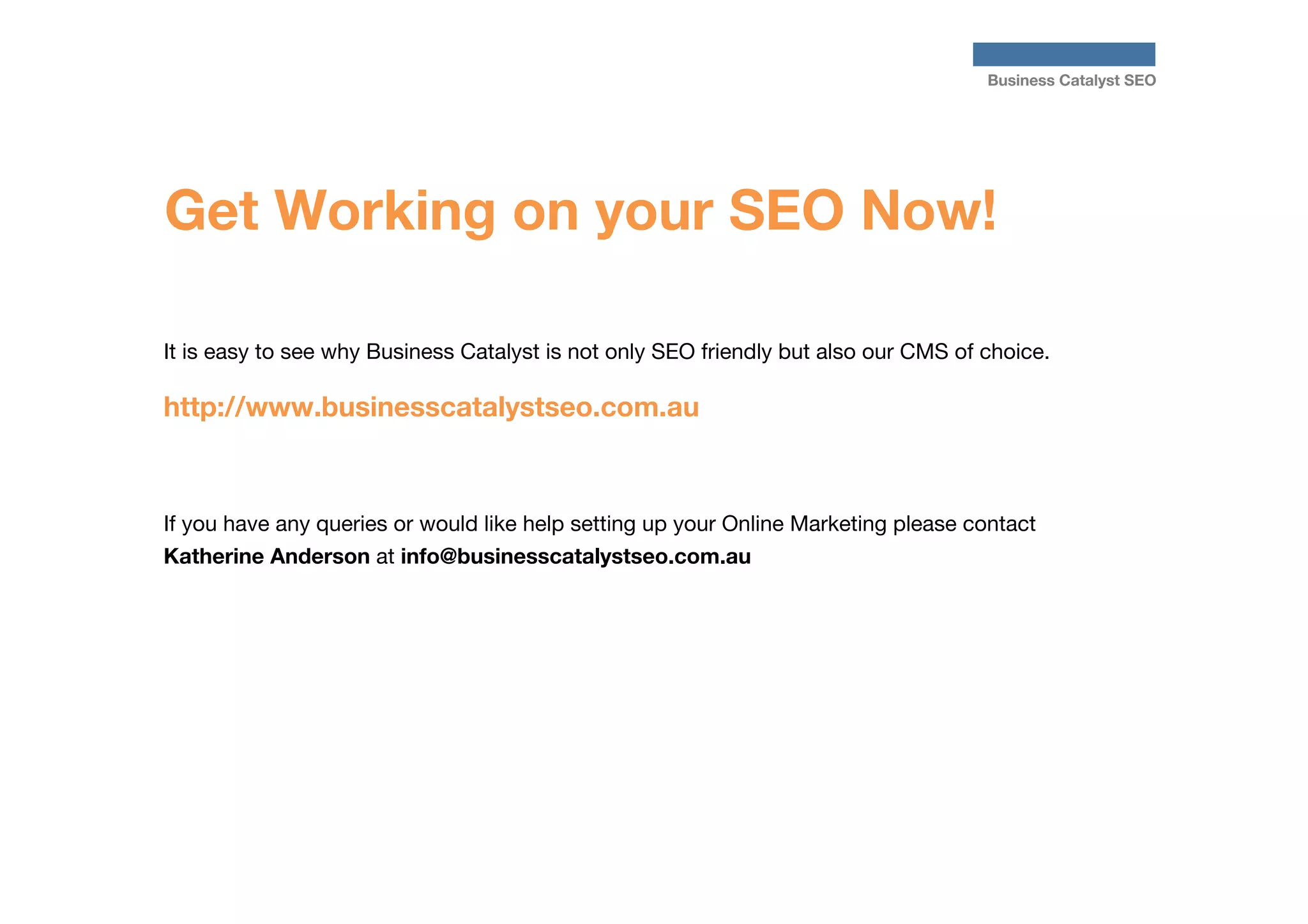This document provides information on SEO best practices for websites built with Adobe Business Catalyst. It discusses topics like on-page SEO elements like H1-H6 tags, page text, tooltips, alt text and URLs. It also covers off-page elements like metadata, XML sitemaps, redirects and more. The document aims to show that Business Catalyst has integrated tools that make SEO simple and automated for optimized website visibility.


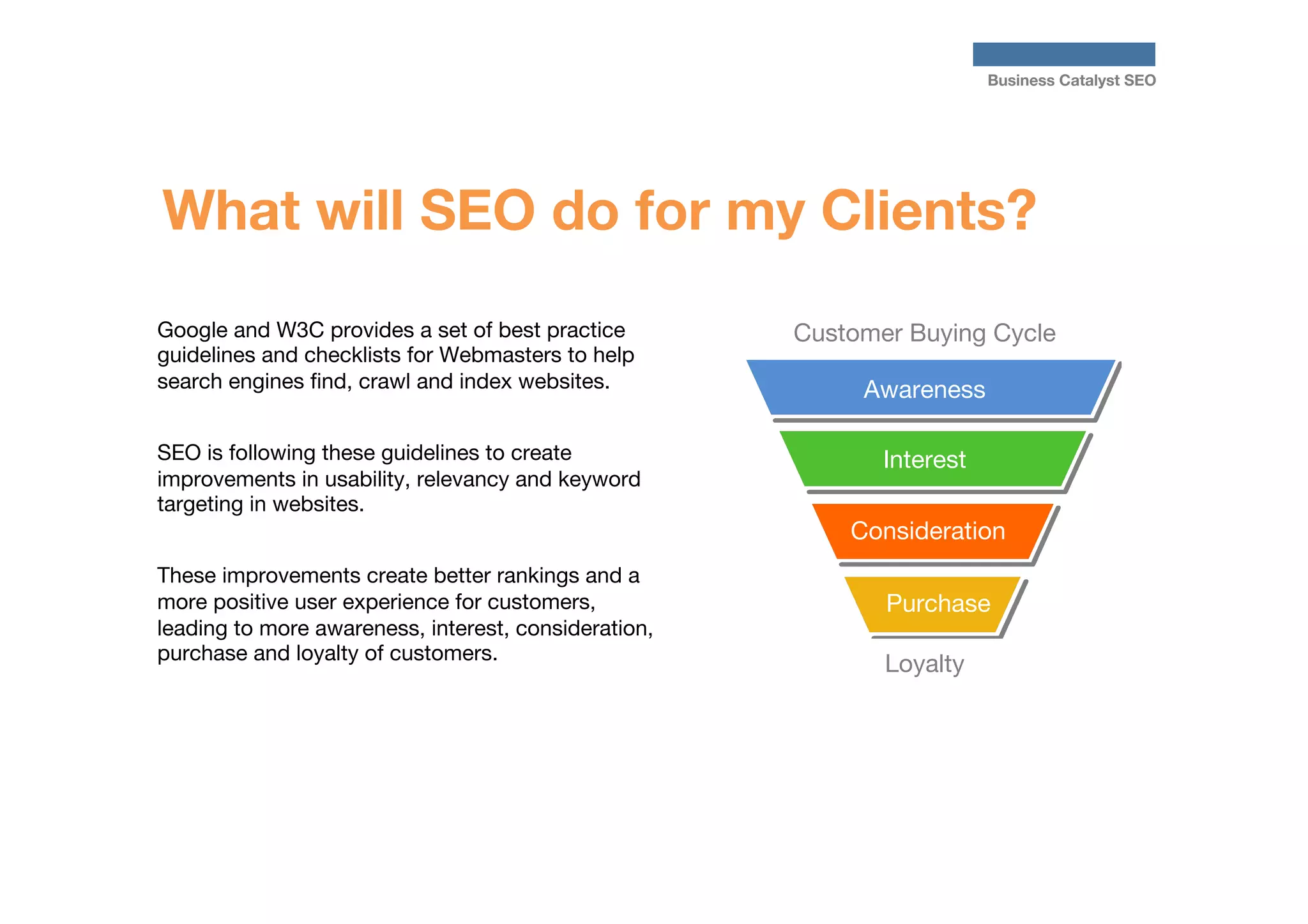
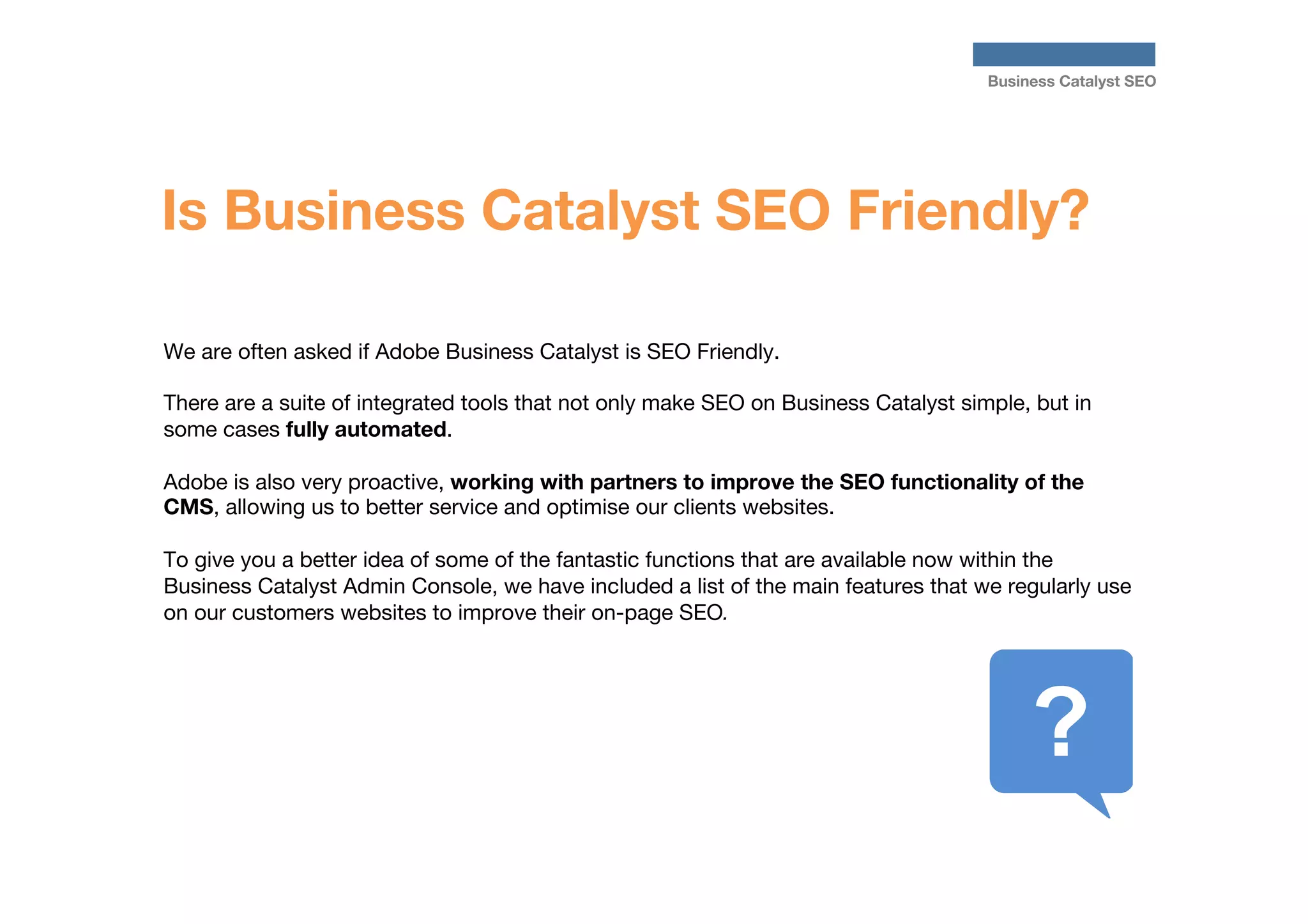
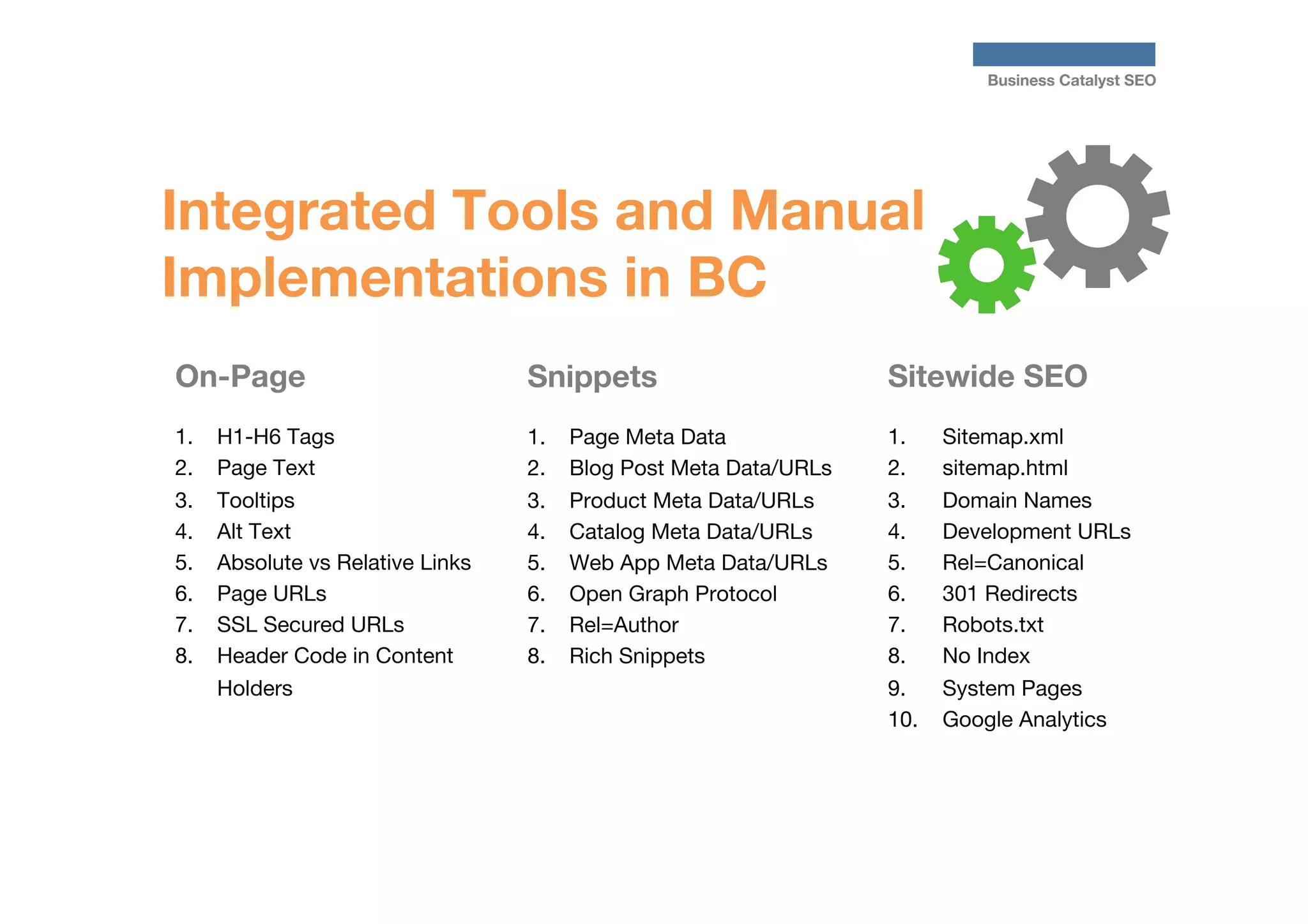
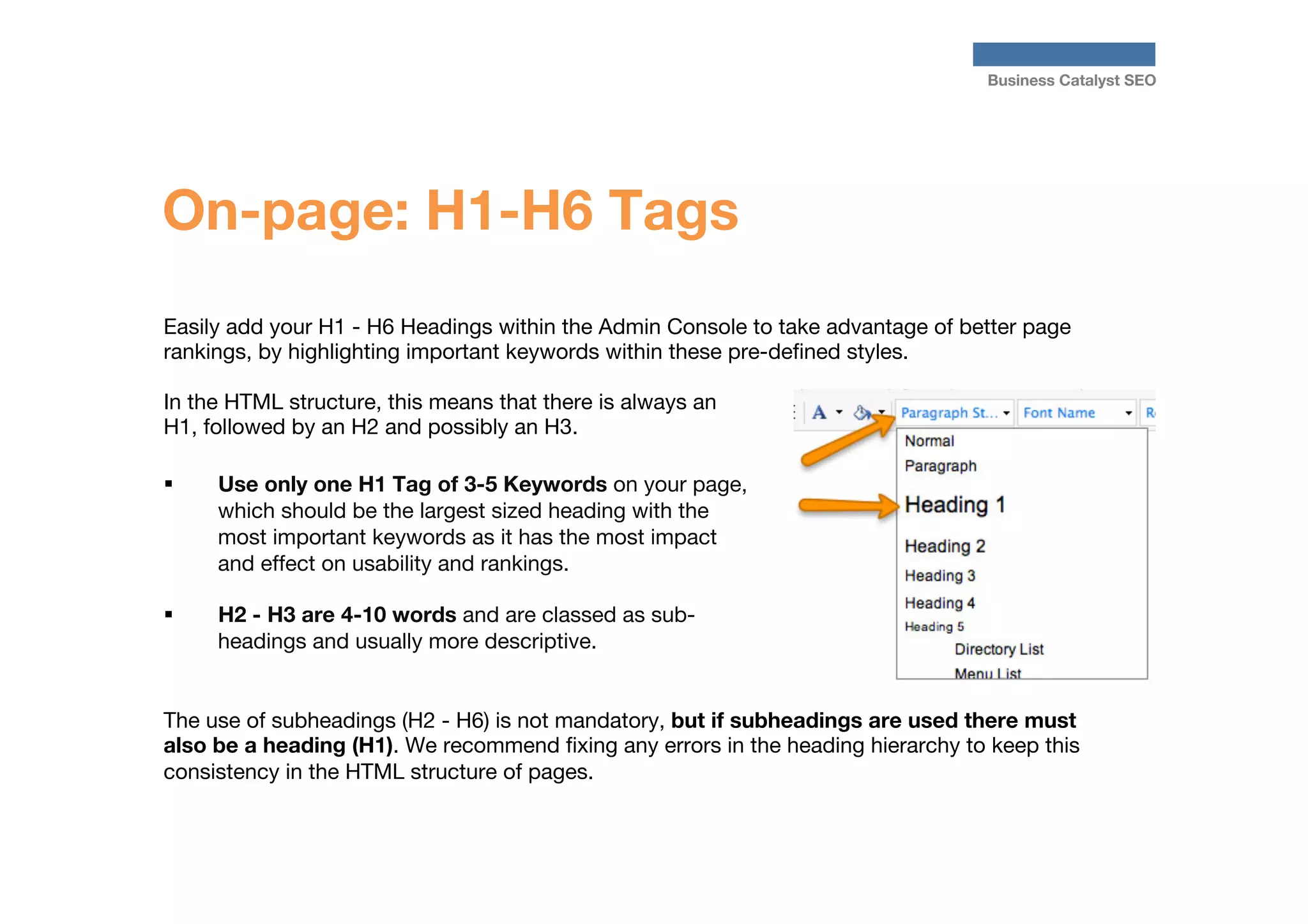
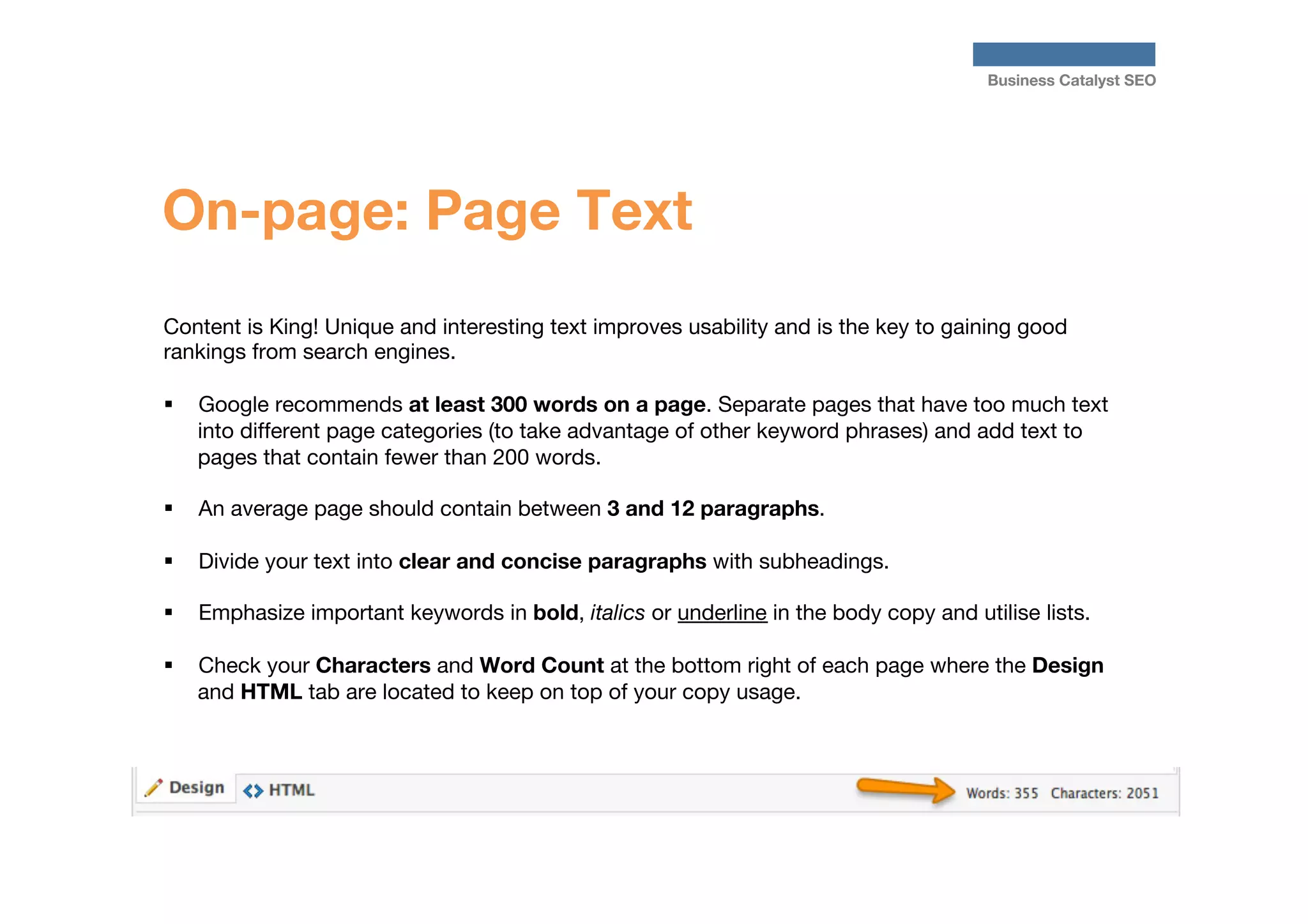
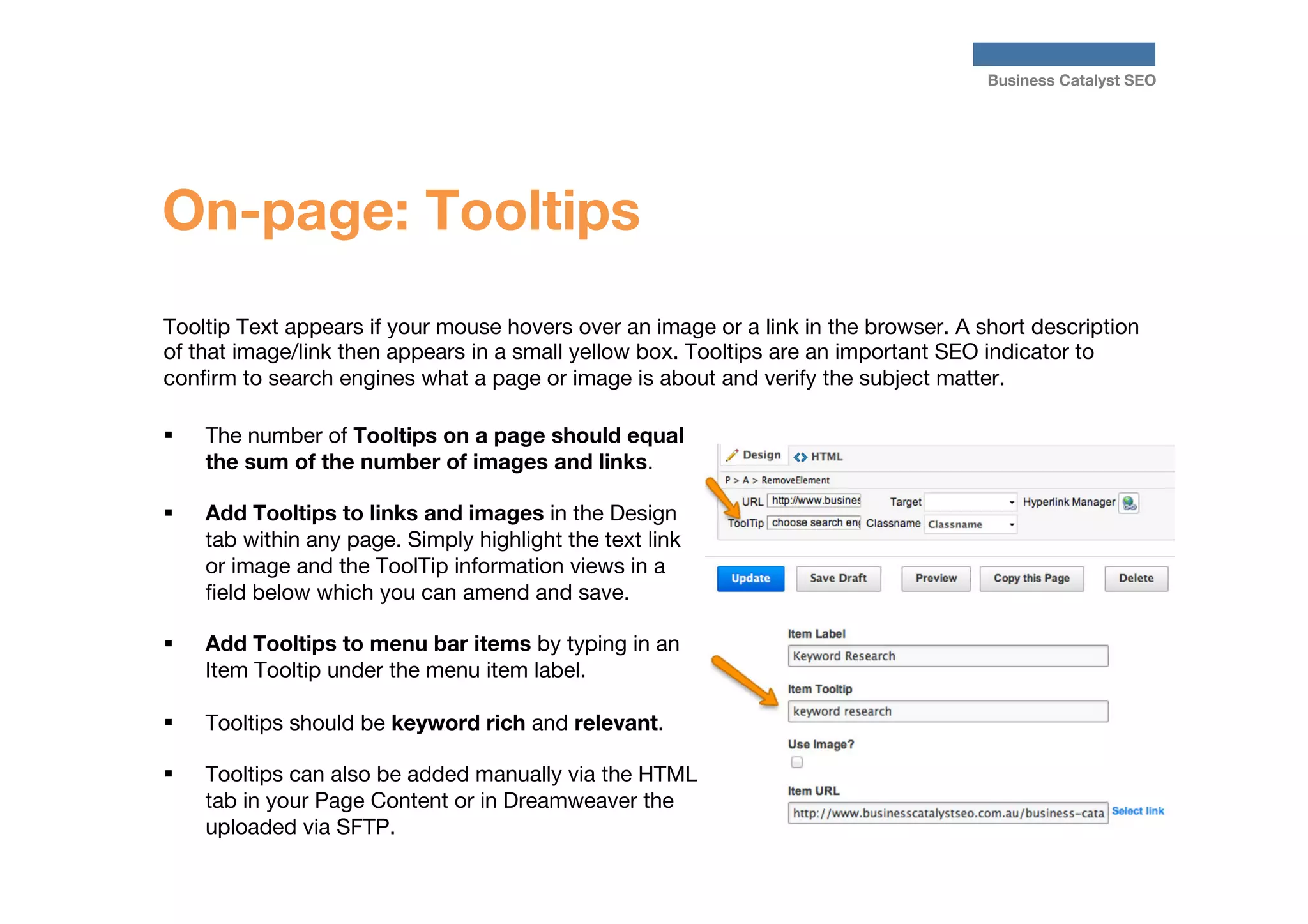
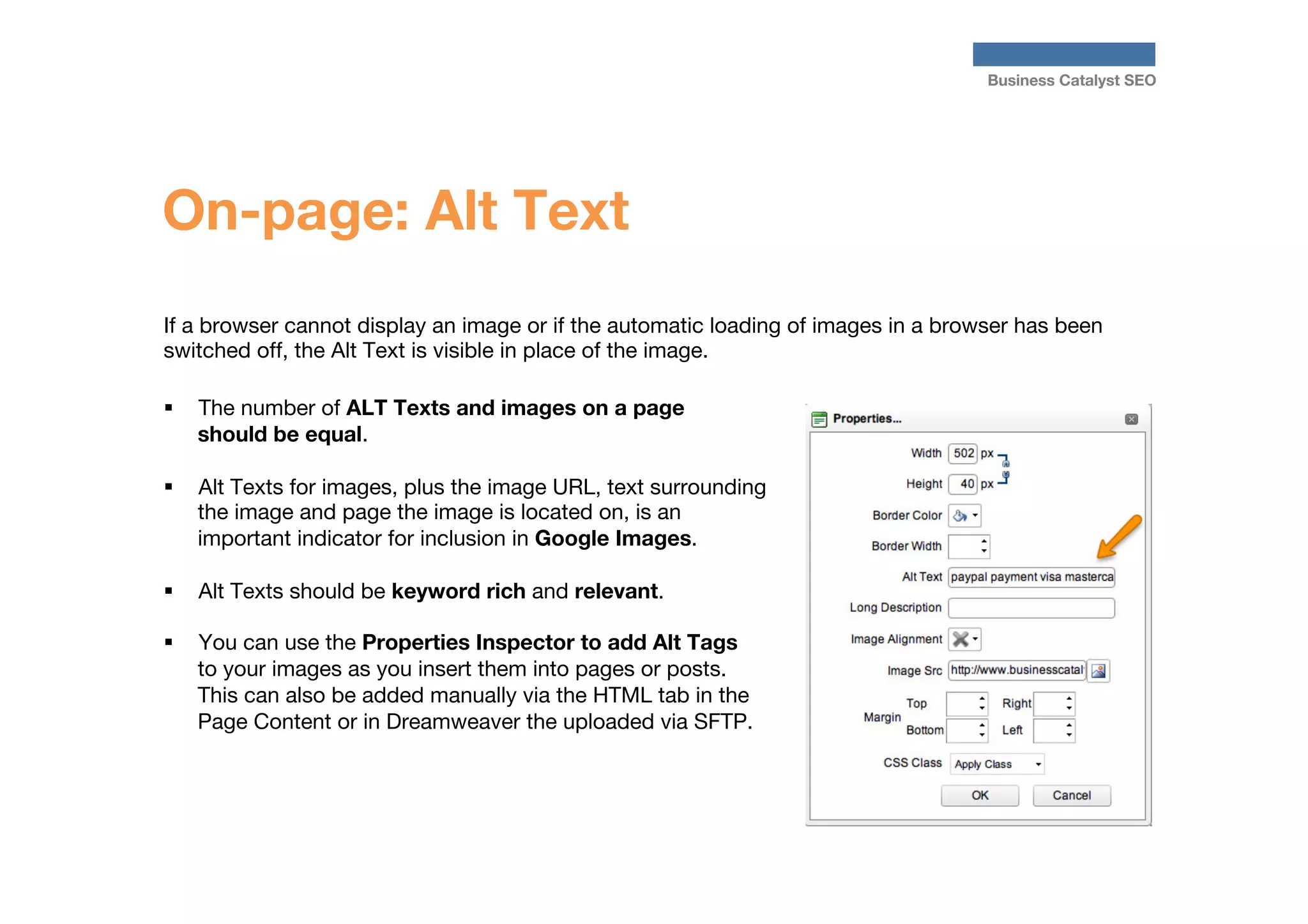
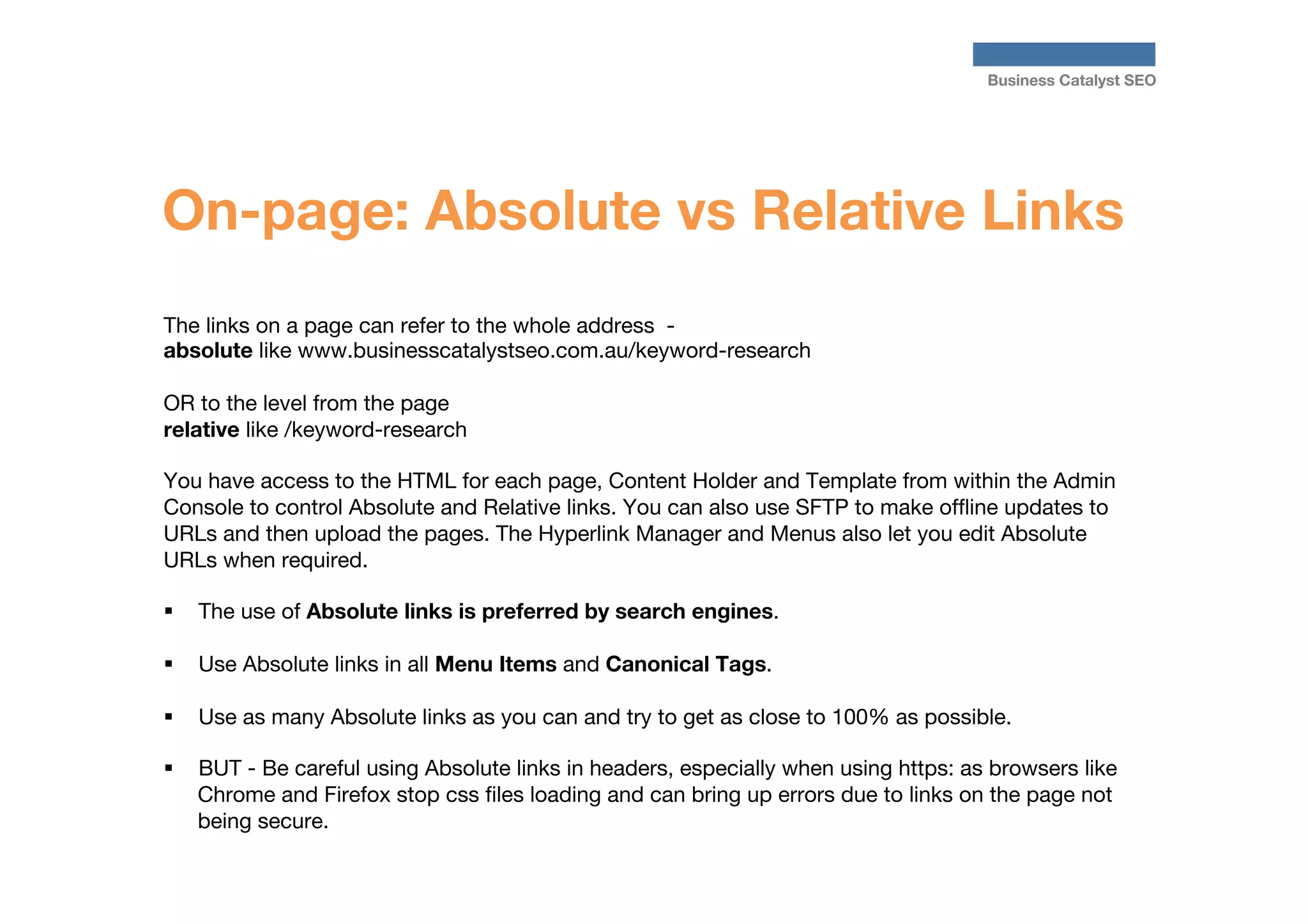
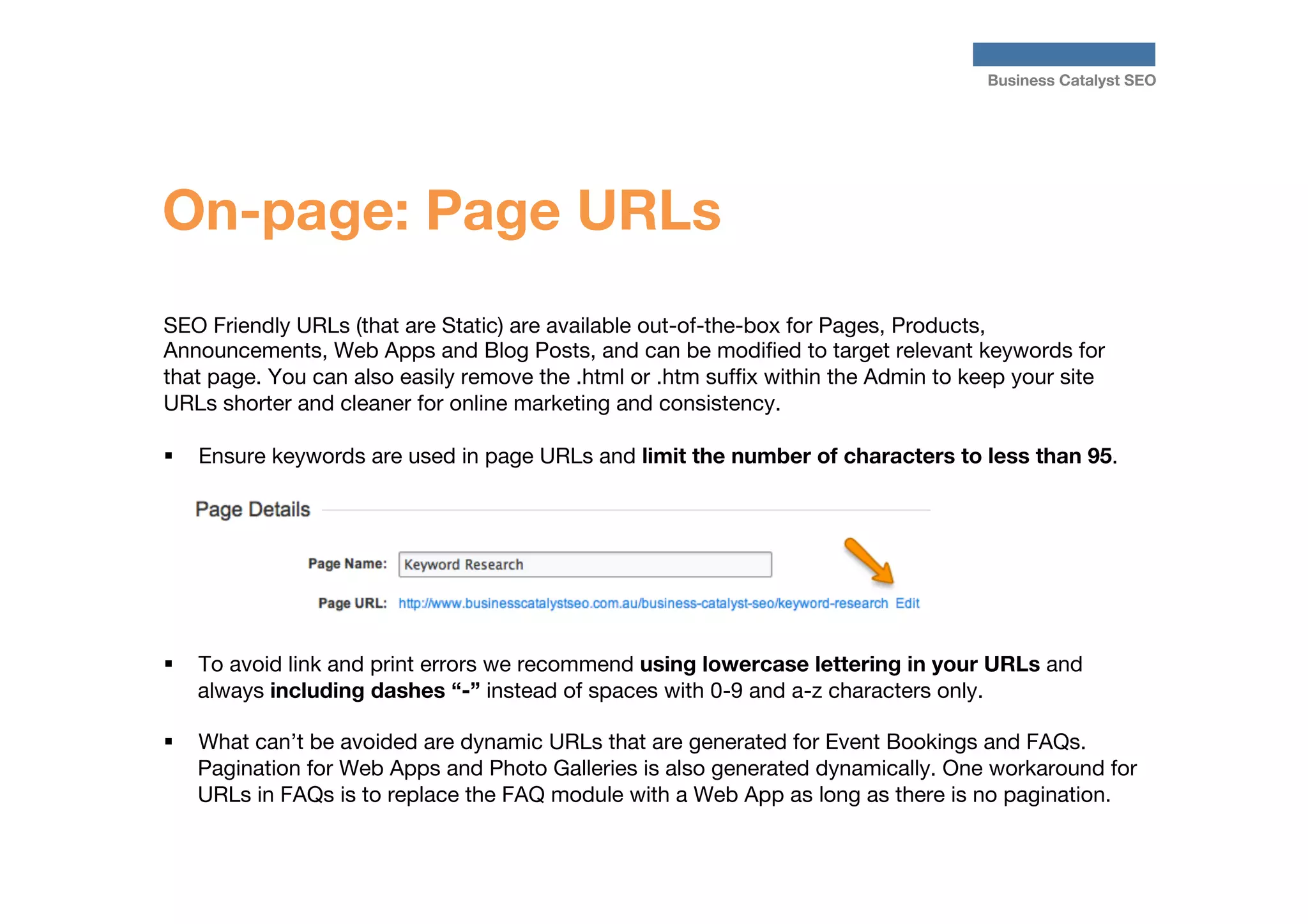
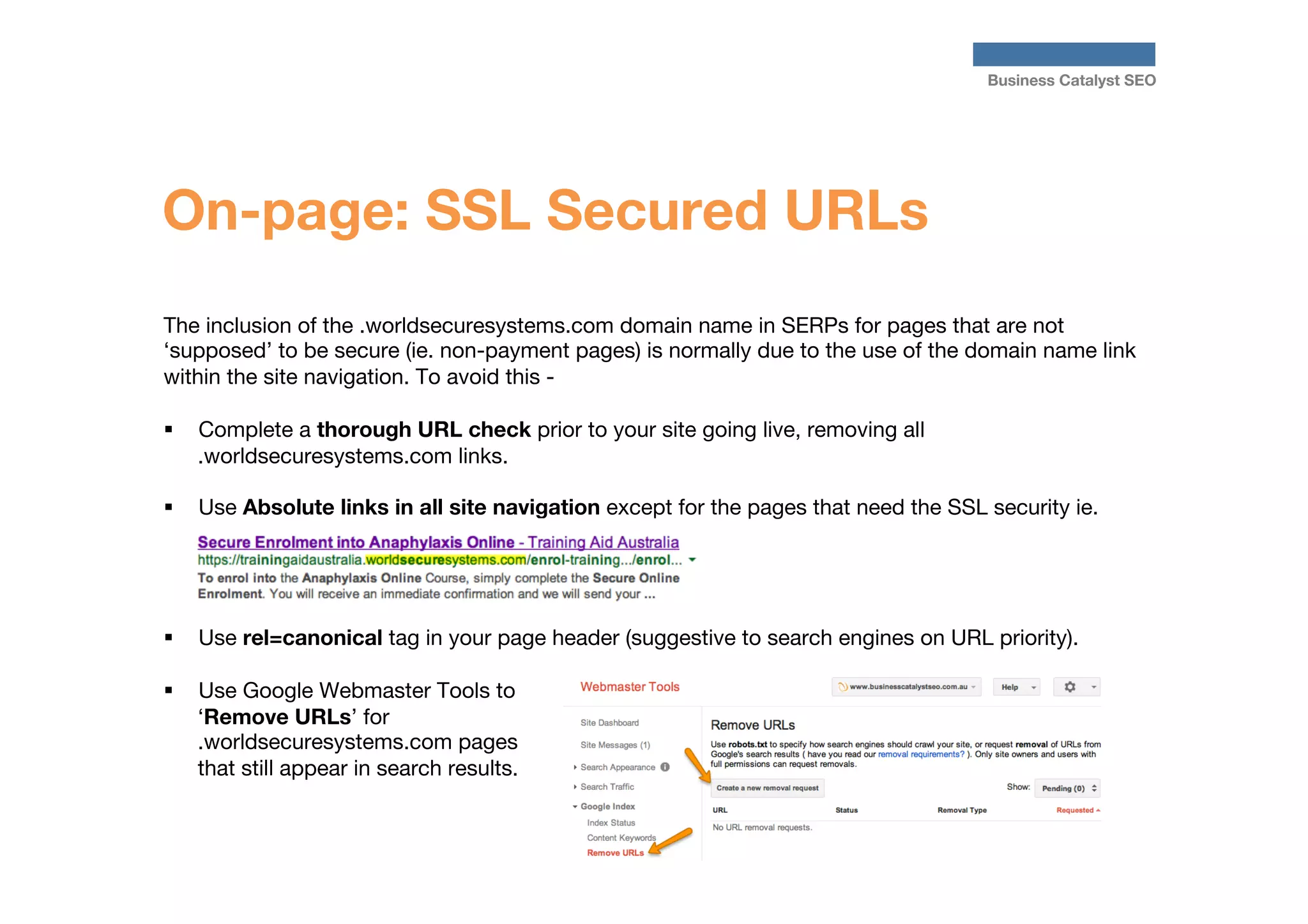
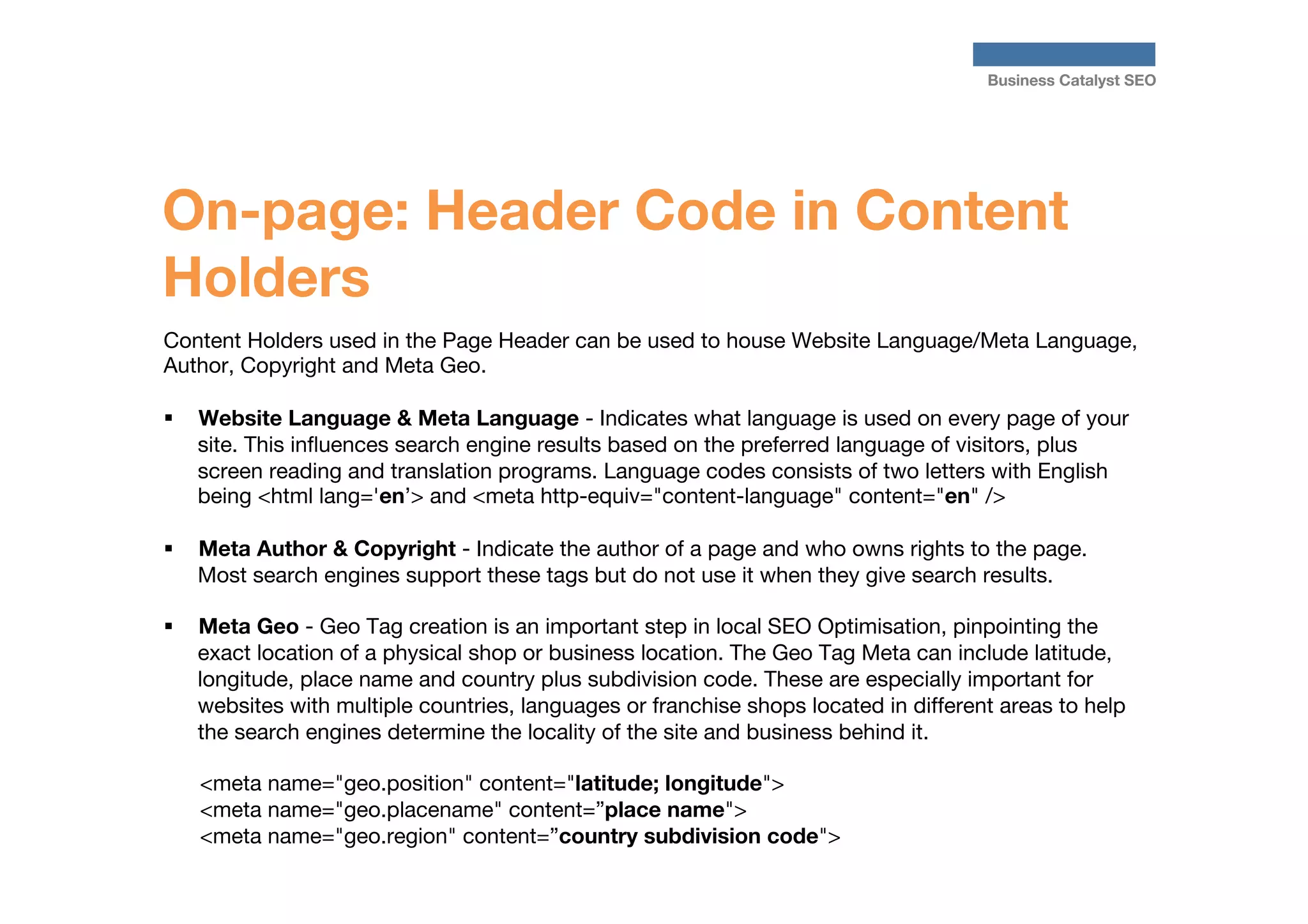
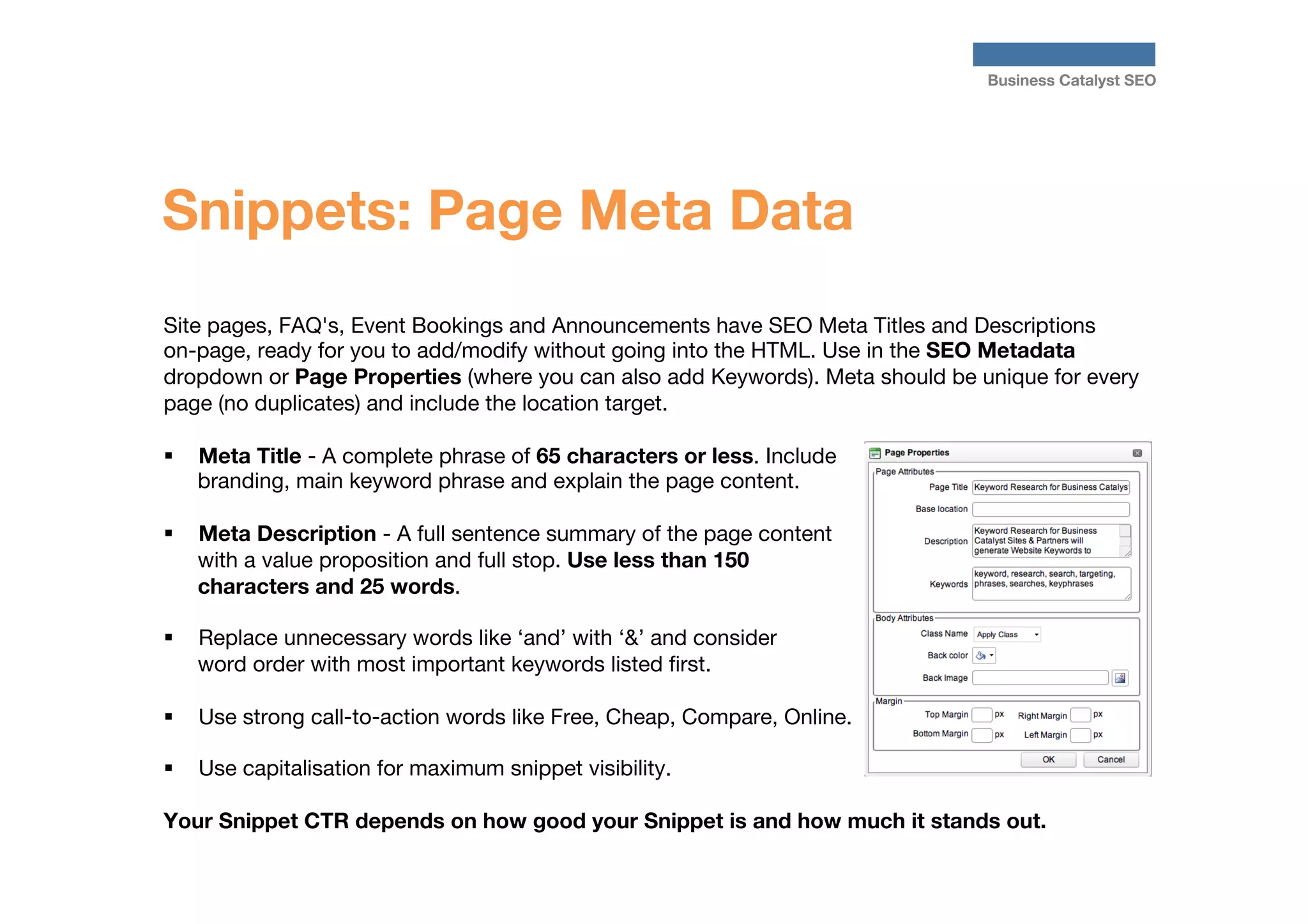
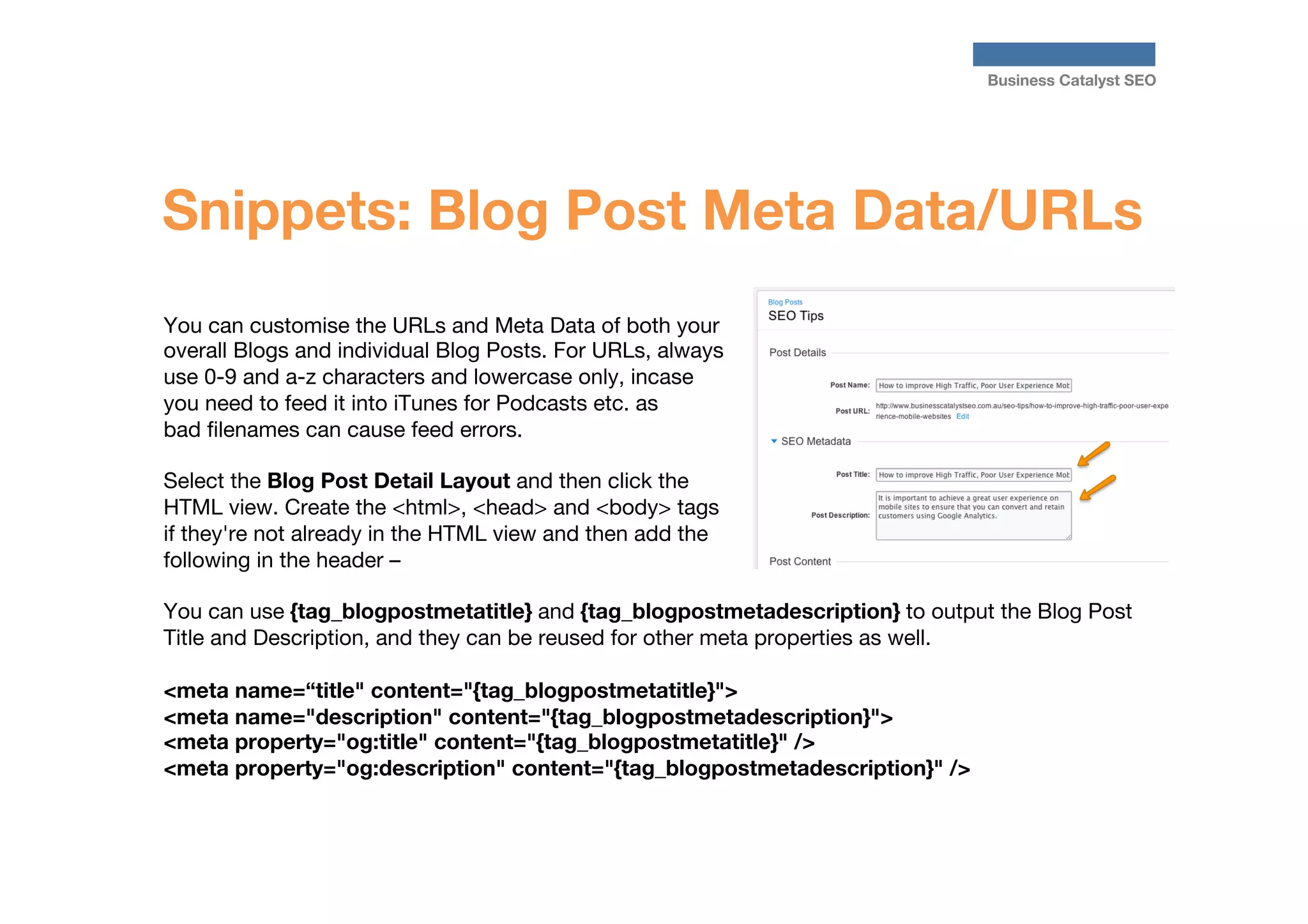
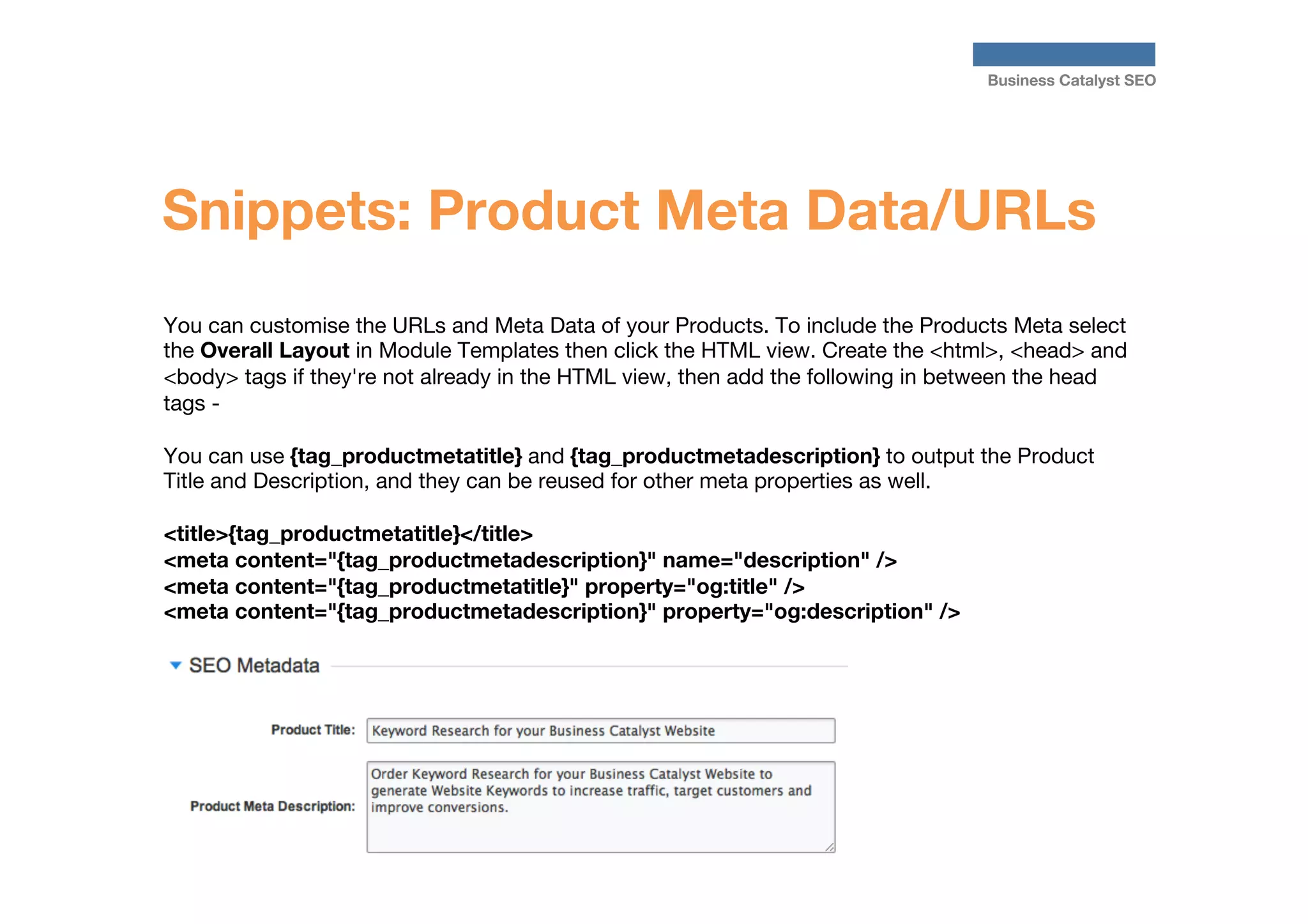
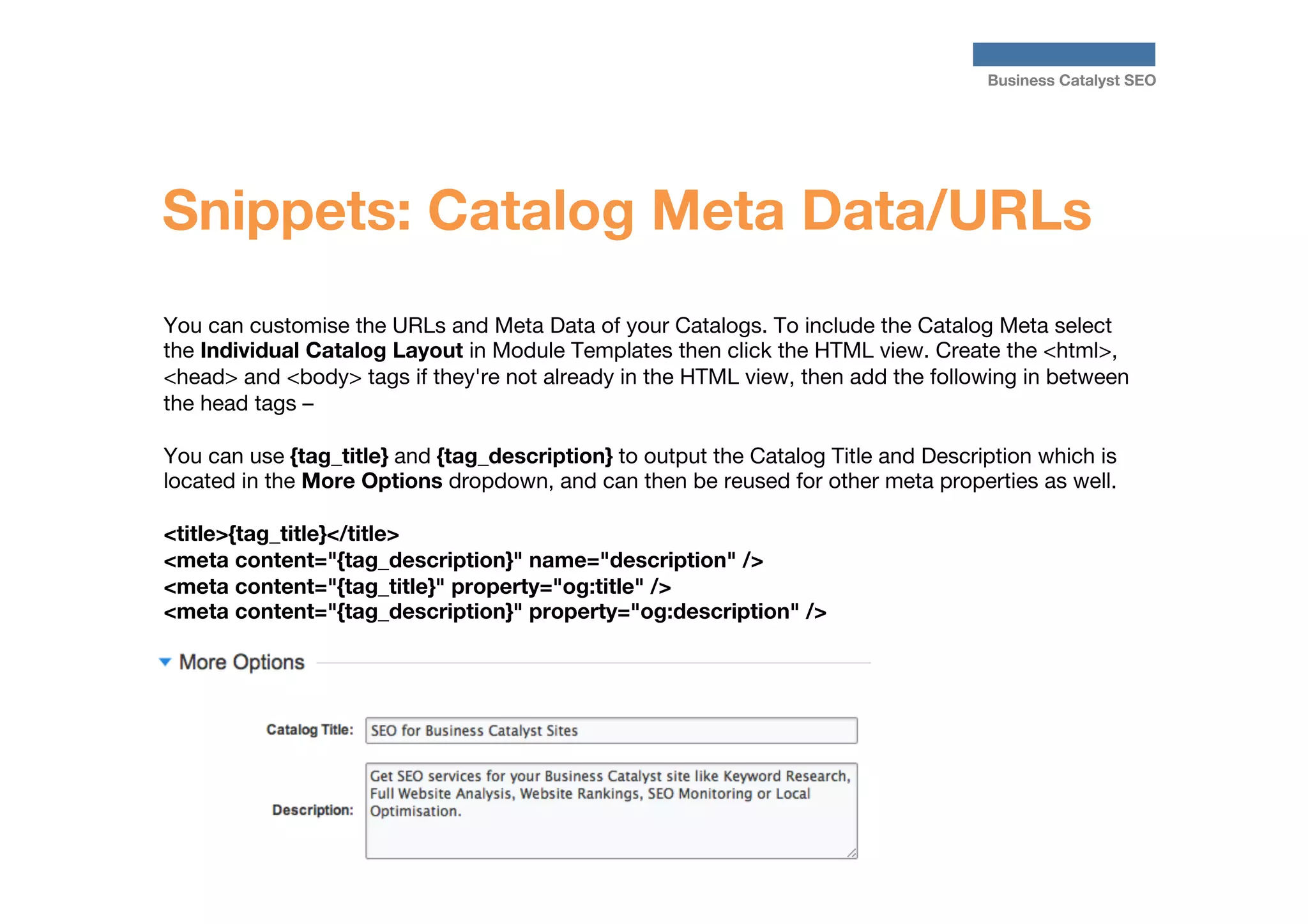
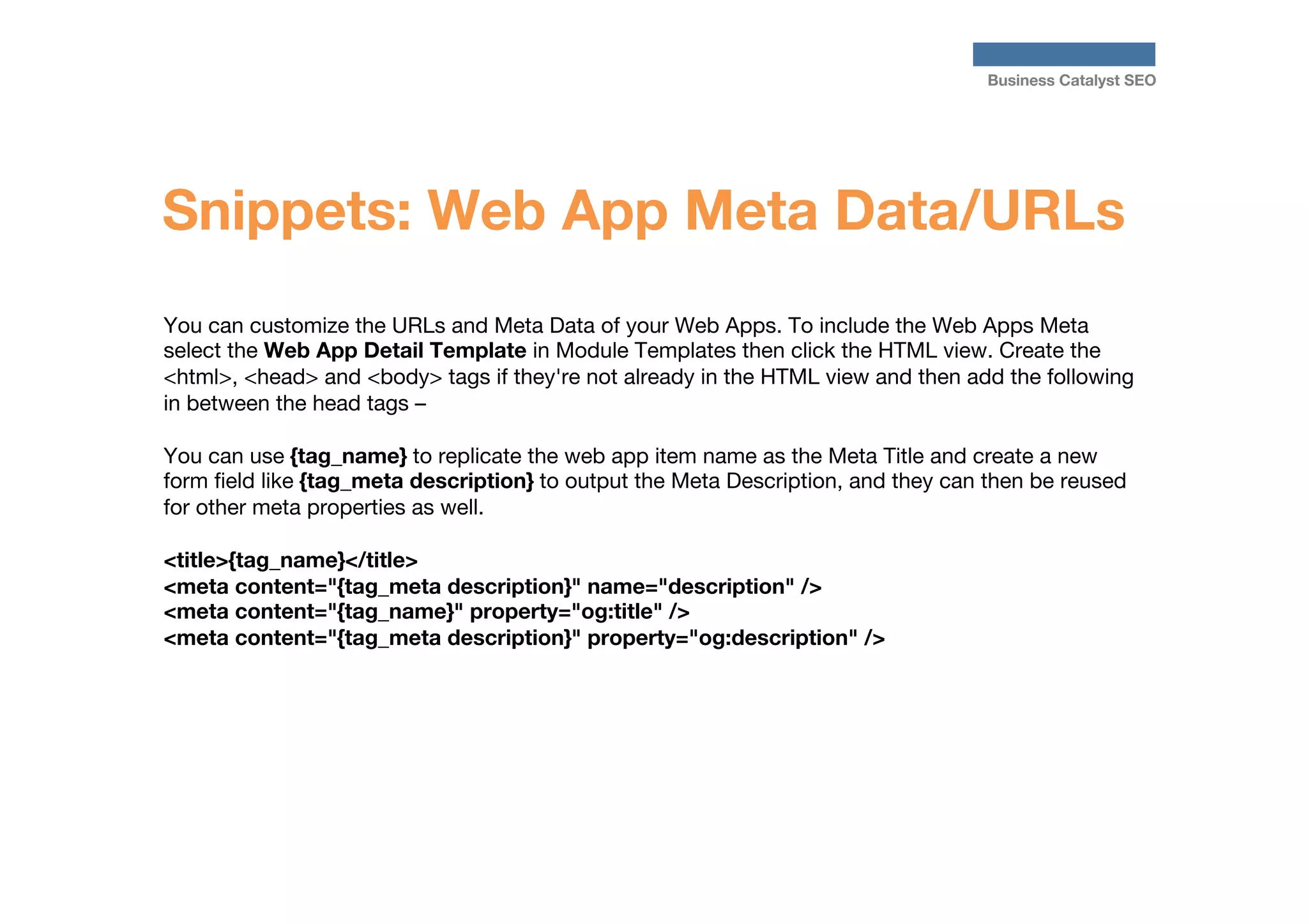
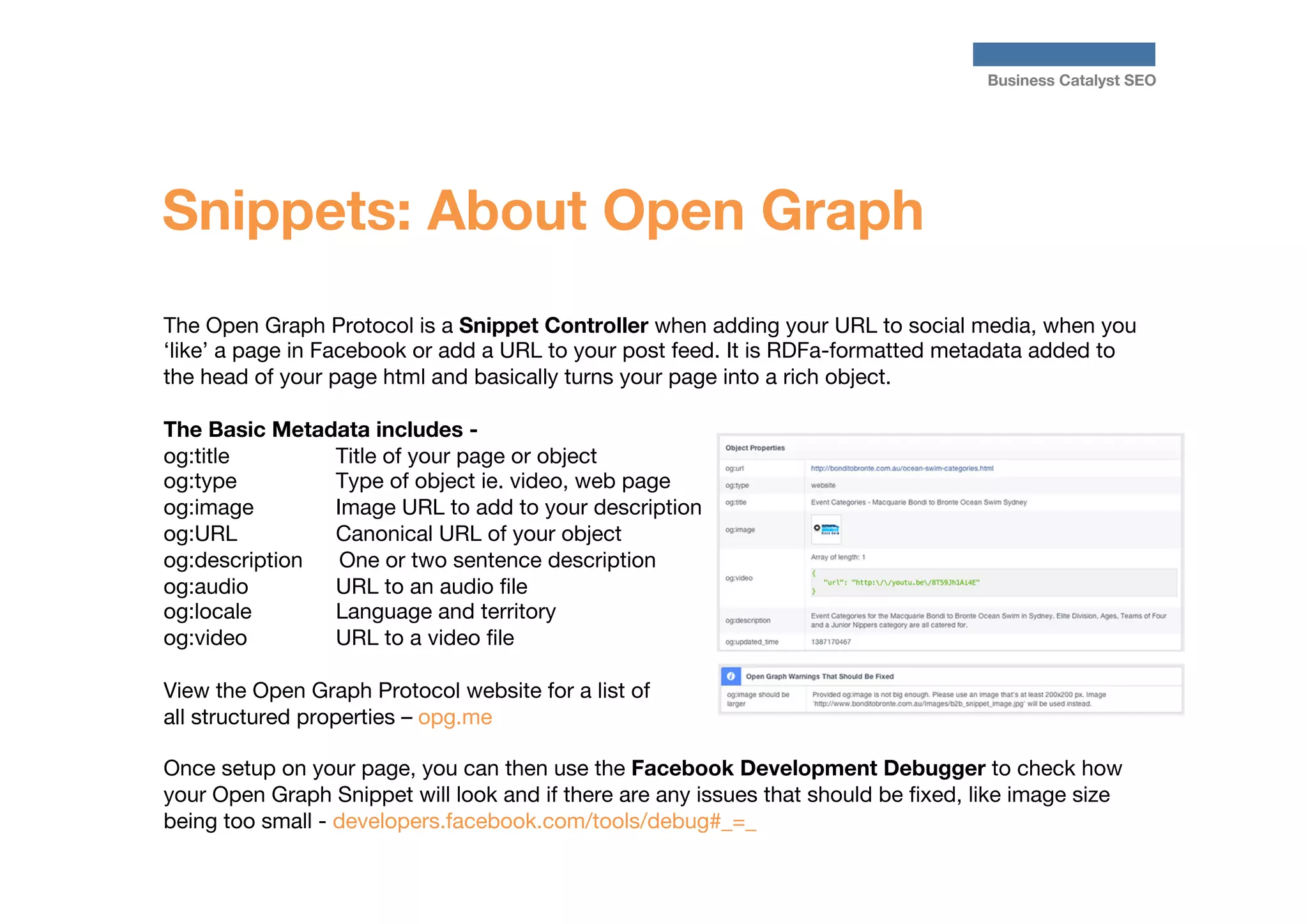
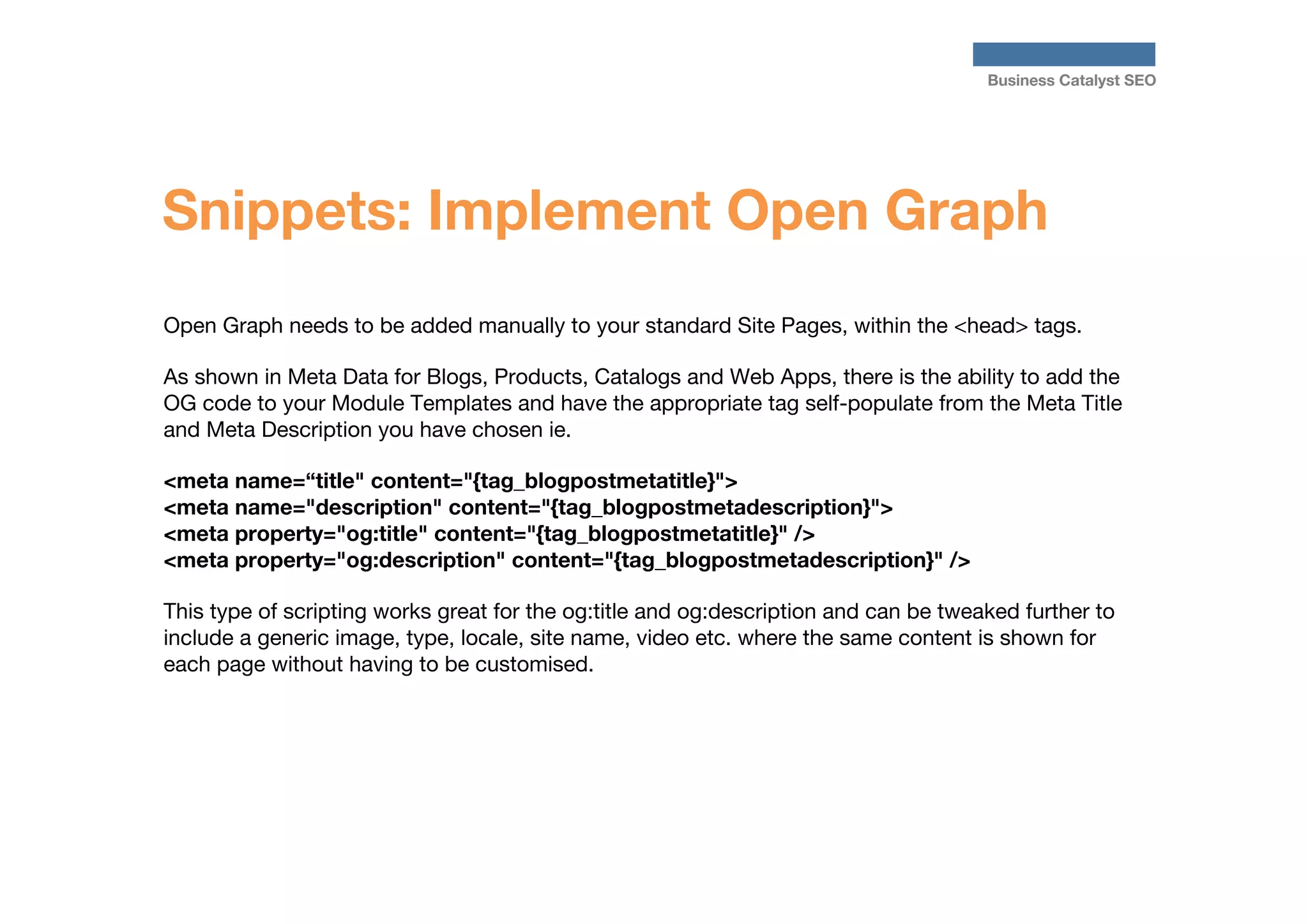
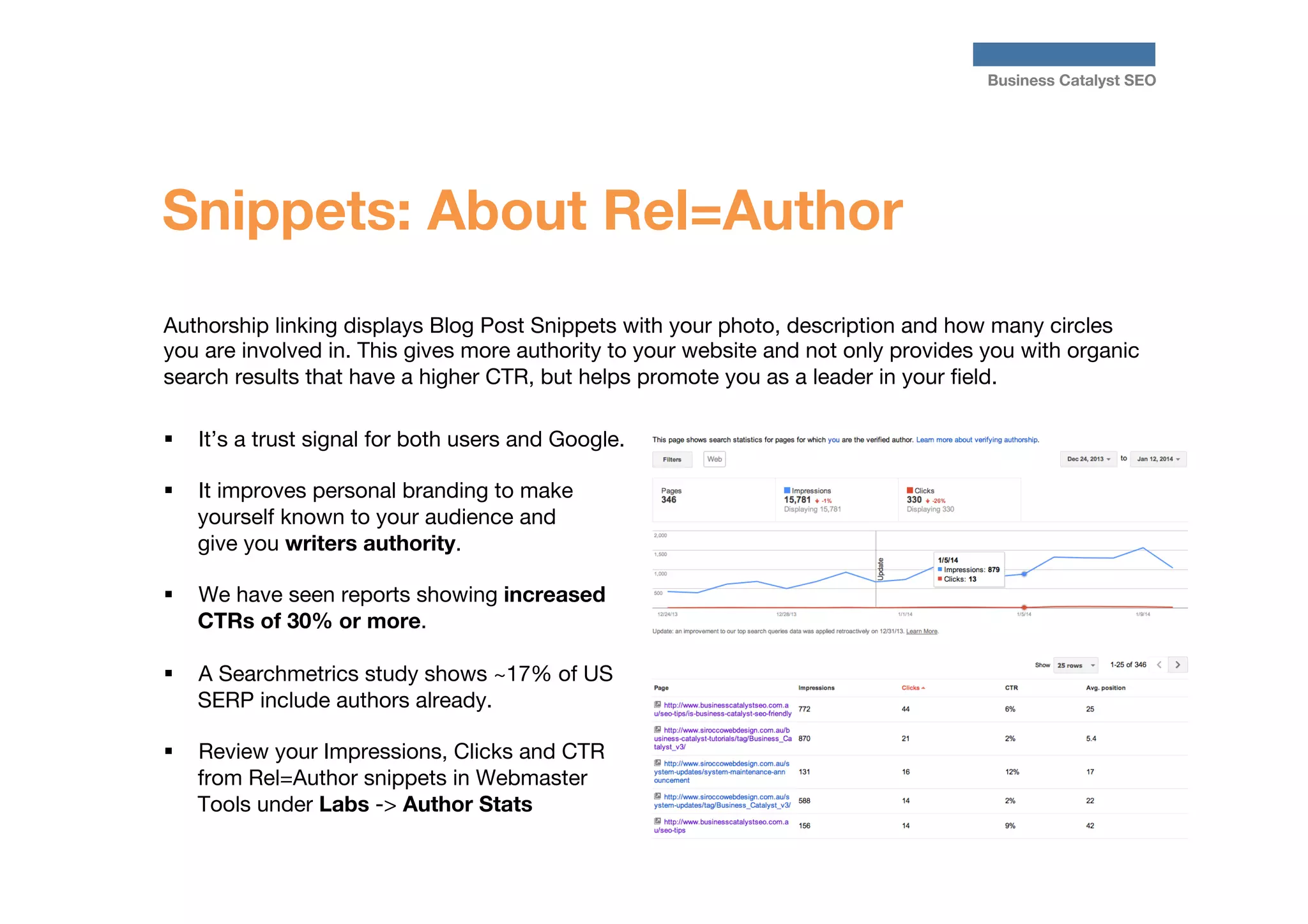
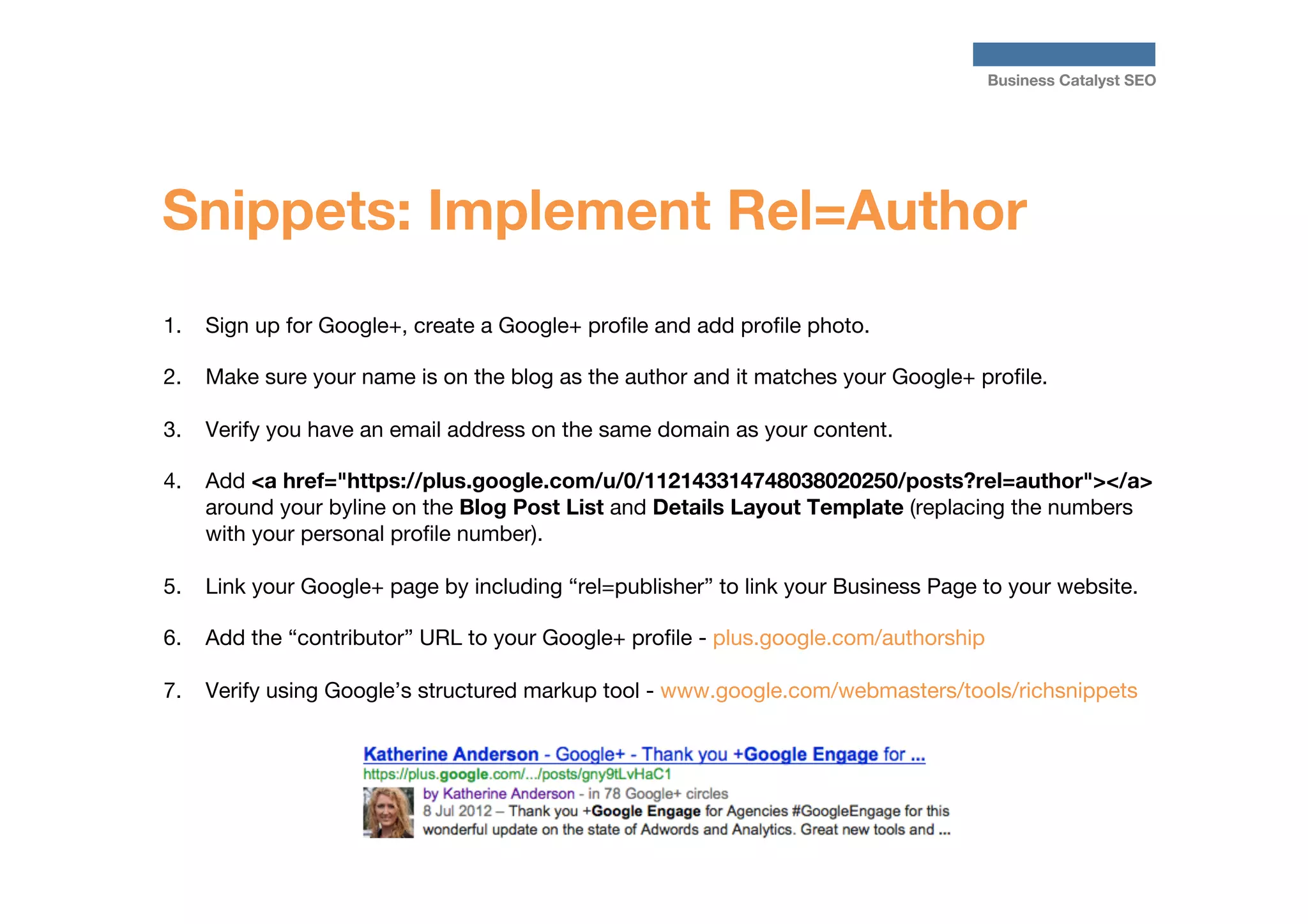
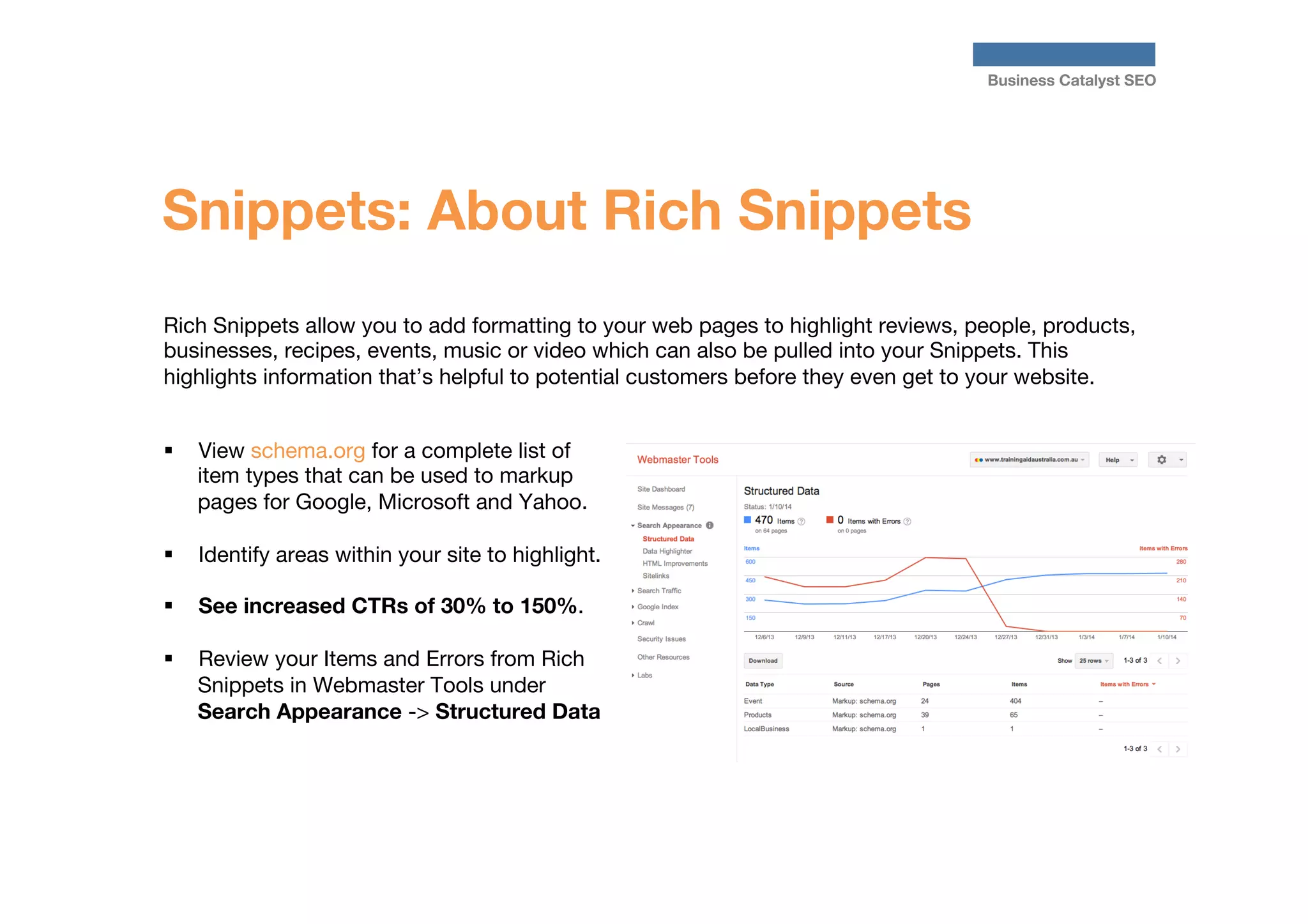
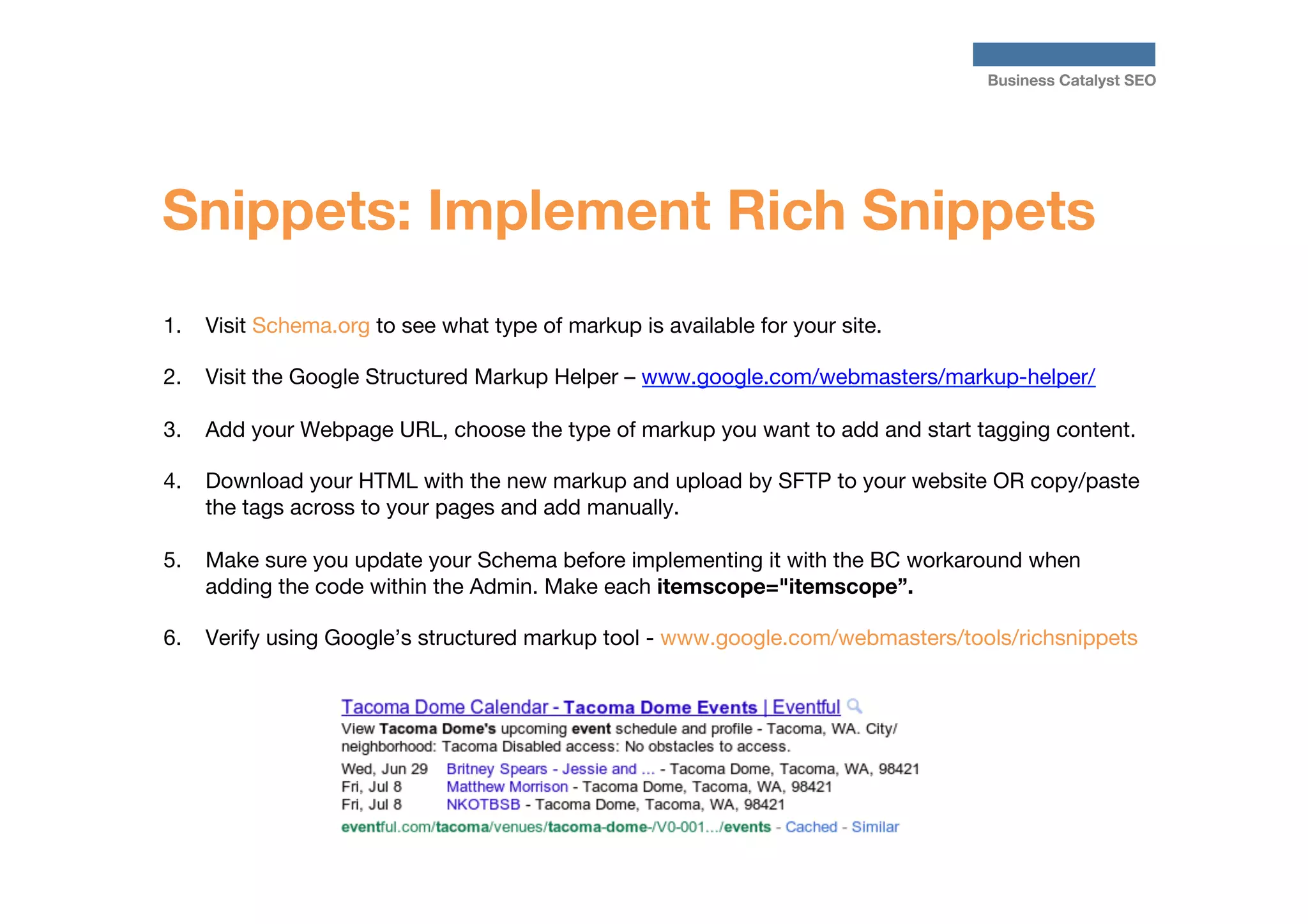
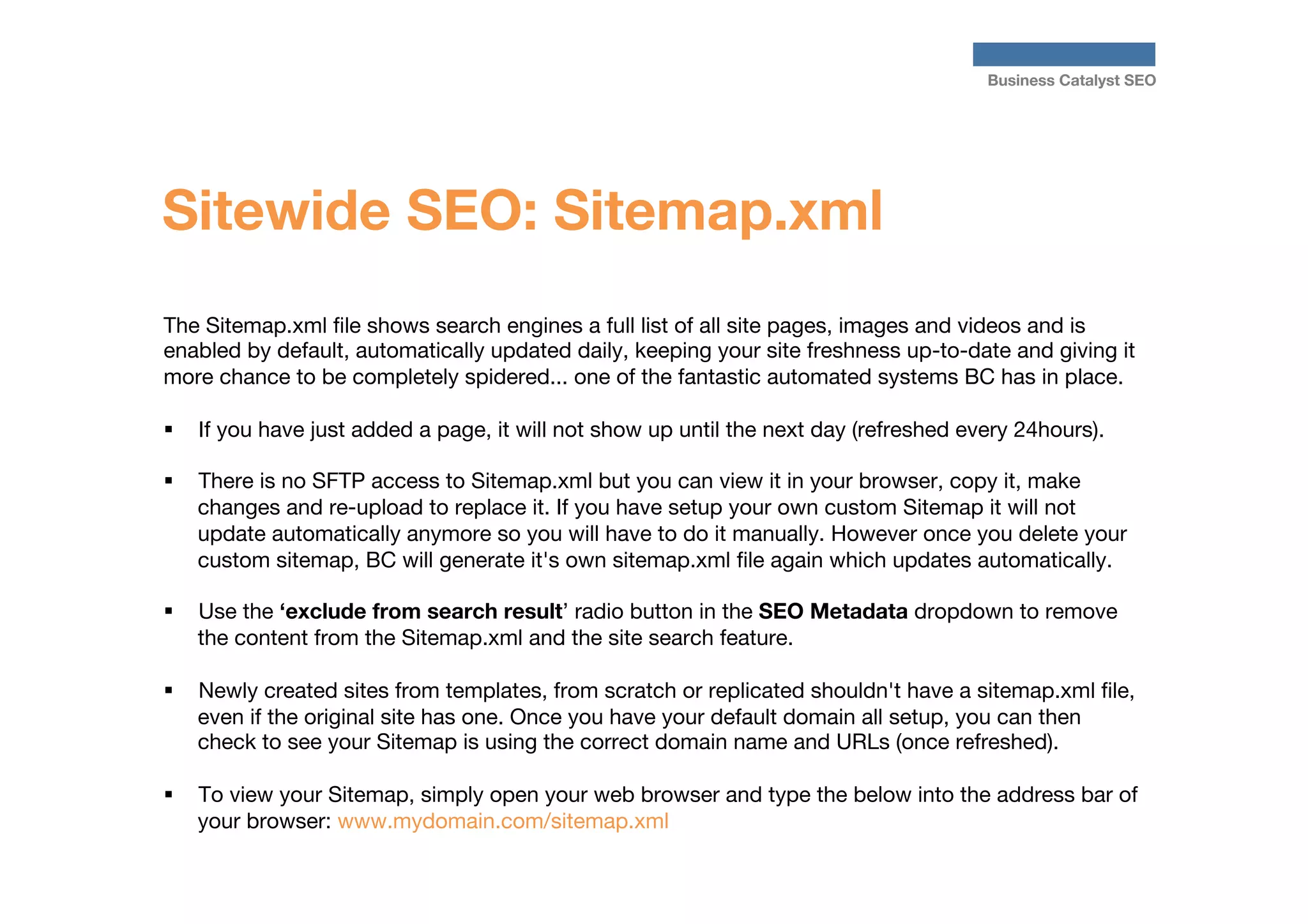
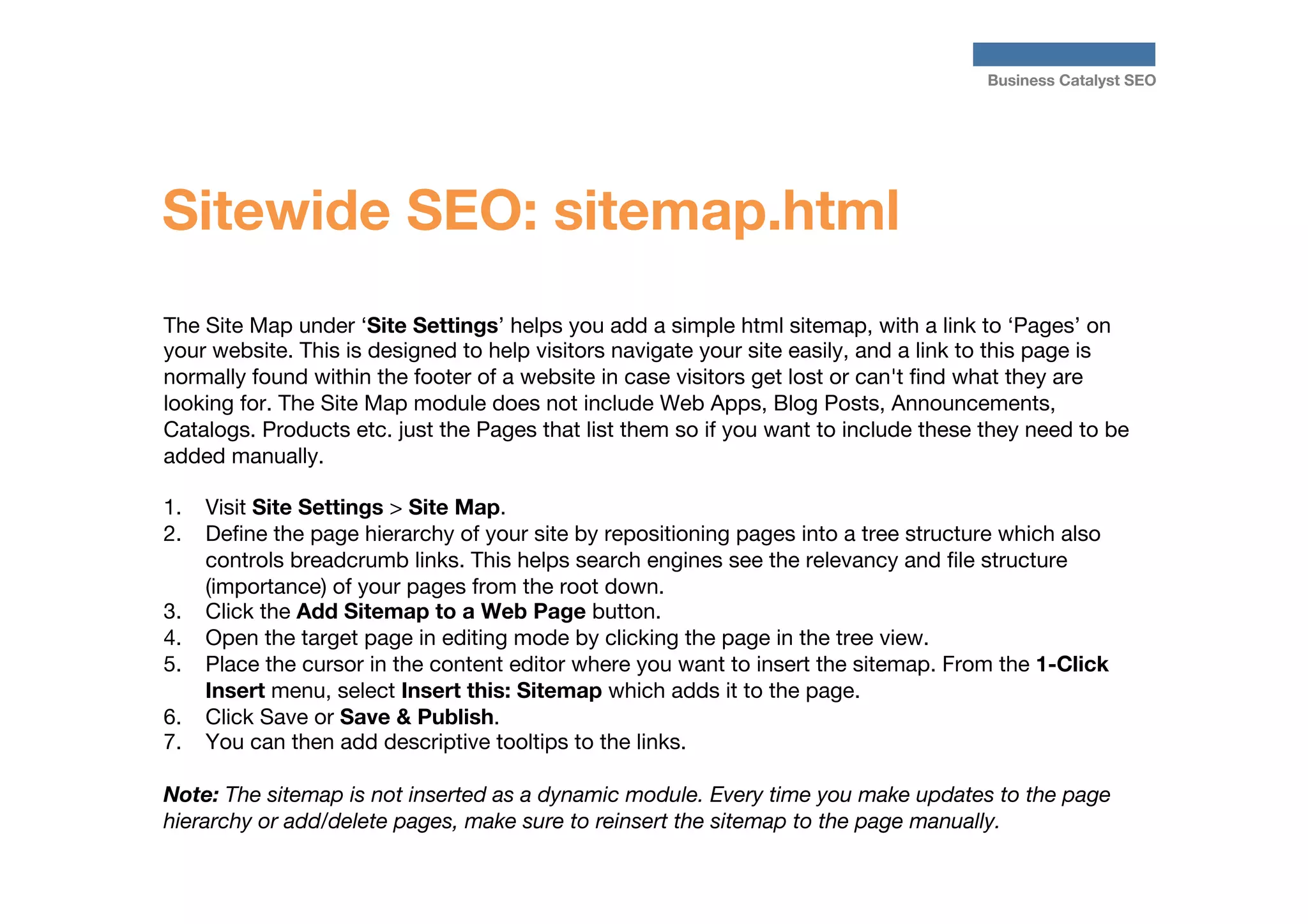
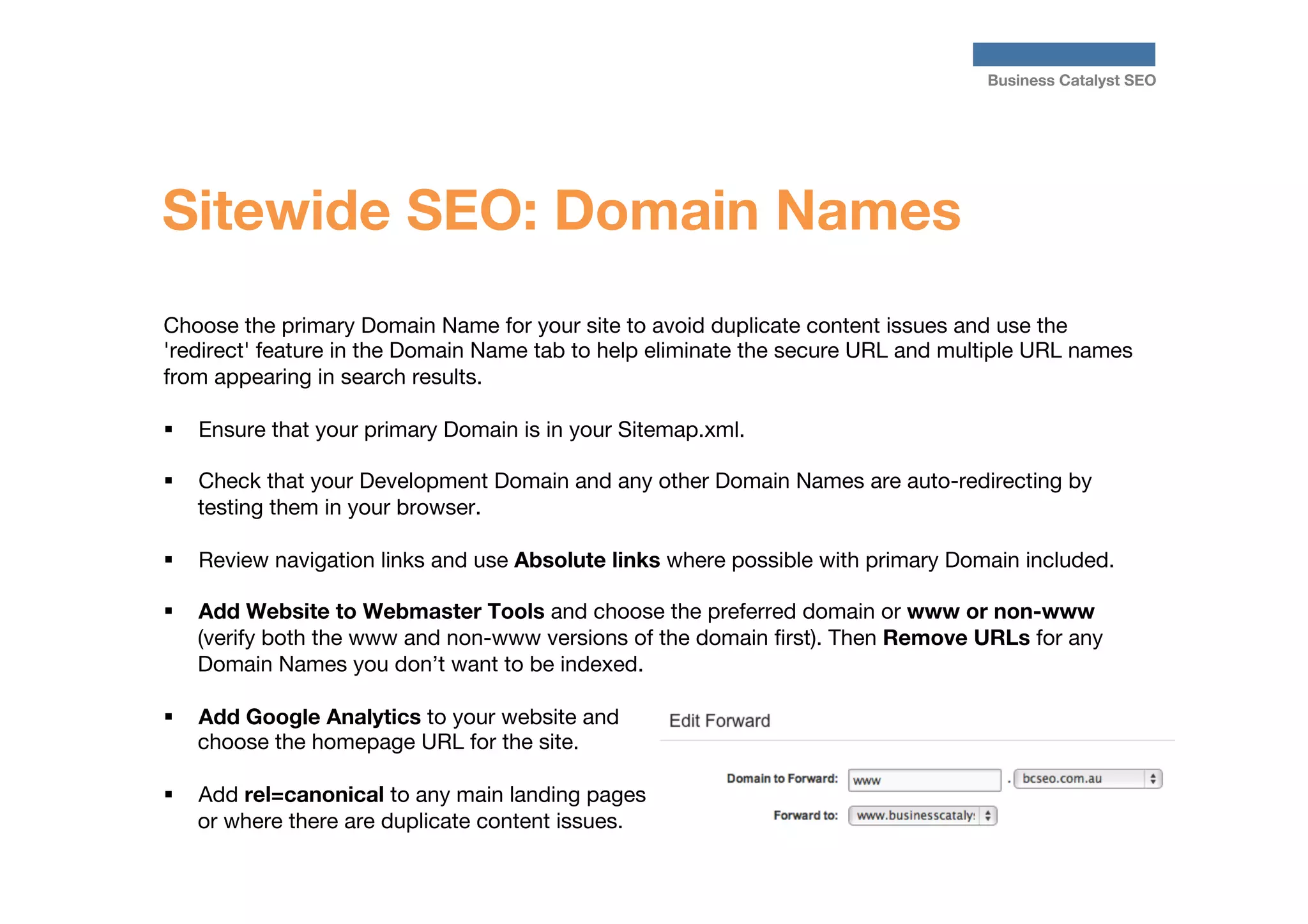
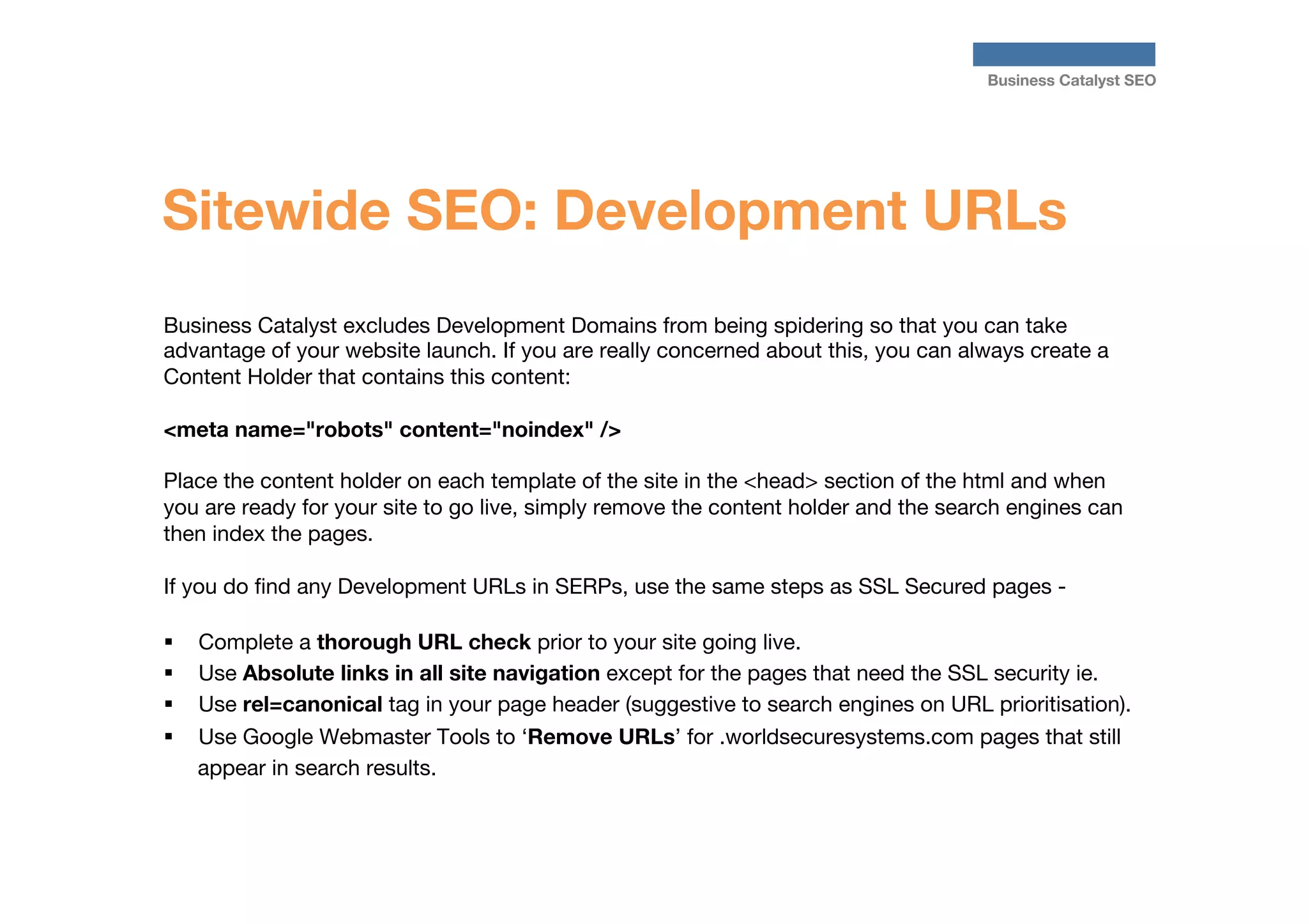
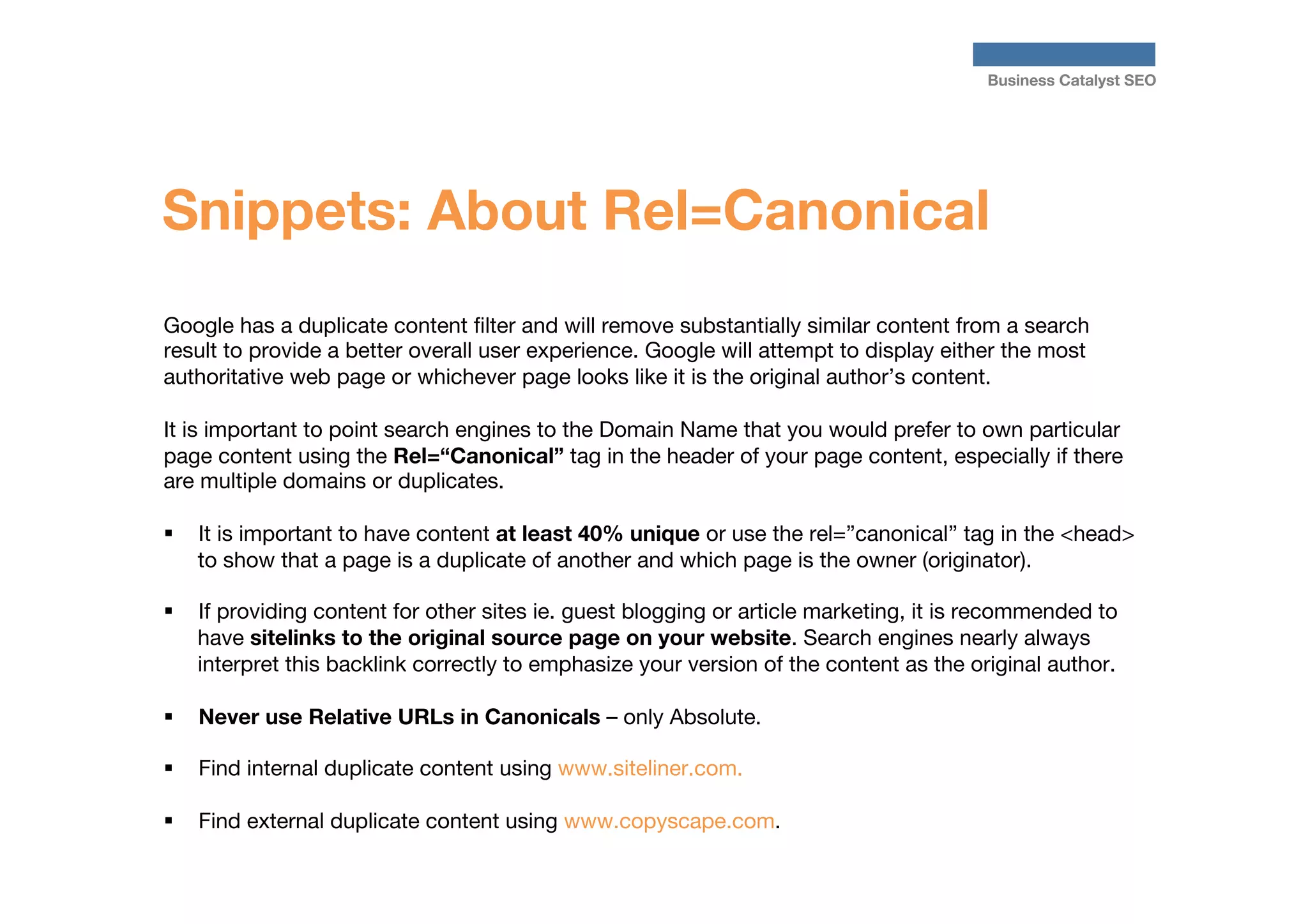
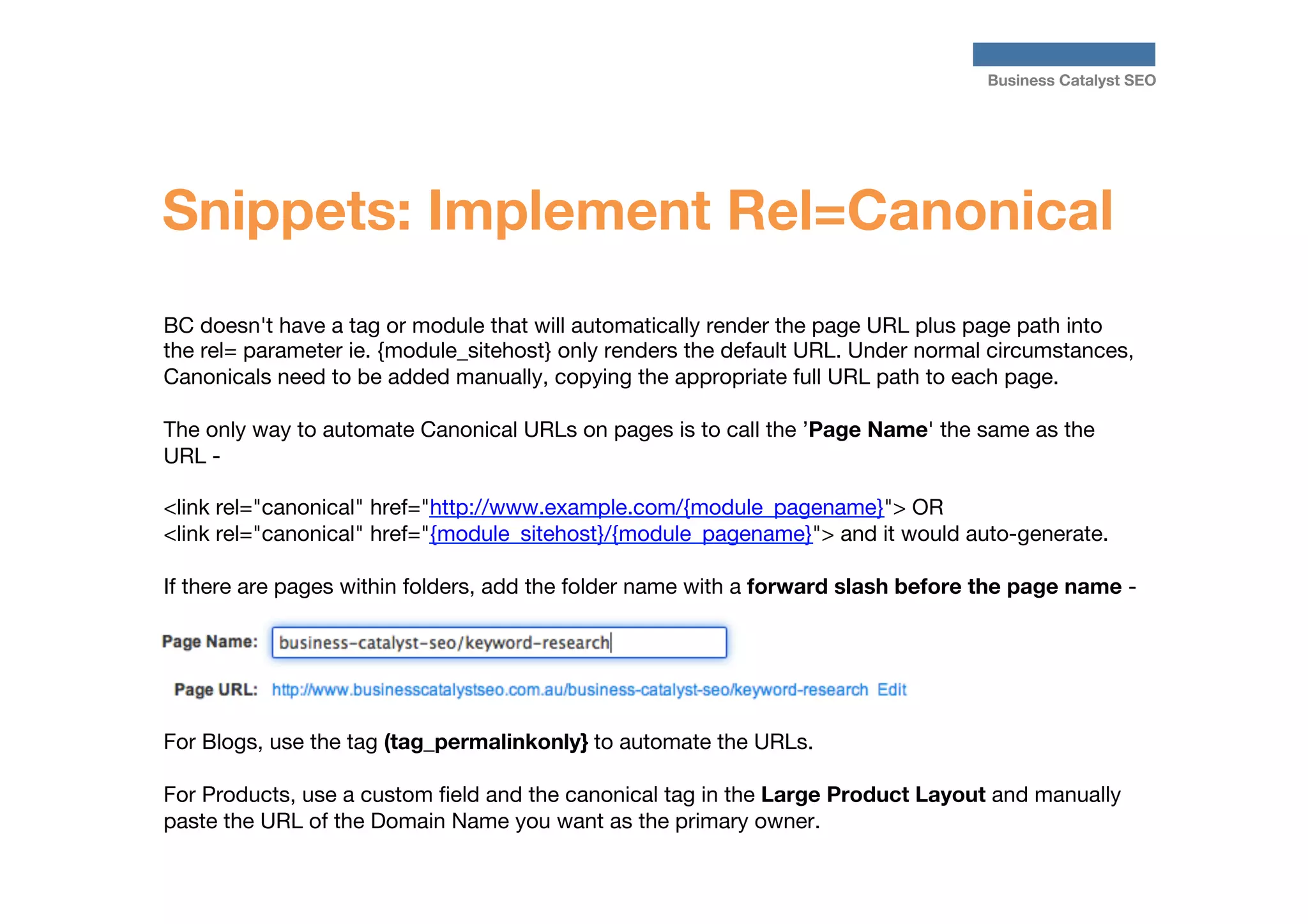
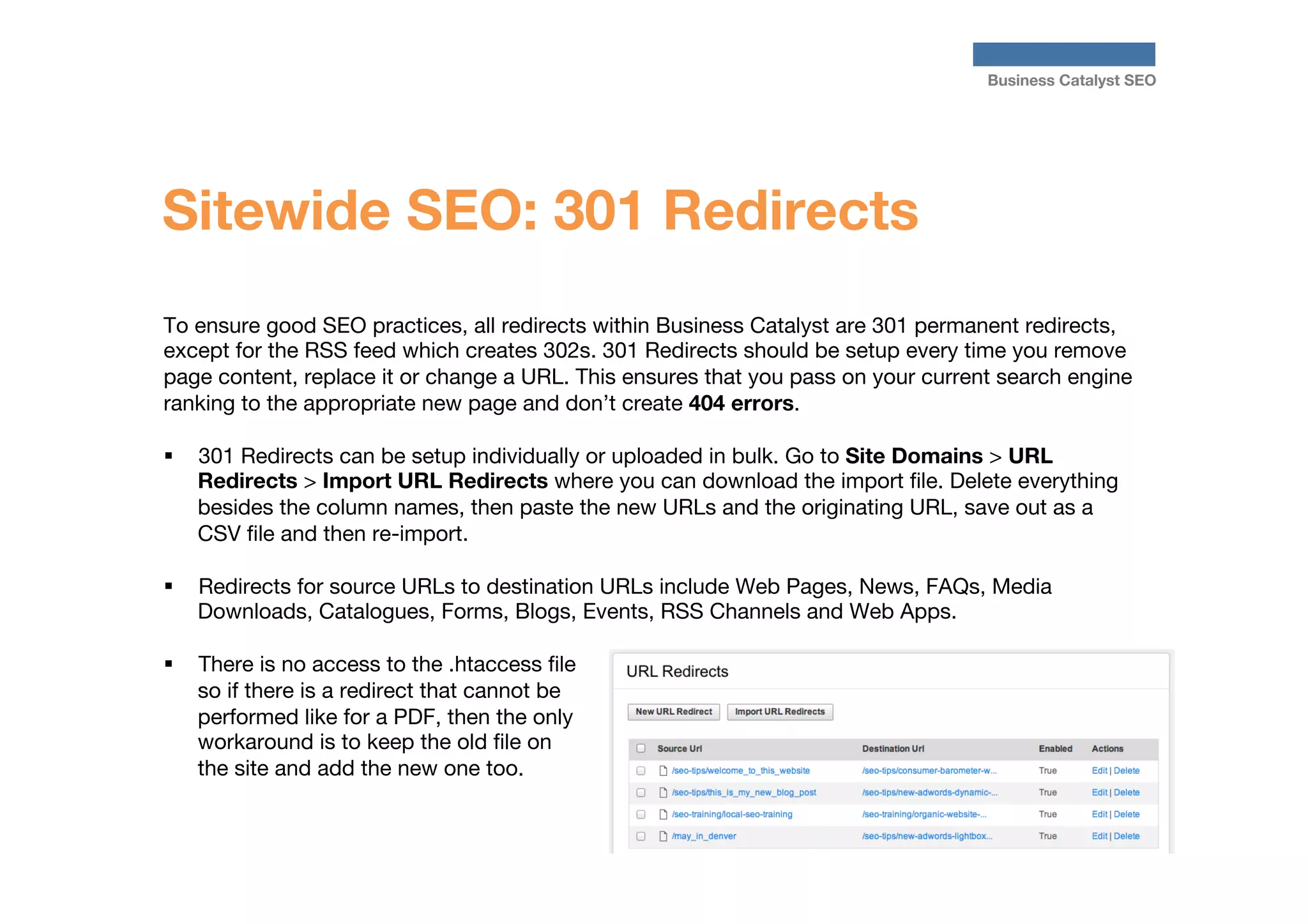
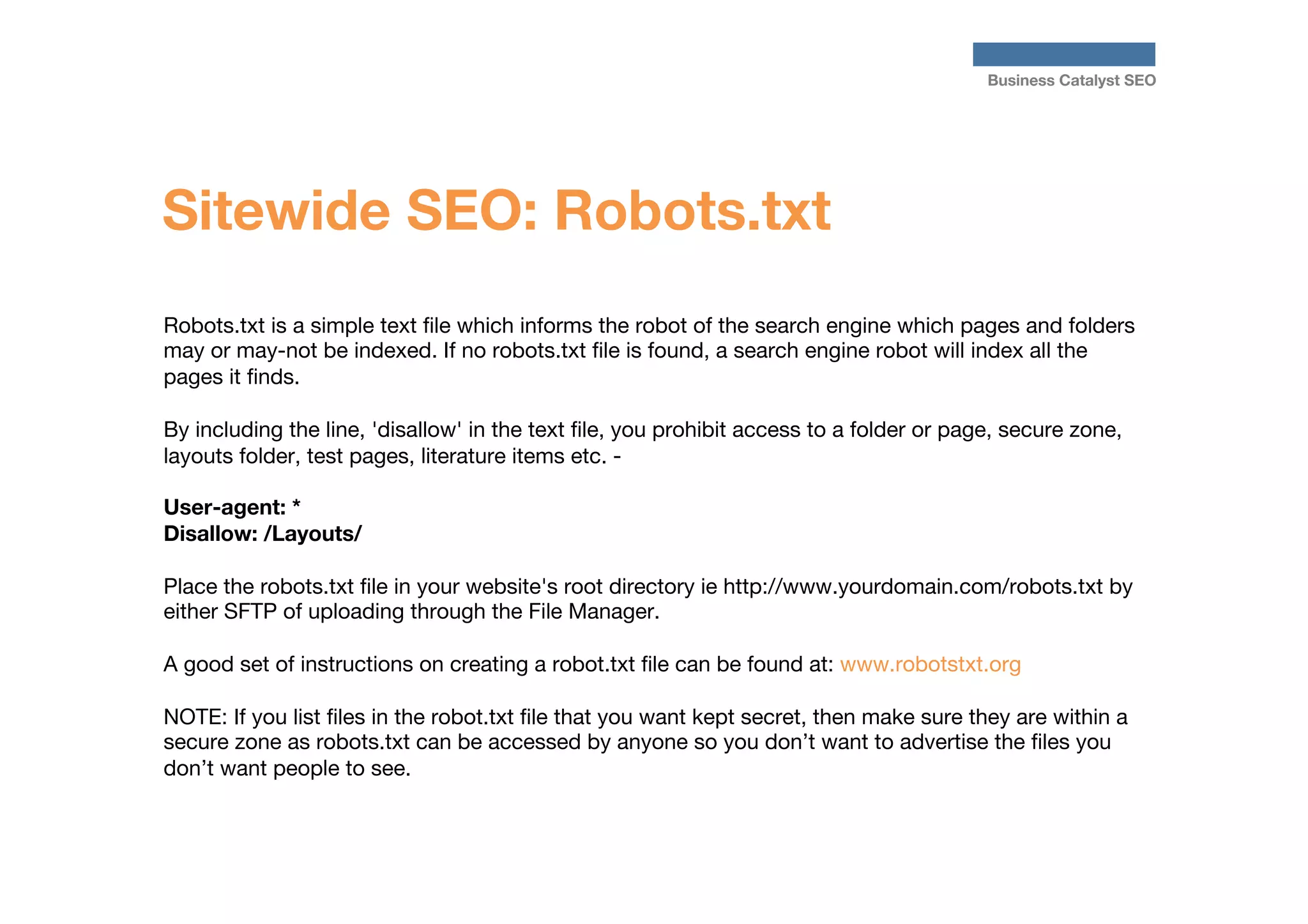
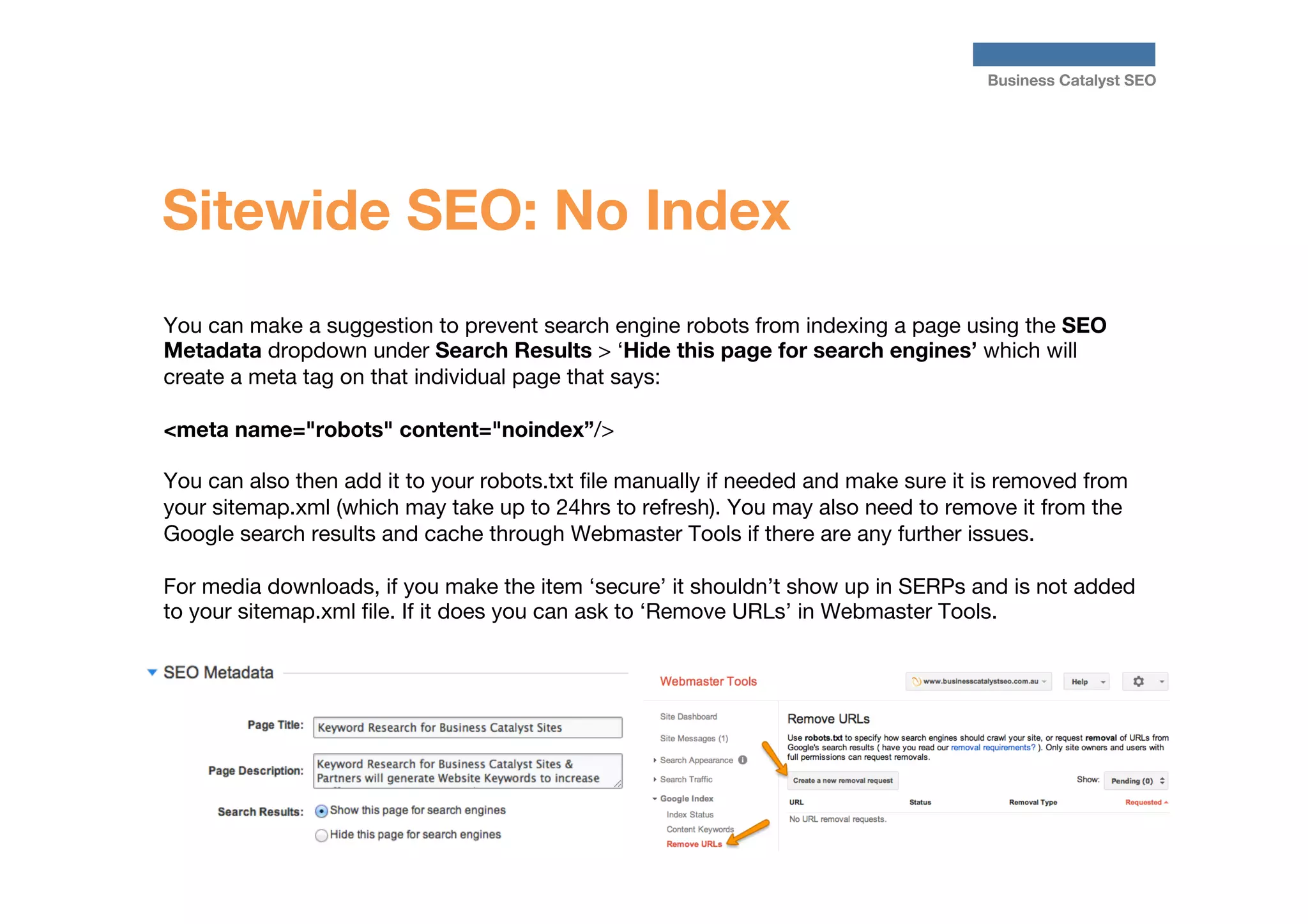
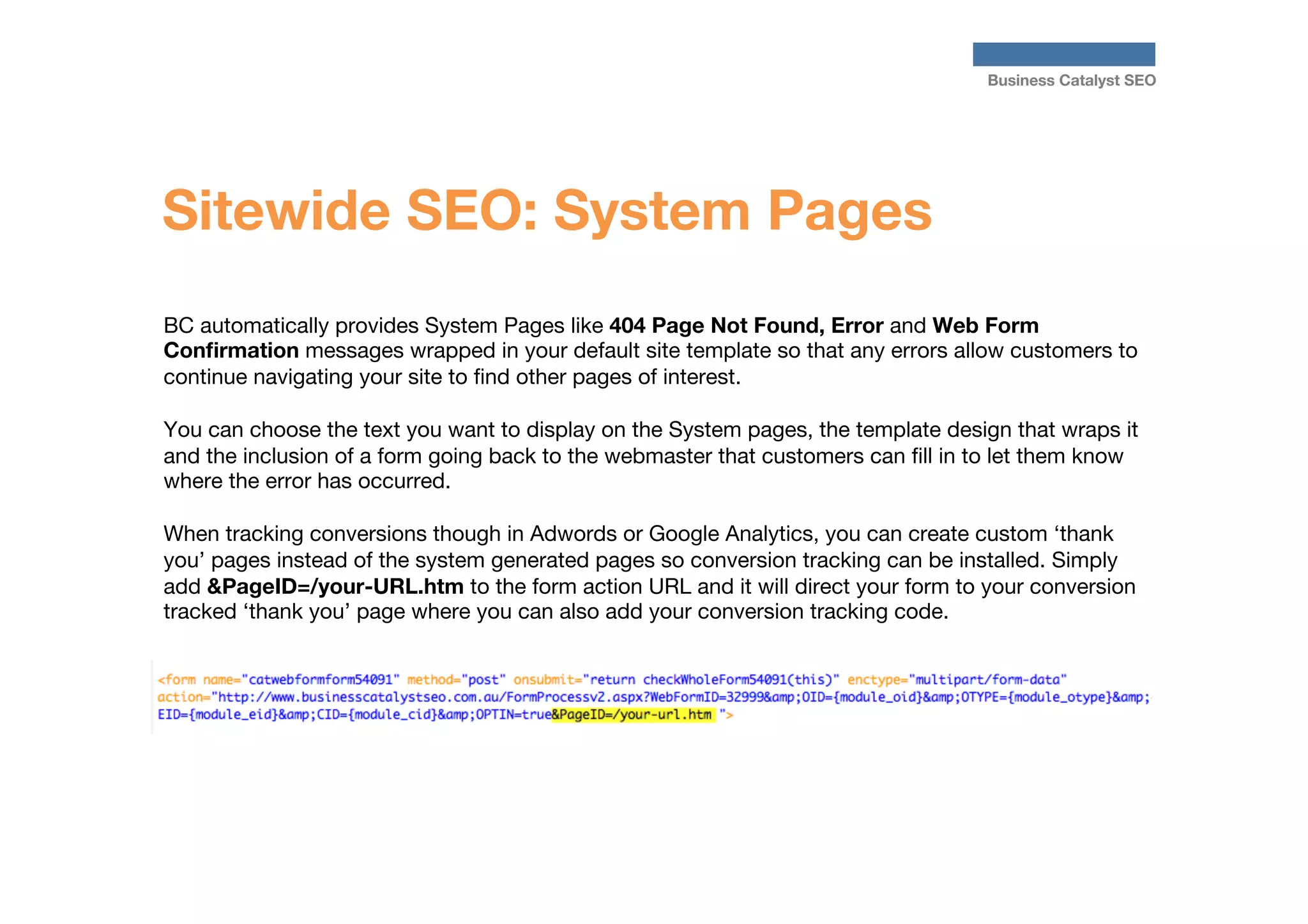
![Business Catalyst SEO
Sitewide SEO: Google Analytics
Use containers to add your Google Analytics code to your site template and have it automatically
populate your website.
Goal setting is easy in BC by creating a URL destination and track Goals to it.
If you are intending to track traffic referrals across to the .worldsecuresystem.com domain. You'll
need to append the following to your GA code _gaq.push(['_setDomainName', 'none']);
_gaq.push(['_setAllowLinker', true]);
Then add a javascript to the shopping cart page - http://www.itbusiness.com.au/
Enable Google to pass the cookie through links and forms _gaq.push(['_link', this.href]);
_gaq.push(['_linkByPost', this.action])
§ Site Search can be tracked using query parameters.
§ Media downloads plus links to external sites can also be tracked using virtual page commands.
§ Email Campaigns and Social Media linking can be tracked using Custom Campaign Parameters.](https://image.slidesharecdn.com/seoforbusinesscatalystwebsitespresentation-140114202842-phpapp01/75/SEO-for-Business-Catalyst-Websites-Partner-Orientation-Webinar-35-2048.jpg)