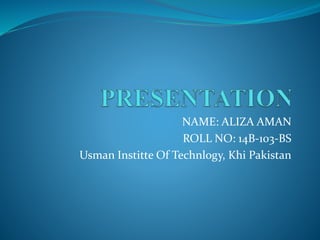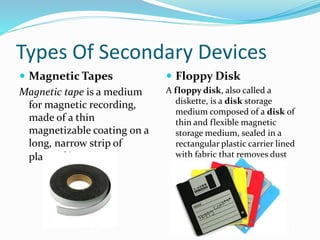This document discusses secondary storage devices and non-volatile memory. It defines secondary storage devices as any storage beyond the primary storage that enables permanent data storage. Examples of secondary storage devices include magnetic tapes, floppy disks, DVDs, and USB drives. Non-volatile memory is any solid-state memory that can retain data without power, such as ROM, PROM, EPROM, EEPROM, and flash memory. Secondary storage saves data after the primary storage (RAM) saves it, providing permanent storage when power is turned off. Common secondary storage devices include hard drives, optical drives, and USB flash drives.