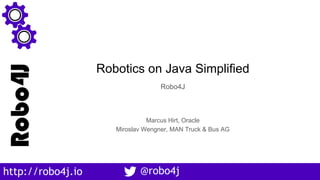
Robotics on Java Simplified
- 1. http://robo4j.io Robo4J @robo4j Robotics on Java Simplified Robo4J Marcus Hirt, Oracle Miroslav Wengner, MAN Truck & Bus AG
- 2. http://robo4j.io Robo4J @robo4j Robo4J • Easy to use framework for quickly getting started writing Java for hardware • Pure Java framework • Uses Pi4J for GPIO access • Core components independently usable
- 4. http://robo4j.io Robo4J @robo4j Robo4J Hardware Modules • Simple to use Java abstractions for hardware • Can be used stand alone, does not depend on anything robo4j-hw-*
- 5. http://robo4j.io Robo4J @robo4j Hardware Example public class HelloLcd { public static void main(String[] args) throws Exception { AdafruitLcd lcd = LcdFactory.createLCD(); lcd.setBacklight(Color.TEAL); lcd.setText("Hello World!n-----Robo4J-----"); } } Adafruit LCD
- 6. http://robo4j.io Robo4J @robo4j Robo4J Core • Defines the core abstractions • A RoboBuilder builds the RoboContext which is basically a ”robot” • A RoboContext contains RoboReferences to RoboUnits, which are agents to which messages can be sent • Annotations on RoboUnits can change on which queue messages are sent • Provides network services (autodiscovery, remote messaging) • Is plain old Java robo4j-core
- 7. http://robo4j.io Robo4J @robo4j Robo4J Hardware Specific Units • Pre-packaged, configurable units • Easy to use • Typically configured using XML (or programmatically) robo4j-units-*
- 10. http://robo4j.io Robo4J @robo4j Typical Project 1. Add the units for your hardware to your configuration 2. Add your own units for controlling behaviour 3. Add a class with a main method where you initialize it all through a RoboBuilder 4. Run the main method
- 11. http://robo4j.io Robo4J @robo4j Example public class LcdExampleDeclarativeMain { public static void main(String[] args) throws RoboBuilderException, IOException { RoboBuilder builder = new RoboBuilder().add(getResource("robo4j.xml")); RoboContext ctx = builder.build(); ctx.start(); ctx.getReference("lcd").sendMessage( new LcdMessage("Robo4J: Welcome!nPress Up/Down!")); System.out.println("Press enter to quit!"); System.in.read(); ctx.shutdown(); } … }
- 12. http://robo4j.io Robo4J @robo4j robo4j.xml <robo4j> <roboUnit id="lcd"> <class>com.robo4j.units.rpi.lcd.AdafruitLcdUnit</class> <config name="com.robo4j.root"> <value name="bus" type="int">1</value> <value name="address" type="int">0x20</value> </config> </roboUnit> <roboUnit id="buttons"> <class>com.robo4j.units.rpi.lcd.AdafruitButtonUnit</class> <config name="com.robo4j.root"> <value name="bus" type="int">1</value> <value name="address" type="int”>0x20</value> <value name="target" type="String">controller</value> </config> </roboUnit> <roboUnit id="controller"> <class>com.robo4j.rpi.lcd.example.controller.LcdExampleController</class> <config name="com.robo4j.root"> <value name="target" type="String">lcd</value> </config> </roboUnit> </robo4j>
- 13. http://robo4j.io Robo4J @robo4j Controller @CriticalSectionTrait public class LcdExampleController extends RoboUnit<AdafruitButtonEnum> { … public void onMessage(AdafruitButtonEnum message) { if (!isDemoRunning()) { processAdafruitMessage(message); } else { SimpleLoggingUtil.print(getClass(), "Skipping " + message + " due to test already running!"); } } public void onInitialization(Configuration configuration) throws ConfigurationException { target = configuration.getString("target", null); if (target == null) { throw ConfigurationException.createMissingConfigNameException("target"); } } …
- 14. http://robo4j.io Robo4J @robo4j Controller, continued … private void processAdafruitMessage(AdafruitButtonEnum myMessage) { switch (myMessage) { case DOWN: moveToNextDemo(); break; case UP: moveToPreviousDemo(); break; case SELECT: runDemo(); break; default: sendLcdMessage(getContext(), String.format("Button %snis not in use...", myMessage)); } } }
- 18. http://robo4j.io Robo4J @robo4j Robo4J Networking • Autodiscovery / Heartbeats / Native package format • Messaging / Remote Contexts
- 19. http://robo4j.io Robo4J @robo4j Autodiscovery Enablement <robo4j> <roboSystem> <config name="com.robo4j.root"> <value name="poolSizeScheduler" type="int">2</value> … <config name="com.robo4j.messageServer"> <value name="port" type="int">0</value> </config> <config name="com.robo4j.discovery"> <value name="multicastAddress" type="String">238.12.15.254</value> <value name="port" type="int">0x0FFE</value> <value name="heartBeatInterval" type="int">250</value> <value name="enabled" type="boolean">true</value> <config name="com.robo4j.discovery.metadata"> <value name="name" type="String">Button Activator</value> <value name="description" type="String">Little remote controlled button</value> </config> </config> </config> </roboSystem> </robo4j>
- 20. http://robo4j.io Robo4J @robo4j Remote Messaging String id = "myid"; LookupService lookupService = LookupServiceProvider.getDefaultLookupService(); RoboContext context = lookupService.getContext(id); RoboReference<String> reference = context.getReference(id); reference.sendMessage("Hello!");
- 21. http://robo4j.io Robo4J @robo4j Lookup by Metadata Stream<RoboContextDescriptor> matchingDescriptors = lookupService.getDiscoveredContexts().values().stream(). filter((ctx) -> isRoboticOverlord(ctx)); … private static boolean isRoboticOverlord(RoboContextDescriptor context) { return context.getMetadata().containsKey("isRoboticOverlord"); }
- 22. http://robo4j.io Robo4J @robo4j Button Presser Demo with Autodiscovery
- 23. http://robo4j.io Robo4J @robo4j Robo4J Http Communication • Want to communicate messages to the units over http • Simply add HttpServerUnit or HttpClientUnit • Communication is implemented using Java NIO • Messages by default sent as Json • Translate from/to Json and the message type accepted by the unit • Define your codecs: @HttpProducer, @HttpDecoder, @HttpEncoder
- 24. http://robo4j.io Robo4J @robo4j Robo4J REST • Default get operation is listing all registered units with their states • Default post operation for a unit is to send a message to it • There must be a registered http codec for converting from Json to the message type for the message to be received HTTP GET: http://<ROBO4J_IP>:<ROBO4J_PORT> HTTP POST: http://<ROBO4J_IP>:<ROBO4J_PORT>/units/<unit id>
- 25. http://robo4j.io Robo4J @robo4j Robo4J Example Get HTTP GET : http://127.0.0.1:8025 uid: 142d7167-7a43-477e-8dfd-75fdd711b6da, response: [ { id:"controller", com.robo4j.LifecycleState:"STARTED“ }, { id:"httpServer", com.robo4j.LifecycleState:"STOPPED" }, ... ]
- 26. http://robo4j.io Robo4J @robo4j Robo4J Example Post Example: http://localhost:8025/units/controller BODY: {“message”: “push“} Returns HTTP code 202, if message was deserialized properly and put on the bus. Returns 404 if unit is not found. Returns 501 if, for example, no codec is present for the type required by the unit.
- 27. http://robo4j.io Robo4J @robo4j Video Streaming Demo Configuration <robo4j> <roboUnit id="httpClient"> <class>com.robo4j.socket.http.units.HttpClientUnit</class> <config name="com.robo4j.root"> <value name="address" type="String">SERVER_IP</value> <value name="port" type="int">SERVER_PORT</value> <value name="mode" type="boolean">true</value> <value name="targetUnits" type="String">{"imageController":"POST"}</value> </config> </roboUnit> <roboUnit id="imageController"> <class>com.robo4j.units.rpi.camera.RaspistillUnit</class> <config name="com.robo4j.root"> <value name="targetOut" type="String">httpClient</value> <value name="client" type="String">SERVER_IP</value> <value name="clientPort" type="String">SERVER_PORT</value> <value name="clientUri" type="String”>/<SERVER_ENDPOINT></value> <value name="width" type="String">320</value> <value name="height" type="String">240</value> <value name="timelapse" type="String">100</value> </config> </roboUnit> </robo4j> • Two Robo4J Systems • Robo4J on JavaFx
- 28. http://robo4j.io Robo4J @robo4j Video and Image Streaming Demo with Autodiscovery
- 29. http://robo4j.io Robo4J @robo4j Robo4J and Lego Robo4J supports LejOS 9.x on Java 8 and above Hardware abstractions in robo4j-hw-lego Units in robo4j-units-lego Robo4J allows you to mix Lego functionality with other hardware Turn On the robot named “Number42”
- 30. http://robo4j.io Robo4J @robo4j Lego Robot Number42 is alive <robo4j> <roboUnit id="http"> <class>com.robo4j.socket.http.units.HttpServerUnit</class> <config name="com.robo4j.root"> <value name="port" type="int">8025</value> <value name="target" type="String">controller</value> <value name="packages" type="String">com.robo4j.lego.j1kids.example.codec</value> <value name="targetUnits" type="String">{"controller":"GET"}</value> </config> </roboUnit> <roboUnit id="buttons"> <class>com.robo4j.units.lego.BrickButtonsUnit</class> <config name="com.robo4j.root"> <value name="target" type="String">controller</value> <value name="button_right" type="String">left</value> <value name="button_left" type="String">right</value> <value name="button_up" type="String">down</value> <value name="button_down" type="String">up</value> <value name="button_enter" type="String">enter</value> </config> </roboUnit> <roboUnit id="lcd"> <class>com.robo4j.units.lego.LcdUnit</class> <config name="com.robo4j.root"> </config> </roboUnit> <roboUnit id="controller"> <class>com.robo4j.lego.j1kids.example.controller.PlatformController</class> <config name="com.robo4j.root"> <value name="target" type="String">platform</value> </config> </roboUnit> <roboUnit id="weaponController"> <class>com.robo4j.lego.j1kids.example.controller.WeaponController</class> <config name="com.robo4j.root"> <value name="target" type="String">weapon</value> </config> </roboUnit> <roboUnit id="touchUnit"> <class>com.robo4j.units.lego.TouchUnit</class> <config name="com.robo4j.root"> <value name="target" type="String">weaponController</value> </config> </roboUnit> <roboUnit id="weapon"> <class>com.robo4j.units.lego.SingleMotorUnit</class> <config name="com.robo4j.root"> </config> </roboUnit> <roboUnit id="platform"> <class>com.robo4j.units.lego.SimpleTankUnit</class> <config name="com.robo4j.root"> <value name="leftMotorPort" type="String">B</value> <value name="leftMotorType" type="Character">N</value> <value name="rightMotorPort" type="String">C</value> <value name="rightMotorType" type="Character">N</value> </config> </roboUnit> </robo4j>
- 32. http://robo4j.io Robo4J @robo4j Coff-E • Robotic platform (Wall-E on Java) • 3D printed + Makeblock + Pololu + Adafruit hardware
- 34. http://robo4j.io Robo4J @robo4j Coff-E at JavaOne 2016 The embedded video on this page was removed due to presentation size restrictions. We’ve uploaded the embedded video on youtube here: https://www.youtube.com/watch?v=cNLlPGiBzqg
- 35. http://robo4j.io Robo4J @robo4j Configuration <robo4j> <roboUnit id="lcd"> <class>com.robo4j.units.rpi.lcd.AdafruitLcdUnit</class> <config name="com.robo4j.root"> <value name="bus" type="int">1</value> <value name="address" type="int">0x20</value> </config> </roboUnit> <roboUnit id="buttons"> <class>com.robo4j.units.rpi.lcd.AdafruitButtonUnit</class> <config name="com.robo4j.root"> <value name="bus" type="int">1</value> <value name="address" type="int">0x20</value> <value name="target" type="String">controller</value> </config> </roboUnit> <robo4j> <roboUnit id="motion"> <class>com.robo4j.units.rpi.roboclaw.RoboClawRCTankUnit</class> <config name="com.robo4j.root"> <value name="bus" type="int">1</value> <value name="address" type="int">0x40</value> <value name="leftChannel" type="int">6</value> <value name="rightChannel" type="int">7</value> </config> </roboUnit> </robo4j> <roboUnit id="laserscanner.servo"> <class>com.robo4j.units.rpi.pwm.PCA9685ServoUnit</class> <config name="com.robo4j.root"> <value name="bus" type="int">1</value> <value name="address" type="int">0x40</value> <value name="channel" type="int">0</value> <value name="trim" type="float">7</value> <value name="shutdownValue" type="float">0</value> </config> </roboUnit> <roboUnit id="laserscanner.tilt"> <class>com.robo4j.units.rpi.pwm.PCA9685ServoUnit</class> <config name="com.robo4j.root"> <value name="bus" type="int">1</value> <value name="address" type="int">0x40</value> <value name="channel" type="int">1</value> <value name="trim" type="float">-40</value> <value name="inverted" type="boolean">true</value> <value name="shutdownValue" type="float">0</value> </config> </roboUnit> <roboUnit id="scanner"> <class>com.robo4j.units.rpi.lidarlite.LaserScanner</class> <config name="com.robo4j.root"> <value name="bus" type="int">1</value> <value name="address" type="int">0x62</value> <value name="servo" type="String">laserscanner.servo</value> <value name="servoRange" type="float">45.0</value> <value name="angularSpeed" type="float">100.0</value> <value name="minAquisitionTime" type="float">2.5</value> <value name="trim" type="float">5.5</value> </config> </roboUnit> <roboUnit id="gyro"> <class>com.robo4j.units.rpi.gyro.GyroL3GD20Unit</class> <config name="com.robo4j.root"> <value name="bus" type="int">1</value> <value name="address" type="int">0x6b</value> <value name="sensitivity" type="String">DPS_245</value> <value name="enableHighPass" type="boolean">true</value> <value name="period" type="int">10</value> </config> </roboUnit> <roboUnit id="tank"> <class>com.robo4j.coffe.controllers.TankController</class> <config name="com.robo4j.root"> <value name="useTracks" type="boolean">false</value> <value name="maxSpeed" type="float">0.4</value> </config> </roboUnit> <roboUnit id="scanprocessor"> <class>com.robo4j.coffe.units.ScanProcessor</class> </roboUnit> <roboUnit id="missioncontroller"> <class>com.robo4j.coffe.controllers.MissionController</class> <config name="com.robo4j.root"> <value name="lcd" type="String">lcd</value> <value name="tank" type="String">tank</value> <value name="scanner" type="String">scanner</value> <value name="scanProcessor" type="String">scanprocessor</value> <value name="modeOfOperation" type="String">fastest_path</value> </config> </roboUnit> . . (GPS, magnetometer etc.) . </robo4j>
- 36. http://robo4j.io Robo4J @robo4j Build Your Own Coff-E • See Thingiverse for more information: https://www.thingiverse.com/thing:1730244 • See the robo4j-coffe repo for code
- 37. http://robo4j.io Robo4J @robo4j Tools Demo JDK Mission Control Plug-in (JFR, LIDAR Scan Visualization) Magnetometer Calibration Utility (MagViz)
- 38. http://robo4j.io Robo4J @robo4j Summary • Robots are fun • Java and Robo4J lets you build them quickly • We have just started (had a bit of a break the past year getting/tending to babies/toddlers)… • …but hopefully this helps someone • Please give us feedback! Also build a robot. You will not regret it! :)
- 39. http://robo4j.io Robo4J @robo4j For More Info Robo4J Homepage: http://www.robo4j.io Robo4J on Twitter: @robo4j Marcus on Twitter: @hirt Miro on Twitter: @miragemiko
