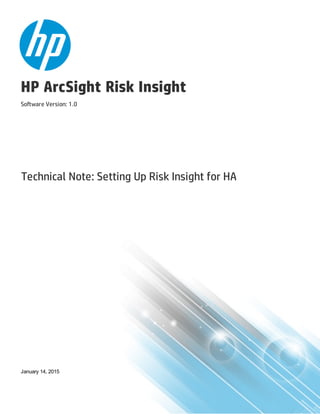
Risk Insight High Availability Tech Note for ESM 6.8c
- 1. HP ArcSight Risk Insight Software Version: 1.0 Technical Note: Setting Up Risk Insight for HA January 14, 2015
- 2. Legal Notices Warranty The only warranties for HP products and services are set forth in the express warranty statements accompanying such products and services. Nothing herein should be construed as constituting an additional warranty. HP shall not be liable for technical or editorial errors or omissions contained herein. The information contained herein is subject to change without notice. The network information used in the examples in this document (including IP addresses and hostnames) is for illustration purposes only. HP ArcSight products are highly flexible and function as you configure them. The accessibility, integrity, and confidentiality of your data is your responsibility. Implement a comprehensive security strategy and follow good security practices. This document is confidential. Restricted Rights Legend Confidential computer software. Valid license from HP required for possession, use or copying. Consistent with FAR 12.211 and 12.212, Commercial Computer Software, Computer Software Documentation, and Technical Data for Commercial Items are licensed to the U.S. Government under vendor's standard commercial license. Copyright Notice © Copyright 2015 Hewlett-Packard Development Company, L.P. Follow this link to see a complete statement of copyrights and acknowledgements: http://www.hpenterprisesecurity.com/copyright Support Phone A list of phone numbers is available on the HP ArcSight Technical Support Page: https://softwaresupport.hp.com/documents/10180/14684/esp-support- contact-list Support Web Site https://softwaresupport.hp.com Protect 724 Community https://protect724.hp.com Contact Information HP Risk Insight (1.0) Page 2 of 20
- 3. Contents Risk Insight Introduction 4 The First Risk Insight Installation 5 The Second Risk Insight Installation 6 Installing SAP BusinessObjects 6 Preparing to Install SAP BusinessObjects on ESM2 6 Installing SAP BusinessObjects on ESM2 8 SAP BusinessObjects Post-Installation Procedure on ESM2 9 Installing Risk Insight 10 Configuring SAP BusinessObjects 12 Configuring Connectors 13 Configuring Connectors on Linux 13 Configuring Connectors on Windows 15 Health Check 17 SAP BusinessObjects Services Issues 18 Post-Failover Tasks 19 Send Documentation Feedback 20 HP Risk Insight (1.0) Page 3 of 20
- 4. Risk Insight Introduction This Appendix assumes that you already have ESM set up with the High Availability module and two machines and all the required cabling and so on. In this procedure you install Risk Insight on the two ESM machines in two different ways. In both cases you install on the primary, so for this discussion "ESM1" is one machine and "ESM2" is the other machine regardless of which one of them is the primary. You install Risk Insight on the first machine (ESM1) when it is the primary, using the normal Risk Insight installation program. Then you initiate a failover to the second machine (ESM2). This installation includes manually copying files from ESM1 to ESM2 and running scripts manually. This enables you to intervene in what the installation program would do so you can ensure that the two installations are identical. If Risk Insight is already installed with ESM, designate that machine as ESM1 for the purposes of this appendix and skip the topic. "The First Risk Insight Installation." Notes for Risk Insight with HA l If Risk Insight is already installed, there is a patch to support ESM 6.8c. Refer to the Risk Insight Release Notes for information on installing this patch in conjunction with the upgrade to ESM 6.8c. l After a failover, you copy your reports over and manually start Risk Insight and its components on the new primary. See "Post-Failover Tasks" on page 19. l The Risk Insight log and Audit log are not configured to log HA events. l SAP BusinessObjects installation can be performed Automatically (using a script) on the first ESM1, and should be done manually on second ESM2, as described in "Installing SAP BusinessObjects" on page 6. l The SAP BusinessObjects reports folder is not replicated, therefore, if you create a custom report, manually find the report file in the BusinessObjects on the primary and copy it to the BusinessObjects on the secondary. That way it will already be there if there is a failover. Technical Note: Setting Up Risk Insight for HA Risk Insight Introduction HP Risk Insight (1.0) Page 4 of 20
- 5. The First Risk Insight Installation For this procedure it is assumed that ESM1 is the primary in a functioning HA environment. If Risk Insight is already installed on this machine, you can skip steps 1-3, but you must have the "Shared Secret" key you used when you installed Risk Insight, because you will need it when you install Risk Insight on ESM2. 1. Install SAP BusinessObjects. Refer to the topic on installing SAP BusinessObjects Enterprise in the ArcSight Risk Insight Deployment Guide. 2. Install Risk Insight. n Refer to the chapter on installing Risk Insight in the ArcSight Risk Insight Deployment Guide. n Make a note of the "Shared Secret" key; you will need it for installing on ESM2. n Use “localhost” as the Server name or IP Address in the SAP BusinessObjects connection step. 3. Install The Risk Insight patch for ESM 6.8c. Refer to the Risk Insight Release Notes for information on installing this patch. 4. On the primary, run this command to get the UID and GID for user sapbo. id sapbo In the output, make a note of the numerals that follow uid= and gid=. You will use these IDs when creating this user and group on the secondary. 5. As user arcsight, edit the file /usr/local/riskinsight/conf/db.properties. You want the following property to use localhost, as shown: db.url=jdbc:mysql://localhost:3306/bri Then, edit the file /usr/local/riskinsight/conf/bo.properties. You want the following property to use localhost, as shown: bo.server.name=localhost 6. Log in to Risk Insight and go to Administration > Configuration. Modify the connector parameters to use localhost insterad of the machine hostname or IP address. The parameters to modify are Asset Sync job and Risk Factors jobs. Technical Note: Setting Up Risk Insight for HA The First Risk Insight Installation HP Risk Insight (1.0) Page 5 of 20
- 6. The Second Risk Insight Installation At this point you have The ESM HA module installed on two machines, ESM1 and ESM2, and you have Risk Insight and its required components installed on ESM1, which is currently operating as the primary. This section describes how to install Risk Insight on ESM2, which is currently operating as the secondary. Installing SAP BusinessObjects Installing SAP BusinessObjects is different on the second machine (ESM2) than it was on the first (ESM1). Do not install it as directed in the ArcSight Risk Insight Deployment Guide. Preparing to Install SAP BusinessObjects on ESM2 1. Initiate a failover to ESM2. Once ESM2 is running as the primary, proceed with these steps for installing SAP BusinessObjects. 2. Verify that the SELinux status is "Permissive"or "Disabled" by running the following commands as user root: setenforce 0 getenforce Verify that the status is listed as "Permissive" or "Disabled." 3. If the following file exists on your Linux machine: /usr/share/Modules/init/bash As user root, comment the following line in this file: #export -f module Save the file. You can uncomment this line when the installation completes. 4. Verify that the following TCP ports are not in use by another application or service: 8081, 6005, 8444, 6410, 6400 5. Create the sapbo user, group, and installation directory. Have the sapbo user and group IDs you obtained in "The First Risk Insight Installation" on the previous page. As user root, run the following commands: groupadd -g <GID> sapbo useradd -c "sapbo_software_owner" -g sapbo -d /home/sapbo -m -s /bin/bash -g <GID> -u <UID> sapbo Technical Note: Setting Up Risk Insight for HA The Second Risk Insight Installation HP Risk Insight (1.0) Page 6 of 20
- 7. passwd sapbo mkdir /usr/local/sapbo/ 6. Transfer the following three SAP BusinessObjects installation files from the Risk Insight DVD at ArcSight RiskInsight 1.0InstallationsSAP BusinessObjectsDeployment to ESM2 at /usr/local/sapbo The files are: ENTERPRISE.tar.gz mysql-connector-java-5.1.15.jar sapbo.conf 7. As user root install the following Five Linux package updates: compat-libstdc++-33-3.2.3-69.el6.i686.rpm compat-libstdc++-33-3.2.3-69.el6.x86_64.rpm glibc-2.12-1.107.el6.i686.rpm libncurses.so.5 libXtst-1.2.1-2.el6.i686.rpm Use the command yum install <package name> 8. As user root, unpack the SAP BusinessObjects installaton package: tar –zxvf ENTERPRISE.tar.gz 9. As user root, make sapbo the owner of the sapbo directory: chown -R sapbo:sapbo /usr/local/sapbo/ chmod -R 755 /usr/local/sapbo/ 10. As user root, modify the language file, /etc/sysconfig/i18n, by adding the following entries: LANG=en_US.utf8 export LC_ALL=en_US.utf8 Verify this configuration by running this command: locale 11. As user sapbo modify the profile file (vi ~/.bash_profile) to contain the following three rows: export MYSQL_HOME=/opt/arcsight/logger/data/mysql LANG="en_US.utf8" export LANG Source the file: source ~/.bash_profile Verify the configuration as follows: Technical Note: Setting Up Risk Insight for HA The Second Risk Insight Installation HP Risk Insight (1.0) Page 7 of 20
- 8. echo $MYSQL_HOME (you should see: /opt/arcsight/logger/data/mysql) echo $LANG (you should see: en_US.utf8) Installing SAP BusinessObjects on ESM2 1. As user sapbo run the following: cd /usr/local/sapbo/DISK_1 ./install.sh 2. Press Enter to install the English version. 3. Press y for the License agreement. 4. Paste the License Key code CSZ0F-13KG93M-Y40A00Y-1TCF and press Enter. 5. Type the installation directory /usr/local/sapbo and press Enter. 6. Press Enter to install only the English version. 7. Select System and press Enter. 8. Select New and press Enter.(Keep the [X] Enable servers….) 9. CMS Port number: leave as default (6400), Type the Administrator password twice (admin123) and press Enter. 10. Select Use an existing database and press Enter. 11. Select MySQL and press Enter. 12. MySQL Host Name 127.0.0.1, DB name ri_ sapbo_data, UserId: ri_sapbo_user, Password: (use the same password you entered for the first BusinessObjects installation on ESM1), port number: Default 3306 and press Enter. 13. Select Do not install Auditing Database… and press Enter. 14. For “Would you like to re-initialize the database you have supplied to the install?” It is MOST IMPORTANT that you select NO. Press Enter. 15. Type the cms server name cms1, leave the port number 6410, and press Enter. 16. Select Install Tomcat and press Enter. 17. Type the SAP BO ports, Receive HTTP requests: 8081, Redirect jsp requests: 8444, Shutdown hook: 8006, and press Enter. 18. Type the installation directory /usr/local/sapbo and press Enter. The installation Begins… Continue upon completion: Technical Note: Setting Up Risk Insight for HA The Second Risk Insight Installation HP Risk Insight (1.0) Page 8 of 20
- 9. 19. Verify that the installation completed with no errors. As user root, run: /usr/local/sapbo/bobje/init/setupinit.sh verify that you get: "System initialization scripts created." SAP BusinessObjects Post-Installation Procedure on ESM2 1. Configure the MySQL driver Path. a. As user sapbo, run these commands: cd /usr/local/sapbo/ chmod 777 mysql-connector-java-5.1.15.jar b. As user sapbo, edit the following file: /usr/local/sapbo/bobje/enterprise120/linux_ x86/dataAccess/RDBMS/connectionServer/jdbc/jdbc.sbo Find the MySQL5 block and add the <ClassPath> section (below), and modify the Array fetch size parameter to 500 (in bold). <DataBase Active="Yes" Name="MySQL 5"> <Aliases> <Alias>MySQL 4</Alias> </Aliases> <JDBCDriver> <ClassPath> <Path>/usr/local/sapbo/mysql-connector-java-5.1.15.jar</Path> </ClassPath> <Parameter Name="JDBC Class">com.mysql.jdbc.Driver</Parameter> <Parameter Name="URL Format">jdbc:mysql://$DATASOURCE$/$DATABASE$</Parameter> </JDBCDriver> <Parameter Name="Family">Sun</Parameter> <Parameter Name="Version">mysql_jdbc.setup</Parameter> <Parameter Name="SQL External File">mysql</Parameter> <Parameter Name="SQL Parameter File">mysql</Parameter> <Parameter Name="Driver Capabilities">Query,Procedures</Parameter> <Parameter Name="Force Execute">Procedures</Parameter> <Parameter Name="Extensions">mysql5,mysql,jdbc</Parameter> <Parameter Name="Array Fetch Size">500</Parameter> </DataBase> 2. Configure maximum number of document states kept in memory. As user sapbo, edit the following file: /usr/local/sapbo/bobje/tomcat/webapps/AnalyticalReporting/WEB- INF/classes/webi.properties Uncomment the following lines (remove the #) and modify them to obtain the following values: WID_FAILOVER_SIZE=150 WID_STORAGE_TOKEN_STACK_SIZE=150 Technical Note: Setting Up Risk Insight for HA The Second Risk Insight Installation HP Risk Insight (1.0) Page 9 of 20
- 10. 3. Configure the "Maximum" parameters. a. Log in to the BusinessObjects Enterprise Central Management Console (CMC) at http://<Server_hostname>:8081/CmcApp credentials: administrator / admin123 b. Click on Servers, expand Service Categories, and click on Web Intelligence. c. Under Server name, double-click on WebIntelligenceProcessingServer. In Properties window, under Web Intelligence Processing Service, modify these parameters as follows: Maximum Document Cache Size (KB) =10000000 Maximum Documents per User=20 Maximum Connections = 1000 Restart the WebIntelligenceProcessingServer. d. Under Server name, double-click on AdaptiveJobServer in the Properties window, and modify the following parameter: Maximum Concurrent Jobs = 10 Restart the AdaptiveJobServer. 4. Configure the Shared Secret key. a. In the BusinessObjects Enterprise Central Management Console (CMC) select Authentication. b. Double click on Enterprise. c. Check Trusted Authentication option is enabled. d. Type the Shared Secret key used in the Risk Insight installation wizard and click on Update. 5. Configure SAP BusinessObjects to start on reboot (after the Database is up): As user root, put the file sapbo.conf into the /etc/init directory and run this command: chkconfig BobjEnterprise120 off Installing Risk Insight Install Risk Insight on ESM2, which should be the running as the primary. 1. Copy the Risk Insight installation directory from ESM1 to ESM2. The path is /usr/local/riskinsight 2. Verify the files integrity by checking that they have the same user, user group, and permissions on ESM2 as they do on ESM1. 3. As user root, run the risk insight service script: /usr/local/riskinsight/bin/setup-service.sh Technical Note: Setting Up Risk Insight for HA The Second Risk Insight Installation HP Risk Insight (1.0) Page 10 of 20
- 11. 4. Copy the SAP BusinessObjects reports from ESM1 to ESM2. They go in the same directory, which is /usr/local/sapbo/bobje/data/frsinput. 5. Verify the files integrity by checking that they have the same user, user group, and permissions on ESM2 as they do on ESM1. 6. Repeat this for directory /usr/local/sapbo/bobje/data/frsoutput. 7. Verify the files integrity by checking that they have the same user, user group, and permissions on ESM2 as they do on ESM1. Technical Note: Setting Up Risk Insight for HA The Second Risk Insight Installation HP Risk Insight (1.0) Page 11 of 20
- 12. Configuring SAP BusinessObjects Configure SAP BusinessObjects on ESM2, which should still be the running as the primary. However, be careful: the last step is on ESM1. Issue these commands as user root. 1. Edit the SAP BO configuration file: vi /usr/local/sapbo/bobje/ccm.config ...by adding the cluster name. For example, if the cluster name is "BOPROD." the parameter would be CLUSTER_NAMESERVER="BOPROD" 2. Restart the SAP Business Objects service: /etc/init.d/BobjEnterprise120 stop /etc/init.d/BobjEnterprise120 start It might take several minutes for SAP BusinessObjects to come up. 3. On ESM1, the secondary, server, edit the SAP BusinessObjects configuration file: vi /usr/local/sapbo/bobje/ccm.config ...by adding the cluster name, as above. For example, if the cluster name is "BOPROD." the parameter would be CLUSTER_NAMESERVER="BOPROD" Do not restart the SAP BusinessObjects service on ESM1. Technical Note: Setting Up Risk Insight for HA Configuring SAP BusinessObjects HP Risk Insight (1.0) Page 12 of 20
- 13. Configuring Connectors This topic describes how to set up connectors for Risk Insight so that they remain connected to the Risk Insight on the primary after a failover. You can install several connectors on one box (Linux or Windows), using a different directory for each connector. The Risk Insight HA solution supports one mount source. That means you should use one machine for connectors; either Windows or Linux. Risk Insight supports the following five Scanners/Connectors, as described in the Risk Insight Deployment Guide: l Tenable Nessus Vulnerability Scanner l McAfee Vulnerability Manager (Foundscan) l Qualys Guard l HP WebInspect l Rapid7 Nexpose Configuring Connectors on Linux This includes configuring the connectors themselves on the Linux machine and then configuring both of the ESM machines used by the HA solution. Configuring the Connectors on Linux Perform the following steps on a Linux machine. It can be one of the ESM machines. Do these steps as user root: 1. Install the Network File System (NFS) tool: yum install nfs-utils nfs-utils-lib 2. Create the arcsight user and group: a. Get the arcsight user ID (UID) and group ID (GID) from the ESM machines by running id arcsight. Use these IDs in the following commands as shown: b. groupadd -g <GID> arcsight c. useradd -c “arcsight_esm_owner”-g arcsight -d /home/arcsight -m -s /bin/bash Technical Note: Setting Up Risk Insight for HA Configuring Connectors HP Risk Insight (1.0) Page 13 of 20
- 14. –g <GID> -u <UID> arcsight d. passwd arcsight 3. Create the following folders: /usr/local/vm/import/pending /usr/local/vm/import/done /usr/local/vm/import/errors /usr/local/vm/import/dictionary 4. Set group and permissions: chown -R arcsight:arcsight /usr/local/vm chmod -R 777 /usr/local/vm 5. Edit the /etc/exports file to include the ESM machines by adding the following two lines: /usr/local/vm/ <ESM1_Hostname>(rw,sync,no_root_squash) /usr/local/vm/ <ESM2_Hostname>(rw,sync,no_root_squash) 6. Start the NFS service: /etc/init.d/nfs start 7. Export the configuration: exportfs –ra 8. Configure the NFS service to run at system startup: chkconfig nfs on 9. Install the ArcSight Smart Connector as described in the Risk Insight Deployment Guide. Configure the Connector output file folder to be: /usr/local/vm/import/pending Configuring the ESM Machines for Connectors on Linux 1. Install the Network File System (NFS) tool: yum install nfs-utils nfs-utils-lib 2. Start the NFS service /etc/init.d/nfs start 3. Configure the NFS service to run at system startup: chkconfig nfs on 4. Check that the Smart Connector machine is running: showmount -e <ArcSight_Smart_Connector_Hostname> The output should be as follows: Export list for <ArcSAight_Smart_Connector_Hostname>: /usr/local/vm <ESM1_Hostname>,<ESM2_Hostname> Technical Note: Setting Up Risk Insight for HA Configuring Connectors HP Risk Insight (1.0) Page 14 of 20
- 15. 5. Configure the /etc/fstab file for mounting the SmartConnector folders by adding the following line to the /etc/fstab file: <ArcSAight_Smart_Connector_Hostname>:/usr/local/vm /usr/local/riskinsight/vm nfs defaults 0 0 6. Reboot the ESM machine. When it is up, run the command mount and verify the following output: <ArcSAight_Smart_Connector_Hostname>:/usr/local/vm on /usr/local/riskinsight/vm type nfs (rw,vers=4,addr=<ArcSAight_Smart_Connector_IP_ Address>,clientaddr=<ESM_IP_Address>) 7. Run the ArcSight SmartConnector. Configuring Connectors on Windows This includes configuring the connectors themselves on the Windows machine and then configuring both of the ESM machines used by the HA solution. Configuring the Connectors on Windows 1. Create the following folders on the Windows machine: C:vmimportdictionary C:vmimportpending C:vmimportdone C:vmimporterrors 2. Configure share for C:vm (and sub-folders) and read/write permmissions. You can share with “Everyone” or user arcsight. To share with user arcsight, you have to create that user on the Windows machine. 3. Install the connector as described in the Risk Insight Deployment Guide. 4. Configure the connector output file folder to be C:vmimportpending. Configuring the ESM Machines for Connectors on Windows 1. Get the arcsight user ID (UID) and group ID (GID) from the ESM machines by running id arcsight. 2. Add a mount from both the primary and secondary ESMs to the Windows connector machine as follows: As user root, edit and save the /etc/fstab file on both ESM’s to include the following line, the arcsight UID and GID are for each ESM. //<Windows_Connector_Hostname>/vm /usr/local/riskinsight/vm cifs username=arcsight,password=<arcsight_password>,uid=<arcsight_ uid>,gid=<arcsight_gid>,file_mode=0777,dir_mode=0777 0 0 3. On both ESM machines, verify that the owner and group are arcsight for the following folder and its sub-folders: /usr/local/riskinsight/vm. Technical Note: Setting Up Risk Insight for HA Configuring Connectors HP Risk Insight (1.0) Page 15 of 20
- 16. 4. Reboot the ESM machines. When each is up, run the mount command and verify the following output: //[Windows_Connector_Hostname]/vm on /usr/local/riskinsight/vm type cifs (rw) 5. Run the ArcSight SmartConnector. Technical Note: Setting Up Risk Insight for HA Configuring Connectors HP Risk Insight (1.0) Page 16 of 20
- 17. Health Check 1. On ESM2, still running as the primary, restart the SAP BusinessObjects and the Risk Insight services: /etc/init.d/BobjEnterprise120 stop /etc/init.d/BobjEnterprise120 start /etc/init.d/riskinsight restart 2. Log in to the ESM ArcSight Command Center and verify that Risk Insight is available and verify that reports are displayed on the dashboards. 3. Failover to ESM1 and repeat step 1. Technical Note: Setting Up Risk Insight for HA Health Check HP Risk Insight (1.0) Page 17 of 20
- 18. SAP BusinessObjects Services Issues When you stop the SAP BusinessObjects service (/etc/init.d/BobjEnterprise120 stop), it might hang. If that happens, check for other running SAP BusinessObjects processes and stop them: ps –ef | grep boe kill -9 <process_id> ps -ef | grep cms kill -9 <process_id> Also use the following command to stop all running SAP BusinessObjects services: rm -f /usr/local/sapbo/bobje/serverpids Technical Note: Setting Up Risk Insight for HA SAP BusinessObjects Services Issues HP Risk Insight (1.0) Page 18 of 20
- 19. Post-Failover Tasks When ESM fails over, you manually restart Risk Insight and its components on the new primary. On the new primary, restart the SAP BusinessObjects and the Risk Insight services: /etc/init.d/BobjEnterprise120 stop /etc/init.d/BobjEnterprise120 start /etc/init.d/riskinsight restart Technical Note: Setting Up Risk Insight for HA Post-Failover Tasks HP Risk Insight (1.0) Page 19 of 20
- 20. Send Documentation Feedback If you have comments about this document, you can contact the documentation team by email. If an email client is configured on this system, click the link above and an email window opens with the following information in the subject line: Feedback on Technical Note: Setting Up Risk Insight for HA (Risk Insight 1.0) Just add your feedback to the email and click send. If no email client is available, copy the information above to a new message in a web mail client, and send your feedback to arc-doc@hp.com. We appreciate your feedback! HP Risk Insight (1.0) Page 20 of 20