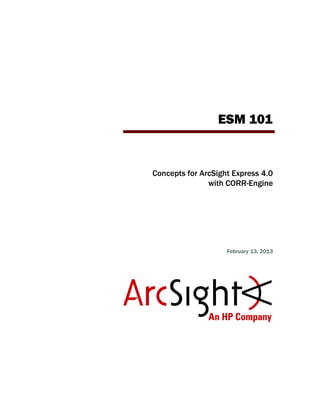
ESM 101 for ArcSight Express v4.0
- 1. ESM 101 Concepts for ArcSight Express 4.0 with CORR-Engine February 13, 2013
- 2. Copyright © 2013 Hewlett-Packard Development Company, L.P. Confidential computer software. Valid license from HP required for possession, use or copying. Consistent with FAR 12.211 and 12.212, Commercial Computer Software, Computer Software Documentation, and Technical Data for Commercial Items are licensed to the U.S. Government under vendor's standard commercial license. The information contained herein is subject to change without notice. The only warranties for HP products and services are set forth in the express warranty statements accompanying such products and services. Nothing herein should be construed as constituting an additional warranty. HP shall not be liable for technical or editorial errors or omissions contained herein. Follow this link to see a complete statement of copyrights and acknowledgements: http://www.hpenterprisesecurity.com/copyright The network information used in the examples in this document (including IP addresses and hostnames) is for illustration purposes only. This document is confidential. Contact Information Revision History Phone A list of phone numbers is available on the HP ArcSight Technical Support page: http://www8.hp.com/us/en/software- solutions/software.html?compURI=1345981#.URitMaVwpWI. Support Web Site http://support.openview.hp.com Protect 724 Community https://protect724.arcsight.com Date Product Version Description 02/13/2013 ArcSight Express v4.0 Updated for new features
- 3. Confidential ESM 101 3 Contents About ArcSight ESM .................................................................................................................................. 9 Contacting Customer Support ........................................................................................... 9 ArcSight Send Log Utility ............................................................................................ 9 User Roles .................................................................................................................... 10 User Paths Through ArcSight Express ......................................................................... 14 Chapter 1: Complete Enterprise Security — Express Time to Value ................................... 15 ArcSight Express Enables Situational Awareness ................................................................ 15 ArcSight Express Anatomy .............................................................................................. 17 SmartConnectors and On-Board Connector Management .................................................... 18 ArcSight Connector Appliance ................................................................................... 18 Supported Data Sources .......................................................................................... 19 FlexConnector ........................................................................................................ 21 Forwarding Connector .............................................................................................. 21 HP Reputation Security Monitor Solution ........................................................................... 21 ArcSight Manager .......................................................................................................... 22 CORR-Engine Storage ................................................................................................... 22 User Interfaces ............................................................................................................. 22 The ArcSight Console ............................................................................................... 22 The Management Console ....................................................................................... 22 Embedded ArcSight Web .......................................................................................... 23 Interactive Discovery ..................................................................................................... 23 Pattern Discovery .......................................................................................................... 24 ESM with CORR-Engine .................................................................................................. 25 Logger ......................................................................................................................... 25 ArcSight Solutions ......................................................................................................... 25 ArcSight NCM/TRM ........................................................................................................ 25 Network Configuration Manager (NCM) ................................................................ 26 Threat Response Manager (TRM) ......................................................................... 26 About Resources ........................................................................................................... 26
- 4. Contents 4 ESM 101 Confidential Chapter 2: Life Cycle of an Event Through ArcSight Express ............................................. 29 Chapter 3: Data Collection and Event Processing .............................................................. 31 Collect Event Data ......................................................................................................... 32 Normalize Event Data .................................................................................................... 32 Event Severity ........................................................................................................ 33 Apply Event Categories .................................................................................................. 34 Event Categorization Utility ...................................................................................... 35 Look up Customer and Zone in Network Model .................................................................. 36 Filter and Aggregate Events ............................................................................................ 37 Configure SmartConnector to Filter Events ................................................................. 37 Configure SmartConnector to Aggregate Events .......................................................... 37 Configure SmartConnector to Execute Commands ....................................................... 38 Managing SmartConnector Configurations ........................................................................ 38 Chapter 4: Priority Evaluation and Network Model Lookup ............................................... 39 Look Up the Network Model ............................................................................................ 39 Look Up the Actor Model ................................................................................................ 40 Evaluate the Priority Formula .......................................................................................... 40 Priority Rating ........................................................................................................ 42 Priority Evaluation Infrastructure ............................................................................... 43 Write Event to CORR-Engine Storage ............................................................................... 45 Chapter 5: Workflow ......................................................................................................... 47 Annotations .................................................................................................................. 48 Cases .......................................................................................................................... 49 Stages ......................................................................................................................... 50 Users and User Groups .................................................................................................. 51 Notifications ................................................................................................................. 51 How Notifications Work ............................................................................................ 52 Notification Groups .................................................................................................. 52 Escalation Levels ..................................................................................................... 53 Notification Destinations .......................................................................................... 53 Notification Acknowledgements ................................................................................. 53 Knowledge Base ............................................................................................................ 53 Reference Pages ........................................................................................................... 54 References Pages for Resource Groups ....................................................................... 54 Reference Pages for Events ...................................................................................... 54 Reference Pages for Vulnerabilities ............................................................................ 54 Chapter 6: Correlation Evaluation ..................................................................................... 55 Correlation Overview ..................................................................................................... 55 Filters .......................................................................................................................... 56
- 5. Contents Confidential ESM 101 5 Named Conditions (Filters Resource) ......................................................................... 57 Unnamed Conditions ............................................................................................... 57 Filters in Active Channels ......................................................................................... 57 Filter Debugging ..................................................................................................... 58 Rules ........................................................................................................................... 58 How Rules Work ..................................................................................................... 58 Simple Rules .......................................................................................................... 59 Join Rules .............................................................................................................. 59 Rule Aggregation .................................................................................................... 59 How Rules are Evaluated .......................................................................................... 60 Rule Actions and Thresholds ............................................................................... 60 Correlation Events Triggered by Rules .................................................................. 61 How Rules Use Active Lists ....................................................................................... 62 How Active Lists Work ....................................................................................... 62 How Rules Use Session Lists ..................................................................................... 64 Testing Rules in a Rules Channel ............................................................................... 65 Deploying Rules in Real-Time Rules ........................................................................... 65 Data Monitors ............................................................................................................... 67 Event-Based Data Monitors ...................................................................................... 67 Correlation Data Monitors ......................................................................................... 68 Non-Event Based Data Monitors ................................................................................ 69 How Correlation Uses Local and Global Variables ............................................................... 70 Velocity Templates ........................................................................................................ 71 Velocity Application Points ........................................................................................ 71 Examples of Velocity Expressions to Retrieve Values .................................................... 72 Event Type Summary .................................................................................................... 73 Additional Event Information .............................................................................. 74 Filtering Events ................................................................................................ 75 Monitoring ArcSight Express’s Audit Events .......................................................... 75 Chapter 7: Monitoring and Investigation ........................................................................... 77 Active Channels ............................................................................................................ 77 Live Channels ......................................................................................................... 79 Rules Channels ....................................................................................................... 80 Resource Channels .................................................................................................. 80 Field Sets ..................................................................................................................... 81 Sortable Field Sets .................................................................................................. 81 Fields & Global Variables .......................................................................................... 81 Dashboards .................................................................................................................. 81 Event Graph Data Monitors ....................................................................................... 82 Event Graphs as a Monitoring Tool ............................................................................ 83 Event Graphs as an Investigation and Analysis Tool ..................................................... 84 Custom View Dashboards ............................................................................................... 85
- 6. Contents 6 ESM 101 Confidential Query Viewers .............................................................................................................. 86 Query Viewers as an Investigation and Analysis Tool ................................................... 87 Integration Commands .................................................................................................. 88 How Integration Commands Work ............................................................................. 89 Supported Command Types ...................................................................................... 91 How to Use Available Commands .............................................................................. 92 Chapter 8: Reporting and Incident Analysis ...................................................................... 93 Reports ........................................................................................................................ 93 Queries ................................................................................................................. 94 Trends ................................................................................................................... 95 Snapshot Trend ................................................................................................ 95 Interval Trend .................................................................................................. 96 How Trends Work ............................................................................................. 96 Templates .............................................................................................................. 97 Reports ................................................................................................................. 98 Archived Reports .............................................................................................. 99 Delta Reports ................................................................................................... 99 Focused Reports ............................................................................................... 99 Job Scheduler ........................................................................................................100 Scheduled Jobs Manager ...................................................................................100 ArcSight Pattern Discovery ............................................................................................101 Pattern Discovery Output: Snapshots and Patterns .....................................................101 ArcSight Interactive Discovery .......................................................................................102 Chapter 9: CORR-Engine .............................................................................................. 105 CORR-Engine Event Storage ..........................................................................................106 Active Retention Period ...........................................................................................106 Archives ...............................................................................................................107 Time- and Space-Based Storage Retention ................................................................107 System Storage ...........................................................................................................107 CORR-Engine Management ............................................................................................107 Chapter 10: The Event Schema ....................................................................................... 109 Event Data Fields .........................................................................................................109 Event Field Groups .................................................................................................110 Devices and Assets in the Event Schema .........................................................................113 Devices in the Event Schema ...................................................................................113 Assets in the Event Schema ....................................................................................114 Alternate Interface in the Event Schema .............................................................115 Devices and Connectors in a Network .............................................................................115 Source/Destination, Attacker/Target: An External Attack .............................................116 Source/Destination, Attacker/Target: A Trojan Attack .................................................117
- 7. Contents Confidential ESM 101 7 Destination/Target Only: A SysLog Reboot Report ......................................................118 Device Chain: Final Device and Original Agent ...........................................................119 Chapter 11: The Network Model ...................................................................................... 121 Network Model .............................................................................................................121 Assets ..................................................................................................................123 Auto-Created Assets .........................................................................................124 Managing Assets in Asset Channels ....................................................................126 Asset Ranges .........................................................................................................127 Zones ...................................................................................................................127 Dynamic and Static Zones .................................................................................129 Networks ..............................................................................................................129 Customers ............................................................................................................130 Network Modeling Resources Summary ...............................................................132 Ways to Populate the Network Model ..............................................................................134 ArcSight Console-Based Methods ..............................................................................134 Individually Using Network Modeling Resources ....................................................134 In a Batch Using the Network Modeling Wizard ....................................................135 SmartConnector-Based Methods ..............................................................................137 In a Batch Using the Asset Import FlexConnector .................................................137 Automatically From a Vulnerability Scanner Report ...............................................137 ArcSight-Assisted Methods ......................................................................................138 As an Archive File From an Existing Configuration Database ...................................138 Using Resource Graphs to Verify the Network Model ...................................................139 Asset Model .................................................................................................................139 Vulnerabilities ........................................................................................................140 How Vulnerability Scans Populate and Update the Network Model ...........................140 Reference Pages for Vulnerabilities .....................................................................142 Refer to External Databases Using External IDs ...................................................142 How ArcSight Express Uses Vulnerabilities and Open Ports to Help Calculate Event Priority 142 Locations ..............................................................................................................143 Asset Categories ....................................................................................................143 Asset Categories Assigned to Assets, Asset Ranges, and Asset Groups ....................144 Asset Categories Assigned to Zones ...................................................................145 Create Your Own Asset Categories .....................................................................146 Chapter 12: The Actor Model ........................................................................................... 147 How the Actors Feature Works .......................................................................................148 Actor Resource Framework ............................................................................................148 Actor Global Variables: Identifying Actors from Events ......................................................149 Actor Channels: Navigating Thousands of Actors ..............................................................150 Category Models: Analyzing Actor Relationships ...............................................................150 Actor Model Import Connector ........................................................................................150
- 8. Contents 8 ESM 101 Confidential Chapter 13: Managing Resources and Standard Content ................................................. 153 ArcSight Express Resources ...........................................................................................153 Packages ....................................................................................................................154 Package States: Imported and Installed ....................................................................155 Package View ........................................................................................................155 File Resource .........................................................................................................157 The ArcSight Archive Utility .....................................................................................157 Resource Graphs ....................................................................................................157 Uniform Resource Identifiers (URIs) and Resource Groups ...........................................158 Resource IDs .........................................................................................................160 Access Control Lists (ACLs) ............................................................................................161 User Access Controls ..............................................................................................162 Resource Access Controls ........................................................................................162 ACL Editor .............................................................................................................162 Standard Content .........................................................................................................162 Standard Content Foundations .................................................................................163 Foundation Use Cases ......................................................................................164 ArcSight System Content ........................................................................................165 Shared Resources ..................................................................................................166 Finding Resources ..................................................................................................167 Use Cases ...................................................................................................................167 Configuring Use Cases ............................................................................................168 Master Use Cases ............................................................................................168 Use Case Example ..................................................................................................169 1. Install the Perimeter Monitoring jumpstart package ..........................................170 2. Run the Use Case wizard on the Master Use Case .............................................170 3. View the resources from the Use Case view and the Package view ......................172 Index ............................................................................................................................... 175
- 9. Confidential ESM 101 9 About ArcSight ESM ArcSight Enterprise Security Management (ESM) is a comprehensive software solution that combines traditional security event monitoring with network intelligence, context correlation, anomaly detection, historical analysis tools, and automated remediation. ArcSight Express is a multi-level solution that provides tools for network security analysts, system administrators, and business users. ArcSight Express includes the Correlation Optimized Retention and Retrieval (CORR) Engine, a proprietary data storage and retrieval framework that receives and processes events at high rates, and performs high-speed searches. This book introduces the underlying concepts behind how ArcSight Express works, the unique features of the CORR-Engine, and provides a road map to the tools available in ArcSight Express depending on your role in security operations. After reading this book, you will have a clear understanding of: How ArcSight Express works in the context of your network ArcSight Express functions and features and how they are used at various points in the event life cycle Which users in your organization would use what ArcSight Express tools Key terms and concepts Contacting Customer Support If you require assistance while using ArcSight Express, go to HP Software Support Online at: http://support.openview.hp.com You can also find answers to questions and connect with other ArcSight users on Protect 724, ArcSight’s user community at: https://protect724.arcsight.com ArcSight Send Log Utility ArcSight Customer Support may request log files and other diagnostic information to troubleshoot problems. The Send Log utility automatically locates the log files, compresses them, and saves them. “Contacting Customer Support” on page 9 “User Roles” on page 10
- 10. About ArcSight ESM 10 ESM 101 Confidential Using the Send Log utility, you can: Gather logs and diagnostic information for all components of the ArcSight Express system from the Console, Manager, or the embedded ArcSight Web (log information for the Management Console is included in the Manager server logs). Gather diagnostic information such as thread dumps, and storage alert logs about your system. If you email the log to HP Support, it can help them analyze performance issues on your ArcSight Express components. Send Log can be run as a wizard, directly from the ArcSight Console interface, or from the command-line interface of each component. User Roles Implementing an ArcSight Express system within a security operations center takes planning. User roles help decision makers determine what skills and experience are needed to ensure a successful deployment. ArcSight Express provides User Groups and Access Control Lists (ACLs) to manage user access to certain functions and resources. Default User Groups and ACLs provide access control to certain resources upon installation (for more detail, see “Users and User Groups” on page 51). You can also create a custom user group to apply to a user role that you define, based on the needs of your security operations center. For more about access privileges, see “Access Control Lists (ACLs)” on page 161.
- 11. About ArcSight ESM Confidential ESM 101 11 The following pages provide a detailed description the general user roles and the default User Group they correspond to. User role Description User group Admin Administrators are responsible for overseeing the installation of the system and maintaining overall system health. Administrators install and configure the Manager, Console and SmartConnectors, and integrate ArcSight Express with devices from multiple vendors. Administrators also conduct basic functionality tests to verify that installation and configuration are complete. Administrators: • View ArcSight Status Monitors (ASMs) • Monitor Manager administration e-mails • Add and maintain ArcSight Express users and permissions • Maintain the health of the Manager and data store • Use the Packages and archive utilities to backup and support Manager deployments • Monitor the health of SmartConnectors and the devices that report to them • Design and maintain workflow infrastructure Admins should have an in-depth knowledge of: • Administration-related tools in the Console • Security policies and goals • Administrative maintenance of network devices • Data storage maintenance and archiving • Network resource management and performance Administrator
- 12. About ArcSight ESM 12 ESM 101 Confidential Author Authors (analyzer administrators) are responsible for developing use cases that address enterprise needs and goals. This role oversees the content that shapes the nature and direction of how investigation, historical analysis, and remediation are conducted in the security operations center. Authors: • Identify and design use cases that address specific enterprise needs • Evaluate existing standard content and use cases and adapt them to meet enterprise goals • Develop and test new correlation content and use cases using filters, rules, data monitors, active lists, and session lists • Develop and test new monitoring tools using active channels, dashboards, reports, and trends • Develop and post knowledge base articles; develop Pattern Discovery profiles Authors should have expert knowledge of: • Security policies and goals • Constructing effective content using ArcSight Express’s aggregation, Boolean logic and statistical analysis tools • Database query protocols • Network Infrastructure Analyzer Administrator Operator Security operations center operators are responsible for daily event monitoring and investigating incidents to a triage level. Operators observe real-time events and replay events using replay tools. They interpret events with the Event Inspector, and respond to events with preset, automated actions. They also run reports and refer to Knowledge Base articles. Operators: • Watch active channels and dashboards • Create annotations and create cases • Forward events and cases to analysts for further investigation If it is set up and configured, security center operators work with the linkage between ESM and external incident reporting systems, such as BMC Remedy. security center operators should have a working knowledge of: • Security policies and goals • ArcSight Express investigation tools: replay, event inspector, and views • Notification workflow procedures Operator User role Description User group
- 13. About ArcSight ESM Confidential ESM 101 13 Analyst Security analysts are responsible for specialized investigation and remediation when triggered into action by notifications from security center operators. Analysts may also be operators, or they can be specialists who respond to particular situations. If purchased, analysts work with the output of ArcSight Interactive Discovery’s (AID) graphical analysis and reporting tools. Analysts: • Investigate incidents using channels, event graphs, annotations, cases, and reports • Recommend and implement responses Security analysts should have expert knowledge of: • Security policies and goals • Event traffic patterns and device log output • Investigation, remediation, and reporting procedures Operator/ analyst Business User The business user uses ArcSight Express to ascertain and communicate system conditions to other stakeholders using metrics. Business users are often also responsible for ensuring that regulatory compliance is met. Business users most often interact with reports, dashboards, notifications, and cases using the ArcSight Console or Management Console. Operator or custom user group Super User A super user wears many hats within the security operations center. Although the duties of every user role may overlap with others, the super user has a high level of experience, and holds a senior security position that may encompass author, operator, and analysts roles. Super Users: • Are experts in the security field • Set security policies and goals • Construct effective content using aggregation, Boolean logic, and statistical analysis • Watch custom active channels and dashboards; investigate incidents • Recommend and implement responses Admin or custom user group User role Description User group
- 14. About ArcSight ESM 14 ESM 101 Confidential User Paths Through ArcSight Express The graphic below provides an overview of the general user paths through ArcSight Express depending on your role in the organization, and which documentation you can refer to for information about each. ESM 101 is a starting place for anyone interested in using ArcSight Express. Once the product is installed, all users have access to the online Help systems. The tasks associated with each major user group are addressed by the rest of the ArcSight Express documentation suite.
- 15. Confidential ESM 101 15 Chapter 1 Complete Enterprise Security — Express Time to Value ArcSight Express delivers comprehensive enterprise security management, advanced analysis and investigation, and options for remediation in a consolidated appliance packed with features, such as on-board Connector Management and expanded solutions, that are ready to configure and use right out of the box. ArcSight Express gives you a holistic view of the security status of all relevant IT systems, and integrates security into your existing management processes and workflows. ArcSight Express Enables Situational Awareness Like the security system at a major art museum, your network security operation must flawlessly protect objects of vital importance to your organization. At the art museum, security operations teams monitor, analyze, and investigate a continuous feed of data, including surveillance video, card reader logs, and tightly calibrated climate controls. One of the surveillance cameras detects a man testing a locked door. A card reader registers a log-in from a janitor who only works one day a week. The humidity control in the priceless painting collection wavered by a fraction of a percent. Are these isolated events, or part of a coordinated break-in attempt? “ArcSight Express Enables Situational Awareness” on page 15 “ArcSight Express Anatomy” on page 17 “SmartConnectors and On-Board Connector Management” on page 18 “ArcSight Manager” on page 22 “CORR-Engine Storage” on page 22 “User Interfaces” on page 22 “Interactive Discovery” on page 23 “Pattern Discovery” on page 24 “ESM with CORR-Engine” on page 25 “Logger” on page 25 “ArcSight Solutions” on page 25 “ArcSight NCM/TRM” on page 25 “About Resources” on page 26
- 16. 1 Complete Enterprise Security — Express Time to Value 16 ESM 101 Confidential Being able to correlate data from many different collection points and add logic, such as checking whether it’s the janitor’s day to work, or whether the man checking the locked door has done it before to this or other doors in the building, is vital to knowing when and how to act. ArcSight Express collects, normalizes, aggregates, and filters millions of events from thousands of assets across your network into a manageable stream that is prioritized according to risk, exposed vulnerabilities, and the criticality of the assets involved. These prioritized events can then be correlated, investigated, analyzed, and remediated using ArcSight Express tools, giving you situational awareness and real-time incident response time. Correlation—Many interesting activities are often represented by more than one event. Correlation is a process that discovers the relationships between events, infers the significance of those relationships, prioritizes them, then provides a framework for taking actions. Monitoring—Once events have been processed and correlated to pinpoint the most critical or potentially dangerous of them, ArcSight Express provides a variety of flexible monitoring tools that enable you to investigate and remediate potential threats before they can damage your network. Workflow—The workflow framework provides a customizable structure of escalation levels to ensure that events of interest are escalated to the right people in the right timeframe. This enables members of your team to do immediate investigations, make informed decisions, and take appropriate and timely action. Analysis—When events occur that require investigation, ArcSight Express provides an array of investigative tools that enable members of your team to drill down into an event to discover its details and connections, and to perform functions, such as NSlookup, Ping, PortInfo, Traceroute, WebSearch, and Whois. Reporting—Briefing others on the status of your network security is vital to all who have a stake in the health of your network, including IT and security managers, executive management, and regulatory auditors. ArcSight Express’s reporting and trending tools can be used to create versatile, multi-element reports that can focus on narrow topics or report general system status, either manually or automatically, on a regular schedule. HP offers on-demand, ready-made security solutions for ArcSight Express that you can implement as-is, or you can build your own solutions customized for your environment using ArcSight Express’s advanced correlation tools.
- 17. 1 Complete Enterprise Security — Express Time to Value Confidential ESM 101 17 ArcSight Express Anatomy ArcSight Express consists of components that work together to process event data from your network. These components connect to your network via sensors that report to ArcSight SmartConnectors managed by on-board Connector Management tools. SmartConnectors translate transaction data from devices into a normalized schema that becomes the starting point for correlation. The graphic below illustrates ArcSight Express’s basic components and additional ArcSight products that manage event flow, facilitate event analysis, and provide centralized network management and incident response. These components and products are described in the following pages. Figure 1-1 ArcSight Components that Manage Event Flow ArcSight Express’s on-board Connector Management, Individual SmartConnectors and/or a Connector Appliance gather and process event data from network devices and pass it to the Manager. The Manager processes and stores event data in the CORR-Engine. Users monitor events in ArcSight Web, manage SmartConnectors in Connector Management, and manage user groups and the CORR-Engine storage using the Management Console, and develop content and perform advanced investigation on the ArcSight Console. A comprehensive series of optional products provide forensic-quality log management, network management and instant remediation, regulatory compliance, and advanced event analysis.
- 18. 1 Complete Enterprise Security — Express Time to Value 18 ESM 101 Confidential SmartConnectors and On-Board Connector Management SmartConnectors, hosted on-board using ArcSight Express Connector Management, individually, or as part of a separate ArcSight Connector Appliance, are the interface to the objects on your network that generate correlation-relevant data on your network. After collecting event data from network nodes, they normalize the data in two ways: normalizing values (such as severity, priority, and time zone) into a common format, and normalizing the data structure into a common schema. SmartConnectors can then filter and aggregate events to reduce the volume of events sent to the Manager, which increases ArcSight Express’s efficiency and accuracy, and reduces event processing time. SmartConnectors also support commands that can execute commands on the local host, such as instructing a scanner to run a scan. SmartConnectors also add information to the data they gather, such as looking up IP and/or host names in order to resolve IP/host name lookup at the Manager. SmartConnectors perform the following functions: Collect all the data you need from a source device, so you do not have to go back to the device during an investigation or audit. Save network bandwidth and storage space by filtering out data you know will not be needed for analysis. Parse individual events and normalize them into a common schema (format) for use by ArcSight Express. Aggregate events to reduce the quantity of events sent to the Manager. Categorize events using a common, human-readable format. This saves you from having to be an expert in reading the output from a myriad of devices from multiple vendors, and makes it easier to use those event categories to build filters, rules, reports, and data monitors. Pass events to the Manager after they have been processed. Depending on the network node, some SmartConnectors can also instruct the device to issue commands to devices. These actions can be executed manually or through automated actions from rules and some data monitors. ArcSight releases new and updated SmartConnectors regularly. ArcSight Connector Appliance ArcSight Connector Appliance is a hardware solution that hosts the SmartConnectors you need in a single device with a web-based user interface for centralized management. ArcSight Connector Apliance offers unified control of SmartConnectors on the appliance itself, remote ArcSight Connector Appliances, and software-based SmartConnector installed on remote hosts. The ArcSight Connector Appliance: Supports bulk operations across all SmartConnector and is ideal in ArcSight deployments with a large number of SmartConnectors Provides a SmartConnector management facility in Logger-only environments
- 19. 1 Complete Enterprise Security — Express Time to Value Confidential ESM 101 19 Provides a single interface through which to configure, monitor, tune, and update SmartConnectors ArcSight Connector Appliance does not affect working SmartConnectors unless it is used to change their configuration. ArcSight Connector Appliance is an ideal solution when connectors target multiple heterogeneous destinations (for example, when Logger is deployed along with ArcSight Express), in an Logger-only environment, or when a large number of SmartConnectors are involved, such as in a MSSP deployment. Supported Data Sources ArcSight Express collects output from data sources with network nodes, such as intrusion detection and prevention systems, vulnerability assessment tools, firewalls, anti-virus and anti-spam tools, encryption tools, application audit logs, and physical security logs.
- 20. 1 Complete Enterprise Security — Express Time to Value 20 ESM 101 Confidential The graphic below shows the types of data sources that ArcSight Express supports. Figure 1-2 Common network security data sources and ways you can analyze their output in ArcSight Express. To get you up and running quickly with the most common devices, ArcSight Express comes with two major connectors that collect events from system logs (syslog) and from Microsoft Windows Event Logs. With the ArcSight Express Connector Management module, you can add up to 8 supported SmartConnectors and support remotely hosted SmartConnectors. For a complete list of products ArcSight Express supports, log in to the Protect 724 site: https://protect724.arcsight.com. Click the product documentation link, select ArcSight SmartConnector Documentation, and select Index to SmartConnector Configuration Guides. The guides on this index maps to the products supported by SmartConnectors. SmartConnectors can be installed directly on devices or separately on SmartConnector- dedicated servers, depending on the network node reporting to them. The SmartConnector can be co-hosted on the device if the device is a standard PC and its function is all software-based, such as ISS RealSecure, Snort, and so on. For embedded data sources,
- 21. 1 Complete Enterprise Security — Express Time to Value Confidential ESM 101 21 such as most Cisco devices, and Nokia Checkpoint firewall appliances, co-hosting on the device is not an option. To learn more about deployment options, see the ArcSight ESM Installation and Configuration Guide. During configuration, an SmartConnector is registered to an ArcSight Manager, the central server component of the ArcSight Express solution, and configured with characteristics unique to the devices it reports on and the business needs of your network. By default, SmartConnectors maintain a heartbeat with the Manager every 10 seconds. The Manager sends back any commands or configuration updates it has for the SmartConnector. The SmartConnector sends new event data to the Manager in batches of 100 events, or once every second, whichever comes first. The time and event count intervals are all configurable. FlexConnector The FlexConnector framework is a software development kit (SDK) that enables you to create your own SmartConnector tailored to the nodes on your network and their specific event data. FlexConnector types include file reader, regular expression file reader, time-based database reader, syslog, and Simple Network Management Protocol (SNMP) readers. For more information about FlexConnectors and how to use them, contact your ArcSight customer service representative. Forwarding Connector The Forwarding Connectors forwards events between multiple Managers in a hierarchical ArcSight Express deployment, and/or to one or more Logger deployments. For more about the FlexConnector, see the Connector Configuration Guide for ArcSight Forwarding Connector. HP Reputation Security Monitor Solution ArcSight Express includes a trial license of the HP Reputation Security Monitor (RepSM) solution. The RepSM solution uses internet threat intelligence to detect malware infection, zero-day attacks, and dangerous browsing on your network. Here is how RepSM works: The HP RepSM service, powered by HP TippingPoint Reputation Digital Vaccine (RepDV), provides reputation data from the comprehensive RepDV database of malicious IP addresses, host names, and domain names. RepDV uses IPv4 and Domain Name System (DNS) security intelligence feeds from multiple sources to provide a broad set of reputation data. The HP Model Import Connector for RepSM imports the reputation data at regular intervals from the RepSM service to ESM or ArcSight Express. The HP RepSM content running on ArcSight Express correlates the reputation data and security events to detect and remediate security incidents and issues that would otherwise be undetectable. RepSM content is organized into use cases that address specific threats, such as zero-day attacks, access from dangerous sources, and dangerous browsing. For more about the RepSM solution, see the HP Reputation Security Monitor Solution Guide.
- 22. 1 Complete Enterprise Security — Express Time to Value 22 ESM 101 Confidential ArcSight Manager The ArcSight Manager is the heart of the solution. It is a Java-based server that drives analysis, workflow, and services. The Manager is portable across a variety of operating systems and hardware platforms. It also correlates output from a wide variety of security systems. The Manager writes events to the CORR-Engine as they stream into the system. It simultaneously processes them through the correlation engine, which evaluates each event with network model and vulnerability information to develop real-time threat summaries. ArcSight Express comes with default configurations and standard foundation use cases consisting of filters, rules, reports, data monitors, dashboards, and network models that make ArcSight Express ready to use upon installation. You can also design the entire process that the Manager drives, from detection, to correlation, to escalation. The HP ArcSight Professional Services department is available to help with this design and set-up. CORR-Engine Storage The Correlation Optimized Retention and Retrieval (CORR) Engine is a proprietary data storage and retrieval framework that receives and processes events at high rates, and performs high-speed searches. For more about CORR-Engine, see “ CORR-Engine” on page 105. User Interfaces ArcSight Express provides the following interfaces depending on your role and the tasks you need to perform. The ArcSight Console The ArcSight Console is a workstation-based interface intended for use by your full-time security staff in a Security Operations Center or similar security-monitoring environment. It is the authoring tool for building filters, rules, reports, Pattern Discovery, dashboards and data monitors. It is also the interface for administering users and workflow. Depending on your role in the security operations center and the permissions you have, you can do anything in the ArcSight Console from routine monitoring to building complex correlation and long sequence rules, to performing routine administrative functions. The ArcSight Console version must match the Manager version to ensure that resources and schemas match. For details about the ArcSight Console and how to use its features, see the ArcSight Console User’s Guide. The Management Console The Management Console provides a streamlined interface for managing users, storage, and event data; monitoring events and running reports using the embedded ArcSight Web; and configuring storage, updating licenses, managing component authentication, and setting up storage notifications.
- 23. 1 Complete Enterprise Security — Express Time to Value Confidential ESM 101 23 For an overview of the Management Console interface, see “Management Console” on page 185. For details about the Management Console and how to use its features, see the Management Console User’s Guide. Embedded ArcSight Web ArcSight Web is provides a secure web-based interface to the Manager. ArcSight Web provides event monitoring and drill-down capabilities in dashboards and active channels, reporting, case management, and notifications for Security Analysts. As a security feature, ArcSight Web does not allow authoring or administration functions. ArcSight Web is embedded in the Management Console interface. For details about ArcSight Web and how to use its features, see the ArcSight Web User’s Guide. Interactive Discovery Interactive Discovery (AID) is a separate software application that augments Pattern Discovery, dashboards, reports, and analytical graphics. AID provides enhanced historical data analysis and reporting capabilities using a comprehensive selection of pre-built interactive statistical graphics. You can use AID to: Quickly gain visibility into your complex security data Explore and drill down into security data with precision control and flexibility Accelerate discovery of hard-to-find events that may be dangerous Present state of security in compelling visual summaries Build a persuasive, non-technical call to action
- 24. 1 Complete Enterprise Security — Express Time to Value 24 ESM 101 Confidential Prove IT Security value and help justify budgets Figure 1-3 ArcSight Interactive Discovery Using Interactive Discovery’s visual selection tools, you can easily find and investigate potential attacks. This example shows an attacker with failed connections to many targets, which could indicate a port scan or worm. AID enables you to analyze your network security activity using graphical summaries of event data. During daily analysis of the past day’s data, you may find new things that were missed by automated analysis alone. You can use this data to build new rules that improve your overall enterprise security management process. Pattern Discovery Pattern Discovery can automatically detect subtle, specialized, or long-term patterns that might otherwise go undiscovered in the flow of events. You can use Pattern Discovery to: Discover day-zero attacks—Because Pattern Discovery does not rely on encoded domain knowledge (such as predefined rules or filters), it can discover patterns that otherwise go unseen, or are unique to your environment. Detect low-and-slow attacks—Pattern Discovery can process up to a million events in just a few seconds (excluding read-time from the disk). This makes Pattern Discovery effective to capture even low-and-slow attack patterns. Profile common patterns on your network—New patterns discovered from current network traffic are like signatures for a particular subset of network traffic. By matching against a repository of historical patterns, you can detect attacks in progress. The patterns discovered in an event flow that either originate from or target a particular asset can be used to categorize those assets. For example, a pattern
- 25. 1 Complete Enterprise Security — Express Time to Value Confidential ESM 101 25 originating from machines that have a back door (unauthorized program that initiates a connection to the attacker) installed can all be visualized as a cluster. If you see the same pattern originating from a new asset, it is a strong indication that the new asset also has a back door installed. Automatically create rules—The patterns discovered can be transformed into a complete rule set with a single mouse click. These rules are derived from data patterns unique to your environment, whereas predefined rules must be generic enough to work in many customer environments. Pattern Discovery is a vital tool for preventive maintenance and early detection in your ongoing security management operations. Using periodic, scheduled analysis, you can always be scanning for new patterns over varying time intervals to stay ahead of new exploitive behavior. ESM with CORR-Engine ESM with CORR-Engine is a separately licensed Security Information and Event Management (SIEM) application that provides the essentials for network perimeter and security monitoring by leveraging the superior correlation capabilities of ESM in combination with the Correlation Optimized Retention and Retrieval (CORR) Engine. It delivers an easy-to- deploy, enterprise-level security monitoring and response system through a series of coordinated resources, such as dashboards, rules, and reports included as part of Its standard content. Logger ArcSight Logger is an event data storage appliance that is optimized for extremely high event throughput. Logger stores security events onboard in compressed form, but can always retrieve unmodified events on demand for forensics-quality litigation data. Logger can be deployed stand-alone to receive events from syslog messages or log files, or to receive events in Common Event Format from SmartConnectors. Logger can forward selected events as syslog messages to ArcSight Express. Multiple Loggers work together to scale up to support high sustained input rates. Event queries are distributed across a peer network of Loggers. ArcSight Solutions PCI, HIPAA, Sarbanes-Oxley, fraud detection: many industries are increasingly subject to regulatory guidelines, or face common concerns. For these situations, ArcSight provides detailed, ready-made solutions for both ArcSight Express and Logger. ArcSight solutions collect relevant enterprise events across all locations and sources, and then correlate this data in real-time to detect compliance violations, data breaches or other fraudulent activity. ArcSight NCM/TRM ArcSight Network Configuration Manager and Threat Response Manager (NCM/TRM) is an appliance that builds and maintains a detailed understanding of your network’s topology, enabling you to centrally
- 26. 1 Complete Enterprise Security — Express Time to Value 26 ESM 101 Confidential manage your network infrastructure and respond instantly, even automatically, to incidents as they occur. The NCM/TRM appliance enables you to: Instantly locate and quarantine any device connected to the network Apply protocol filters to curb an intrusion attempt Block specific IP ranges from communicating or block specific protocols Disable individual user accounts Centrally manage configuration changes on a single device or a group of devices Granularly audit the change control process Easily build wizards that enable you to delegate routine network administration tasks to lower-level administrators. The NCM/TRM solution consists of these two licensed software components, also known as managers: Network Configuration Manager (NCM) Threat Response Manager (TRM) Network Configuration Manager (NCM) Network Configuration Manager enables you to centrally manage all configuration-related tasks on a wide array of network devices. You can maintain several versions of configurations for each device, compare configurations before applying them to devices, rollback to specific configurations, run commands on network devices, and enforce configuration standards, such as no public community strings allowed. Threat Response Manager (TRM) Threat Response Manager enables you to rapidly and safely respond to network security incidents. You can configure TRM to respond to these incidents automatically, or you can perform those actions manually. Some of the commonly performed actions are quarantine a node on the network, block traffic from a specific IP address range, or block a specific protocol from an IP range. About Resources ArcSight Express manages the logic used to process events as objects called resources. A resource defines the properties, values, and relationships used to configure the functions ArcSight Express performs. Resources can also be the output of such a configuration (such as archived reports, or Pattern Discovery snapshots and patterns). Resources are discussed in more detail in “ArcSight Express Resources” on page 153.
- 27. 1 Complete Enterprise Security — Express Time to Value Confidential ESM 101 27 ArcSight Express has more than 30 different types of resources and comes with hundreds of these resources already configured to give you functionality as soon as the product is installed. These resources are presented in the Navigator panel of the ArcSight Console. Functional Area Description Related Resources Modeling Resources “The Network Model” on page 121 enables you to build a business-oriented view of data derived from physical information systems. These distinctions help ArcSight Express to clearly identify events in your network, providing additional layers of detail for correlation. “The Actor Model” on page 147 creates a real-time user model that maps humans or agents to activity in applications and on the network. Once the actor model is in place, you can use category models to visualize relationships among actors, and correlation to determine if their activity is above board. • Assets • Asset Ranges • Asset Categories • Zones • Networks • Customers • Vulnerabilities • Locations • Actors • Category Models Correlation Resources Correlation is a process that discovers the relationships between events, infers the significance of those relationships, prioritizes them, then provides a framework for taking action. • Filters • Rules • Data Monitors • Active Lists • Session Lists • Integration Commands • Pattern Discovery Monitoring and Investigation Resources Active channels and dashboards are tools that monitor all the activity that ArcSight Express processes for your network. Each of these views enables you to drill down on a particular event or series of events in order to investigate their details. • Active Channels • Field Sets • Dashboards • Query Viewers Workflow and User Management Resources Workflow refers to the way in which people in your organization are informed about incidents, how incidents are escalated to other users, and how incident responses are tracked. • Annotations • Cases • Stages • Users and User Groups • Notifications • Knowledge Base • Reference Pages
- 28. 1 Complete Enterprise Security — Express Time to Value 28 ESM 101 Confidential Reporting Resources Reporting resources work together to create batch- oriented functions used to analyze incidents, find new patterns, and report on system activity. • Reports • Queries • Trends • Templates • Focused Reports Administration Resources Administration resources are tools that manage ArcSight Express’s daily maintenance and long-term health. • Archive Utility • Packages • Files Standard Content Standard content is a series of coordinated resources that address common enterprise network security and ArcSight Express management tasks. Many of these resources are installed automatically with ArcSight Express to provide essential system health and status operations. Others are presented as install-time options organized by category. • Standard Content Foundations • Use Cases Functional Area Description Related Resources
- 29. Confidential ESM 101 29 Chapter 2 Life Cycle of an Event Through ArcSight Express ArcSight Express processes events in phases to identify and act upon events of interest. The graphic below provides an overview of the major steps in the life cycle of an event Figure 2-1 Lifecycle of an event through ArcSight Express.
- 30. 2 Life Cycle of an Event Through ArcSight Express 30 ESM 101 Confidential Data sources generate thousands of events. SmartConnectors, hosted individually or part of the ArcSight Connector Appliance, parse them into the ArcSight Express event schema. Each step narrows events down to those that are more likely to be of interest. Once the event stream is narrowed, ArcSight Express provides tools to monitor and investigate events of interest, track and escalate developing situations, and analyze and report on incidents. Event data is then stored and archived according to policies set during configuration. This process is detailed in the following topics: To learn more about the event schema, network model, actor model, and resource management, see the following topics: Chapter 3‚ Data Collection and Event Processing‚ on page 31 Chapter 4‚ Priority Evaluation and Network Model Lookup‚ on page 39 Chapter 5‚ Workflow‚ on page 47 Chapter 6‚ Correlation Evaluation‚ on page 55 Chapter 7‚ Monitoring and Investigation‚ on page 77 Chapter 8‚ Reporting and Incident Analysis‚ on page 93 Chapter 9‚ CORR-Engine‚ on page 105 Chapter 10‚ The Event Schema‚ on page 109 Chapter 11‚ The Network Model‚ on page 121 Chapter 12‚ The Actor Model‚ on page 147 Chapter 13‚ Managing Resources and Standard Content‚ on page 153
- 31. Confidential ESM 101 31 Chapter 3 Data Collection and Event Processing The first phase of the event life cycle is done by the SmartConnector. The SmartConnector is the conduit through which events arrive in ArcSight Express from devices. It identifies the endpoints represented in an event in the ArcSight Express network model, and also performs the first layer of event tagging. SmartConnectors can also apply the first layer of filtering and event aggregation to reduce the volume of the event stream to make event processing faster and more efficient. Figure 3-1 Data collection via SmartConnectors. A data source on a network node generates events, which are collected by an ArcSight SmartConnector. The connector normalizes the data into the ArcSight Express schema, then tags it with event categories and looks up zone and customer attributes from the ArcSight Express network model. You can also configure the SmartConnector to filter and aggregate events to reduce the volume of the event stream. “Collect Event Data” on page 32 “Normalize Event Data” on page 32 “Apply Event Categories” on page 34 “Look up Customer and Zone in Network Model” on page 36 “Filter and Aggregate Events” on page 37 “Managing SmartConnector Configurations” on page 38
- 32. 3 Data Collection and Event Processing 32 ESM 101 Confidential Collect Event Data Event collection is the process of gathering information from network nodes on your network. Network nodes may be primary (such as a firewall or an IDS) or a concentrator (such as a syslog service, Symantec SESA, or SiteProtector) that gathers data from multiple similar primary network nodes. Events are then collected from these sources by ArcSight SmartConnectors. The data collected is log data generated by the different types of sources on your network. Each item of the log is translated into one event. How the data reaches the connector depends on the source that generates the logs. For example, event data may be retrieved from databases, such as EPO or SiteProtector, or sent as an event stream via the network, such as syslog or SNMP. In some cases, the data is read from log files, and in other cases, it is pulled by the connector using proprietary protocols, such as OPSEC (Check Point) or RDEP (Cisco IDS). Normalize Event Data Normalize means to conform to an accepted standard or norm. Because networks are heterogeneous environments, each device has a different logging format and reporting mechanism. You may also have logs from remote sites where security policies and procedures may be different, with different types of network devices, security devices, operating systems and application logs. Because the formats are all different, it is difficult to extract information for querying without normalizing the events first. The following examples are logs from different sources that each report on the same packet traveling across the network. These logs represent a remote printer buffer overflow that connects to IIS servers over port 80. Check Point: "14" "21Nov2005" "12:10:29" "eth-s1p4c0" "ip.of.firewall" "log" "accept" "www-http" "65.65.65.65" "10.10.10.10" "tcp" "4" "1355" "" "" "" "" "" "" "" "" "" "firewall" "len 68" Cisco Router: Nov 21 12:10:27: %SEC-6-IPACCESSLOGP: list 102 permitted tcp 65.65.65.65(1355) -> 10.10.10.10(80), 1 packet Cisco PIX: Nov 21 2005 12:10:28: %PIX-6-302001: Built inbound TCP connection 125891 for faddr 65.65.65.65/1355 gaddr 10.10.10.10/80 laddr 10.0.111.22/80 Snort: [**] [1:971:1] WEB-IIS ISAPI .printer access [**] [Classification: Attempted Information Leak] [Priority: 3] 11/21-12:10:29.100000 65.65.65.65:1355 -> 10.10.10.10:80 TCP TTL:63 TOS:0x0 ID:5752 IpLen:20 DgmLen:1234 DF ***AP*** Seq: 0xB13810DC Ack: 0xC5D2E066 Win: 0x7D78 TcpLen: 32 TCP Options (3) => NOP NOP TS: 493412860 0 [Xref => http://cve.mitre.org/cgi-bin/cvename.cgi?name=CAN-2001- 0241] [Xref => http://www.whitehats.com/info/IDS533]
- 33. 3 Data Collection and Event Processing Confidential ESM 101 33 In order to productively store this diverse data in a common data store, ArcSight Express evaluates which fields are relevant and arranges them in a common schema. The choice of fields are content driven, not based on syntactic differences between what Checkpoint may call target address and what Cisco calls destination address. To normalize, ArcSight Express uses a parser to pull out those values from the event and populate the corresponding fields in the schema. Here is a very simple example of these same alerts after they have been normalized. ArcSight refers to an event that has been processed by an ArcSight SmartConnector or other ArcSight Express component that has gone through this schema normalization as a normalized event. Events that have been processed by the SmartConnector and are ready to be sent to the Manager are also referred to as base events. With the data organized, you can pull all records containing a value that is of interest or sort by any field. Another factor in normalization is converting timestamps to a common format. Since the devices may all use different time zones, ArcSight Express normalization converts the timestamps to UTC (GMT). ArcSight Express's normalization process captures and delivers to the correlation engine all the relevant security information collected by the sensors on your network that report to connectors. As source devices evolve, ArcSight releases regular updates to the connector parsers that perform normalization into the ArcSight Express schema. Event Severity During the normalization process, the SmartConnector collects data about the level of danger associated with a particular event as interpreted by the data source that reported the event to the connector. These data points, device severity and agent severity, become factors in calculating the event's overall priority described in “Evaluate the Priority Formula” on page 40. Device severity captures the language used by the data source to describe its interpretation of the danger posed by a particular event. For example, if a network IDS detects a DHCP packet that does not contain enough data to conform to the DHCP format, the device flags this as a high-priority exploit. Agent Severity is the translation of the device severity into ArcSight Express-normalized values. For example, Snort uses a device severity scale of 1-10, whereas Checkpoint uses a scale of high, medium and low. ArcSight Express normalizes these values into a single Date Time Event_N ame Src_IP Src_Port Tgt_IP Tgt_Po rt Device_T ype 21-Nov- 10 12:10:2 9 Accept 65.65.65. 65 1355 10.10.10 .10 80 CheckPoin t 21-Nov- 10 12:10:2 7 List 102 permitted tcp 65.65.65. 65 1355 10.10.10 .10 80 Cisco Router 21-Nov- 10 12:10:2 9 WEB-IIS ISAPI printer access 65.65.65. 65 1355 10.10.10 .10 80 Snort
- 34. 3 Data Collection and Event Processing 34 ESM 101 Confidential agent severity scale. The default ArcSight Express scale is Very Low, Low, Medium, High, and Very High. An event can also be classified as AgentSeverity Unknown if the data source did not provide a severity rating. For example, routine file access and successful authentications by authorized users would be translated into the ArcSight Express-normalized values as very low severity, whereas a short DHCP packet would be translated as very high severity. Apply Event Categories Like the logs themselves, different security devices also include a model for describing the characteristics of the events they process. But as described above, no two devices or vendors use the same event-characteristic model. To solve this problem, ArcSight has also developed a common model for describing events, which enables you to understand the real significance of a particular event as reported from different devices. This common model also enables you to write device-independent content that can correlate events with normalized characteristics. This model is expressed as event categories, and the SmartConnector assigns them using default criteria, which can be configured during connector set-up. Event categories are a series of six criteria that translate the core meaning of an event from the system that generated it into a common format. These six criteria, taken individually or together, are a central tool in ArcSight Express's analysis capability. Category Description Example values Object Object refers to the entity being targeted. • Application • Operating system • Resource • Router • User Behavior Behavior refers to what is being done to the object that is the target of the event. • Access • Authentication • Authorization • Execute • Modify Outcome Outcome describes whether the behavior attempted on the target object was successful. Outcome can be success, failure or an attempt. An attempt indicates that the action was neither successful nor failed, and the outcome is not clear, or that there is no clear statement that can be made about the outcome. • Attempt • Failure • Success
- 35. 3 Data Collection and Event Processing Confidential ESM 101 35 For a detailed look at all the default values for ArcSight Express's event categories, see the ArcSight Console Help topic Categories. Event Categorization Utility Events from unsupported or custom devices can generate events that the provided connectors do not know how to categorize. For example, if your organization has developed and deployed ArcSight FlexConnectors to collect and process events specific to customized network nodes, these "custom" events are not categorized by the usual method. From the ArcSight Console, you can manually apply categorization to one or more custom events from a FlexConnector (or other custom or unsupported device). Once you apply categorization to events from a particular device (and its associated connector), the categorization is automatically applied to other events of the same type. Technique Technique describes the nature of the behavior the event represents. If the event is considered an attack, this identifies the method of the attack. Viewed in conjunction with Outcome, Technique lends urgency to a serious attack that was also a success, or suggests that a serious attack that was an attempt should be investigated further. • Exploit • Brute force • Code execution • Scan • Denial of service Device Group Many security devices serve multiple purposes. For example, Intrusion Prevention Systems generate firewall events as well as intrusion detection events. The Device group category indicates whether an event is one type or another, which enables you to query for one type of event or another, such as all firewall events. A firewall event query on the IPS device would return all the firewall messages from the device and all the firewall messages in an operating system log (such as iptables). • Assessment tool • Security info manager • Firewall • IDS • Identity Management • Operating System • Network equipment • VPN Significance Significance indicates the relative security risk of an event based on many data points, including information from the device itself, information entered into the ArcSight Express data model about the assets involved, and values from the other event categories. The value assessed here can inform security operations center staff and analysts about the nature of an event so they can prioritize which events to investigate first. If an event is normal activity, it probably does not require further investigation. If an event is considered suspicious, hostile, or a compromise, it needs investigation. • Normal • Informational • Reconnaissance • Suspicious • Hostile • Compromise Category Description Example values
- 36. 3 Data Collection and Event Processing 36 ESM 101 Confidential The example below shows an event generated by the real-time flow monitoring device, Qosient Argus. By default, the Argus SmartConnector does not apply event categories to these events. You can set the event categories you want these events to represent, which then apply to all subsequent events of this type. Figure 3-2 Categorize Event Utility. The Categorize Event utility available in the ArcSight Console makes it possible to set event categories for events whose Connectors do not already provide event categories. For more about the event categorization utility, see the ArcSight Console Help topic Custom Event Categorization. Look up Customer and Zone in Network Model To help the Manager properly identify the endpoints involved in event traffic, the SmartConnector looks up two attributes of the network model: Customer and Zone. (The network model is described in more detail in Chapter 11‚ The Network Model‚ on page 121.) Customer is an optional designation that can be applied to a network asset, which associates events processed by that network asset with a specific customer or business unit. The customer tag comes into play in a managed security service provider (MSSP) environment, or anytime a network must have distinct cost centers. If you have customers defined in your network model, the connector is configured with these customer tagging attributes. Customers are discussed in more detail in “Customers” on page 130. A zone is a portion of a network that represents a contiguous range of IP addresses. Zones often also represent a functional group within the network or a subnet, such as a wireless
- 37. 3 Data Collection and Event Processing Confidential ESM 101 37 LAN, the engineering network, the VPN or the DMZ. Zones are also how ArcSight Express resolves private networks whose IP ranges may overlap with other existing IP ranges. Zones are set at the Manager and pushed to the SmartConnector by the Manager as part of its normal administrative handshake with the connector. Zones are discussed in more detail in “Zones” on page 127. Filter and Aggregate Events SmartConnectors can be configured with filter conditions and aggregation logic that focus and reduce the volume of events sent to the Manager. Configure SmartConnector to Filter Events During SmartConnector set up, you can configure the connector to use filter conditions that focus the events passed to the Manager according to specific criteria. For example, you can use filters to sort out events with certain characteristics, from specific network devices, or generated by vulnerability scanners. For more about filters, see “Filters” on page 56. Events that do not meet the connector filtering criteria are not forwarded to the Manager. Configure SmartConnector to Aggregate Events You can configure the SmartConnector to aggregate (summarize and merge) events that have the same values in a specified set of fields, either a specified number of times, OR within a specified time limit. Connector aggregation merges events with matching values into a single aggregated event. The aggregated event contains only the values the events have in common plus the earliest start time and latest end time. This reduces the number of individual events the Manager has to evaluate. For example, suppose the connector is configured to aggregate events with a certain source IP and port, destination IP and port, and device action if they occur 10 times in 30 seconds. If the connector receives 10 events with these matching values within that time, they are grouped into a single aggregated event with an aggregated event count of 10. Figure 3-3 Aggregation consolidates events with matching values into a single aggregated event, which reduces the number of events the Manager must evaluate.
- 38. 3 Data Collection and Event Processing 38 ESM 101 Confidential If the 30-second time frame expires and the connector has received only two matching events, the connector will create a single aggregated event with an aggregated event count of two. If 900 matching events come in during the 30 seconds, the connector would create 90 aggregated events, each with an aggregated event count of 10. ArcSight Express refers to this process as "grouping by" those fields. Group by appears again in other ArcSight Express features, such as rules, data monitors, and reports. Aggregation starts when an event arrives with values in the group by fields that match the specified conditions. Aggregation continues until either a set time limit is reached or a set event count is reached. Firewalls are a good candidate for aggregation because of the volume of events with similar data coming from multiple devices. Configure SmartConnector to Execute Commands SmartConnectors can be configured to issue basic event flow-control commands, such as stop, start, and pause; get the operational status of a SmartConnector; or in some cases, to issue control commands to the underlying operating system of the machine upon which the SmartConnector is installed. Connectors that support commands to the host device include: Cisco IDS RDEP, Cisco IDS SDEE (support “Get Device Status” command, which gets the status of sensors) ArcSight Threat Response Manager Check Point Firewall-1 SAM Solsoft Policy Server The commands to be issued can be set automatically in rule actions, which get triggered by specific event conditions. For more about rule actions, see “Rule Actions and Thresholds” on page 60. For more about how to configure SmartConnectors to execute commands, see the SmartConnector User Guide. Managing SmartConnector Configurations All the configurable attributes of SmartConnectors are set when the connector is installed. These attributes can be edited after installation by the Administrator using the Connector resource. The Connector resource enables the Administrator to configure SmartConnector attributes and behavior, such as: SmartConnector name, ID, location, owner, creation, and update information The ArcSight Express network with which the connector is associated The default behavior of the connector, such as batching, time correction, cache size, Manager connection attributes, aggregation parameters, or filters The alternate behavior of the connector, which can be initiated in an alternate environment, such as a test environment For complete instructions about what connector attributes to configure and how, see the SmartConnector User Guide.
- 39. Confidential ESM 101 39 Chapter 4 Priority Evaluation and Network Model Lookup The SmartConnector sends normalized base events to the Manager, where they receive more classifications and are logged in CORR-Engine storage and processed through the correlation engine. Figure 4-1 Identifying events and determining their priority at the Manager. The SmartConnector sends the aggregated and filtered events to the Manager, where they are evaluated and tagged with network and actor modeling information, and priority levels, then stored in CORR-Engine storage. Look Up the Network Model ArcSight Express uses a data model to describe the characteristics of your network and the business application of its assets. Collectively, these characteristics are called the Network Model. The Manager looks up the network model classifications set for your environment, which enables the Manager to properly identify the endpoints involved in an event. To learn more about the network model, see “Network Model” on page 121. “Look Up the Network Model” on page 39 “Look Up the Actor Model” on page 40 “Evaluate the Priority Formula” on page 40 “Write Event to CORR-Engine Storage” on page 45
- 40. 4 Priority Evaluation and Network Model Lookup 40 ESM 101 Confidential Look Up the Actor Model ArcSight Express also uses a data model to normalize user information stored in different formats in different authentication data stores to create a profile that identifies users on your network. Leveraging the related information on page 148, the Manager identifies actors using whatever user identity attributes are available in events arriving from different sources from across the network. The actors feature real-time user model maps humans or agents to activity in applications and on the network. Once the actor model is in place, you can use related information on page 150 to visualize relationships among actors, and correlation to determine if their activity is above board. To learn more about the actor model, see “The Actor Model” on page 147. Evaluate the Priority Formula The priority formula (sometimes referred to as the threat level formula) is a series of five criteria that each event is evaluated against to determine its relative importance, or priority, to your network. Priority evaluation is an automatic feature that is always "on," and is applied to all the events received by the Manager. The point of calculating an event's priority is to signal to security operations personnel whether this is an event that warrants further notice. The priority formula consists of four factors that combine to generate an overall priority rating. Each of the criteria described in the table below contributes a numeric value to the priority formula, which calculates the overall importance, or urgency, of an individual event. All values fall in the range between 0 and 10, where 0 is low and 10 is high. A high priority factor generally indicates an event with a higher risk factor. Not every high priority event is necessarily a threat, however. For example, if a critical e-mail server fails, the priority of the events reporting it may be very high, although it does not necessarily represent a threat to your network. The table below describes the factors considered in the ArcSight Express priority evaluation. These values are configurable with ArcSight assistance. The maximum score for each factor is 10: if the value of qualifying conditions for that factor totals more than 10, the amount over 10 is not considered. Priority factor Description Model Confidence Model confidence refers to whether or not the target asset has been modeled in ArcSight Express and to what degree. Maximum score = 10. +4 Target asset is modeled in ArcSight Express and its asset ID is present. If these are the only data points present for the asset, this is likely an asset range or a system that was modeled manually.
- 41. 4 Priority Evaluation and Network Model Lookup Confidential ESM 101 41 +4 Target asset has been scanned for open ports. +4 Target asset has been scanned for vulnerabilities. Relevance Relevance refers to whether or not an event is relevant to an asset based on whether the event contains ports and/or known vulnerabilities, and if so, whether those vulnerabilities and/or ports are exposed on the asset. If an asset does not expose the vulnerabilities or ports contained in the event, the event is not relevant to the asset. Maximum score = 10. +5 +5 Severity Severity is sort of a history function. Has the system been attacked before, has it been compromised before, or has the attacker scanned or attacked the network in the past? Different scores are assigned based on the attacker and target's presence in one of ArcSight Express's threat tracking active lists (/All Active Lists/ArcSight System/Threat Tracking), whose contents are updated automatically by ArcSight Express rules. Maximum score = 10. +6 The asset appears as an attacker in the active list /ArcSight System/Threat Tracking/Infiltrators List. +5 The asset appears as an attacker in the active list /ArcSight System/Threat Tracking/Hostile List. +3 The asset appears as a target in the active list /ArcSight System/Threat Tracking/Compromised List. Priority factor Description
- 42. 4 Priority Evaluation and Network Model Lookup 42 ESM 101 Confidential Priority Rating The priority of an event is a calculated overall rating based on agentSeverity (see “Event Severity” on page 33) adjusted by Model Confidence, Relevance, Severity, and Criticality using a detailed formula. The four priority formula factors and agentSeverity are all fields in the ArcSight Express event schema (see “Event Data Fields” on page 109), and can thus be used in correlation. The priority rating is color coded and displayed in the active channel, as shown below (active channels are part of monitoring events, and are described in “Active Channels” on page 77). You can sort events in the grid view according to priority. Priority is a good basis +3 The asset appears as an attacker in the active list /ArcSight System/Threat Tracking/Suspicious List. +1 Asset appears as an attacker in the active list /ArcSight System/Threat Tracking/Reconnaissance List. Asset Criticality Asset criticality measures how important the target asset is in the context of your enterprise as set by you in the network modeling process by using the standard asset categories /System Asset Categories/Criticality/Very High, High, Medium, Low, and Very Low. For example, customer-facing systems or devices with access to confidential information would be classified as criticality level of High, whereas a staging or test system may have a criticality level of Low. Maximum score = 10. +10 The asset is found by the filter /System Asset Categories/Criticality/Very High +8 The asset is found by the filter /System Asset Categories/Criticality/High +6 The asset is found by the filter /System Asset Categories/Criticality/Medium +4 The asset is found by the filter /System Asset Categories/Criticality/Low +2 The asset is found by the filter /System Asset Categories/Criticality/Very Low +0 The asset is not categorized with any of the above categories. Priority factor Description
- 43. 4 Priority Evaluation and Network Model Lookup Confidential ESM 101 43 for deciding what to look at first in your monitoring workflow. You can also use priority as a criterion when building filters, rules, reports, and data monitors. Figure 4-2 Priority at a glance. The Priority column in the default live channel view shows the overall priority rating for each event based on calculations from the other five priority criteria. The score and color scale used in the priority display are as follows: For more about how vulnerability and open port information is used to calculate an event’s priority, see “How ArcSight Express Uses Vulnerabilities and Open Ports to Help Calculate Event Priority” on page 142. Priority Evaluation Infrastructure The priority formula is managed and maintained on the Manager, and is supported by an infrastructure of network model classifications, active lists, filters, and rules that track an event's classification based on specific conditions. These conditions are expressed in the threat tracking and priority evaluation resources included in the core content. Priority Color Description 0-2 Green Very low. This event is likely to be a routine function, such as routine file access or a successful authentication by an authorized user. An event that may have started out with a higher priority can become very low priority when it is proved to have failed. 3-4 Blue Low. This event is likely to be a common function, such as a setting change or a scheduled system scan. 5-6 Yellow Medium. This event is a potential concern, such as pre- attack scan activity, policy violations, and identified vulnerabilities. Medium priority events are often hostile attempts whose success or failure is not confirmed. 7-8 Orange High. This event is a concern, such as attack formations, potential breaches, or misuse, including traffic to a dark address space, incorrect registry values, or a SYNFlood. 9-10 Red Very high. This event is a grave concern, such as verified breaches or a DHCP packet that does not contain enough data. Items with a very high priority should be investigated immediately.
- 44. 4 Priority Evaluation and Network Model Lookup 44 ESM 101 Confidential The diagram on the next page shows the layers of ArcSight resources that influence the priority evaluation process. For a full list and description of the Priority Formula resources themselves, see the Standard Content Guide - ArcSight System and ArcSight Administration. Figure 4-3 ArcSight Resource Layers
- 45. 4 Priority Evaluation and Network Model Lookup Confidential ESM 101 45 Threat tracking and evaluation is based on the priority formula and managed through a multi-tiered infrastructure of resources that tracks events and their priority based on aggregated conditions. Write Event to CORR-Engine Storage At this point in the process, the event is written to the Correlation Optimized Retention and Retrieval (CORR) Engine with the addition of its priority level and complete network model data. If there is a problem with the CORR-Engine, the event flow will stop here. Possible problems could be that storage could be full, or the network connection between the Console and the Manager is down. If there is such a problem with the CORR-Engine, SmartConnector data stops flowing into the Manager and correlation activity stops. However, all event data is saved on the Manager until the CORR-Engine is back up, so no event data is lost. As a configuration safeguard, the cache on the Manager should be set with ample space to store event traffic should the CORR-Engine develop a problem. Customizing the Priority Formula The Priority Formula is designed to give out-of-the-box prioritization to the great majority of security related situations. It is possible, however, you can tune the Priority Formula to evaluate special situations, such as fraud scenarios. For example, the FraudView solution package available for ArcSight Express uses a customized Priority Formula that assigns different weights to certain scenarios. ArcSight Express systems with a modified Priority Formula must operate independenty from other ArcSight Express installations. To find out whether this type of tuning is appropriate for your situation, contact HP ArcSight Technical Support (http://support.openview.hp.com.)
- 46. 4 Priority Evaluation and Network Model Lookup 46 ESM 101 Confidential
- 47. Confidential ESM 101 47 Chapter 5 Workflow Workflow is concerned with how people in your organization are informed about incidents and tracking their responses to them. Workflow also involves escalating an incident to other users. Figure 5-1 ArcSight Express’s workflow tools You can escalate incidents manually or automatically using ArcSight Express workflow tools. ArcSight Express provides several ways for users to collaborate and track incidents using ArcSight Express's workflow tools. The ESM workflow system consists of the following resources: The graphic below shows one way in which ArcSight Express's workflow tools can be used to escalate events through your security operations center. You can use one, all, or none of these elements in various combinations to suit your needs. This view shows the default “Annotations” on page 48 “Cases” on page 49 “Stages” on page 50 “Users and User Groups” on page 51 “Notifications” on page 51 “Knowledge Base” on page 53 “Reference Pages” on page 54
- 48. 5 Workflow 48 ESM 101 Confidential settings for annotation stages and case stages. The designations for both workflows can be customized. Figure 5-2 How ArcSight Express’s workflow tools work together. Annotations can be used to track individual events. Cases can be used to track individual or multiple related events, and to export event data to third-party products. Stages and Notifications are a repository for the structure of your workflow and the people you need to notify. Once created, Cases may be exported to a third-party tool at any point in the workflow. Annotations Annotations are a light-weight workflow tool you can use to track and escalate events through your workflow. Annotations is a field in the ArcSight Express event schema that enables you to flag an individual event or groups of related events for follow-up. You can