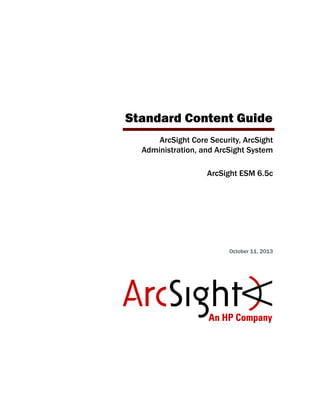
ArcSight Core Security, ArcSight Administration, and ArcSight System Standard Content Guide for ESM 6.5c
- 1. Standard Content Guide ArcSight Core Security, ArcSight Administration, and ArcSight System ArcSight ESM 6.5c October 11, 2013
- 2. Copyright © 2013 Hewlett-Packard Development Company, L.P. Confidential computer software. Valid license from HP required for possession, use or copying. Consistent with FAR 12.211 and 12.212, Commercial Computer Software, Computer Software Documentation, and Technical Data for Commercial Items are licensed to the U.S. Government under vendor's standard commercial license. The information contained herein is subject to change without notice. The only warranties for HP products and services are set forth in the express warranty statements accompanying such products and services. Nothing herein should be construed as constituting an additional warranty. HP shall not be liable for technical or editorial errors or omissions contained herein. Follow this link to see a complete statement of copyrights and acknowledgements: http://www.hpenterprisesecurity.com/copyright Contact Information Revision History Phone A list of phone numbers is available on the HP ArcSight Technical Support page: http://www8.hp.com/us/en/software- solutions/software.html?compURI=1345981#.URitMaVwpWI. Support Web Site http://support.openview.hp.com Protect 724 Community https://protect724.arcsight.com Date Product Version Description 10/11/2013 ArcSight Core Security, ArcSight Administration, and ArcSight System content for ArcSight ESM 6.5c Final revision for release.
- 3. Confidential ArcSight Core Security, ArcSight Administration, and ArcSight System Standard Content Guide 3 Contents Chapter 1: Standard Content Overview ............................................................................... 7 What is Standard Content? ............................................................................................... 7 Standard Content Packages .............................................................................................. 9 Standard Content Documentation ...................................................................................... 9 Chapter 2: Installation and Configuration ......................................................................... 11 Installing the Content .................................................................................................... 11 Configuring the Content ................................................................................................. 12 Modeling the Network .............................................................................................. 12 Categorizing Assets ................................................................................................. 13 Configuring Active Lists ............................................................................................ 14 Configuring Filters ................................................................................................... 14 Enabling Rules ........................................................................................................ 14 Configuring Notification Destinations .......................................................................... 15 Configuring Notifications and Cases ........................................................................... 15 Rules with Notifications to the CERT Team ............................................................ 15 Rules with Notifications to SOC Operators ............................................................ 15 Scheduling Reports ................................................................................................. 16 Configuring Trends .................................................................................................. 16 Monitoring Trend Performance ............................................................................ 16 Viewing Use Case Resources ..................................................................................... 17 Chapter 3: ArcSight Core Security Content ........................................................................ 19 Configuring the ArcSight Core Security Use Case ............................................................... 19 Using the ArcSight Core Security Use Case ....................................................................... 20 Using the Firewall Monitoring Overview Dashboard ...................................................... 21 Using the IDS - IPS Overview Dashboard ................................................................... 22 Using the Microsoft Windows Monitoring Overview Dashboard ....................................... 23 Using the NetFlow Bandwidth Usage Overview Dashboard ............................................ 24 Using the Security Alerts Overview Dashboard ............................................................ 25 Resources .................................................................................................................... 27 Chapter 4: ArcSight Administration Content ..................................................................... 33 Connector Overview ...................................................................................................... 35
- 4. Contents 4 ArcSight Core Security, ArcSight Administration, and ArcSight System Standard Content Guide Confidential Configuring the Connector Overview Use Case ............................................................ 35 Using the Connector Overview Use Case .................................................................... 35 Resources .............................................................................................................. 37 ESM Overview .............................................................................................................. 43 Using the ESM Overview Use Case ............................................................................. 43 Resources .............................................................................................................. 44 Logger Overview ........................................................................................................... 46 Configuring the Logger Overview Use Case ................................................................. 46 Using the Logger Overview Use Case ......................................................................... 47 Resources .............................................................................................................. 48 Connector Configuration Changes .................................................................................... 56 Resources .............................................................................................................. 56 Connector Connection and Cache Status ........................................................................... 62 Configuring the Connector Connection and Cache Status Use Case ................................ 62 Resources .............................................................................................................. 63 Device Monitoring ......................................................................................................... 73 Configuring the Device Monitoring Use Case ............................................................... 73 Resources .............................................................................................................. 74 ESM Licensing ............................................................................................................... 82 Resources .............................................................................................................. 82 ESM User Sessions ........................................................................................................ 86 Resources .............................................................................................................. 86 Actor Configuration Changes ........................................................................................... 90 Resources .............................................................................................................. 90 ESM Resource Configuration Changes .............................................................................. 98 Resources .............................................................................................................. 98 Content Management ...................................................................................................101 Configuring the Content Management Use Case .........................................................101 Resources .............................................................................................................101 ESM Events .................................................................................................................104 Resources .............................................................................................................104 ESM Reporting Resource Monitoring ................................................................................113 Resources .............................................................................................................113 ESM Resource Monitoring ..............................................................................................120 Configuring the ESM Resource Monitoring Use Case ....................................................120 Resources .............................................................................................................120 ESM Storage Monitoring (CORR) .....................................................................................128 Devices ................................................................................................................128 Configuring the ESM Storage Monitoring (CORR) Use Case ..........................................128 Resources .............................................................................................................128 Logger Events ..............................................................................................................137 Resources .............................................................................................................137 Logger System Health ...................................................................................................138
- 5. Contents Confidential ArcSight Core Security, ArcSight Administration, and ArcSight System Standard Content Guide 5 Configuring the Logger System Health Use Case .........................................................138 Resources .............................................................................................................139 Chapter 5: ArcSight System Content ............................................................................... 147 Actor Support Resources ...............................................................................................148 Resources .............................................................................................................148 Priority Formula Resources ............................................................................................153 Configuring the Priority Formula Resources Group ......................................................153 Resources .............................................................................................................153 System Resources ........................................................................................................160 Configuring the System Resources Group ..................................................................160 Resources .............................................................................................................161 Index ............................................................................................................................... 173
- 6. Contents 6 ArcSight Core Security, ArcSight Administration, and ArcSight System Standard Content Guide Confidential
- 7. Confidential ArcSight Core Security, ArcSight Administration, and ArcSight System Standard Content Guide 7 Chapter 1 Standard Content Overview This chapter discusses the following topics. What is Standard Content? Standard content is a series of coordinated resources (filters, rules, dashboards, reports, and so on) that address common security and management tasks. Standard content is designed to give you comprehensive correlation, monitoring, reporting, alerting, and case management out-of-the box with minimal configuration. The content provides a full spectrum of security, network, and configuration monitoring tasks, as well as a comprehensive set of tasks that monitor the health of the system. Standard content is installed using a series of packages, some of which are installed automatically with the ArcSight Manager to provide essential system health and status operations. The remaining packages are presented as install-time options organized by category. Standard content consists of the following: ArcSight Core Security content is installed automatically with the ArcSight Manager and consists of key resources for monitoring Microsoft Windows, firewall, IPS and IDS, NetFlow, and other essential security information. ArcSight Administration content contains several packages that provide statistics about the health and performance of ArcSight products. ArcSight Administration is installed automatically with the ArcSight Manager and is essential for managing and tuning the performance of content and components. ArcSight Admin DB CORR is installed automatically with the ArcSight Manager for ArcSight ESM with CORR- (Correlation Optimized Retention and Retrieval) Engine and provides information on the health of the CORR-Engine. ArcSight Content Management is an optional package that shows information about content package synchronization with the ESM Content Management feature. The information includes a history of content packages synchronized from a primary ESM source to multiple ESM destinations, and any common issues or errors encountered. You can install this package during ArcSight ESM installation or from the ArcSight Console any time after installation. “What is Standard Content?” on page 7 “Standard Content Packages” on page 9 “Standard Content Documentation” on page 9
- 8. 1 Standard Content Overview 8 ArcSight Core Security, ArcSight Administration, and ArcSight System Standard Content Guide Confidential ArcSight Search Filters is installed automatically with the ArcSight Manager for use in the ArcSight Command Center. You cannot edit or use these filters in the ArcSight Console. For information about the search filters, refer to the ArcSight Command Center User’s Guide. ArcSight System content is installed automatically with the ArcSight Manager and consists of resources required for basic security processing functions, such as threat escalation and priority calculations, as well as basic throughput channels required for out-of-the-box functionality. ArcSight Foundation content (such as Cisco Monitoring, Configuration Monitoring, Intrusion Monitoring, IPv6, NetFlow Monitoring, Network Monitoring, and Workflow) provide a coordinated system of resources with real-time monitoring capabilities for a specific area of focus, as well as after-the-fact analysis in the form of reports and trends. You can extend these foundations with additional resources specific to your needs or you can use them as a template for building your own resources and tasks. You can install a Foundation during ArcSight ESM installation or from the ArcSight Console any time after installation. Shared Libraries - ArcSight Administration and several of the ArcSight Foundations rely on a series of common resources that provide core functionality for common security scenarios. Dependencies between these resources and the packages they support are managed by the Package resource. Anti Virus content is a set of filters, reports, and report queries used by ArcSight Foundations, such as Configuration Monitoring and Intrusion Monitoring. Conditional Variable Filters content is a library of filters used by variables in standard content report queries, filters, and rule definitions. The Conditional Variable Filters are used by ArcSight Administration and certain ArcSight Foundations, such as Configuration Monitoring, Intrusion Monitoring, Network Monitoring, and Workflow. Global Variables content is a set of variables used to create other resources and to provide event-based fields that cover common event information, asset, host, and user information, and commonly used timestamp formats. The Global Variables are used by ArcSight Administration and certain ArcSight Foundations. Monitoring Support Data content is a set of active lists that store mapping information for HTTP return status code classes, Cisco firewall syslog message types, and encoded logon types. Network filters content is a set of filters required by ArcSight Administration and certain ArcSight Foundations, such as Intrusion Monitoring and Network Monitoring. The ArcSight Admin DB CORR and ArcSight Search Filters content packages are installed automatically when you perform a new ArcSight ESM installation. However, when you upgrade your ArcSight ESM system, these content packages are not installed automatically. You can install these packages from the ArcSight Console any time after upgrade by right-clicking the package on the Packages tab in the Navigator and selecting Install Package. Refer to the ArcSight ESM Upgrade Guide for information about upgrading ArcSight ESM. The resources in the ArcSight Core Security, ArcSight Administration, ArcSight DB CORR, Conditional Variable Filters, Global Variables, and Network Filters content packages are not locked even though they manage core functionality; HP recommends that you do not delete or modify these resources unless you are an advanced user who understands fully the resources and their dependencies.
- 9. 1 Standard Content Overview Confidential ArcSight Core Security, ArcSight Administration, and ArcSight System Standard Content Guide 9 Standard Content Packages Standard content comes in packages (.arb files) that are either installed automatically or presented as an install-time option. The following graphic outlines the packages. Figure 1-1 The ArcSight Core Security, ArcSight Administration, and ArcSight System packages at the base provide content required for basic ArcSight functionality. The common packages in the center contain shared resources that support multiple packages. The packages shown on top are ArcSight Foundations that address common network security and management scenarios. Depending on the options you install, you will see the ArcSight Core Security, ArcSight Administration, and ArcSight System resources and some or all of the other package content. Standard Content Documentation This guide describes the ArcSight Core Security, ArcSight Administration, and ArcSight System content. For information about an optional ArcSight Foundation, refer to the Standard Content Guide for that Foundation. ArcSight documentation is available on Protect 724 (https://protect724.arcsight.com). When creating your own packages, you can explicitly include or exclude system resources in the package. Exercise caution if you delete packages that might have system resources; for example, zones. Make sure the system resources either belong to a locked group or are themselves locked. For more information about packages, refer to the ArcSight Console User’s Guide.
- 10. 1 Standard Content Overview 10 ArcSight Core Security, ArcSight Administration, and ArcSight System Standard Content Guide Confidential
- 11. Confidential ArcSight Core Security, ArcSight Administration, and ArcSight System Standard Content Guide 11 Chapter 2 Installation and Configuration This chapter provides installation and basic configuration instructions for ArcSight Core Security, ArcSight Administration, and ArcSight System content. For information about installing and configuring an optional Foundation, refer to the Standard Content Guide for that Foundation. This chapter discusses the following topics. Installing the Content ArcSight Core Security, ArcSight Administration, and ArcSight System content is required for basic functionality and is pre-installed on the ArcSight Manager. You do not have to perform any additional installation tasks. However, some basic configuration is recommended to tailor the content for your operating environment. See “Configuring the Content” on page 12. For detailed information about installing ESM, refer to the ESM Installation and Configuration Guide. Installing the Content Configuring the Content The ArcSight Content Management content is an optional package provided in the ArcSight Administration package group that you can use to track the content that is being managed across all the ESM systems in your environment. You can install this package during ESM installation or from the ArcSight Console any time after installation. To install the ArcSight Content Management package from the ArcSight Console, go to the Packages tab in the Navigator, open the ArcSight Administration group, right-click the ArcSight Content Management package and select Install Package. After you install the package, the Content Management use case is listed in the ArcSight Administration group on the Use Cases tab.
- 12. 2 Installation and Configuration 12 ArcSight Core Security, ArcSight Administration, and ArcSight System Standard Content Guide Confidential Configuring the Content The list below shows the general tasks you need to complete to configure the standard content with values specific to your environment. “Modeling the Network” on page 12 “Categorizing Assets” on page 13 “Configuring Active Lists” on page 14 “Configuring Filters” on page 14 “Enabling Rules” on page 14 “Configuring Notification Destinations” on page 15 “Configuring Notifications and Cases” on page 15 “Scheduling Reports” on page 16 “Configuring Trends” on page 16 “Viewing Use Case Resources” on page 17 Modeling the Network A network model keeps track of the network nodes participating in the event traffic. Modeling your network and categorizing critical assets using the standard asset categories is what activates some of the standard content and makes it effective. There are several ways to model your network. For information about populating the network model, refer to the ArcSight Console User’s Guide. To learn more about the architecture of the ArcSight network modeling tools, refer to the ESM 101 guide.
- 13. 2 Installation and Configuration Confidential ArcSight Core Security, ArcSight Administration, and ArcSight System Standard Content Guide 13 Categorizing Assets After you have populated your network model with assets, apply the standard asset categories listed in the following table to activate standard content that uses these categories so that you can apply criticality and business context to events. You can assign asset categories to assets, zones, asset groups, or zone groups. If assigned to a group, all resources under that group inherit the categories. You can assign asset categories individually using the Asset editor or in a batch using the Network Modeling wizard. For information about how to assign asset categories using the ArcSight Console tools, refer to the ArcSight Console User’s Guide. For more information about the Priority Formula and how it leverages these asset categories to help assign priorities to events, refer to the ArcSight Console User’s Guide or the ESM 101 guide. Asset Category Description /Site Asset Categories/ Address Spaces/Protected Categorize all assets (or the zones to which the assets belong) that are internal to the network with this asset category. Internal Assets are assets inside the company network. Assets that are not categorized as internal to the network are considered to be external. Make sure that you also categorize assets that have public addresses but are controlled by the organization (such as web servers) as Protected. Note: Assets with a private IP address (such as 192.168.0.0) are considered Protected by the system, even if they are not categorized as such. /System Asset Categories/ Criticality/High Categorize all assets that are considered critical to protect (including assets that host proprietary content, financial data, cardholder data, top secret data, or perform functions critical to basic operations) with this asset category. The asset categories most essential to basic event processing are those used by the Priority Formula to calculate the criticality of an event. Asset criticality is one of the four factors used by the Priority Formula to generate an overall event priority rating. /System Asset Categories/ Criticality/Very High See /System Asset Categories/Criticality/High
- 14. 2 Installation and Configuration 14 ArcSight Core Security, ArcSight Administration, and ArcSight System Standard Content Guide Confidential Configuring Active Lists The standard content includes active lists. Certain active lists are populated automatically during run-time by rules. You do not have to add entries to these active lists manually before you use them. Other active lists are designed to be populated manually with data specific to your environment. After the lists are populated with values, they are referenced by active channels, filters, rules, reports, and data monitors to provide more information about the assets in your environment. You can add entries manually to active lists using the following methods. Both methods are described in the ArcSight Console User’s Guide. One by one using the Active List editor in the ArcSight Console. In a batch by importing values from a CSV file. For a list of the ArcSight Core Security active lists you need to configure manually, refer to the configuration information for the use case presented in Chapter 3‚ ArcSight Core Security Content‚ on page 19. For a list of the ArcSight Administration active lists you need to configure manually, refer to the configuration information for each use case presented in Chapter 4‚ ArcSight Administration Content‚ on page 33. For a list of the ArcSight System active lists you need to configure manually, refer to the configuration information for each resource group presented in Chapter 5‚ ArcSight System Content‚ on page 147. Configuring Filters For a list of the ArcSight Administration filters you need to configure, refer to the configuration information for each use case presented in Chapter 4‚ ArcSight Administration Content‚ on page 33. For a list of the ArcSight System filters you need to configure, refer to the configuration information for each resource group presented in Chapter 5‚ ArcSight System Content‚ on page 147. ArcSight Core Security content does not include filters that you need to configure. Enabling Rules Rules trigger only if they are deployed in the Real-Time Rules group and are enabled. By default, all the ArcSight Core Security and ArcSight System rules are deployed in the Real-Time Rules group and are also enabled. By default, all the ArcSight Administration rules are deployed in the Real-Time Rules group and all rules, except for the Logger System Health rules, are enabled. You can enable the Logger System Health rules if you have a Logger connected to your system. The Logger System Health rules are described in “Logger Overview” on page 46. To enable or disable a rule: 1 In the Navigator panel, go to Rules and navigate to the Real-time Rules group. 2 Navigate to the rule you want to enable or disable. 3 Right-click the rule and select Enable Rule to enable the rule or Disable Rule to disable the rule.
- 15. 2 Installation and Configuration Confidential ArcSight Core Security, ArcSight Administration, and ArcSight System Standard Content Guide 15 Configuring Notification Destinations Configure notification destinations if you want to be notified when some of the standard content rules are triggered. By default, notifications are disabled in the standard content rules. However, the ArcSight Administrator can configure the destinations and enable the notification in the rules. For information about enabling the notifications in rules, see Configuring Notifications and Cases, below. Rules reference two notification destination groups: CERT Team and SOC Operators. Add new destinations for notification levels 1, 2, and 3 as appropriate to the personnel in your security operations center. See the ArcSight Console User’s Guide for more details. Configuring Notifications and Cases Standard content depends on rules to send notifications and open cases when conditions are met. Notifications and cases are the ArcSight tools used to track and resolve the security issues that the content is designed to find. By default, notifications to the CERT Team and the SOC Operators notification destination groups, and create case actions are disabled in the standard content rules. To configure rules to send notifications and open cases, first configure notification destinations, then enable the notification and case actions in the rules. Refer to the ArcSight Console User’s Guide for details about enabling notifications and opening cases. Rules with Notifications to the CERT Team These rules send notifications to the CERT Team notification destination group: Rules with Notifications to SOC Operators These rules send notifications to the SOC Operators notification destination group: Rule Name Rule URI High Number of IDS Alerts for DoS ArcSight Core Security/Security Activity/ SYN Flood Detected by IDS or Firewall ArcSight Core Security/Security Activity/ Out of Domain Fields ArcSight Administration/ESM/System Health/Resources/Domains/ Rule Name Rule URI Probable Successful Brute Force Attack ArcSight Core Security/Security Activity/ Connector Dropping Events ArcSight Administration/Connectors/System Health/ Connector Still Down ArcSight Administration/Connectors/System Health/ Connector Still Caching ArcSight Administration/Connectors/System Health/ Critical Device Not Reporting ArcSight Administration/Connectors/System Health/Custom/ Excessive Rule Recursion ArcSight Administration/ESM/System Health/Resources/Rules/
- 16. 2 Installation and Configuration 16 ArcSight Core Security, ArcSight Administration, and ArcSight System Standard Content Guide Confidential Scheduling Reports You can schedule reports based on cases, notifications, assets, or events to run automatically or on a regular schedule. By default, reports are not scheduled to run automatically. Evaluate the reports that come with the standard content, and schedule the reports that are of interest to your organization and business objectives. For instructions about how to schedule reports, refer to the ArcSight Console User’s Guide. Configuring Trends Trends are a type of resource that can gather data over longer periods of time, which can be leveraged for reports. Trends streamline data gathering to the specific pieces of data you want to track over a long range, and breaks the data gathering up into periodic updates. For long-range queries, such as end-of-month summaries, trends greatly reduce the burden on system resources. Trends can also provide a snapshot of which devices report on the network over a series of days. ArcSight System content does not contain any trends. ArcSight Core Security and ArcSight Administration content includes trends, which are enabled by default. These enabled trends are scheduled to run on an alternating schedule between the hours of midnight and 7:00 a.m., when network traffic is usually less busy than during peak daytime business hours. You can customize these schedules to suit your needs using the Trend scheduler in the ArcSight Console. To disable a trend, go to the Navigator panel, right-click the trend you want to disable and select Disable Trend. For more information about trends, refer to the the ArcSight Console User’s Guide. Monitoring Trend Performance ArcSight Administration contains resources that enable you to monitor the performance of your enabled trends. The Trends Details dashboard shows the runtime status for all enabled trends. The trend reports show statistics about trend performance for all enabled trends. Rule Matching Too Many Events ArcSight Administration/ESM/System Health/Resources/Rules/ ASM Database Free Space - Critical ArcSight Administration/ESM/System Health/Storage/ To enable a disabled trend, you must first change the default start date in the Trend editor. If the start date is not changed, the trend takes the default start date (derived from when the trend was first installed), and backfills the data from that time. For example, if you enable the trend six months after the first install, these trends try to get all the data for the last six months, which might cause performance problems, overwhelm system resources, or cause the trend to fail if that event data is not available. Rule Name Rule URI
- 17. 2 Installation and Configuration Confidential ArcSight Core Security, ArcSight Administration, and ArcSight System Standard Content Guide 17 Viewing Use Case Resources The ArcSight Core Security and ArcSight Administration resources are grouped together in the ArcSight Console using use case resources. A use case resource provides a way to group a set of resources that help address a specific security issue or business requirement. To view the resources associated with a use case resource: 1 In the Navigator panel, select the Use Cases tab. 2 Browse for an ArcSight Administration use case resource such as ArcSight Administration/ESM Overview. 3 Right-click the use case resource and select the Open Use Case option, or double-click the use case resource. The resources that make up a use case resource are displayed in the Viewer. The use case resource tables listed in Chapter 3‚ ArcSight Core Security Content‚ on page 19 and Chapter 4‚ ArcSight Administration Content‚ on page 33 describe all the resources that have been assigned to each use case and include dependent resources. Currently, ArcSight System content does not contain any use case resources. Chapter 5‚ ArcSight System Content‚ on page 147 documents System resources by grouping them by function.
- 18. 2 Installation and Configuration 18 ArcSight Core Security, ArcSight Administration, and ArcSight System Standard Content Guide Confidential
- 19. Confidential ArcSight Core Security, ArcSight Administration, and ArcSight System Standard Content Guide 19 Chapter 3 ArcSight Core Security Content The ArcSight Core Security content provides essential information about activity in your environment that might be a security concern. Focusing on Microsoft Windows, firewall, and intrusion detection and prevention activity, the ArcSight Core Security content monitors: Anti-virus activity Outbound traffic to suspicious destinations Brute force attacks Denial of service attacks Suspicious mail Reconnaissance activity Network bandwidth usage Rules in the ArcSight Core Security and ArcSight System rule groups detect the activities listed above. You can create your own rules to detect any activity specific to your organization. When the rules are triggered, the activity appears in the dashboards provided by the ArcSight Core Security use case. The key ArcSight Core Security resources are listed in the ArcSight Core Security use case. Configuring the ArcSight Core Security Use Case The ArcSight Core Security use case requires the following configuration for your environment: Populate the Suspicious Countries active list with the countries that your organization identifies as suspicious. Populate the Non-Security Alerts active list with the names of the rules you consider insignificant or that do not trigger security-related alerts; the rules you specify in this active list are not used by this use case. ArcSight Core Security resources are not locked even though they manage core functionality; HP recommends that you do not delete or modify these resources unless you are an advanced user who understands fully the resources and their dependencies.
- 20. 3 ArcSight Core Security Content 20 ArcSight Core Security, ArcSight Administration, and ArcSight System Standard Content Guide Confidential Using the ArcSight Core Security Use Case This section highlights some key features of the ArcSight Core Security use case. Follow the steps below to get started. 1 For an overall, event-level view of security activity in your organization, click the Resources tab in the Navigator panel and open the Security Analysis active channel located in: All Active Channels/ArcSight Core Security/ This active channel shows the correlation events during the last two hours that you need to investigate. Double-click an event to see details about both the correlation event and base event that triggered it. 2 For a broader view of activity, based on various areas of security, click the Use Cases tab in the Navigator panel and open the ArcSight Core Security use case located in: All Use Cases/ArcSight Core Security This use case provides access to the following overview dashboards, which you can monitor to ensure that your environment is secure. Firewall Monitoring Overview IDS - IPS Overview Microsoft Windows Monitoring Overview NetFlow Bandwidth Usage Overview Security Alerts Overview The following sections highlight some of the key features of these dashboards.
- 21. 3 ArcSight Core Security Content Confidential ArcSight Core Security, ArcSight Administration, and ArcSight System Standard Content Guide 21 Using the Firewall Monitoring Overview Dashboard The Firewall Monitoring Overview dashboard shows you a high-level view of the firewall related activity in you environment. The dashboard focuses on inbound, outbound, and internal communications that have been blocked by firewalls. 1 In the ArcSight Core Security use case, click the Firewall Monitoring Overview hyperlink to open the dashboard. A sample is shown below. Internal dropped connections might indicate that either the firewall is not configured properly, or the internal host is sending suspicious events. Blocked outbound communication is also of particular interest; it might indicate that the firewall prevented malware running on an internal host from phoning home, perhaps to store extracted confidential information. 2 Analyze the graph in the Denied Outbound Connections component. The graph shows the internal host, access port, and external host involved in the blocked communication. This information can help you determine whether an internal host failed to communicate with more than one external host, or several internal hosts tried to reach the same external host and failed.
- 22. 3 ArcSight Core Security Content 22 ArcSight Core Security, ArcSight Administration, and ArcSight System Standard Content Guide Confidential Using the IDS - IPS Overview Dashboard The IDS - IPS Overview dashboard shows the top alerts from intrusion detection and prevention systems, organized by device, event category, attacker, and target. 1 In the ArcSight Core Security use case, click the IDS - IPS Overview hyperlink to open the dashboard. A sample is shown below. 2 Review the components in the dashboard. Use the information in the data monitors to identify any vulnerabilities or attacks, and any assets that are already compromised.
- 23. 3 ArcSight Core Security Content Confidential ArcSight Core Security, ArcSight Administration, and ArcSight System Standard Content Guide 23 Using the Microsoft Windows Monitoring Overview Dashboard The Microsoft Windows Monitoring Overview dashboard shows the most common Microsoft Windows operations, the top devices that report Microsoft Windows events, and information about Microsoft Windows events. 1 In the ArcSight Core Security use case, click the Microsoft Windows Monitoring Overview hyperlink to open the dashboard. A sample is shown below. 2 Examine the Windows Operations component showing the ten most common Windows operations. Investigate any suspicious activity. 3 Examine the Windows Reporting Devices bar chart showing the addresses and hostnames of the top 20 devices that reported Windows events. 4 Examine the Windows Events component to see the most common Windows event names received within the last hour.
- 24. 3 ArcSight Core Security Content 24 ArcSight Core Security, ArcSight Administration, and ArcSight System Standard Content Guide Confidential Using the NetFlow Bandwidth Usage Overview Dashboard NetFlow is a network protocol developed by Cisco Systems to collect IP traffic information. If your organization uses NetFlow and has enabled the ArcSight NetFlow Monitoring content, you can use the NetFlow Bandwidth Usage Overview dashboard to determine top network bandwidth usage by source and destination IP addresses, and ports. 1 In the ArcSight Core Security use case, click the NetFlow Bandwidth Usage Overview hyperlink to open the dashboard. A sample is shown below. 2 Review the components in the dashboard. High bandwidth usage might be the result of acceptable activity, such as video conferencing or business critical applications. However, it might also indicate activities that you need to investigate, such as excessive, non-essential audio or video streaming.
- 25. 3 ArcSight Core Security Content Confidential ArcSight Core Security, ArcSight Administration, and ArcSight System Standard Content Guide 25 Using the Security Alerts Overview Dashboard The Security Alerts Overview dashboard shows all security activity on your network that requires your attention, including the top hosts at risk. The dashboard provides data from the last hour. 1 In the ArcSight Core Security use case, click the Security Alerts Overview hyperlink to open the dashboard. A sample is shown below. The Internal Hosts at Risk component shows the internal hosts in your environment most affected by the security issues. The higher the correlation count, the higher the risk potential. Investigate these hosts to determine which issues are affecting them. 2 In the Internal Hosts at Risk component, right-click the top host IP address and select Investigate > Create Channel [Internal Host=nnn.nnn.nnn.nnn]. 3 In the resulting display, right-click a row and select Show Event Details to see additional information about the base event in the Event Inspector. 4 Click the Details tab in the Event Inspector to see if there are any links to reference pages or vulnerability pages. These pages typically provide a detailed explanation of the event from the device vendor and information about associated vulnerabilities. 5 Return to the Security Alerts Overview dashboard and review the Security Alerts component. This component shows the top issues found in your network. The alert names correspond to the rules in the ArcSight Core Security and ArcSight System rule groups. If you determine that a particular alert is not a valid security concern and you do not want it to appear in this component, you can add the alert’s corresponding rule name to the Non-Security Alerts active list. 6 Return to the Security Alerts Overview dashboard and review the Security Analysis Graph component (undock the component and zoom in to improve readability).
- 26. 3 ArcSight Core Security Content 26 ArcSight Core Security, ArcSight Administration, and ArcSight System Standard Content Guide Confidential This component provides a unique perspective on security activity in your network. It shows the relationship between the source address involved in a suspicious security event and the destination addresses, through the name of the event. By examining the relationships in the graph, you can determine whether the host is: both the source and destination of the events, which might indicate the host is compromised and affecting other hosts involved in more than one type of suspicious security activity In either case, investigate these hosts immediately. 7 Click the Analysis Tree icon above the graph for an easy-to-navigate tree view, as shown below.
- 27. 3 ArcSight Core Security Content Confidential ArcSight Core Security, ArcSight Administration, and ArcSight System Standard Content Guide 27 Resources The following table lists all the resources explicitly assigned to the ArcSight Core Security use case and includes dependent resources. Dependent resources are not listed in a use case resource. Table 3-1 Resources that Support the ArcSight Core Security Use Case Resource Description Type URI Monitor Resources Security Analysis This active channel shows the correlation events during the last two hours that you should investigate. Double-click an event to see details about both the correlation event and the base event that triggered it. Active Channel ArcSight Core Security/ IDS - IPS Overview This dashboard shows an overview of IDS alerts. Dashboard ArcSight Core Security/ Firewall Monitoring Overview This dashboard provides top level firewall activity statistics for denied inbound and outbound connections. Dashboard ArcSight Core Security/ NetFlow Bandwidth Usage Overview This dashboard shows the top bandwidth usage as reported by NetFlow events, showing the top bandwidth usage by source, destination, well-known port, and non well-known port. Dashboard ArcSight Core Security/ Security Alerts Overview This dashboard provides an overview of various network intrusions from both external and internal sources. Dashboard ArcSight Core Security/ Microsoft Windows Monitoring Overview This dashboard monitors the top Windows event, Windows operations, Windows Reporting Devices, Event Log Alerts, and Windows Events over Time. Dashboard ArcSight Core Security/ Windows Events over Time This query viewer shows the total number of Windows events per day over the last 7 days. Query Viewer ArcSight Core Security/ Microsoft Windows Monitoring/ Library Resources Event Operations This active list stores the conversion between the category behavior value and the user friendly name. This list is pre-populated and the entries never expire by default. Active List ArcSight Core Security/ Microsoft Windows Monitoring/
- 28. 3 ArcSight Core Security Content 28 ArcSight Core Security, ArcSight Administration, and ArcSight System Standard Content Guide Confidential Non-Security Alerts This active list stores the names of non-security related rules. Active List ArcSight Core Security/ Security Activity/ Suspicious Countries This active list stores suspicious country names. Active List ArcSight Core Security/ Security Activity/ Protected This is a site asset category. Asset Category Site Asset Categories/ Address Spaces Windows Reporting Devices This data monitor shows the top devices that reported Windows events. Data Monitor ArcSight Core Security/ Microsoft Windows Monitoring/ Top Bandwidth Usage (MB) by Destination This data monitor displays the total bandwidth usage in MegaBytes (MB) from NetFlow events for top Destination IP Addresses. Data Monitor ArcSight Core Security/ NetFlow Monitoring/ Windows Operations This data monitor shows the top Windows operations. Data Monitor ArcSight Core Security/ Microsoft Windows Monitoring/ Security Analysis Graph This data monitor shows the relationship between the attacker and target for security alerts. Data Monitor ArcSight Core Security/Security Activity/ Windows Events This data monitor displays the top Windows event names. Data Monitor ArcSight Core Security/ Microsoft Windows Monitoring/ Top Denied Inbound Connections by Port This data monitor shows the top denied inbound firewall connections by port. Data Monitor ArcSight Core Security/ Firewall Monitoring/ Top Bandwidth Usage (MB) by Well-Known Port This data monitor displays the total bandwidth usage in MegaBytes (MB) from NetFlow events for Well Known Ports. Data Monitor ArcSight Core Security/ NetFlow Monitoring/ Internal Connection Drops This data monitor shows internal firewall connection drops. Data Monitor ArcSight Core Security/ Firewall Monitoring/ Top Bandwidth Usage (MB) by Non-Well-Known Port This data monitor displays the total bandwidth usage in MegaBytes (MB) from NetFlow events for Non Well Known Ports. Data Monitor ArcSight Core Security/ NetFlow Monitoring/ Top Alert Types This data monitor shows the top IDS alert types. Data Monitor ArcSight Core Security/ IDS-IPS Monitoring/ Top Bandwidth Usage (MB) by Source This data monitor displays the total bandwidth usage in MegaBytes (MB) from NetFlow events for the top Source IP Addresses. Data Monitor ArcSight Core Security/ NetFlow Monitoring/ Resource Description Type URI
- 29. 3 ArcSight Core Security Content Confidential ArcSight Core Security, ArcSight Administration, and ArcSight System Standard Content Guide 29 Top Alert Destinations This data monitor shows the top ten destination hosts with IDS alert counts. Data Monitor ArcSight Core Security/ IDS-IPS Monitoring/ Event Log Alerts This data monitor shows the last 20 Windows events indicating the event log was cleared, discarded, or unable to log event and the audit policy was changed. Data Monitor ArcSight Core Security/ Microsoft Windows Monitoring/ Denied Outbound Connections This data monitor shows denied outbound firewall connections. Data Monitor ArcSight Core Security/ Firewall Monitoring/ Top Alert Sources This data monitor shows the top source hosts with IDS alert counts. Data Monitor ArcSight Core Security/ IDS-IPS Monitoring/ Internal Hosts at Risk This data monitor shows internal hosts perceived to be at risk. Data Monitor ArcSight Core Security/ Security Activity/ Security Alerts This data monitor shows a bucketized bar chart of various security alerts. Data Monitor ArcSight Core Security/ Security Activity/ Top Alerts This data monitor shows the top IDS alerts. Data Monitor ArcSight Core Security/ IDS-IPS Monitoring/ Top Denied Inbound Connections by Address This data monitor shows the top denied inbound firewall connections by address. Data Monitor ArcSight Core Security/ Firewall Monitoring/ MBytesTotal This variable converts the combination of the Bytes In and Bytes Out fields to MBytes, where a MByte is defined as 1,000,000 bytes. The value is set to have no more than two digits past the decimal point, so that 0.01 is the smallest non-zero value returned (for example, when Bytes In + Bytes Out < 10,000, the result is 0). Global Variable ArcSight Foundation/ Variables Library/Bytes Security Alerts This field set is used to investigate dashboard events for ArcSight Core Security. Field Set ArcSight Core Security/ Firewall Alerts This field set is used to investigate dashboard events for ArcSight Core Security. Field Set ArcSight Core Security/ Denied Outbound Connections This filter identifies firewall events in which the category behavior is Access and the category outcome is Failure. The filter identifies outbound events. Filter ArcSight Core Security/ Firewall Monitoring/ Resource Description Type URI
- 30. 3 ArcSight Core Security Content 30 ArcSight Core Security, ArcSight Administration, and ArcSight System Standard Content Guide Confidential External Source This filter identifies events originating from outside the company network. Filter ArcSight Foundation/ Common/Network Filters/ Boundary Filters Outbound Events This filter identifies events originating from inside the company network, targeting the outside network. Filter ArcSight Foundation/ Common/Network Filters/ Location Filters Event Operations This filter provides the Windows events which have Category Behavior information. Filter ArcSight Core Security/ Microsoft Windows Monitoring/ Denied Inbound Connections This filter identifies firewall events in which the category behavior is /Access and the category outcome is /Failure. The filter identifies inbound events. Filter ArcSight Core Security/ Firewall Monitoring/ Internal Source This filter identifies events coming from inside the company network. Filter ArcSight Foundation/ Common/Network Filters/ Boundary Filters Internal Firewall Events This filter identifies firewall events in which the category outcome is /Failure Filter ArcSight Core Security/ Firewall Monitoring/ Security Alerts This filter identifies security alerts. Filter ArcSight Core Security/ Security Activity/ Internal Target This filter identifies events targeting inside the company network. Filter ArcSight Foundation/ Common/Network Filters/ Boundary Filters QoSient Argus Events This filter identifies events from Argus SmartConnectors. Filter ArcSight Core Security/ NetFlow Monitoring/ Event Log Alerts This filter provides the Windows events indicating the event log was cleared, discarded, or unable to log event and the audit policy was changed. Filter ArcSight Core Security/ Microsoft Windows Monitoring/ IDS -IPS Events This filter identifies Intrusion Detection System (IDS) and Intrusion Prevention System (IPS) Base events. Filter ArcSight Core Security/ IDS-IPS Monitoring/ Windows Events This filter is designed to provide only Windows events. Filter ArcSight Core Security/ Microsoft Windows Monitoring/ NetFlow Traffic Reporting Devices This filter identifies NetFlow traffic reporting devices. By default, the filter contains QoSient Argus, NetFlow V5, and NetFlow V9 events. Filter ArcSight Core Security/ NetFlow Monitoring/ Internal to Internal Events This filter retrieves events internal to the company network. Filter ArcSight Foundation/ Common/Network Filters/Location Filters Resource Description Type URI
- 31. 3 ArcSight Core Security Content Confidential ArcSight Core Security, ArcSight Administration, and ArcSight System Standard Content Guide 31 Inbound Events This filter identifies events coming from the outside network targeting inside the company network. Filter ArcSight Foundation/ Common/Network Filters/ Location Filters NetFlow V9 Events This filter identifies NetFlow version 9 events. Filter ArcSight Core Security/ NetFlow Monitoring/ External Target This filter identifies events targeting the outside network. Filter ArcSight Foundation/ Common/Network Filters/ Boundary Filters NetFlow Traffic for Non-Well-Known Ports This filter identifies events from NetFlow Traffic Reporting Devices where the Target Port is not NULL and is greater than or equal to 1024. Filter ArcSight Core Security/ NetFlow Monitoring/ NetFlow Traffic for Well-Known Ports This filter identifies events from NetFlow Traffic Reporting devices where the Target Port is not NULL and is less than 1024. Filter ArcSight Core Security/ NetFlow Monitoring/ NetFlow V5 Events This filter identifies NetFlow version 5 events. Filter ArcSight Core Security/ NetFlow Monitoring/ Windows Events over Time This query looks for Windows events. Query ArcSight Core Security/ Microsoft Windows Monitoring/ Windows Events by Device Trend This query selects the device address, device event class ID, and device hostname of Windows events. Query ArcSight Core Security/ Microsoft Windows Monitoring/For Trends/ Windows Events by Event and Device This trend tracks the number of Windows events by device. It stores the number of Windows events, device address, device event class id, and device host name. Trend ArcSight Core Security/ Microsoft Windows Monitoring/ Resource Description Type URI
- 32. 3 ArcSight Core Security Content 32 ArcSight Core Security, ArcSight Administration, and ArcSight System Standard Content Guide Confidential
- 33. Confidential ArcSight Core Security, ArcSight Administration, and ArcSight System Standard Content Guide 33 Chapter 4 ArcSight Administration Content The ArcSight Administration resources provide statistics about the health and performance of the ArcSight system and its components. This content is essential for managing and tuning performance. The ArcSight Administration resources are grouped together according to use cases. A use case provides a way to group a set of resources that help address a specific issue or function. The ArcSight Administration use cases are listed in the table below. ArcSight Administration relies on a series of common resources that provide core functions for common security scenarios. These common resources are listed in the resource tables for the use cases under the Common group. You can identify these resources by the URI; for example, ArcSight Foundation/Common/Network Filters/. Use Case Purpose Overview “Connector Overview” on page 35 The Connector Overview use case provides administration content for monitoring SmartConnectors and devices. “ESM Overview” on page 43 The ESM Overview use case provides administration content for monitoring the ArcSight system. “Logger Overview” on page 46 The Logger Overview use case provides Logger status and statistics. Connectors “Connector Configuration Changes” on page 56 The Connector Configuration Changes use case provides information about configuration changes (such as upgrades) and the versions of the SmartConnectors on the system. “Connector Connection and Cache Status” on page 62 The Connector Connection and Cache Status use case provides the connection status and caching status of SmartConnectors in the system. SmartConnectors can be connected directly to the ArcSight system or through Loggers. “Device Monitoring” on page 73 The Device Monitoring use case provides information about the devices reporting to the ArcSight system.
- 34. 4 ArcSight Administration Content 34 ArcSight Core Security, ArcSight Administration, and ArcSight System Standard Content Guide Confidential ESM “ESM Licensing” on page 82 The ESM Licensing use case provides information about licensing compliance. “ESM User Sessions” on page 86 The ESM User Sessions use case provides information about user access to the ArcSight system. ESM - Configuration Changes “Actor Configuration Changes” on page 90 The Actor Configuration Changes use case provides information about changes to the actor resources. “ESM Resource Configuration Changes” on page 98 The ESM Resource Configuration Changes use case provides information about changes to the various resources, such as rules, reports, and so on. ESM - Content Management “Content Management” on page 101 The Content Management use case provides resources that show information about content package synchronization with the ESM Content Management feature. The information includes the history of content packages synchronized from a primary ESM source to multiple ESM destinations, and any common issues or errors encountered during synchronization. ESM - System Health “ESM Events” on page 104 The ESM Events use case provides statistics on the flow of events through the ArcSight system. “ESM Reporting Resource Monitoring” on page 113 The ESM Reporting Resource Monitoring use case provides performance statistics for reports, trends, and query viewers. “ESM Resource Monitoring” on page 120 The ESM Resource Monitoring use case provides processing statistics for various resources, such as trends, rules, and so on. “ESM Storage Monitoring (CORR)” on page 128 The ESM Storage Monitoring (CORR) use case provides information on the health of the CORR- (Correlation Optimized Retention and Retrieval) Engine. Logger “Logger Events” on page 137 The Logger Events use case provides statistics for events sent through a Logger. “Logger System Health” on page 138 The Logger System Health use case provides performance statistics for the a Logger connected to the ArcSight system. Use Case Purpose
- 35. 4 ArcSight Administration Content Confidential ArcSight Core Security, ArcSight Administration, and ArcSight System Standard Content Guide 35 Connector Overview The Connector Overview use case provides administration content for monitoring SmartConnectors and devices. Configuring the Connector Overview Use Case The Connector Overview use case uses the following active lists from the Connector Connection and Cache Status use case: Connector Information Connectors - Down Connectors - Caching Black List - Connectors For information about configuring these active lists, refer to the configuration section in “Connector Connection and Cache Status” on page 62. Using the Connector Overview Use Case This section highlights some key features of the Connector Overview use case. Follow the steps below to get started. 1 In the Navigator panel, click the Use Cases tab and open the Connector Overview use case located in: All Use Cases/ArcSight Administration 2 Click the Connector Connection and Cache Status hyperlink to open the dashboard. A sample is shown below.
- 36. 4 ArcSight Administration Content 36 ArcSight Core Security, ArcSight Administration, and ArcSight System Standard Content Guide Confidential Focus on any yellow or red icons, as they represent connectors that might require attention. 3 The center, left components show connectors that have been down for less than 20 minutes (yellow icons) and more than 20 minutes (red icons). Down time of less than 20 minutes might be acceptable; for example, scheduled maintenance of the host machine on which the connector is installed. However, more than 20 minutes might indicate an issue that requires investigation. Maybe the connector is improperly configured or needs to be restarted; or there is an underlying network, connection, or hardware problem. 4 You can find more information about each connector in the Current Connector Status component. Check the Failed Connection Attempts column to see if the connector is repeatedly failing to connect to the ArcSight Manager. (You might need to undock the component to see this column on the far right side.) 5 The components on the right side of the dashboard show connectors that are caching events instead of sending them to the ArcSight Manager. Short term caching (for less than two hours) is expected behavior when the connector receives bursts of events or when the ArcSight Manager is down. However, investigate long term caching (more than two hours), as it can result in a full cache and the permanent loss of events. 6 Check the Cache Size and Threshold Size columns to determine if the cache is nearing its maximum capacity. 7 Check the Connectors - Dropping Events component to see if events have been dropped. If so, review the connector logs and ArcSight Manager logs for errors, and adjust the connector configuration properties as needed. For answers to frequently asked questions about caching, see the ArcSight SmartConnectors User’s Guide. For configuration information about a specific connector, see its configuration guide. For information about connector caching issues, check the Protect 724 community.
- 37. 4 ArcSight Administration Content Confidential ArcSight Core Security, ArcSight Administration, and ArcSight System Standard Content Guide 37 Resources The following table lists all the resources explicitly assigned to the Connector Overview use case and includes dependent resources. Dependent resources are not listed in a use case resource. Table 4-1 Resources that Support the Connector Overview Use Case Resource Description Type URI Monitor Resources Connector Connection and Cache Status This dashboard displays the overall status of connectors and information on connectors that are down, caching, or dropping events. Dashboard ArcSight Administration/ Connectors/System Health/ Current Event Sources This dashboard displays information about the status of your connectors, as well as the top devices (vendor and product) that are contributing events. Dashboard ArcSight Administration/ Connectors/System Health/ Connectors - Dropping Events This query viewer displays data on connectors that have filled their caches to the point that they are dropping events. This query viewer queries on an active list that is maintained by the Connector Monitoring content (rules), so it can update every minute. Query Viewer ArcSight Administration/ Connectors/System Health/ Connectors - Down - Short Term This query viewer displays data on connectors that have been down for under 20 minutes (by default). This query viewer queries on an active list that is maintained by the Connector Monitoring content (rules), so it can update every minute. Query Viewer ArcSight Administration/ Connectors/System Health/ Connectors - Down - Long Term This query viewer displays data on connectors that have been down for longer than 20 minutes (by default). This query viewer queries on an active list that is maintained by the Connector Monitoring content (rules), so it can update every minute. Query Viewer ArcSight Administration/ Connectors/System Health/
- 38. 4 ArcSight Administration Content 38 ArcSight Core Security, ArcSight Administration, and ArcSight System Standard Content Guide Confidential Connectors - Caching - Long Term This query viewer displays data on connectors that have been caching for more than two hours (by default). This query viewer queries on an active list that is maintained by the Connector Monitoring content (rules), so it can update every minute. Query Viewer ArcSight Administration/ Connectors/System Health/ Connectors - Caching - Short Term This query viewer displays data on connectors that have been caching for under two hours (by default). This query viewer queries on an active list that is maintained by the Connector Monitoring content (rules), so it can update every minute. Query Viewer ArcSight Administration/ Connectors/System Health/ Library - Correlation Resources Update Connector Connection Status This rule monitors audit events for changes in the connector connection status active lists. The rule then sets the device custom number and the string information used by the Connector Connection Status data monitor. Rule ArcSight Administration/ Connectors/System Health/ Update Connector Caching Status This rule detects active list audit events for changes in the related connector caching/dropping active lists. The rule then sets device custom number and string information to be used by the Connector Cache Status data monitor. Rule ArcSight Administration/ Connectors/System Health/ Library Resources Connector Information This active list maintains a list of the available information about connectors, whether they are directly connected to an ESM manager or indirectly through a Logger. Note: Information is derived from connector audit events and some information might be incomplete (blank) until the appropriate audit event arrives and is processed by the Connector Monitoring rules. Active List ArcSight Administration/ Connectors/System Health/ Resource Description Type URI
- 39. 4 ArcSight Administration Content Confidential ArcSight Core Security, ArcSight Administration, and ArcSight System Standard Content Guide 39 Connectors - Still Caching This active list stores available information about connectors that have been caching for over two hours (by default). Active List ArcSight Administration/ Connectors/System Health/ Connectors - Dropping Events This active list stores the connectors that are currently dropping events (for example, when the cache is full). A connector is removed from the active list when the cache is empty again. Active List ArcSight Administration/ Connectors/System Health/ Connectors - Down This active list stores the IDs and names of connectors that are currently down (either the connector shut down or there was a heartbeat timeout for that connector). After the TTL of the active list expires, the connector information is added to the Connectors Still Down active list and a notification is sent to the SOC Operators to inform them that the connector has been down for 20 or more minutes. A connector is removed from the active list when it starts again or reconnects. Active List ArcSight Administration/ Connectors/System Health/ Connectors - Still Down This active list stores the ID and the name of the connectors that are have been down for 20 minutes or more (either the connector shut down or there was a heartbeat timeout for that connector). After the TTL of the Connectors - Down active list expires, the connector information is added to this list and a notification is sent to the SOC Operators to inform them that the connector has been down for more than 20 minutes. A connector is removed from the active list when it starts again or reconnects. Active List ArcSight Administration/ Connectors/System Health/ Resource Description Type URI
- 40. 4 ArcSight Administration Content 40 ArcSight Core Security, ArcSight Administration, and ArcSight System Standard Content Guide Confidential Connectors - Caching This active list stores information about the connectors that are currently caching events. A connector is removed from the active list when the cache is empty again or when it has been caching for more than two hours (by default). Active List ArcSight Administration/ Connectors/System Health/ Top Event Sources This data monitor shows the most common event generating products and displays a listing of the top 20. Data Monitor ArcSight Administration/ Connectors/System Health/ Current Event Sources/ Current Connector Status This data monitor displays information about the connectors that are registered with the system and reporting events. Data Monitor ArcSight Administration/ Connectors/System Health/ Current Event Sources/ Connector Connection Status This data monitor shows the current status of the connector connections across all connectors. If one or more connectors have been down for less than 20 minutes (by default), the status is yellow (short-term outage). If one or more connectors is down for longer than 20 minutes, the status is red (long-term outage). Data Monitor ArcSight Administration/ Connectors/System Health/ Connector Connection and Cache Status/ Connector Cache Status This data monitor shows the current status of caching across all connectors. If one or more connectors have been caching for longer than two hours (by default), the status is yellow (long-term caching). If one or more connectors are dropping events, the status is red. Data Monitor ArcSight Administration/ Connectors/System Health/ Connector Connection and Cache Status/ Standard This field set contains several fields that are useful at a glance for selecting events for inspection. It uses the end time field for the timestamp. Field Set ArcSight System/Event Field Sets/Active Channels Connector Cache Status This filter detects correlation events from the Update Connector Caching Status rule. Filter ArcSight Administration/ Connectors/System Health/ Connector Connection Status This filter detects correlation events related to connector connection status. Filter ArcSight Administration/ Connectors/System Health/ Resource Description Type URI
- 41. 4 ArcSight Administration Content Confidential ArcSight Core Security, ArcSight Administration, and ArcSight System Standard Content Guide 41 ArcSight Events This filter captures all events generated by ArcSight, including events generated by ArcSight SmartConnectors. These events include system monitoring and health events, correlation events from rules, and data monitors. Note: Data from devices collected by SmartConnectors is not included. Filter ArcSight System/Event Types Non-ArcSight Events This filter captures all events that are not generated by ArcSight or ArcSight SmartConnectors. Filter ArcSight System/Event Types Connectors - Dropping Events This query identifies data on connectors that have filled their caches to the point that they are dropping events. The query is on an active list that is maintained by the Connector Monitoring content (rules). Query ArcSight Administration/ Connectors/System Health/Cache/ Connectors - Down This query identifies data on connectors that have been down for under 20 minutes (by default). The queries are on an active list that is maintained by the Connector Monitoring content (rules). Query ArcSight Administration/ Connectors/System Health/Connector Monitoring/ Connectors - Still Down This query identifies data on connectors that have been down for longer than 20 minutes (by default). The query is on an active list that is maintained by the Connector Monitoring content (rules). Query ArcSight Administration/ Connectors/System Health/ Connector Monitoring/ Connectors - Caching - Long Term This query identifies data on connectors that have been caching for more than two hours (by default). The query is on an active list that is maintained by the Connector Monitoring content (rules). Query ArcSight Administration/ Connectors/System Health/ Cache/ Connectors - Caching - Short Term This query identifies data on connectors that have been caching for under two hours (by default). The query is on an active list that is maintained by the Connector Monitoring content (rules). Query ArcSight Administration/ Connectors/System Health/ Cache/ Resource Description Type URI
- 42. 4 ArcSight Administration Content 42 ArcSight Core Security, ArcSight Administration, and ArcSight System Standard Content Guide Confidential Connector Configuration Changes This use case provides information about configuration changes (such as upgrades) and connector version changes on the system. Use Case ArcSight Administration/ Connectors/ Device Monitoring This use case provides information about the devices reporting to ESM. Use Case ArcSight Administration/ Connectors/ Connector Connection and Cache Status This use case provides information about the connection status and caching status of connectors in the system. Connectors can be connected directly to ESM or through Loggers. Use Case ArcSight Administration/ Connectors/ Resource Description Type URI
- 43. 4 ArcSight Administration Content Confidential ArcSight Core Security, ArcSight Administration, and ArcSight System Standard Content Guide 43 ESM Overview The ESM Overview use case provides administration content for monitoring the ArcSight system. Using the ESM Overview Use Case This section highlights some key features of the ESM Overview use case. Follow the steps below to get started. 1 For an event-level view of ESM, click the Resources tab in the Navigator panel and open the System Events Last Hour active channel located in: All Active Channels/ArcSight Administration/ This active channel shows all events generated by ArcSight during the last hour. A filter prevents the active channel from showing events that contributed to a rule triggering, commonly referred to as correlation events. Double-click an event to see details about the event in the Event Inspector. 2 For a broader view of ESM, click the Use Cases tab in the Navigator panel and open the ESM Overview use case located in: All Use Cases/ArcSight Administration 3 Click the ESM System Information hyperlink to open the dashboard. A sample is shown below. Review the System Information shown, which provides version, licensing, system resource availability and statistics, and other important settings and status for your ArcSight system.
- 44. 4 ArcSight Administration Content 44 ArcSight Core Security, ArcSight Administration, and ArcSight System Standard Content Guide Confidential Resources The following table lists all the resources explicitly assigned to the ESM Overview use case and includes dependent resources. Dependent resources are not listed in a use case resource. Table 4-2 Resources that Support the ESM Overview Use Case Resource Description Type URI Monitor Resources System Events Last Hour This active channel shows all events generated by ArcSight during the last hour. A filter prevents the active channel from showing events that contributed to a rule triggering, commonly referred to as correlated events. Active Channel ArcSight Administration/ ESM/System Health/Events ESM System Information This dashboard displays the System Information data monitor, which provides version, licensing, system resources availability and statistics, and other important settings and status. Dashboard ArcSight Administration/ ESM/System Health/ Library Resources System Information This resource has no description. Data Monitor ArcSight Administration/ ESM/System Health/ESM System Information/ Event Base This field set contains all the ESM event fields. Field Set ArcSight System/Event Field Sets Connector Monitoring Events This field set contains fields used to examine connector monitoring events, such as specific connector audit events and correlation events resulting from rules in the Connector Monitoring use cases. Field Set ArcSight Administration/ Connector/ ArcSight Admin This resource has no description. Field Set ArcSight System/Event Field Sets/Active Channels ArcSight Internal Events This filter selects events that are internal events generated by the ArcSight ESM system. Filter ArcSight System/Event Types ASM Events This filter selects ArcSight System Monitoring events generated by the local ESM system (in an hierarchical deployment). Filter ArcSight System/Event Types
- 45. 4 ArcSight Administration Content Confidential ArcSight Core Security, ArcSight Administration, and ArcSight System Standard Content Guide 45 ESM Resource Monitoring This use case provides processing statistics for various ESM resources, such as trends, rules, and so on. Use Case ArcSight Administration/ ESM/System Health/ Actor Configuration Changes This use case provides information about changes made to the actor resources. Use Case ArcSight Administration/ ESM/Configuration Changes/ ESM User Sessions This use case provides information about user access to ESM. Use Case ArcSight Administration/ ESM/ ESM Storage Monitoring (CORR) This use case covers the health of the CORR Engine (ArcSight Express 3.0 and beyond). Use Case ArcSight Administration/ ESM/System Health/ ESM Licensing This use case provides information about ESM licensing compliance. Use Case ArcSight Administration/ ESM/ ESM Events This use case provides statistics about the flow of events through ESM. Use Case ArcSight Administration/ ESM/System Health/ ESM Resource Configuration Changes This use case provides information about changes to the ESM resources, such as rules, reports, and so on. Use Case ArcSight Administration/ ESM/Configuration Changes/ ESM Reporting Resource Monitoring This use case provides information about performance statistics for reports, trends, and query viewers. Use Case ArcSight Administration/ ESM/System Health/ Resource Description Type URI
- 46. 4 ArcSight Administration Content 46 ArcSight Core Security, ArcSight Administration, and ArcSight System Standard Content Guide Confidential Logger Overview The Logger Overview use case provides Logger status and statistics. Configuring the Logger Overview Use Case The Logger Overview use case requires the following configuration for your environment if you have a Logger connected to the ArcSight system: Enable the following rules: Logger Sensor Status—This rule detects Logger system health events related to hardware sensor status. The rule updates the Logger Status and Logger Sensor Type Status active lists with the Logger address, sensor type, sensor name, and sensor status. Logger Sensor Type Status—This rule detects Logger Sensor Status correlation events and triggers only if all the sensors statuses for the same sensor type for a Logger indicate OK. Logger Status—This rule detects Logger Sensor Status correlation events and triggers only if all the sensor statuses for a Logger indicate OK. For information about enabling rules, refer to “Enabling Rules” on page 14. Enable the notification action for the above listed rules, if appropriate for your organization. For information on how to enable notifications, refer to the ArcSight Console User’s Guide. Enable the following data monitors (described in the table under “Resources” on page 48). Logger Hardware Status Logger Disk Usage Network Usage (Bytes) - Last 10 Minutes Disk Usage CPU Usage (Percent) - Last 10 Minutes EPS Usage (Events per Second) - Last 10 Minutes Memory Usage (Mbytes per Second) - Last 10 Minutes Disk Read and Write (Kbytes per Second) - Last 10 Minutes Sensor Type Status For information about data monitors, refer to the ArcSight Console User’s Guide. These data monitors are disabled by default to avoid increasing the load on environments without Logger.
- 47. 4 ArcSight Administration Content Confidential ArcSight Core Security, ArcSight Administration, and ArcSight System Standard Content Guide 47 Using the Logger Overview Use Case This section highlights some key features of the Logger Overview use case. Follow the steps below to get started. 1 In the Navigator panel, click the Use Cases tab and open the Logger Overview use case located in: All Use Cases/ArcSight Administration 2 Click the My Logger Overview hyperlink to open the dashboard. 3 Review the data monitors on the dashboard to check the hardware, storage, CPU, memory, network, and EPS usage for the Logger defined in the My Logger filter. The information is collected over the last ten minutes. 4 In the Logger Overview use case, click the ArcSight Appliances Overview hyperlink to open the dashboard. Review the data monitors on the dashboard to check your ArcSight appliances. Focus on any red icons, as they represent appliances that might require attention. Examine the disk status for all appliances; a warning or critical status requires your attention. The data monitors in the My Logger Overview and ArcSight Appliances Overview dashboards are disabled by default to avoid increasing the load on environments without Logger. Enable these data monitors if you have a Logger in your environment as described in “Configuring the Logger Overview Use Case” on page 46.
- 48. 4 ArcSight Administration Content 48 ArcSight Core Security, ArcSight Administration, and ArcSight System Standard Content Guide Confidential Resources The following table lists all the resources explicitly assigned to the Logger Overview use case and includes dependent resources. Dependent resources are not listed in a use case resource. Table 4-3 Resources that Support the Logger Overview Use Case Resource Description Type URI Monitor Resources My Logger Overview This dashboard shows an overview of the hardware, storage, CPU, memory, network, and EPS usage for the Logger defined in the My Logger filter. Dashboard ArcSight Administration/ Logger/My Logger/ ArcSight Appliances Overview This dashboard shows an overview of all the ArcSight appliances. The dashboard includes the Logger Hardware Status, Logger Disk Usage, Connector Appliance Status, and Connector Appliance Disk Usage data monitors. Dashboard ArcSight Administration/ Logger/ Library - Correlation Resources Logger Sensor Status This rule identifies Logger system health events related to hardware sensor status. The rule updates the Logger Status and Logger Sensor Type Status with the Logger IP address, the sensor type, the sensor name, and the sensor status. This rule is disabled by default. Enable the rule if you have Logger in your environment. Rule ArcSight Administration/ Logger/System Health/ Logger Sensor Type Status This rule identifies Logger Sensor Status correlation events and triggers only if all the sensor statuses for the same sensor type for a Logger are in an OK state. This rule is disabled by default. Enable the rule if you have Logger in your environment. Rule ArcSight Administration/ Logger/System Health/ Logger Status This rule identifies Logger Sensor Status correlation events and triggers only if all the sensor statuses for a Logger are in an OK state. This rule is disabled by default. Enable the rule if you have Logger in your environment. Rule ArcSight Administration/ Logger/System Health/
- 49. 4 ArcSight Administration Content Confidential ArcSight Core Security, ArcSight Administration, and ArcSight System Standard Content Guide 49 Library Resources Logger Status This active list stores the status of the various hardware sensors on the Loggers. The active list stores the Logger address, the sensor type, the sensor name, and the sensor status. The Logger address is the key field. This active list is used by a set of rules to identify the overall status of a Logger. Active List ArcSight Administration/ Logger/System Health/ Logger Sensor Type Status This active list stores the status of the various hardware sensors on the Loggers. The active list stores the Logger address, the sensor type, the sensor name, and the sensor status. The Logger address and the sensor type are the key fields. This active list is used by a set of rules to identify the status of a sensor type for a Logger. Active List ArcSight Administration/ Logger/System Health/ Logger Hardware Status This data monitor shows the overall hardware status for all Loggers. The state is green (OK) if all the hardware sensors for a Logger are OK, red (NOT OK) if any of the sensors are not OK. This data monitor is disabled by default. Enable the data monitor if you have Logger in your environment. Data Monitor ArcSight Administration/ Logger/ArcSight Appliances Overview/ Logger Disk Usage This data monitor shows the disk status for all Loggers. The state can be normal, warning, or critical, based on the disk free space. This data monitor is disabled by default. Enable the data monitor if you have Logger in your environment. Data Monitor ArcSight Administration/ Logger/ArcSight Appliances Overview/ Network Usage (Bytes) - Last 10 Minutes This data monitor shows the network usage for the Logger defined in the My Logger filter for the last 10 minutes. This data monitor is disabled by default. Enable the data monitor if you have Logger in your environment. Data Monitor ArcSight Administration/ Logger/My Logger/Network Resource Description Type URI
- 50. 4 ArcSight Administration Content 50 ArcSight Core Security, ArcSight Administration, and ArcSight System Standard Content Guide Confidential Disk Usage This data monitor shows the disk status for the Logger defined in the My Logger filter. The state can be normal, warning, or critical, based on the disk free space. This Data Monitor is disabled by default. Enable the data monitor if you have Logger in your environment. Data Monitor ArcSight Administration/ Logger/My Logger/My Logger Overview/ CPU Usage (Percent) - Last 10 Minutes This data monitor shows the CPU usage for the Logger defined in the My Logger filter for the last 10 minutes. This data monitor is disabled by default. Enable the data monitor if you have Logger in your environment. Data Monitor ArcSight Administration/ Logger/My Logger/CPU and Memory/ EPS Usage (Events per Second) - Last 10 Minutes This data monitor shows the EPS usage for the Logger defined in the My Logger filter for the last 10 minutes. This data monitor is disabled by default. Enable the data monitor if you have Logger in your environment. Data Monitor ArcSight Administration/ Logger/My Logger/Network Memory Usage (Mbytes per Second) - Last 10 Minutes This data monitor shows the memory usage (JVM, Platform) for the Logger defined in the My Logger filter for the last 10 minutes. This data monitor is disabled by default. Enable the data monitor if you have Logger in your environment. Data Monitor ArcSight Administration/ Logger/My Logger/CPU and Memory/ Disk Read and Write (Kbytes per Second) - Last 10 Minutes This data monitor shows the disk read/write speed for the Logger defined in the My Logger filter for the last 10 minutes. This data monitor is disabled by default. Enable the data monitor if you have Logger in your environment. Data Monitor ArcSight Administration/ Logger/My Logger/My Logger Overview/ Sensor Type Status This data monitor shows the hardware status by sensor type for the Logger defined in the My Logger filter. This data monitor is disabled by default. Enable the data monitor if you have Logger in your environment. Data Monitor ArcSight Administration/ Logger/My Logger/My Logger Overview/ Sensor Status This resource has no description. Global Variable ArcSight Administration/ Logger/ Sensor Name This resource has no description. Global Variable ArcSight Administration/ Logger/ Resource Description Type URI
- 51. 4 ArcSight Administration Content Confidential ArcSight Core Security, ArcSight Administration, and ArcSight System Standard Content Guide 51 Free Space This resource has no description. Global Variable ArcSight Administration/ Logger/ Timeframe This resource has no description. Global Variable ArcSight Administration/ Logger/ Disk Usage This resource has no description. Global Variable ArcSight Administration/ Logger/ DiskUsageCritical This resource has no description. Global Variable ArcSight Administration/ Logger/ ReadOrWrite This resource has no description. Global Variable ArcSight Administration/ Logger/ Disk Name This resource has no description. Global Variable ArcSight Administration/ Logger/ IndexOfUsage This resource has no description. Global Variable ArcSight Administration/ Logger/ Inbound and Outbound This resource has no description. Global Variable ArcSight Administration/ Logger/ Field Value This resource has no description. Global Variable ArcSight Administration/ Logger/ Unit This resource has no description. Global Variable ArcSight Administration/ Logger/ Logger IP This resource has no description. Global Variable ArcSight Administration/ Logger/ Memory Name This resource has no description. Global Variable ArcSight Administration/ Logger/ All Receivers and Forwarders This resource has no description. Global Variable ArcSight Administration/ Logger/ Logger Address This resource has no description. Global Variable ArcSight Administration/ Logger/ Sensor Type This resource has no description. Global Variable ArcSight Administration/ Logger/ CPU Name This resource has no description. Global Variable ArcSight Administration/ Logger/ Field Status This resource has no description. Global Variable ArcSight Administration/ Logger/ Logger System Health Events This field set is used by the Logger System Health Events active channel. The field set identifies the end time, the Logger address, the device event category, the value, unit, time frame, and status of the system health events. Field Set ArcSight Administration/ Logger/ Sensor Type is CPU This filter identifies events in which the sensor type is CPU. Filter ArcSight Foundation/ Common/Conditional Variable Filters/ArcSight Appliance/ Resource Description Type URI
- 52. 4 ArcSight Administration Content 52 ArcSight Core Security, ArcSight Administration, and ArcSight System Standard Content Guide Confidential Memory Usage This filter identifies Logger system health events related to memory usage that originate from the Logger defined in the My Logger filter. Filter ArcSight Administration/ Logger/System Health/CPU and Memory/ Logger System Health Events This filter identifies Logger system health events. Filter ArcSight Administration/ Logger/Event Types/ Network Usage This filter identifies Logger system health events related to network usage that originate from the Logger defined in the My Logger filter. Filter ArcSight Administration/ Logger/System Health/Network/ Logger Events This filter identifies Logger events. Filter ArcSight Administration/ Logger/Event Types/ Logger Hardware Status This filter identifies ArcSight correlation events that are generated by the Logger Status rule or by the Logger Sensor Status rule and where the sensor status (device custom string 3) is not OK. Filter ArcSight Administration/ Logger/ArcSight Appliances Overview/ All Receivers EPS This filter identifies events in which the device event category is /Monitor/Receiver/All/EPS. Filter ArcSight Foundation/ Common/Conditional Variable Filters/ArcSight Appliance/ Sensor Type is FAN This filter identifies events in which the sensor type is FAN. Filter ArcSight Foundation/ Common/Conditional Variable Filters/ArcSight Appliance/ CPU Usage This filter identifies Logger system health events related to CPU usage that originate from the Logger defined in the My Logger filter. Filter ArcSight Administration/ Logger/System Health/CPU and Memory/ My Logger This filter is used by all the My Logger dashboards and data monitors. The filter defines conditions to select one Logger to be used by these dashboards and data monitors. The default value is 127.0.0.1. Edit the IP address to match your Logger. Note: Only monitor one Logger at a time. Filter ArcSight Administration/ Logger/System Health/ Remaining Disk More than 10 Percent This filter identifies events in which the remaining disk space is greater than ten percent. Filter ArcSight Foundation/ Common/Conditional Variable Filters/ArcSight Appliance/ Resource Description Type URI
- 53. 4 ArcSight Administration Content Confidential ArcSight Core Security, ArcSight Administration, and ArcSight System Standard Content Guide 53 Sensor Type Update This filter identifies ArcSight correlation events that are generated by the Logger Sensor Type Status rule or by the Logger Sensor Status rule and where the sensor status (device custom string 3) is not OK for the Logger defined in the My Logger filter. Filter ArcSight Administration/ Logger/System Health/Hardware/ EPS Usage This filter identifies Logger system health events related to EPS usage that originate from the Logger defined in the My Logger filter. Filter ArcSight Administration/ Logger/System Health/Network/ ArcSight Correlation Events This filter identifies correlation events generated by ArcSight systems. Filter ArcSight System/Event Types Logger Disk Usage This filter detects Logger system health events related to remaining disk space. Filter ArcSight Administration/ Logger/ArcSight Appliances Overview/ Inbound Network This filter identifies events in which the device event category ends with /In. Filter ArcSight Foundation/ Common/Conditional Variable Filters/ArcSight Appliance/ Remaining Disk Less than 5 Percent This filter identifies events in which the remaining disk space is less than five percent. Filter ArcSight Foundation/ Common/Conditional Variable Filters/ArcSight Appliance/ Disk Read and Write This filter identifies Logger system health events related to disk read/write speed that originate from the Logger defined in the My Logger filter. Filter ArcSight Administration/ Logger/System Health/Storage/ By Event Name This integration command enables you to run a search by event name on an ArcSight Logger appliance. The search returns all the events matching the condition within the last two hours. Integration Command ArcSight Administration/ Logger/ By User This integration command enables you to run a search by user on an ArcSight Logger appliance. The search returns all the events matching the condition within the last two hours. Integration Command ArcSight Administration/ Logger/ By Source This integration command enables you to run a search by source address on an ArcSight Logger appliance. The search returns all the events matching the condition within the last two hours. Integration Command ArcSight Administration/ Logger/ Resource Description Type URI
- 54. 4 ArcSight Administration Content 54 ArcSight Core Security, ArcSight Administration, and ArcSight System Standard Content Guide Confidential By Destination This integration command enables you to run a search by destination address on an ArcSight Logger appliance. The search returns all the events matching the condition within the last two hours. Integration Command ArcSight Administration/ Logger/ By Source and Destination This integration command enables you to run a search by source and destination address on an ArcSight Logger appliance. The search returns all the events matching the condition within the last two hours. Integration Command ArcSight Administration/ Logger/ By Vendor and Product This integration command enables you to run a search by device vendor and product on an ArcSight Logger appliance. The search returns all the events matching the condition within the last two hours. Integration Command ArcSight Administration/ Logger/ Logger Quick Search This integration command enables you to run a search on an ArcSight Logger appliance. The search takes the selected field type and value as parameters, and returns all the events matching the condition within the last two hours. Integration Command ArcSight Administration/ Logger/ Logger Quick Search This integration configuration is used to configure the Logger Quick Search command. Integration Configurati on ArcSight Administration/ Logger/ Logger Search This integration configuration is used to configure the Logger Search command. Integration Configurati on ArcSight Administration/ Logger/ Logger Appliance 1 This integration target stores the IP address of an ArcSight Logger appliance. This target is used by the set of integration commands for Logger. Integration Target ArcSight Administration/ Logger/ Logger Appliance 2 This integration target stores the IP address of an ArcSight Logger appliance. This target is used by the set of integration commands for Logger. Integration Target ArcSight Administration/ Logger/ Logger System Health This use case provides performance statistics for the Loggers connected to ESM. Use Case ArcSight Administration/ Logger/ Resource Description Type URI
- 55. 4 ArcSight Administration Content Confidential ArcSight Core Security, ArcSight Administration, and ArcSight System Standard Content Guide 55 Logger Events This use case provides information about statistics for events sent through Loggers to ESM. Use Case ArcSight Administration/ Logger/ Resource Description Type URI
- 56. 4 ArcSight Administration Content 56 ArcSight Core Security, ArcSight Administration, and ArcSight System Standard Content Guide Confidential Connector Configuration Changes The Connector Configuration Changes use case provides information about configuration changes (such as upgrades) and the versions of the SmartConnectors on the system. Resources The following table lists all the resources explicitly assigned to the Connector Configuration Changes use case and includes dependent resources. Dependent resources are not listed in a use case resource. Table 4-4 Resources that Support the Connector Configuration Changes Use Case Resource Description Type URI Monitor Resources Connector Upgrades This active channel shows all the events related to connector upgrades within the last two hours. The active channel uses the Connector Upgrades field set. Active Channel ArcSight Administration/ Connectors/Configuration Changes/ Connector Versions by Type This report lists all the connectors with their latest versions (within the last seven days by default). The list is grouped by connector version, connector zone, and connector address. Report ArcSight Administration/ Connectors/Configuration Changes/Versions/ Connector Versions This report lists all the connectors with their latest versions (within the last seven days by default). The list is grouped by connector type, connector zone, and connector address. Report ArcSight Administration/ Connectors/Configuration Changes/Versions/ Upgrade History by Connector Type This report shows the upgrade history by connector type (within the last seven days by default). The report is grouped by connector zone, connector address, connector name, and connector ID. Report ArcSight Administration/ Connectors/Configuration Changes/Upgrades/ Failed Connector Upgrades This report lists the connectors with failed upgrades (within the last seven days by default). The list is grouped by connector zone, connector address, connector name, and connector ID, and shows the reason for the failure. Report ArcSight Administration/ Connectors/Configuration Changes/Upgrades/