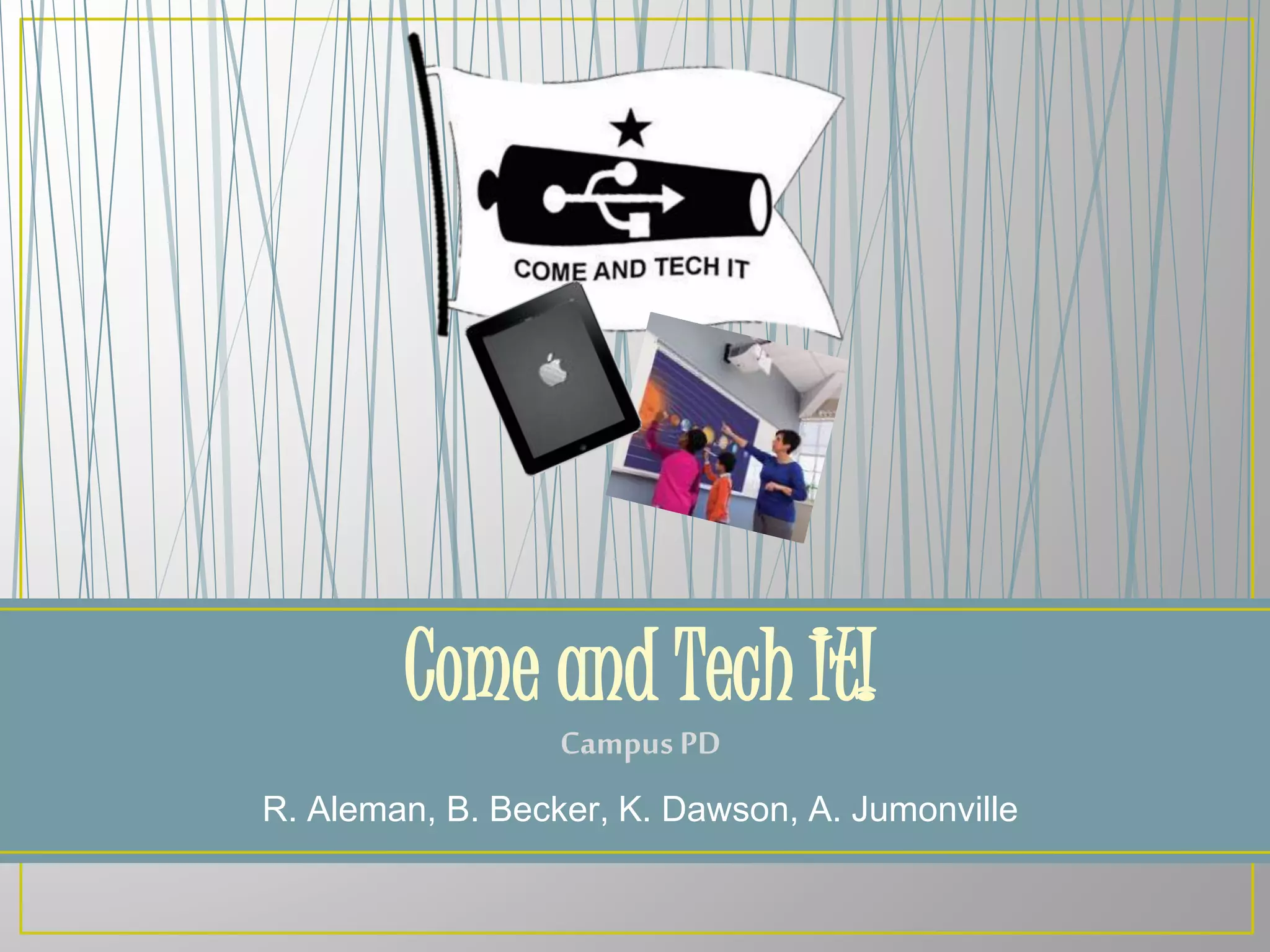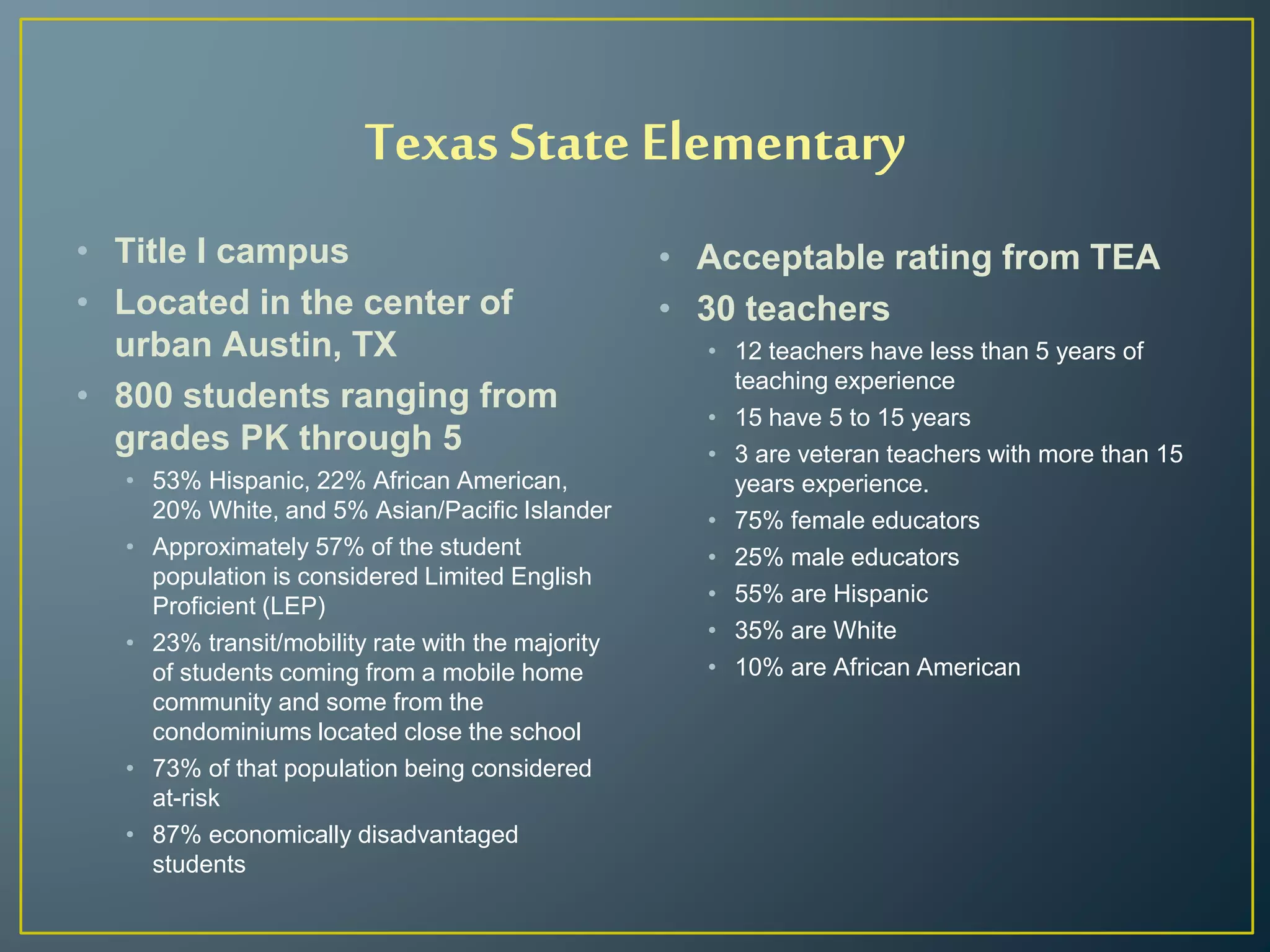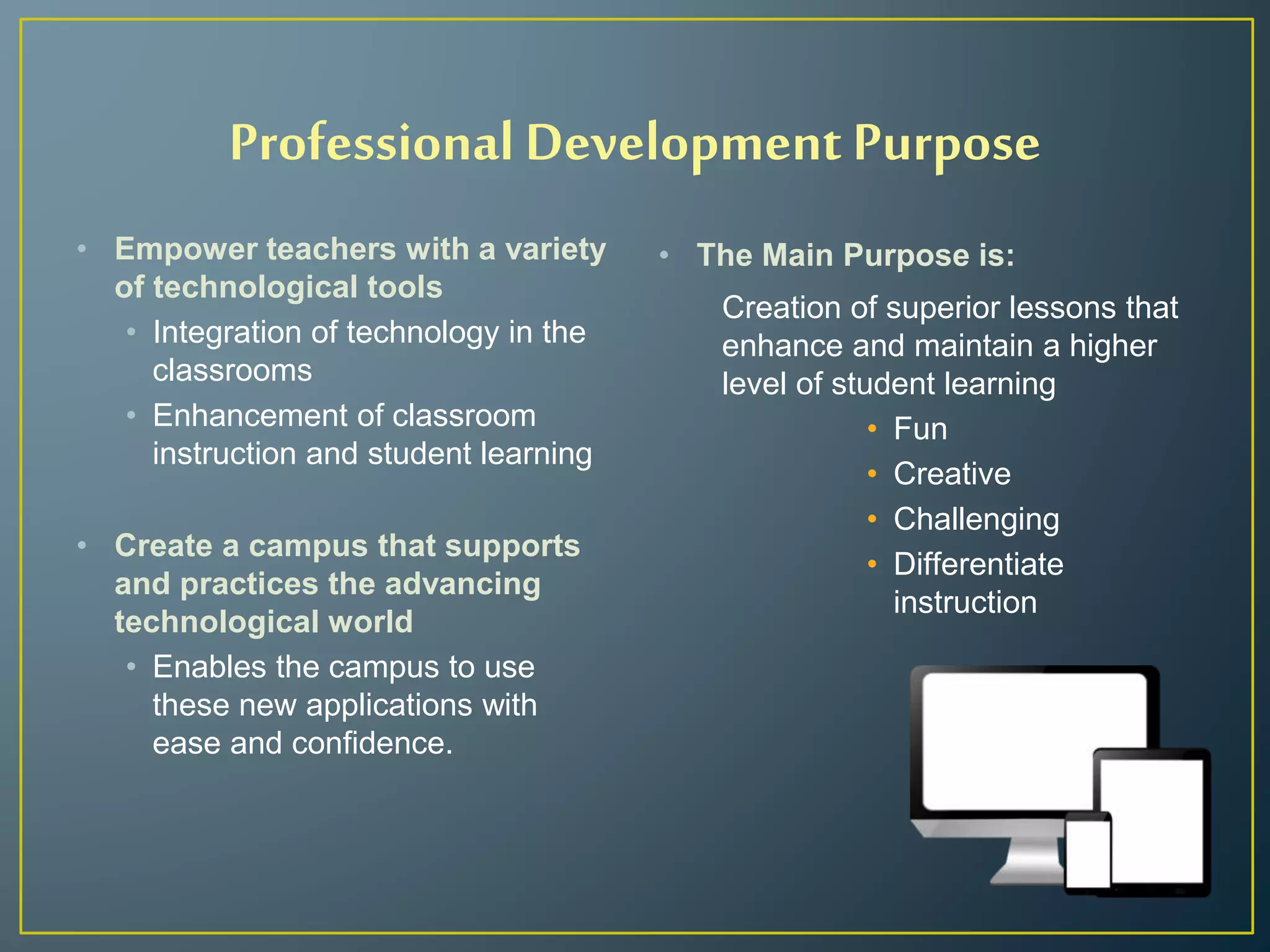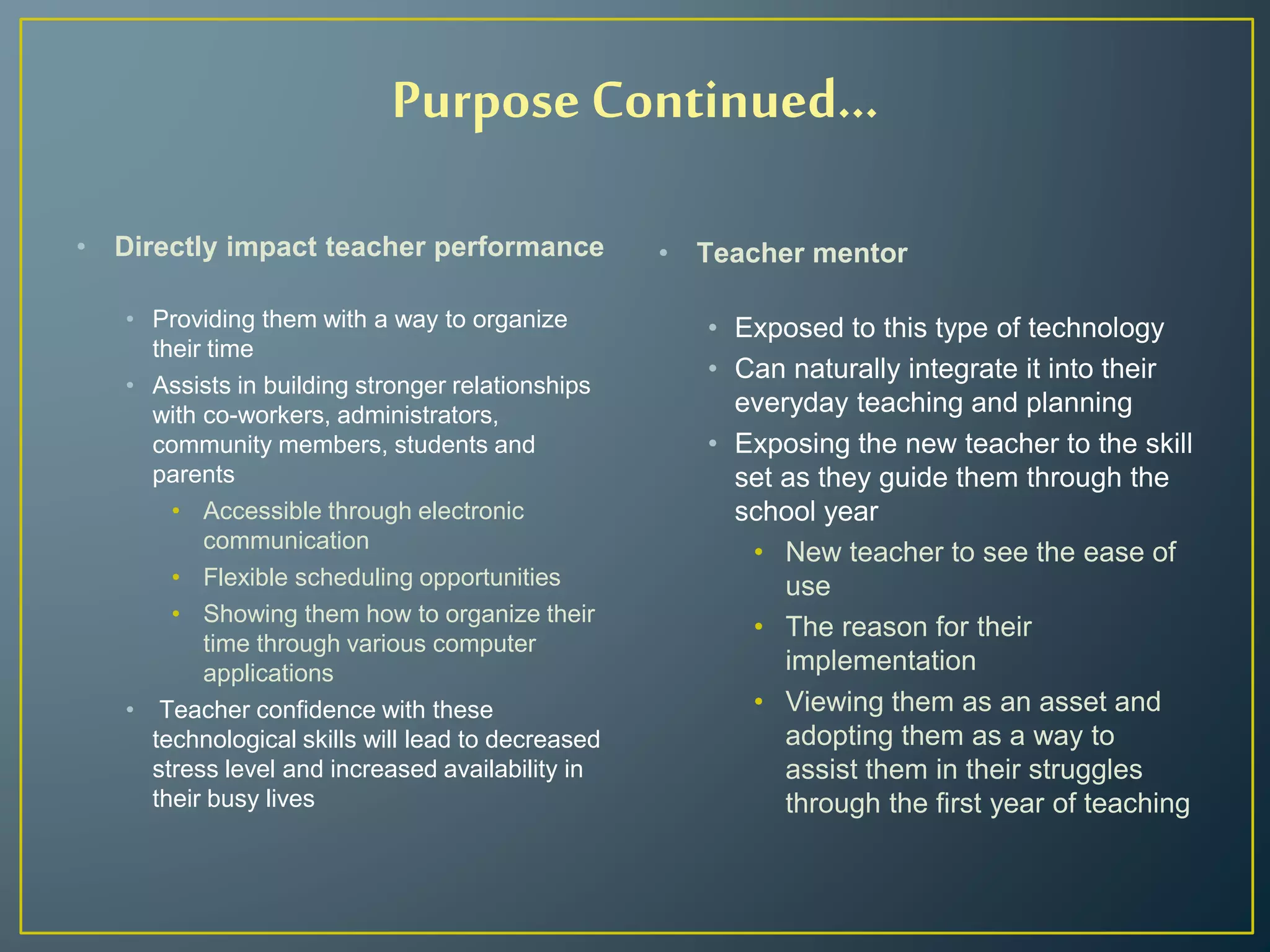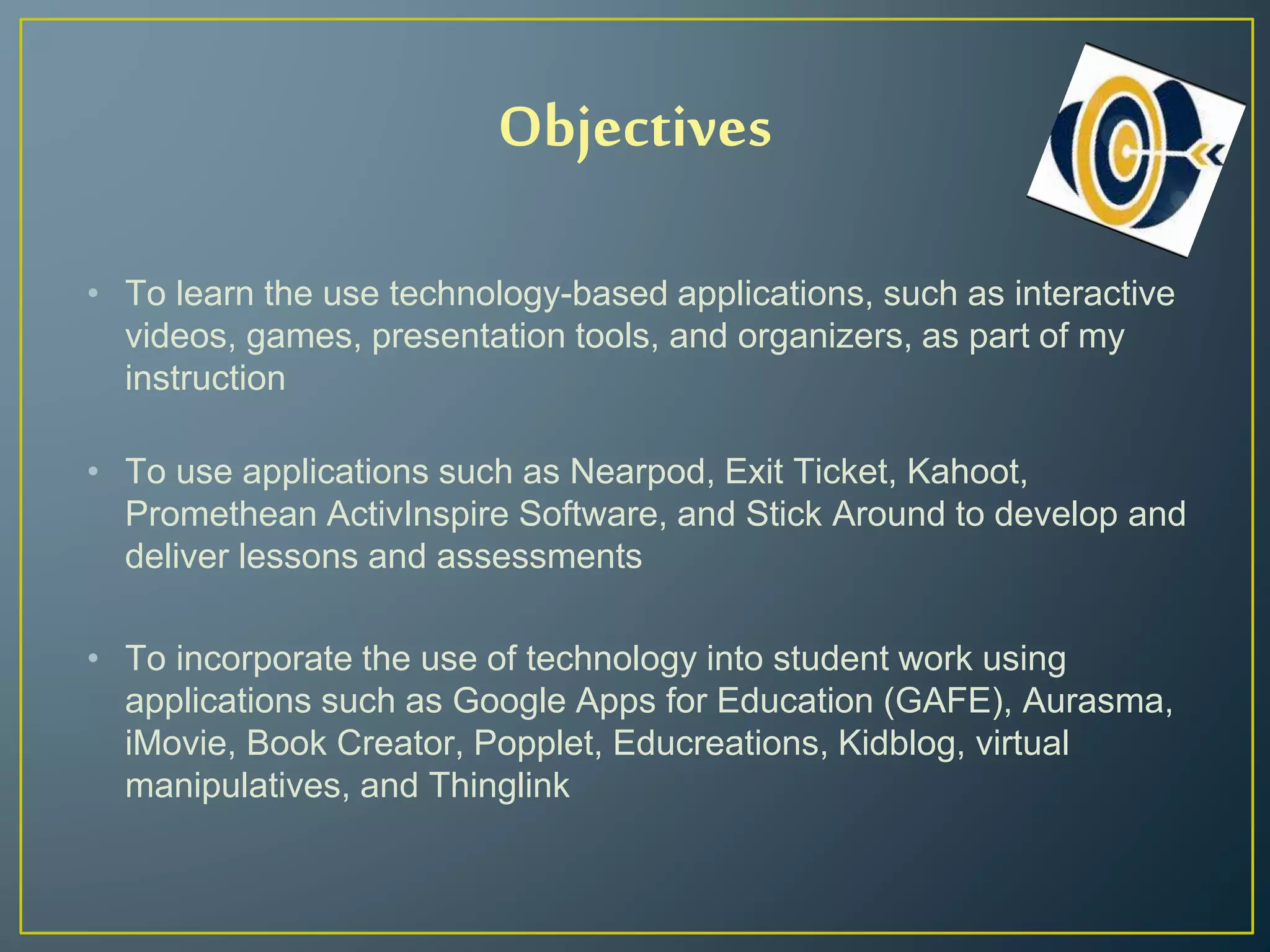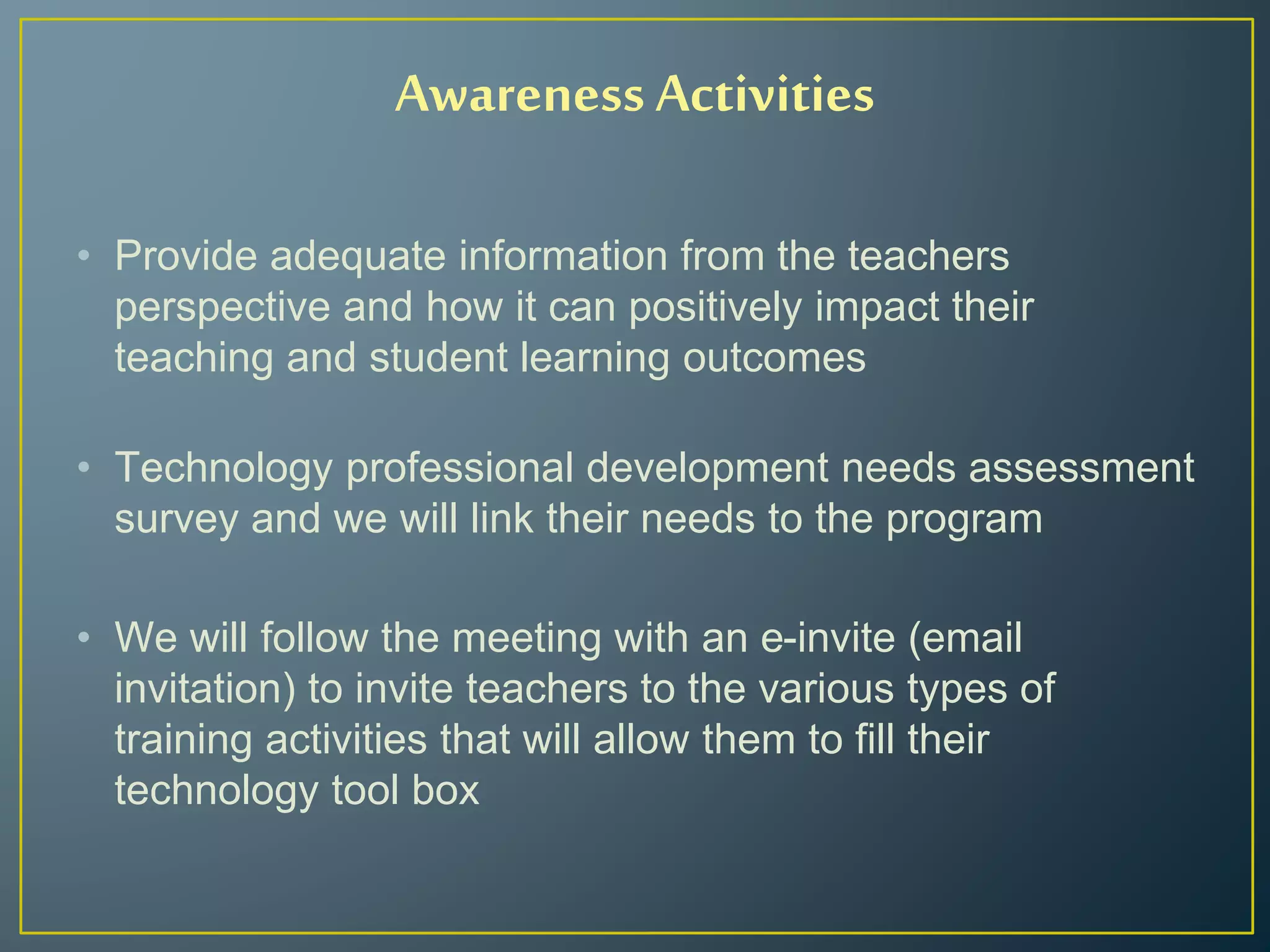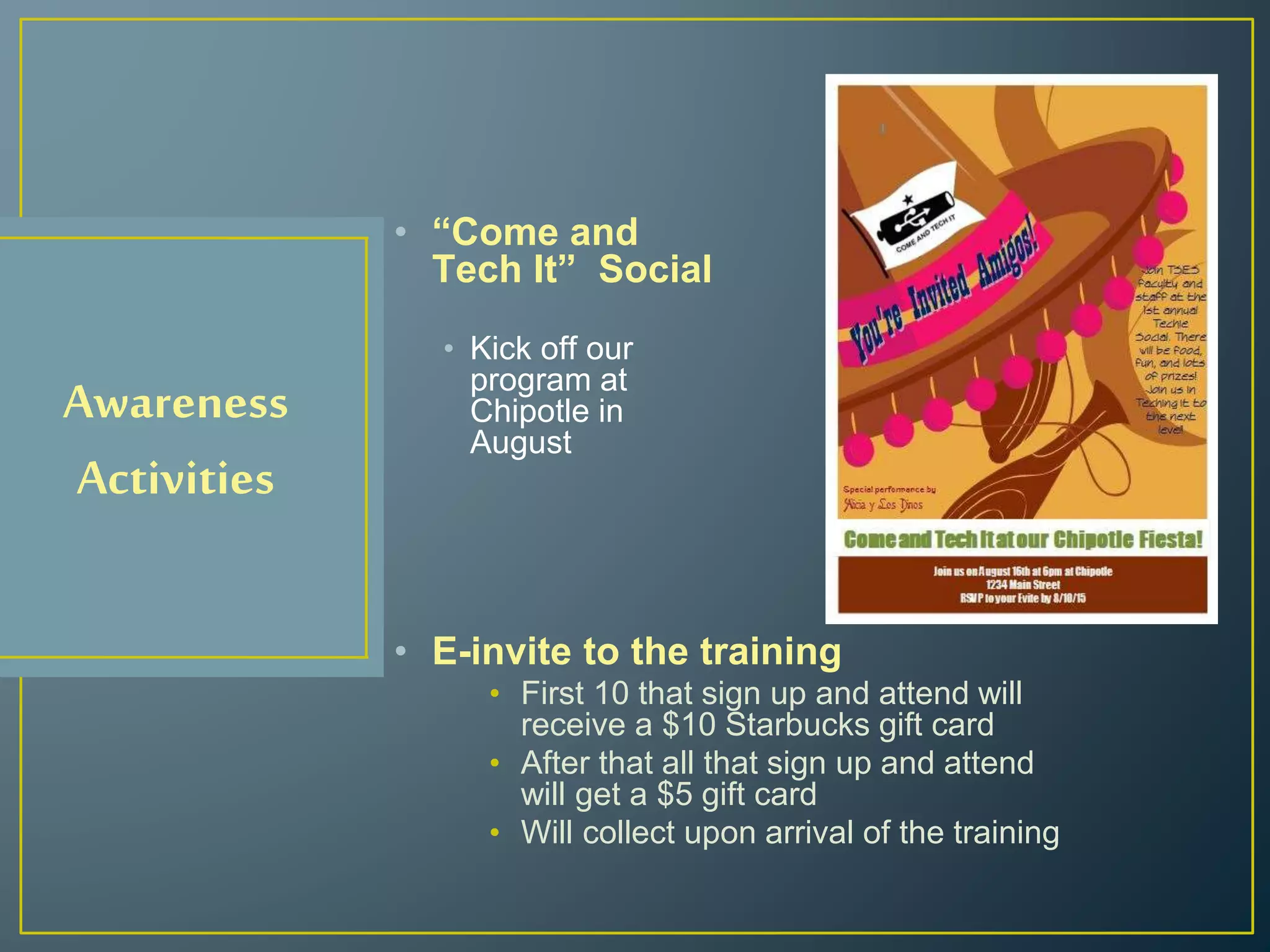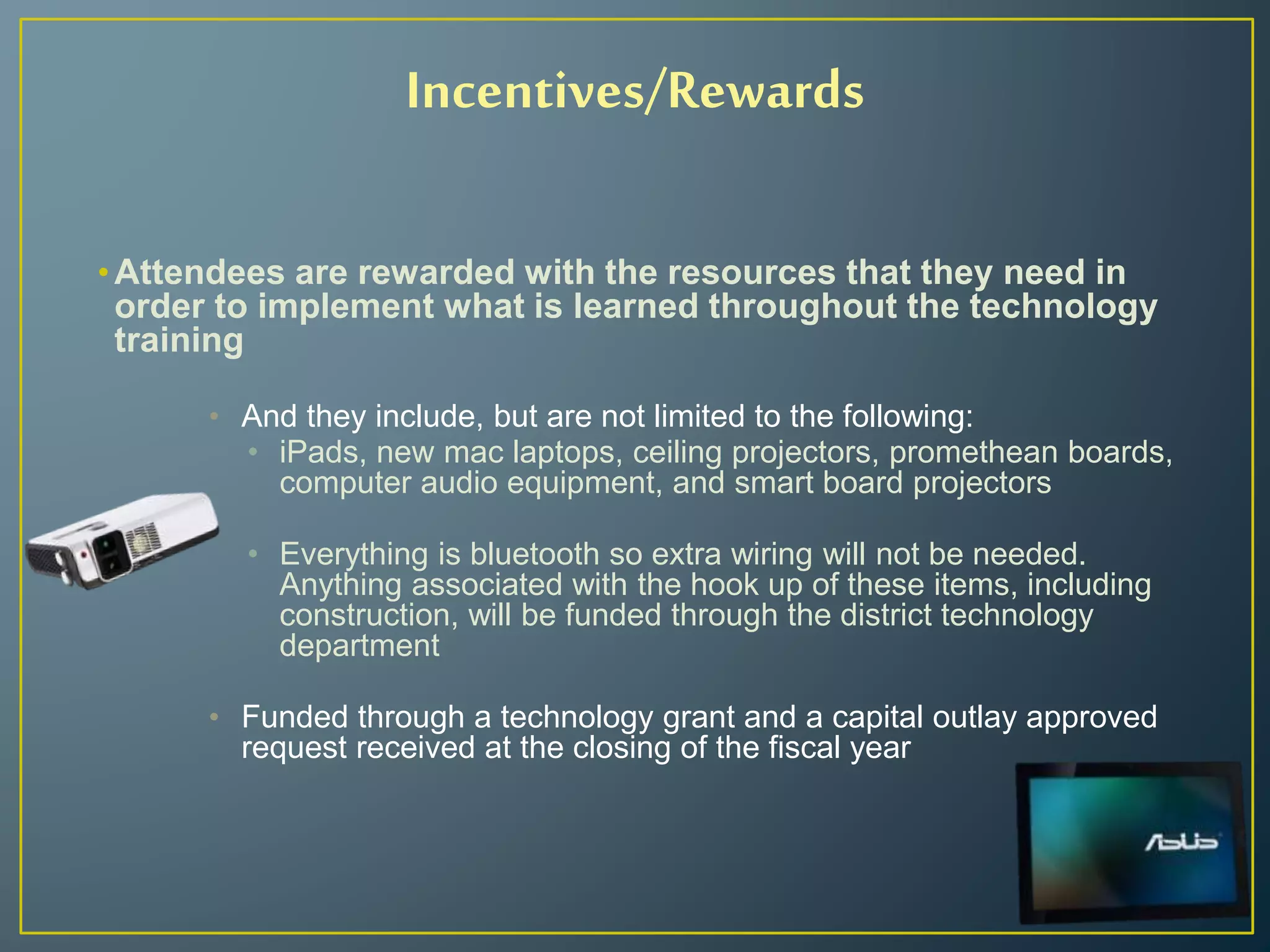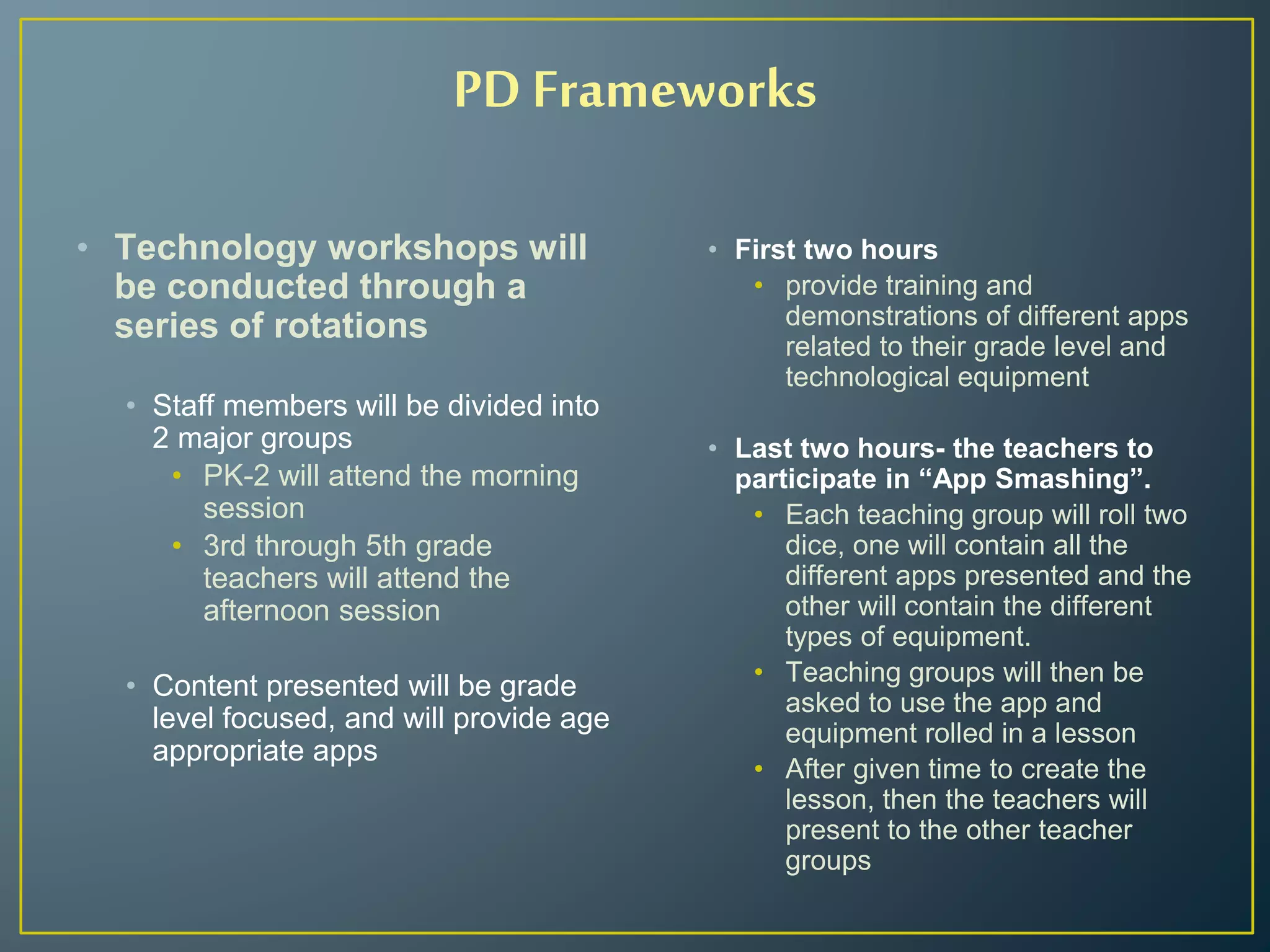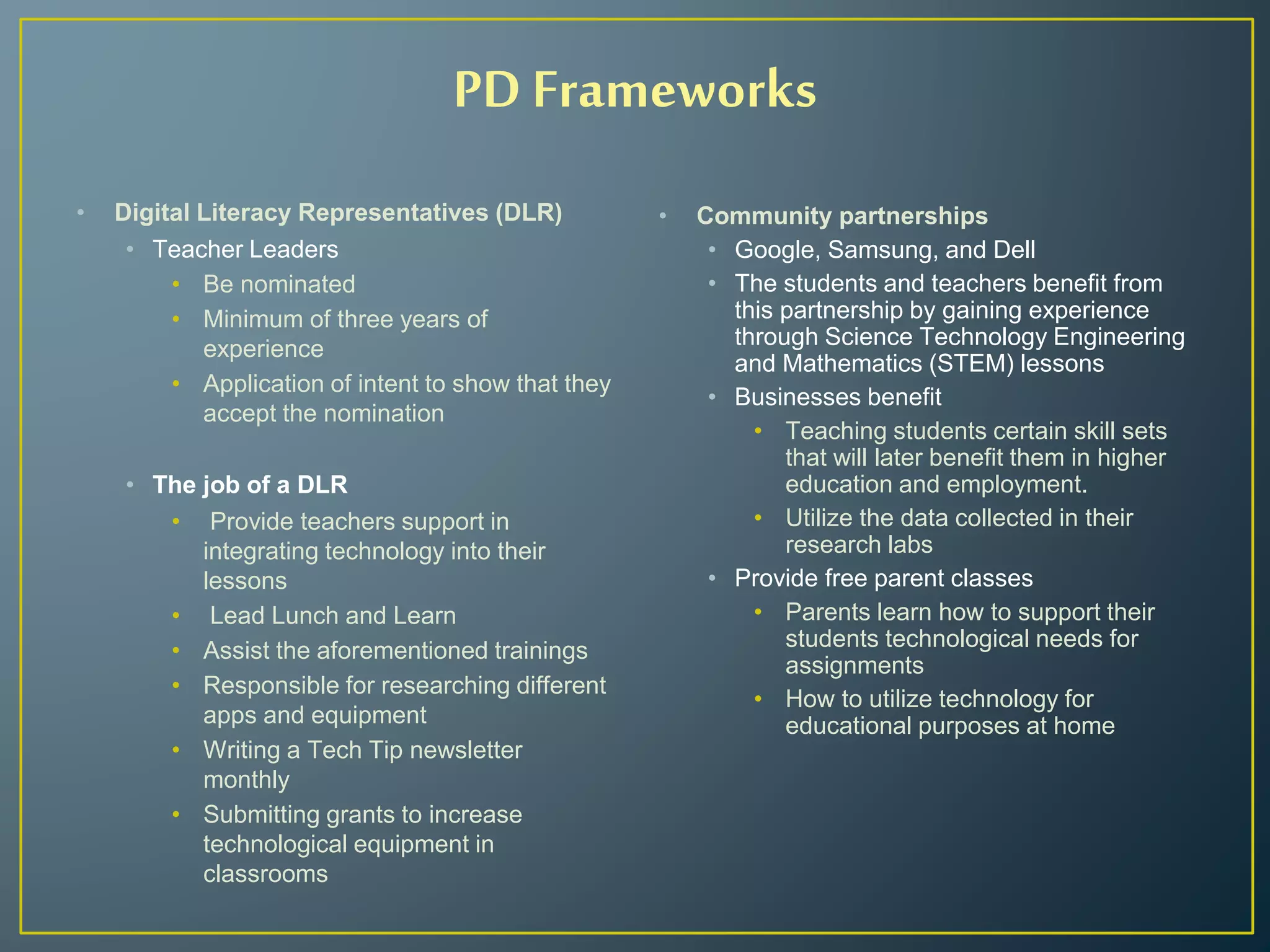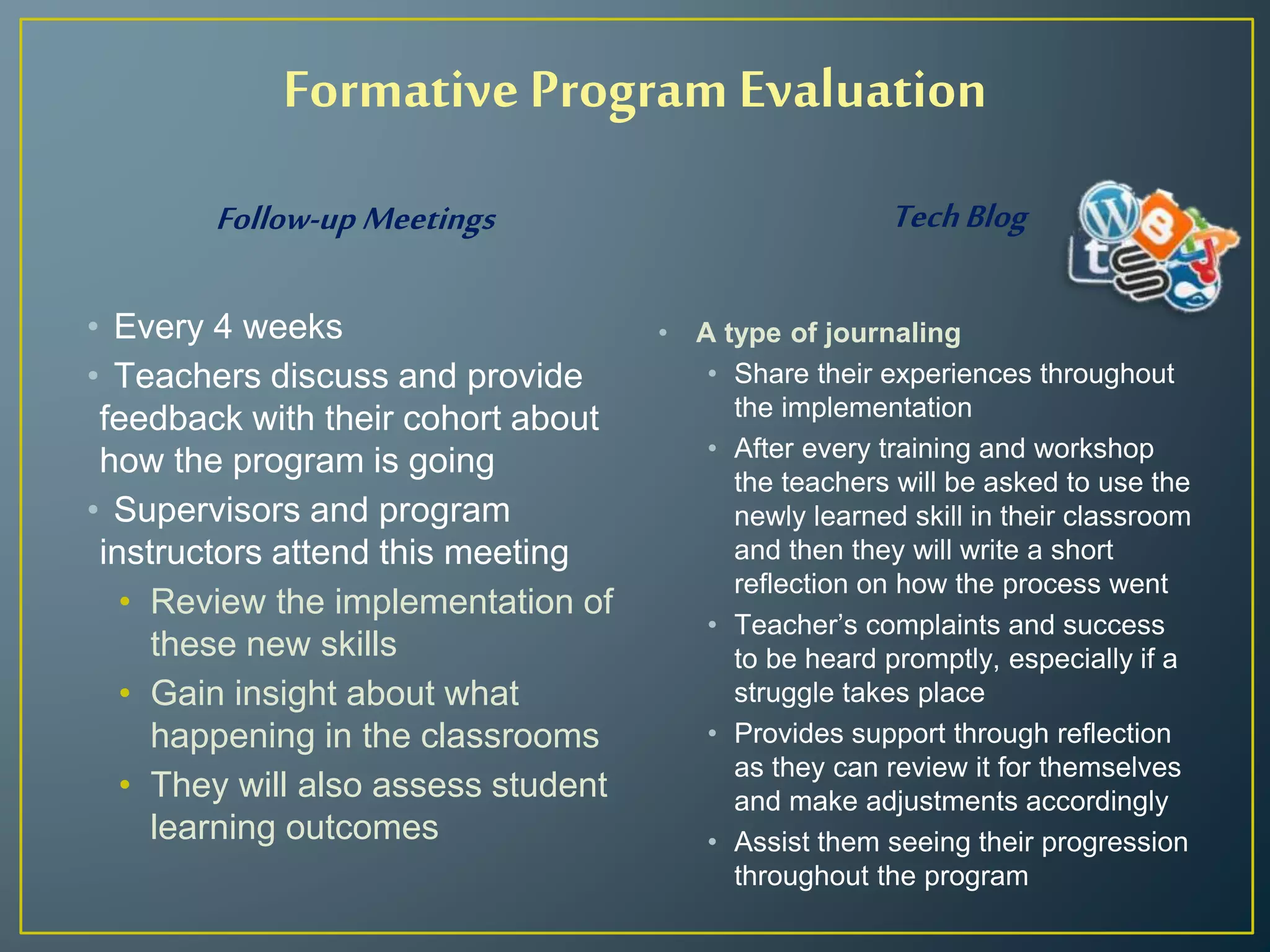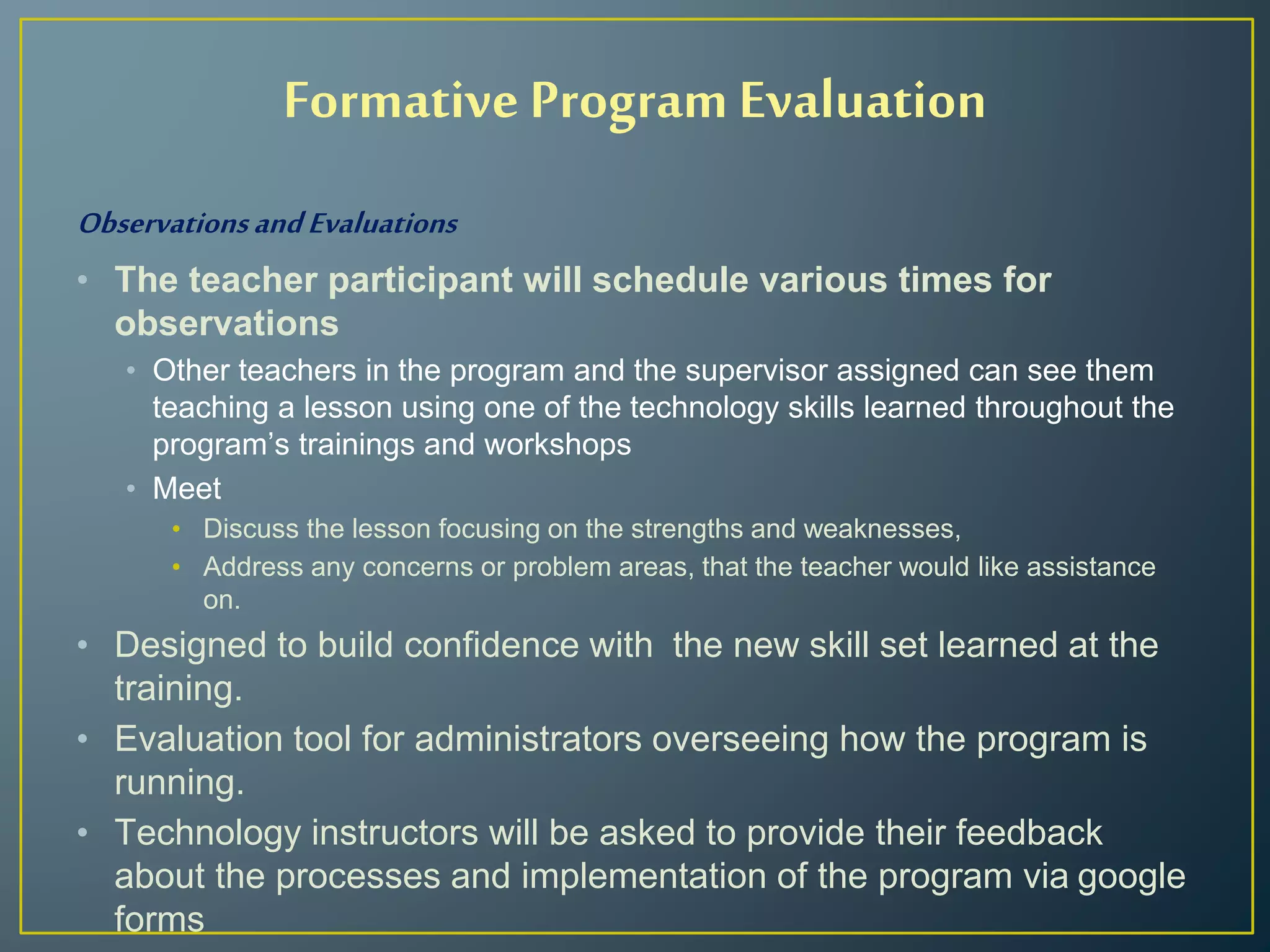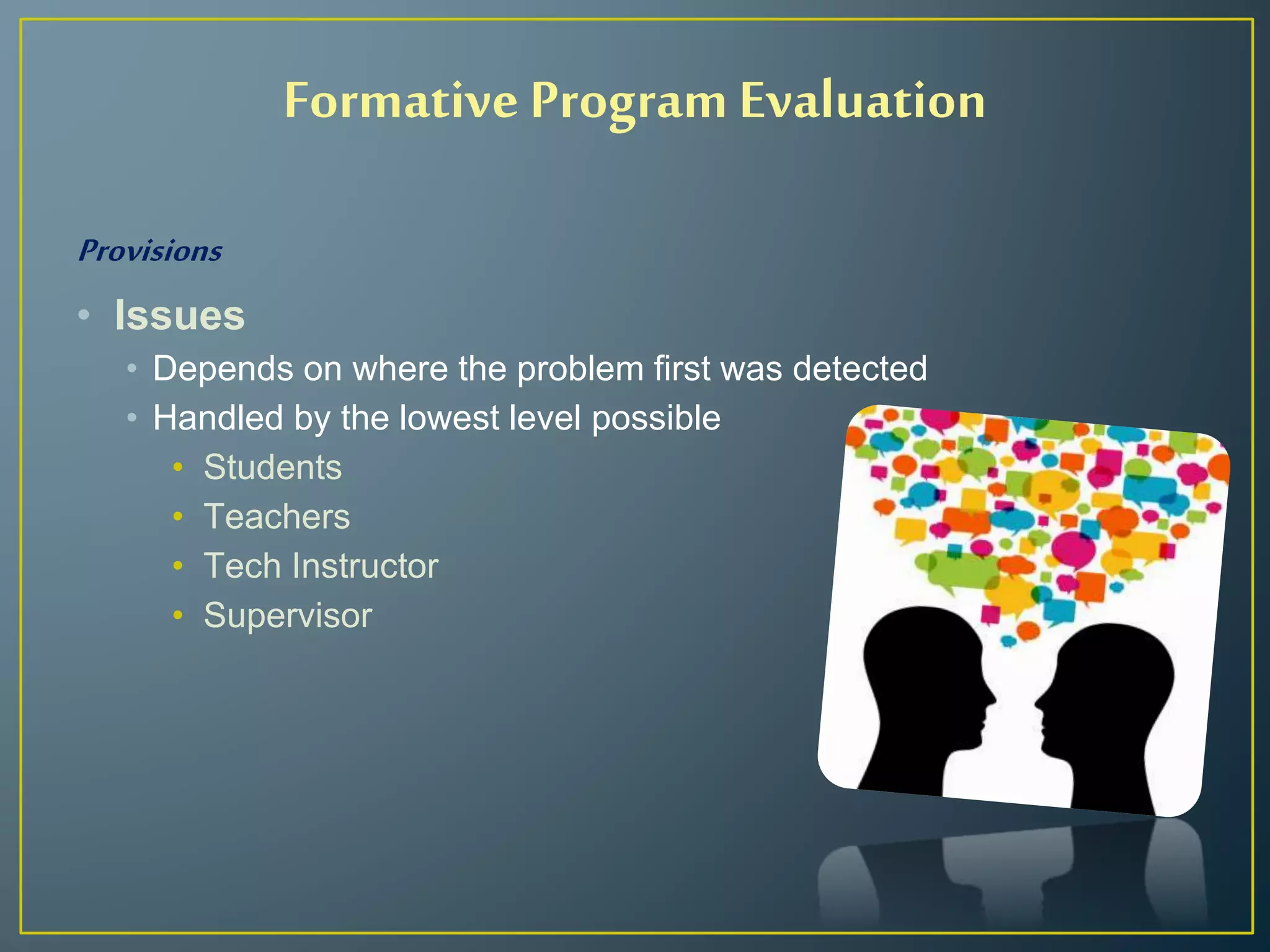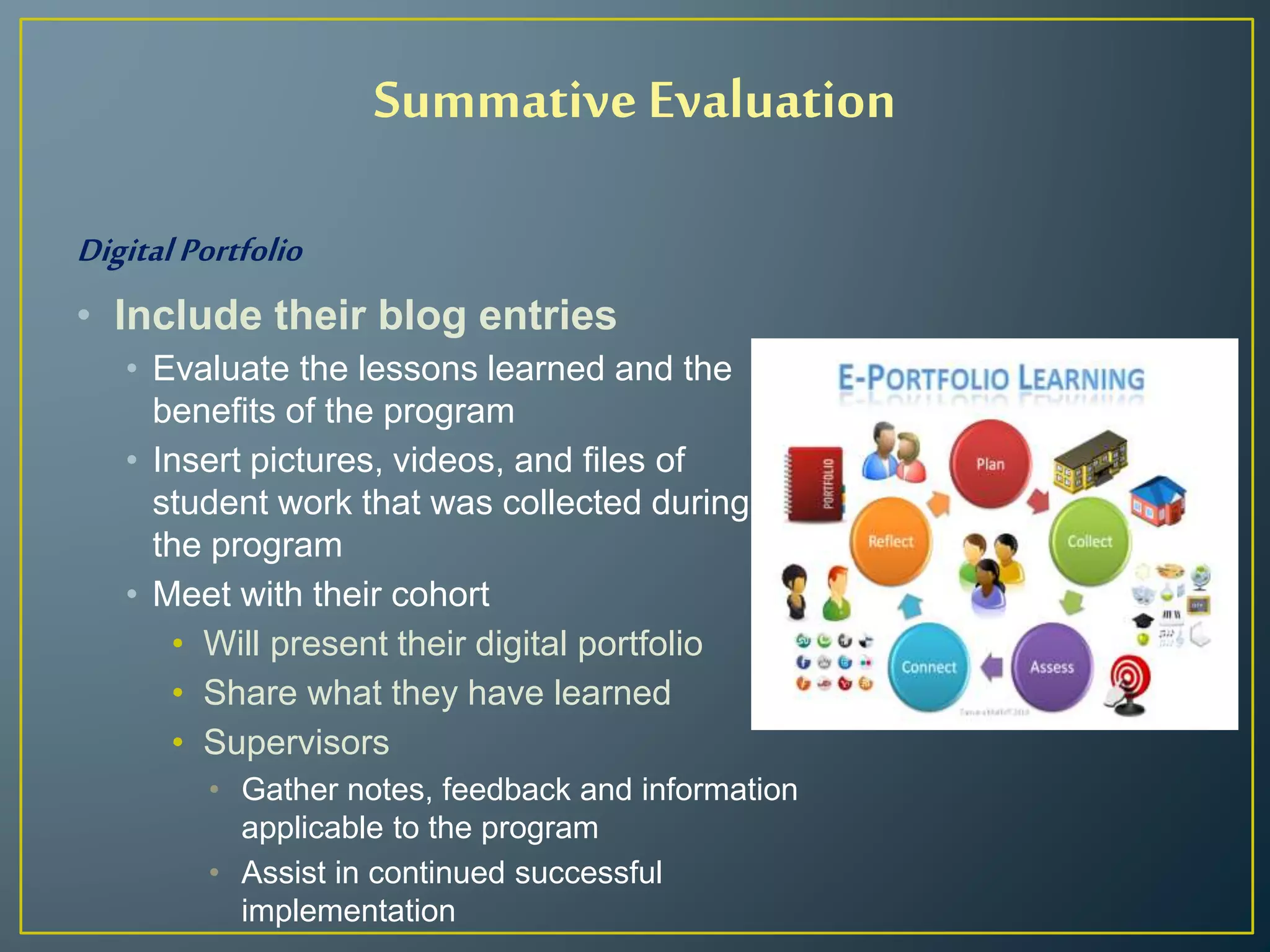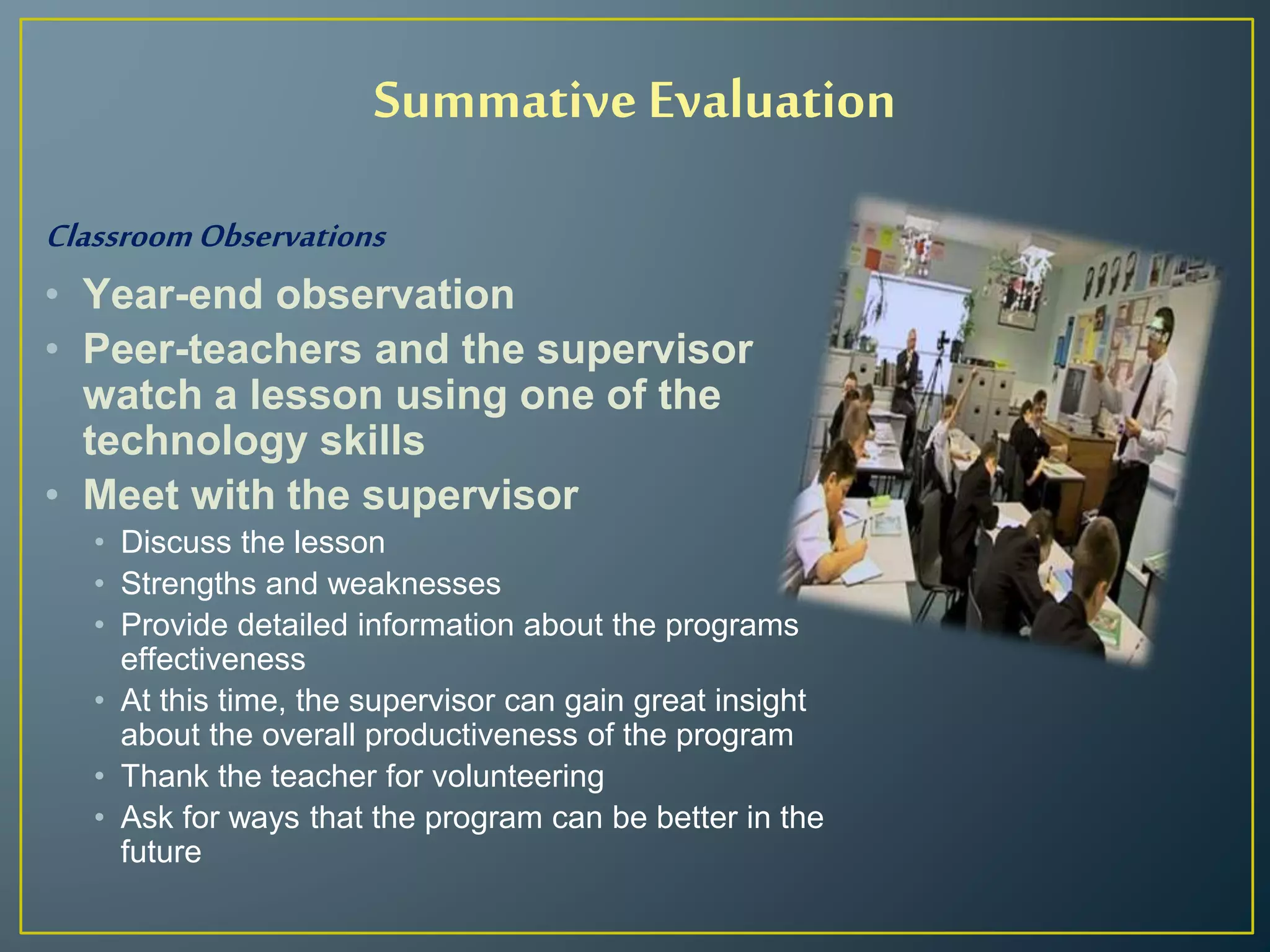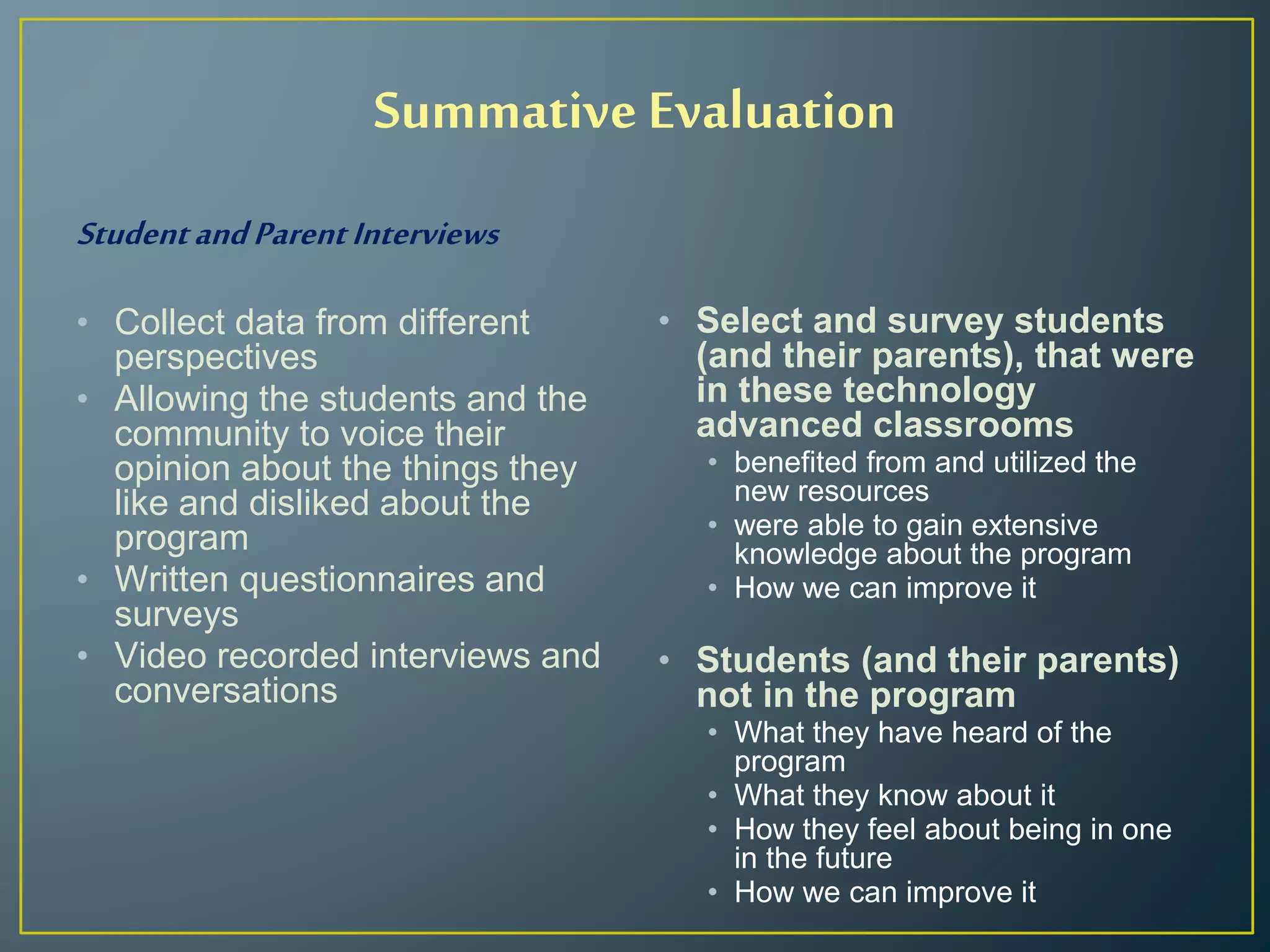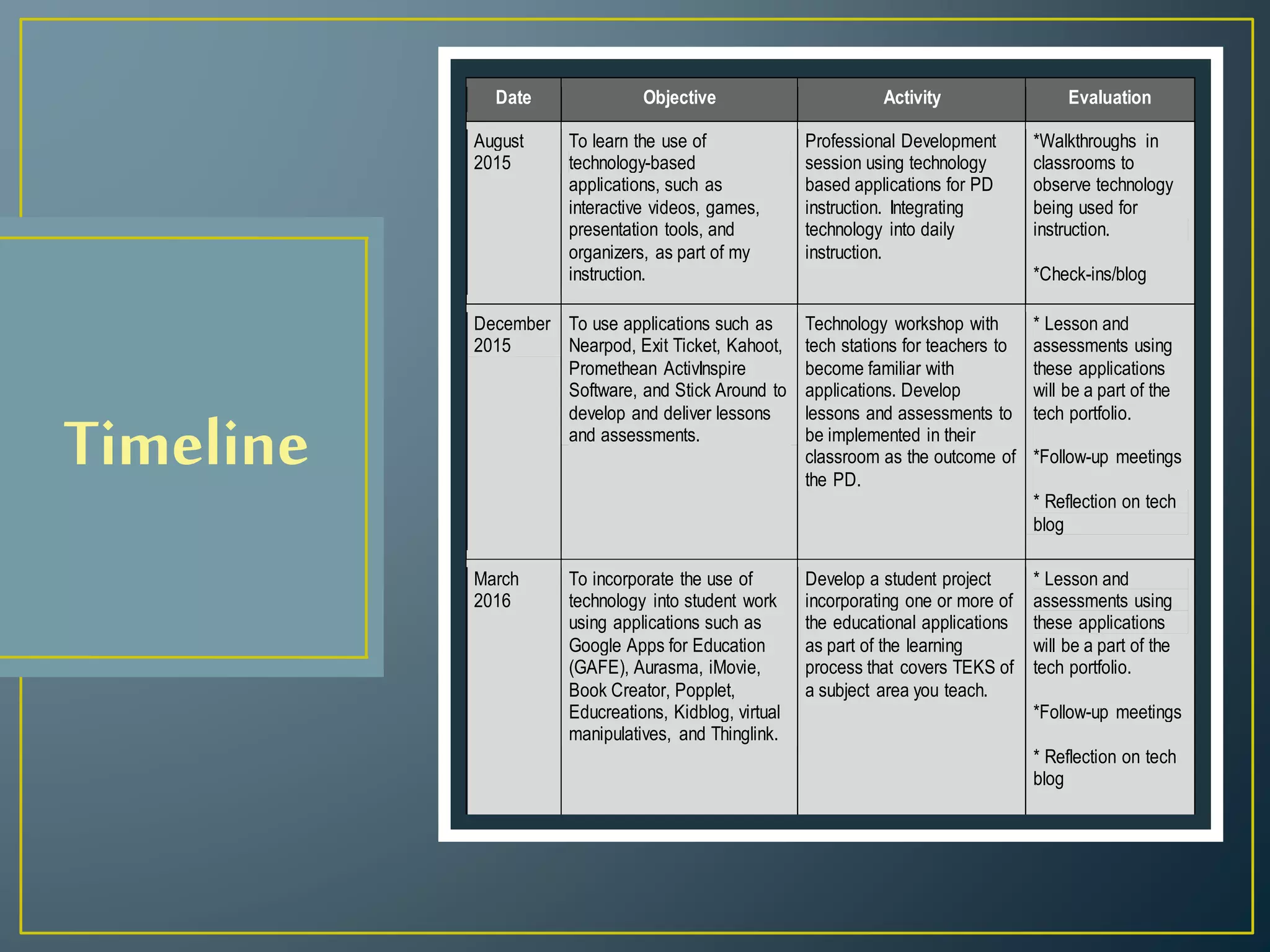This document provides information about a proposed technology professional development program for teachers at Texas State Elementary, a Title I campus in Austin, Texas. The campus has 800 students in grades PK-5 who are 57% limited English proficient. The goals of the program are to empower teachers with technological tools, enhance instruction and learning, and create a campus that supports advancing technology.
The program will provide training on applications like Nearpod, Kahoot, and Google Apps for Education to develop lessons and assessments. Teachers will receive resources like iPads and laptops to implement what they learn. The program will be evaluated through observations, a digital portfolio, and interviews with students, parents, and teachers to assess effectiveness and opportunities for improvement