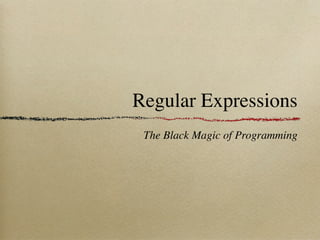
Regular expressions
- 1. Regular Expressions The Black Magic of Programming
- 2. The Basics
- 4. The Fear Factor! For unknown reasons regular expressions are deeply shrouded in mystery
- 5. The Fear Factor! For unknown reasons regular expressions are deeply shrouded in mystery Many programmers outright fear them
- 6. The Fear Factor! For unknown reasons regular expressions are deeply shrouded in mystery Many programmers outright fear them I stumped a room full of programmers in Tulsa by shouting out a two character expression
- 7. The Fear Factor! For unknown reasons regular expressions are deeply shrouded in mystery Many programmers outright fear them I stumped a room full of programmers in Tulsa by shouting out a two character expression I have know idea why this is
- 8. What is a Regex?
- 9. What is a Regex? Regular expression is a very small language for describing text
- 10. What is a Regex? Regular expression is a very small language for describing text You can use them to dissect and change textual data
- 11. What is a Regex? Regular expression is a very small language for describing text You can use them to dissect and change textual data I think of them as a DSL for find and replace operations
- 12. Why Learn Regular Expressions?
- 13. Why Learn Regular Expressions? Ruby leans heavily on regular expressions:
- 14. Why Learn Regular Expressions? Ruby leans heavily on regular expressions: Many text operations in Ruby are easiest with the right regex
- 15. Why Learn Regular Expressions? Ruby leans heavily on regular expressions: Many text operations in Ruby are easiest with the right regex Regular expressions are fast
- 16. Why Learn Regular Expressions? Ruby leans heavily on regular expressions: Many text operations in Ruby are easiest with the right regex Regular expressions are fast Regular expressions are encoding aware
- 17. Why Learn Regular Expressions? Ruby leans heavily on regular expressions: Many text operations in Ruby are easiest with the right regex Regular expressions are fast Regular expressions are encoding aware You can be the one scaring all the other programmers
- 19. Basic Regex Usage Strings has methods supporting:
- 20. Basic Regex Usage Strings has methods supporting: Find/Find All
- 21. Basic Regex Usage Strings has methods supporting: Find/Find All Replace/Replace All
- 22. Basic Regex Usage Strings has methods supporting: Find/Find All Replace/Replace All Use sub!()/gsub!() to modify a String in place
- 23. Basic Regex Usage Strings has methods if "100" =~ /Ad+z/ supporting: puts "This is a number." end Find/Find All Replace/Replace All Use sub!()/gsub!() to modify a String in place
- 24. Basic Regex Usage Strings has methods if "100" =~ /Ad+z/ supporting: puts "This is a number." end "Find all, words.".scan(/w+/) do |word| Find/Find All puts word.downcase end year, month, day = "2008-09-04".scan(/d+/) Replace/Replace All Use sub!()/gsub!() to modify a String in place
- 25. Basic Regex Usage Strings has methods if "100" =~ /Ad+z/ supporting: puts "This is a number." end "Find all, words.".scan(/w+/) do |word| Find/Find All puts word.downcase end year, month, day = "2008-09-04".scan(/d+/) Replace/Replace All csv = "C, S, V".sub(/,s+/, ",") cap = "one two".sub(/w+/) { |n| n.capitalize } Use sub!()/gsub!() to modify a String in place
- 26. Basic Regex Usage Strings has methods if "100" =~ /Ad+z/ supporting: puts "This is a number." end "Find all, words.".scan(/w+/) do |word| Find/Find All puts word.downcase end year, month, day = "2008-09-04".scan(/d+/) Replace/Replace All csv = "C, S, V".sub(/,s+/, ",") cap = "one two".sub(/w+/) { |n| n.capitalize } Use sub!()/gsub!() to modify a String in csv = "C, S, V".gsub(/,s+/, ",") caps = "one two".gsub(/w+/) { |n| n.capitalize } place
- 28. Literal Characters Most characters in a regex match themselves literally
- 29. Literal Characters Most characters in a regex match themselves literally The only special characters are: [].^$?*+{}|()
- 30. Literal Characters Most characters in a regex match themselves literally The only special characters are: [].^$?*+{}|() You can proceed a special character with to make it literal
- 31. Literal Characters Most characters in a regex match themselves literally The only special characters are: [].^$?*+{}|() You can proceed a special character with to make it literal The regex /James Gray/ matches my name
- 33. Character Classes Characters in [ … ] are choices for a single character match
- 34. Character Classes Characters in [ … ] are choices for a single character match A leading ^ negates the class, so [^ … ] matches what is not listed
- 35. Character Classes Characters in [ … ] are choices for a single character match A leading ^ negates the class, so [^ … ] matches what is not listed You can use ranges like a-z or 0-9
- 36. Character Classes Characters in [ … ] are choices for a single character match A leading ^ negates the class, so [^ … ] matches what is not listed You can use ranges like a-z or 0-9 The expression /[bcr]at/ will match “bat,” “cat,” or “rat”
- 38. Shortcut Character Classes Shortcut Actual Character Class . [^n] s [ tnrfv] S [^ tnrfv] w [a-zA-Z0-9_] W [^a-zA-Z0-9_] d [0-9] D [^0-9]
- 39. Shortcut Character Classes Shortcut Actual Character Class . [^n] s [ tnrfv] S [^ tnrfv] w [a-zA-Z0-9_] W [^a-zA-Z0-9_] d [0-9] D [^0-9]
- 40. Shortcut Character Classes Shortcut Actual Character Class . [^n] s [ tnrfv] S [^ tnrfv] w [a-zA-Z0-9_] W [^a-zA-Z0-9_] d [0-9] D [^0-9]
- 41. Shortcut Character Classes Shortcut Actual Character Class . [^n] s [ tnrfv] S [^ tnrfv] w [a-zA-Z0-9_] W [^a-zA-Z0-9_] d [0-9] D [^0-9]
- 42. Shortcut Character Classes Shortcut Actual Character Class . [^n] s [ tnrfv] S [^ tnrfv] w [a-zA-Z0-9_] W [^a-zA-Z0-9_] d [0-9] D [^0-9]
- 43. Shortcut Character Classes Shortcut Actual Character Class . [^n] s [ tnrfv] S [^ tnrfv] w [a-zA-Z0-9_] W [^a-zA-Z0-9_] d [0-9] D [^0-9]
- 44. Shortcut Character Classes Shortcut Actual Character Class . [^n] s [ tnrfv] S [^ tnrfv] w [a-zA-Z0-9_] W [^a-zA-Z0-9_] d [0-9] D [^0-9]
- 45. Shortcut Character Classes Shortcut Actual Character Class . [^n] s [ tnrfv] S [^ tnrfv] w [a-zA-Z0-9_] W [^a-zA-Z0-9_] d [0-9] D [^0-9]
- 46. Anchors
- 48. Anchors Anchors match between characters They are used to assert that the content you want must appear in a certain place
- 49. Anchors Anchors match between characters They are used to assert that the content you want must appear in a certain place Thus /^Totals/ searches for a line starting with “Totals”
- 50. Anchors Anchor Matches Anchors match between characters A Start of the String End of the String or Z They are used to assert before trailing newline that the content you z End of the String want must appear in a ^ Start of a line certain place $ End of a line Thus /^Totals/ searches Between wW or Ww, b for a line starting with and at A and z “Totals” B Between ww or WW
- 51. Anchors Anchor Matches Anchors match between characters A Start of the String End of the String or Z They are used to assert before trailing newline that the content you z End of the String want must appear in a ^ Start of a line certain place $ End of a line Thus /^Totals/ searches Between wW or Ww, b for a line starting with and at A and z “Totals” B Between ww or WW
- 52. Anchors Anchor Matches Anchors match between characters A Start of the String End of the String or Z They are used to assert before trailing newline that the content you z End of the String want must appear in a ^ Start of a line certain place $ End of a line Thus /^Totals/ searches Between wW or Ww, b for a line starting with and at A and z “Totals” B Between ww or WW
- 53. Anchors Anchor Matches Anchors match between characters A Start of the String End of the String or Z They are used to assert before trailing newline that the content you z End of the String want must appear in a ^ Start of a line certain place $ End of a line Thus /^Totals/ searches Between wW or Ww, b for a line starting with and at A and z “Totals” B Between ww or WW
- 54. Anchors Anchor Matches Anchors match between characters A Start of the String End of the String or Z They are used to assert before trailing newline that the content you z End of the String want must appear in a ^ Start of a line certain place $ End of a line Thus /^Totals/ searches Between wW or Ww, b for a line starting with and at A and z “Totals” B Between ww or WW
- 55. Anchors Anchor Matches Anchors match between characters A Start of the String End of the String or Z They are used to assert before trailing newline that the content you z End of the String want must appear in a ^ Start of a line certain place $ End of a line Thus /^Totals/ searches Between wW or Ww, b for a line starting with and at A and z “Totals” B Between ww or WW
- 56. Anchors Anchor Matches Anchors match between characters A Start of the String End of the String or Z They are used to assert before trailing newline that the content you z End of the String want must appear in a ^ Start of a line certain place $ End of a line Thus /^Totals/ searches Between wW or Ww, b for a line starting with and at A and z “Totals” B Between ww or WW
- 57. Anchors Anchor Matches Anchors match between characters A Start of the String End of the String or Z They are used to assert before trailing newline that the content you z End of the String want must appear in a ^ Start of a line certain place $ End of a line Thus /^Totals/ searches Between wW or Ww, b for a line starting with and at A and z “Totals” B Between ww or WW
- 58. Repetition
- 59. Repetition You can tack symbols onto an element of a regex to indicate that element can repeat
- 60. Repetition You can tack symbols onto an element of a regex to indicate that element can repeat The expression /ab+c?/ matches an a, followed by one or more b’s, and optionally followed by ac
- 61. Repetition You can tack symbols Repeater Allowed Count onto an element of a ? Zero or one regex to indicate that element can repeat + One or more * Zero or more The expression /ab+c?/ {n} Exactly n matches an a, followed {n,} At least n by one or more b’s, and {,m} No more than m optionally followed by ac {n,m} Between n and m
- 62. Repetition You can tack symbols Repeater Allowed Count onto an element of a ? Zero or one regex to indicate that element can repeat + One or more * Zero or more The expression /ab+c?/ {n} Exactly n matches an a, followed {n,} At least n by one or more b’s, and {,m} No more than m optionally followed by ac {n,m} Between n and m
- 63. Repetition You can tack symbols Repeater Allowed Count onto an element of a ? Zero or one regex to indicate that element can repeat + One or more * Zero or more The expression /ab+c?/ {n} Exactly n matches an a, followed {n,} At least n by one or more b’s, and {,m} No more than m optionally followed by ac {n,m} Between n and m
- 64. Repetition You can tack symbols Repeater Allowed Count onto an element of a ? Zero or one regex to indicate that element can repeat + One or more * Zero or more The expression /ab+c?/ {n} Exactly n matches an a, followed {n,} At least n by one or more b’s, and {,m} No more than m optionally followed by ac {n,m} Between n and m
- 65. Repetition You can tack symbols Repeater Allowed Count onto an element of a ? Zero or one regex to indicate that element can repeat + One or more * Zero or more The expression /ab+c?/ {n} Exactly n matches an a, followed {n,} At least n by one or more b’s, and {,m} No more than m optionally followed by ac {n,m} Between n and m
- 66. Repetition You can tack symbols Repeater Allowed Count onto an element of a ? Zero or one regex to indicate that element can repeat + One or more * Zero or more The expression /ab+c?/ {n} Exactly n matches an a, followed {n,} At least n by one or more b’s, and {,m} No more than m optionally followed by ac {n,m} Between n and m
- 67. Repetition You can tack symbols Repeater Allowed Count onto an element of a ? Zero or one regex to indicate that element can repeat + One or more * Zero or more The expression /ab+c?/ {n} Exactly n matches an a, followed {n,} At least n by one or more b’s, and {,m} No more than m optionally followed by ac {n,m} Between n and m
- 68. Repetition You can tack symbols Repeater Allowed Count onto an element of a ? Zero or one regex to indicate that element can repeat + One or more * Zero or more The expression /ab+c?/ {n} Exactly n matches an a, followed {n,} At least n by one or more b’s, and {,m} No more than m optionally followed by ac {n,m} Between n and m
- 69. Some Examples
- 70. Some Examples if var =~ /As*z/ puts "Variable is blank." end
- 71. Some Examples if var =~ /As*z/ puts "Variable is blank." end if var !~ /S/ puts "Variable is blank." end
- 72. Some Examples if var =~ /As*z/ puts "Variable is blank." end if var !~ /S/ puts "Variable is blank." end From TopCoder.com, SRM 216 “CultureShock:” Bob and Doug have recently moved from Canada to the United States, and they are confused by this strange letter, "ZEE". They need your assistance. Given a String text, replace every occurrence of the word, "ZEE", with the word, "ZED", and return the result. Note that if "ZEE" is just part of a larger word (for example, "ZEES"), it should not be altered.
- 73. Some Examples if var =~ /As*z/ puts "Variable is blank." end if var !~ /S/ puts "Variable is blank." end From TopCoder.com, SRM 216 “CultureShock:” Bob and Doug have recently moved from Canada to the United States, and they are confused by this strange letter, "ZEE". They need your assistance. Given a String text, replace every occurrence of the word, "ZEE", with the word, "ZED", and return the result. Note that if "ZEE" is just part of a larger word (for example, "ZEES"), it should not be altered. solution = text.gsub(/bZEEb/, "ZED")
- 75. Greedy Verses Non-Greedy By default repetition will always be greedy, consuming as many characters as possible
- 76. Greedy Verses Non-Greedy By default repetition will always be greedy, consuming as many characters as possible The match will backtrack, giving up characters, if it helps it succeed
- 77. Greedy Verses Non-Greedy By default repetition will always be greedy, consuming as many characters as possible The match will backtrack, giving up characters, if it helps it succeed You can negate this, matching minimal characters
- 78. Greedy Verses Non-Greedy By default repetition will always be greedy, consuming as many Greedy Non-Greedy characters as possible ? ?? + +? The match will * *? backtrack, giving up characters, if it {n} N/A helps it succeed {n,} {n,}? {,m} {,m}? You can negate this, {n,m} {n,m}? matching minimal characters
- 79. Greedy Verses Non-Greedy By default repetition will always be greedy, consuming as many Greedy Non-Greedy characters as possible ? ?? + +? The match will * *? backtrack, giving up characters, if it {n} N/A helps it succeed {n,} {n,}? {,m} {,m}? You can negate this, {n,m} {n,m}? matching minimal characters
- 80. Greedy Verses Non-Greedy By default repetition will always be greedy, consuming as many Greedy Non-Greedy characters as possible ? ?? + +? The match will * *? backtrack, giving up characters, if it {n} N/A helps it succeed {n,} {n,}? {,m} {,m}? You can negate this, {n,m} {n,m}? matching minimal characters
- 81. Greedy Verses Non-Greedy By default repetition will always be greedy, consuming as many Greedy Non-Greedy characters as possible ? ?? + +? The match will * *? backtrack, giving up characters, if it {n} N/A helps it succeed {n,} {n,}? {,m} {,m}? You can negate this, {n,m} {n,m}? matching minimal characters
- 82. Greedy Verses Non-Greedy By default repetition will always be greedy, consuming as many Greedy Non-Greedy characters as possible ? ?? + +? The match will * *? backtrack, giving up characters, if it {n} N/A helps it succeed {n,} {n,}? {,m} {,m}? You can negate this, {n,m} {n,m}? matching minimal characters
- 83. Greedy Verses Non-Greedy By default repetition will always be greedy, consuming as many Greedy Non-Greedy characters as possible ? ?? + +? The match will * *? backtrack, giving up characters, if it {n} N/A helps it succeed {n,} {n,}? {,m} {,m}? You can negate this, {n,m} {n,m}? matching minimal characters
- 84. Greedy Verses Non-Greedy By default repetition will always be greedy, consuming as many Greedy Non-Greedy characters as possible ? ?? + +? The match will * *? backtrack, giving up characters, if it {n} N/A helps it succeed {n,} {n,}? {,m} {,m}? You can negate this, {n,m} {n,m}? matching minimal characters
- 85. Greedy Verses Non-Greedy By default repetition will always be greedy, consuming as many Greedy Non-Greedy characters as possible ? ?? + +? The match will * *? backtrack, giving up characters, if it {n} N/A helps it succeed {n,} {n,}? {,m} {,m}? You can negate this, {n,m} {n,m}? matching minimal characters
- 86. Alternation
- 87. Alternation In a regex, | means “or”
- 88. Alternation In a regex, | means “or” You can put a full expression on the left and another full expression on the right
- 89. Alternation In a regex, | means “or” You can put a full expression on the left and another full expression on the right Either can match
- 90. Alternation In a regex, | means “or” You can put a full expression on the left and another full expression on the right Either can match The expression /James|words?/ will match “James,” “word,” or “words”
- 91. Grouping
- 92. Grouping Everything in ( … ) is grouped into a single element for the purposes of repetition and alternation
- 93. Grouping Everything in ( … ) is grouped into a single element for the purposes of repetition and alternation The expression /(ha)+/ matches “ha,” “haha,” “hahaha,” etc.
- 94. Grouping Everything in ( … ) is grouped into a single element for the purposes of repetition and alternation The expression /(ha)+/ matches “ha,” “haha,” “hahaha,” etc. The expression /Greg(ory)?/ matches “Greg” and “Gregory”
- 95. Captures
- 96. Captures ( … ) also capture what they match
- 97. Captures ( … ) also capture what they match After a match, you can access these captures in the variables $1, $2, etc., from left to right
- 98. Captures ( … ) also capture what they match After a match, you can access these captures in the variables $1, $2, etc., from left to right Use 1, 2, etc. in String replacements
- 99. Captures ( … ) also capture what they match "$99.95" =~ /$(d+(.d+)?)/ After a match, you can access these captures in the variables $1, $2, etc., from left to right Use 1, 2, etc. in String replacements
- 100. Captures ( … ) also capture what they match "$99.95" =~ /$(d+(.d+)?)/ After a match, you can access these captures in the variables $1, $2, $1 etc., from left to right Use 1, 2, etc. in String replacements
- 101. Captures ( … ) also capture what they match "$99.95" =~ /$(d+(.d+)?)/ After a match, you can access these captures in the variables $1, $2, $1 etc., from left to right $2 Use 1, 2, etc. in String replacements
- 102. Modes
- 103. Modes Regular expressions have modes
- 104. Modes Regular expressions have modes End an expression with /i to make the expression case insensitive
- 105. Modes Regular expressions have modes End an expression with /i to make the expression case insensitive End with /m for “multi-line” mode where . will also match newlines
- 106. Modes Regular expressions have modes End an expression with /i to make the expression case insensitive End with /m for “multi-line” mode where . will also match newlines Use /x to add space and comments
- 107. Modes Regular expressions have modes End an expression with /i to make the expression case insensitive End with /m for “multi-line” mode where . will also match newlines Use /x to add space and comments You can combine modes: /mi
- 108. More Examples
- 109. More Examples if ip =~ /Ad{1,3}(.d{1,3}){3}z/ puts "IP adress is well formed." end
- 110. More Examples if ip =~ /Ad{1,3}(.d{1,3}){3}z/ puts "IP adress is well formed." end if text =~ /b(at|for|in)[.?!]/ puts "You have bad grammar." end
- 111. More Examples if ip =~ /Ad{1,3}(.d{1,3}){3}z/ puts "IP adress is well formed." end if text =~ /b(at|for|in)[.?!]/ puts "You have bad grammar." end james_gray = "Gray, James".sub(/(S+),s*(.+)/, '2 1')
- 112. Other Tricks
- 113. Other Tricks There are other special variables for regexen including $`, $&, and $’
- 114. Other Tricks There are other special variables for regexen including $`, $&, and $’ You can escape content for use in a regex
- 115. Other Tricks There are other special variables for regexen including $`, $&, and $’ You can escape content for use in a regex There’s a MatchData object for matches
- 116. Other Tricks There are other special variables for regexen including $`, $&, and $’ You can escape content for use in a regex There’s a MatchData object for matches Many methods can take a regex
- 117. Other Tricks "one_two_three" =~ /two/ There are other special one_, two, _three = $`, $&, $' variables for regexen including $`, $&, and $’ You can escape content for use in a regex There’s a MatchData object for matches Many methods can take a regex
- 118. Other Tricks "one_two_three" =~ /two/ There are other special one_, two, _three = $`, $&, $' variables for regexen print "What's your favorite language? " including $`, $&, and $’ lang = $stdin.gets.strip if "Perl Java" =~ /b#{Regexp.escape(lang)}b/i puts "You are weird." else You can escape content puts "OK." end for use in a regex There’s a MatchData object for matches Many methods can take a regex
- 119. Other Tricks "one_two_three" =~ /two/ There are other special one_, two, _three = $`, $&, $' variables for regexen print "What's your favorite language? " including $`, $&, and $’ lang = $stdin.gets.strip if "Perl Java" =~ /b#{Regexp.escape(lang)}b/i puts "You are weird." else You can escape content puts "OK." end for use in a regex CONFIG_RE = /A([^=s]+)s*=s*(S+)/ config = "url = http://ruby-lang.org" There’s a MatchData key, value = config.match(CONFIG_RE).captures object for matches Many methods can take a regex
- 120. Other Tricks "one_two_three" =~ /two/ There are other special one_, two, _three = $`, $&, $' variables for regexen print "What's your favorite language? " including $`, $&, and $’ lang = $stdin.gets.strip if "Perl Java" =~ /b#{Regexp.escape(lang)}b/i puts "You are weird." else You can escape content puts "OK." end for use in a regex CONFIG_RE = /A([^=s]+)s*=s*(S+)/ config = "url = http://ruby-lang.org" There’s a MatchData key, value = config.match(CONFIG_RE).captures object for matches fields = "1|2 | 3".split(/s*|s*/) last_word_i = "one two three".rindex(/bw+/) Many methods can take five = "Count: 5"[/d+/] a regex five = "Count: 5"[/Count:s*(d+)/, 1]
- 121. Quiz
- 122. Which of These Does not Match?
- 123. Which of These Does not Match? /wreck(ed)?b/i “wreck” “Wreck” “wrecked” “wrecks” “shipwreck” “That’s a wreck.”
- 124. Which of These Does not Match? /wreck(ed)?b/i “wreck” “Wreck” “wrecked” “wrecks” “shipwreck” “That’s a wreck.”
- 125. What Does This Match?
- 126. What Does This Match? /A([1-9]|[1-9]d|[12]dd)z/
- 127. What Does This Match? /A([1-9]|[1-9]d|[12]dd)z/ A number between 1 and 299.
- 128. What’s in $1?
- 129. What’s in $1? path = "/blogs/3/comments/7/rating.json" path =~ /(w+)(.w+)?Z/
- 130. What’s in $1? path = "/blogs/3/comments/7/rating.json" path =~ /(w+)(.w+)?Z/ “rating”
- 131. Advanced Features
- 133. Regular Expression Extensions Ruby’s regex engine adds several common extensions
- 134. Regular Expression Extensions Ruby’s regex engine adds several common extensions These usually look something like (? … )
- 135. Regular Expression Extensions Ruby’s regex engine adds several common extensions These usually look something like (? … ) The simplest is (?: … ) which is grouping without capturing
- 136. Regular Expression Extensions Ruby’s regex engine adds several common data = "put the ball in the sack" extensions re = %r{ (put|set) # verb: $1 s+ # some space (/x safe) (?:(?:the|a)s+)? # an article (optional) These usually look (w+) # noun: $2 s+ something like (?:in(?:side)?)? # preposition (optional) s+ (? … ) (?:(?:the|a)s+)? (w+) # noun: $3 }x p data =~ re The simplest is (?: … ) p [$1, $2, $3] which is grouping without capturing
- 138. Look-Around Assertions You can use look-ahead assertions to peek ahead without consuming characters:
- 139. Look-Around Assertions You can use look-ahead assertions to peek ahead without consuming characters: (?= … ) and (?! … )
- 140. Look-Around Assertions You can use look-ahead assertions to peek ahead without consuming characters: (?= … ) and (?! … ) Ruby 1.9 adds a fixed look-behind:
- 141. Look-Around Assertions You can use look-ahead assertions to peek ahead without consuming characters: (?= … ) and (?! … ) Ruby 1.9 adds a fixed look-behind: (?<= … ) and (?<! … )
- 142. Look-Around Assertions You can use look-ahead assertions to peek ahead without consuming characters: class Numeric def commify (?= … ) and (?! … ) to_s.reverse. gsub(/(ddd)(?=d)(?!d*.)/, '1,'). reverse end Ruby 1.9 adds a fixed end look-behind: (?<= … ) and (?<! … )
- 143. Oniguruma
- 144. Oniguruma Ruby 1.9’s regex engine is faster and more powerful:
- 145. Oniguruma Ruby 1.9’s regex engine is faster and more powerful: Named groups
- 146. Oniguruma Ruby 1.9’s regex engine is faster and more powerful: Named groups Nested matching
- 147. Oniguruma Ruby 1.9’s regex engine is faster and more powerful: Named groups Nested matching Improved encodings
- 148. Oniguruma Ruby 1.9’s regex engine is faster and more powerful: Named groups Nested matching Improved encodings And more…
- 149. Oniguruma Ruby 1.9’s regex engine is faster and more config = "mode = wrap" if /A(?<key>w+)s*=s*(?<value>w+)/ =~ config powerful: puts "Key is #{key} and value is #{value}" end Named groups Nested matching Improved encodings And more…
- 150. Oniguruma Ruby 1.9’s regex engine is faster and more config = "mode = wrap" if /A(?<key>w+)s*=s*(?<value>w+)/ =~ config powerful: puts "Key is #{key} and value is #{value}" end Named groups CHECK = /A(?<paren>((g<paren>|[^()])*?))z/ %w[ () (()()) Nested matching (a(b(c,d()))) ()) ].each do |test| unless test =~ CHECK puts "#{test} isn't balanced" Improved encodings end end And more…
- 151. A Case Study
- 152. The Data
- 153. The Data data = <<END_FIELDS.gsub(/s+/, " ") Business Name (Text Field), Allows Pets (Check), Open To (Dropdown: Men, Women, Children, Any), Atmosphere (Check List: Calm, Romantic, New Age) END_FIELDS
- 154. A First Pass
- 155. A First Pass data = <<END_FIELDS.gsub(/s+/, " ") Business Name (Text Field), Allows Pets (Check), Open To (Dropdown: Men, Women, Children, Any), Atmosphere (Check List: Calm, Romantic, New Age) END_FIELDS data.scan(/([^,s(][^,(]*?)s*(([^)]+))/) do |name, kind| p [name, kind] end __END__ ["Business Name", "Text Field"] ["Allows Pets", "Check"] ["Open To", "Dropdown: Men, Women, Children, Any"] ["Atmosphere", "Check List: Calm, Romantic, New Age"]
- 156. A First Pass data = <<END_FIELDS.gsub(/s+/, " ") Business Name (Text Field), Allows Pets (Check), Open To (Dropdown: Men, Women, Children, Any), Atmosphere (Check List: Calm, Romantic, New Age) END_FIELDS data.scan(/([^,s(][^,(]*?)s*(([^)]+))/) do |name, kind| p [name, kind] end __END__ ["Business Name", "Text Field"] ["Allows Pets", "Check"] ["Open To", "Dropdown: Men, Women, Children, Any"] ["Atmosphere", "Check List: Calm, Romantic, New Age"]
- 157. A First Pass data = <<END_FIELDS.gsub(/s+/, " ") Business Name (Text Field), Allows Pets (Check), Open To (Dropdown: Men, Women, Children, Any), Atmosphere (Check List: Calm, Romantic, New Age) END_FIELDS data.scan(/([^,s(][^,(]*?)s*(([^)]+))/) do |name, kind| p [name, kind] end __END__ ["Business Name", "Text Field"] ["Allows Pets", "Check"] ["Open To", "Dropdown: Men, Women, Children, Any"] ["Atmosphere", "Check List: Calm, Romantic, New Age"]
- 158. Parsed
- 159. Parsed data = <<END_FIELDS.gsub(/s+/, " ") Business Name (Text Field), Allows Pets (Check), Open To (Dropdown: Men, Women, Children, Any), Atmosphere (Check List: Calm, Romantic, New Age) END_FIELDS data.scan(/([^,s(][^,(]*?)s*(([^):]+)(?::s*([^)]+?)s*)?)/) do |name, kind, fields| p [name, kind, fields] end __END__ ["Business Name", "Text Field", nil] ["Allows Pets", "Check", nil] ["Open To", "Dropdown", "Men, Women, Children, Any"] ["Atmosphere", "Check List", "Calm, Romantic, New Age"]
- 160. Parsed data = <<END_FIELDS.gsub(/s+/, " ") Business Name (Text Field), Allows Pets (Check), Open To (Dropdown: Men, Women, Children, Any), Atmosphere (Check List: Calm, Romantic, New Age) END_FIELDS data.scan(/([^,s(][^,(]*?)s*(([^):]+)(?::s*([^)]+?)s*)?)/) do |name, kind, fields| p [name, kind, fields] end __END__ ["Business Name", "Text Field", nil] ["Allows Pets", "Check", nil] ["Open To", "Dropdown", "Men, Women, Children, Any"] ["Atmosphere", "Check List", "Calm, Romantic, New Age"]
- 161. Parsed data = <<END_FIELDS.gsub(/s+/, " ") Business Name (Text Field), Allows Pets (Check), Open To (Dropdown: Men, Women, Children, Any), Atmosphere (Check List: Calm, Romantic, New Age) END_FIELDS data.scan(/([^,s(][^,(]*?)s*(([^):]+)(?::s*([^)]+?)s*)?)/) do |name, kind, fields| p [name, kind, fields] end __END__ ["Business Name", "Text Field", nil] ["Allows Pets", "Check", nil] ["Open To", "Dropdown", "Men, Women, Children, Any"] ["Atmosphere", "Check List", "Calm, Romantic, New Age"]
