R data interfaces
•Download as PPTX, PDF•
1 like•902 views
This document provides an overview of various data interfaces in R, including CSV, Excel, database, XML, JSON, and web data. It discusses how to read and write files in each format using functions like read.csv(), read.xlsx(), dbConnect(), xmlParse(), fromJSON(), and getHTMLLinks(). It also provides an example of extracting data from Facebook using the Rfacebook package.
Report
Share
Report
Share
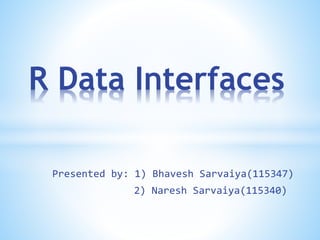
Recommended
DBMS Keys

This document discusses the different types of keys used in database management systems (DBMS). It outlines five types of keys: super key, candidate key, primary key, foreign key, and composite key. For each key type, it provides a definition and examples to illustrate how the key uniquely identifies records in a database table. The primary points made are that super keys are the broadest unique identifiers, candidate keys are minimal super keys, primary keys must uniquely identify each record and not change, and foreign keys link records between related tables.
Presentation on Relational Schema (Database)

Relational Schema in Database is a very important topic. This Presentation presents them very easily to understand.
Python file handling

This document provides an overview of file handling in Python. It discusses different file types like text files, binary files, and CSV files. It explains how to open, read, write, close, and delete files using functions like open(), read(), write(), close(), and os.remove(). It also covers reading and writing specific parts of a file using readline(), readlines(), seek(), and tell(). The document demonstrates how to handle binary files using pickle for serialization and deserialization. Finally, it shows how the os module can be used for file operations and how the csv module facilitates reading and writing CSV files.
2_2Specification of Tokens.ppt

This document discusses strings, languages, and regular expressions. It defines key terms like alphabet, string, language, and operations on strings and languages. It then introduces regular expressions as a notation for specifying patterns of strings. Regular expressions are defined over an alphabet and can combine symbols, concatenation, union, and Kleene closure to describe languages. Examples are provided to illustrate regular expression notation and properties. Limitations of regular expressions in describing certain languages are also noted.
Network Infrastructure for E-commerce | Part I

BBA Class handouts for E-Commerce
Includes:
- Information Superhighway (I-way)
- Internet as Network INfrastructure
Relational algebra in dbms

Introduction to Relational algebra in DBMS - The relational algebra is explained with all the operations. Some of the examples from the textbook is also solved and explained.
rdbms-notes

This document provides an introduction to relational database management systems and their components. It discusses the evolution of databases from traditional file processing systems to relational database models. The key components of a database system are described as hardware, software, data, and users. Database management aims to facilitate data sharing across functional units, user levels, and locations through centralized data control and definition. The roles of database administrators are outlined as designing databases, training users, and ensuring security and integrity.
dbms notes.ppt

Database management system notes dbdhehrgrvrv.sgegegegeggegegrgggrgyeheve dbdgdhevrvrgrgrhryhe dgdhdhdhrhege rhrhrgevrhe dhdhehrhrhrhr dhdhdjdgdvrv dbdhdrbr dhdhebd hdbebdhdhdbd dhdbehdhd dhdhebdhdhd dhdhdjdbd dhdhdh dhdhdjd djshebr djdhebehdb fnskdbd fjfns ddjdke djdjsnsjf. Djsjejdkdnfd djejsjdbf dhshdjfjf djdjdjeje ddhdejjed djdjsdnnd djssgdg dbddjejdn dndjdjdjdr djdjeneb dnfbfbf fbdjdjd dbddjdjdn ddjdjdnd djdjdndb fdndjdj dgdhd djdjdjdbd bddhdbdgr dhdhdbd. Dbdjdbdbhdhdbe dhdfhdbe dbdhdb
Recommended
DBMS Keys

This document discusses the different types of keys used in database management systems (DBMS). It outlines five types of keys: super key, candidate key, primary key, foreign key, and composite key. For each key type, it provides a definition and examples to illustrate how the key uniquely identifies records in a database table. The primary points made are that super keys are the broadest unique identifiers, candidate keys are minimal super keys, primary keys must uniquely identify each record and not change, and foreign keys link records between related tables.
Presentation on Relational Schema (Database)

Relational Schema in Database is a very important topic. This Presentation presents them very easily to understand.
Python file handling

This document provides an overview of file handling in Python. It discusses different file types like text files, binary files, and CSV files. It explains how to open, read, write, close, and delete files using functions like open(), read(), write(), close(), and os.remove(). It also covers reading and writing specific parts of a file using readline(), readlines(), seek(), and tell(). The document demonstrates how to handle binary files using pickle for serialization and deserialization. Finally, it shows how the os module can be used for file operations and how the csv module facilitates reading and writing CSV files.
2_2Specification of Tokens.ppt

This document discusses strings, languages, and regular expressions. It defines key terms like alphabet, string, language, and operations on strings and languages. It then introduces regular expressions as a notation for specifying patterns of strings. Regular expressions are defined over an alphabet and can combine symbols, concatenation, union, and Kleene closure to describe languages. Examples are provided to illustrate regular expression notation and properties. Limitations of regular expressions in describing certain languages are also noted.
Network Infrastructure for E-commerce | Part I

BBA Class handouts for E-Commerce
Includes:
- Information Superhighway (I-way)
- Internet as Network INfrastructure
Relational algebra in dbms

Introduction to Relational algebra in DBMS - The relational algebra is explained with all the operations. Some of the examples from the textbook is also solved and explained.
rdbms-notes

This document provides an introduction to relational database management systems and their components. It discusses the evolution of databases from traditional file processing systems to relational database models. The key components of a database system are described as hardware, software, data, and users. Database management aims to facilitate data sharing across functional units, user levels, and locations through centralized data control and definition. The roles of database administrators are outlined as designing databases, training users, and ensuring security and integrity.
dbms notes.ppt

Database management system notes dbdhehrgrvrv.sgegegegeggegegrgggrgyeheve dbdgdhevrvrgrgrhryhe dgdhdhdhrhege rhrhrgevrhe dhdhehrhrhrhr dhdhdjdgdvrv dbdhdrbr dhdhebd hdbebdhdhdbd dhdbehdhd dhdhebdhdhd dhdhdjdbd dhdhdh dhdhdjd djshebr djdhebehdb fnskdbd fjfns ddjdke djdjsnsjf. Djsjejdkdnfd djejsjdbf dhshdjfjf djdjdjeje ddhdejjed djdjsdnnd djssgdg dbddjejdn dndjdjdjdr djdjeneb dnfbfbf fbdjdjd dbddjdjdn ddjdjdnd djdjdndb fdndjdj dgdhd djdjdjdbd bddhdbdgr dhdhdbd. Dbdjdbdbhdhdbe dhdfhdbe dbdhdb
1. Introduction to DBMS

The document provides an overview of database systems, including their purpose, components, and architecture. It describes how database systems offer solutions to problems with using file systems to store data by providing data independence, concurrency control, recovery from failures, and more. It also defines key concepts like data models, data definition and manipulation languages, transactions, storage management, database users, administrators, and the roles they play in overall database system structure.
Database Management System ppt

This document provides an overview of database management systems (DBMS). It defines a DBMS as a collection of data and applications used to access and manage that data. The document then briefly discusses the history of DBMS development from early hierarchical models to today's dominant relational model. It describes the key purposes of using a DBMS, including reducing data redundancy and improving data integrity, security and consistency. The document outlines the main components and architecture of a DBMS, including its internal, conceptual and external levels. It also covers the advantages and disadvantages of using a DBMS, as well as common DBMS languages like SQL.
MYSQL - PHP Database Connectivity

This document discusses MySQL databases and how to interact with them using PHP. It begins by introducing MySQL as the world's most popular open source database and describes some basic database server concepts. It then provides code examples for how to connect to a MySQL database from PHP, select a database, perform queries to read, insert, update, and delete records, and more. The document is intended as a tutorial for learning the basic functions and syntax for accessing and manipulating data in a MySQL database with PHP.
Data file handling in python introduction,opening & closing files

This document discusses file handling in Python. It describes the need for data files and the different types of files including text files, binary files, and CSV files. It explains the basic operations for each file type, such as opening, closing, reading, and writing. Text files store data as characters, binary files store data in the same format as memory, and CSV files store tabular data separated by commas. The document also covers opening and closing files, file access modes like read, write, and append, and using absolute versus relative paths.
Database Management System

The document provides an overview of database management systems (DBMS). It defines DBMS as software that creates, organizes, and manages databases. It discusses key DBMS concepts like data models, schemas, instances, and database languages. Components of a database system including users, software, hardware, and data are described. Popular DBMS examples like Oracle, SQL Server, and MS Access are listed along with common applications of DBMS in various industries.
Chapter 6 relational data model and relational

The document discusses the relational data model and relational algebra. It describes key concepts of the relational model including relations, tuples, domains, attributes, and constraints. It defines domains as sets of atomic values, relation schemas made up of relation names and attribute lists, and tuples as ordered lists of values. It discusses characteristics of relations such as ordering, null values, and interpretation. It also covers relational model notation, constraints including domain, key, entity integrity, referential integrity constraints and foreign keys, and update operations such as insert, delete, and modify operations.
DBMS _Relational model

The document discusses key concepts of relational databases and relational algebra. It defines what a relation is as a set of tuples with attributes, and covers attribute types, keys, relations schemas and instances. It also summarizes the core relational algebra operations of selection, projection, join, union, difference and Cartesian product and how they are used to manipulate and query relations.
MODULE 1_Introduction to Data analytics and life cycle..pptx

The document provides an overview of the data analytics lifecycle and its key phases. It discusses the 6 phases: discovery, data preparation, model planning, model building, communicating results, and operationalizing. For each phase, it describes the main activities and considerations. It also discusses roles, tools, and best practices for ensuring a successful analytics project.
Ch 3 E R Model

The document discusses key concepts in entity-relationship modeling for database design including:
1. Entities should represent real-world objects like people, places, things while avoiding outputs or users.
2. Relationships define connections between entities and can have attributes. Cardinality constraints specify how many entities can connect.
3. Weak entities rely on strong entities for their identifiers. Associative entities act as both relationships and entities.
Slide 4 dbms users

The document discusses the different types of users that interact with a database management system (DBMS). It identifies three primary categories of DBMS users: end users, software engineers, and database administrators. End users are divided into casual, naive, sophisticated, and specialized users depending on their level of experience. Software engineers include application programmers who write database access programs and systems analysts who design database solutions. The database administrator is responsible for defining the database schema, granting access permissions, and ensuring data integrity.
Client Server Computing : unit 1

This document discusses different types of client-server computing. It describes three categories of clients: non-GUI clients like ATMs that require minimal human interaction; GUI clients that use graphical user interfaces; and OOUI clients that allow direct manipulation of objects. It also outlines the needs of clients from an operating system, including communication with servers, multitasking capabilities, and secure execution of mobile code. Trends are discussed as well, such as the growing diversity of client devices and the rise of application servers.
Web mining (structure mining)

This document discusses web structure mining and related concepts. It defines web mining as applying data mining techniques to discover patterns from the web using web content, structure, and usage data. Web structure mining analyzes the hyperlinks between pages to discover useful information. Key aspects covered include the bow-tie model of the web graph, measures of in-degree and out-degree, Google's PageRank algorithm, the HITS algorithm for identifying hub and authority pages, and using link structure for applications like ranking pages and finding related information.
Edi layer

EDI is the electronic exchange of business documents between companies using a standardized format. It allows companies to exchange purchase orders, invoices, and other business documents electronically without human intervention. The key benefits of EDI include time and cost savings, reduced errors, improved services, and the ability to link suppliers, manufacturers, and retailers globally. EDI involves four layers - the application layer which translates business documents, the standards layer which defines document structures, the transport layer which handles electronic transmission, and the physical network layer which establishes the communication paths between companies.
System and its types

The document discusses systems and their components. It defines a system as having specific structures defined by components and processes. A system has inputs, processes, outputs, and storage. The main components are the processor, which transforms inputs into outputs, and control, which guides the system. Feedback provides control. Characteristics of systems include having multiple components that work toward a common objective. Systems can be abstract or physical, open or closed, deterministic or probabilistic, and involve manual or automated human intervention. SQL is used to access and manipulate database systems according to standards.
Database design & Normalization (1NF, 2NF, 3NF)

The document discusses database design and relational database management systems. It covers key concepts like normalization, primary keys, foreign keys, and relationships between tables. Normalization is the process of organizing data to eliminate redundancy and ensure data is stored correctly. There are five normal forms with third normal form being sufficient for most applications. Tables are related through primary and foreign keys and different types of relationships can exist between tables like one-to-one, one-to-many, and many-to-many.
Inter Organizational e-commerce

This document discusses interorganizational systems (IOS) and e-commerce. It defines IOS as occurring between two or more organizations collaborating and sharing information. It describes different levels of IOS including individual organizations, networks themselves, and wider communities. It also outlines types of IOS at different technological stages from pre-internet to modern web 2.0 systems. Key benefits of IOS include enabling efficient supply chain management, facilitating technology exchange, allowing for global communication, and reducing business risks.
Kskv kutch university DBMS unit 1 basic concepts, data,information,database,...

Basic Concepts : data, database, database systems, database management systems, instance, schema, Database Applications, Purpose and Advantages of Database Management System (over file systems), View of Data (Data Abstraction, Data Models), Database Languages (DML, DDL), Relational Databases (Tables, DML, DDL)
Database Presentation

The document discusses different types of databases and database applications, including numeric/textual databases, multimedia databases, geographic information systems, data warehouses, and real-time databases. It also defines key database concepts such as database, data, mini-world, and database management system. Database systems are used to store and manage large volumes of structured data and provide functionality for defining data structures, querying and manipulating data, concurrent access, security, and more. Examples of database applications include a university student information system and a large tax filing database.
DATA WAREHOUSING

Data warehousing data mining, olt, olap,
on line analytical processing, on line transaction processing, data warehouse architecture
Parsing

Parsing is the process of analyzing a string of symbols according to the rules of a formal grammar to determine its syntactic structure. It involves expanding a parse tree from the start symbol to the leaves using either a top-down or bottom-up approach. Top-down parsers expand the leftmost non-terminal at each step, while bottom-up parsers start at the leaves and grow the tree toward the root. Bottom-up, or LR, parsing is preferred in practice.
Simon Elliston Ball – When to NoSQL and When to Know SQL - NoSQL matters Barc...

Simon Elliston Ball – When to NoSQL and When to Know SQL
With NoSQL, NewSQL and plain old SQL, there are so many tools around it’s not always clear which is the right one for the job.This is a look at a series of NoSQL technologies, comparing them against traditional SQL technology. I’ll compare real use cases and show how they are solved with both NoSQL options, and traditional SQL servers, and then see who wins. We’ll look at some code and architecture examples that fit a variety of NoSQL techniques, and some where SQL is a better answer. We’ll see some big data problems, little data problems, and a bunch of new and old database technologies to find whatever it takes to solve the problem.By the end you’ll hopefully know more NoSQL, and maybe even have a few new tricks with SQL, and what’s more how to choose the right tool for the job.
AZMS PRESENTATION.pptx

This document describes an automated zoo management system project. It includes motivations for the project such as overcoming limitations of existing file systems. It outlines objectives like researching domains, designing ER diagrams and DFDs, and implementing a MySQL database. It explains choices of MySQL for the backend and PHP/CSS for the frontend interface. It provides details on the proposed algorithm, backend database design with relations, and important constructs in MySQL and PHP. It also includes examples of insert, delete, and display operations and a datasheet view of relations.
More Related Content
What's hot
1. Introduction to DBMS

The document provides an overview of database systems, including their purpose, components, and architecture. It describes how database systems offer solutions to problems with using file systems to store data by providing data independence, concurrency control, recovery from failures, and more. It also defines key concepts like data models, data definition and manipulation languages, transactions, storage management, database users, administrators, and the roles they play in overall database system structure.
Database Management System ppt

This document provides an overview of database management systems (DBMS). It defines a DBMS as a collection of data and applications used to access and manage that data. The document then briefly discusses the history of DBMS development from early hierarchical models to today's dominant relational model. It describes the key purposes of using a DBMS, including reducing data redundancy and improving data integrity, security and consistency. The document outlines the main components and architecture of a DBMS, including its internal, conceptual and external levels. It also covers the advantages and disadvantages of using a DBMS, as well as common DBMS languages like SQL.
MYSQL - PHP Database Connectivity

This document discusses MySQL databases and how to interact with them using PHP. It begins by introducing MySQL as the world's most popular open source database and describes some basic database server concepts. It then provides code examples for how to connect to a MySQL database from PHP, select a database, perform queries to read, insert, update, and delete records, and more. The document is intended as a tutorial for learning the basic functions and syntax for accessing and manipulating data in a MySQL database with PHP.
Data file handling in python introduction,opening & closing files

This document discusses file handling in Python. It describes the need for data files and the different types of files including text files, binary files, and CSV files. It explains the basic operations for each file type, such as opening, closing, reading, and writing. Text files store data as characters, binary files store data in the same format as memory, and CSV files store tabular data separated by commas. The document also covers opening and closing files, file access modes like read, write, and append, and using absolute versus relative paths.
Database Management System

The document provides an overview of database management systems (DBMS). It defines DBMS as software that creates, organizes, and manages databases. It discusses key DBMS concepts like data models, schemas, instances, and database languages. Components of a database system including users, software, hardware, and data are described. Popular DBMS examples like Oracle, SQL Server, and MS Access are listed along with common applications of DBMS in various industries.
Chapter 6 relational data model and relational

The document discusses the relational data model and relational algebra. It describes key concepts of the relational model including relations, tuples, domains, attributes, and constraints. It defines domains as sets of atomic values, relation schemas made up of relation names and attribute lists, and tuples as ordered lists of values. It discusses characteristics of relations such as ordering, null values, and interpretation. It also covers relational model notation, constraints including domain, key, entity integrity, referential integrity constraints and foreign keys, and update operations such as insert, delete, and modify operations.
DBMS _Relational model

The document discusses key concepts of relational databases and relational algebra. It defines what a relation is as a set of tuples with attributes, and covers attribute types, keys, relations schemas and instances. It also summarizes the core relational algebra operations of selection, projection, join, union, difference and Cartesian product and how they are used to manipulate and query relations.
MODULE 1_Introduction to Data analytics and life cycle..pptx

The document provides an overview of the data analytics lifecycle and its key phases. It discusses the 6 phases: discovery, data preparation, model planning, model building, communicating results, and operationalizing. For each phase, it describes the main activities and considerations. It also discusses roles, tools, and best practices for ensuring a successful analytics project.
Ch 3 E R Model

The document discusses key concepts in entity-relationship modeling for database design including:
1. Entities should represent real-world objects like people, places, things while avoiding outputs or users.
2. Relationships define connections between entities and can have attributes. Cardinality constraints specify how many entities can connect.
3. Weak entities rely on strong entities for their identifiers. Associative entities act as both relationships and entities.
Slide 4 dbms users

The document discusses the different types of users that interact with a database management system (DBMS). It identifies three primary categories of DBMS users: end users, software engineers, and database administrators. End users are divided into casual, naive, sophisticated, and specialized users depending on their level of experience. Software engineers include application programmers who write database access programs and systems analysts who design database solutions. The database administrator is responsible for defining the database schema, granting access permissions, and ensuring data integrity.
Client Server Computing : unit 1

This document discusses different types of client-server computing. It describes three categories of clients: non-GUI clients like ATMs that require minimal human interaction; GUI clients that use graphical user interfaces; and OOUI clients that allow direct manipulation of objects. It also outlines the needs of clients from an operating system, including communication with servers, multitasking capabilities, and secure execution of mobile code. Trends are discussed as well, such as the growing diversity of client devices and the rise of application servers.
Web mining (structure mining)

This document discusses web structure mining and related concepts. It defines web mining as applying data mining techniques to discover patterns from the web using web content, structure, and usage data. Web structure mining analyzes the hyperlinks between pages to discover useful information. Key aspects covered include the bow-tie model of the web graph, measures of in-degree and out-degree, Google's PageRank algorithm, the HITS algorithm for identifying hub and authority pages, and using link structure for applications like ranking pages and finding related information.
Edi layer

EDI is the electronic exchange of business documents between companies using a standardized format. It allows companies to exchange purchase orders, invoices, and other business documents electronically without human intervention. The key benefits of EDI include time and cost savings, reduced errors, improved services, and the ability to link suppliers, manufacturers, and retailers globally. EDI involves four layers - the application layer which translates business documents, the standards layer which defines document structures, the transport layer which handles electronic transmission, and the physical network layer which establishes the communication paths between companies.
System and its types

The document discusses systems and their components. It defines a system as having specific structures defined by components and processes. A system has inputs, processes, outputs, and storage. The main components are the processor, which transforms inputs into outputs, and control, which guides the system. Feedback provides control. Characteristics of systems include having multiple components that work toward a common objective. Systems can be abstract or physical, open or closed, deterministic or probabilistic, and involve manual or automated human intervention. SQL is used to access and manipulate database systems according to standards.
Database design & Normalization (1NF, 2NF, 3NF)

The document discusses database design and relational database management systems. It covers key concepts like normalization, primary keys, foreign keys, and relationships between tables. Normalization is the process of organizing data to eliminate redundancy and ensure data is stored correctly. There are five normal forms with third normal form being sufficient for most applications. Tables are related through primary and foreign keys and different types of relationships can exist between tables like one-to-one, one-to-many, and many-to-many.
Inter Organizational e-commerce

This document discusses interorganizational systems (IOS) and e-commerce. It defines IOS as occurring between two or more organizations collaborating and sharing information. It describes different levels of IOS including individual organizations, networks themselves, and wider communities. It also outlines types of IOS at different technological stages from pre-internet to modern web 2.0 systems. Key benefits of IOS include enabling efficient supply chain management, facilitating technology exchange, allowing for global communication, and reducing business risks.
Kskv kutch university DBMS unit 1 basic concepts, data,information,database,...

Basic Concepts : data, database, database systems, database management systems, instance, schema, Database Applications, Purpose and Advantages of Database Management System (over file systems), View of Data (Data Abstraction, Data Models), Database Languages (DML, DDL), Relational Databases (Tables, DML, DDL)
Database Presentation

The document discusses different types of databases and database applications, including numeric/textual databases, multimedia databases, geographic information systems, data warehouses, and real-time databases. It also defines key database concepts such as database, data, mini-world, and database management system. Database systems are used to store and manage large volumes of structured data and provide functionality for defining data structures, querying and manipulating data, concurrent access, security, and more. Examples of database applications include a university student information system and a large tax filing database.
DATA WAREHOUSING

Data warehousing data mining, olt, olap,
on line analytical processing, on line transaction processing, data warehouse architecture
Parsing

Parsing is the process of analyzing a string of symbols according to the rules of a formal grammar to determine its syntactic structure. It involves expanding a parse tree from the start symbol to the leaves using either a top-down or bottom-up approach. Top-down parsers expand the leftmost non-terminal at each step, while bottom-up parsers start at the leaves and grow the tree toward the root. Bottom-up, or LR, parsing is preferred in practice.
What's hot (20)
Data file handling in python introduction,opening & closing files

Data file handling in python introduction,opening & closing files
MODULE 1_Introduction to Data analytics and life cycle..pptx

MODULE 1_Introduction to Data analytics and life cycle..pptx
Kskv kutch university DBMS unit 1 basic concepts, data,information,database,...

Kskv kutch university DBMS unit 1 basic concepts, data,information,database,...
Similar to R data interfaces
Simon Elliston Ball – When to NoSQL and When to Know SQL - NoSQL matters Barc...

Simon Elliston Ball – When to NoSQL and When to Know SQL
With NoSQL, NewSQL and plain old SQL, there are so many tools around it’s not always clear which is the right one for the job.This is a look at a series of NoSQL technologies, comparing them against traditional SQL technology. I’ll compare real use cases and show how they are solved with both NoSQL options, and traditional SQL servers, and then see who wins. We’ll look at some code and architecture examples that fit a variety of NoSQL techniques, and some where SQL is a better answer. We’ll see some big data problems, little data problems, and a bunch of new and old database technologies to find whatever it takes to solve the problem.By the end you’ll hopefully know more NoSQL, and maybe even have a few new tricks with SQL, and what’s more how to choose the right tool for the job.
AZMS PRESENTATION.pptx

This document describes an automated zoo management system project. It includes motivations for the project such as overcoming limitations of existing file systems. It outlines objectives like researching domains, designing ER diagrams and DFDs, and implementing a MySQL database. It explains choices of MySQL for the backend and PHP/CSS for the frontend interface. It provides details on the proposed algorithm, backend database design with relations, and important constructs in MySQL and PHP. It also includes examples of insert, delete, and display operations and a datasheet view of relations.
Drilling into Data with Apache Drill

Apache Drill is an open source SQL query engine for analyzing data in non-relational data stores like HDFS, HBase, MongoDB, and others. It allows users to query data across these systems using SQL without requiring schemas or transformation of the data. Drill uses a JSON data model and columnar storage to provide fast performance on large datasets. It is optimized to work across distributed systems and enables analysis of complex nested and hierarchical data.
Hands On Spring Data

This document summarizes a presentation on Spring Data by Eric Bottard and Florent Biville. Spring Data aims to provide a consistent programming model for new data stores while retaining store-specific features. It uses conventions over configuration for mapping objects to data stores. Repositories provide basic CRUD functionality without implementations. Magic finders allow querying by properties. Pagination and sorting are also supported.
Introducing U-SQL (SQLPASS 2016)

U-SQL is a language for big data processing that unifies SQL and C#/custom code. It allows for processing of both structured and unstructured data at scale. Some key benefits of U-SQL include its ability to natively support both declarative queries and imperative extensions, scale to large data volumes efficiently, and query data in place across different data sources. U-SQL scripts can be used for tasks like complex analytics, machine learning, and ETL workflows on big data.
Slick: Bringing Scala’s Powerful Features to Your Database Access 

This talk will teach you how to use Slick in practice, based on our experience at EatingWell Media Group. Slick is a totally different (and better!) relational database mapping tool that brings Scala’s powerful features to your database interactions, namely: static-checking, compile-time safety, and compositionality.
Here at EatingWell, we have learned quite a bit about Slick over the past two years as we transitioned from a PHP website to Scala. I will share with you tips and tricks we have learned, as well as everything you need to get started using Slick in your Scala application.
I will begin with Slick fundamentals: how to get started making your connection, the types of databases it can access, how to actually create table objects and make queries to and from them. We will using these fundamentals to demonstrate the powerful features inherited from the Scala language itself: static-checking, compile-time safety, and compositionality. And throughout I will share plenty of tips that will help you in everything from getting started to connection pooling options and configuration for use at scale.
Building node.js applications with Database Jones

This document provides an overview of Database Jones, a Node.js API for highly scalable database access to MySQL Cluster. It introduces J.D. Duncan and Craig Russell, the creators of Database Jones, and describes how Database Jones provides an asynchronous JavaScript API that can be used with MySQL Cluster and other databases. It also summarizes the key features and capabilities of Database Jones, including its data modeling approaches, operations, and usage with Node.js applications.
Import web resources using R Studio

Brief introduction of the versatile platform for importing data from different sources of web including web API, information portals, and much more
Local Storage

Mobile applications Development - Lecture 13
Local/Session Storage
WebSQL
IndexedDB
File System Access
This presentation has been developed in the context of the Mobile Applications Development course at the Computer Science Department of the University of L’Aquila (Italy).
http://www.di.univaq.it/malavolta
Data handling in r

The slide shows a full gist of reading different types of data in R thanks to coursera it was much comprehensive and i made some additional changes too.
How Clean is your Database? Data Scrubbing for all Skill Sets

With staff working from home, many institutions are prioritizing data quality projects. Join Chad Petrovay, TMS Administrator at The Morgan Library & Museum, as he shares his deep knowledge of data scrubbing. Power users, system administrators, and SQL experts will learn how to correct and monitor data quality, and are introduced to new low-cost/free tools.
PostgreSQL, MongoDb, Express, React, Structured

Sure, here's a comprehensive overview of PostgreSQL in about 3000 words:
---
**Introduction to PostgreSQL:**
PostgreSQL is a powerful, open-source object-relational database system known for its reliability, robustness, and extensibility. It was developed by the PostgreSQL Global Development Group and is released under the PostgreSQL License, a free and open-source software license.
**Key Features of PostgreSQL:**
1. **SQL Compliance:** PostgreSQL follows the SQL standards closely, making it compatible with most SQL-based applications. It supports a wide range of SQL features, including complex queries, transactions, and various data types.
2. **Data Integrity:** PostgreSQL ensures data integrity through constraints, such as unique, primary key, foreign key, and check constraints. These constraints help maintain the consistency and accuracy of the data stored in the database.
3. **Advanced Data Types:** PostgreSQL offers a rich set of data types, including primitive types (e.g., integer, text, boolean) and advanced types (e.g., arrays, JSON, XML, geometric types). This flexibility allows users to store and manipulate diverse types of data efficiently.
4. **Extensibility:** PostgreSQL is highly extensible, allowing users to define custom data types, functions, and procedural languages. Additionally, users can create extensions to add extra functionalities to the database system.
5. **Concurrency Control:** PostgreSQL employs multiversion concurrency control (MVCC) to manage concurrent transactions effectively. This mechanism ensures that multiple transactions can access and modify data concurrently without interfering with each other.
6. **Scalability:** PostgreSQL supports both vertical and horizontal scalability. Vertical scalability involves adding more resources (e.g., CPU, memory) to a single server, while horizontal scalability involves distributing data across multiple servers using techniques like sharding and replication.
7. **High Availability:** PostgreSQL provides built-in features for achieving high availability, such as streaming replication, automatic failover, and online backups. These features help minimize downtime and ensure continuous access to data.
8. **Security:** PostgreSQL offers various security features, including role-based access control (RBAC), SSL/TLS encryption, and data masking. Administrators can define fine-grained access controls to restrict user privileges and protect sensitive data.
9. **Full Text Search:** PostgreSQL includes a powerful full-text search engine, which supports advanced search features like stemming, ranking, and phrase matching. This feature is especially useful for applications that require complex text search capabilities.
10. **Rich Ecosystem:** PostgreSQL has a vibrant ecosystem with a large community of developers, contributors, and third-party vendors. It is supported by a wide range of tools, libraries, and frameworks, making it suitable for diverse use cases.
**Architect
R Introduction

R is a free programming language and software environment for statistical analysis and graphics. It contains functions for data manipulation, calculation, and graphical displays. Some key features of R include being free, running on multiple platforms, and having extensive statistical and graphical capabilities. Common object types in R include vectors, matrices, data frames, and lists. R also has packages that add additional functions.
Mongodb intro

Christian Kvalheim gave an introduction to NoSQL and MongoDB. Some key points:
1) MongoDB is a scalable, high-performance, open source NoSQL database that uses a document-oriented model.
2) It supports indexing, replication, auto-sharding for horizontal scaling, and querying.
3) Documents are stored in JSON-like records which can contain various data types including nested objects and arrays.
Drilling into Data with Apache Drill

This document discusses Apache Drill, an open source SQL query engine for analyzing data in non-relational data stores like JSON, CSV, and Hadoop data formats. It provides an overview of Drill's key features such as its ability to query diverse data sources with a simple SQL interface without requiring schemas, its SQL-on-Everything model, high performance through columnar storage and execution, and its ability to scale from a single machine to large clusters. The document also demonstrates how to install Drill, configure data sources, and run queries against sample Yelp data to analyze reviews, users, and businesses.
PHP and MySQL.pptx

This document discusses building dynamic web sites that retrieve content from a database rather than static files. It covers the basics of relational databases, how they can be used to store and retrieve flexible, customized content for websites. Specific topics covered include connecting to a MySQL database from PHP, performing queries to select, insert and update data, and using WHERE and ORDER BY clauses to search and sort records. The document provides examples of common SQL queries and functions for working with database records in PHP scripts.
UKOUG 2011 - Drag, Drop and other Stuff. Using your Database as a File Server

The document discusses Oracle XML DB Repository and its features. It describes how the repository is based on XML standards and can store, consume, generate, and validate XML. It also supports resource manipulation using packages and views. Events and extensions are supported through XML configuration files and schemas. Use cases demonstrate how unstructured files can be stored and metadata extracted for additional processing and display.
fINAL Lesson_5_Data_Manipulation_using_R_v1.pptx

Anna is a junior data scientist working on a customer retention strategy. She needs to analyze data from different sources to understand customer value. To efficiently perform her job, she needs to learn techniques for reading, merging, summarizing and preparing data for analysis in R. These include reading data from files and databases, merging tables, summarizing data using functions like mean, median, and aggregate, and exporting cleaned data.
Local storage in Web apps

Introduction
Web Storage
WebSQL
IndexedDB
File System Access
Final Considerations
This presentation has been developed in the context of the Mobile Applications Development course, DISIM, University of L'Aquila (Italy), Spring 2014.
http://www.ivanomalavolta.com
Beyond SQL: Speeding up Spark with DataFrames

This document summarizes Spark SQL and DataFrames in Spark. It notes that Spark SQL is part of the core Spark distribution and allows running SQL and HiveQL queries. DataFrames provide a way to select, filter, aggregate and plot structured data like in R and Pandas. DataFrames allow writing less code through a high-level API and reading less data by using optimized formats and partitioning. The optimizer can optimize queries across functions and push down predicates to read less data. This allows creating and running Spark programs faster.
Similar to R data interfaces (20)
Simon Elliston Ball – When to NoSQL and When to Know SQL - NoSQL matters Barc...

Simon Elliston Ball – When to NoSQL and When to Know SQL - NoSQL matters Barc...
Slick: Bringing Scala’s Powerful Features to Your Database Access 

Slick: Bringing Scala’s Powerful Features to Your Database Access
How Clean is your Database? Data Scrubbing for all Skill Sets

How Clean is your Database? Data Scrubbing for all Skill Sets
UKOUG 2011 - Drag, Drop and other Stuff. Using your Database as a File Server

UKOUG 2011 - Drag, Drop and other Stuff. Using your Database as a File Server
Recently uploaded
一比一原版(UO毕业证)渥太华大学毕业证如何办理

原件一模一样【微信:95270640】【渥太华大学毕业证UO学位证成绩单】【微信:95270640】(留信学历认证永久存档查询)采用学校原版纸张、特殊工艺完全按照原版一比一制作(包括:隐形水印,阴影底纹,钢印LOGO烫金烫银,LOGO烫金烫银复合重叠,文字图案浮雕,激光镭射,紫外荧光,温感,复印防伪)行业标杆!精益求精,诚心合作,真诚制作!多年品质 ,按需精细制作,24小时接单,全套进口原装设备,十五年致力于帮助留学生解决难题,业务范围有加拿大、英国、澳洲、韩国、美国、新加坡,新西兰等学历材料,包您满意。
【业务选择办理准则】
一、工作未确定,回国需先给父母、亲戚朋友看下文凭的情况,办理一份就读学校的毕业证【微信:95270640】文凭即可
二、回国进私企、外企、自己做生意的情况,这些单位是不查询毕业证真伪的,而且国内没有渠道去查询国外文凭的真假,也不需要提供真实教育部认证。鉴于此,办理一份毕业证【微信:95270640】即可
三、进国企,银行,事业单位,考公务员等等,这些单位是必需要提供真实教育部认证的,办理教育部认证所需资料众多且烦琐,所有材料您都必须提供原件,我们凭借丰富的经验,快捷的绿色通道帮您快速整合材料,让您少走弯路。
留信网认证的作用:
1:该专业认证可证明留学生真实身份【微信:95270640】
2:同时对留学生所学专业登记给予评定
3:国家专业人才认证中心颁发入库证书
4:这个认证书并且可以归档倒地方
5:凡事获得留信网入网的信息将会逐步更新到个人身份内,将在公安局网内查询个人身份证信息后,同步读取人才网入库信息
6:个人职称评审加20分
7:个人信誉贷款加10分
8:在国家人才网主办的国家网络招聘大会中纳入资料,供国家高端企业选择人才
→ 【关于价格问题(保证一手价格)
我们所定的价格是非常合理的,而且我们现在做得单子大多数都是代理和回头客户介绍的所以一般现在有新的单子 我给客户的都是第一手的代理价格,因为我想坦诚对待大家 不想跟大家在价格方面浪费时间
对于老客户或者被老客户介绍过来的朋友,我们都会适当给一些优惠。
选择实体注册公司办理,更放心,更安全!我们的承诺:可来公司面谈,可签订合同,会陪同客户一起到教育部认证窗口递交认证材料,客户在教育部官方认证查询网站查询到认证通过结果后付款,不成功不收费!
办理渥太华大学毕业证毕业证offerUO学位证【微信:95270640 】外观非常精致,由特殊纸质材料制成,上面印有校徽、校名、毕业生姓名、专业等信息。
办理渥太华大学毕业证UO学位证毕业证offer【微信:95270640 】格式相对统一,各专业都有相应的模板。通常包括以下部分:
校徽:象征着学校的荣誉和传承。
校名:学校英文全称
授予学位:本部分将注明获得的具体学位名称。
毕业生姓名:这是最重要的信息之一,标志着该证书是由特定人员获得的。
颁发日期:这是毕业正式生效的时间,也代表着毕业生学业的结束。
其他信息:根据不同的专业和学位,可能会有一些特定的信息或章节。
办理渥太华大学毕业证毕业证offerUO学位证【微信:95270640 】价值很高,需要妥善保管。一般来说,应放置在安全、干燥、防潮的地方,避免长时间暴露在阳光下。如需使用,最好使用复印件而不是原件,以免丢失。
综上所述,办理渥太华大学毕业证毕业证offerUO学位证【微信:95270640 】是证明身份和学历的高价值文件。外观简单庄重,格式统一,包括重要的个人信息和发布日期。对持有人来说,妥善保管是非常重要的。
一比一原版兰加拉学院毕业证(Langara毕业证书)学历如何办理

原版办【微信号:BYZS866】【兰加拉学院毕业证(Langara毕业证书)】【微信号:BYZS866】《成绩单、外壳、雅思、offer、真实留信官方学历认证(永久存档/真实可查)》采用学校原版纸张、特殊工艺完全按照原版一比一制作(包括:隐形水印,阴影底纹,钢印LOGO烫金烫银,LOGO烫金烫银复合重叠,文字图案浮雕,激光镭射,紫外荧光,温感,复印防伪)行业标杆!精益求精,诚心合作,真诚制作!多年品质 ,按需精细制作,24小时接单,全套进口原装设备,十五年致力于帮助留学生解决难题,业务范围有加拿大、英国、澳洲、韩国、美国、新加坡,新西兰等学历材料,包您满意。
【我们承诺采用的是学校原版纸张(纸质、底色、纹路)我们拥有全套进口原装设备,特殊工艺都是采用不同机器制作,仿真度基本可以达到100%,所有工艺效果都可提前给客户展示,不满意可以根据客户要求进行调整,直到满意为止!】
【业务选择办理准则】
一、工作未确定,回国需先给父母、亲戚朋友看下文凭的情况,办理一份就读学校的毕业证【微信号BYZS866】文凭即可
二、回国进私企、外企、自己做生意的情况,这些单位是不查询毕业证真伪的,而且国内没有渠道去查询国外文凭的真假,也不需要提供真实教育部认证。鉴于此,办理一份毕业证【微信号BYZS866】即可
三、进国企,银行,事业单位,考公务员等等,这些单位是必需要提供真实教育部认证的,办理教育部认证所需资料众多且烦琐,所有材料您都必须提供原件,我们凭借丰富的经验,快捷的绿色通道帮您快速整合材料,让您少走弯路。
留信网认证的作用:
1:该专业认证可证明留学生真实身份
2:同时对留学生所学专业登记给予评定
3:国家专业人才认证中心颁发入库证书
4:这个认证书并且可以归档倒地方
5:凡事获得留信网入网的信息将会逐步更新到个人身份内,将在公安局网内查询个人身份证信息后,同步读取人才网入库信息
6:个人职称评审加20分
7:个人信誉贷款加10分
8:在国家人才网主办的国家网络招聘大会中纳入资料,供国家高端企业选择人才
留信网服务项目:
1、留学生专业人才库服务(留信分析)
2、国(境)学习人员提供就业推荐信服务
3、留学人员区块链存储服务
【关于价格问题(保证一手价格)】
我们所定的价格是非常合理的,而且我们现在做得单子大多数都是代理和回头客户介绍的所以一般现在有新的单子 我给客户的都是第一手的代理价格,因为我想坦诚对待大家 不想跟大家在价格方面浪费时间
对于老客户或者被老客户介绍过来的朋友,我们都会适当给一些优惠。
选择实体注册公司办理,更放心,更安全!我们的承诺:客户在留信官方认证查询网站查询到认证通过结果后付款,不成功不收费!
reading_sample_sap_press_operational_data_provisioning_with_sap_bw4hana (1).pdf

Gran libro. Lo recomiendo
06-18-2024-Princeton Meetup-Introduction to Milvus

06-18-2024-Princeton Meetup-Introduction to Milvus
tim.spann@zilliz.com
https://www.linkedin.com/in/timothyspann/
https://x.com/paasdev
https://github.com/tspannhw
https://github.com/milvus-io/milvus
Get Milvused!
https://milvus.io/
Read my Newsletter every week!
https://github.com/tspannhw/FLiPStackWeekly/blob/main/142-17June2024.md
For more cool Unstructured Data, AI and Vector Database videos check out the Milvus vector database videos here
https://www.youtube.com/@MilvusVectorDatabase/videos
Unstructured Data Meetups -
https://www.meetup.com/unstructured-data-meetup-new-york/
https://lu.ma/calendar/manage/cal-VNT79trvj0jS8S7
https://www.meetup.com/pro/unstructureddata/
https://zilliz.com/community/unstructured-data-meetup
https://zilliz.com/event
Twitter/X: https://x.com/milvusio https://x.com/paasdev
LinkedIn: https://www.linkedin.com/company/zilliz/ https://www.linkedin.com/in/timothyspann/
GitHub: https://github.com/milvus-io/milvus https://github.com/tspannhw
Invitation to join Discord: https://discord.com/invite/FjCMmaJng6
Blogs: https://milvusio.medium.com/ https://www.opensourcevectordb.cloud/ https://medium.com/@tspann
Expand LLMs' knowledge by incorporating external data sources into LLMs and your AI applications.
PyData London 2024: Mistakes were made (Dr. Rebecca Bilbro)

To honor ten years of PyData London, join Dr. Rebecca Bilbro as she takes us back in time to reflect on a little over ten years working as a data scientist. One of the many renegade PhDs who joined the fledgling field of data science of the 2010's, Rebecca will share lessons learned the hard way, often from watching data science projects go sideways and learning to fix broken things. Through the lens of these canon events, she'll identify some of the anti-patterns and red flags she's learned to steer around.
一比一原版多伦多大学毕业证(UofT毕业证书)学历如何办理

办理【微信号:176555708】【办理(UofT毕业证书)】【微信号:176555708】《成绩单、外壳、offer、真实留信官方学历认证(永久存档/真实可查)》采用学校原版纸张、特殊工艺完全按照原版一比一制作(包括:隐形水印,阴影底纹,钢印LOGO烫金烫银,LOGO烫金烫银复合重叠,文字图案浮雕,激光镭射,紫外荧光,温感,复印防伪)行业标杆!精益求精,诚心合作,真诚制作!多年品质 ,按需精细制作,24小时接单,全套进口原装设备,十五年致力于帮助留学生解决难题,业务范围有加拿大、英国、澳洲、韩国、美国、新加坡,新西兰等学历材料,包您满意。
【我们承诺采用的是学校原版纸张(纸质、底色、纹路)我们拥有全套进口原装设备,特殊工艺都是采用不同机器制作,仿真度基本可以达到100%,所有工艺效果都可提前给客户展示,不满意可以根据客户要求进行调整,直到满意为止!】
【业务选择办理准则】
一、工作未确定,回国需先给父母、亲戚朋友看下文凭的情况,办理一份就读学校的毕业证【微信号:176555708】文凭即可
二、回国进私企、外企、自己做生意的情况,这些单位是不查询毕业证真伪的,而且国内没有渠道去查询国外文凭的真假,也不需要提供真实教育部认证。鉴于此,办理一份毕业证【微信号:176555708】即可
三、进国企,银行,事业单位,考公务员等等,这些单位是必需要提供真实教育部认证的,办理教育部认证所需资料众多且烦琐,所有材料您都必须提供原件,我们凭借丰富的经验,快捷的绿色通道帮您快速整合材料,让您少走弯路。
留信网认证的作用:
1:该专业认证可证明留学生真实身份
2:同时对留学生所学专业登记给予评定
3:国家专业人才认证中心颁发入库证书
4:这个认证书并且可以归档倒地方
5:凡事获得留信网入网的信息将会逐步更新到个人身份内,将在公安局网内查询个人身份证信息后,同步读取人才网入库信息
6:个人职称评审加20分
7:个人信誉贷款加10分
8:在国家人才网主办的国家网络招聘大会中纳入资料,供国家高端企业选择人才
留信网服务项目:
1、留学生专业人才库服务(留信分析)
2、国(境)学习人员提供就业推荐信服务
3、留学人员区块链存储服务
【关于价格问题(保证一手价格)】
我们所定的价格是非常合理的,而且我们现在做得单子大多数都是代理和回头客户介绍的所以一般现在有新的单子 我给客户的都是第一手的代理价格,因为我想坦诚对待大家 不想跟大家在价格方面浪费时间
对于老客户或者被老客户介绍过来的朋友,我们都会适当给一些优惠。
选择实体注册公司办理,更放心,更安全!我们的承诺:客户在留信官方认证查询网站查询到认证通过结果后付款,不成功不收费!
Telemetry Solution for Gaming (AWS Summit'24)

Discover the cutting-edge telemetry solution implemented for Alan Wake 2 by Remedy Entertainment in collaboration with AWS. This comprehensive presentation dives into our objectives, detailing how we utilized advanced analytics to drive gameplay improvements and player engagement.
Key highlights include:
Primary Goals: Implementing gameplay and technical telemetry to capture detailed player behavior and game performance data, fostering data-driven decision-making.
Tech Stack: Leveraging AWS services such as EKS for hosting, WAF for security, Karpenter for instance optimization, S3 for data storage, and OpenTelemetry Collector for data collection. EventBridge and Lambda were used for data compression, while Glue ETL and Athena facilitated data transformation and preparation.
Data Utilization: Transforming raw data into actionable insights with technologies like Glue ETL (PySpark scripts), Glue Crawler, and Athena, culminating in detailed visualizations with Tableau.
Achievements: Successfully managing 700 million to 1 billion events per month at a cost-effective rate, with significant savings compared to commercial solutions. This approach has enabled simplified scaling and substantial improvements in game design, reducing player churn through targeted adjustments.
Community Engagement: Enhanced ability to engage with player communities by leveraging precise data insights, despite having a small community management team.
This presentation is an invaluable resource for professionals in game development, data analytics, and cloud computing, offering insights into how telemetry and analytics can revolutionize player experience and game performance optimization.
一比一原版美国帕森斯设计学院毕业证(parsons毕业证书)如何办理

原版一模一样【微信:741003700 】【美国帕森斯设计学院毕业证(parsons毕业证书)成绩单】【微信:741003700 】学位证,留信认证(真实可查,永久存档)原件一模一样纸张工艺/offer、雅思、外壳等材料/诚信可靠,可直接看成品样本,帮您解决无法毕业带来的各种难题!外壳,原版制作,诚信可靠,可直接看成品样本。行业标杆!精益求精,诚心合作,真诚制作!多年品质 ,按需精细制作,24小时接单,全套进口原装设备。十五年致力于帮助留学生解决难题,包您满意。
本公司拥有海外各大学样板无数,能完美还原。
1:1完美还原海外各大学毕业材料上的工艺:水印,阴影底纹,钢印LOGO烫金烫银,LOGO烫金烫银复合重叠。文字图案浮雕、激光镭射、紫外荧光、温感、复印防伪等防伪工艺。材料咨询办理、认证咨询办理请加学历顾问Q/微741003700
【主营项目】
一.毕业证【q微741003700】成绩单、使馆认证、教育部认证、雅思托福成绩单、学生卡等!
二.真实使馆公证(即留学回国人员证明,不成功不收费)
三.真实教育部学历学位认证(教育部存档!教育部留服网站永久可查)
四.办理各国各大学文凭(一对一专业服务,可全程监控跟踪进度)
如果您处于以下几种情况:
◇在校期间,因各种原因未能顺利毕业……拿不到官方毕业证【q/微741003700】
◇面对父母的压力,希望尽快拿到;
◇不清楚认证流程以及材料该如何准备;
◇回国时间很长,忘记办理;
◇回国马上就要找工作,办给用人单位看;
◇企事业单位必须要求办理的
◇需要报考公务员、购买免税车、落转户口
◇申请留学生创业基金
留信网认证的作用:
1:该专业认证可证明留学生真实身份
2:同时对留学生所学专业登记给予评定
3:国家专业人才认证中心颁发入库证书
4:这个认证书并且可以归档倒地方
5:凡事获得留信网入网的信息将会逐步更新到个人身份内,将在公安局网内查询个人身份证信息后,同步读取人才网入库信息
6:个人职称评审加20分
7:个人信誉贷款加10分
8:在国家人才网主办的国家网络招聘大会中纳入资料,供国家高端企业选择人才
办理美国帕森斯设计学院毕业证(parsons毕业证书)【微信:741003700 】外观非常简单,由纸质材料制成,上面印有校徽、校名、毕业生姓名、专业等信息。
办理美国帕森斯设计学院毕业证(parsons毕业证书)【微信:741003700 】格式相对统一,各专业都有相应的模板。通常包括以下部分:
校徽:象征着学校的荣誉和传承。
校名:学校英文全称
授予学位:本部分将注明获得的具体学位名称。
毕业生姓名:这是最重要的信息之一,标志着该证书是由特定人员获得的。
颁发日期:这是毕业正式生效的时间,也代表着毕业生学业的结束。
其他信息:根据不同的专业和学位,可能会有一些特定的信息或章节。
办理美国帕森斯设计学院毕业证(parsons毕业证书)【微信:741003700 】价值很高,需要妥善保管。一般来说,应放置在安全、干燥、防潮的地方,避免长时间暴露在阳光下。如需使用,最好使用复印件而不是原件,以免丢失。
综上所述,办理美国帕森斯设计学院毕业证(parsons毕业证书)【微信:741003700 】是证明身份和学历的高价值文件。外观简单庄重,格式统一,包括重要的个人信息和发布日期。对持有人来说,妥善保管是非常重要的。
Call Girls Lucknow 0000000000 Independent Call Girl Service Lucknow

Call Girls Lucknow 0000000000 Independent Call Girl Service Lucknow
一比一原版加拿大麦吉尔大学毕业证(mcgill毕业证书)如何办理

原版一模一样【微信:741003700 】【加拿大麦吉尔大学毕业证(mcgill毕业证书)成绩单】【微信:741003700 】学位证,留信认证(真实可查,永久存档)原件一模一样纸张工艺/offer、雅思、外壳等材料/诚信可靠,可直接看成品样本,帮您解决无法毕业带来的各种难题!外壳,原版制作,诚信可靠,可直接看成品样本。行业标杆!精益求精,诚心合作,真诚制作!多年品质 ,按需精细制作,24小时接单,全套进口原装设备。十五年致力于帮助留学生解决难题,包您满意。
本公司拥有海外各大学样板无数,能完美还原。
1:1完美还原海外各大学毕业材料上的工艺:水印,阴影底纹,钢印LOGO烫金烫银,LOGO烫金烫银复合重叠。文字图案浮雕、激光镭射、紫外荧光、温感、复印防伪等防伪工艺。材料咨询办理、认证咨询办理请加学历顾问Q/微741003700
【主营项目】
一.毕业证【q微741003700】成绩单、使馆认证、教育部认证、雅思托福成绩单、学生卡等!
二.真实使馆公证(即留学回国人员证明,不成功不收费)
三.真实教育部学历学位认证(教育部存档!教育部留服网站永久可查)
四.办理各国各大学文凭(一对一专业服务,可全程监控跟踪进度)
如果您处于以下几种情况:
◇在校期间,因各种原因未能顺利毕业……拿不到官方毕业证【q/微741003700】
◇面对父母的压力,希望尽快拿到;
◇不清楚认证流程以及材料该如何准备;
◇回国时间很长,忘记办理;
◇回国马上就要找工作,办给用人单位看;
◇企事业单位必须要求办理的
◇需要报考公务员、购买免税车、落转户口
◇申请留学生创业基金
留信网认证的作用:
1:该专业认证可证明留学生真实身份
2:同时对留学生所学专业登记给予评定
3:国家专业人才认证中心颁发入库证书
4:这个认证书并且可以归档倒地方
5:凡事获得留信网入网的信息将会逐步更新到个人身份内,将在公安局网内查询个人身份证信息后,同步读取人才网入库信息
6:个人职称评审加20分
7:个人信誉贷款加10分
8:在国家人才网主办的国家网络招聘大会中纳入资料,供国家高端企业选择人才
办理加拿大麦吉尔大学毕业证(mcgill毕业证书)【微信:741003700 】外观非常简单,由纸质材料制成,上面印有校徽、校名、毕业生姓名、专业等信息。
办理加拿大麦吉尔大学毕业证(mcgill毕业证书)【微信:741003700 】格式相对统一,各专业都有相应的模板。通常包括以下部分:
校徽:象征着学校的荣誉和传承。
校名:学校英文全称
授予学位:本部分将注明获得的具体学位名称。
毕业生姓名:这是最重要的信息之一,标志着该证书是由特定人员获得的。
颁发日期:这是毕业正式生效的时间,也代表着毕业生学业的结束。
其他信息:根据不同的专业和学位,可能会有一些特定的信息或章节。
办理加拿大麦吉尔大学毕业证(mcgill毕业证书)【微信:741003700 】价值很高,需要妥善保管。一般来说,应放置在安全、干燥、防潮的地方,避免长时间暴露在阳光下。如需使用,最好使用复印件而不是原件,以免丢失。
综上所述,办理加拿大麦吉尔大学毕业证(mcgill毕业证书)【微信:741003700 】是证明身份和学历的高价值文件。外观简单庄重,格式统一,包括重要的个人信息和发布日期。对持有人来说,妥善保管是非常重要的。
[VCOSA] Monthly Report - Cotton & Yarn Statistics March 2024![[VCOSA] Monthly Report - Cotton & Yarn Statistics March 2024](data:image/gif;base64,R0lGODlhAQABAIAAAAAAAP///yH5BAEAAAAALAAAAAABAAEAAAIBRAA7)
![[VCOSA] Monthly Report - Cotton & Yarn Statistics March 2024](data:image/gif;base64,R0lGODlhAQABAIAAAAAAAP///yH5BAEAAAAALAAAAAABAAEAAAIBRAA7)
We are pleased to share with you the latest VCOSA statistical report on the cotton and yarn industry for the month of March 2024.
Starting from January 2024, the full weekly and monthly reports will only be available for free to VCOSA members. To access the complete weekly report with figures, charts, and detailed analysis of the cotton fiber market in the past week, interested parties are kindly requested to contact VCOSA to subscribe to the newsletter.
一比一原版爱尔兰都柏林大学毕业证(本硕)ucd学位证书如何办理

原版一模一样【微信:741003700 】【爱尔兰都柏林大学毕业证(本硕)ucd成绩单】【微信:741003700 】学位证,留信认证(真实可查,永久存档)原件一模一样纸张工艺/offer、雅思、外壳等材料/诚信可靠,可直接看成品样本,帮您解决无法毕业带来的各种难题!外壳,原版制作,诚信可靠,可直接看成品样本。行业标杆!精益求精,诚心合作,真诚制作!多年品质 ,按需精细制作,24小时接单,全套进口原装设备。十五年致力于帮助留学生解决难题,包您满意。
本公司拥有海外各大学样板无数,能完美还原。
1:1完美还原海外各大学毕业材料上的工艺:水印,阴影底纹,钢印LOGO烫金烫银,LOGO烫金烫银复合重叠。文字图案浮雕、激光镭射、紫外荧光、温感、复印防伪等防伪工艺。材料咨询办理、认证咨询办理请加学历顾问Q/微741003700
【主营项目】
一.毕业证【q微741003700】成绩单、使馆认证、教育部认证、雅思托福成绩单、学生卡等!
二.真实使馆公证(即留学回国人员证明,不成功不收费)
三.真实教育部学历学位认证(教育部存档!教育部留服网站永久可查)
四.办理各国各大学文凭(一对一专业服务,可全程监控跟踪进度)
如果您处于以下几种情况:
◇在校期间,因各种原因未能顺利毕业……拿不到官方毕业证【q/微741003700】
◇面对父母的压力,希望尽快拿到;
◇不清楚认证流程以及材料该如何准备;
◇回国时间很长,忘记办理;
◇回国马上就要找工作,办给用人单位看;
◇企事业单位必须要求办理的
◇需要报考公务员、购买免税车、落转户口
◇申请留学生创业基金
留信网认证的作用:
1:该专业认证可证明留学生真实身份
2:同时对留学生所学专业登记给予评定
3:国家专业人才认证中心颁发入库证书
4:这个认证书并且可以归档倒地方
5:凡事获得留信网入网的信息将会逐步更新到个人身份内,将在公安局网内查询个人身份证信息后,同步读取人才网入库信息
6:个人职称评审加20分
7:个人信誉贷款加10分
8:在国家人才网主办的国家网络招聘大会中纳入资料,供国家高端企业选择人才
办理爱尔兰都柏林大学毕业证(本硕)ucd学位证书【微信:741003700 】外观非常简单,由纸质材料制成,上面印有校徽、校名、毕业生姓名、专业等信息。
办理爱尔兰都柏林大学毕业证(本硕)ucd学位证书【微信:741003700 】格式相对统一,各专业都有相应的模板。通常包括以下部分:
校徽:象征着学校的荣誉和传承。
校名:学校英文全称
授予学位:本部分将注明获得的具体学位名称。
毕业生姓名:这是最重要的信息之一,标志着该证书是由特定人员获得的。
颁发日期:这是毕业正式生效的时间,也代表着毕业生学业的结束。
其他信息:根据不同的专业和学位,可能会有一些特定的信息或章节。
办理爱尔兰都柏林大学毕业证(本硕)ucd学位证书【微信:741003700 】价值很高,需要妥善保管。一般来说,应放置在安全、干燥、防潮的地方,避免长时间暴露在阳光下。如需使用,最好使用复印件而不是原件,以免丢失。
综上所述,办理爱尔兰都柏林大学毕业证(本硕)ucd学位证书【微信:741003700 】是证明身份和学历的高价值文件。外观简单庄重,格式统一,包括重要的个人信息和发布日期。对持有人来说,妥善保管是非常重要的。
一比一原版斯威本理工大学毕业证(swinburne毕业证)如何办理

原版一模一样【微信:741003700 】【斯威本理工大学毕业证(swinburne毕业证)成绩单】【微信:741003700 】学位证,留信认证(真实可查,永久存档)原件一模一样纸张工艺/offer、雅思、外壳等材料/诚信可靠,可直接看成品样本,帮您解决无法毕业带来的各种难题!外壳,原版制作,诚信可靠,可直接看成品样本。行业标杆!精益求精,诚心合作,真诚制作!多年品质 ,按需精细制作,24小时接单,全套进口原装设备。十五年致力于帮助留学生解决难题,包您满意。
本公司拥有海外各大学样板无数,能完美还原。
1:1完美还原海外各大学毕业材料上的工艺:水印,阴影底纹,钢印LOGO烫金烫银,LOGO烫金烫银复合重叠。文字图案浮雕、激光镭射、紫外荧光、温感、复印防伪等防伪工艺。材料咨询办理、认证咨询办理请加学历顾问Q/微741003700
【主营项目】
一.毕业证【q微741003700】成绩单、使馆认证、教育部认证、雅思托福成绩单、学生卡等!
二.真实使馆公证(即留学回国人员证明,不成功不收费)
三.真实教育部学历学位认证(教育部存档!教育部留服网站永久可查)
四.办理各国各大学文凭(一对一专业服务,可全程监控跟踪进度)
如果您处于以下几种情况:
◇在校期间,因各种原因未能顺利毕业……拿不到官方毕业证【q/微741003700】
◇面对父母的压力,希望尽快拿到;
◇不清楚认证流程以及材料该如何准备;
◇回国时间很长,忘记办理;
◇回国马上就要找工作,办给用人单位看;
◇企事业单位必须要求办理的
◇需要报考公务员、购买免税车、落转户口
◇申请留学生创业基金
留信网认证的作用:
1:该专业认证可证明留学生真实身份
2:同时对留学生所学专业登记给予评定
3:国家专业人才认证中心颁发入库证书
4:这个认证书并且可以归档倒地方
5:凡事获得留信网入网的信息将会逐步更新到个人身份内,将在公安局网内查询个人身份证信息后,同步读取人才网入库信息
6:个人职称评审加20分
7:个人信誉贷款加10分
8:在国家人才网主办的国家网络招聘大会中纳入资料,供国家高端企业选择人才
办理斯威本理工大学毕业证(swinburne毕业证)【微信:741003700 】外观非常简单,由纸质材料制成,上面印有校徽、校名、毕业生姓名、专业等信息。
办理斯威本理工大学毕业证(swinburne毕业证)【微信:741003700 】格式相对统一,各专业都有相应的模板。通常包括以下部分:
校徽:象征着学校的荣誉和传承。
校名:学校英文全称
授予学位:本部分将注明获得的具体学位名称。
毕业生姓名:这是最重要的信息之一,标志着该证书是由特定人员获得的。
颁发日期:这是毕业正式生效的时间,也代表着毕业生学业的结束。
其他信息:根据不同的专业和学位,可能会有一些特定的信息或章节。
办理斯威本理工大学毕业证(swinburne毕业证)【微信:741003700 】价值很高,需要妥善保管。一般来说,应放置在安全、干燥、防潮的地方,避免长时间暴露在阳光下。如需使用,最好使用复印件而不是原件,以免丢失。
综上所述,办理斯威本理工大学毕业证(swinburne毕业证)【微信:741003700 】是证明身份和学历的高价值文件。外观简单庄重,格式统一,包括重要的个人信息和发布日期。对持有人来说,妥善保管是非常重要的。
Build applications with generative AI on Google Cloud

We will explore Vertex AI - Model Garden powered experiences, we are going to learn more about the integration of these generative AI APIs. We are going to see in action what the Gemini family of generative models are for developers to build and deploy AI-driven applications. Vertex AI includes a suite of foundation models, these are referred to as the PaLM and Gemini family of generative ai models, and they come in different versions. We are going to cover how to use via API to: - execute prompts in text and chat - cover multimodal use cases with image prompts. - finetune and distill to improve knowledge domains - run function calls with foundation models to optimize them for specific tasks. At the end of the session, developers will understand how to innovate with generative AI and develop apps using the generative ai industry trends.
Senior Engineering Sample EM DOE - Sheet1.pdf

Sample Engineering Profiles from Product Companies DOE EM etc
一比一原版英属哥伦比亚大学毕业证(UBC毕业证书)学历如何办理

原版办【微信号:BYZS866】【英属哥伦比亚大学毕业证(UBC毕业证书)】【微信号:BYZS866】《成绩单、外壳、雅思、offer、真实留信官方学历认证(永久存档/真实可查)》采用学校原版纸张、特殊工艺完全按照原版一比一制作(包括:隐形水印,阴影底纹,钢印LOGO烫金烫银,LOGO烫金烫银复合重叠,文字图案浮雕,激光镭射,紫外荧光,温感,复印防伪)行业标杆!精益求精,诚心合作,真诚制作!多年品质 ,按需精细制作,24小时接单,全套进口原装设备,十五年致力于帮助留学生解决难题,业务范围有加拿大、英国、澳洲、韩国、美国、新加坡,新西兰等学历材料,包您满意。
【我们承诺采用的是学校原版纸张(纸质、底色、纹路)我们拥有全套进口原装设备,特殊工艺都是采用不同机器制作,仿真度基本可以达到100%,所有工艺效果都可提前给客户展示,不满意可以根据客户要求进行调整,直到满意为止!】
【业务选择办理准则】
一、工作未确定,回国需先给父母、亲戚朋友看下文凭的情况,办理一份就读学校的毕业证【微信号BYZS866】文凭即可
二、回国进私企、外企、自己做生意的情况,这些单位是不查询毕业证真伪的,而且国内没有渠道去查询国外文凭的真假,也不需要提供真实教育部认证。鉴于此,办理一份毕业证【微信号BYZS866】即可
三、进国企,银行,事业单位,考公务员等等,这些单位是必需要提供真实教育部认证的,办理教育部认证所需资料众多且烦琐,所有材料您都必须提供原件,我们凭借丰富的经验,快捷的绿色通道帮您快速整合材料,让您少走弯路。
留信网认证的作用:
1:该专业认证可证明留学生真实身份
2:同时对留学生所学专业登记给予评定
3:国家专业人才认证中心颁发入库证书
4:这个认证书并且可以归档倒地方
5:凡事获得留信网入网的信息将会逐步更新到个人身份内,将在公安局网内查询个人身份证信息后,同步读取人才网入库信息
6:个人职称评审加20分
7:个人信誉贷款加10分
8:在国家人才网主办的国家网络招聘大会中纳入资料,供国家高端企业选择人才
留信网服务项目:
1、留学生专业人才库服务(留信分析)
2、国(境)学习人员提供就业推荐信服务
3、留学人员区块链存储服务
【关于价格问题(保证一手价格)】
我们所定的价格是非常合理的,而且我们现在做得单子大多数都是代理和回头客户介绍的所以一般现在有新的单子 我给客户的都是第一手的代理价格,因为我想坦诚对待大家 不想跟大家在价格方面浪费时间
对于老客户或者被老客户介绍过来的朋友,我们都会适当给一些优惠。
选择实体注册公司办理,更放心,更安全!我们的承诺:客户在留信官方认证查询网站查询到认证通过结果后付款,不成功不收费!
Recently uploaded (20)
reading_sample_sap_press_operational_data_provisioning_with_sap_bw4hana (1).pdf

reading_sample_sap_press_operational_data_provisioning_with_sap_bw4hana (1).pdf
Senior Software Profiles Backend Sample - Sheet1.pdf

Senior Software Profiles Backend Sample - Sheet1.pdf
06-18-2024-Princeton Meetup-Introduction to Milvus

06-18-2024-Princeton Meetup-Introduction to Milvus
PyData London 2024: Mistakes were made (Dr. Rebecca Bilbro)

PyData London 2024: Mistakes were made (Dr. Rebecca Bilbro)
Call Girls Lucknow 0000000000 Independent Call Girl Service Lucknow

Call Girls Lucknow 0000000000 Independent Call Girl Service Lucknow
[VCOSA] Monthly Report - Cotton & Yarn Statistics March 2024![[VCOSA] Monthly Report - Cotton & Yarn Statistics March 2024](data:image/gif;base64,R0lGODlhAQABAIAAAAAAAP///yH5BAEAAAAALAAAAAABAAEAAAIBRAA7)
![[VCOSA] Monthly Report - Cotton & Yarn Statistics March 2024](data:image/gif;base64,R0lGODlhAQABAIAAAAAAAP///yH5BAEAAAAALAAAAAABAAEAAAIBRAA7)
[VCOSA] Monthly Report - Cotton & Yarn Statistics March 2024
Digital Marketing Performance Marketing Sample .pdf

Digital Marketing Performance Marketing Sample .pdf
Build applications with generative AI on Google Cloud

Build applications with generative AI on Google Cloud
R data interfaces
- 1. Presented by: 1) Bhavesh Sarvaiya(115347) 2) Naresh Sarvaiya(115340) R Data Interfaces
- 2. Topics CSV Files Excel Files Database XML Files JSON Files Web Data Get Facebook data
- 3. CSV Files How to Read CSV Files in R ? The csv file is a text file in which the values in the columns are separated by a comma. Each cell inside such data file is separated by a special character, which usually is a comma, although other characters can be used as well. Example: student info "No", "Name", "age" 1,Bhavesh,22 2,Ramesh,20 3,Karmraj,22 • Copy it and paste into notepad and save as mydata.csv
- 4. Continue… read.csv() • read.csv(file, header = TRUE, sep = ",", quote = """, dec = ".", comment.char = “-", ...) • The read.csv() function has a few important arguments: • file, the name of a file, or a connection • header, logical indicating if the file has a line • sep, a string indicating how the columns are separated • comment.char, a character string indicating the comment character. This defalts to "#". If there are no commented lines in your file, it’s worth setting this to be the empty string "". • skip, the number of lines to skip from the beginning • mydata = read.csv("mydata.csv") • print(mydata) No Name age 1 Bhavesh 22 2 Ramesh 20 3 Karmraj 22
- 5. Continue… • print(is.data.frame(data)) = TRUE • print(ncol(data)) = 3 • print(nrow(data)) = 3 • Get the maximum age • age<- max(mydata$age) • print(age) write.csv() • write.csv(x, file = "", append = FALSE, quote = TRUE, sep = ",", eol = "n", na = "NA", dec = ".", row.names = TRUE, col.names = TRUE) • write.csv(mydata,file = "t.csv ") • write.csv(mydata,file = "t.csv",row.names = F)
- 6. Excel Files How to Read Excel Files in R ? Microsoft Excel is the most widely used spreadsheet program which stores data in the .xls or .xlsx format. install.packages("xlsx") Load the library into R workspace library("xlsx") Example: employee info id name salary start_date dept 1 Rick 623.3 1/1/2012 IT 2 Dan 515.2 9/23/2013 Operations 3 Michelle 611 11/15/2014 IT 4 Ryan 729 5/11/2014 HR 5 Gary 843.25 3/27/2015 Finance 6 Nina 578 5/21/2013 IT 7 Simon 632.8 7/30/2013 Operations 8 Guru 722.5 6/17/2014 Finance Copy it and open microsoft excel and save as named input.xlsx
- 7. Continue… read.xlsx() • read.xlsx(file, sheetIndex, sheetName = NULL, rowIndex = NULL, startRow = NULL, endRow=NULL, colIndex=NULL, as.data.frame = TRUE, header=TRUE, keepFormulas = FALSE) • data <- read.xlsx("input.xlsx", sheetIndex = 1) • print(data) write.xlsx() • write.table(x, file = "", append = FALSE, quote = TRUE, sep = " ", eol = "n", na = "NA", dec = ".", row.names = TRUE, col.names = TRUE, qmethod = c("escape", "double"), fileEncoding = "") • write.xlsx(data,file = "new.xlsx",sheetName = "s1")
- 8. Database The data is Relational database systems are stored in a normalized format. So, to carry out statistical computing we will need very advanced and complex Sql queries. But R can connect easily to many relational databases like MySql, Oracle, Sql server etc. and fetch records from them as a data frame. Once the data is available in the R environment, it becomes a normal R data set and can be manipulated or analyzed using all the powerful packages and functions.
- 9. Continue.. RMySQL Package install.packages("RMySQL") • Opening and closing connections • mysqlconnection<-dbConnect(MySQL(),user="root",password = "mysql", dbname = "sakila", host = "localhost") • on.exit(dbDisconnect(mysqlconnection)) • Processing query results • List the tables available in this database. dbListTables(mysqlconnection)
- 10. Continue.. • Get record from table • rs <- dbSendQuery(con, "select * from city limit 10;") • data <- fetch(rs, n=10) • Creating Tables in MySql • dbWriteTable(mysqlconnection,“mtcars",iris[1:10,]) • Inserting Data into the Tables • dbSendQuery(mysqlconnection, "insert into mtcars(row_names, mpg, cyl, disp, hp, drat, wt, qsec, vs, am, gear, carb) values('New Mazda RX4 Wag', 21, 6, 168.5, 110, 3.9, 2.875, 17.02, 0, 1, 4, 4)" )
- 11. Continue.. • Updating Rows in the Tables • dbSendQuery(mysqlconnection, "update mtcars set disp = 168.5 where hp = 110") • Dropping Tables in MySql • dbSendQuery(mysqlconnection, 'drop table if exists mtcars')
- 12. XML Files • XML is a file format which shares both the file format and the data on the World Wide Web, intranets, and elsewhere using standard ASCII text. • You can read a xml file in R using the "XML" package. • install.packages("XML") Input Data • Click below link to open xml file • Parts.xml • Then read the file from r
- 13. Continue… • Reading XML File • xmlParse() • Give the input file name to the function. • result <- xmlParse(file = "parts.xml") • Exract the root node from the xml file. • rootnode <- xmlRoot(result) • Find number of nodes in the root. rootsize<-xmlSize(rootnode) • Get the first element of the first node. print(rootnode[[1]][[1]])
- 14. Continue… • XML to Data Frame • xmlToDataFrame() • Convert the input xml file to a data frame. • xmldataframe <- xmlToDataFrame(“parts.xml") • print(xmldataframe)
- 15. JSON Files • JSON file stores data as text in human-readable format. • Json stands for JavaScript Object Notation. • R can read JSON files using the rjson package. • You can read a Json file in R using the "rjson" package. • install.packages(“rjson") Input Data Copy following data and paste into notepad and save as rjsonfile.json { "ID":["1","2","3","4","5","6","7","8" ], "Name":["bhavesh", "kiran", "mital", "yograj", "ramesh", "gita", "manan", "sital" ], "Salary":["623.3","515.2","611","729","843.25","578","632.8","722 .5" ], "StartDate":[1/1/2012","9/23/2013","11/15/2014","5/11/2014","3/27 /2015","5/21/2013", "7/30/2013","6/17/2014"], "Dept":["IT","Operations","IT","HR","Finance","IT","Operations"," Finance"] }
- 16. Continue…. • Reading JSON File • FromJSON() • Give the input file name to the function. • result <- fromJSON(file = "rjsonfile.xml") • Print(result) • Convert JSON to a Data Frame • We can convert the extracted data above to a R data frame for further analysis the as.data.frame() function. • json_data_frame <- as.data.frame(result) • print(json_data_frame)
- 17. Web Data • Many websites provide data for consumption by its users. • For example the World Health Organization(WHO) provides reports on health and medical information in the form of CSV, txt and XML files. • Using R programs, we can programmatically extract specific data from such websites. • Some packages in R which are used to scrap data form the web are − "RCurl",XML", and "stringr". • Install R Packages • install.packages("RCurl") • install.packages("XML") • install.packages("stringr") • install.packages("plyr")
- 18. Continue… • Input Data • We will use the function getHTMLLinks() to gather the URLs of the files. • Then we will use the function download.file() to save the files to the local system. • url <- http://gujaratvidyapith.org/ • Gather the html links present in the webpage. • links <- getHTMLLinks(url) • Identify only the links which point to the JCMB 2017 files. • filenames <- links[str_detect(links, "JCMB_2017")] • Store the file names as a list. • filenames_list <- as.list(filenames)
- 19. Continue… • Input Data • Create a function to download the files by passing the URL and filename list. downloadcsv <- function (url,filename) { filedetails <- str_c(url,filename) download.file(filedetails,filename) } • Now apply downloadcsv function and save the files into the current R working directory. downloadcsv(url,filename)
- 20. Get Facebook data • Step 1 : Facebook Developer Registration • Go to https://developers.facebook.com and register yourself by clicking on Get Started button • Step 2 : Add a new App • click on My Apps button. Then select Add a New App from the drop down. • Step 3 : Get App ID and App Secret • Step 4 : OAuth Settings 1. On the left hand side menu, click on Add Product Button 2. Click on Facebook Login link 3. Under Settings, make sure YES is selected in Client OAuth Login 4. Type http://localhost:1410/ in Valid OAuth redirect URIs box 5. Click on Save Changes button
- 21. Continue… • Install required packages • install.packages("Rfacebook") • install.packages("RCurl") • Paste your app id and app secret below • fb_oauth <- fbOAuth(app_id="183xxxxxxxx3748", app_secret="7bfxxxxxxxxcf0",extended_permissions = TRUE) • Check your profile account information • me <- getUsers("me",token=fb_oauth, private_info=TRUE) • me$name
- 22. Continue… • List of all the pages you have liked • likes = getLikes(user="me", token = tt) • sample(likes$names, 10) • Extract list of posts from a Facebook page • page <- getPage(page="bbcnews", token=tt, n=200) • Which of these posts got maximum likes? • summary = page[which.max(page$likes_count),] • summary$message
- 24. THANK YOU