The document provides instructions on restarting HDFS and HBase, general HBase commands, data definition and manipulation commands in HBase, and security commands like grant and revoke. It includes the syntax and examples for commands like create, list, describe, put, get, delete, scan, count, grant and revoke.
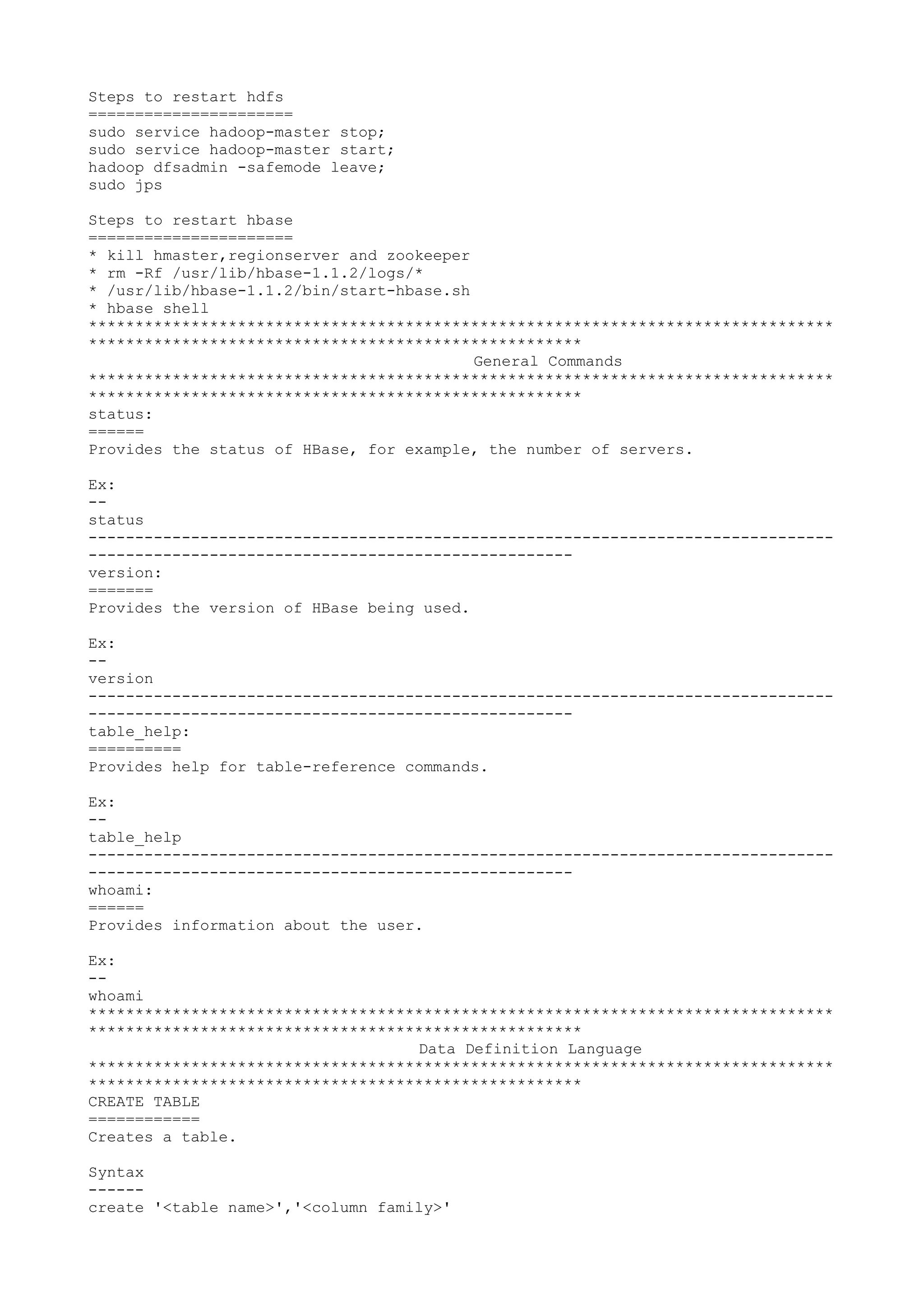





![=====
grant permissions to users in HBase
Syntax
------
grant <user> <permissions> [<table> [<column family> [<column qualifier>]]
R - represents read privilege.
W - represents write privilege.
X - represents execute privilege.
C - represents create privilege.
A - represents admin privilege.Ex
Ex
--
grant 'Tutorialspoint', 'RWXCA'
--------------------------------------------------------------------------------
----------------------------------------------------
REVOKE
======
used to revoke a user's access rights of a table
Syntax
------
revoke <user>
Ex
--
revoke 'Tutorialspoint'
--------------------------------------------------------------------------------
----------------------------------------------------
USER_PERMISSION
===============
list all the permissions for a particular table
Syntax
------
user_permission 'tablename'
Ex
--
user_permission 'emp'](https://image.slidesharecdn.com/quickreferenceforhbaseshellcommands-151208154505-lva1-app6892/85/Quick-reference-for-HBase-shell-commands-7-320.jpg)