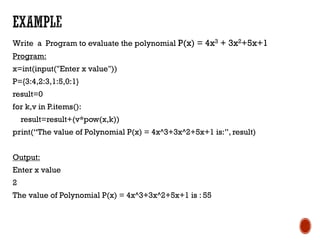Tuples are immutable sequences like lists but cannot be modified after creation, making them useful for storing fixed data like dictionary keys; they are created using parentheses and accessed using indexes and slices like lists but elements cannot be added, removed, or reassigned. Dictionaries are mutable mappings of unique keys to values that provide fast lookup of values by key and can be used to represent polynomials by mapping powers to coefficients.


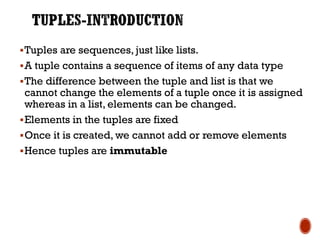
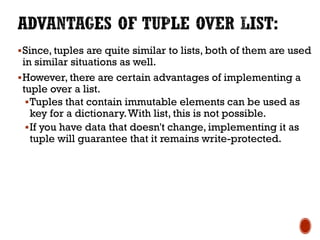

![we can access the elements of a tuple using
index & slice operator
Indexing
We can use the index operator [] to access an item in a tuple
where the index starts from 0.
>>> t1=(10,20,30)
>>> print(t1[2])
30
>>> print(t1[-3])
10
Slicing
We can access a range of items in a tuple by using the slicing
operator - colon ":“
>>>print(t1[0:2:1])
(10, 20)
#nested tuple
>>> t1=(10,20,(15,25))
>>> print(t1[2][0])
15](https://image.slidesharecdn.com/python-tuplesdictionary1-201130145813/85/Python-tuples-and-Dictionary-6-320.jpg)
![ Unlike lists, tuples are immutable.
This means that elements of a tuple cannot be changed once it has been
assigned.
>>> t1=(5,10,15,[50,90])
>>> t1[0]=100
TypeError: 'tuple' object does not support item assignment
But, if the element is itself a mutable datatype like list, its nested items can be
changed.
>>> t1[3][1]=100
>>> print(t1)
(5, 10, 15, [50, 100])](https://image.slidesharecdn.com/python-tuplesdictionary1-201130145813/85/Python-tuples-and-Dictionary-7-320.jpg)
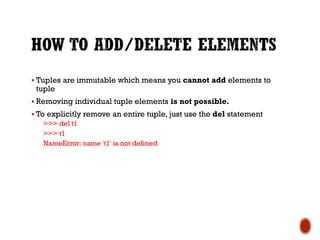

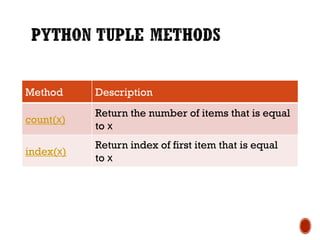
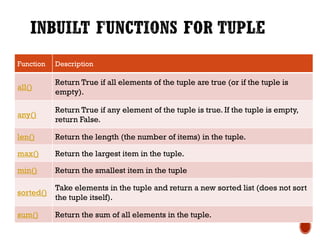
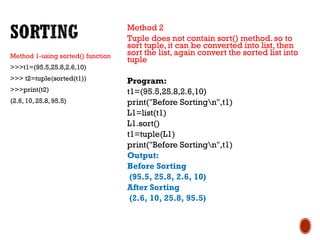
![ A tuple assignment can be used in for loop to traverse a list of tuples
Example:
Write a program to traverse tuples from a list:
>>>Students=[(1,"Aishwarya"),(2,"Mohanahari"),(3,"Dhivya")]
>>> for roll_no,name in students:
print(roll_no,name)
1 Aishwarya
2 Mohanahari
3 Dhivya](https://image.slidesharecdn.com/python-tuplesdictionary1-201130145813/85/Python-tuples-and-Dictionary-13-320.jpg)
![ Zip() is an inbuilt function in python.
It takes items in sequence from a number of collections to make a list of tuples,
where each tuple contains one item from each collection.
If the sequences are not of the same length then the result of zip() has the
length of the shorter sequence
Example:
>>> Items=['Laptop','Desktop','Mobile']
>>> Cost=[45000,35000,15000]
>>> Cost_of_items=tuple((list(zip(Items,Cost))))
>>> print(Cost_of_items)
(('Laptop', 45000), ('Desktop', 35000), ('Mobile', 15000))](https://image.slidesharecdn.com/python-tuplesdictionary1-201130145813/85/Python-tuples-and-Dictionary-14-320.jpg)


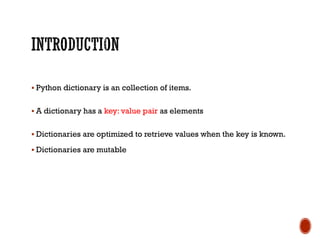
![ Creating a dictionary is as simple as placing items inside curly braces {} separated by comma.
An item has a key and the corresponding value expressed as a pair, key: value.
values can be of any data type and can repeat,
keys must be of immutable type (string, number or tuple with immutable elements) and must
be unique.
#empty dictionary
>>>D1={}
# all elements
>>> marks={'Sivapriya':90,‘Shruthi':95}
>>> print(marks)
{'Sivapriya': 90,‘Shruthi': 95}
# one element at a time
>>> m={}
>>> m['Mitun']=85
>>> print(m)
{'Mitun': 85}
#empty dictionary
>>>D1=dict()
#keys must be string
>>> m=dict(Sivapriya=90,Shruthi=95)
>>> print(m)
{'Sivapriya': 90, 'Shruthi': 95}
#another method (suitable for runtime input)
>>> marks=dict(((1,90),(2,95)))
>>> print(marks)
{1: 90, 2: 95}
Method 1- Method 2-using dict()](https://image.slidesharecdn.com/python-tuplesdictionary1-201130145813/85/Python-tuples-and-Dictionary-18-320.jpg)
![ Dictionary uses keys to access elements.
Key can be used either inside square brackets or with the get()
method.
When key is used with in square bracket, raises an Key error, if the
key is not found
get() returns None, if the key is not found.
marks={'Sivapriya':90,'Shruthi':95}
>>> marks['Shruthi']
95
>>> marks['Mitun']
KeyError: 'Mitun'
>>> marks.get('Sivapriya')
90
>>> marks.get('Mitun')
>>>](https://image.slidesharecdn.com/python-tuplesdictionary1-201130145813/85/Python-tuples-and-Dictionary-19-320.jpg)
![ Dictionary are mutable.We can add new items or change the value of
existing items using assignment operator.
If the key is already present, value gets updated, else a new key: value
pair is added to the dictionary.
Dictionary_name[key]=value
#change value
>>> marks['Shruthi']=100
>>> print(marks)
{'Sivapriya': 90, 'Shruthi': 100}
#To add new item
>>> marks['Mitun']=80
>>> print(marks)
{'Sivapriya': 90, 'Shruthi': 100, 'Mitun': 80}
my_dict = {'name':'Jack', 'age': 26}
# change value
my_dict['age'] = 27
print(my_dict)
{'name': 'Jack‘,'age': 27}
# add item
my_dict['address'] = ‘Coimbatore'
print(my_dict)
{'name': 'Jack‘, 'age': 27 ,'address':
‘Coimbatore'}
Example-2
#update() –updates elements from the another
dictionary object or from an iterable of key/value
pairs.
marks.update([('Mohamed',85),('Siddharth',70)])
>>> print(marks)
{'Sivapriya': 90, 'Shruthi': 100, 'Mitun': 80,
'Mohamed': 85, 'Siddharth': 70}](https://image.slidesharecdn.com/python-tuplesdictionary1-201130145813/85/Python-tuples-and-Dictionary-20-320.jpg)
![pop()-method removes as item with
the provided key and returns the
value.
marks={'Sivapriya':90, 'Shruthi': 100,
'Mitun': 80}
>>> marks.pop('Mitun')
80
>>> print(marks)
{'Sivapriya':90, 'Shruthi': 100}
popitem() can be used to remove and
return an arbitrary item (key, value) from
the dictionary(python 3-inserted order)
>>> marks.popitem()
('Shruthi', 100)
>>> print(marks)
{'Sivapriya':90}
Clear()-All the items can be
removed at once
>>> marks.clear()
>>> print(marks)
{}
del- keyword to remove individual items
or the entire dictionary itself.
marks={'Sivapriya':90, 'Shruthi': 100,
'Mitun': 80}
>>> del marks['Shruthi']
>>> print(marks)
{'Sivapriya':90, 'Mitun': 80}
>>> del marks
>>> print(marks)
NameError: name 'marks' is not defined](https://image.slidesharecdn.com/python-tuplesdictionary1-201130145813/85/Python-tuples-and-Dictionary-21-320.jpg)
![ A dictionary with in dictionary
#Creating nested dictionary
>>> players={"virat Kohli":{"ODI":7212,"Test":3245},"Sachin":{"ODI":18426,"Test":15921}}
>>> print(players)
{'virat Kohli': {'ODI': 7212, 'Test': 3245}, 'Sachin': {'ODI': 18426, 'Test': 15921}}
#Accessing
>>> print(players['virat Kohli'])
{'ODI': 7212, 'Test': 3245}
>>> print(players['Sachin']['Test'])
15921](https://image.slidesharecdn.com/python-tuplesdictionary1-201130145813/85/Python-tuples-and-Dictionary-22-320.jpg)
![Operation Example Output
Membership Test
Test if a key is in a
dictionary or not
Test for value
squares = {1: 1, 3: 9, 5: 25, 7: 49, 9: 81}
print(5 in squares)
print(25 in squares.values())
True
True
Iterating Through
a Dictionary
Iterate though each
key in a dictionary.
for i in squares:
print(i,end=‘,’)
for n,s in squares.items():
print(n,s)
1,3,5,7,9,
1 1
3 9
5 25
7 49
9 81
Nested
dictionary
for name,score in players.items():
print(name)
print(score)
for name,score in players.items():
print(name)
print("ODI=",score['ODI'])
print("Test=",score['Test'])
virat Kohli
{'ODI': 7212, 'Test': 3245}
Sachin
{'ODI': 18426, 'Test': 15921}
virat Kohli
ODI= 7212
Test= 3245
Sachin
ODI= 18426
Test= 15921](https://image.slidesharecdn.com/python-tuplesdictionary1-201130145813/85/Python-tuples-and-Dictionary-23-320.jpg)
![Method Description
clear() Remove all items form the dictionary.
copy() Return a shallow copy of the dictionary.
fromkeys(seq, v)
Return a new dictionary with keys from seq and value equal
to v (defaults to None).
get(key,d) Return the value of key. If key doesnot exit, return d(defaults to None).
items() Return a new view of the dictionary's items (key, value).
keys() Return a new view of the dictionary's keys.
pop(key,d)
Remove the item with key and return its value or d if key is not found.
If d is not provided and key is not found, raises KeyError.
popitem()
Remove and return an last item (key, value)(version 3.7). Return
arbitrary item in older python versions. Raises KeyError if it is empty.
setdefault(key,d)
If key is in the dictionary, return its value. If not, insert key with a value
of d and return d (defaults to None).
update([other])
Update the dictionary with the key/value pairs from other, overwriting
existing keys.
values() Return a new view of the dictionary's values](https://image.slidesharecdn.com/python-tuplesdictionary1-201130145813/85/Python-tuples-and-Dictionary-24-320.jpg)
![marks = {}.fromkeys(['Math','English','Science'], 0)
print(marks)
for item in marks.items():
print(item)
for key in marks.keys():
print(item)
for value in marks.values():
print(item)
Output:
{'English': 0, 'Science': 0, 'Math': 0}
('English', 0)
('Science',0)
('Math', 0)
English
Science
Math
0
0
0](https://image.slidesharecdn.com/python-tuplesdictionary1-201130145813/85/Python-tuples-and-Dictionary-25-320.jpg)

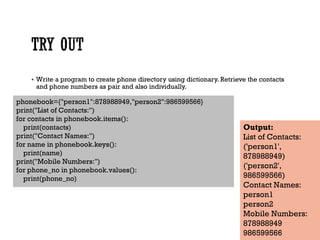
![ Dictionary can be used to represent polynomial
It is used to map a power to a coefficient
Representation of Polynomial
Consider, P(x) = 4x3 + 3x2+5x+1
Dictionary representation: P = {3:4,2:3,1:5,0:1}
Consider , P(x) = 9x7 + 3x4+5x
Dictionary representation: P = {7:9,4:3,1:5}
List can also be used to represent polynomial. But we have to fill in all zero
coefficients too since index must match power. Ex: 9x7 + 3x4+5x can be
represented in list as P=[9,0,0,3,0,0,5,0].
So dictionary can be used to represent polynomial, where we can specify only
non zero coefficients.](https://image.slidesharecdn.com/python-tuplesdictionary1-201130145813/85/Python-tuples-and-Dictionary-28-320.jpg)