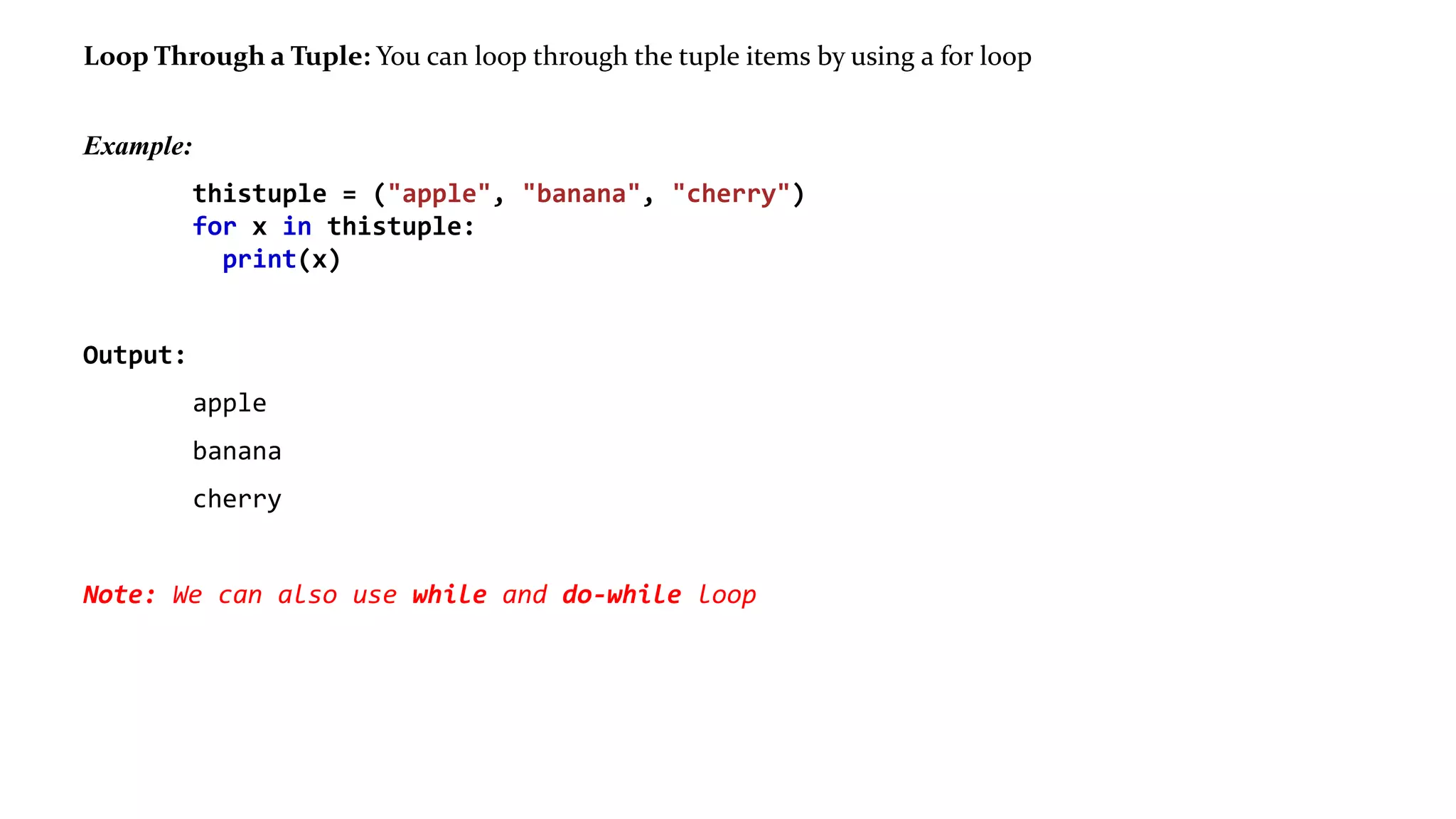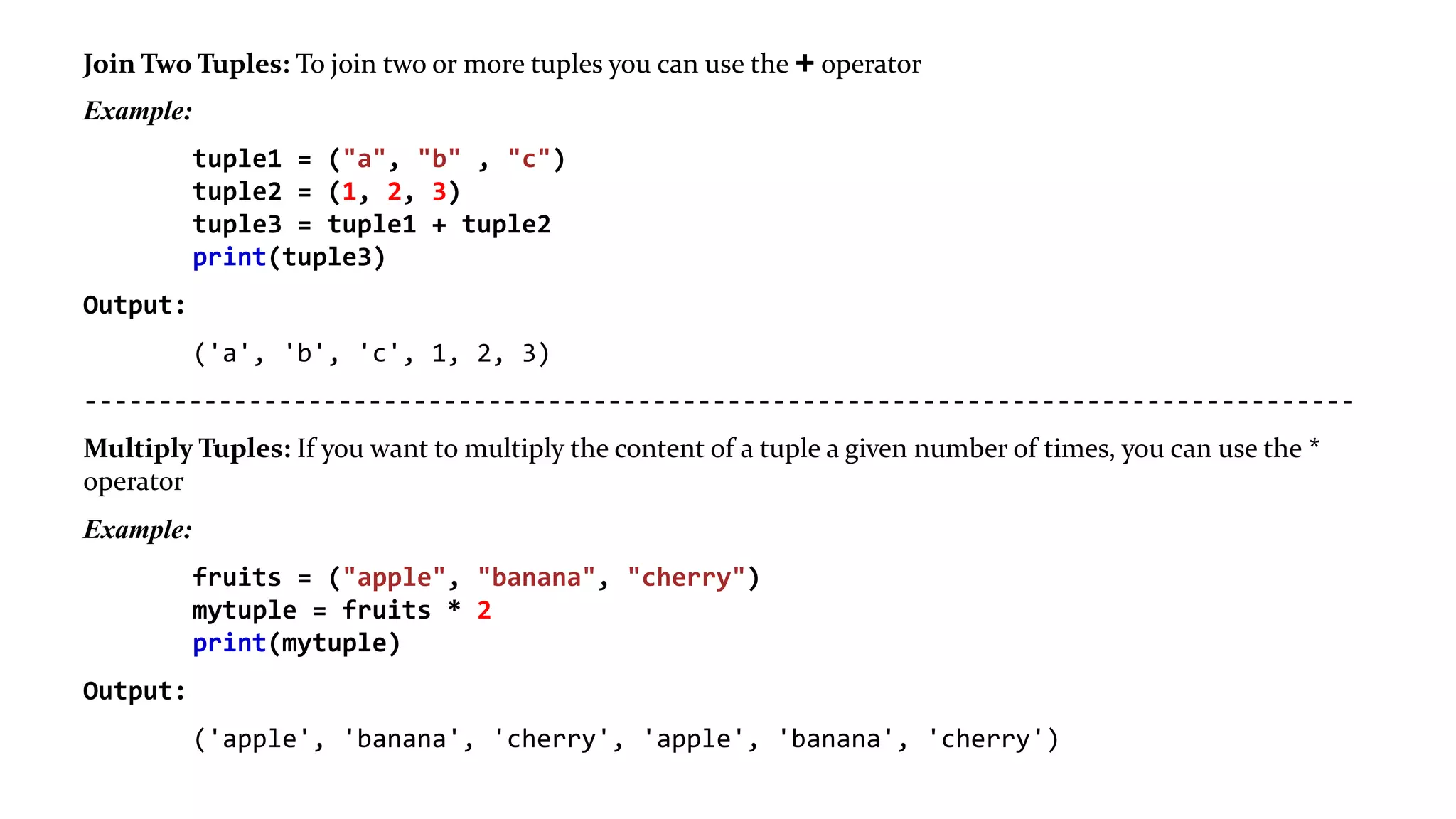Tuples are immutable ordered sequences of elements that are accessed using indexes. They are written with round brackets. Tuples can contain elements of different data types and duplicate values are allowed. Tuples use less memory than lists and their elements cannot be changed once created, though they can be deleted and new tuples can be created. Tuples elements are iterated faster than lists and are well suited for tasks that only require accessing elements.
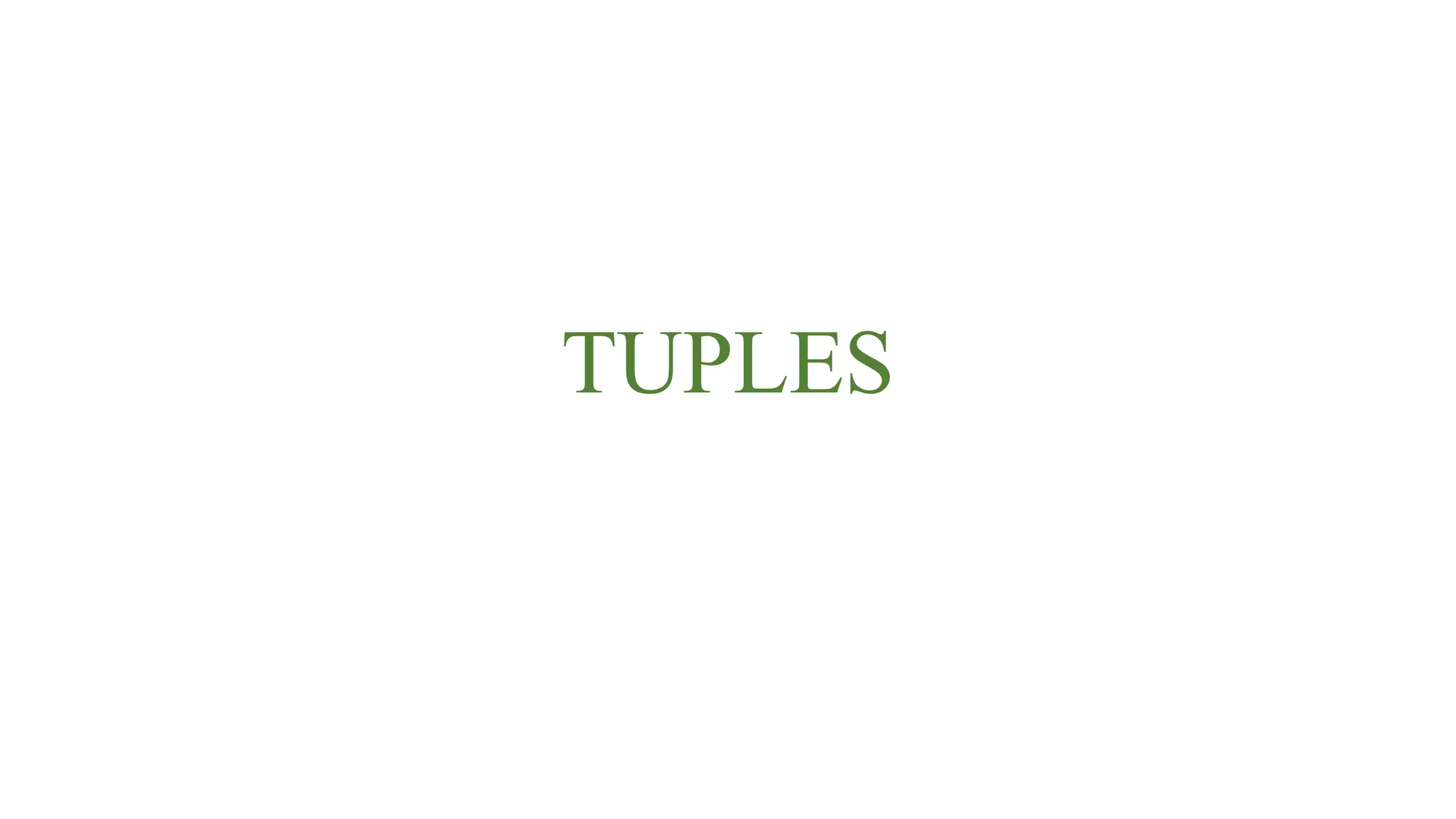
![Tuples:
Like list, Tuples are used to store multiple items in a single variable.
A tuple is a collection which is ordered and unchangeable.
Tuples are written with round brackets.
Example:
thistuple = ("apple", "banana", "cherry")
print(thistuple)
Output:
("apple", "banana", "cherry")
Tuple items are indexed, the first item has index [0], the second item has index [1] etc.](https://image.slidesharecdn.com/tuple-220211112901/75/Tuple-in-python-2-2048.jpg)
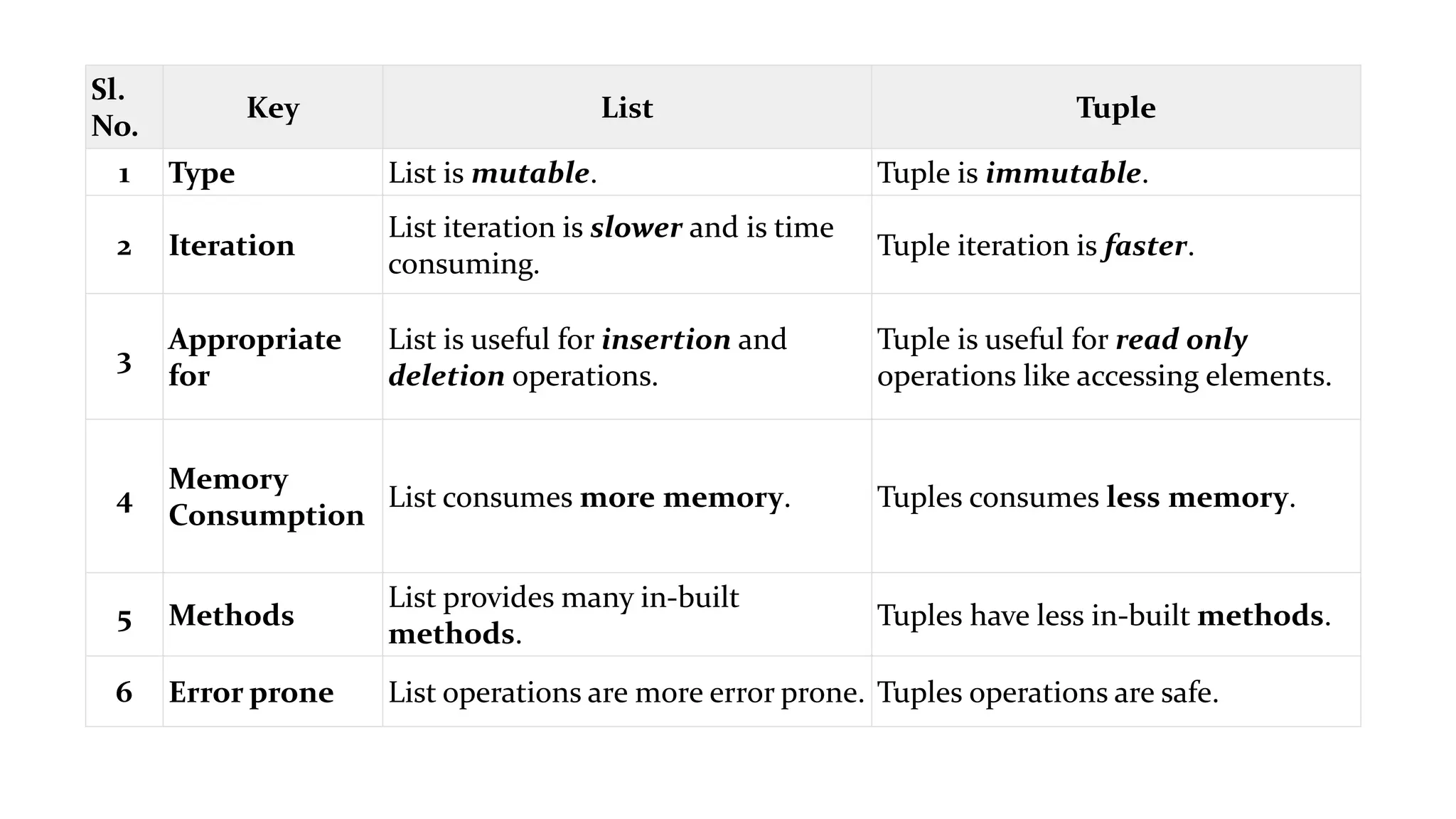
![Similarities:
Although there are many differences between list and tuple, there are some
similarities too, as follows:
• The two data structures are both sequence data types that store collections of
items.
• Items of any data type can be stored in them.
• Items can be accessed by their index.
Difference in syntax
As mentioned in the introduction, the syntax for list and tuple are different.
For example:
list_num = [10, 20, 30, 40]
tup_num = (10, 20, 30, 40)](https://image.slidesharecdn.com/tuple-220211112901/75/Tuple-in-python-4-2048.jpg)
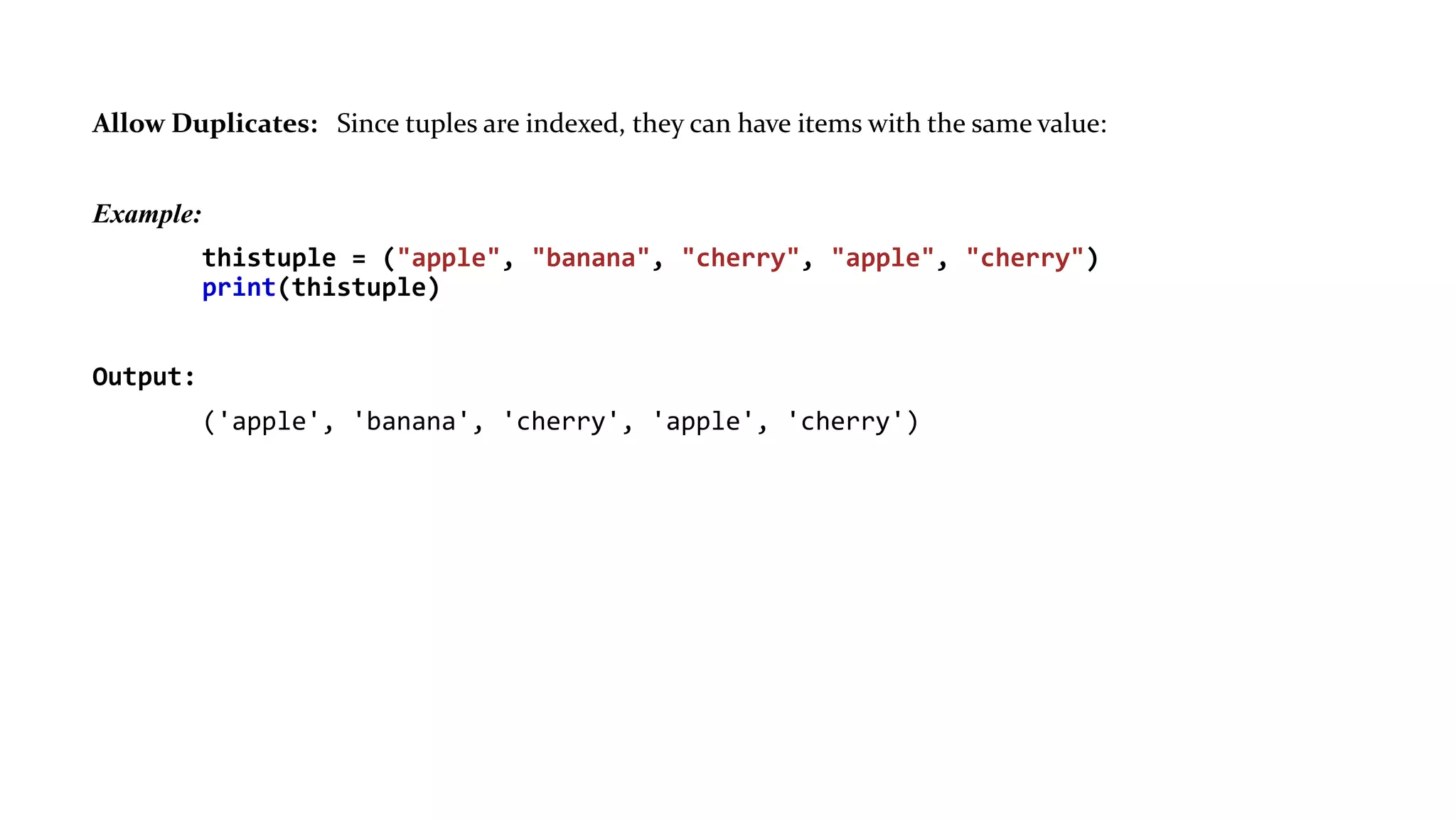
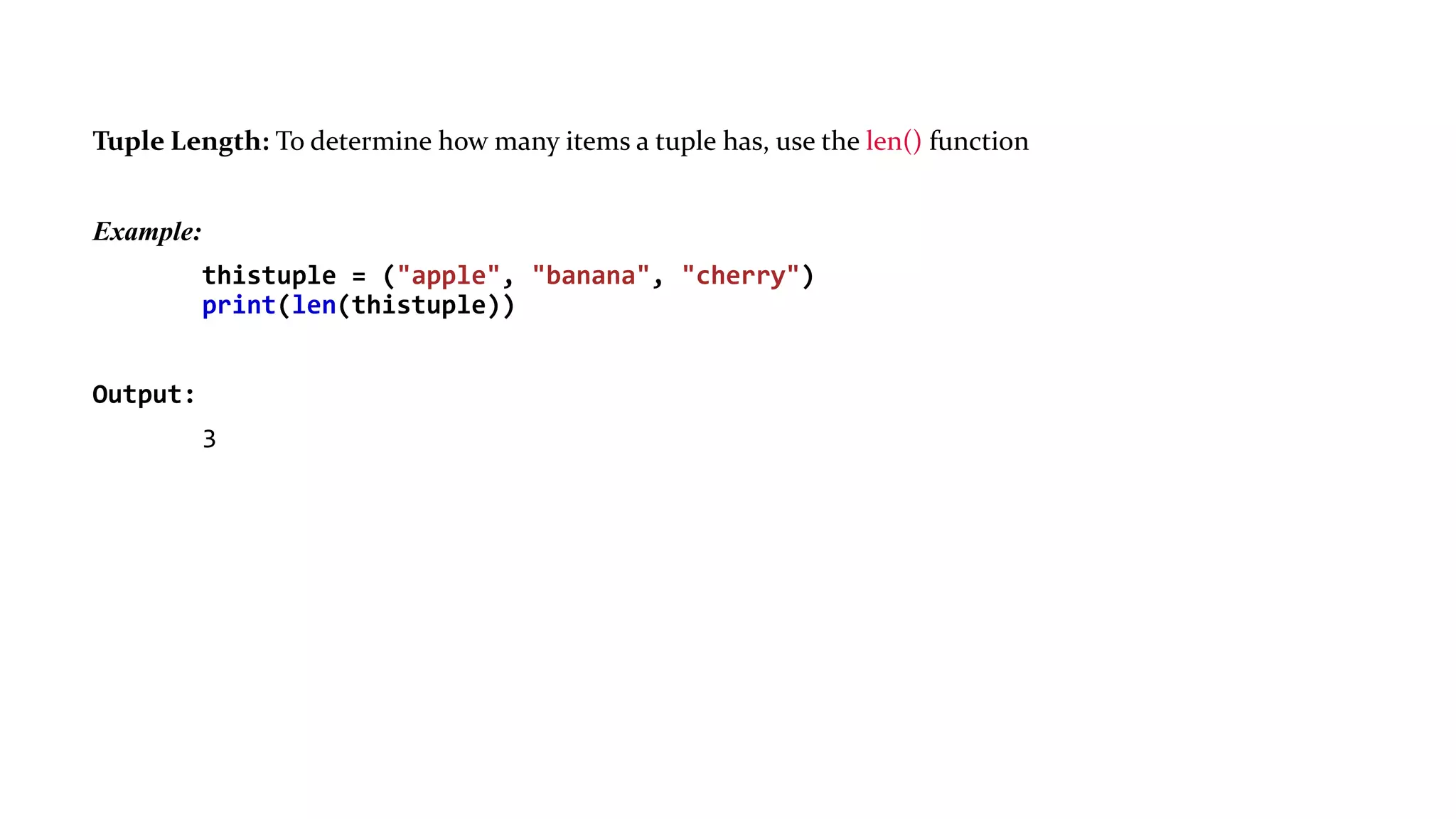
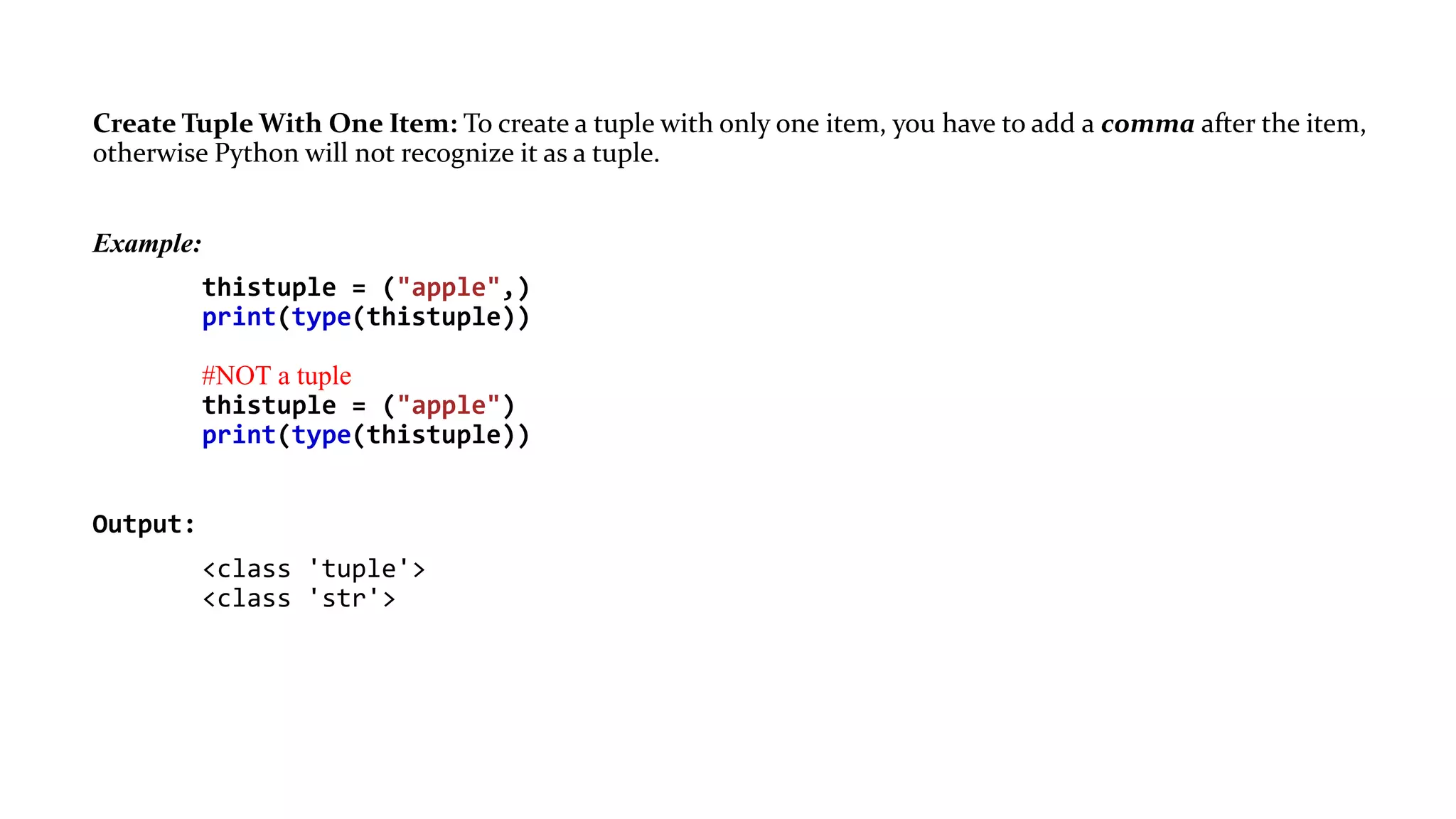
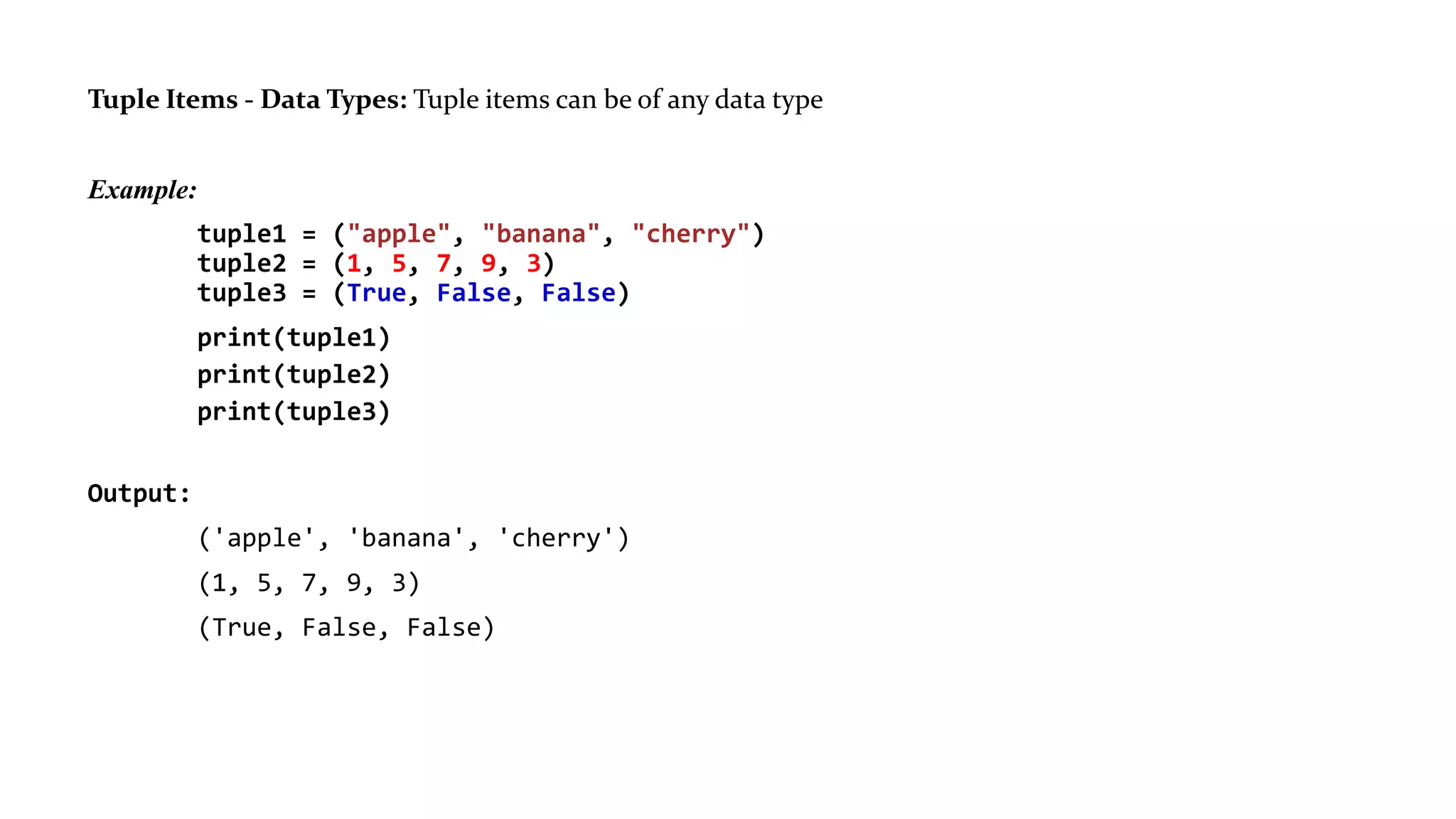
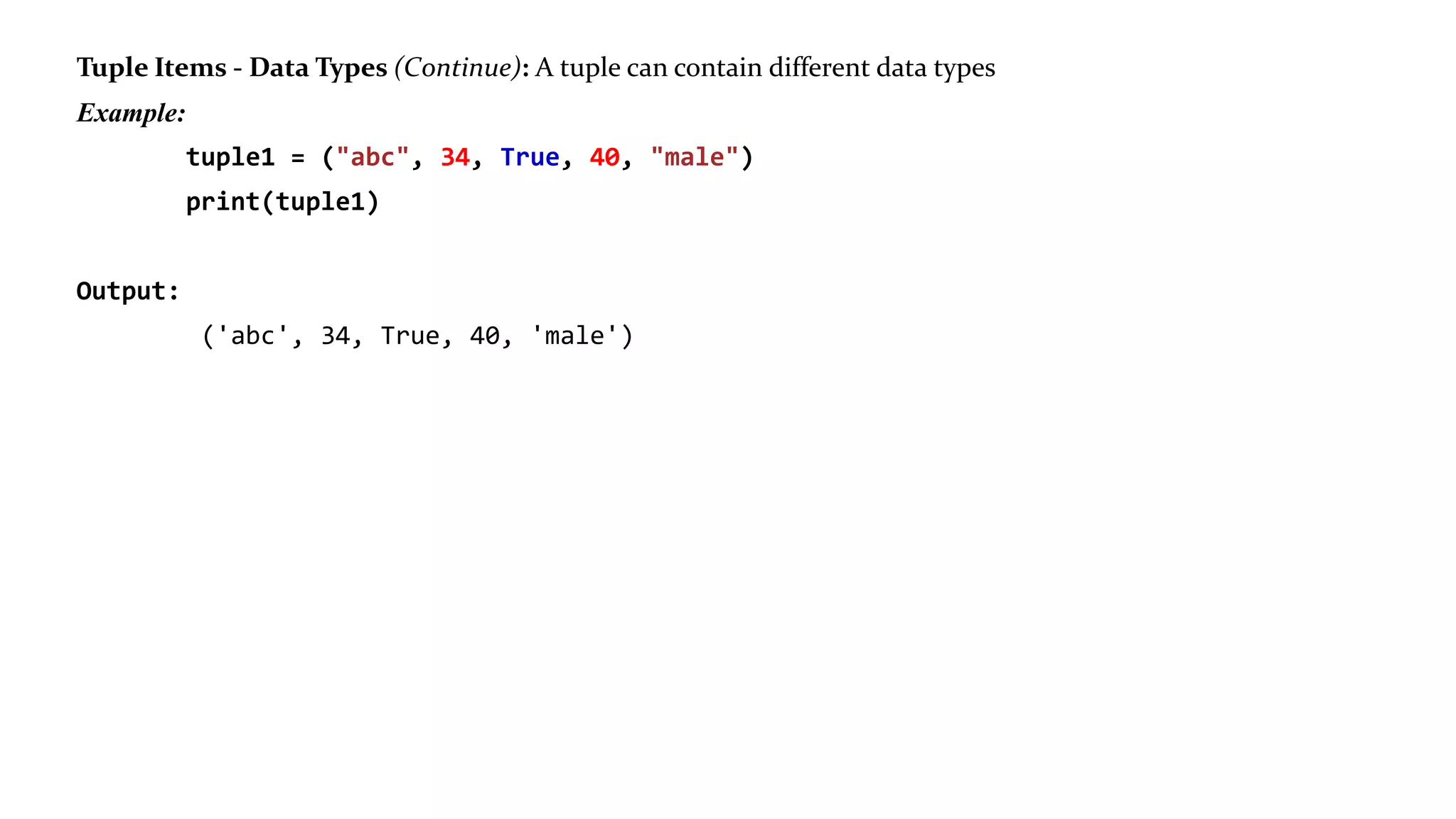
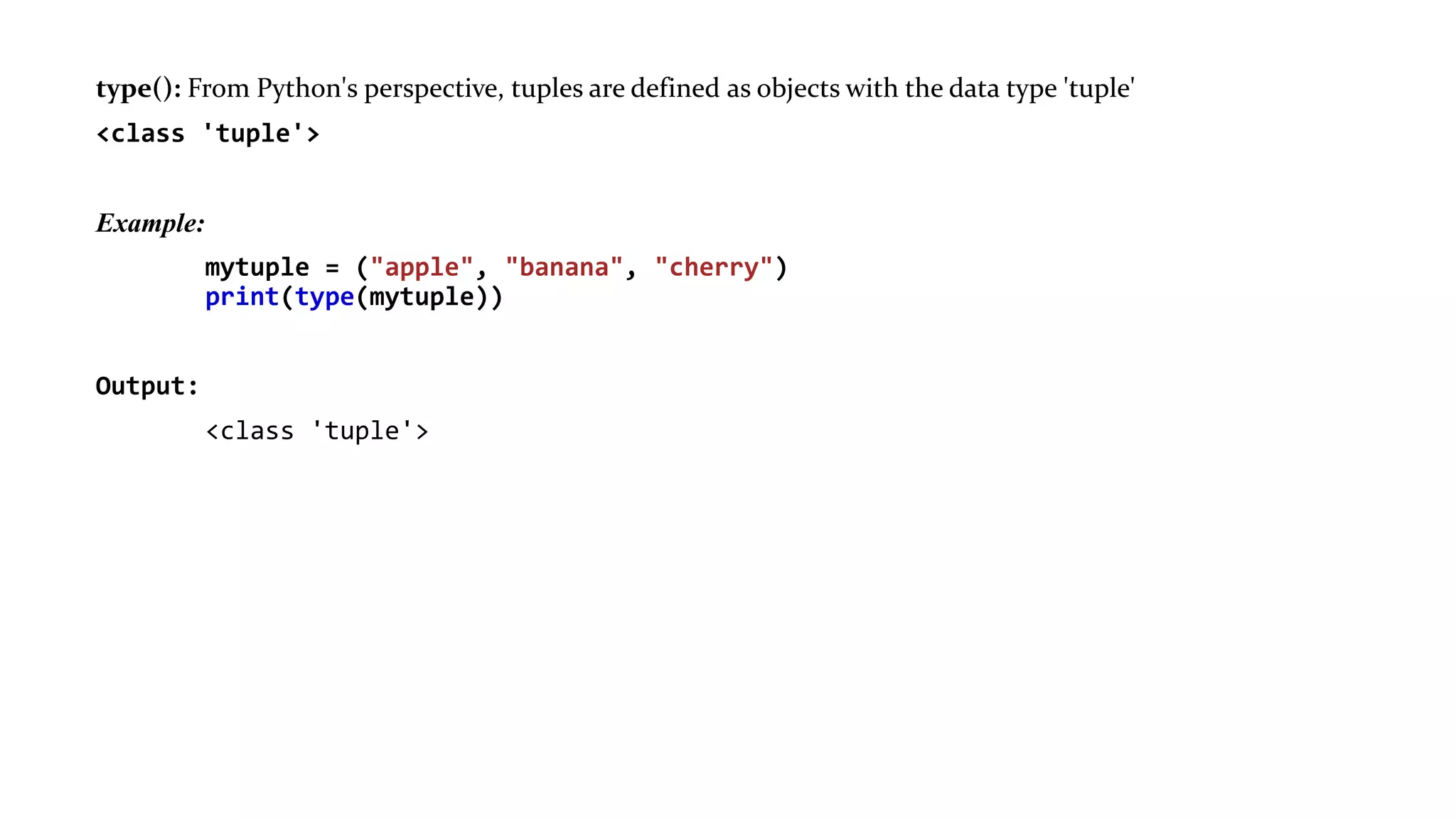
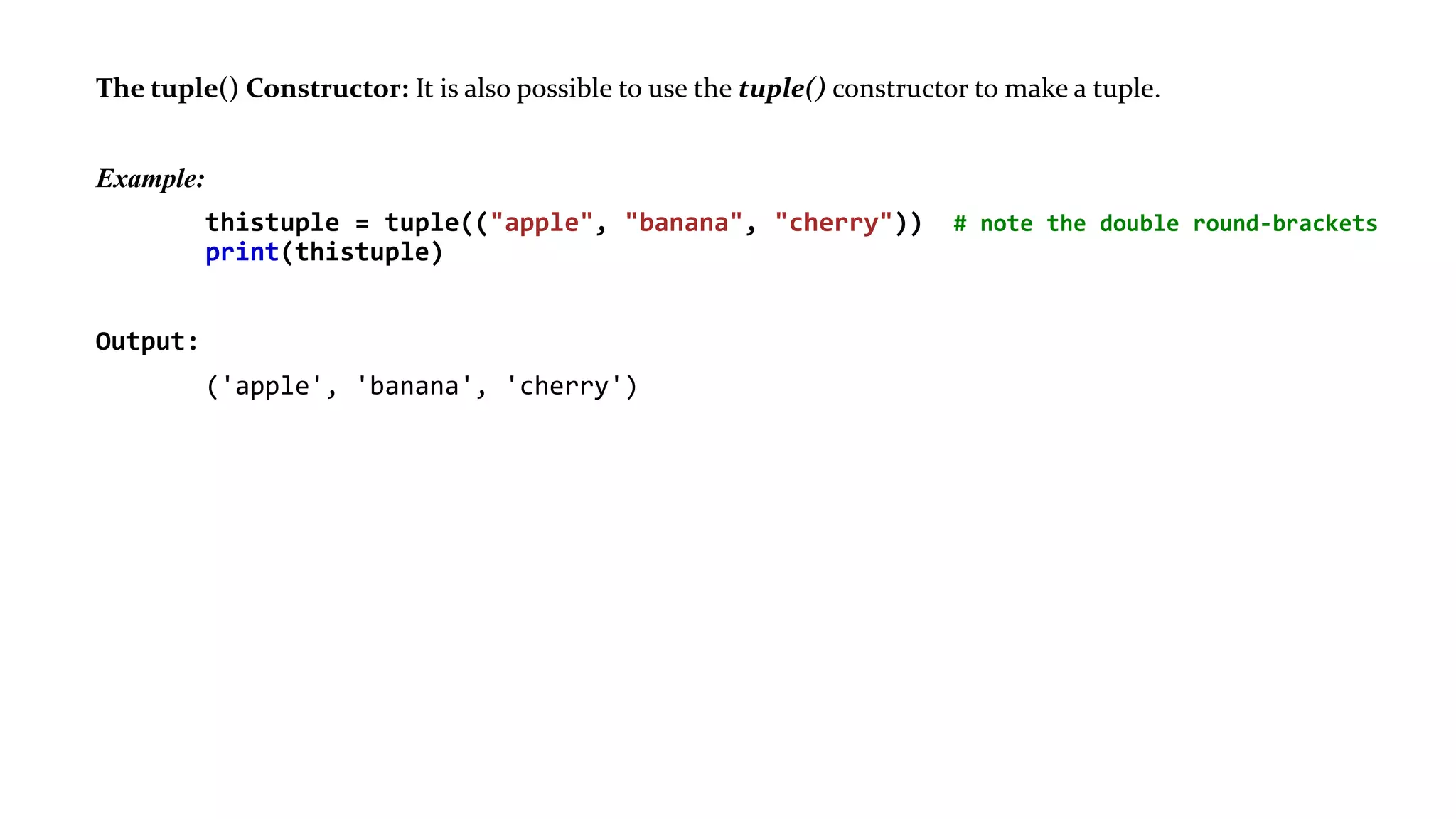
![Access Tuple Items: You can access tuple items by referring to the index number, inside square brackets
Example:
thistuple = ("apple", "banana", "cherry")
print(thistuple[1])
Output:
banana
--------------------------------------------------------------------------------------
--------------------------------------------------------------------------------------
Negative Indexing: Negative indexing means start from the end. -1 refers to the last item, -2 refers to the
second last item etc.
Example:
thistuple = ("apple", "banana", "cherry")
print(thistuple[-1])
Output:
cherry](https://image.slidesharecdn.com/tuple-220211112901/75/Tuple-in-python-12-2048.jpg)
![Range of Indexes: You can specify a range of indexes by specifying where to start and where to end the range.
When specifying a range, the return value will be a new tuple with the specified items.
Example:
thistuple = ("apple", "banana", "cherry", "orange", "kiwi", "melon", "mango")
print(thistuple[2:5])
Output:
('cherry', 'orange', 'kiwi')
Note: The search will start at index 2 (included) and end at index 5 (not included).
------------------------------------------------------------------------------------------------------------------------------------------
Example:
thistuple = ("apple", "banana", "cherry", "orange", "kiwi", "melon", "mango")
print(thistuple[:4])
Output:
('apple', 'banana', 'cherry', 'orange')](https://image.slidesharecdn.com/tuple-220211112901/75/Tuple-in-python-13-2048.jpg)
![Guess the output:
Example:
thistuple = ("apple", "banana", "cherry", "orange", "kiwi", "melon", "mango")
print(thistuple[2:])
Output:
?
--------------------------------------------------------------------------------------
Range of Negative Indexes: Specify negative indexes if you want to start the search from the end of the tuple
Example:
thistuple = ("apple", "banana", "cherry", "orange", "kiwi", "melon", "mango")
print(thistuple[-4:-1])
Output:
('orange', 'kiwi', 'melon')](https://image.slidesharecdn.com/tuple-220211112901/75/Tuple-in-python-14-2048.jpg)
![Change Tuple Values: Once a tuple is created, you cannot change its values - unchangeable or immutable.
But there is a workaround. You can convert the tuple into a list, change the list, and convert the list
back into a tuple.
Example:
x = ("apple", "banana", "cherry")
y = list(x)
y[1] = "kiwi"
x = tuple(y)
print(x)
Output:
("apple", "kiwi", "cherry")](https://image.slidesharecdn.com/tuple-220211112901/75/Tuple-in-python-15-2048.jpg)
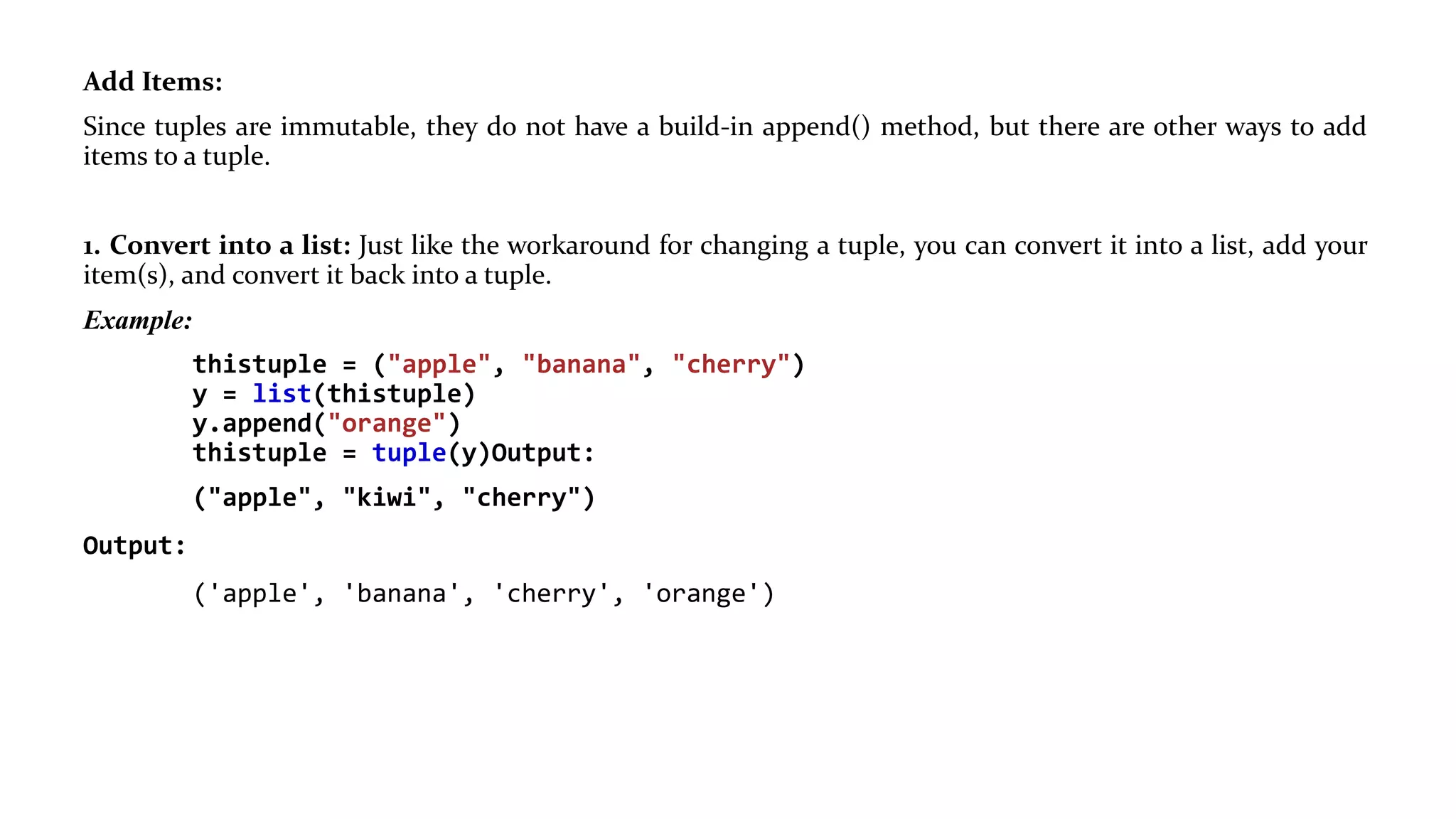
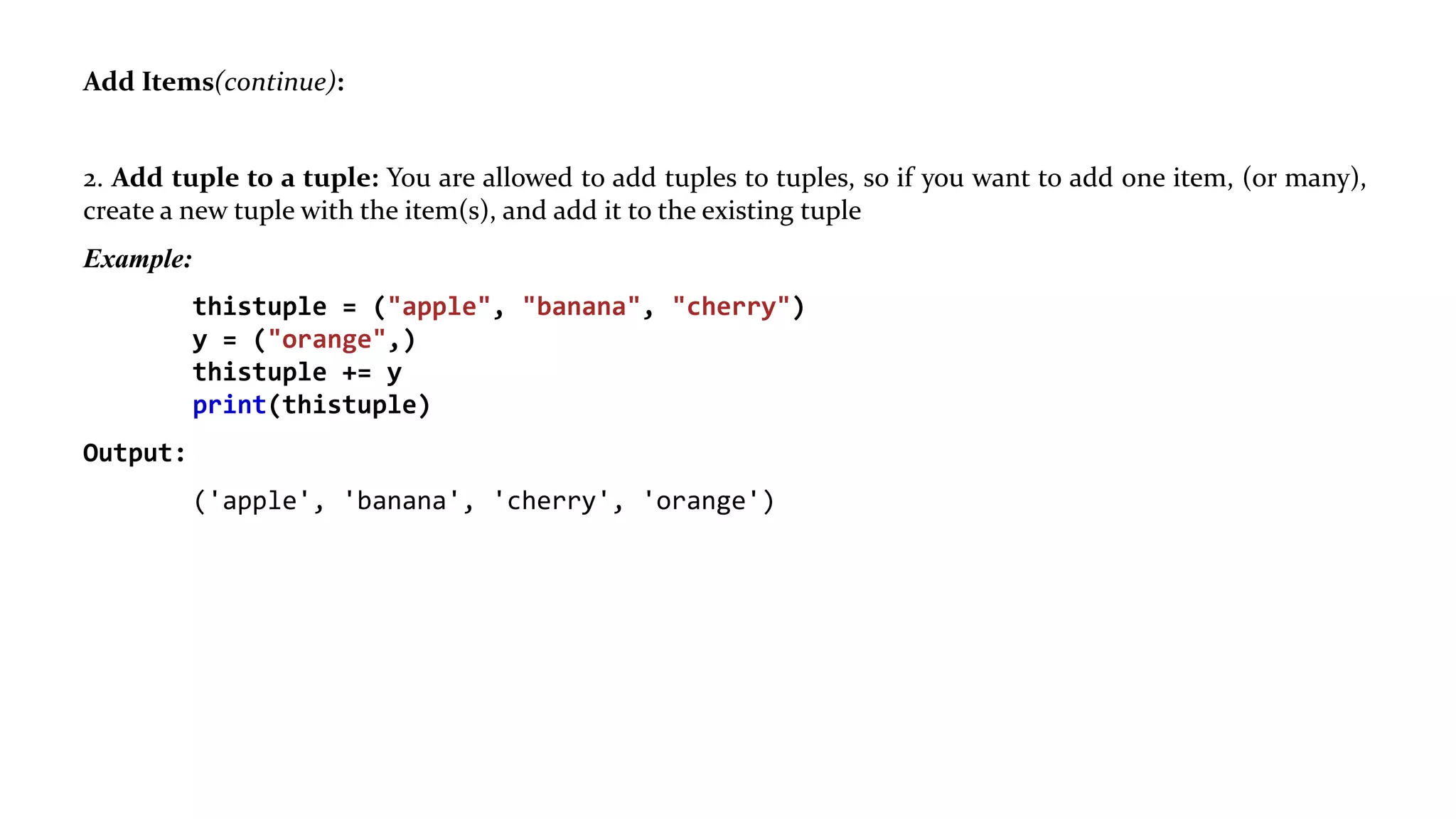
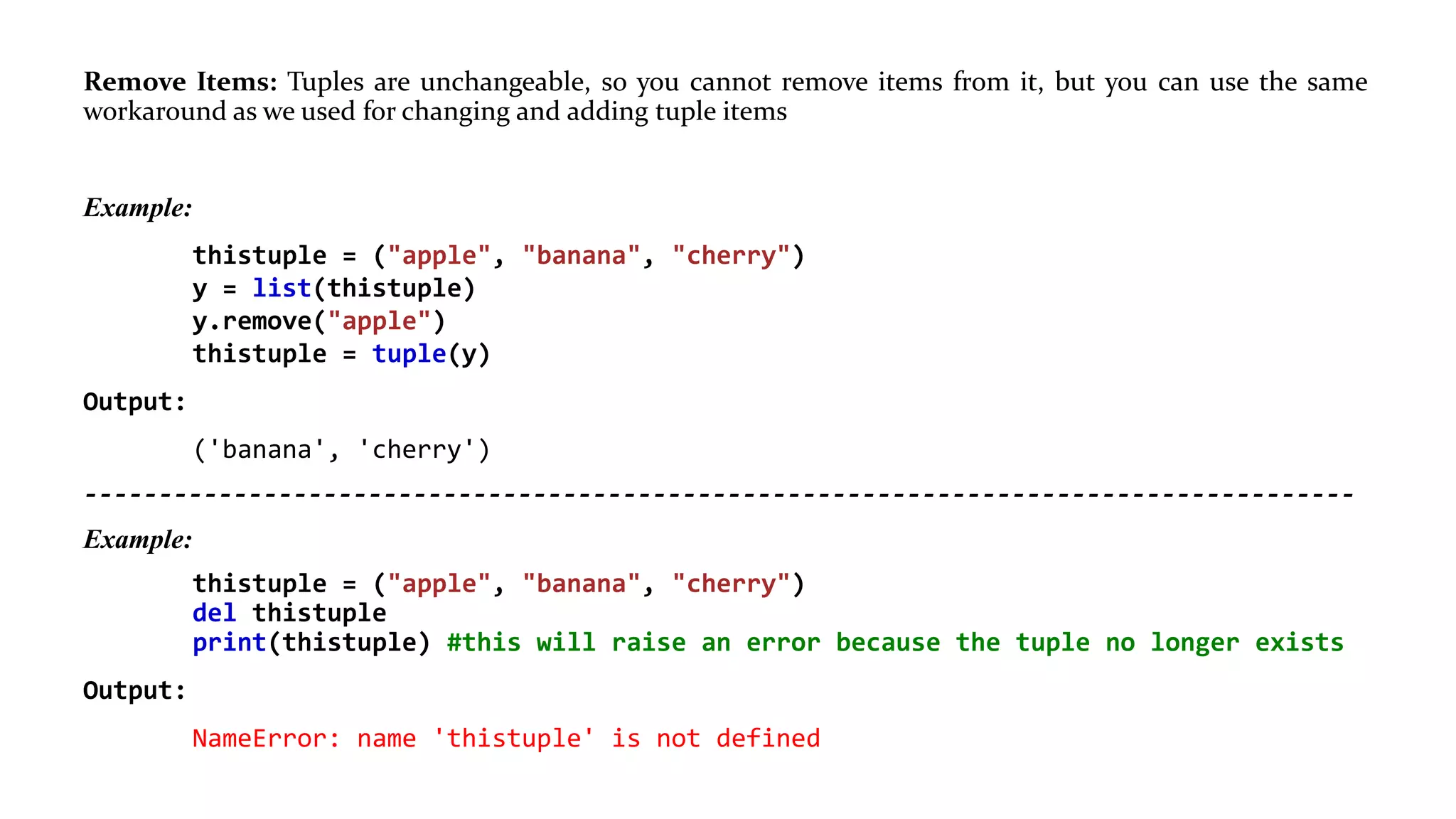
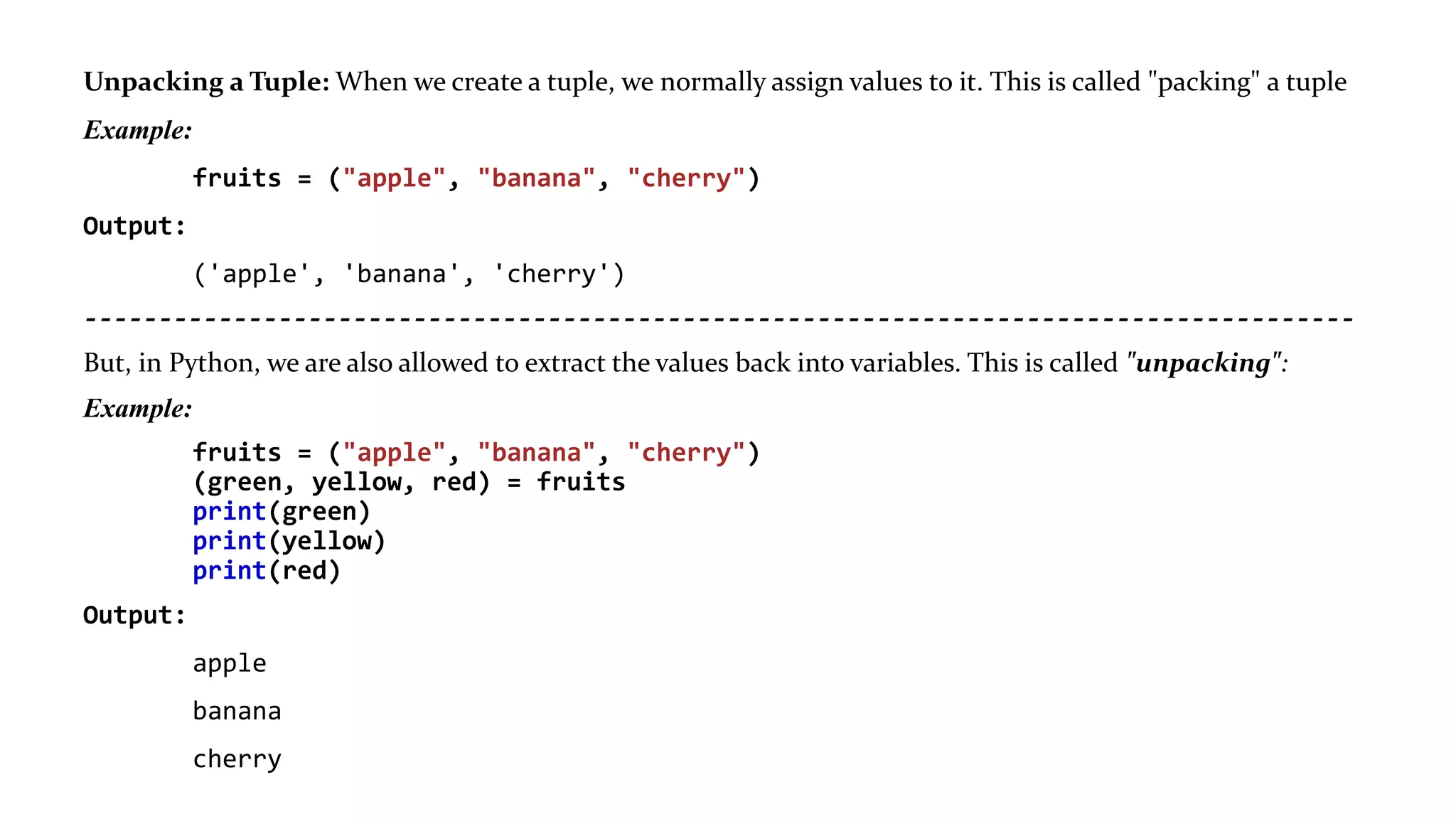
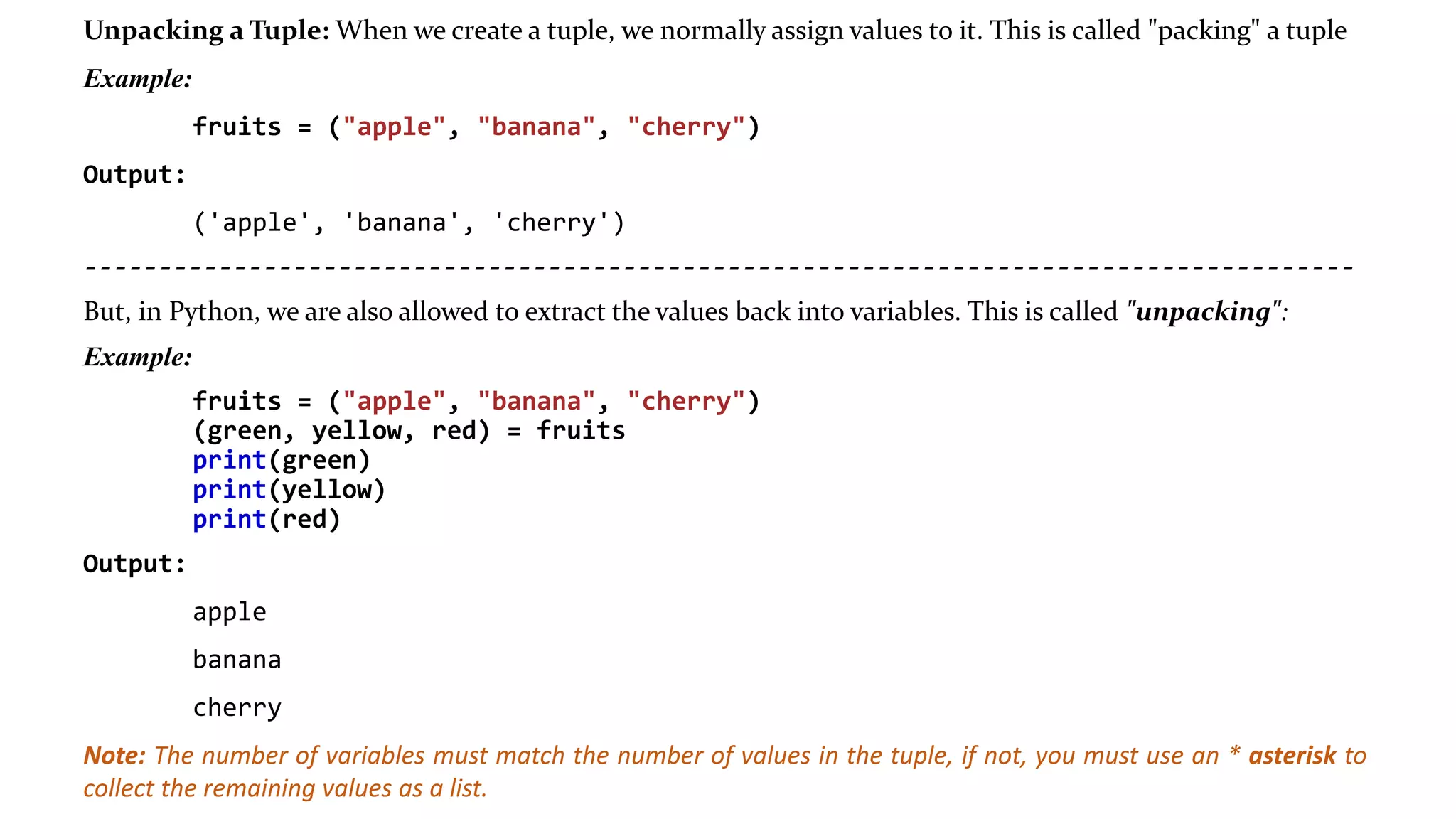
![Using Asterisk * : If the number of variables is less than the number of values, you can add an * to the
variable name and the values will be assigned to the variable as a list
Example:
fruits = ("apple", "banana", "cherry", "strawberry", "raspberry")
(green, yellow, *red) = fruits
print(green)
print(yellow)
print(red)
Output:
apple
banana
['cherry', 'strawberry', 'raspberry']](https://image.slidesharecdn.com/tuple-220211112901/75/Tuple-in-python-21-2048.jpg)
![Using Asterisk * (continue):
Example:
fruits = ("apple", "mango", "papaya", "pineapple", "cherry")
(green, *tropic, red) = fruits
print(green)
print(tropic)
print(red)
Output:
apple
['mango', 'papaya', 'pineapple']
cherry](https://image.slidesharecdn.com/tuple-220211112901/75/Tuple-in-python-22-2048.jpg)