The document serves as an introductory guide to Pygame, a Python wrapper for the SDL library, emphasizing game programming with various components and examples. It covers initializing Pygame, setting up a window, drawing shapes, handling user input, and utilizing sprites for game development. Additionally, it provides resources for further learning and references key functionalities, such as event handling and sprite collision detection.
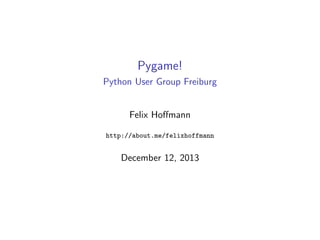
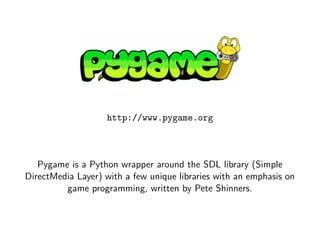

![A simple Pygame example
1 import pygame
2
3 pygame.init()
4 screen = pygame.display.set_mode((640, 480))
5
6 color = [(0,0,0),(255,255,255)]
7 running = True
8
9 while running:
10 for event in pygame.event.get():
11 if event.type == pygame.QUIT:
12 running = False
13 if event.type == pygame.KEYDOWN:
14 color[0], color[1] = color[1],color[0]
15
16 screen.fill(color[0])
17 pygame.display.flip()
01-simple_pygame.py](https://image.slidesharecdn.com/pygamepresentation-131212031741-phpapp02/85/Pygame-presentation-4-320.jpg)

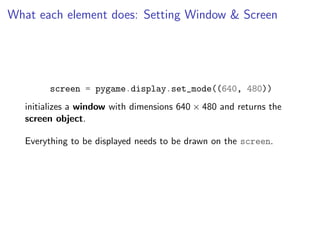
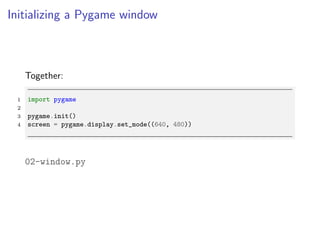
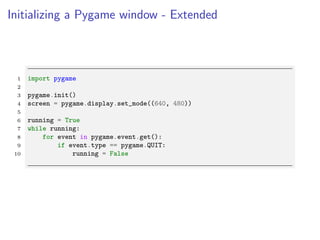
![What each element does: The Main Loop
1 running = True
2 while running:
3 for event in pygame.event.get():
4 if event.type == pygame.QUIT:
5 running = False
6 if event.type == pygame.KEYDOWN:
7 color[0], color[1] = color[1],color[0]
8
9 screen.fill(color[0])
10 pygame.display.flip()
is the main loop of the game.
I listen to events ! respond
I proceed the game
I draw on the screen
I stop when done](https://image.slidesharecdn.com/pygamepresentation-131212031741-phpapp02/85/Pygame-presentation-9-320.jpg)
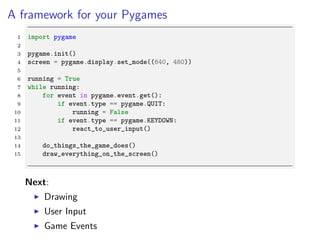


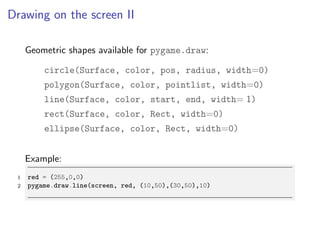












![Getting continuous input
KEYDOWN is a unique event.
key = pygame.key.get_pressed()
to get keys currently pressed.
if key[pygame.K_UP]:
move_up()
to check and react on a speci](https://image.slidesharecdn.com/pygamepresentation-131212031741-phpapp02/85/Pygame-presentation-26-320.jpg)

![A user input example
1 color = [0,0,0]
2
3 while running:
4 for event in pygame.event.get():
5 if event.type == pygame.QUIT:
6 running = False
7 if event.type == KEYDOWN and event.key == K_SPACE:
8 color = [0,0,0]
9
10 keys = pygame.key.get_pressed()
11 if keys[K_UP]:
12 color = [(rgb+1)%256 for rgb in color]
13
14 screen.fill(color)
15 pygame.display.flip()
05-user_input.py](https://image.slidesharecdn.com/pygamepresentation-131212031741-phpapp02/85/Pygame-presentation-28-320.jpg)


![Clock example
1 clock = pygame.time.Clock()
2
3 while running:
4 for event in pygame.event.get():
5 if event.type == pygame.QUIT:
6 running = False
7 if event.type == KEYDOWN and event.key == K_SPACE:
8 color = [0,0,0]
9
10 keys = pygame.key.get_pressed()
11 if keys[K_UP]:
12 color = [(rgb+1)%256 for rgb in color]
13
14 screen.fill(color)
15 pygame.display.flip()
16
17 clock.tick(60)
06-clock.py](https://image.slidesharecdn.com/pygamepresentation-131212031741-phpapp02/85/Pygame-presentation-31-320.jpg)





![Self-drawn sprites: Rectangle
1 class Rectangle(pygame.sprite.Sprite):
2
3 def __init__(self):
4 pygame.sprite.Sprite.__init__(self)
5 self.image = pygame.Surface([200, 50])
6 self.image.fill(blue)
7 self.rect = self.image.get_rect()
8 self.rect.top, self.rect.left = 100, 100
9
10 def update(self):
11 pass](https://image.slidesharecdn.com/pygamepresentation-131212031741-phpapp02/85/Pygame-presentation-37-320.jpg)
![Sprites: A reminder about classes
1 class Rectangle(pygame.sprite.Sprite):
2
3 def __init__(self, color):
4 pygame.sprite.Sprite.__init__(self)
5 self.image = pygame.Surface([200, 50])
6 self.image.fill(color)
7 self.rect = self.image.get_rect()
8 self.rect.top, self.rect.left = 100, 100
9
10 def update(self):
11 pass
1 white, blue = (255,255,255), (0,0,255)
2
3 white_rect = Rectangle(white)
4 blue_rect = Rectangle(blue)](https://image.slidesharecdn.com/pygamepresentation-131212031741-phpapp02/85/Pygame-presentation-38-320.jpg)
