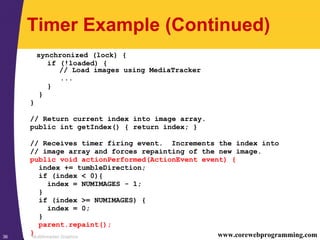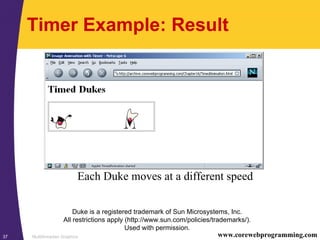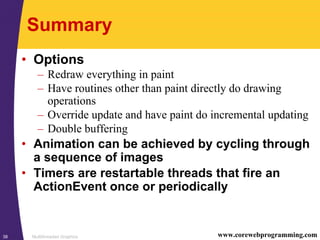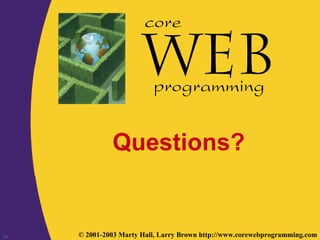This document discusses different approaches for implementing multithreaded graphics in Java, including: redrawing everything in paint, having other routines draw directly on the window, overriding update to do incremental painting, and using double buffering. It provides code examples for each approach and discusses their advantages and disadvantages in terms of flicker, efficiency, and handling overlapping graphics. It also covers using timers to control animations.
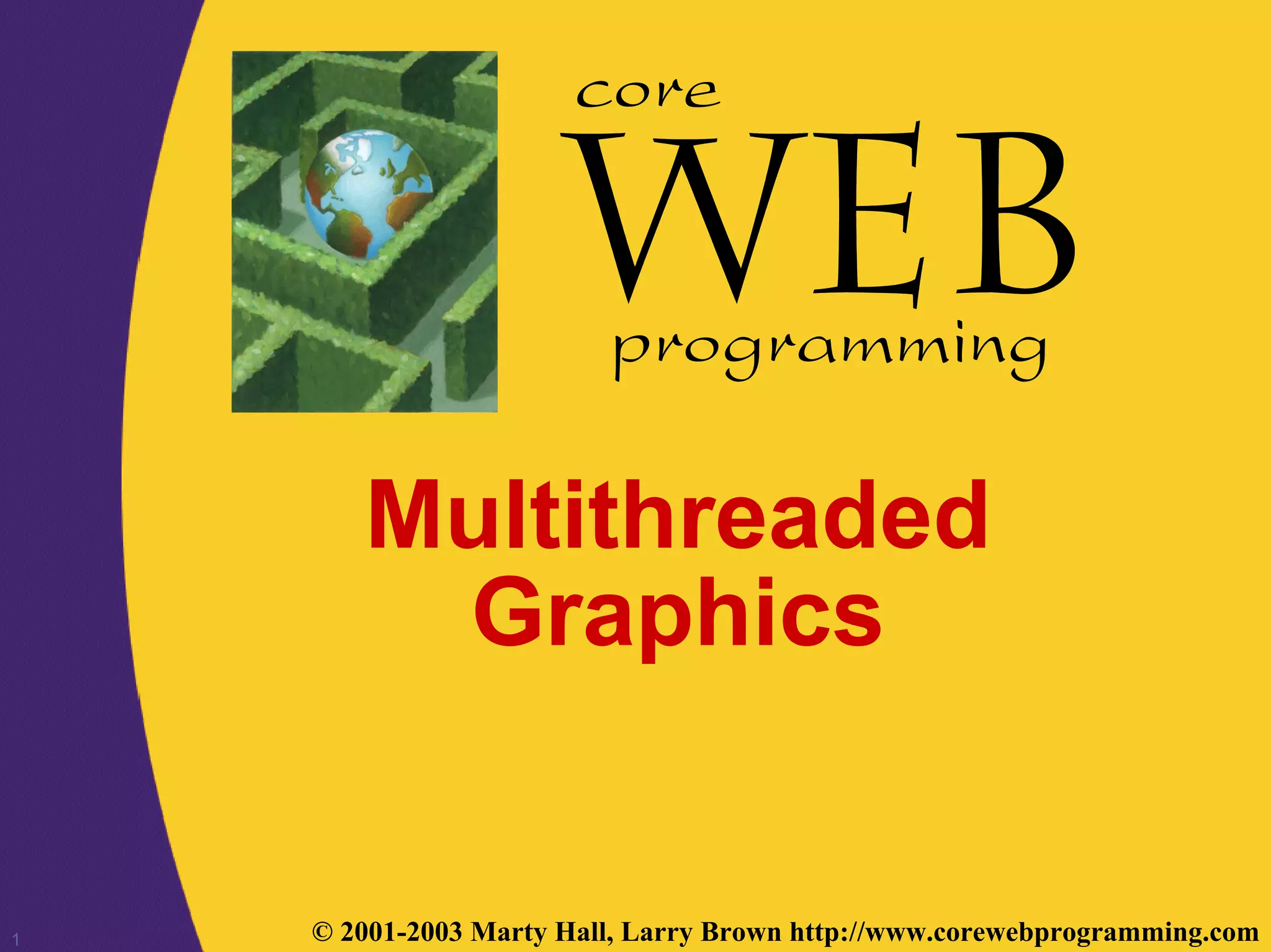
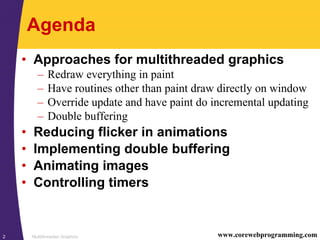
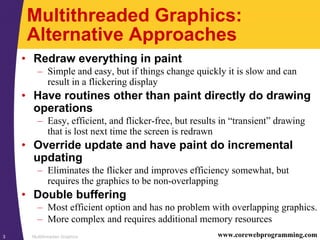
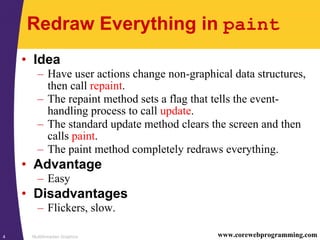
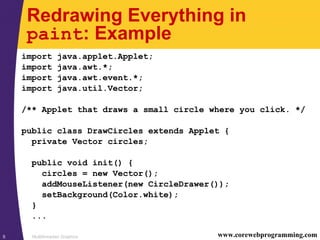
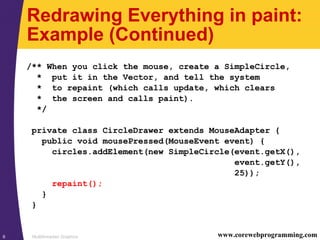
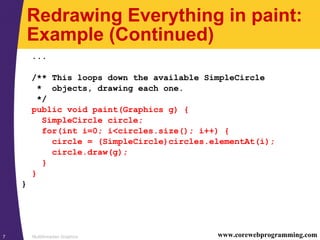
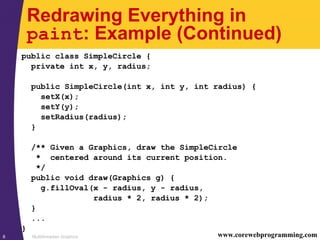
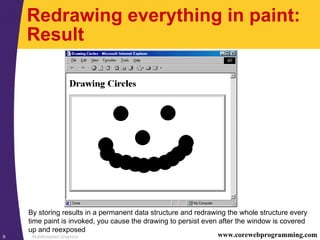
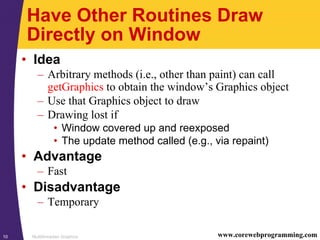
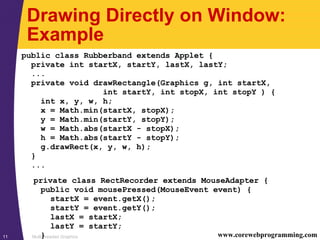
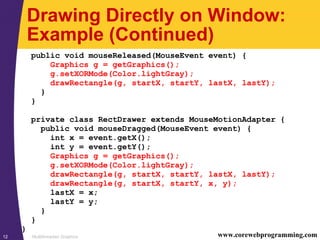
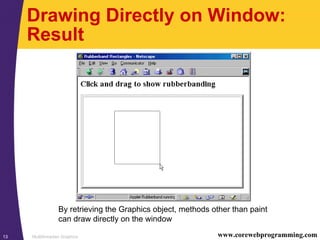
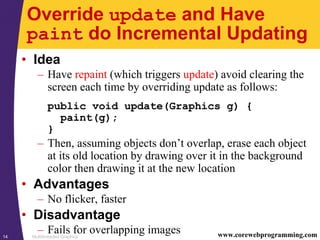
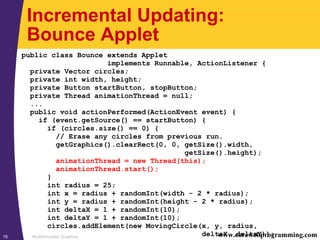
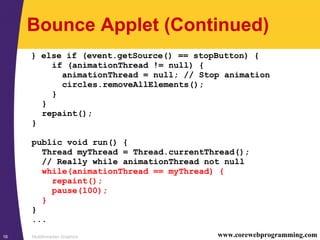
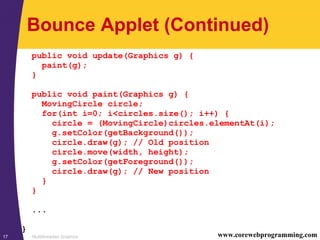
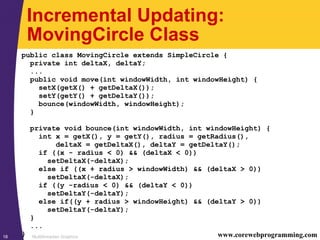
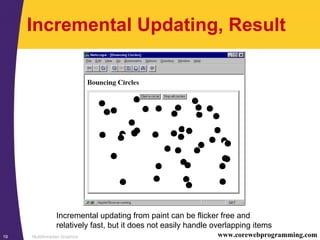
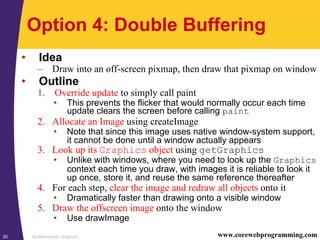
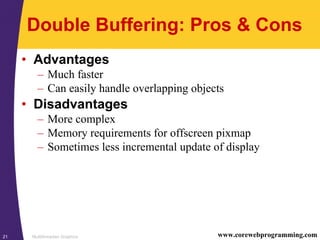
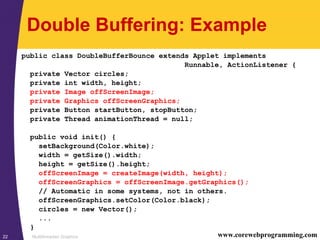
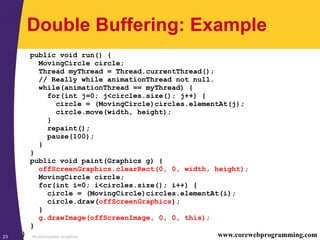
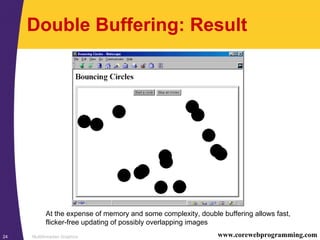
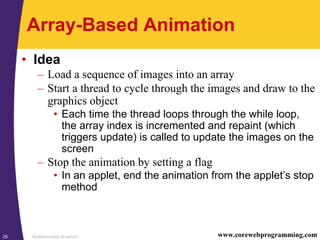
![Multithreaded Graphics26 www.corewebprogramming.com
Array-Based Animation:
Example
public class ImageAnimation extends Applet {
private static final int NUMDUKES = 2;
private Duke[] dukes; // Duke has array of images
private int i;
public void init() {
dukes = new Duke[NUMDUKES];
setBackground(Color.white);
}
public void start() {
int tumbleDirection;
for (int i=0; i<NUMDUKES ; i++) {
tumbleDirection = (i%2 == 0) ? 1 :-1;
dukes[i] = new Duke(tumbleDirection, this);
dukes[i].start();
}
}
...](https://image.slidesharecdn.com/14multithreadedgraphics-1229590192939222-2/85/14multithreaded-Graphics-26-320.jpg)
![Multithreaded Graphics27 www.corewebprogramming.com
Animation Example (Continued)
public void update(Graphics g) {
paint(g);
}
public void paint(Graphics g) {
for (i=0 ; i<NUMDUKES ; i++) {
if (dukes[i] != null) {
g.drawImage(Duke.images[dukes[i].getIndex()],
200*i, 0, this);
}
}
}
public void stop() {
for (int i=0; i<NUMDUKES ; i++) {
if (dukes[i] != null) {
dukes[i].setState(Duke.STOP);
}
}
}
}](https://image.slidesharecdn.com/14multithreadedgraphics-1229590192939222-2/85/14multithreaded-Graphics-27-320.jpg)
![Multithreaded Graphics28 www.corewebprogramming.com
Animation Example (Continued)
public class Duke extends Thread {
...
public static Image[] images;
private static final int NUMIMAGES = 15;
private static Object lock = new Object();
private int state = RUN;
public Duke(int tumbleDirection, Applet parent) {
this.tumbleDirection = tumbleDirection;
this.parent = parent;
synchronized(lock) {
if (images == null) { // If not previously loaded.
images = new Image[ NUMIMAGES ];
for (int i=0; i<NUMIMAGES; i++) {
images[i] = parent.getImage( parent.getCodeBase(),
"images/T" + i + ".gif");
}
}
}
}
...](https://image.slidesharecdn.com/14multithreadedgraphics-1229590192939222-2/85/14multithreaded-Graphics-28-320.jpg)
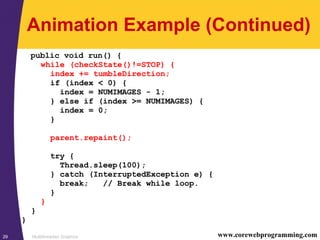
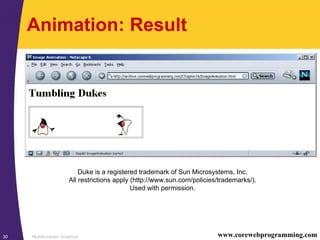
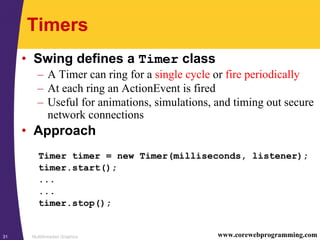
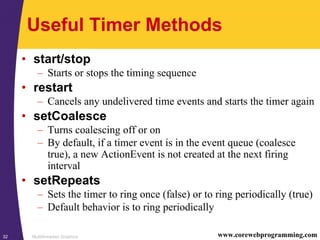
![Multithreaded Graphics33 www.corewebprogramming.com
Timer: Example
import java.awt.*;
import javax.swing.*;
public class TimedAnimation extends JApplet {
private static final int NUMDUKES = 2;
private TimedDuke[] dukes;
private int i, index;
public void init() {
dukes = new TimedDuke[NUMDUKES];
setBackground(Color.white);
dukes[0] = new TimedDuke( 1, 100, this);
dukes[1] = new TimedDuke(-1, 500, this);
}
// Start each Duke timer.
public void start() {
for (int i=0; i<NUMDUKES ; i++) {
dukes[i].start();
}
} ...](https://image.slidesharecdn.com/14multithreadedgraphics-1229590192939222-2/85/14multithreaded-Graphics-33-320.jpg)
![Multithreaded Graphics34 www.corewebprogramming.com
Timer Example (Continued)
...
public void paint(Graphics g) {
for (i=0 ; i<NUMDUKES ; i++) {
if (dukes[i] != null) {
index = dukes[i].getIndex();
g.drawImage(TimedDuke.images[index], 200*i, 0, this);
}
}
}
// Stop each Duke timer.
public void stop() {
for (int i=0; i<NUMDUKES ; i++) {
dukes[i].stop();
}
}
}](https://image.slidesharecdn.com/14multithreadedgraphics-1229590192939222-2/85/14multithreaded-Graphics-34-320.jpg)
![Multithreaded Graphics35 www.corewebprogramming.com
Timer Example (Continued)
import java.applet.Applet;
import java.awt.*;
import java.awt.event.*;
import javax.swing.*;
public class TimedDuke extends Timer
implements ActionListener {
private static final int NUMIMAGES = 15;
private static boolean loaded = false;
private static Object lock = new Object();
private int tumbleDirection;
private int index = 0;
private Applet parent;
public static Image[] images = new Image[NUMIMAGES];
public TimedDuke(int tumbleDirection, int msec,
Applet parent) {
super(msec, null);
addActionListener(this);
this.tumbleDirection = tumbleDirection;
this.parent = parent; ...](https://image.slidesharecdn.com/14multithreadedgraphics-1229590192939222-2/85/14multithreaded-Graphics-35-320.jpg)