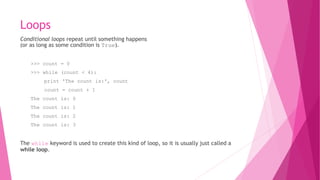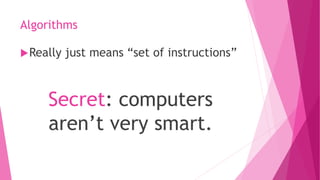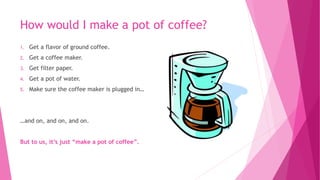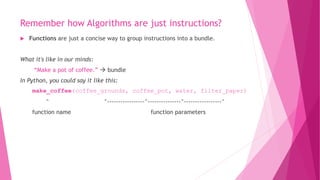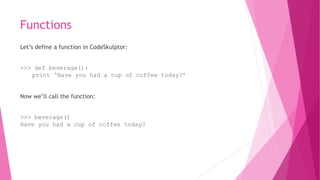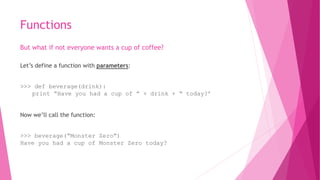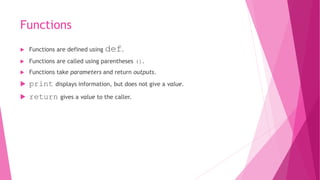This document serves as an introductory guide to Python programming, aimed at beginners. It covers fundamental concepts such as variables, data types, functions, loops, and conditional statements using practical examples and code snippets. Additionally, it provides resources for further learning, including a link to a Coursera course on interactive programming in Python.
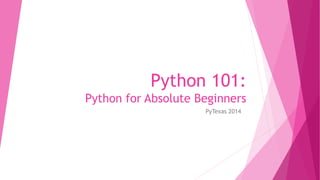
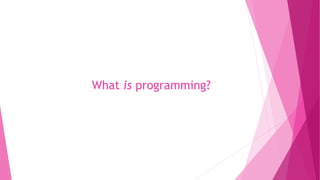
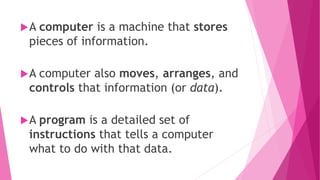



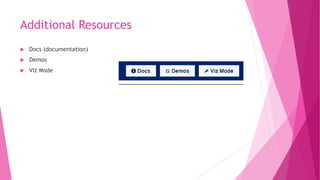
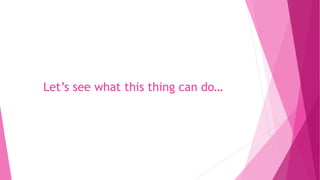
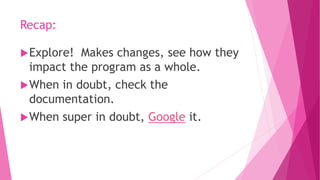
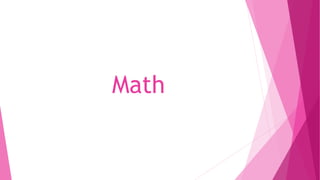
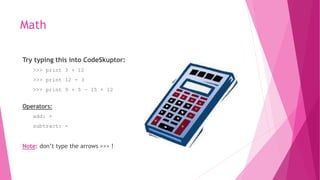
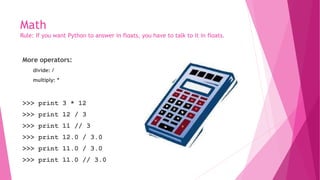
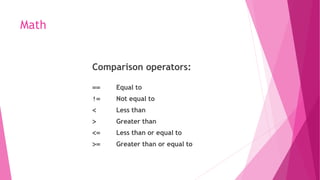


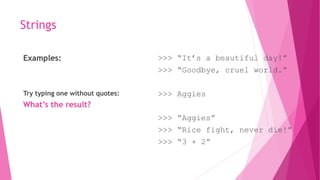
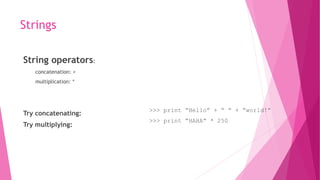

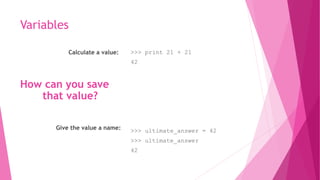
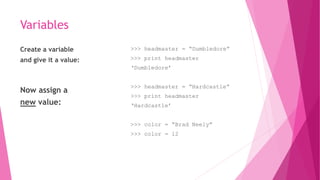
![Variables
You can calculate a variable once, but keep the result to use later.
You can keep the same name for a variable, but change the value.
Some other things that we can do with variables:
Get an index from a string:
Do some math:
>>> headmaster = “Dumbledore”
>>> print headmaster[2]
>>> number = 3
>>> print headmaster[number - 2]](https://image.slidesharecdn.com/python101pytexas2014-141002123103-phpapp02/85/Python-101-Python-for-Absolute-Beginners-PyTexas-2014-21-320.jpg)

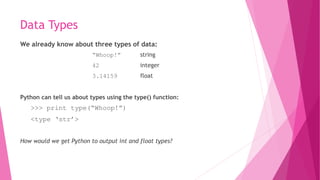
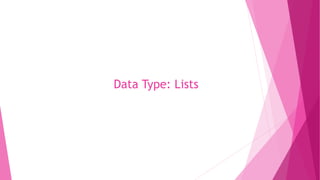
![Lists
List: a sequence of objects
>>> Beatles = [“John”, “Paul”, “George”, “Ringo”]
>>> grades = [82, 93, 67, 99, 100]
Guess what this will output:
>>> type(Beatles)
>>> type(grades)](https://image.slidesharecdn.com/python101pytexas2014-141002123103-phpapp02/85/Python-101-Python-for-Absolute-Beginners-PyTexas-2014-25-320.jpg)
![Lists
List: a sequence of objects
>>> Beatles = [“John”, “Paul”, “George”, “Ringo”]
>>> grades = [82, 93, 67, 99, 100]
Guess what this will output:
>>> type(Beatles)
<type ‘list’>
>>> type(grades)
<type ‘list’>](https://image.slidesharecdn.com/python101pytexas2014-141002123103-phpapp02/85/Python-101-Python-for-Absolute-Beginners-PyTexas-2014-26-320.jpg)
![Lists
Index: Where an item is in the list
>>> Beatles = [“John”, “Paul”, “George”, “Ringo”]
>>> Beatles[0]
‘John‘
[“John”, “Paul”, “George”, “Ringo”]
0 1 2 3
Python always starts at zero!](https://image.slidesharecdn.com/python101pytexas2014-141002123103-phpapp02/85/Python-101-Python-for-Absolute-Beginners-PyTexas-2014-27-320.jpg)
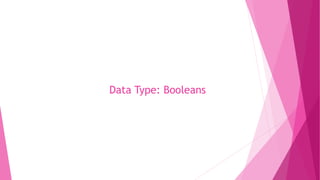
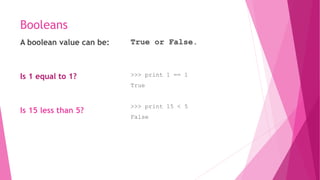
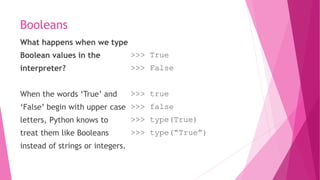
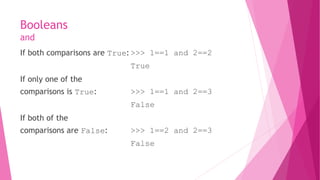
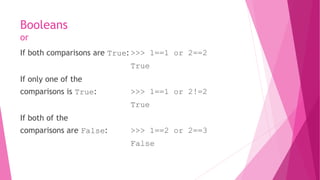
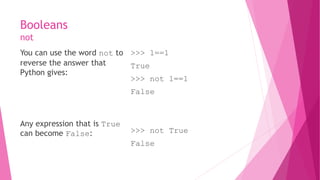
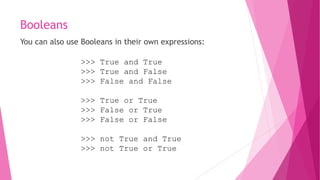

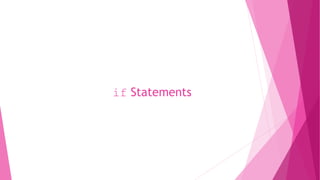
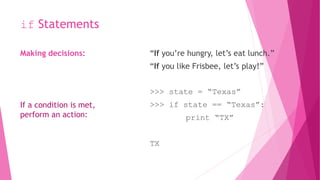
![if Statements
Adding a choice:
Adding a choice in our code
with the else clause:
“If you’re hungry, let’s eat lunch. Or else we
can eat in an hour.”
“If you like Frisbee, let’s play! Or else we can
play rugby.”
>>> if state == “Texas”
print “TX”
else:
print “[inferior state]”](https://image.slidesharecdn.com/python101pytexas2014-141002123103-phpapp02/85/Python-101-Python-for-Absolute-Beginners-PyTexas-2014-38-320.jpg)
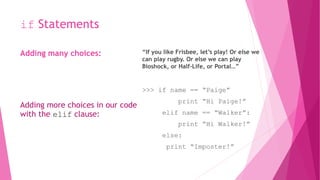

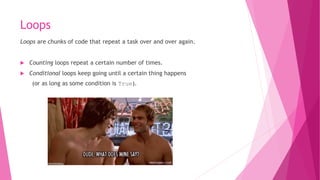
![Loops
Counting loops repeat a certain number of times – they keep going until they get
to the end of a count.
>>> for mynum in [1, 2, 3, 4, 5]:
print "Hello", mynum
Hello 1
Hello 2
Hello 3
Hello 4
Hello 5
The for keyword is used to create this kind of loop, so it is usually just called a
for loop.](https://image.slidesharecdn.com/python101pytexas2014-141002123103-phpapp02/85/Python-101-Python-for-Absolute-Beginners-PyTexas-2014-42-320.jpg)