Proquest Tutorial
•
3 likes•3,415 views
A powerpoint tutorial for library users to enable them to access 21 databases: ABI/Inform, Academic Research, AST Social Science Plus, Education, Computing, etc
Report
Share
Report
Share
Recommended
International Standard Bibliographic Description: background and recent devel...

International Standard Bibliographic Description: background and recent devel...Scottish Library & Information Council (SLIC), CILIP in Scotland (CILIPS)
Presented at the seminar Libraries and the Semantic Web: the role of International Standard Bibliographic Description (ISBD), National Library of Scotland, Edinburgh, 25 Feb 2011Review of search and retrieval strategies

This presentation is the part of My PGDLIM Course in Central University of Gujarat
Library automation software

Library automation software, Types of software available, Pros and Cons of Commercial and Open source software, List of library automation software.KOHA, WINISIS, NEWGENLIB, SOUL, AUTOLIB AND LIBSYS
Recommended
International Standard Bibliographic Description: background and recent devel...

International Standard Bibliographic Description: background and recent devel...Scottish Library & Information Council (SLIC), CILIP in Scotland (CILIPS)
Presented at the seminar Libraries and the Semantic Web: the role of International Standard Bibliographic Description (ISBD), National Library of Scotland, Edinburgh, 25 Feb 2011Review of search and retrieval strategies

This presentation is the part of My PGDLIM Course in Central University of Gujarat
Library automation software

Library automation software, Types of software available, Pros and Cons of Commercial and Open source software, List of library automation software.KOHA, WINISIS, NEWGENLIB, SOUL, AUTOLIB AND LIBSYS
Library portal by Gaurav Boudh

Libraries are rapidly changing and expanding to web-based delivery of content and related access services to cater the information needs and expectations of their modern users.
One approach is to design and develop multi tired architectures that include an integration layer providing programme level services for user level applications such as a portal.
The library portal is a tool to organize information resources and services in a way that supports the users’ needs.
LIS professionals should be aware about portal technology, its applications in academics and usability of the portal which is based on effective content management system.
Universal Bibliographic Control and Universal Availability of Publications (U...

Universal Bibliographic Control and Universal Availability of Publications (U...Dr. Anjaiah Mothukuri
These PPTs are more useful to Library Science Students, for all types of the Competative Examinations, UGC-NET & SLET/Indexing and Abstracting Services in Library A Classical Approach

Indexing and Abstracting plays a very important role in the retrieval and dissemination of information across the world. It is the main tool of information retrieval in the library. This paper highlights the various aspects about IandA for the library as well as researcher and investigator. The article gives an overview of IandA, its history, development of the concept, its functions and its impact towards the library and library professionals. The article enlightened librarians working in the library need to develop the skill and knowledge in the indexing and abstracting service to provide faster and easy access to the researcher in the short time possible. Ms. Asmita Patil "Indexing & Abstracting Services in Library- A Classical Approach" Published in International Journal of Trend in Scientific Research and Development (ijtsrd), ISSN: 2456-6470, Volume-7 | Issue-3 , June 2023, URL: https://www.ijtsrd.com.com/papers/ijtsrd56312.pdf Paper URL: https://www.ijtsrd.com.com/humanities-and-the-arts/education/56312/indexing-and-abstracting-services-in-library-a-classical-approach/ms-asmita-patil
Koha

National Library Week Celebration, Workshop on Koha.
Venue: Mahatma Gandhi University Library
Organised by
Kerala Library Association
Kottayam Region
&
Mahatma Gandhi University Library
Kottayam
Web scale discovery service

This is a presentation presented in the IASLIC Seminar held at Gauhati University
Z39.50: Information Retrieval protocol ppt

This PPT contain details of Z39.50 and useful for Library Science students. This protocol used for information retrieval and in the end list of different types of protocols are given.
Modes of formation of subject

presentation on modes of formation of subject in library classification
More Related Content
What's hot
Library portal by Gaurav Boudh

Libraries are rapidly changing and expanding to web-based delivery of content and related access services to cater the information needs and expectations of their modern users.
One approach is to design and develop multi tired architectures that include an integration layer providing programme level services for user level applications such as a portal.
The library portal is a tool to organize information resources and services in a way that supports the users’ needs.
LIS professionals should be aware about portal technology, its applications in academics and usability of the portal which is based on effective content management system.
Universal Bibliographic Control and Universal Availability of Publications (U...

Universal Bibliographic Control and Universal Availability of Publications (U...Dr. Anjaiah Mothukuri
These PPTs are more useful to Library Science Students, for all types of the Competative Examinations, UGC-NET & SLET/Indexing and Abstracting Services in Library A Classical Approach

Indexing and Abstracting plays a very important role in the retrieval and dissemination of information across the world. It is the main tool of information retrieval in the library. This paper highlights the various aspects about IandA for the library as well as researcher and investigator. The article gives an overview of IandA, its history, development of the concept, its functions and its impact towards the library and library professionals. The article enlightened librarians working in the library need to develop the skill and knowledge in the indexing and abstracting service to provide faster and easy access to the researcher in the short time possible. Ms. Asmita Patil "Indexing & Abstracting Services in Library- A Classical Approach" Published in International Journal of Trend in Scientific Research and Development (ijtsrd), ISSN: 2456-6470, Volume-7 | Issue-3 , June 2023, URL: https://www.ijtsrd.com.com/papers/ijtsrd56312.pdf Paper URL: https://www.ijtsrd.com.com/humanities-and-the-arts/education/56312/indexing-and-abstracting-services-in-library-a-classical-approach/ms-asmita-patil
Koha

National Library Week Celebration, Workshop on Koha.
Venue: Mahatma Gandhi University Library
Organised by
Kerala Library Association
Kottayam Region
&
Mahatma Gandhi University Library
Kottayam
Web scale discovery service

This is a presentation presented in the IASLIC Seminar held at Gauhati University
Z39.50: Information Retrieval protocol ppt

This PPT contain details of Z39.50 and useful for Library Science students. This protocol used for information retrieval and in the end list of different types of protocols are given.
Modes of formation of subject

presentation on modes of formation of subject in library classification
What's hot (20)
Universal Bibliographic Control and Universal Availability of Publications (U...

Universal Bibliographic Control and Universal Availability of Publications (U...
Indexing and Abstracting Services in Library A Classical Approach

Indexing and Abstracting Services in Library A Classical Approach
Viewers also liked
Viewers also liked (6)
Saved searches instructions - ProQuest new platform

Saved searches instructions - ProQuest new platform
Similar to Proquest Tutorial
© American Intercontinental University August 2011 Page 1 .docx

© American Intercontinental University August 2011 Page 1
MKTG205 – Unit 1 Research Guide
Unit 1 Discussion Board
To access reference books in the AIU library, click:
LIBRARY
Find Articles & Books
Scroll down and click “Credo Reference (Credo)”
Enter the Key Word – marketing and check Sort Results by RELEVANCE
Click Search
You will get over 1000 results in this database. These resources come from encyclopedias and
dictionaries all over the world. You will select 2 entries TOTAL and read those definitions as well as
the one in your text (Chapter 1).
You also have another choice for using a database—see next page. Try using one resources from each of the
databases.
© American Intercontinental University August 2011 Page 2
You may wish to use “Oxford Reference Online (Oxford University Press)” instead of Credo
Enter your search term – marketing—in Quick Search
Click Go
You will get over 200 results in the database. These resources come from encyclopedias and
dictionaries all over the world. You will select 2 entries and read those definitions as well as the one
in your text (Chapter 1).
After you have read the 3 definitions a few times, then you create your OWN definition. STOP
looking at the definitions and think about the 3 definitions. If you are looking at the book or
reference book entry and changing a few words here and there, you are NOT LEARNING
anything and you are probably copying or editing. With your book closed and the definitions
out of sight…that is when you start writing YOUR version.
© American Intercontinental University August 2011 Page 3
Unit 1 Individual Project
To access First Research in the AIU Library, click:
LIBRARY
Find Articles and Books
Scroll down to find FirstResearch
Conduct secondary research on the industry in which your product/service operates
Following are the industries for each product/service, and where to find them in First Research. If
you have chosen a product or service not listed and have trouble identifying the industry, contact
your instructor for assistance.
© American Intercontinental University August 2011 Page 4
Product/Service Industry
3
General Business
Chocolate Bar Food and Agriculture Candy Manufacturing
Laundry Detergent Manufacturing Soap & Detergent Manufacture
Organic Food Product Food and Agriculture Subcategory depends on type of Food
Local Restaurant, Store or Small
Business (cannot be a chain or
franchise)
Food and Agriculture Restaurants OR
Retail Subcategory depends on Type of Store OR
Services Subcategory depends on Type of Service
New “Green Product” Retail Subcategory depends on type of Product
Traveling Dog Groomer, Car Repair, etc. Services Subcategory depends on type of Service
Criminal Justice
Bulletproof Vests Manufacturing Medical Supplies & Devices
Security Consulting Co.
Researching eLibrary science and Adding a Citation to EasyBib 2014-15 

Researching eLibrary science and Adding a Citation to EasyBib 2014-15
2014 mpw reseaching e library science and citation to easybib 2014 a

eLibrary Science and Citaition on EasyBib
EBSCO Search Guidelines

Attention: FACULTY. For e-Journals, Case studies, etc.
EBSCO Search Guidelines for Suryadatta Bavdhan Campus.
WRIT 101 Basic Research Tutorial

A presentation for MSU- Great Falls COT students in WRIT 101. Portions of this presentation came from Ebsco's basic research tutorial.
June 1st Library Presentation for CCTS Summer Fellowship

June 1st Library Presentation for CCTS Summer Fellowship
Wollumbin Guide to using databases from RTRL

Guide to using databases available with 24/7 memberships
Pa la poster-pubmedworksheet

This worksheet is used to help students search PubMed with advanced search strategies. Students must complete the worksheet as part of a larger research project. The worksheet is graded by the librarian.
Keeping up to date with emerging research (Handout 1 - Session walkthrough)

Durham PGR Part-time Summer School 2015
Session: Keeping up to date with emerging research
See also:
- Presentation
- Handout (2) RSS overview
- Handout (3) Email folders & rules with outlook
Best Practices for Concept Paper DevelopmentNorthcentral Unive.docx

Best Practices for Concept Paper Development
Northcentral University - School of Education
Version 1.0, released Dec, 2010
Before beginning please read this article.
Conceptualizing and Conducting Meaningful Research Studies in Education
Navigate to a best practices list by clicking on a link below.
Title
Table of Contents
Introduction
Statement of the Problem
Purpose of the Study
Research Questions
Hypotheses
Definition of Key Terms
Brief Review of the Literature
Research Method
Research Design
Data Collection and Analysis
Operational Def. of Variables
Measurement
Summary
References
Annotated Bibliography
Common Errors to Avoid
Special Topics
Finding Sources
Identifying Scholarly Sources
Keeping Track of Sources
Common CP Writing Problems
What an Approved CP Means (and does not mean)
If the links above do not work, please read this.
Microsoft Word has a setting which allows you to choose between clicking to follow a hyperlink or using CTRL + Click to follow a hyperlink. If the links in this manual are not working when you click them, try holding down the control key and then clicking.
If you wish to change this option in your Microsoft Word 2007 program, click on the Orb displaying the Microsoft Office logo in the upper right corner. Click on Word Options at the bottom of the window that opens. Click on Advanced on the left side of the window that then opens. Make sure the fourth box down is unchecked (beside the box it says "Use CTRL + Click to follow hyperlink.")
Note: Most of the information found in this document comes from a review of the feedback offered by the Northcentral University Office of Academic Research (OAR) to over one hundred Concept Papers. By following the guidance found in this document you will avoid the most common errors made while developing a Concept Paper.
Title
Concept Paper
Submitted to Northcentral University
Graduate Faculty of the School of XXXXXXXXXXX
in Partial Fulfillment of the
Requirements for the Degree of
DOCTOR OF XXXXXXX
by
NAME
Prescott Valley, Arizona
Month Year
Table of Contents
[Note: this is a non-inclusive sample and will vary depending on your subheadings]
Introduction………………………………………………………………………………..1
Statement of the Problem………………………………………………………….1
Purpose of the Study………………………………………………………………1
Brief Review of the Literature…………………………………………………………….2
Research Method………………………………………………………………………….3
Appendix: Annotated Bibliography……………………………………………………….6
TOC
Best Practices for Developing the Table of Contents of a Concept Paper
Menu
1. Please note that only two heading levels are included in the Table of Contents. The Microsoft Help Menu will enable you to learn how to modify the presentation of a table of contents in a Word document. Click the question mark in the small blue circle at the upper right corner of the screen. Use Create a table of contents as your search phrase. Click on the link to Create a table of contents that appears along with other lin ...
Similar to Proquest Tutorial (20)
© American Intercontinental University August 2011 Page 1 .docx

© American Intercontinental University August 2011 Page 1 .docx
Researching eLibrary science and Adding a Citation to EasyBib 2014-15 

Researching eLibrary science and Adding a Citation to EasyBib 2014-15
2014 mpw reseaching e library science and citation to easybib 2014 a

2014 mpw reseaching e library science and citation to easybib 2014 a
No 3 getting started with healthcare databases advanced search

No 3 getting started with healthcare databases advanced search
June 1st Library Presentation for CCTS Summer Fellowship

June 1st Library Presentation for CCTS Summer Fellowship
Keeping up to date with emerging research (Handout 1 - Session walkthrough)

Keeping up to date with emerging research (Handout 1 - Session walkthrough)
Best Practices for Concept Paper DevelopmentNorthcentral Unive.docx

Best Practices for Concept Paper DevelopmentNorthcentral Unive.docx
More from De La Salle University Library
Technical Competencies of Health Librarians in a Library 2.0 Environment

Technical Competencies of Health Librarians in a Library 2.0 EnvironmentDe La Salle University Library
Lecture presented at the 4th Rizal Library International Conference on the theme "Library Spaces: Building Effective and Sustainable Physical and Virtual Libraries" (Ateneo de Manila University, Quezon City, 21-22 October 2010) by Joseph M. YapDe La Salle University Library System Migration: a Strategic Decision

Paper presented at the Rizal Library Conference on "Library Management in the 21st Century" (Ateneo de Manila University, Quezon City, 29-30 March 2004) by Perla T. Garcia
Electronic Resource Management Systems

Lecture presented at PAARL's National Seminar-workshop on the theme "Towards Innovating Technical Services: Viewpoints for Advanced Resources Management" (Manila, The National Library of the Philippines Auditorium, 26-27 August 2009) by Willian San Andres Frias
Collaborative Cataloging

Lecture presented at PAARL's National Seminar-workshop on the theme "Towards Innovating Technical Services: Viewpoints for Advanced Resources Management" (Manila, The National Library of the Philippines Auditorium, 26-27 August 2009) by Willian San Andres Frias
Web-Harvesting: concepts, issues, and prospects

Paper presented at PAARL seminar (Villa Escudero, San Pablo City, 27 October 2004) by Vivian del Castillo-Sy
Cataloging At The De La Salle University Library

Presented by Ana Maria B. Fresnido at PAARL's National Seminar-Workshop on the theme “ Technical Services in the Changing Library Environment” (Island Cove Resort and Leisure Park, Binakayan, Kawit, Cavite, 17-18 October 2005)
Knowledge Management: the De La Salle University-Manila Library’s Experience

Knowledge Management: the De La Salle University-Manila Library’s ExperienceDe La Salle University Library
Paper presented at the 4th ASEAN University Network Inter-Library Online (AUNILO) Meeting of the Working Committee (Bangkok, Thailand, 22-24 November 2007) by Ana Maria B. FresnidoUsage of Technology and Digital Resources in the De La Salle University Library

Usage of Technology and Digital Resources in the De La Salle University LibraryDe La Salle University Library
Paper presented at the 3rd meeting of the ASEAN University Network Inter-Library Online (AUNILO) Working Committee (Brunei Darussalam, 18-20 September 2006) by Ana Maria B. FresnidoMore from De La Salle University Library (9)
Technical Competencies of Health Librarians in a Library 2.0 Environment

Technical Competencies of Health Librarians in a Library 2.0 Environment
De La Salle University Library System Migration: a Strategic Decision

De La Salle University Library System Migration: a Strategic Decision
Knowledge Management: the De La Salle University-Manila Library’s Experience

Knowledge Management: the De La Salle University-Manila Library’s Experience
Usage of Technology and Digital Resources in the De La Salle University Library

Usage of Technology and Digital Resources in the De La Salle University Library
Recently uploaded
Instructions for Submissions thorugh G- Classroom.pptx

This presentation provides a briefing on how to upload submissions and documents in Google Classroom. It was prepared as part of an orientation for new Sainik School in-service teacher trainees. As a training officer, my goal is to ensure that you are comfortable and proficient with this essential tool for managing assignments and fostering student engagement.
Introduction to Quality Improvement Essentials

This is a presentation by Dada Robert in a Your Skill Boost masterclass organised by the Excellence Foundation for South Sudan (EFSS) on Saturday, the 25th and Sunday, the 26th of May 2024.
He discussed the concept of quality improvement, emphasizing its applicability to various aspects of life, including personal, project, and program improvements. He defined quality as doing the right thing at the right time in the right way to achieve the best possible results and discussed the concept of the "gap" between what we know and what we do, and how this gap represents the areas we need to improve. He explained the scientific approach to quality improvement, which involves systematic performance analysis, testing and learning, and implementing change ideas. He also highlighted the importance of client focus and a team approach to quality improvement.
1.4 modern child centered education - mahatma gandhi-2.pptx

Child centred education is an educational approach that priorities the interest, needs and abilities of the child in the learning process.
Supporting (UKRI) OA monographs at Salford.pptx

How libraries can support authors with open access requirements for UKRI funded books
Wednesday 22 May 2024, 14:00-15:00.
How to Split Bills in the Odoo 17 POS Module

Bills have a main role in point of sale procedure. It will help to track sales, handling payments and giving receipts to customers. Bill splitting also has an important role in POS. For example, If some friends come together for dinner and if they want to divide the bill then it is possible by POS bill splitting. This slide will show how to split bills in odoo 17 POS.
The French Revolution Class 9 Study Material pdf free download

The French Revolution, which began in 1789, was a period of radical social and political upheaval in France. It marked the decline of absolute monarchies, the rise of secular and democratic republics, and the eventual rise of Napoleon Bonaparte. This revolutionary period is crucial in understanding the transition from feudalism to modernity in Europe.
For more information, visit-www.vavaclasses.com
Mule 4.6 & Java 17 Upgrade | MuleSoft Mysore Meetup #46

Mule 4.6 & Java 17 Upgrade | MuleSoft Mysore Meetup #46
Event Link:-
https://meetups.mulesoft.com/events/details/mulesoft-mysore-presents-exploring-gemini-ai-and-integration-with-mulesoft/
Agenda
● Java 17 Upgrade Overview
● Why and by when do customers need to upgrade to Java 17?
● Is there any immediate impact to upgrading to Mule Runtime 4.6 and beyond?
● Which MuleSoft products are in scope?
For Upcoming Meetups Join Mysore Meetup Group - https://meetups.mulesoft.com/mysore/
YouTube:- youtube.com/@mulesoftmysore
Mysore WhatsApp group:- https://chat.whatsapp.com/EhqtHtCC75vCAX7gaO842N
Speaker:-
Shubham Chaurasia - https://www.linkedin.com/in/shubhamchaurasia1/
Priya Shaw - https://www.linkedin.com/in/priya-shaw
Organizers:-
Shubham Chaurasia - https://www.linkedin.com/in/shubhamchaurasia1/
Giridhar Meka - https://www.linkedin.com/in/giridharmeka
Priya Shaw - https://www.linkedin.com/in/priya-shaw
Shyam Raj Prasad-
https://www.linkedin.com/in/shyam-raj-prasad/
The Art Pastor's Guide to Sabbath | Steve Thomason

What is the purpose of the Sabbath Law in the Torah. It is interesting to compare how the context of the law shifts from Exodus to Deuteronomy. Who gets to rest, and why?
Cambridge International AS A Level Biology Coursebook - EBook (MaryFosbery J...

for studentd in cabridge board
Students, digital devices and success - Andreas Schleicher - 27 May 2024..pptx

Andreas Schleicher presents at the OECD webinar ‘Digital devices in schools: detrimental distraction or secret to success?’ on 27 May 2024. The presentation was based on findings from PISA 2022 results and the webinar helped launch the PISA in Focus ‘Managing screen time: How to protect and equip students against distraction’ https://www.oecd-ilibrary.org/education/managing-screen-time_7c225af4-en and the OECD Education Policy Perspective ‘Students, digital devices and success’ can be found here - https://oe.cd/il/5yV
Sectors of the Indian Economy - Class 10 Study Notes pdf

The Indian economy is classified into different sectors to simplify the analysis and understanding of economic activities. For Class 10, it's essential to grasp the sectors of the Indian economy, understand their characteristics, and recognize their importance. This guide will provide detailed notes on the Sectors of the Indian Economy Class 10, using specific long-tail keywords to enhance comprehension.
For more information, visit-www.vavaclasses.com
Ethnobotany and Ethnopharmacology ......

Ethnobotany and Ethnopharmacology:
Ethnobotany in herbal drug evaluation,
Impact of Ethnobotany in traditional medicine,
New development in herbals,
Bio-prospecting tools for drug discovery,
Role of Ethnopharmacology in drug evaluation,
Reverse Pharmacology.
The Roman Empire A Historical Colossus.pdf

The Roman Empire, a vast and enduring power, stands as one of history's most remarkable civilizations, leaving an indelible imprint on the world. It emerged from the Roman Republic, transitioning into an imperial powerhouse under the leadership of Augustus Caesar in 27 BCE. This transformation marked the beginning of an era defined by unprecedented territorial expansion, architectural marvels, and profound cultural influence.
The empire's roots lie in the city of Rome, founded, according to legend, by Romulus in 753 BCE. Over centuries, Rome evolved from a small settlement to a formidable republic, characterized by a complex political system with elected officials and checks on power. However, internal strife, class conflicts, and military ambitions paved the way for the end of the Republic. Julius Caesar’s dictatorship and subsequent assassination in 44 BCE created a power vacuum, leading to a civil war. Octavian, later Augustus, emerged victorious, heralding the Roman Empire’s birth.
Under Augustus, the empire experienced the Pax Romana, a 200-year period of relative peace and stability. Augustus reformed the military, established efficient administrative systems, and initiated grand construction projects. The empire's borders expanded, encompassing territories from Britain to Egypt and from Spain to the Euphrates. Roman legions, renowned for their discipline and engineering prowess, secured and maintained these vast territories, building roads, fortifications, and cities that facilitated control and integration.
The Roman Empire’s society was hierarchical, with a rigid class system. At the top were the patricians, wealthy elites who held significant political power. Below them were the plebeians, free citizens with limited political influence, and the vast numbers of slaves who formed the backbone of the economy. The family unit was central, governed by the paterfamilias, the male head who held absolute authority.
Culturally, the Romans were eclectic, absorbing and adapting elements from the civilizations they encountered, particularly the Greeks. Roman art, literature, and philosophy reflected this synthesis, creating a rich cultural tapestry. Latin, the Roman language, became the lingua franca of the Western world, influencing numerous modern languages.
Roman architecture and engineering achievements were monumental. They perfected the arch, vault, and dome, constructing enduring structures like the Colosseum, Pantheon, and aqueducts. These engineering marvels not only showcased Roman ingenuity but also served practical purposes, from public entertainment to water supply.
How libraries can support authors with open access requirements for UKRI fund...

How libraries can support authors with open access requirements for UKRI funded books
Wednesday 22 May 2024, 14:00-15:00.
Unit 8 - Information and Communication Technology (Paper I).pdf

This slides describes the basic concepts of ICT, basics of Email, Emerging Technology and Digital Initiatives in Education. This presentations aligns with the UGC Paper I syllabus.
Synthetic Fiber Construction in lab .pptx

Synthetic fiber production is a fascinating and complex field that blends chemistry, engineering, and environmental science. By understanding these aspects, students can gain a comprehensive view of synthetic fiber production, its impact on society and the environment, and the potential for future innovations. Synthetic fibers play a crucial role in modern society, impacting various aspects of daily life, industry, and the environment. ynthetic fibers are integral to modern life, offering a range of benefits from cost-effectiveness and versatility to innovative applications and performance characteristics. While they pose environmental challenges, ongoing research and development aim to create more sustainable and eco-friendly alternatives. Understanding the importance of synthetic fibers helps in appreciating their role in the economy, industry, and daily life, while also emphasizing the need for sustainable practices and innovation.
How to Create Map Views in the Odoo 17 ERP

The map views are useful for providing a geographical representation of data. They allow users to visualize and analyze the data in a more intuitive manner.
Recently uploaded (20)
Instructions for Submissions thorugh G- Classroom.pptx

Instructions for Submissions thorugh G- Classroom.pptx
1.4 modern child centered education - mahatma gandhi-2.pptx

1.4 modern child centered education - mahatma gandhi-2.pptx
The French Revolution Class 9 Study Material pdf free download

The French Revolution Class 9 Study Material pdf free download
Mule 4.6 & Java 17 Upgrade | MuleSoft Mysore Meetup #46

Mule 4.6 & Java 17 Upgrade | MuleSoft Mysore Meetup #46
The Art Pastor's Guide to Sabbath | Steve Thomason

The Art Pastor's Guide to Sabbath | Steve Thomason
Cambridge International AS A Level Biology Coursebook - EBook (MaryFosbery J...

Cambridge International AS A Level Biology Coursebook - EBook (MaryFosbery J...
Students, digital devices and success - Andreas Schleicher - 27 May 2024..pptx

Students, digital devices and success - Andreas Schleicher - 27 May 2024..pptx
Sectors of the Indian Economy - Class 10 Study Notes pdf

Sectors of the Indian Economy - Class 10 Study Notes pdf
How libraries can support authors with open access requirements for UKRI fund...

How libraries can support authors with open access requirements for UKRI fund...
Unit 8 - Information and Communication Technology (Paper I).pdf

Unit 8 - Information and Communication Technology (Paper I).pdf
Proquest Tutorial
- 2. How to use Online Database A tutorial on
- 7. At the DLSU Library homepage - 1. Move down scroll bar and … This brings you to online subscriptions 3. Click on Online Subscriptions 2. Look for Library Features.
- 8. On the Library online subscriptions - 4. Click on ProQuest online This brings you to ProQuest Main Menu
- 9. The ProQuest Main Menu Next is the 2 nd way of accessing ProQuest
- 11. How to use the ProQuest Main Menu 1. Select and click on the databases for your topic. Move scroll bar for more databases OR CLICK the continue tab This brings you to the SEARCH MENU The ProQuest Main Menu
- 12. The ProQuest Search Menu the simplest way of finding information for search using Boolean operator AND, OR, and NOT, etc the easy way to find the latest issue or specific back issue of magazine, journal, or newspaper Search Tabs you can use Next is Using BASIC Search allows you to find an article by exploring the hierarchy or tree of related subjects Basic Search Advanced Search Topic Guide Publication Search
- 13. ProQuest Search Menu Click this tab for the BASIC SEARCH
- 14. How to use the BASIC Search 1. Type in keywords or phrase. 3. Click to set date range to limit your search. (Optional) 5. Click Search tab to view results 4. Tick any of these boxes to limit results to article text or peer reviewed articles. (Optional) advertising management cont. 2. Click to select which database you want to use. (Optional)
- 15. How to use the BASIC Search (cont.) Number of articles found OR Click on titles to view articles. 6. Tick boxes to mark selected articles - - then Click View marked articles.
- 16. Example How to use the BASIC Search (cont.) ProQuest Document DISPLAY FORMATS - 1 . Click any of these tabs : Full Text to view citation, abstract, and complete article text.
- 17. Example How to use the BASIC Search (cont.) ProQuest Document DISPLAY FORMATS - 2 . Click any of these tabs: Text and Graphics to view citation, abstract, and complete article text, along with photographs, illustrations, figures, charts, and other images.
- 18. Example How to use the BASIC Search (cont.) ProQuest Document DISPLAY FORMATS - 3 . Click any of these tabs Page Image to view scanned images of articles in Portable Document Format (PDF)
- 19. Move scroll bar to read whole article Click this tab to print the article. OR click this tab to e-mail article. Next is Using ADVANCED Search How to use the BASIC Search (cont.) When you found the article you need you may now -
- 20. Click this tab to use ADVANCED SEARCH ProQuest Search Menu
- 21. How to use the ADVANCED Search 2. Click to select which database you want to use 3. Click to set date range to limit your search. 5. Click Search tab to view results 4. Tick any of these boxes to limit results to article text or peer reviewed articles. Click to use Boolean operators AND, OR, NOT, etc. advertising media 1. Type in keywords
- 22. Click this tab to use TOPIC GUIDE ProQuest Search Menu
- 23. How to use TOPIC Guide 1. Type in keywords or phrase advertising management 2. Click Find Term tab to view results on to 3 rd STEP
- 24. How to use TOPIC Guide (cont.) OR… 3. Click View or Narrow to view results.
- 25. How to use TOPIC Guide (cont.) 1. Click the browse the subject directory 2 rd STEP next
- 26. How to use TOPIC Guide (cont.) 2. Click the particular topic to view the hierarchy Business and Industry
- 27. How to use TOPIC Guide (cont.) 2. Click related topic Marketing
- 28. How to use TOPIC Guide (cont.) 3. Click related topic Advertising
- 29. Next How to use TOPIC Guide (cont.) 3. Click View articles
- 30. Click this tab for PUBLICATION Search ProQuest Search Menu
- 31. How to use PUBLICATION Search 1. Type in title of the magazine, journal, or newspaper. Business Week 2. Click Search tab to view results. OR click Show All Publication tab to view publications in ProQuest. OR look up from A to Z. Click a letter and all Publications starting with the letter will be shown.
- 32. How to use PUBLICATION Search Click on your selected Publication Next
- 33. How to use PUBLICATION Search Click to set date range to limit your search from any month of what year. Click Search tab to view results. Click Search within publication to search for an article or topic within the publication
- 35. You are now ready to search on your own. Click here or Press EN T ER to continue
- 36. Click on any of the URLs to use ProQuest- http:// www.dlsu.edu.ph /library http:// www.umi.com/pqdauto Press EN T ER to continue
- 37. For more assistance, approach the staff of the Information-Reference Section.
