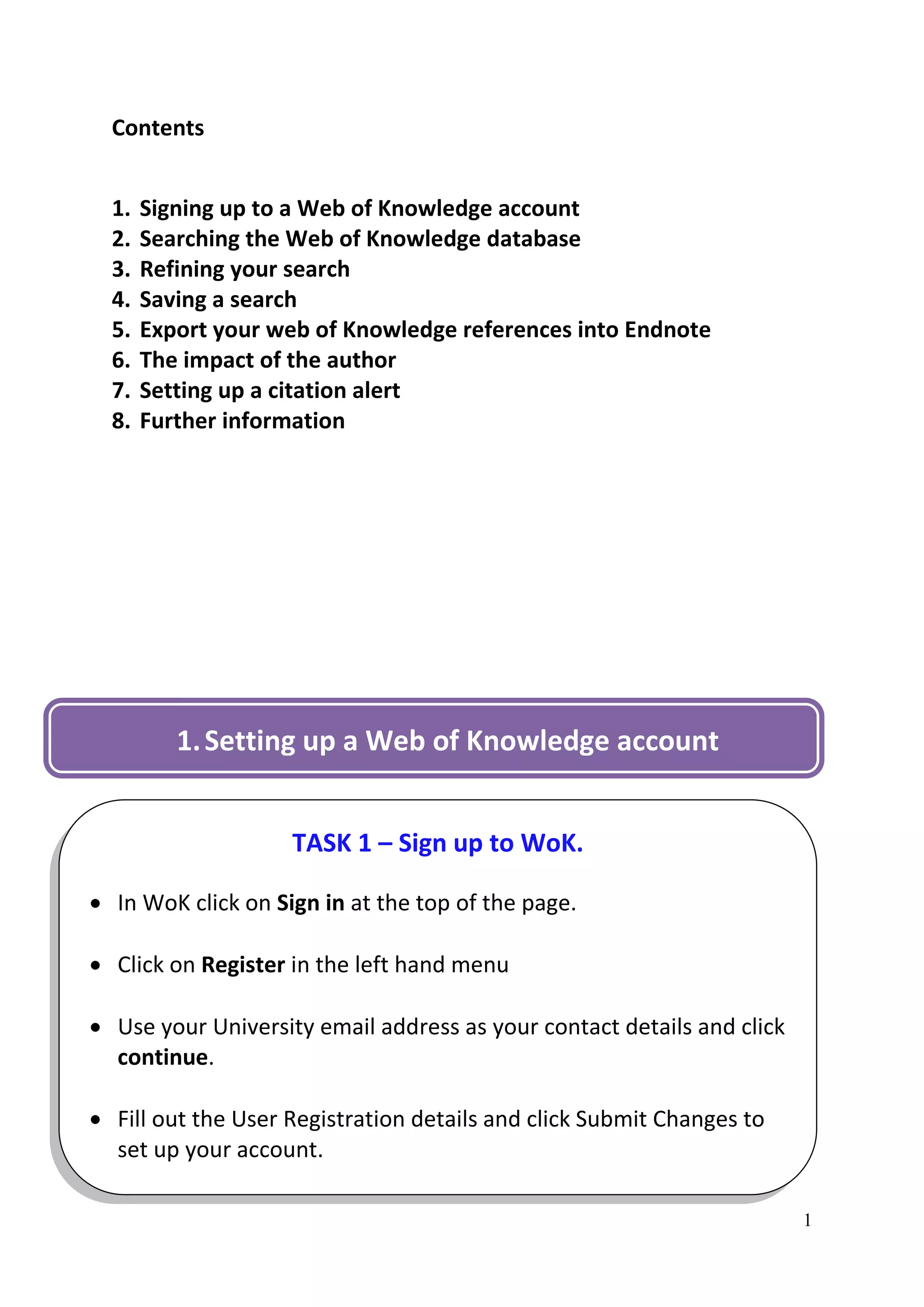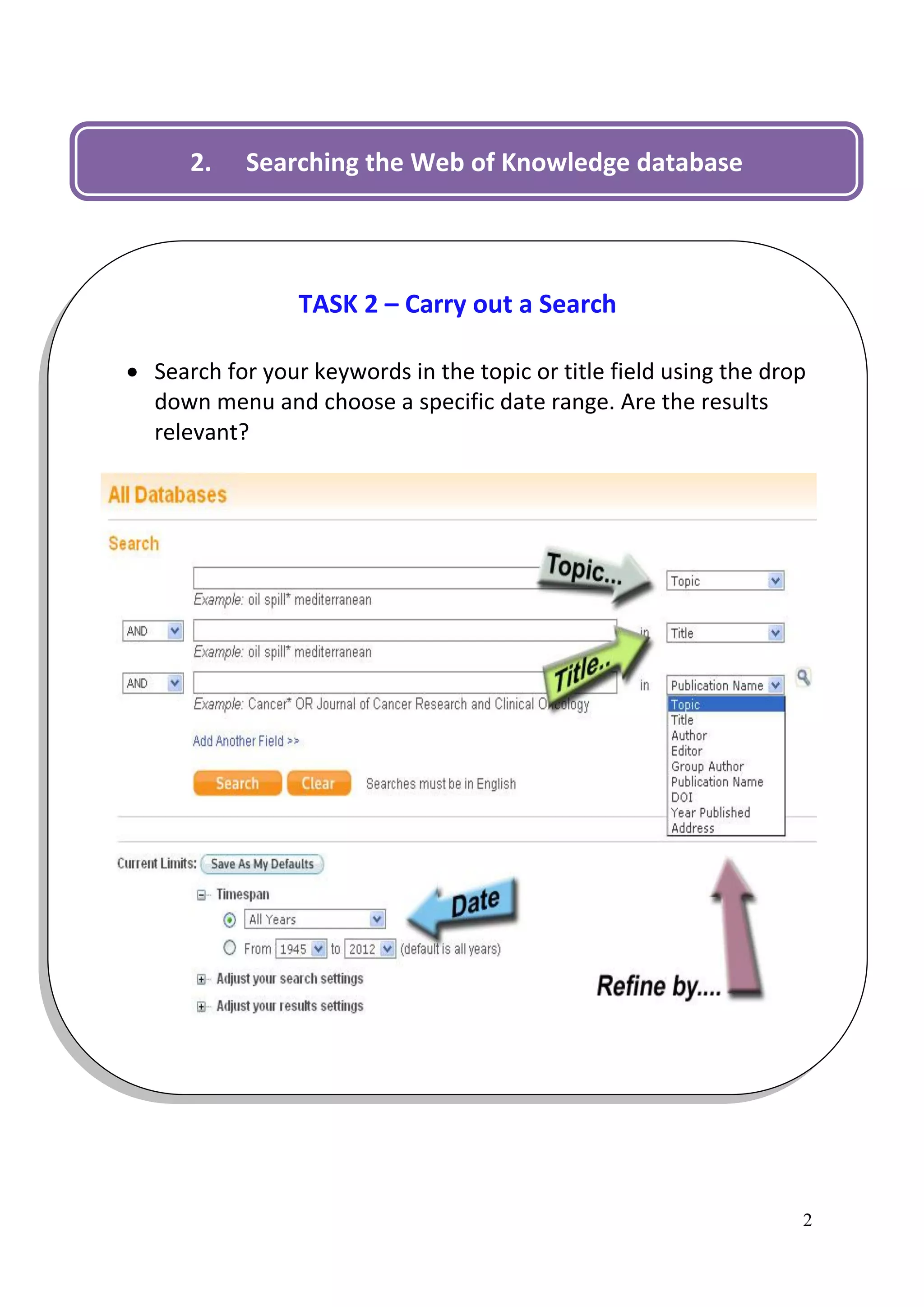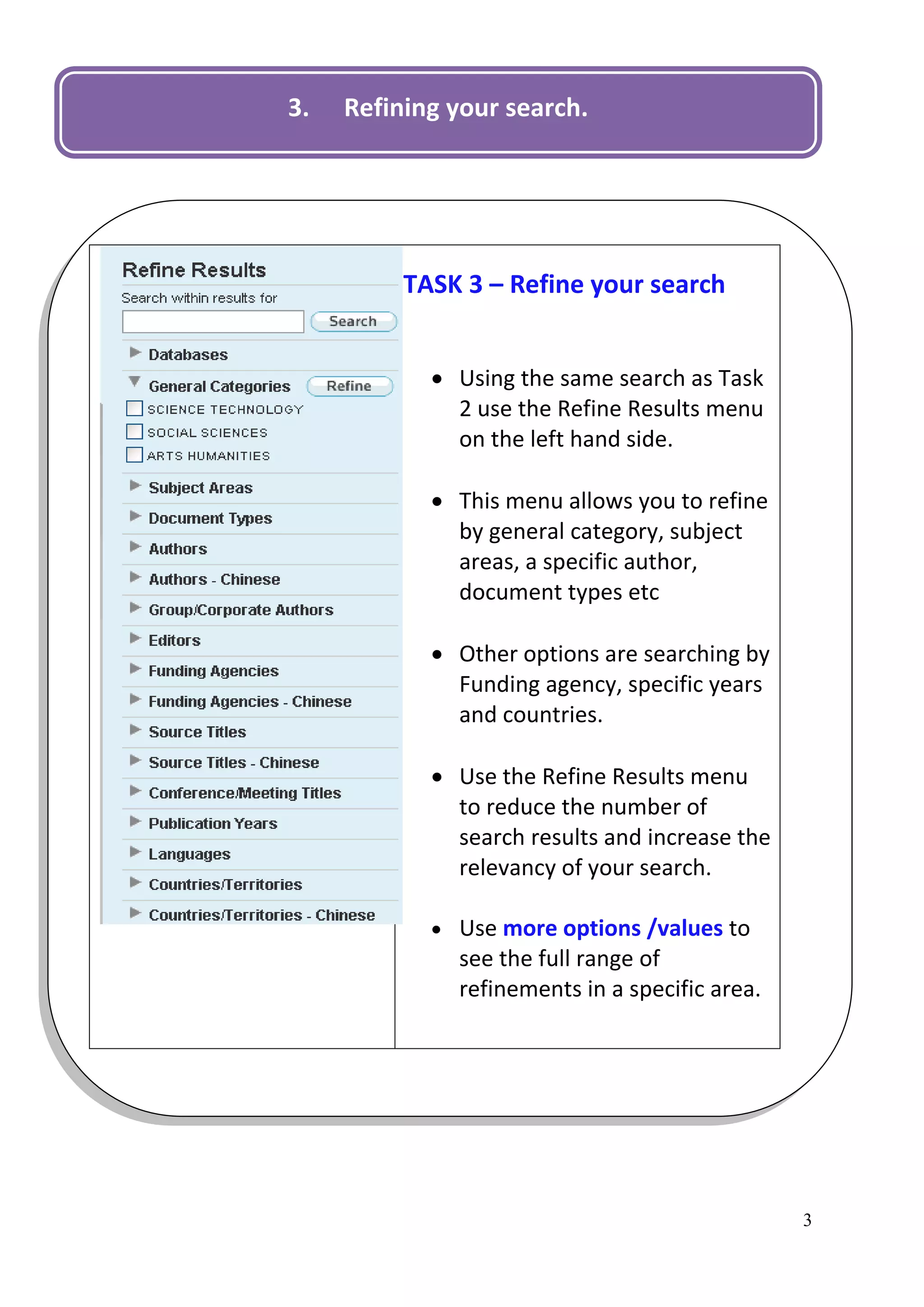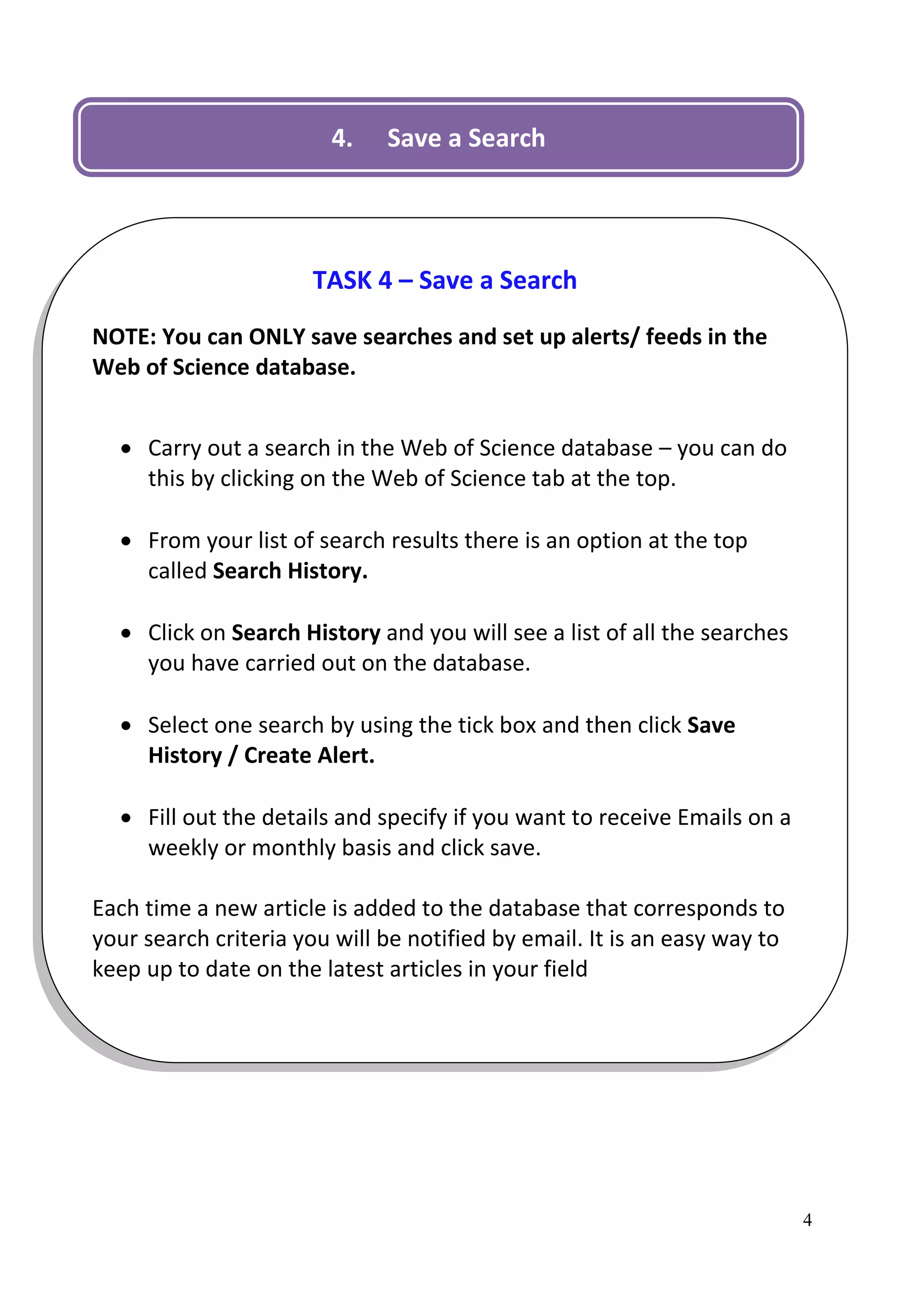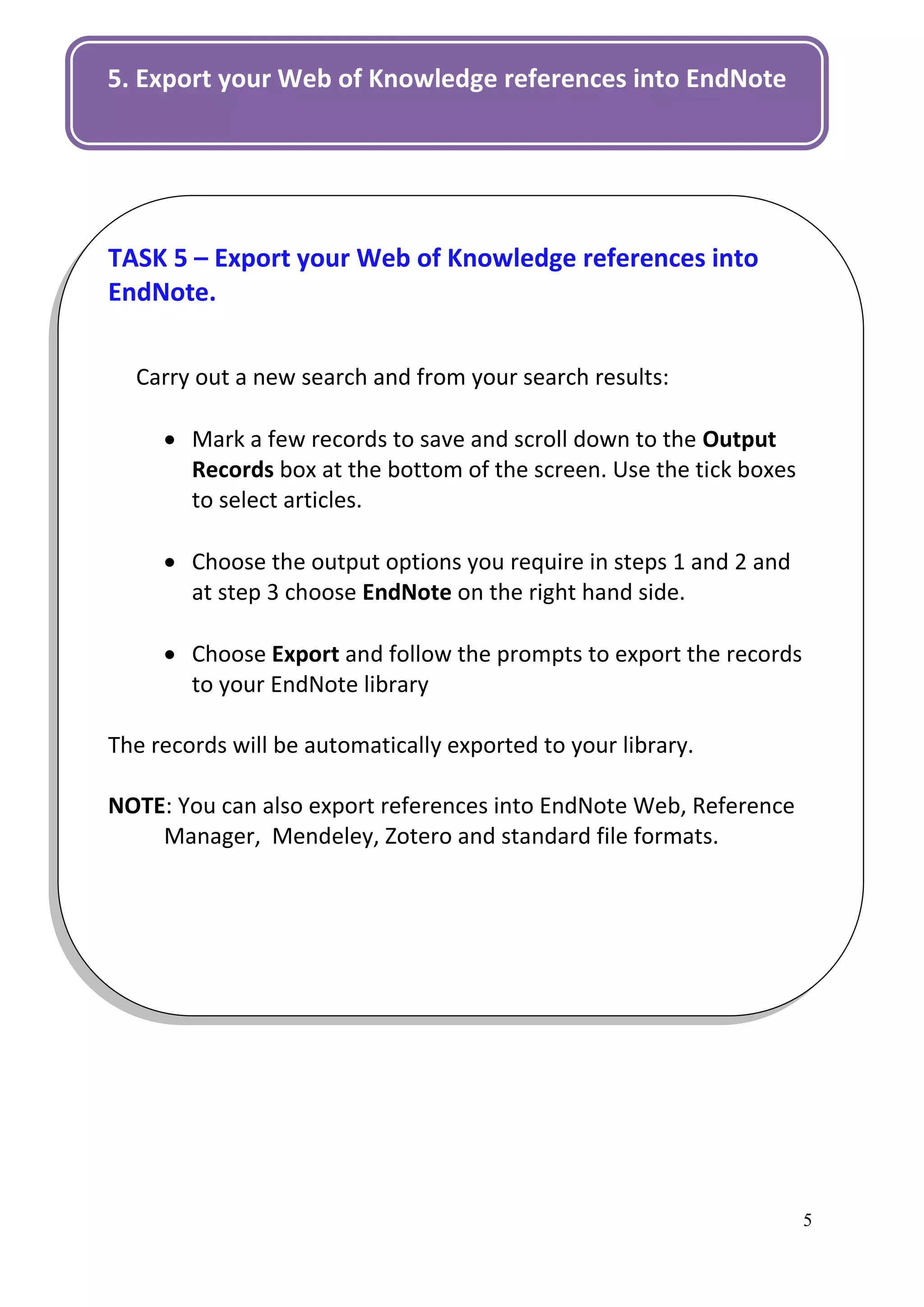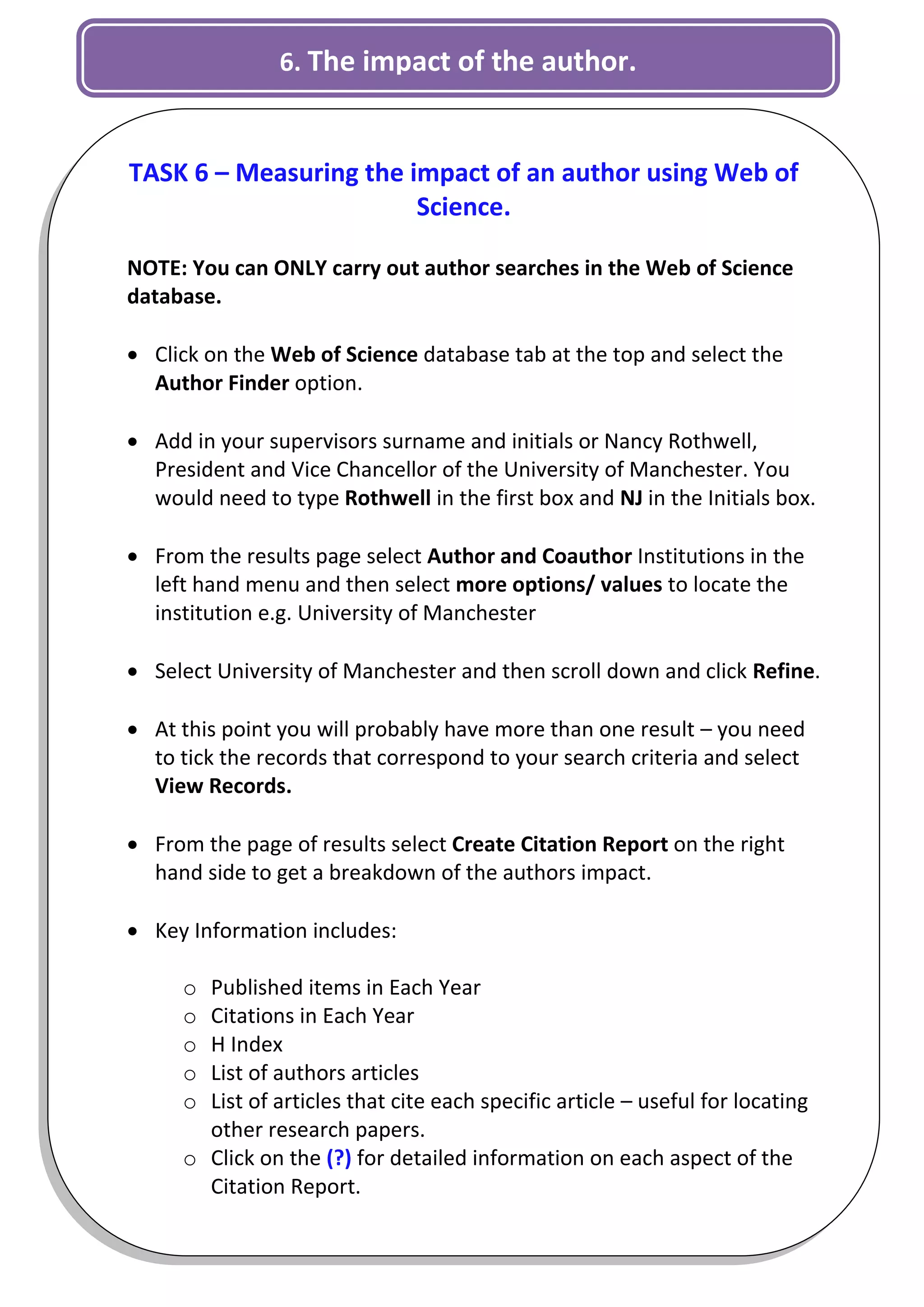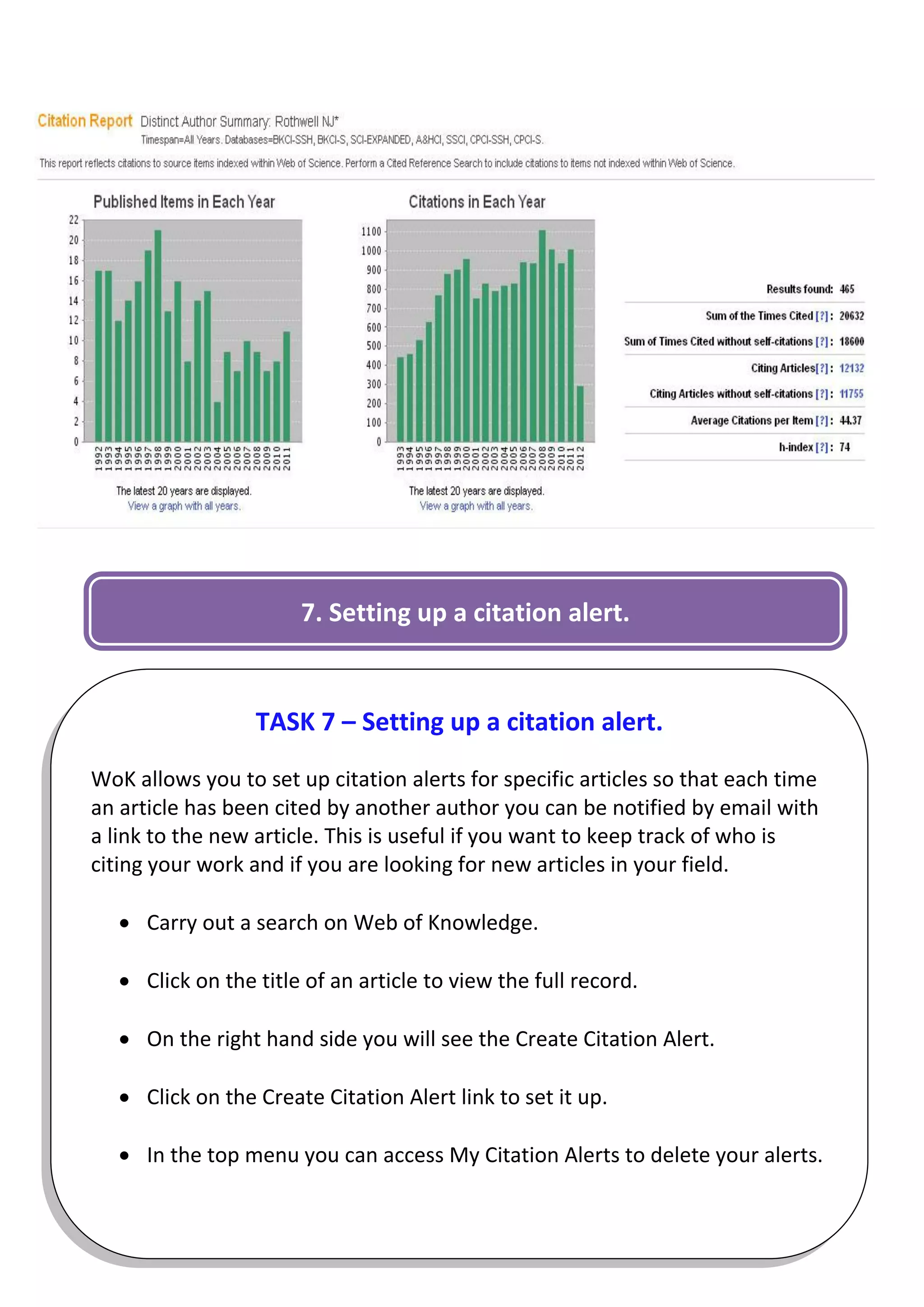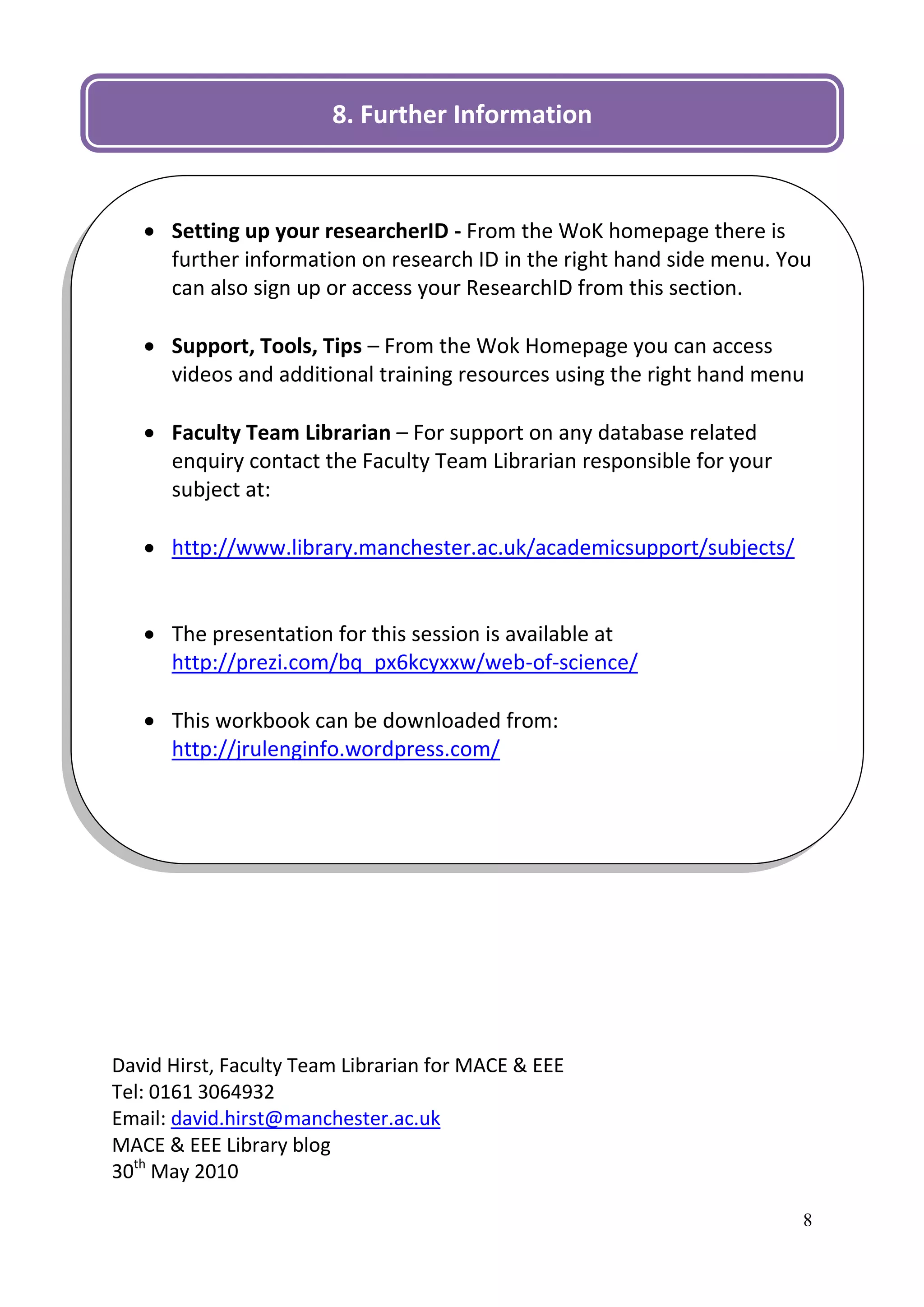This document provides instructions for using the Web of Knowledge database. It outlines how to [1] set up an account, [2] search and refine searches, [3] save searches and set up citation alerts, [4] export references to EndNote, [5] measure the impact of authors, and [6] find additional help resources. The goal is to help researchers effectively use Web of Knowledge to find relevant literature and stay up to date on new publications.