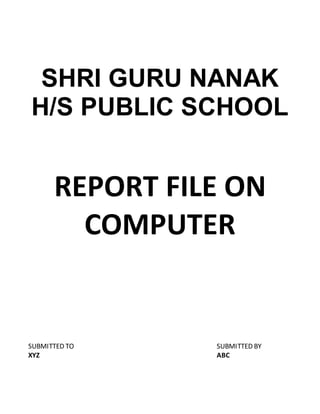
Project Report on HTML
- 1. SHRI GURU NANAK H/S PUBLIC SCHOOL REPORT FILE ON COMPUTER SUBMITTED TO SUBMITTED BY XYZ ABC
- 2. CONTENTS <HEAD> Tag <TITLE> Tag <BODY> Tag <CENTER> Tag <P> Tag Bold <B> Tag Italic <I> Tag Underline <U> Tag Unordered List <UL> Ordered List <OL>
- 3. <HEAD> Tag This element is a container for all the header elements. The <HEAD> must include a title for the document that can include scripts, styles, meta information and many more. The second line of your HTML document should be <HEAD>. The content contained in the head section of your document provides information to the browsers and search engines but, it is not displayed directly on the web page. The end of the head tag is indicated by </HEAD>. e.g. <HTML> <HEAD> Header information comes here </HEAD> </HTML>
- 4. <TITLE> Tag This tag defines the title of the document. Title must be a simple text and should not be same as the file name. It is placed between <HEAD> and </HEAD> tag. e.g. <HTML> <HEAD> <TITLE> This is the title of my page. </TITLE> </HEAD> </HTML> Output
- 5. <BODY> Tag This tag defines the document’s body. It is used to set the basic page characteristics. It contains all the necessary contents of a HTML document, such as text, hyperlinks, images, tables, lists etc. The document of your Web page is placed in between the opening <BODY> and closing </BODY> tag. The <BODY> tag is opened just after the head section is closed. It is closed just before closing the <HTML> tag. e.g. <HTML> <HEAD> <TITLE> My First Web Page </TITLE> </HEAD> <BODY> Hello world. This is my first web page. </BODY> </HTML> Output
- 6. <CENTER> Tag This tag is used to centralize a segment of the text to be displayed on browser’s window. With the <CENTER> tag, closing tag </CENTER> is always used. Anything between these two tags will be centered including text, images or tables. Syntex <CENTER> … </CENTER> e.g. <HTML> <HEAD> <TITLE> Center </TITLE> </HEAD> <BODY> <CENTER> This text will be center-aligned. </CENTER> </BODY> </HTML> Output
- 7. Paragraph <P> Tag This tag is used to mark the block of text as a paragraph. It is used to insert a line break with extra space in the beginning. This is a container tag. Syntax <P> …… </P> e.g. <HTML> <HEAD> <TITLE> Paragraph </TITLE> </HEAD> <BODY> <P> This is some text in a paragraph.</P> </BODY> </HTML> Output
- 8. Bold <B> Tag This tag specifies the text into bold text. It is a container element. Syntax <B> ……. </B> e.g. <HTML> <HEAD> <TITLE> Bold </TITLE> </HEAD> <BODY> <P> This is normal text and <B> this is bold text. </B> </P> </BODY> </HTML> Output
- 9. Italic <I> Tag This tag is used to make the text in italic form. It is also a container element. Syntax <I> ….. </I> e.g. <HTML> <HEAD> <TITLE> Italic </TITLE> </HEAD> <BODY> <I> Hello </I> </BODY> </HTML> Output
- 10. Underline <U> Tag This tag is used to underline the text. It is also container element. Syntax <U> ……. </U> e.g. <HTML> <HEAD> <TITLE> Underline </TITLE> </HEAD> <BODY> <P> This is a <U> text </U></P> </BODY> </HTML> Output
- 11. UnorderedList <UL> This list (also known as unnumberedlist) is an indented list with a bullet symbolin front of each list item. An unordered list starts with the <UL> tag. Each list item starts with the <LI>tag. The list names are marked with bullets (typically small black circle). The unordered list tag is a container tag. The default type for mostWeb browsers is a full disc (black circle), but this can be adjusted using an HTML attribute called type. Syntax <UL> ……. </UL> e.g. <HTML> <HEAD> <TITLE> Unordered List </TITLE> </HEAD> <BODY> <UL> <LI>My firstitem on the list.</LI> <LI>My second item on the list.</LI> <LI>My third item on the list.</LI> <LI>My fourth item on the list.</LI> </UL> </BODY> </HTML> Output
- 12. Ordered List <OL> This list starts with the <OL> tag. Each list item starts with the <LI> tag. The list items are marked with numbers. The ordered list tag is a container tag which is used for numbered lists. By default, the numbering will be 1, 2, 3 …. You can also adjust numbering type attribute. Syntax <OL> …… </OL> e.g. <HTML> <HEAD> <TITLE> Ordered List </TITLE> </HEAD> <BODY> <OL> <LI> Rose </LI> <LI> Lotus </LI> <LI> Lily </LI> </OL> </BODY> </HTML> Output
