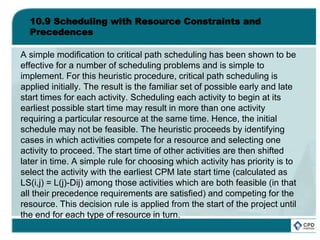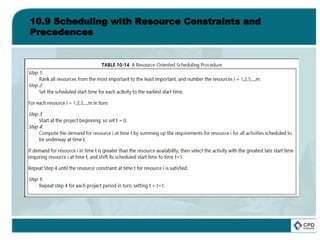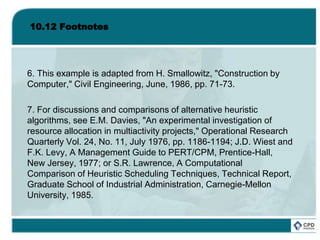This document discusses construction project scheduling. It explains that scheduling is important to match resources like labor, equipment and materials to tasks over time. Good scheduling can eliminate delays, while poor scheduling can waste resources and delay completion. Formal scheduling methods like critical path scheduling are commonly used. Critical path scheduling identifies the longest sequence of activities to determine the minimum project duration. It calculates earliest and latest start times for activities to identify float and critical activities with no scheduling flexibility.








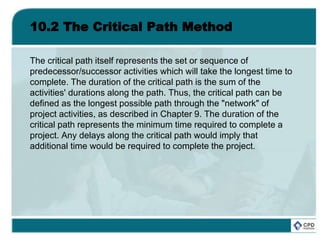















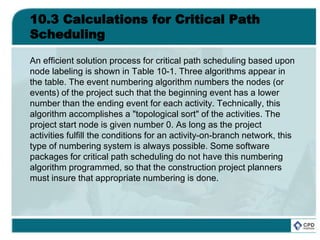




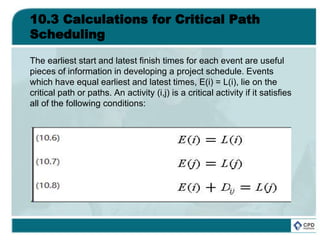
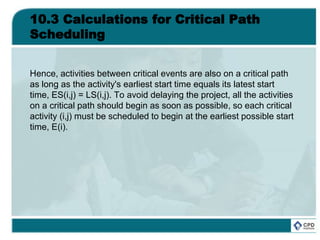





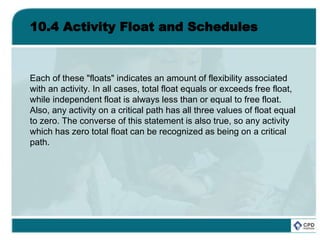









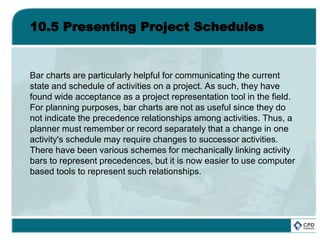





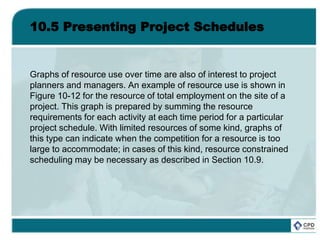


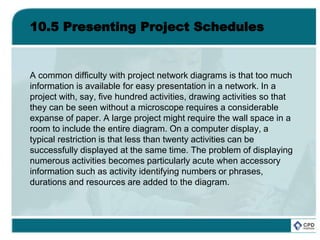









![10.6 Critical Path Scheduling for Activity-on-Node and
with Leads, Lags, and Windows
A capability of many scheduling programs is to incorporate types of
activity interactions in addition to the straightforward predecessor
finish to successor start constraint used in Section 10.3.
Incorporation of additional categories of interactions is often called
precedence diagramming. [2] For example, it may be the case that
installing concrete forms in a foundation trench might begin a few
hours after the start of the trench excavation. This would be an
example of a start-to-start constraint with a lead: the start of the
trench-excavation activity would lead the start of the concrete-form-
placement activity by a few hours. Eight separate categories of
precedence constraints can be defined, representing greater than
(leads) or less than (lags) time constraints for each of four different
inter-activity relationships. These relationships are summarized in
Table 10-8. Typical precedence relationships would be:](https://image.slidesharecdn.com/projectmanagementchapter10-181005231601/85/Project-management-chapter-10-66-320.jpg)

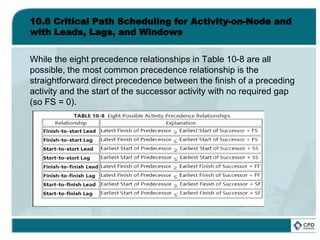



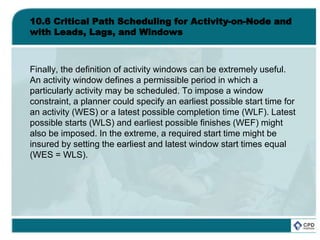

![10.6 Critical Path Scheduling for Activity-on-Node and
with Leads, Lags, and Windows
One related issue is the selection of an appropriate network
representation. Generally, the activity-on-branch representation will
lead to a more compact diagram and is also consistent with other
engineering network representations of structures or circuits. [3]
For example, the nine activities shown in Figure 10-4 result in an
activity-on-branch network with six nodes and nine branches. In
contrast, the comparable activity-on-node network shown in Figure
9-6 has eleven nodes (with the addition of a node for project start
and completion) and fifteen branches. The activity-on-node
diagram is more complicated and more difficult to draw, particularly
since branches must be drawn crossing one another. Despite this
larger size, an important practical reason to select activity-on-node
diagrams is that numerous types of precedence relationships are
easier to represent in these diagrams.](https://image.slidesharecdn.com/projectmanagementchapter10-181005231601/85/Project-management-chapter-10-74-320.jpg)
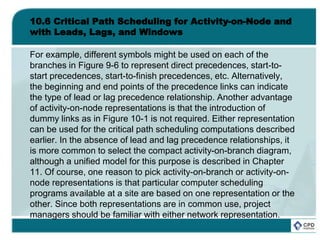
![10.6 Critical Path Scheduling for Activity-on-Node and
with Leads, Lags, and Windows
Many commercially available computer scheduling programs
include the necessary computational procedures to incorporate
windows and many of the various precedence relationships
described above. Indeed, the term "precedence diagramming" and
the calculations associated with these lags seems to have first
appeared in the user's manual for a computer scheduling program.
[4]
If the construction plan suggests that such complicated lags are
important, then these scheduling algorithms should be adopted. In
the next section, the various computations associated with critical
path scheduling with several types of leads, lags and windows are
presented.](https://image.slidesharecdn.com/projectmanagementchapter10-181005231601/85/Project-management-chapter-10-76-320.jpg)

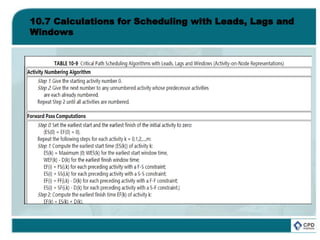
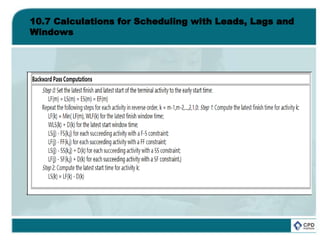
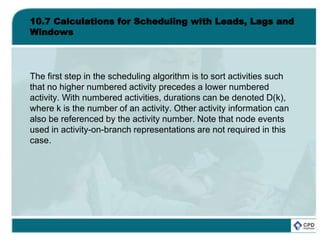


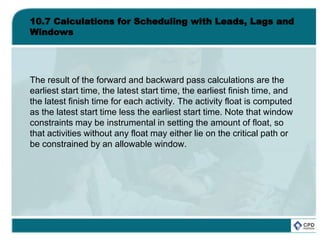





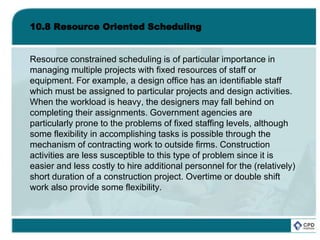

![10.8 Resource Oriented Scheduling
Resource constrained scheduling represents a considerable
challenge and source of frustration to researchers in mathematics
and operations research. While algorithms for optimal solution of
the resource constrained problem exist, they are generally too
computationally expensive to be practical for all but small networks
(of less than about 100 nodes). [5] The difficulty of the resource
constrained project scheduling problem arises from the
combinatorial explosion of different resource assignments which
can be made and the fact that the decision variables are integer
values representing all-or-nothing assignments of a particular
resource to a particular activity. In contrast, simple critical path
scheduling deals with continuous time variables. Construction
projects typically involve many activities, so optimal solution
techniques for resource allocation are not practical.](https://image.slidesharecdn.com/projectmanagementchapter10-181005231601/85/Project-management-chapter-10-91-320.jpg)

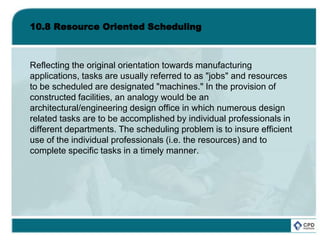


![10.8 Resource Oriented Scheduling
Example 10-6: A Reservation System [6]
A recent construction project for a high-rise building complex in New York
City was severely limited in the space available for staging materials for
hauling up the building. On the four building site, thirty-eight separate
cranes and elevators were available, but the number of movements of
men, materials and equipment was expected to keep the equipment very
busy. With numerous sub-contractors desiring the use of this equipment,
the potential for delays and waiting in the limited staging area was
considerable. By implementing a crane reservation system, these
problems were nearly entirely avoided. The reservation system required
contractors to telephone one or more days in advance to reserve time on a
particular crane. Time were available on a first-come, first-served basis
(i.e. first call, first choice of available slots). Penalties were imposed for
making an unused reservation. The reservation system was also
computerized to permit rapid modification and updating of information as
well as the provision of standard reservation schedules to be distributed to
all participants.](https://image.slidesharecdn.com/projectmanagementchapter10-181005231601/85/Project-management-chapter-10-96-320.jpg)

![10.9 Scheduling with Resource Constraints and
Precedences
Numerous heuristic methods have been suggested for resource
constrained scheduling. Many begin from critical path schedules
which are modified in light of the resource constraints. Others begin
in the opposite fashion by introducing resource constraints and
then imposing precedence constraints on the activities. Still others
begin with a ranking or classification of activities into priority groups
for special attention in scheduling. [7] One type of heuristic may be
better than another for different types of problems. Certainly,
projects in which only an occasional resource constraint exists
might be best scheduled starting from a critical path schedule. At
the other extreme, projects with numerous important resource
constraints might be best scheduled by considering critical
resources first. A mixed approach would be to proceed
simultaneously considering precedence and resource constraints.](https://image.slidesharecdn.com/projectmanagementchapter10-181005231601/85/Project-management-chapter-10-98-320.jpg)