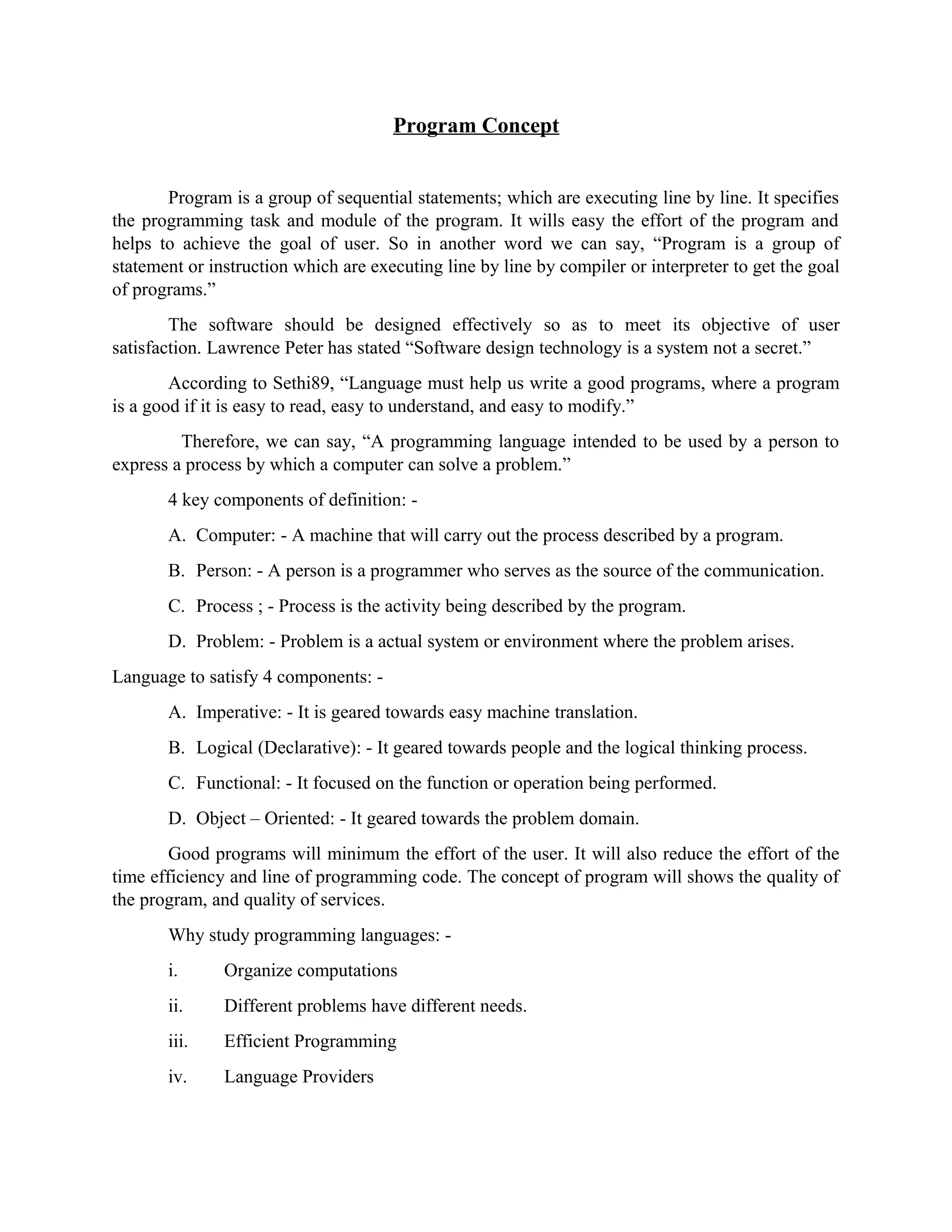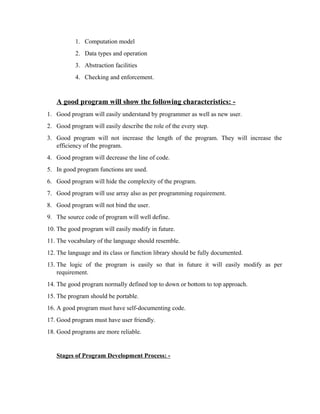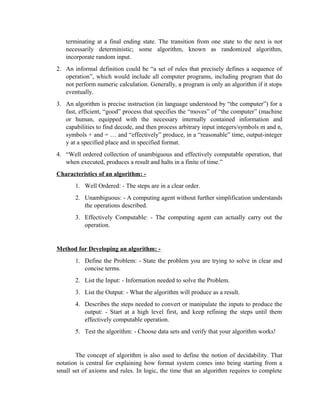The document discusses the concepts of programs and algorithms. It defines a program as a group of sequential statements that are executed line by line to achieve a goal. An algorithm is described as a step-by-step process that precisely defines a sequence of operations to solve a computational problem. The document also outlines the key components of a programming language, characteristics of good programs, stages of the program development process, and provides examples of algorithms.