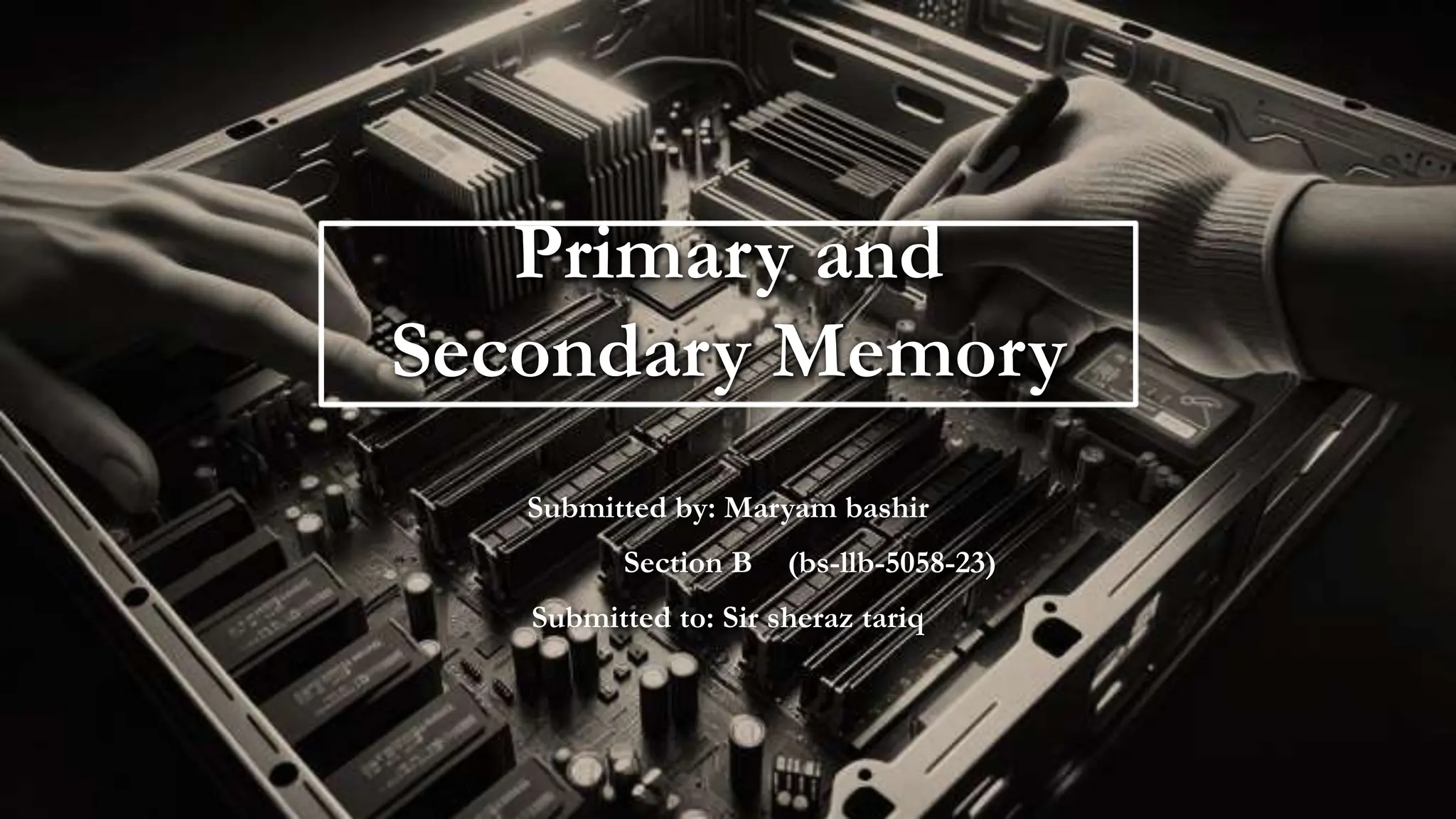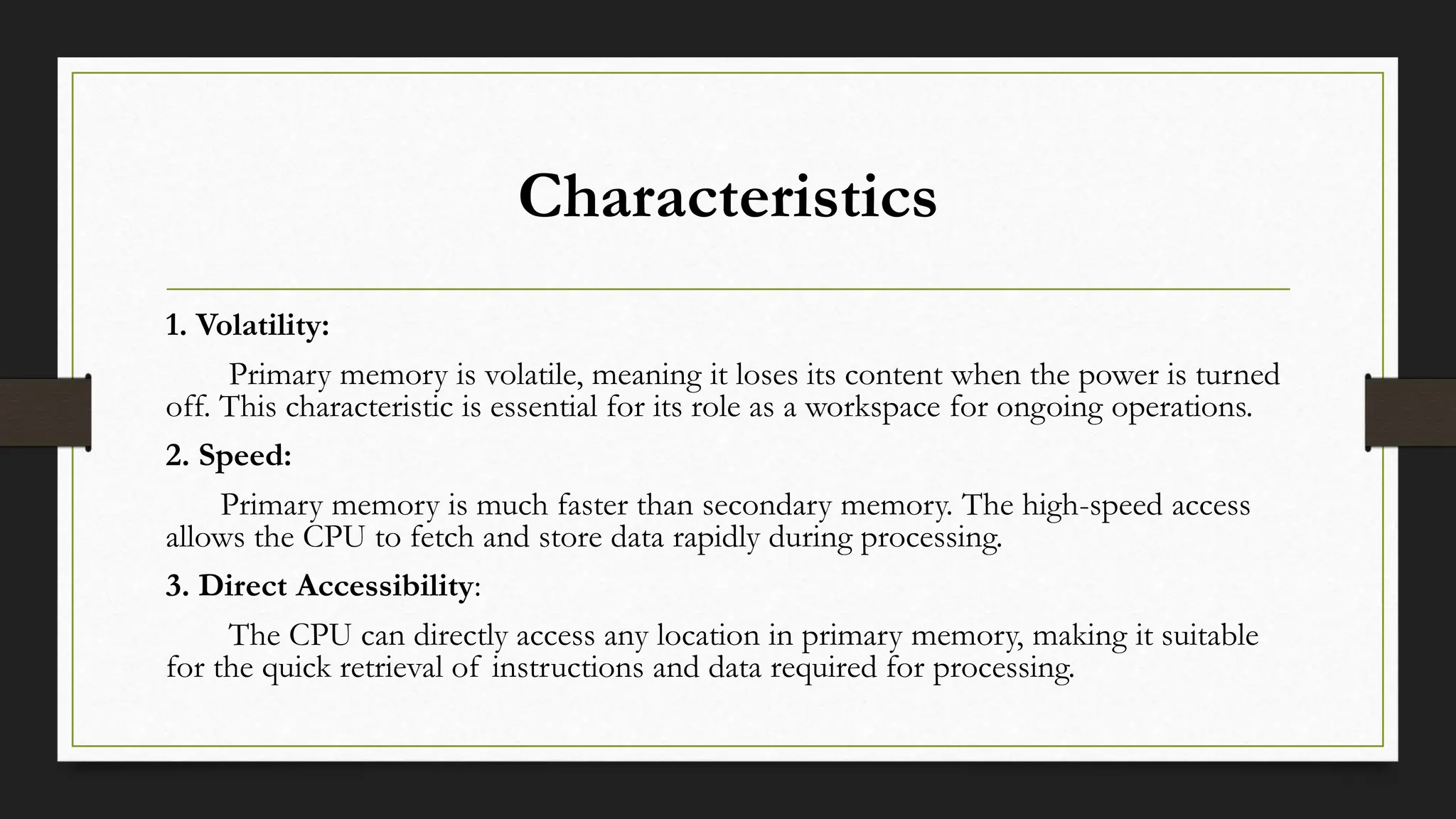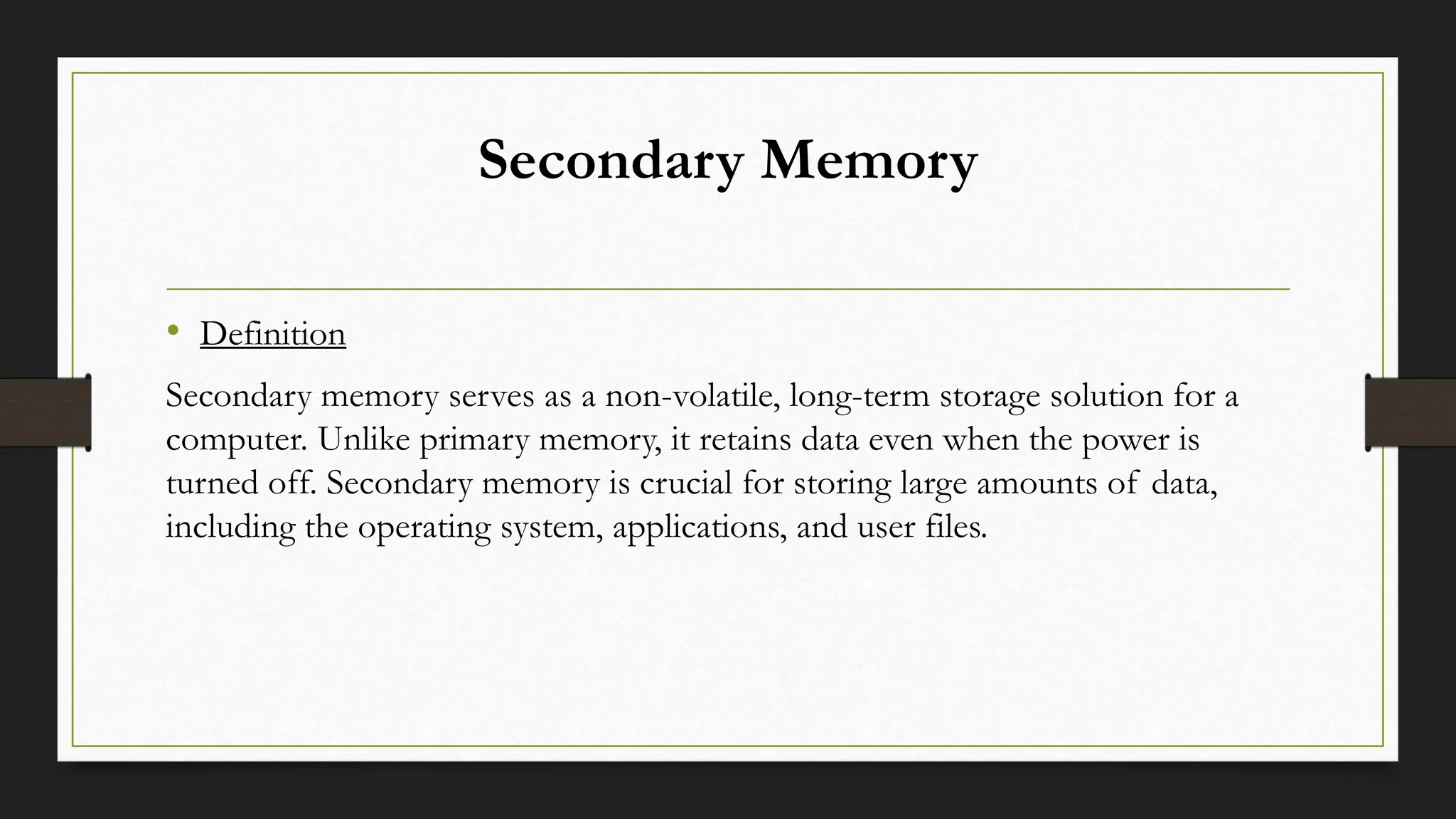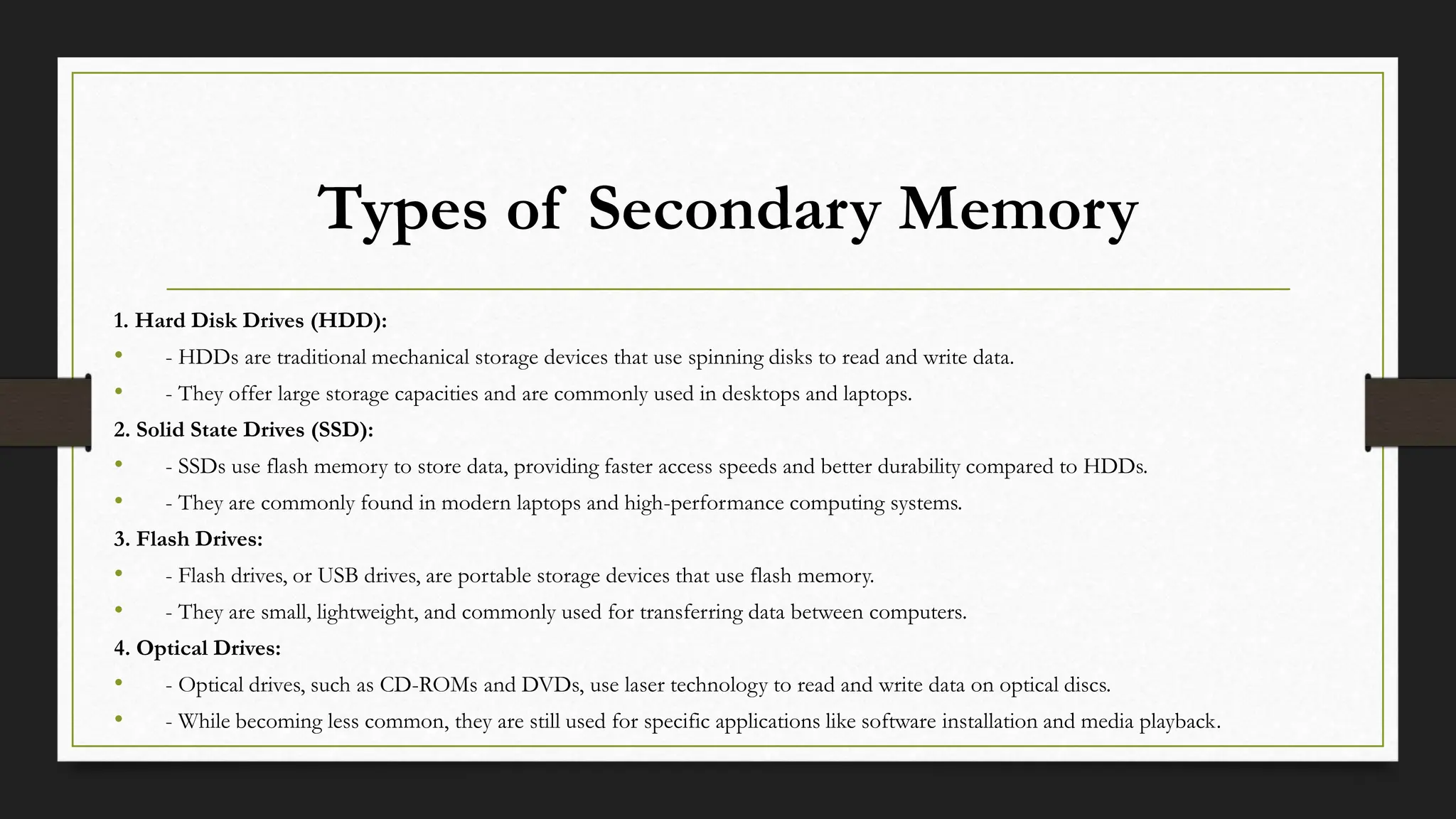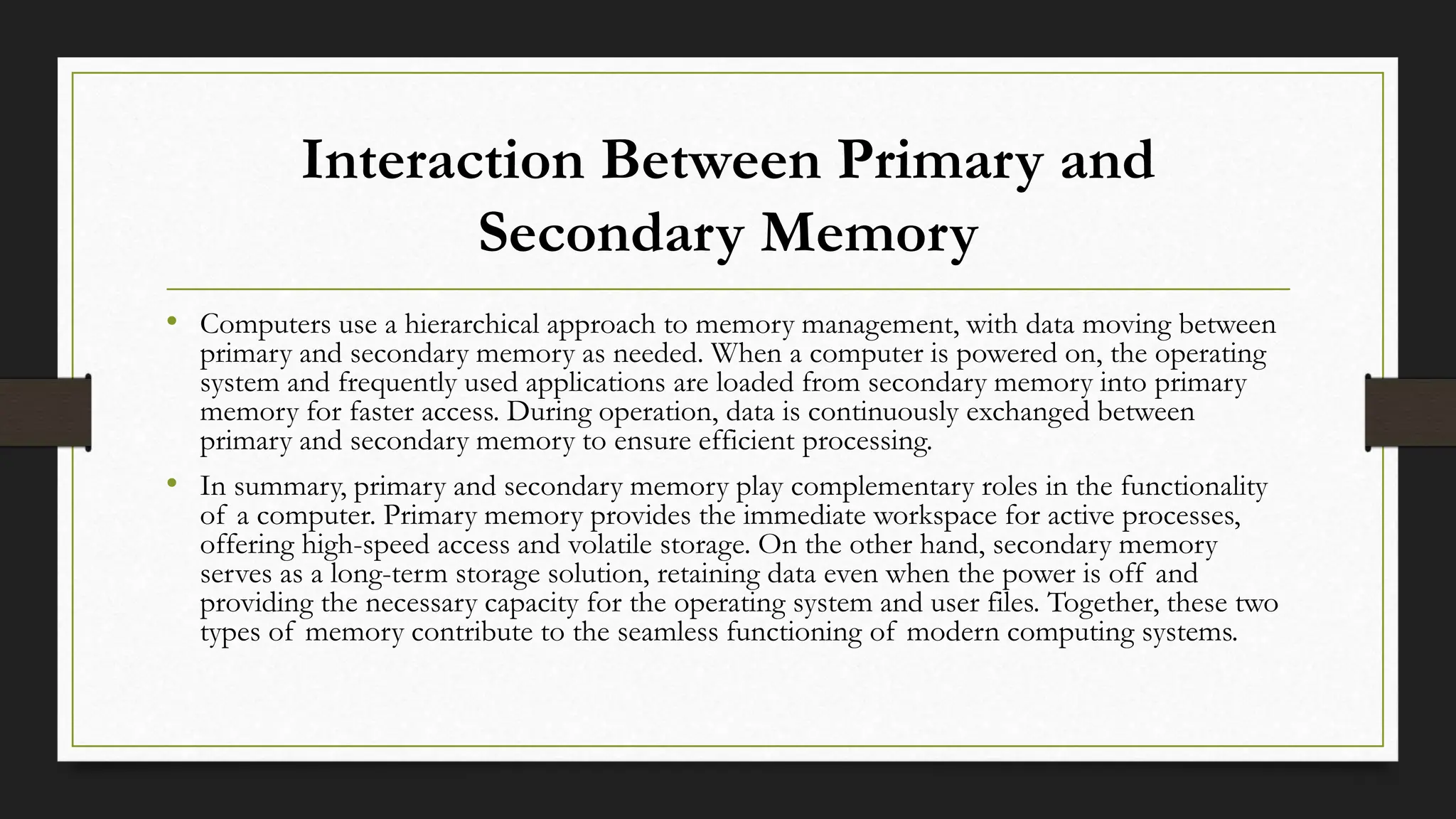Primary memory (RAM) is the computer's temporary storage used to actively run processes and applications. It is volatile, fast, and allows direct CPU access. Secondary memory is non-volatile storage like hard disks that retains data when powered off, has greater capacity to store the operating system and files, but is slower to access. Together they work in a hierarchy, with the operating system and active data and applications loaded from secondary to primary memory for processing before being transferred back for long-term storage.