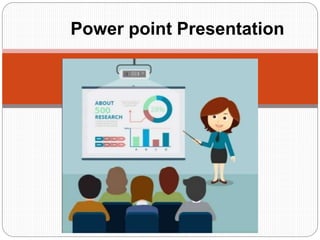
powerpoint.pptx
- 2. Submitted to: Ma’am Hina Kaynat By: .1 Sehish Hina .2 Soha Andleeb .3 M Mohsan .4 Zahid Imran
- 3. Basics: ⚫ Presentation/ Power point presentation ⚫ Effective power point presentation ⚫ Power point layout (The Ribbon) ⚫ The File tab ⚫ Creating a new presentation ⚫ The Home tab ⚫ Inserting Elements ⚫ Slide Design ⚫ Transitions and Animations ⚫ Slideshow ⚫ Review and View ⚫ Design Tips
- 4. Presentation: ⚫ A presentation is a collection of data and information that is to be delivered to a specific audience. (means of communication which can be adapted to various speaking situation, such as talking to a group, addressing a meeting or briefing a team.) ⚫ A PowerPoint presentation is a collection of electronic slides that can have text, pictures, graphics, tables, sound and video. This collection can run automatically or can be controlled by a presenter. ⚫ “POWERPOINT” refers to Microsoft PowerPoint, a program that allows the user to design a presentation that consists of multiple slides.
- 5. Effective Power Point Presentation: ⚫ Factors for effective power point presentation.
- 6. Make It Big(Text): ⚫ This is Arial 12 ⚫ This is Arial 18 TOO SMALL ⚫ This is Arial 24 ⚫ This is Arial 32 Keep It Simple (Text): ⚫ Do not have Too many colors Too Many Fonts and Styles ⚫ Follow the 6 x 7 rule ⚫ No more than 6 lines per slide ⚫ No more than 7 words per line
- 7. Make It Clear: ⚫ ALL CAPITAL LETTERS ARE DIFFICULT TO READ. ⚫ Upper and lower case letters are easier. ⚫ Italics are difficult to read on screen. ⚫ Normal or bold fonts are clearer. ⚫ Underlines may signify hyperlinks. ⚫ Use contrasting colors. ⚫ Light on dark verses dark on light. ⚫ Use complementary colors. Be Consistent: ⚫ Differences draw attention. ⚫ Differences may imply importance.
- 8. power point layout (The Ribbon): ⚫ The ribbon is the panel at the top portion of the document It has 9 tabs: File,Home, Insert, Design, Transitions,Animations, Slide Show, Review and View. ⚫ Each tab is divided into groups. The groups are logical collections of features designed to perform function that you will utilize in developing or editing your PowerPoint slides. ⚫ Commonly utilized features are displayed on the Ribbon. To view additional features within each group, click the arrow at the bottom right corner of each group.
- 9. File Tab: The File TabAllows you to open a saved presentation, start a new one, save, save as, print , Print, Share, Export, Close. Account & Options. ⚫ Use the File tab to do all of your housekeeping work. ⚫ Always save presentations frequently . o Microsoft's recover feature doesn't always work properly.
- 10. Create a new slide: ⚫ Use the File tab to create a new presentation. ⚫ When Power point starts up, a blank presentation will be shown. ⚫ You can use this blank presentation or access other options under the File tab. Create new presentation Use a template
- 11. Home Tab: ⚫ Home tab is main screen. ⚫ Allows you to ⚫ add new slides ⚫ change slide layouts ⚫ change fonts, font colors, add bold/underlined/italics ⚫ insert bullets
- 12. Insert Tab: Insert Tab is used to insert different features such as ⚫ Pictures/clip art, Shapes ⚫ Tables and charts ⚫ Video and audio clips ⚫ SmartArt/WordArt ⚫ Links , Header & footer, Symbols Insert Elements add to a presentation and keep your slides from being dull. 12
- 13. Design Tab: ⚫ Design tab gives you plenty of options to give your presentation a theme. ⚫ Themes gives presentations color and styling . ⚫ Themes also preset each slide's design and layout, along with font options and colors. These can be changed if you don't like the theme's choices. ⚫ This tab also lets you adjust margins and slide orientation.
- 14. Transitions and Animations Tabs: ⚫ Transitions: How slides appear on the screen. Effects that are in place when you switch from one slide to another. ⚫ Animations: Predefine special effects that use for, How text, graphics, etc appear on each slide. ⚫ Transitions and animations can give your presentation a polished look, but they can also be a distraction.
- 15. Slide Show Tab: ⚫ This tab provides options for presenting the Slide Show to the audience. Narration for the show can be recorded. Decisions can be made as to where to start the presentation. In addition, custom shows can be created.
- 16. Review and View: ⚫ Review: This tab is used to check the spelling in the presentation, to add comments to different slides within the presentation, and to protect the presentation so that others cannot make revisions. Include other different groups/buttons. ⚫ View: This tab is used to view the presentation in different formats. It is also used to view more than one PowerPoint window at a time, or to decide whether to display the ruler within the window.
- 17. THANK YOU