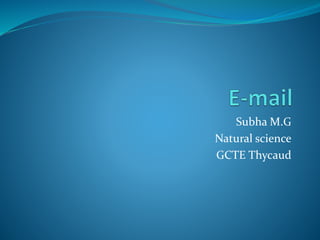
Powerpoint Preentation
- 1. Subha M.G Natural science GCTE Thycaud
- 2. What is E-mail Electronic mail, most commonly referred to as email or e-mail since 1993, is a method of exchanging digital messages from an author to one or more recipients. Modern email operates across the Internet or other computer networks. Some early email systems required that the author and the recipient both be online at the same time, in common with instant messaging.
- 4. Today's email systems are based on a store-and-forward model. Email servers accept, forward, deliver, and store messages. Neither the users nor their computers are required to be online simultaneously; they need connect only briefly, typically to a mail server, for as long as it takes to send or receive messages. Historically, the term electronic mail was used generically for any electronic document transmission. For example, several writers in the early 1970s used the term to describe fax document transmission. As a result, it is difficult to find the first citation for the use of the term with the more specific meaning it has today.
- 5. TYPES Web-based email Many email providers have a web-based email client (e.g. AOL Mail, Gmail, Outlook.com and Yahoo! Mail). This allows users to log into the email account by using any compatible web browser to send and receive their email. Mail is typically not downloaded to the client, so can't be read without a current Internet connection. POP3 email POP3 is the acronym for Post Office Protocol 3. In a POP3 email account, email messages are downloaded to the client device (i.e. a computer) and then they are deleted from the mail server unless specific instruction to save has been given . It is difficult to save and view messages on multiple devices. Also, the messages sent from the computer/one device are not copied to the Sent Items folder on the (other) devices. The messages are deleted from the server to make room for more incoming messages. POP supports simple download-and-delete requirements for access to remote mailboxes (termed mail drop in the POP RFC's).Although most POP clients have an option to leave messages on the server after downloading a copy of them, most email clients using POP3 simply connect, retrieve all messages, store them on the client device as new messages, delete them from the server, and then disconnect.
- 6. HOW TO CREATE A GOOGLE ACCOUNT Go to the Google Groups website and click "Create Group." Enter a name for the group and type in the email address you want to use, which will end in "@googlegroups.com." Enter a description of the group for members to view. 2 Select "Collaborative Inbox" from the Select a Group Type drop-down list. Choose the types of members you want to authorize to access inbox features. Pick the basic permissions you want to apply, such as allowing the public to view topics or allowing all group members to post messages. Click "Create," then "OK" to manage the inbox settings. 3 Click the "Manage" link at the bottom of the Topics page. Click "Invite Members" in the left pane to open an email invitation form. Enter the email addresses of the people you want to permit to use the inbox, type an invitation message and click "Send Invites.“ 4 Select "Roles" in the left pane and click "Roles." Choose the role for which you want to manage settings. Add members to the role and select the permissions you want to apply. Repeat for the remaining roles. Depending on the roles you assign, members receive notifications via their primary email address when anyone posts a new message.