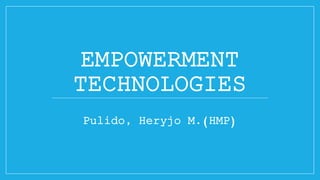
Empowerment technologies group activity
- 3. How to use mail merge to send personalized letters to all brethren in a locale? But first, what is Mail Merge?
- 4. Now,Welcome to Mail MergeTutorial! Having a hard time having to type all the letters one by one?Want an easier way of doing it? PROBLEM SOLVE!
- 6. How to use a Mail Merge?
- 7. Step 1: Gather your data
- 8. Step 1: Gather your data You first need to gather the data that is needed for your mail. (ex. Name, Date, Address, and etc.) The Given Name, Middle Name, and Last Name should be separated for easier use. Do it in Microsoft excel. Then save it in your PC or laptop.
- 9. Step 2:Write your letter
- 10. Step 2:Write your letter Open your MicrosoftWord. Write your letter. Make sure to leave blanks for the information that will filled by the data you have gathered in step 1.
- 11. Step 3: Start Mail Merging Go to the mailing section of the so called “ribbon” of Microsoft word.
- 12. Step 3: Start Mail Merging Choose start “mail merge”.
- 13. Step 3: Start Mail Merging Under start Mail Merge choose the “step-by- step mail merge wizard.
- 14. Step 3: Start Mail Merging After choosing step-by-step mail merge wizard” a guide will open on the left side.Then choose “letters” and press “next”
- 15. Step 3: Start Mail Merging On the next step choose “use the current document” as your starting document then press next.
- 16. Step 3: Start Mail Merging Next choose your recipients. Select existing recipients because you have the data earlier.
- 17. Step 3: Start Mail Merging Press “browse”
- 18. Step 3: Start Mail Merging A file explorer will pop out then choose the excel file you saved earlier.
- 19. Step 3: Start Mail Merging “select table” will come out so press “ok”.
- 20. Step 3: Start Mail Merging The recipient list will come out. Feel free to make changes. Then press “ok”.
- 21. Step 3: Start Mail Merging After choosing the recipients press “next”
- 22. Step 3: Start Mail Merging Choose “address block”. Use it for how the name of the recipient would come out.
- 23. Step 3: Start Mail Merging Then press “ok” after choosing your desired format. Then an “address block will come out in your letter. Place it in the space you provided for the name of recipient.
- 24. Step 3: Start Mail Merging Choose “more items”. Use it for how the date as an example.
- 25. Step 3: Start Mail Merging Then press insert. After that “date” will come out in your letter. Place it in the space you provided for the date.
- 26. Step 3: Start Mail Merging Then press “next”.
- 27. Step 3: Start Mail Merging It will then preview the letter that would be produced. You can also edit the font and size of the information.
- 28. Step 3: Start Mail Merging Then press “next” to complete the merge.
- 29. Step 3: Start Mail Merging Lastly, you can print or edit the individual letters.
- 31. How to use excel to compute the number of hours you spend per day with your daily activities?
- 32. Step 1: In A1, enterTime In.
- 33. Step 2: In B1, enterTime Out.
- 34. Step 3: In C1, enter Hours Worked.
- 35. Step 4: Select A2 and B2, and press [Ctrl]1 to open the Format Cells dialog box.
- 36. Step 5: On the Number tab, selectTime from the Category list box, choose 1:30 PM from theType list box, and click OK.
- 37. Step 6: Right-click C2, and select Format Cells.
- 38. Step 7: In C2, enter the following formula: =IF(B2<A2,B2+1,B2)-A2
- 39. If you enter 11:00 PM as theTime In and enter 7:00 AM as theTime Out, Excel will display 8, the correct number of hours worked.
- 40. That’s it! With this you can now calculate and monitor your daily activities.