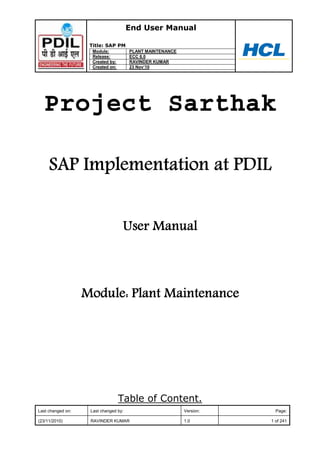
Pm imp. book
- 1. End User Manual Title: SAP PM Module: PLANT MAINTENANCE Release: ECC 6.0 Created by: RAVINDER KUMAR Created on: 23 Nov‟10 Last changed on: Last changed by: Version: Page: (23/11/2010) RAVINDER KUMAR 1.0 1 of 241 Project Sarthak Table of Content.
- 2. End User Manual Title: SAP PM Module: PLANT MAINTENANCE Release: ECC 6.0 Created by: RAVINDER KUMAR Created on: 23 Nov‟10 Last changed on: Last changed by: Version: Page: (23/11/2010) RAVINDER KUMAR 1.0 2 of 241 S.No. Page No. 1. Introduction............................................................................................................4 2. Getting Started .......................................................................................................6 3. Master Data ..........................................................................................................18 3.1 Functional Location ...................................................................................................................18 3.2 Equipment..................................................................................................................................29 3.3 Equipment Bill of Material ........................................................................................................43 3.4 General maintenance Task lists..................................................................................................50 3.5 Work Permit...............................................................................................................................59 3.6 Characteristic .............................................................................................................................67 3.7 Measuring Points .......................................................................................................................71 3.8 Work Center...............................................................................................................................80 3.9 Maintenance Planning................................................................................................................85 3.10 Maintenance Plan Scheduling....................................................................................................92 4. Maintenance Processing ....................................................................................102 4.1 Measuring documents ..............................................................................................................102 4.2 Breakdown Maintenance Process: ...........................................................................................123 4.3 Preventive Maintenance...........................................................................................................160 4.4 Regular Maintenance : .............................................................................................................203 4.5 Calibration Process: .................................................................................................................209 5. Plant Maintenance Information System ..........................................................217 5.1 Standard Reports......................................................................................................................217
- 3. End User Manual Title: SAP PM Module: PLANT MAINTENANCE Release: ECC 6.0 Created by: RAVINDER KUMAR Created on: 23 Nov‟10 Last changed on: Last changed by: Version: Page: (23/11/2010) RAVINDER KUMAR 1.0 3 of 241
- 4. End User Manual Title: SAP PM Module: PLANT MAINTENANCE Release: ECC 6.0 Created by: RAVINDER KUMAR Created on: 23 Nov‟10 Last changed on: Last changed by: Version: Page: (23/11/2010) RAVINDER KUMAR 1.0 4 of 241 1. Introduction SAP R/3 is an “integrated and industry-independent standard software” which covers integrates and connects all functional areas in a business. SAP AG defines integration as "defined communication". Although R/3 is designed for complete integration, it can also be used for a couple of business areas. SAP is the abbreviation for “Systems Applications and Products in Data Processing”. The purpose of this document is to provide an overview of SAP PM Functionality and the details of how the transactions are carried out in SAP R/3. The document has been organized as follows; Master data maintenance required for PM module is covered first. Master data maintenance is the most important aspect as these data affects all the transaction where that Master data is used. It is very much controlled by authorizations as per the policy of the company. As a PM user, you will be using various transactions to replicate day-to-day work in SAP R/3. So all the transactions, which are relevant to you for carrying out Plant Maintenance activities, are covered in this.
- 5. End User Manual Title: SAP PM Module: PLANT MAINTENANCE Release: ECC 6.0 Created by: RAVINDER KUMAR Created on: 23 Nov‟10 Last changed on: Last changed by: Version: Page: (23/11/2010) RAVINDER KUMAR 1.0 5 of 241 Master data maintenance and transaction processes are explained with the help of SAP screen Shots. This will help you in executing the same perfectly.
- 6. End User Manual Title: SAP PM Module: PLANT MAINTENANCE Release: ECC 6.0 Created by: RAVINDER KUMAR Created on: 23 Nov‟10 Last changed on: Last changed by: Version: Page: (23/11/2010) RAVINDER KUMAR 1.0 6 of 241 2. Getting Started LOG ON: Select SAP Log in Icon On PC Desktop & press enter key or double click, Or follow the menu path as shown in following screen:
- 7. End User Manual Title: SAP PM Module: PLANT MAINTENANCE Release: ECC 6.0 Created by: RAVINDER KUMAR Created on: 23 Nov‟10 Last changed on: Last changed by: Version: Page: (23/11/2010) RAVINDER KUMAR 1.0 7 of 241 The following screen will appear.
- 8. End User Manual Title: SAP PM Module: PLANT MAINTENANCE Release: ECC 6.0 Created by: RAVINDER KUMAR Created on: 23 Nov‟10 Last changed on: Last changed by: Version: Page: (23/11/2010) RAVINDER KUMAR 1.0 8 of 241 Select Server and click on Log on icon Logging onto the SAP R/3 system Sap R/3 systems are client systems. The client enables you to run several business operations at the same time in one SAP R/3 system. Client is, in organizational terms, an independent unit in the system. Clients have their own data environment and therefore their own user master and transaction data, assigned user master records and chart off accounts and specific customizing parameters. So that you log on to SAP R/3 system, you must have a master record created for you for corresponding client. For reasons of access
- 9. End User Manual Title: SAP PM Module: PLANT MAINTENANCE Release: ECC 6.0 Created by: RAVINDER KUMAR Created on: 23 Nov‟10 Last changed on: Last changed by: Version: Page: (23/11/2010) RAVINDER KUMAR 1.0 9 of 241 protection, you must enter a password when you log onto the sap system. The system does not display the password you enter. SAP R/3 system is available in several languages. Use the language input field to select the logon language for each session. Elements of the screen layout Command Field: Use command field (hidden as default) to go to applications directly by entering the transaction code. Standard Tool Bar: the push buttons in the standard tool bar are found on every screen in an SAP R/3 system. Any push buttons that cannot be used in a particular application are grayed out. If you place your
- 10. End User Manual Title: SAP PM Module: PLANT MAINTENANCE Release: ECC 6.0 Created by: RAVINDER KUMAR Created on: 23 Nov‟10 Last changed on: Last changed by: Version: Page: (23/11/2010) RAVINDER KUMAR 1.0 10 of 241 cursor on a push button for a while the system displays a quick info text that explains the push button function. The Application Tool bar: shows which functions are available in the current application. A Tab page: provides a clearer overview of several information screens Status bar: the status bar displays information on the current system status, for example. Warning or error messages Menu bar: the menus shown here depend on which application you are working in. Title bar: the title bar displays the functions that are available for the user. Checkboxes: checkboxes enable you to select several options simultaneously within a group. Radio Buttons: allow you to choose exactly one item form a selection.
- 11. End User Manual Title: SAP PM Module: PLANT MAINTENANCE Release: ECC 6.0 Created by: RAVINDER KUMAR Created on: 23 Nov‟10 Last changed on: Last changed by: Version: Page: (23/11/2010) RAVINDER KUMAR 1.0 11 of 241 The below shown screen gives you a detail explanation. SAP Easy Access Sap easy access is the standard entry screen displayed after the logon. You navigate through the system using the tree structure. Menu bar Standard toolbar Title bar Application toolbar Tab Page Command Input Fields Check boxes, Radio Buttons Status bar
- 12. End User Manual Title: SAP PM Module: PLANT MAINTENANCE Release: ECC 6.0 Created by: RAVINDER KUMAR Created on: 23 Nov‟10 Last changed on: Last changed by: Version: Page: (23/11/2010) RAVINDER KUMAR 1.0 12 of 241 Selecting Functions You can call functions in the system as follows o Menu Option o Favourites o Entry in the SAP easy Access menu “/n” ends the current session “/i” delets the current session “/oCV01N” opens a new session and branches out to the transaction specified (CV01N) You are greeted by your logo in the right-hand part of the window
- 13. End User Manual Title: SAP PM Module: PLANT MAINTENANCE Release: ECC 6.0 Created by: RAVINDER KUMAR Created on: 23 Nov‟10 Last changed on: Last changed by: Version: Page: (23/11/2010) RAVINDER KUMAR 1.0 13 of 241 By entering “ search_sap_menu” in the command field, you can display menu paths for the desired SAP transaction. Field help : F1 and F4 Use F1 to display an explanation of fields, menus, functions and messages. F1 Help also provides technical information on the relevant field. Command Field SAP easy Access and Favorite List Menu
- 14. End User Manual Title: SAP PM Module: PLANT MAINTENANCE Release: ECC 6.0 Created by: RAVINDER KUMAR Created on: 23 Nov‟10 Last changed on: Last changed by: Version: Page: (23/11/2010) RAVINDER KUMAR 1.0 14 of 241 Use F4 to display possible inputs . you can also access F4 help for a selected field using the button immediately to the right of that field. F1 Help
- 15. End User Manual Title: SAP PM Module: PLANT MAINTENANCE Release: ECC 6.0 Created by: RAVINDER KUMAR Created on: 23 Nov‟10 Last changed on: Last changed by: Version: Page: (23/11/2010) RAVINDER KUMAR 1.0 15 of 241 User – Specific Personalization The end user has many possibilities for personalizing the system. For example as shown in the screen below. F4 help
- 16. End User Manual Title: SAP PM Module: PLANT MAINTENANCE Release: ECC 6.0 Created by: RAVINDER KUMAR Created on: 23 Nov‟10 Last changed on: Last changed by: Version: Page: (23/11/2010) RAVINDER KUMAR 1.0 16 of 241 SAP – Symbols or icons Button Keyboard Shortcut Description Button Keyboard Shortcut Description Enter Key Enter/Continue Ctrl + Page Up First page Ctrl + S Save to database Page Up Previous page
- 17. End User Manual Title: SAP PM Module: PLANT MAINTENANCE Release: ECC 6.0 Created by: RAVINDER KUMAR Created on: 23 Nov‟10 Last changed on: Last changed by: Version: Page: (23/11/2010) RAVINDER KUMAR 1.0 17 of 241 F3 Back Page Down Next page Shift + F3 Exit System Task Ctrl + Page Down Last page F12 Cancel None Create New session Ctrl + P Print None Create shortcut on Desktop Ctrl + F Find F1 F1 Help Ctrl + G Find next Alt + F12 Customize Local Layout
- 18. End User Manual Title: SAP PM Module: PLANT MAINTENANCE Release: ECC 6.0 Created by: RAVINDER KUMAR Created on: 23 Nov‟10 Last changed on: Last changed by: Version: Page: (23/11/2010) RAVINDER KUMAR 1.0 18 of 241 3. Master Data 3.1Functional Location Functional locations are elements of a technical structure (for example, functional units within a system). Functional locations can be created according to the hierarchy, and can be structured based on the following criteria: Functional Process-related Spatial Each functional location is managed independently in the system, to : Manage individual data from a maintenance perspective for the object Perform individual maintenance tasks for the object Keep a record of the maintenance tasks performed for the object Collect and evaluate data over a long period of time for the object Trigger: Functional locations need to be structured according to functional, process-related or spatial criteria. Whenever any new location identified we need to create Functional location. BUSINESS PROCESS PROCEDURE OVERVIEW A functional location is an organizational unit to structure the maintenance objects of a company according to functional, process-related or spatial criteria.
- 19. End User Manual Title: SAP PM Module: PLANT MAINTENANCE Release: ECC 6.0 Created by: RAVINDER KUMAR Created on: 23 Nov‟10 Last changed on: Last changed by: Version: Page: (23/11/2010) RAVINDER KUMAR 1.0 19 of 241 BUSINESS PROCESS PROCEDURE OVERVIEW A functional location represents the place at which equipment(s) can be installed and a maintenance task is to be performed. Output – Results Comments Functional location created Procedural Steps ID: PM Title: Maintaining of Master data – functional location Business process: Functional Location Transaction code: IL01, IL02 Menu path: Logistics Plant maintenance Management of Technical Objects functional location Create (IL01)
- 20. End User Manual Title: SAP PM Module: PLANT MAINTENANCE Release: ECC 6.0 Created by: RAVINDER KUMAR Created on: 23 Nov‟10 Last changed on: Last changed by: Version: Page: (23/11/2010) RAVINDER KUMAR 1.0 20 of 241 Description: Use this transaction for creating structured location Double CLICK on selected line or press Enter to get following screen
- 21. End User Manual Title: SAP PM Module: PLANT MAINTENANCE Release: ECC 6.0 Created by: RAVINDER KUMAR Created on: 23 Nov‟10 Last changed on: Last changed by: Version: Page: (23/11/2010) RAVINDER KUMAR 1.0 21 of 241 Instructions In the initial screen, enter the values in the following fields: Field name Required / Optional User action and allowed values Functional location R Functional location code is to be entered as per the structure Structure indicator R Structure of func. With hierarchy level Fuct. loc. cat. R Type of fictional loc. “Press enter key“ or click on icon
- 22. End User Manual Title: SAP PM Module: PLANT MAINTENANCE Release: ECC 6.0 Created by: RAVINDER KUMAR Created on: 23 Nov‟10 Last changed on: Last changed by: Version: Page: (23/11/2010) RAVINDER KUMAR 1.0 22 of 241 Field name Required / Optional User action and allowed values Description R Functional Location. Name is to be entered (40characters). If the name exceeds, use long text. Ensure General data screen is open or click on GENERAL TAB Field name Required / User action and allowed values
- 23. End User Manual Title: SAP PM Module: PLANT MAINTENANCE Release: ECC 6.0 Created by: RAVINDER KUMAR Created on: 23 Nov‟10 Last changed on: Last changed by: Version: Page: (23/11/2010) RAVINDER KUMAR 1.0 23 of 241 Optional Weight O Weight of the Functional Location Size O Size of the Functional Location Start up date O Actual start date of usage Acquisition value O Value of the Functional Location at the time of acquiring Acquisition date O Date on which the Functional Location was acquired Manufacturer O Manufacturer of the Functional Location Manufacturing country O Country, where the Functional Location was manufactured Model number O Model number of the Functional Location supplied by the manufacturer Constr. Yr/mth O Year and month of Functional Location constructed Manuf Part No. O Part number of the Functional Location as supplied by the manufacturer Manuf Serial No. O Serial number of the Functional Location as supplied by the manufacturer After entering required data click on LOCATION TAB
- 24. End User Manual Title: SAP PM Module: PLANT MAINTENANCE Release: ECC 6.0 Created by: RAVINDER KUMAR Created on: 23 Nov‟10 Last changed on: Last changed by: Version: Page: (23/11/2010) RAVINDER KUMAR 1.0 24 of 241 Field name Required / Optional User action and allowed values Maintenance plant O Maintenance plant, where the Functional Location is located Location O Location of the Functional Location, for ex: Building where it is installed.
- 25. End User Manual Title: SAP PM Module: PLANT MAINTENANCE Release: ECC 6.0 Created by: RAVINDER KUMAR Created on: 23 Nov‟10 Last changed on: Last changed by: Version: Page: (23/11/2010) RAVINDER KUMAR 1.0 25 of 241 Field name Required / Optional User action and allowed values Plant section O Further low level identification of location. Work center O Production work center, for blocking from production during maintenance work. ABC Indic O As detailed below : After entering required data click on ORGANISATION TAB TO GET FOLLOWING SCREEN :
- 26. End User Manual Title: SAP PM Module: PLANT MAINTENANCE Release: ECC 6.0 Created by: RAVINDER KUMAR Created on: 23 Nov‟10 Last changed on: Last changed by: Version: Page: (23/11/2010) RAVINDER KUMAR 1.0 26 of 241 Field name Required / Optional User action and allowed values Company code R R/3 will copy the respective company of the maintenance plant. Business area O For viewing profit and loss statement/area wise costing. Asset O Appropriate asset number should be assigned to the Functional Location. Cost center O All the costs incurred at the Functional Location level are collected at these cost centers level. Planning Plant O Maintenance planning plant, defaulted as that of maintenance plant. Planner group O Planner groups as per the maintenance planning activities. Maintenance work center O Maintenance work center, currently represents the departments like ME, EE, IE, CE & SE Catalog profile O For Functional Location history generation all the codes are maintained in a catalog profile.
- 27. End User Manual Title: SAP PM Module: PLANT MAINTENANCE Release: ECC 6.0 Created by: RAVINDER KUMAR Created on: 23 Nov‟10 Last changed on: Last changed by: Version: Page: (23/11/2010) RAVINDER KUMAR 1.0 27 of 241 After entering required data click on STRUCTURE TAB You will reach the following screen Field name Required / Optional User action and allowed values Functional Location O Functional location under which the Functional Location is functioning. Superior Functional Location O Superior Functional Location under which the Functional Location is functioning. Tech Ident. no O Technical identification number of the Functional Location. Const Type O Material of construction.
- 28. End User Manual Title: SAP PM Module: PLANT MAINTENANCE Release: ECC 6.0 Created by: RAVINDER KUMAR Created on: 23 Nov‟10 Last changed on: Last changed by: Version: Page: (23/11/2010) RAVINDER KUMAR 1.0 28 of 241 Click on to Save and following message will be given by the system The Functional Location is saved. Through transaction code IL02, required functional location can be opened for editing If Functional location installation is to be changed, click on icon on structure tab, to get the following screen
- 29. End User Manual Title: SAP PM Module: PLANT MAINTENANCE Release: ECC 6.0 Created by: RAVINDER KUMAR Created on: 23 Nov‟10 Last changed on: Last changed by: Version: Page: (23/11/2010) RAVINDER KUMAR 1.0 29 of 241 First dismantle the already existing installation and then input / select new installation location and click on Enter / Continue icon Click on to Save the changes made and following message will be given by the system. 3.2 Equipment A piece of equipment is an individual object that is to be maintained independently. Each piece of equipment is managed independently in the system, so that you can: Manage individual data from a maintenance perspective for the object Perform individual maintenance tasks for the object Keep a record of the maintenance tasks performed for the object Collect and evaluate data over a long period of time for the object Pieces of equipment can be installed and dismantled at functional locations. The usage times for a piece of equipment at a functional location are documented over the course of time. Trigger: Maintenance history needs to be captured for a physical technical object.Whenever any new Machine/Computer etc. Purchased we need to create Equipment Master. Correct Equipment Type has to be choosen always for proper functioning. BUSINESS PROCESS PROCEDURE OVERVIEW
- 30. End User Manual Title: SAP PM Module: PLANT MAINTENANCE Release: ECC 6.0 Created by: RAVINDER KUMAR Created on: 23 Nov‟10 Last changed on: Last changed by: Version: Page: (23/11/2010) RAVINDER KUMAR 1.0 30 of 241 BUSINESS PROCESS PROCEDURE OVERVIEW This document describes how to create Equipment for use in PM functions. Equipment are master data to manage physical objects in PM and Customer Service. An Equipment master data object must be created here before it may be associated with a Functional Location object. Output - Results Comments Equipment Master created ID: PM Title: Maintaining of Master data - Equipment Transaction code: IE01, IE02, IE03, Menu path: Logistics Plant maintenance Management of Technical Objects Equipment Create (IE01)
- 31. End User Manual Title: SAP PM Module: PLANT MAINTENANCE Release: ECC 6.0 Created by: RAVINDER KUMAR Created on: 23 Nov‟10 Last changed on: Last changed by: Version: Page: (23/11/2010) RAVINDER KUMAR 1.0 31 of 241 Description: Use this transaction for creating & maintaining Equipment Double click or press Enter Key to reach the following screen
- 32. End User Manual Title: SAP PM Module: PLANT MAINTENANCE Release: ECC 6.0 Created by: RAVINDER KUMAR Created on: 23 Nov‟10 Last changed on: Last changed by: Version: Page: (23/11/2010) RAVINDER KUMAR 1.0 32 of 241 Instructions In the initial screen, enter the values in the following fields:
- 33. End User Manual Title: SAP PM Module: PLANT MAINTENANCE Release: ECC 6.0 Created by: RAVINDER KUMAR Created on: 23 Nov‟10 Last changed on: Last changed by: Version: Page: (23/11/2010) RAVINDER KUMAR 1.0 33 of 241 Field name Required / Optional User action and allowed values Equipment No in put is required as system creates an internal no, Valid on R By default system proposes current date, one can change to the appropriate valid from date. Equipment category R Appropriate equipment category to be selected from the list REFERENCE Equipment O Already existing equipment can be used to copy the data Material Not applicable this is required when a material/equipment link is required
- 34. End User Manual Title: SAP PM Module: PLANT MAINTENANCE Release: ECC 6.0 Created by: RAVINDER KUMAR Created on: 23 Nov‟10 Last changed on: Last changed by: Version: Page: (23/11/2010) RAVINDER KUMAR 1.0 34 of 241 Press Enter key or click on Enter / Continue icon to reach the following screen Enter the parameters as detailed below: in „General‟ screen Screen fields data entry instruction: Field name Required / Optional User action and allowed values Description R Equipment Name is to be entered (40characters). If the name exceeds, use long text. Object type O Type of machine ex: “select from list”
- 35. End User Manual Title: SAP PM Module: PLANT MAINTENANCE Release: ECC 6.0 Created by: RAVINDER KUMAR Created on: 23 Nov‟10 Last changed on: Last changed by: Version: Page: (23/11/2010) RAVINDER KUMAR 1.0 35 of 241 Field name Required / Optional User action and allowed values Weight O Weight of the equipment Size O Size of the equipment Start up date O Actual start date of usage Acquisition value O Value of the equipment at the time of acquiring Acquisition date O Date on which the equipment was acquired Manufacturer O Manufacturer of the equipment Manufacturing country O Country, where the equipment was manufactured Model number O Model number of the equipment supplied by the
- 36. End User Manual Title: SAP PM Module: PLANT MAINTENANCE Release: ECC 6.0 Created by: RAVINDER KUMAR Created on: 23 Nov‟10 Last changed on: Last changed by: Version: Page: (23/11/2010) RAVINDER KUMAR 1.0 36 of 241 Field name Required / Optional User action and allowed values manufacturer Constr. Yr/mth O Year and month of equipment constructed Manuf Part No. O Part number of the equipment as supplied by the manufacturer Manuf Serial No. O Serial number of the equipment as supplied by the manufacturer Click on Location Tab to get the following screen
- 37. End User Manual Title: SAP PM Module: PLANT MAINTENANCE Release: ECC 6.0 Created by: RAVINDER KUMAR Created on: 23 Nov‟10 Last changed on: Last changed by: Version: Page: (23/11/2010) RAVINDER KUMAR 1.0 37 of 241 Field name Required / Optional User action and allowed values Maintenance plant R Maintenance plant, where the equipment is located Location O Location of the equipment, for ex: Building where it is installed. Plant section R Further low level identification of location. Work center O Production work center, for blocking from production during maintenance work. ABCD O As detailed below: Indicator Strategy A Critical B Important C Non-critical Now Click on Organization tab to get the following screen
- 38. End User Manual Title: SAP PM Module: PLANT MAINTENANCE Release: ECC 6.0 Created by: RAVINDER KUMAR Created on: 23 Nov‟10 Last changed on: Last changed by: Version: Page: (23/11/2010) RAVINDER KUMAR 1.0 38 of 241 Field name Required / Optional User action and allowed values Company code R R/3 will copy the respective company of the maintenance plant. Business area O For viewing profit and loss statement/area wise costing. Asset O Appropriate asset number should be assigned to the equipment. Cost center R All the costs incurred at the equipment level are collected at these cost centers level. Planning Plant O Maintenance planning plant, defaulted as that of maintenance plant.
- 39. End User Manual Title: SAP PM Module: PLANT MAINTENANCE Release: ECC 6.0 Created by: RAVINDER KUMAR Created on: 23 Nov‟10 Last changed on: Last changed by: Version: Page: (23/11/2010) RAVINDER KUMAR 1.0 39 of 241 Field name Required / Optional User action and allowed values Planner group O Planner groups as per the maintenance planning activities. Maintenance work center O Maintenance work center, currently represents the departments like ME, EE, IE, CE & SE Catalog profile O For equipment history generation all the codes are maintained in a catalog profile. Now Click on Structure tab to get the following screen Click here for Installation at functional location
- 40. End User Manual Title: SAP PM Module: PLANT MAINTENANCE Release: ECC 6.0 Created by: RAVINDER KUMAR Created on: 23 Nov‟10 Last changed on: Last changed by: Version: Page: (23/11/2010) RAVINDER KUMAR 1.0 40 of 241 Field name Required / Optional User action and allowed values Functional Location O Functional location under which the equipment is functioning. Superior Equipment O Superior equipment under which the equipment is functioning. Tech Ident. no O Technical identification number of the equipment. Const Type O Material of construction. The field in the Function location blank, so it is to be selected for the Hierarchy Icon. Click on icon on structure tab, to get the following screen
- 41. End User Manual Title: SAP PM Module: PLANT MAINTENANCE Release: ECC 6.0 Created by: RAVINDER KUMAR Created on: 23 Nov‟10 Last changed on: Last changed by: Version: Page: (23/11/2010) RAVINDER KUMAR 1.0 41 of 241 First dismantle the already existing installation and then input / select new installation location and click on Enter / Continue icon If you select the Superior Equipment Instead of Functional Location then that Equipment will be called SubEquipment.
- 42. End User Manual Title: SAP PM Module: PLANT MAINTENANCE Release: ECC 6.0 Created by: RAVINDER KUMAR Created on: 23 Nov‟10 Last changed on: Last changed by: Version: Page: (23/11/2010) RAVINDER KUMAR 1.0 42 of 241 Click on to Save the Equipment and following message will be given by the system Warranty is the commitment of the manufacturer, vendor, or retailer to guarantee services to a customer either free-of-charge or only charged in part, over a certain period of time. Warranty details of equipment can be incorporated during equipment creation or can be done in equipment data change transaction and can be viewed through display mode Whenever we try to create a notification or order, SAP system will alert with a warning message with warranty details if the equipment is still under warranty [period WARRANTY START DATE WARRANTY END DATE
- 43. End User Manual Title: SAP PM Module: PLANT MAINTENANCE Release: ECC 6.0 Created by: RAVINDER KUMAR Created on: 23 Nov‟10 Last changed on: Last changed by: Version: Page: (23/11/2010) RAVINDER KUMAR 1.0 43 of 241 To accommodate different warranty conditions against different warranty services, a separate master warranty is to be created and the same is to be assigned to the equipment master data Field name Required / Optional User action and allowed values Master Warranty O N.A Begin guarantee O Start date of warranty Warranty end O End date of warranty 3.3 Equipment Bill of Material A “Bill Of Material” (BOM) is a complete, formally structured list of the components making up a technical object or an assembly. The list contains the object numbers of the individual components together with their quantity and unit of measure. The components can be stock or non-stock spares or assemblies, which in turn can be described using maintenance BOMs. BOMs are primarily used for the following purposes: Structure description BOM describes the structure of a technical object or material. Using maintenance BOMs maintenance tasks can be planned Assignment of spare parts BOM is used in plant maintenance to assign spares for a technical object or material. This is shown in the figure below:
- 44. End User Manual Title: SAP PM Module: PLANT MAINTENANCE Release: ECC 6.0 Created by: RAVINDER KUMAR Created on: 23 Nov‟10 Last changed on: Last changed by: Version: Page: (23/11/2010) RAVINDER KUMAR 1.0 44 of 241 Trigger: A piece of maintenance equipment requires a bill of material for maintenance purposes.Whenever any Equipment created we can create its BOM for Structuring. But Before creating Equipment BOM we need to create Material Master. BUSINESS PROCESS PROCEDURE OVERVIEW Create a bill of material for a piece of maintenance equipment to describe the equipment components, maintenance requirements or the assignment of spare parts. Output - Results Comments Equipment BOM created ID: PM Title: Maintaining of Master data – Equipment Business process: Bill of Material Transaction code:IB01, IB02 Menu path: Logistics Plant maintenance Management of Technical Objects Bill of materialEquipment BOMIB01 create
- 45. End User Manual Title: SAP PM Module: PLANT MAINTENANCE Release: ECC 6.0 Created by: RAVINDER KUMAR Created on: 23 Nov‟10 Last changed on: Last changed by: Version: Page: (23/11/2010) RAVINDER KUMAR 1.0 45 of 241 Description: Use this transaction for creating & maintaining Equipment bill of material Press Enter key or use mouse double click to get following screen
- 46. End User Manual Title: SAP PM Module: PLANT MAINTENANCE Release: ECC 6.0 Created by: RAVINDER KUMAR Created on: 23 Nov‟10 Last changed on: Last changed by: Version: Page: (23/11/2010) RAVINDER KUMAR 1.0 46 of 241 Press enter key In the initial screen, enter the values in the following fields: Field name Required / Optional User action and allowed values Equipment R Select Equipment for which BoM is being created Plant R Enter plant BOM usage R Select – 4 for Plant Maintenance Press Enter Key or Click on Enter / Continue icon To get the following screen Equipment no Plant BOM USAGE
- 47. End User Manual Title: SAP PM Module: PLANT MAINTENANCE Release: ECC 6.0 Created by: RAVINDER KUMAR Created on: 23 Nov‟10 Last changed on: Last changed by: Version: Page: (23/11/2010) RAVINDER KUMAR 1.0 47 of 241 Enter the parameters as detailed below : in „Material‟ screen Screen fields data entry instruction: Field name Required / Optional User action and allowed values Item category R Select Item Category
- 48. End User Manual Title: SAP PM Module: PLANT MAINTENANCE Release: ECC 6.0 Created by: RAVINDER KUMAR Created on: 23 Nov‟10 Last changed on: Last changed by: Version: Page: (23/11/2010) RAVINDER KUMAR 1.0 48 of 241 Field name Required / Optional User action and allowed values Component R Select item code
- 49. End User Manual Title: SAP PM Module: PLANT MAINTENANCE Release: ECC 6.0 Created by: RAVINDER KUMAR Created on: 23 Nov‟10 Last changed on: Last changed by: Version: Page: (23/11/2010) RAVINDER KUMAR 1.0 49 of 241 Field name Required / Optional User action and allowed values Component description R System defaults description of selected component Quantity R Enter installed quantity Units R System defaults UOM of selected component Click on to save the entered data
- 50. End User Manual Title: SAP PM Module: PLANT MAINTENANCE Release: ECC 6.0 Created by: RAVINDER KUMAR Created on: 23 Nov‟10 Last changed on: Last changed by: Version: Page: (23/11/2010) RAVINDER KUMAR 1.0 50 of 241 3.4 General maintenance Task lists Task Lists. Task list is defined as the set of work instructions that will help a maintenance planner schedule his day-to-day job in a predefined manner Maintenance task lists describe a sequence of individual maintenance activities, which must be performed repeatedly within a company. Task lists are used to standardize these recurring work sequences and to plan them more effectively. Task lists can be grouped, for example in to two groups - "Inspection" and "Mechanical Repairs". The individual maintenance task lists within the group "Mechanical Repairs" and are identified by the task list counter numbers 01 and 02 as shown in following fig. General Maintenance Task List This type of task list is generic in nature i.e. the same general task list can be used both for equipment and functional location and also for more than one equipment or functional location of the same type or different types. Similar general task lists can be grouped and several individual general maintenance task lists can be created. General task lists can be used to reduce the time spent creating individual functional location/equipment task lists. Trigger: Need to prepare a sequence of activities that must be repeatedly performed within a company. BUSINESS PROCESS PROCEDURE OVERVIEW
- 51. End User Manual Title: SAP PM Module: PLANT MAINTENANCE Release: ECC 6.0 Created by: RAVINDER KUMAR Created on: 23 Nov‟10 Last changed on: Last changed by: Version: Page: (23/11/2010) RAVINDER KUMAR 1.0 51 of 241 BUSINESS PROCESS PROCEDURE OVERVIEW Maintenance task lists describe a sequence of individual maintenance activities which must be repeatedly performed within a company. They are used to standardize repetitive work processes, to plan them more effectively, and to save time when creating maintenance orders and maintenance plans. Output – Results Comments General Task List created For General Task Lists ID: PM Title: Maintaining of Master data - Functional location Business process: General Task List Transaction code: IA05 Menu path: Logistics Plant maintenancepreventive maintenance Work schedulingtask listGeneral maintenance Task lists Create (IA05)
- 52. End User Manual Title: SAP PM Module: PLANT MAINTENANCE Release: ECC 6.0 Created by: RAVINDER KUMAR Created on: 23 Nov‟10 Last changed on: Last changed by: Version: Page: (23/11/2010) RAVINDER KUMAR 1.0 52 of 241 Description: Use this transaction for creating & maintaining General task list Press Enter Key to get the following screen
- 53. End User Manual Title: SAP PM Module: PLANT MAINTENANCE Release: ECC 6.0 Created by: RAVINDER KUMAR Created on: 23 Nov‟10 Last changed on: Last changed by: Version: Page: (23/11/2010) RAVINDER KUMAR 1.0 53 of 241 Field name Required / Optional User action and allowed values Group R Enter a group name (8 characters only) Profile R PDIL Key date R Date from which the task list is to be used
- 54. End User Manual Title: SAP PM Module: PLANT MAINTENANCE Release: ECC 6.0 Created by: RAVINDER KUMAR Created on: 23 Nov‟10 Last changed on: Last changed by: Version: Page: (23/11/2010) RAVINDER KUMAR 1.0 54 of 241 Enter the field value according to the following table Field name Required / Optional User action and allowed values Group CNTR R System defaults grp cntr is to be entered
- 55. End User Manual Title: SAP PM Module: PLANT MAINTENANCE Release: ECC 6.0 Created by: RAVINDER KUMAR Created on: 23 Nov‟10 Last changed on: Last changed by: Version: Page: (23/11/2010) RAVINDER KUMAR 1.0 55 of 241 Work Center O Select responsible work center from the list Usage O Select 4 for plant maintenance Status R Select 4 for plant maintenance
- 56. End User Manual Title: SAP PM Module: PLANT MAINTENANCE Release: ECC 6.0 Created by: RAVINDER KUMAR Created on: 23 Nov‟10 Last changed on: Last changed by: Version: Page: (23/11/2010) RAVINDER KUMAR 1.0 56 of 241 Click on operation tab Following screen can be viewed
- 57. End User Manual Title: SAP PM Module: PLANT MAINTENANCE Release: ECC 6.0 Created by: RAVINDER KUMAR Created on: 23 Nov‟10 Last changed on: Last changed by: Version: Page: (23/11/2010) RAVINDER KUMAR 1.0 57 of 241 In the initial screen, enter the values in the following fields: Field name Required / Optional User action and allowed values Work center R Select work center
- 58. End User Manual Title: SAP PM Module: PLANT MAINTENANCE Release: ECC 6.0 Created by: RAVINDER KUMAR Created on: 23 Nov‟10 Last changed on: Last changed by: Version: Page: (23/11/2010) RAVINDER KUMAR 1.0 58 of 241 Plant code R Define plant code like for Noida Engineering= 1100 Ctrl key R Pm 01 for internal operations & PM 03 for external operations Operation description O Describe the operation to be carried out Work O System will automatically calculate by calculation key UN O Unit of measurement for mh NO O No of persons required to perform the activity Duration O Duration of Operation Unit O Unit of measurement for duration C O Calculation key –2 ( for calculating duration ) Repeat the same above operation for required no of activities Select components tab for allotting spares required for that activity.
- 59. End User Manual Title: SAP PM Module: PLANT MAINTENANCE Release: ECC 6.0 Created by: RAVINDER KUMAR Created on: 23 Nov‟10 Last changed on: Last changed by: Version: Page: (23/11/2010) RAVINDER KUMAR 1.0 59 of 241 Material O Select required item code Qty O Enter the required qty Click on to save the task list. 3.5 Work Permit Permits are to ensure that special approval must be obtained before maintenance orders are executed. Permits can be assigned to the following objects: Technical objects (functional locations and equipments) Maintenance orders Different types of work permit are required
- 60. End User Manual Title: SAP PM Module: PLANT MAINTENANCE Release: ECC 6.0 Created by: RAVINDER KUMAR Created on: 23 Nov‟10 Last changed on: Last changed by: Version: Page: (23/11/2010) RAVINDER KUMAR 1.0 60 of 241 Permits can be grouped into permit categories, like Work permit – General jobs Hot work permit - Hot job Confined space work permit - permit to work at confined areas High reach work permit-Permit to work at elevated places Trigger: A regulation or condition needing to be observed when maintenance work is being performed. BUSINESS PROCESS PROCEDURE OVERVIEW A permit is a regulation or condition that must be observed when maintenance work is to be performed on a technical object. The creation of the permit master record is covered in this procedure. The permit can be attached to a Functional Location, Equipment master, or directly to a work order. The requirement can be observed at the release or the completion of a work order. The permit can only be for reference, provide a warning, or cause an error message unless issued. Output – Results Comments Permit master created Master record can be viewed again by selecting row and choosing details.
- 61. End User Manual Title: SAP PM Module: PLANT MAINTENANCE Release: ECC 6.0 Created by: RAVINDER KUMAR Created on: 23 Nov‟10 Last changed on: Last changed by: Version: Page: (23/11/2010) RAVINDER KUMAR 1.0 61 of 241 ID: PM Title: Maintaining of Master data – Work Permits Business process: Work permits Transaction code: IPMD Menu path: Logistics Management of tech. objects Environment IPMD permits Select the transaction as shown in the following screen Press enter key or double click to reach the following screen
- 62. End User Manual Title: SAP PM Module: PLANT MAINTENANCE Release: ECC 6.0 Created by: RAVINDER KUMAR Created on: 23 Nov‟10 Last changed on: Last changed by: Version: Page: (23/11/2010) RAVINDER KUMAR 1.0 62 of 241 To view the next screen press Enter key or click on icon AND THEN ON to view the following screen :
- 63. End User Manual Title: SAP PM Module: PLANT MAINTENANCE Release: ECC 6.0 Created by: RAVINDER KUMAR Created on: 23 Nov‟10 Last changed on: Last changed by: Version: Page: (23/11/2010) RAVINDER KUMAR 1.0 63 of 241 Enter the filed values as explained in following table : Field name Required / Optional User action and allowed values Permit R Enter permit name Text R Enter description of the permit Category R Select category of permit from the list
- 64. End User Manual Title: SAP PM Module: PLANT MAINTENANCE Release: ECC 6.0 Created by: RAVINDER KUMAR Created on: 23 Nov‟10 Last changed on: Last changed by: Version: Page: (23/11/2010) RAVINDER KUMAR 1.0 64 of 241 Field name Required / Optional User action and allowed values Order release O Select required control on order releasing from the drop down list 1 – while releasing order system will only warn
- 65. End User Manual Title: SAP PM Module: PLANT MAINTENANCE Release: ECC 6.0 Created by: RAVINDER KUMAR Created on: 23 Nov‟10 Last changed on: Last changed by: Version: Page: (23/11/2010) RAVINDER KUMAR 1.0 65 of 241 Field name Required / Optional User action and allowed values about the issue of assigned permit to the order 2 – Order release is possible after issuing the permit only (Blank) – No need for issue of Permit Order Completn O Select required control on order releasing from the drop down list 1 – while completing order system will only
- 66. End User Manual Title: SAP PM Module: PLANT MAINTENANCE Release: ECC 6.0 Created by: RAVINDER KUMAR Created on: 23 Nov‟10 Last changed on: Last changed by: Version: Page: (23/11/2010) RAVINDER KUMAR 1.0 66 of 241 Field name Required / Optional User action and allowed values warn about the issue of assigned permit to the order 2 – Order completion is possible after issuing the permit only (Blank) – No need for issue of Permit Permit class R System defaults Permit class Print O Select the Print Not modifiable O N.A Click on If you want to write some more thing about the permit. You can use the Long Text. Maintain required permit instructions and click on ICON Click on save button to save the Permit.
- 67. End User Manual Title: SAP PM Module: PLANT MAINTENANCE Release: ECC 6.0 Created by: RAVINDER KUMAR Created on: 23 Nov‟10 Last changed on: Last changed by: Version: Page: (23/11/2010) RAVINDER KUMAR 1.0 67 of 241 3.6 Characteristic The pre-requisite for creating a Measuring Point is characteristic. Creation of a Characteristic: The Pre-requisite for creating a characteristic is “Unit of Measurement”, and almost all standard “units of measurement” are available in the system. If a standard Unit of Measurement is not available, contact administrator for creation of the same. Trigger: Format need for characteristic values and the need to display characteristics when classifying master data Output – Results Comments List of characteristics Used to classify and identify objects
- 68. End User Manual Title: SAP PM Module: PLANT MAINTENANCE Release: ECC 6.0 Created by: RAVINDER KUMAR Created on: 23 Nov‟10 Last changed on: Last changed by: Version: Page: (23/11/2010) RAVINDER KUMAR 1.0 68 of 241 Double click or press Enter Key to reach the following screen In the initial screen, enter the values in the following fields: Field name Required / Optional User action and allowed values Characteristics R Select characteristics & characteristic screen appear & (If you want to change a Existing Charecteristic) Select find by group & click. The next screen appears & select plant maint. From drop down list. If you want to create a new characteristic please enter the new characteristic name and then go to the menu bar “Charecteristic” and click on “new”
- 69. End User Manual Title: SAP PM Module: PLANT MAINTENANCE Release: ECC 6.0 Created by: RAVINDER KUMAR Created on: 23 Nov‟10 Last changed on: Last changed by: Version: Page: (23/11/2010) RAVINDER KUMAR 1.0 69 of 241 Field name Required / Optional User action and allowed values
- 70. End User Manual Title: SAP PM Module: PLANT MAINTENANCE Release: ECC 6.0 Created by: RAVINDER KUMAR Created on: 23 Nov‟10 Last changed on: Last changed by: Version: Page: (23/11/2010) RAVINDER KUMAR 1.0 70 of 241 Field name Required / Optional User action and allowed values After selecting the above screen double click you get the following screen. Then select the required characteristic & double click Change no O If require fill Validity O Select the date of validity from the calendar
- 71. End User Manual Title: SAP PM Module: PLANT MAINTENANCE Release: ECC 6.0 Created by: RAVINDER KUMAR Created on: 23 Nov‟10 Last changed on: Last changed by: Version: Page: (23/11/2010) RAVINDER KUMAR 1.0 71 of 241 Field name Required / Optional User action and allowed values If the values are of standard type , values can be entered e.g., Speed of pumps 1500 RPM, 3000 RPM, 1000 RPM, 750 RPM etc., OR If Make is a characteristic, the values could be Akay, KSB. Maag etc., Click on The Characteristic is saved. 3.7 Measuring Points
- 72. End User Manual Title: SAP PM Module: PLANT MAINTENANCE Release: ECC 6.0 Created by: RAVINDER KUMAR Created on: 23 Nov‟10 Last changed on: Last changed by: Version: Page: (23/11/2010) RAVINDER KUMAR 1.0 72 of 241 Measuring Points: Measuring points in MY SAP ERP System describe the physical and/or logical locations at which a condition is described (for example, the feed water temperature of a boiler, or the number of run hours of a machine) In Plant Maintenance, measuring points are located on technical objects, in other words, on pieces of equipment or functional locations. Measuring points are classified into: Measuring points Normal inspection points like temperature, pressure readings Counters Counter is a provision in my SAP ERP to represent the wear and tear of an object, consumption, or the reduction of an object‟s useful life Counters can be used to accumulate the readings like equipment run hours, Energy Consumption readings, etc. Trigger: A measurement or counter reading for any Equipment/ Functional location to capture its current condition. Business Process Procedure Overview Measurement will be at a measuring point or a counter.
- 73. End User Manual Title: SAP PM Module: PLANT MAINTENANCE Release: ECC 6.0 Created by: RAVINDER KUMAR Created on: 23 Nov‟10 Last changed on: Last changed by: Version: Page: (23/11/2010) RAVINDER KUMAR 1.0 73 of 241 Output – Results Comments Measurement Point created Creation of Measuring Point : Measuring Points can be created for Functional location and Equipment. ID: PM Title: Maintaining of Master data - Equipment Business process: 6.4.1.7 – Measuring Points Transaction code:IK01 Menu path: Logistics Plant maintenance Management of Technical Objects EnvironmentMeasuring pointCreate (IK01)
- 74. End User Manual Title: SAP PM Module: PLANT MAINTENANCE Release: ECC 6.0 Created by: RAVINDER KUMAR Created on: 23 Nov‟10 Last changed on: Last changed by: Version: Page: (23/11/2010) RAVINDER KUMAR 1.0 74 of 241 Case 1 : Normal Measuring Point As shown in the following screen, Select the transaction Double click or press Enter Key to reach the following screen Screen fields data entry instruction: Field name Required / Optional User action and allowed values Measurement Object R Select IEQ for equipment /IFL for Functional Location. Now press enter key if corresponding field is not displayed as per IEQ or IFL Meas. Point category
- 75. End User Manual Title: SAP PM Module: PLANT MAINTENANCE Release: ECC 6.0 Created by: RAVINDER KUMAR Created on: 23 Nov‟10 Last changed on: Last changed by: Version: Page: (23/11/2010) RAVINDER KUMAR 1.0 75 of 241 Field name Required / Optional User action and allowed values Equipment / fuct.loc R Equip/Flo code is to be selected Meas Pnt Cat R Select required cato. Or use gen cato. Measuring point counter check box O Select if measuring point is counter or leave blank Press Enter Key or click on Details icon to reach the following screen Screen fields data entry instruction:
- 76. End User Manual Title: SAP PM Module: PLANT MAINTENANCE Release: ECC 6.0 Created by: RAVINDER KUMAR Created on: 23 Nov‟10 Last changed on: Last changed by: Version: Page: (23/11/2010) RAVINDER KUMAR 1.0 76 of 241 Field name Required / Optional User action and allowed values Measurement Position O Position of the measuring point on the equipment or functional location. Characteristic Name R Characteristic for Unit of Measurement Description of the measuring point R Detailed description of the measuring point Target Value O Normal operating value should be entered: Example: 10.0kg/cm2 Text O Text can be entered: Example: Pressure under ambient condition. If measuring point is normal measuring point and if data like max. and min. range is to be given then click on Additional data tab. This data will determine for automatic generation of notification whenever entered reading is beyond extreme limits.
- 77. End User Manual Title: SAP PM Module: PLANT MAINTENANCE Release: ECC 6.0 Created by: RAVINDER KUMAR Created on: 23 Nov‟10 Last changed on: Last changed by: Version: Page: (23/11/2010) RAVINDER KUMAR 1.0 77 of 241 Go to : Additional data for entering Maximum and Minimum Values : Screen fields data entry instruction: Field name Required / Optional User action and allowed values Upper Range Limit O The Maximum pressure condition Lower Range Limit O The Minimum pressure condition Click on The Measuring Point is saved. Additional data TAB
- 78. End User Manual Title: SAP PM Module: PLANT MAINTENANCE Release: ECC 6.0 Created by: RAVINDER KUMAR Created on: 23 Nov‟10 Last changed on: Last changed by: Version: Page: (23/11/2010) RAVINDER KUMAR 1.0 78 of 241 Case 2 : Measuring Point as Counter Screen fields data entry instruction: Field name Required / Optional User action and allowed values Measurement Object R Select IEQ for equipment /IFL for Functional Location. Now press enter key if corresponding field is not displayed as per IEQ or IFL Equipment / fuct.loc R Equip/Flo code is to be selected Meas Pnt Cat R Select required cato. Or use gen cato. Measuring point R Select Check box Check this box if the measuring point is a counter
- 79. End User Manual Title: SAP PM Module: PLANT MAINTENANCE Release: ECC 6.0 Created by: RAVINDER KUMAR Created on: 23 Nov‟10 Last changed on: Last changed by: Version: Page: (23/11/2010) RAVINDER KUMAR 1.0 79 of 241 Field name Required / Optional User action and allowed values counter check box Press Enter Key to view the following screen Screen fields data entry instruction: Counter over reading / Reset value Annual Estimate Note : This is required for Counter based planning
- 80. End User Manual Title: SAP PM Module: PLANT MAINTENANCE Release: ECC 6.0 Created by: RAVINDER KUMAR Created on: 23 Nov‟10 Last changed on: Last changed by: Version: Page: (23/11/2010) RAVINDER KUMAR 1.0 80 of 241 Field name Required / Optional User action and allowed values Measurement Position O Position of the measuring point on the equipment or functional location. Characteristic Name R Characteristic for Unit of Measurement Description of the measuring point O Detailed description of the measuring point Counter Reading O Max displayable reading of the counter Annual Estimate O Annual Estimate of readings Click on The Measuring Point (Counter) is saved. 3.8 Work Center Trigger: Need identified for a new Work Center within a plant. Business Process Description Overview A work center is an organizational unit that defines where and when an operation should be carried out within a plant. A work center is unique within a plant. Work centers can be machines, people or production lines. Operations that need to be executed are defined on a task list and executed at the corresponding user assigned work center. This transaction enables the user to create basic data, set defaults, assignments, and define capacities and scheduling data pertinent to a work center.
- 81. End User Manual Title: SAP PM Module: PLANT MAINTENANCE Release: ECC 6.0 Created by: RAVINDER KUMAR Created on: 23 Nov‟10 Last changed on: Last changed by: Version: Page: (23/11/2010) RAVINDER KUMAR 1.0 81 of 241 Work centers contain default values that are copied or referenced in operations at the time of task list creation. They also contain costing, scheduling and capacity data required for leadtime scheduling and capacity planning. Output – Results Comments New work center within a plant
- 82. End User Manual Title: SAP PM Module: PLANT MAINTENANCE Release: ECC 6.0 Created by: RAVINDER KUMAR Created on: 23 Nov‟10 Last changed on: Last changed by: Version: Page: (23/11/2010) RAVINDER KUMAR 1.0 82 of 241
- 83. End User Manual Title: SAP PM Module: PLANT MAINTENANCE Release: ECC 6.0 Created by: RAVINDER KUMAR Created on: 23 Nov‟10 Last changed on: Last changed by: Version: Page: (23/11/2010) RAVINDER KUMAR 1.0 83 of 241
- 84. End User Manual Title: SAP PM Module: PLANT MAINTENANCE Release: ECC 6.0 Created by: RAVINDER KUMAR Created on: 23 Nov‟10 Last changed on: Last changed by: Version: Page: (23/11/2010) RAVINDER KUMAR 1.0 84 of 241
- 85. End User Manual Title: SAP PM Module: PLANT MAINTENANCE Release: ECC 6.0 Created by: RAVINDER KUMAR Created on: 23 Nov‟10 Last changed on: Last changed by: Version: Page: (23/11/2010) RAVINDER KUMAR 1.0 85 of 241 3.9 Maintenance Planning Maintenance Plan (Single Cycle): Single cycle plan allows only one cycle frequency, whereas strategy plan allows multiple frequencies. Single cycle maintenance plan adopts exactly one time-based or performance based maintenance cycle, with interval at which the maintenance plan should be executed. Trigger: To plan maintenance events to occur in a regular, periodic manner, based on one cycle parameter. Business Process Procedure Overview Maintenance plans merge the records of specific strategies, task lists, items and measuring points (when necessary) to generate a recurring maintenance schedule for the resultant orders which are copied from the task lists. In addition, they can be used for condition-based maintenance which can generate notifications or orders based on pre-established performance parameters. There can be multiple maintenance items in a maintenance plan. A separate order will generated from the plan for each item. Output – Results Comments Maintenance plan is created. The outputs of all three types of maintenance plans
- 86. End User Manual Title: SAP PM Module: PLANT MAINTENANCE Release: ECC 6.0 Created by: RAVINDER KUMAR Created on: 23 Nov‟10 Last changed on: Last changed by: Version: Page: (23/11/2010) RAVINDER KUMAR 1.0 86 of 241 are work orders (and notifications) automatically created based on pre-established work requirements and planning parameters. In addition, the upcoming maintenance can be budgeted. You will be able to look at what orders are coming due in up to the next several days, months or years (scheduled calls). In addition, you can use date monitoring to create the orders as far in advance as necessary. In this case, all the maintenance events produced from this type of plan will be due with at the same time and in the same frequency. Refer to business process procedure „Display Maintenance Plan‟ to verify results. ID: PM Title: PREVENTIVE MAINTENANCE –SINGLE CYCLE PLAN Business process: 6.4.2.2 – Single cycle Maintenance Plan Transaction code: IP41 Menu path: Logistics Plant maintenance Preventive maintenance Maintenance Planning Maintenance Plans Create Single Cycle Plan (IP41)
- 87. End User Manual Title: SAP PM Module: PLANT MAINTENANCE Release: ECC 6.0 Created by: RAVINDER KUMAR Created on: 23 Nov‟10 Last changed on: Last changed by: Version: Page: (23/11/2010) RAVINDER KUMAR 1.0 87 of 241 Select the transaction and Double click or press Enter Key to reach the following screen In the initial screen, enter the values in the following fields:
- 88. End User Manual Title: SAP PM Module: PLANT MAINTENANCE Release: ECC 6.0 Created by: RAVINDER KUMAR Created on: 23 Nov‟10 Last changed on: Last changed by: Version: Page: (23/11/2010) RAVINDER KUMAR 1.0 88 of 241 Field name Required / Optional User action and allowed values Maintenance Plan Category R Choose the Maintenance Plan Category: “Maintenance Order” Press Enter to get the following screen In the screen, enter the values in the following fields: Field name Required / Optional User action and allowed values Maintenance plan R Enter appropriate description for the
- 89. End User Manual Title: SAP PM Module: PLANT MAINTENANCE Release: ECC 6.0 Created by: RAVINDER KUMAR Created on: 23 Nov‟10 Last changed on: Last changed by: Version: Page: (23/11/2010) RAVINDER KUMAR 1.0 89 of 241 Field name Required / Optional User action and allowed values description maintenance plan. Ex: “Periodic shutdown plan for BI/BWM/01 SOP:BI0003” Cycle/unit R The maintenance period and the unit of period should be entered. Ex: 2 mon, 30 day etc. Cycle text O Enter proper text to describe the cycle duration. Offset/unit O The time period by which the first scheduled call object should be postponed. Counter O If the maintenance activity is performance based, counter should be used. Example “Number of operations/hrs a motor is run” etc. Reference object: Functional Location O/R Reference object on which the maintenance activity should be carried out. Reference object: Equipment O/R Reference object on which the maintenance activity should be carried out. After selecting equip press enter key so that system selects data from master Planning plant R Planning plant Order type R Enter maintenance order type: Ex: PM02 on which the maintenance call objects will be created. Main Work Center R Main Work Center Business Area R Business Area Task list O Assign a task list either general, equipment of
- 90. End User Manual Title: SAP PM Module: PLANT MAINTENANCE Release: ECC 6.0 Created by: RAVINDER KUMAR Created on: 23 Nov‟10 Last changed on: Last changed by: Version: Page: (23/11/2010) RAVINDER KUMAR 1.0 90 of 241 Field name Required / Optional User action and allowed values functional location task list. Click on icon to reach the following screen
- 91. End User Manual Title: SAP PM Module: PLANT MAINTENANCE Release: ECC 6.0 Created by: RAVINDER KUMAR Created on: 23 Nov‟10 Last changed on: Last changed by: Version: Page: (23/11/2010) RAVINDER KUMAR 1.0 91 of 241 In the screen, enter the values in the following fields: Field name Required / Optional User action and allowed values Call horizon O % of scheduling period that should be considered in planning. If nothing is mentioned 100% will be considered. Scheduling period O Planning period during which call objects will be created as per the cycle duration”. Start of cycle O Enter the date on which the planning cycle should start. Scheduling indicator O If a day of a month is critical and cycle period is in months choose Time-key date other wise choose Time. If only the working days are to be considered, choose time-factory calendar. Equipments O New equipments or functional locations that are to be added in the same plan should be created and added in the same plan. Completion requirement O If the fresh maintenance order to be created by the system after successful completion of the previous maintenance order, then check completion requirement check box. In item overview all the maintenance items that are considered in the current plan are displayed. To add a counter for performance based preventive maintenance:
- 92. End User Manual Title: SAP PM Module: PLANT MAINTENANCE Release: ECC 6.0 Created by: RAVINDER KUMAR Created on: 23 Nov‟10 Last changed on: Last changed by: Version: Page: (23/11/2010) RAVINDER KUMAR 1.0 92 of 241 Enter required counter no. in “Counter” Field (Counter no. can also be searched using icon ) After entering all the planning data click on to save the plan 3.10 Maintenance Plan Scheduling Maintenance Scheduling: Scheduling for maintenance jobs as per prepared maintenance plans During a schedule run, system schedules the planned dates and the call dates Call date is the advance date of order generation by the system (as defined in maintenance scheduling parameters) to facilitate maintenance planner to arrange for execution of maintenance activity on planned date. The call date is the date on which a maintenance order is created in the system. This is determined by the call horizon of the maintenance plan. Trigger: To schedule the maintenance plan and monitor its progress, including making scheduling modifications as necessary.
- 93. End User Manual Title: SAP PM Module: PLANT MAINTENANCE Release: ECC 6.0 Created by: RAVINDER KUMAR Created on: 23 Nov‟10 Last changed on: Last changed by: Version: Page: (23/11/2010) RAVINDER KUMAR 1.0 93 of 241 Business Process Procedure Overview Maintenance plans in SAP are designed to automatically generate calls for orders, notifications, or service requests when the parameters attached to the item are met. When an order is created, a request for the resources outlined in the order is made. However, they are not reserved until the order is released. Once released an order may have goods, labor, and services charged to it. Releasing a work order gives the others the authority to reserve its resources, purchase additional ones, and start charging costs. If you decide not to do this work you can release and technically complete the order immediately. Note: The plan is constantly adjusting itself to keep consistent with the cycle lengths linked to the items. Thus, each time a call is closed outside the cycle length and the associated tolerances, the plan is adjusted accordingly. If this is a recurring practice, future planned call dates will be fluctuate sporadically and could be difficult to keep track of. Output – Results Comments A view of the scheduled calls for a maintenance plan ID: PM Title: PREVENTIVE MAINTENANCE–MAINTENANCE PLANNING
- 94. End User Manual Title: SAP PM Module: PLANT MAINTENANCE Release: ECC 6.0 Created by: RAVINDER KUMAR Created on: 23 Nov‟10 Last changed on: Last changed by: Version: Page: (23/11/2010) RAVINDER KUMAR 1.0 94 of 241 Business process: Maintenance Scheduling Transaction code: IP10 Menu path: Logistics Plant maintenance Preventive maintenance Maintenance Planning Scheduling for Maintenance Plans Schedule (IP10) Select the transaction and Double click or press Enter Key to reach the following screen
- 95. End User Manual Title: SAP PM Module: PLANT MAINTENANCE Release: ECC 6.0 Created by: RAVINDER KUMAR Created on: 23 Nov‟10 Last changed on: Last changed by: Version: Page: (23/11/2010) RAVINDER KUMAR 1.0 95 of 241 In the initial screen, enter the values in the following fields: Field name Required / Optional User action and allowed values Maintenance Plan R Select the Maintenance Plan from the list Press Enter key or click on Enter / Continue icon to get the following screen and then Click on the “Start” or the “start in cycle” Push button as per Requirement.
- 96. End User Manual Title: SAP PM Module: PLANT MAINTENANCE Release: ECC 6.0 Created by: RAVINDER KUMAR Created on: 23 Nov‟10 Last changed on: Last changed by: Version: Page: (23/11/2010) RAVINDER KUMAR 1.0 96 of 241 The plan is ready for a schedule run. Press start button to Run Scheduling from the Start. If you want to Start the Plan from within the Cycle then one needs to use “Start in Cycle‟. The Following Screen appears. Use “Start in Cycle” when you need to start the Plan from with in the cycle. Use “Start” when you need to start the Plan from the Start of the Cycle.
- 97. End User Manual Title: SAP PM Module: PLANT MAINTENANCE Release: ECC 6.0 Created by: RAVINDER KUMAR Created on: 23 Nov‟10 Last changed on: Last changed by: Version: Page: (23/11/2010) RAVINDER KUMAR 1.0 97 of 241 The scheduled call object will be displayed as above. If the overview list is to be analyzed click on Scheduling overview list. Release the scheduled plan for creating the maintenance orders. The Overview will appear as below Click on “Scheduling Overview.
- 98. End User Manual Title: SAP PM Module: PLANT MAINTENANCE Release: ECC 6.0 Created by: RAVINDER KUMAR Created on: 23 Nov‟10 Last changed on: Last changed by: Version: Page: (23/11/2010) RAVINDER KUMAR 1.0 98 of 241 For list displays of schedule plans and call objects: Use the following transactions for various list displays; Trigger: To list the scheduled calls for a maintenance plan or group of plans Business Process Procedure Overview To view the scheduled calls for a maintenance plan in a list format Output – Results Comments List of scheduled calls for review
- 99. End User Manual Title: SAP PM Module: PLANT MAINTENANCE Release: ECC 6.0 Created by: RAVINDER KUMAR Created on: 23 Nov‟10 Last changed on: Last changed by: Version: Page: (23/11/2010) RAVINDER KUMAR 1.0 99 of 241 For viewing plan / execution status select transaction IP24 and press Enter key to reach the Following screen
- 100. End User Manual Title: SAP PM Module: PLANT MAINTENANCE Release: ECC 6.0 Created by: RAVINDER KUMAR Created on: 23 Nov‟10 Last changed on: Last changed by: Version: Page: (23/11/2010) RAVINDER KUMAR 1.0 100 of 241 Select by maint plan category as PM (or use the available fields for different search criteria) click on to view the following screen
- 101. End User Manual Title: SAP PM Module: PLANT MAINTENANCE Release: ECC 6.0 Created by: RAVINDER KUMAR Created on: 23 Nov‟10 Last changed on: Last changed by: Version: Page: (23/11/2010) RAVINDER KUMAR 1.0 101 of 241 Calibration process is as same as Preventive maintenance in PDIL Case. So Kindly follow the same Process.( Only maintenane Order type, Planner Group, Work Center will be changed as per the Calibration)
- 102. End User Manual Title: SAP PM Module: PLANT MAINTENANCE Release: ECC 6.0 Created by: RAVINDER KUMAR Created on: 23 Nov‟10 Last changed on: Last changed by: Version: Page: (23/11/2010) RAVINDER KUMAR 1.0 102 of 241 4. Maintenance Processing 4.1 Measuring documents Measurement readings are to be taken at measuring points in particular measurement units at particular intervals. (For example, the feed water temperature in degrees Celsius of the boiler daily at 6.00 am) Measurement readings describe a condition at a measuring point at a particular point in time, and represent the transaction data for measuring points in the MY SAP ERP System. They are documented in the form of measurement documents. An optimum value for a particular measuring point to which the device concerned is calibrated can be maintained as a target value for the measuring point. Creation of Measuring Document: Measuring documents can be created for Functional location & equipment measuring points. Trigger: A measurement or counter reading from a measurement point needs to be entered into the system. Business Process Procedure Overview After a measurement has been taken at a measuring point or a counter, the data needs to be entered into the system. A measurement document comprises the data entered in the system Output - Results Comments
- 103. End User Manual Title: SAP PM Module: PLANT MAINTENANCE Release: ECC 6.0 Created by: RAVINDER KUMAR Created on: 23 Nov‟10 Last changed on: Last changed by: Version: Page: (23/11/2010) RAVINDER KUMAR 1.0 103 of 241 Measurement Document created Document may be verified by running transaction IK13 (display measurement document). Refer to business process procedure „Display Measurement Document‟ to verify results. Case 1 : Normal Measuring Point Transaction code: IK11 Menu path: Logistics Plant maintenance Management of Technical Objects functional location/equipment measuring document create (IK11). Double click or press Enter Key to reach the following screen
- 104. End User Manual Title: SAP PM Module: PLANT MAINTENANCE Release: ECC 6.0 Created by: RAVINDER KUMAR Created on: 23 Nov‟10 Last changed on: Last changed by: Version: Page: (23/11/2010) RAVINDER KUMAR 1.0 104 of 241 In the initial screen, enter the values in the following fields: Field name Required / Optional User action and allowed values Measurement point R Select the measuring point on which the measuring point to be entered
- 105. End User Manual Title: SAP PM Module: PLANT MAINTENANCE Release: ECC 6.0 Created by: RAVINDER KUMAR Created on: 23 Nov‟10 Last changed on: Last changed by: Version: Page: (23/11/2010) RAVINDER KUMAR 1.0 105 of 241 Field name Required / Optional User action and allowed values Measurement time R Enter date & time when measurement is taken Read by R Enter the name of person who has taken reading . Press Enter Key Case 1- if the measuring point is a counter following screen will appear as below
- 106. End User Manual Title: SAP PM Module: PLANT MAINTENANCE Release: ECC 6.0 Created by: RAVINDER KUMAR Created on: 23 Nov‟10 Last changed on: Last changed by: Version: Page: (23/11/2010) RAVINDER KUMAR 1.0 106 of 241 Screen fields data entry instruction: Field name Required / Optional User action and allowed values Counter reading R Either counter or difference reading has to be entered to calculate the second parameter Enter the display reading of counter if the physical counter is maintained press enter to calculate difference of reading in the system
- 107. End User Manual Title: SAP PM Module: PLANT MAINTENANCE Release: ECC 6.0 Created by: RAVINDER KUMAR Created on: 23 Nov‟10 Last changed on: Last changed by: Version: Page: (23/11/2010) RAVINDER KUMAR 1.0 107 of 241 Field name Required / Optional User action and allowed values Counter reading R Either counter or difference reading has to be entered to calculate the second parameter Enter the display reading of counter if the physical counter is maintained press enter to calculate difference of reading in the system difference R Either counter or difference reading has to be entered to calculate the second parameter Enter the difference of reading & press enter the system will calculate counter reading Click on to save the readings Case 2- if the measuring point is not a counter following screen will appear
- 108. End User Manual Title: SAP PM Module: PLANT MAINTENANCE Release: ECC 6.0 Created by: RAVINDER KUMAR Created on: 23 Nov‟10 Last changed on: Last changed by: Version: Page: (23/11/2010) RAVINDER KUMAR 1.0 108 of 241 Screen fields data entry instruction: Field name Required / Optional User action and allowed values Meas rdg R Enter the reading of measurement Click on to save the readings
- 109. End User Manual Title: SAP PM Module: PLANT MAINTENANCE Release: ECC 6.0 Created by: RAVINDER KUMAR Created on: 23 Nov‟10 Last changed on: Last changed by: Version: Page: (23/11/2010) RAVINDER KUMAR 1.0 109 of 241 MEASURING POINT ENTRY LIST Trigger: A measurement or counter reading from a measurement point needs to be entered into the system. Business Process Procedure Overview After a measurement has been taken at a measuring point or a counter, the data needs to be entered into the system. A measurement document comprises the data entered in the system Output - Results Comments Measurement Document created Document may be verified by running transaction IK13 (display measurement document). Refer to business process procedure „Display Measurement Document‟ to verify results. Creating Entry List Transaction code: IK31 Menu path: Logistics Plant maintenance Management of Technical Objects Environment measuring points measuring reading entry list (IK31).
- 110. End User Manual Title: SAP PM Module: PLANT MAINTENANCE Release: ECC 6.0 Created by: RAVINDER KUMAR Created on: 23 Nov‟10 Last changed on: Last changed by: Version: Page: (23/11/2010) RAVINDER KUMAR 1.0 110 of 241 Double click or press Enter Key to reach the following screen
- 111. End User Manual Title: SAP PM Module: PLANT MAINTENANCE Release: ECC 6.0 Created by: RAVINDER KUMAR Created on: 23 Nov‟10 Last changed on: Last changed by: Version: Page: (23/11/2010) RAVINDER KUMAR 1.0 111 of 241 Type entry list name & press Enter key or click on Enter / Continue icon To reach the following screen Type entry list name
- 112. End User Manual Title: SAP PM Module: PLANT MAINTENANCE Release: ECC 6.0 Created by: RAVINDER KUMAR Created on: 23 Nov‟10 Last changed on: Last changed by: Version: Page: (23/11/2010) RAVINDER KUMAR 1.0 112 of 241 In the initial screen, enter the values in the following fields: Field name Required / Optional User action and allowed values MeasPoint/ Counter R Select the measuring point on which the measuring point to be entered
- 113. End User Manual Title: SAP PM Module: PLANT MAINTENANCE Release: ECC 6.0 Created by: RAVINDER KUMAR Created on: 23 Nov‟10 Last changed on: Last changed by: Version: Page: (23/11/2010) RAVINDER KUMAR 1.0 113 of 241 Field name Required / Optional User action and allowed values Measu point short text R System defaults from master data Meas Position O System defaults from master data Click on Following message will appear on the screen Measurement readings entry through Measurement readings Entry List
- 114. End User Manual Title: SAP PM Module: PLANT MAINTENANCE Release: ECC 6.0 Created by: RAVINDER KUMAR Created on: 23 Nov‟10 Last changed on: Last changed by: Version: Page: (23/11/2010) RAVINDER KUMAR 1.0 114 of 241 Transaction code: IK34 Menu path: Logistics Plant maintenanceMaintenance Processing completion confirmation measurement documents collective entry with entry list (IK34). Press Enter Key or Double click on selection To reach the following screen
- 115. End User Manual Title: SAP PM Module: PLANT MAINTENANCE Release: ECC 6.0 Created by: RAVINDER KUMAR Created on: 23 Nov‟10 Last changed on: Last changed by: Version: Page: (23/11/2010) RAVINDER KUMAR 1.0 115 of 241 In the initial screen, enter the values in the following fields: Field name Required / Optional User action and allowed values Entry list R Enter the entry list number or select from the drop down list Measurement time R Enter date & time when measurement is taken Read by R Enter the name of person who has taken reading. Press Enter Key or Click on tab To reach the following screen
- 116. End User Manual Title: SAP PM Module: PLANT MAINTENANCE Release: ECC 6.0 Created by: RAVINDER KUMAR Created on: 23 Nov‟10 Last changed on: Last changed by: Version: Page: (23/11/2010) RAVINDER KUMAR 1.0 116 of 241 Reading/Counter reading Required / Optional For measuring point enter read value or For counter either counter reading or difference reading has to be entered to calculate the second parameter by the system (Enter the display reading of counter if the physical counter is maintained press enter to calculate difference of reading in the system) Difference (for counters) R Either counter or difference reading has to be entered to calculate the second
- 117. End User Manual Title: SAP PM Module: PLANT MAINTENANCE Release: ECC 6.0 Created by: RAVINDER KUMAR Created on: 23 Nov‟10 Last changed on: Last changed by: Version: Page: (23/11/2010) RAVINDER KUMAR 1.0 117 of 241 Reading/Counter reading Required / Optional For measuring point enter read value or For counter either counter reading or difference reading has to be entered to calculate the second parameter by the system (Enter the display reading of counter if the physical counter is maintained press enter to calculate difference of reading in the system) parameter Enter the difference of reading & press enter the system will calculate counter reading Click on to save the data Notifications Notification is a means, by which internal company notifications like equipment malfunctions; breakdowns, maintenance requests or activity reports etc are entered and managed in Plant Maintenance. Notifications can be created on Equipment and Functional locations. Trigger: An internal problem or maintenance request needs to be logged for problem reporting and technical resolution.
- 118. End User Manual Title: SAP PM Module: PLANT MAINTENANCE Release: ECC 6.0 Created by: RAVINDER KUMAR Created on: 23 Nov‟10 Last changed on: Last changed by: Version: Page: (23/11/2010) RAVINDER KUMAR 1.0 118 of 241 Business Process Procedure Overview This document describes how to create a PM notification for any notification type. A notification is used to capture technical information and assign tasks that do not involve the tracking of costs. The user can create a maintenance order or a quality notification from the PM notification. Note: With this transaction, the screen layout will differ based on the notification type as defined in customizing. Refer to Business Procedure document for Create Maintenance Request, Create PM Malfunction Report and Create PM Activity Report. Output – Results Comments Creation of a notification Refer to Business Process Procedure „Display PM Notification', to verify this result. ID: PM Title: CREATING NOTIFICATION Business process: 6.4.3.1 - Maintenance Processing - Notifications Transaction code: IW21 Menu path: Logistics Plant maintenance Maintenance Processing Notification create (IW21)
- 119. End User Manual Title: SAP PM Module: PLANT MAINTENANCE Release: ECC 6.0 Created by: RAVINDER KUMAR Created on: 23 Nov‟10 Last changed on: Last changed by: Version: Page: (23/11/2010) RAVINDER KUMAR 1.0 119 of 241 Use this transaction for creating Notifications on Functional Locations and Equipment. As technical objects like buildings are installed as Functional locations, all jobs that are required to be carried for buildings are to be created on Functional Locations. Maintenance Request (M1) Maintenance requests are notifications used to request the maintenance department to perform an activity. Unlike malfunctions reports, maintenance requests are not used in the event of malfunctions. They are typically used in conjunction with investments, reconstruction or replacement. Malfunction Report (M2) A malfunction report describes a malfunction of an object, which restricts the performance of that object in some way. A user can use a malfunction report to inform the maintenance department that a system is not functioning correctly, is not
- 120. End User Manual Title: SAP PM Module: PLANT MAINTENANCE Release: ECC 6.0 Created by: RAVINDER KUMAR Created on: 23 Nov‟10 Last changed on: Last changed by: Version: Page: (23/11/2010) RAVINDER KUMAR 1.0 120 of 241 working at all, or is producing poor results. Malfunction reports are intended to prompt the maintenance department to carry out a maintenance task to restore the target condition of the object. Activity Report (M3) An activity report describes a maintenance activity that has already been carried out and was not necessitated by a malfunction, problem or damage. An activity report is a technical document and is used to verify which activities were carried out when, and for what reason, as well as the result of these activities. Typical examples of activity reports include inspection or maintenance findings. These documents all the results of an inspection, or the technical values of an object determined during or after regular preventive maintenance work. Inspection tasks are not requested explicitly via a malfunction report and are usually based on inspection orders. Preventive maintenance work is carried out to preserve the target condition of the object, and is based on preventive maintenance plans. IT Report (IT) An IT report describes a malfunction of an object, which restricts the performance of that object in some way. A user can use a malfunction report to inform the maintenance department that a system is not functioning correctly, is not working at all, or is producing poor results. Malfunction reports are intended to prompt the maintenance department to carry out a maintenance task to restore the target condition of the object. After selecting the transaction, press Enter key or double click to reach the following screen
- 121. End User Manual Title: SAP PM Module: PLANT MAINTENANCE Release: ECC 6.0 Created by: RAVINDER KUMAR Created on: 23 Nov‟10 Last changed on: Last changed by: Version: Page: (23/11/2010) RAVINDER KUMAR 1.0 121 of 241 In the Initial screen , you can select the type of Notification and press ENTER key or click on Enter / Continue icon to reach the next screen Type Of Notification: Maintenance Orders To carry out internal maintenance jobs or external services as per the maintenance requests or according to day to day observations and for preventive maintenance activities, a maintenance order is to be prepared to plan for material, manpower and services requirement. On the basis of maintenance orders only, maintenance jobs costing, reservation for material and manpower planning can be done. Maintenance Orders are to be created by Maintenance dept on:
- 122. End User Manual Title: SAP PM Module: PLANT MAINTENANCE Release: ECC 6.0 Created by: RAVINDER KUMAR Created on: 23 Nov‟10 Last changed on: Last changed by: Version: Page: (23/11/2010) RAVINDER KUMAR 1.0 122 of 241 Functional Locations Equipments Maintenance Orders can be created against: Notifications Direct/Adhoc Maintenance plans (thro. maintenance plans and schedules) Maintenance Orders are to be created on the following conditions: When a material is to be drawn from the storage location When External Services are required. When history of activities are need to be captured. The different types of Maintenance Orders configured in the system are as follows: Type Description PM01 Breakdown/malfunction maintenance order PM02 Preventive Maintenance order PM05 Calibration order PM07 Regular Maintenance Please use appropriate type of order, for capturing the data under various categories.
- 123. End User Manual Title: SAP PM Module: PLANT MAINTENANCE Release: ECC 6.0 Created by: RAVINDER KUMAR Created on: 23 Nov‟10 Last changed on: Last changed by: Version: Page: (23/11/2010) RAVINDER KUMAR 1.0 123 of 241 As technical objects like buildings are installed as Functional locations, for jobs that are required to be carried out, Maintenance orders are to be created on Functional Locations. 4.2 Breakdown Maintenance Process: Malfunction Report (M2) A malfunction report describes a malfunction of an object, which restricts the performance of that object in some way. A user can use a malfunction report to inform the maintenance department that a system is not functioning correctly, is not working at all, or is producing poor results. Malfunction reports are intended to prompt the maintenance department to carry out a maintenance task to restore the target condition of the object. i) Create Notification for reporting Machinery malfunctions/Breakdown (M2)
- 124. End User Manual Title: SAP PM Module: PLANT MAINTENANCE Release: ECC 6.0 Created by: RAVINDER KUMAR Created on: 23 Nov‟10 Last changed on: Last changed by: Version: Page: (23/11/2010) RAVINDER KUMAR 1.0 124 of 241 >Fill the Description of the Problem >Fill/Select Functional location & Equipment >Fill the Reported BY >Press ENTER >WE find this screen which show last 3 activities status on that particular equipment Notification Header
- 125. End User Manual Title: SAP PM Module: PLANT MAINTENANCE Release: ECC 6.0 Created by: RAVINDER KUMAR Created on: 23 Nov‟10 Last changed on: Last changed by: Version: Page: (23/11/2010) RAVINDER KUMAR 1.0 125 of 241 Click / Press ENTER
- 126. End User Manual Title: SAP PM Module: PLANT MAINTENANCE Release: ECC 6.0 Created by: RAVINDER KUMAR Created on: 23 Nov‟10 Last changed on: Last changed by: Version: Page: (23/11/2010) RAVINDER KUMAR 1.0 126 of 241 >For M2 type Notification >we have to click in box of Breakdown > In this screen we can correct the date/time of Malfunctioning start >Click/Press ENTER Notification Description
- 127. End User Manual Title: SAP PM Module: PLANT MAINTENANCE Release: ECC 6.0 Created by: RAVINDER KUMAR Created on: 23 Nov‟10 Last changed on: Last changed by: Version: Page: (23/11/2010) RAVINDER KUMAR 1.0 127 of 241 Field name Required / Optional User action and allowed values Notification Description R Description of activity to be carried out Functional location/ Equipment O Select from the List of Equipment. Required start O System copies the present date, a different date and time also can be entered, as required. Priority O Select the priority as required Required End O Enter the date and time on which the job to be completed Here we can see Warranty Status of Equipment Long Text Can be Written at this place
- 128. End User Manual Title: SAP PM Module: PLANT MAINTENANCE Release: ECC 6.0 Created by: RAVINDER KUMAR Created on: 23 Nov‟10 Last changed on: Last changed by: Version: Page: (23/11/2010) RAVINDER KUMAR 1.0 128 of 241 Field name Required / Optional User action and allowed values Planner group O Planner groups as per the maintenance planning activities. Maintenance work center O Maintenance work center, currently represents the departments Reported by R Mention the Name of the Person, for identification Purpose Malfunction start O Time of Malfunction Malfunction end O Time of end of malfunction. Cause text O Give reason for failure Long text O Mention required details IMPORTANT : If it is a Breakdown, checkbox „Breakdown to be selected. After entering all the required values, click on to save the Notification. ii) Notification Processing Initially Notification will have the status “OSNO” when it is created, Notification is to be released for changing the status as “NOPR” and after completing the notification, status will change to “NOCO”, if any order is assigned to this notification, status “ORAS” will be there. Different Notification Status codes are shown below
- 129. End User Manual Title: SAP PM Module: PLANT MAINTENANCE Release: ECC 6.0 Created by: RAVINDER KUMAR Created on: 23 Nov‟10 Last changed on: Last changed by: Version: Page: (23/11/2010) RAVINDER KUMAR 1.0 129 of 241 After entering all the required values, click on to save the Notification. And following message will appear on the screen If NO cost is involve we can document all work in Notification Only.There is no need to create Maintenance Order. Notification – Put in process :
- 130. End User Manual Title: SAP PM Module: PLANT MAINTENANCE Release: ECC 6.0 Created by: RAVINDER KUMAR Created on: 23 Nov‟10 Last changed on: Last changed by: Version: Page: (23/11/2010) RAVINDER KUMAR 1.0 130 of 241 iii) Notification Completion Notification is to be selected by using transaction codes IW22 / IW28 to reach the following screen Check for status change from OSNO to NOPR
- 131. End User Manual Title: SAP PM Module: PLANT MAINTENANCE Release: ECC 6.0 Created by: RAVINDER KUMAR Created on: 23 Nov‟10 Last changed on: Last changed by: Version: Page: (23/11/2010) RAVINDER KUMAR 1.0 131 of 241 Enter the notification number in Notification box or select from the list Press Enter key or click on “Notification” to reach the following screen Enter completion details as explained in following table Field name Required / Optional User action and allowed values Malfunction start R Time of malfunction begin Malfunction end R Time of end of malfunction Complete the notification by clicking on Complete Flag. Observe status change from NOPR to NOCO (Notification completion.) Click completion flag to get the completion screen
- 132. End User Manual Title: SAP PM Module: PLANT MAINTENANCE Release: ECC 6.0 Created by: RAVINDER KUMAR Created on: 23 Nov‟10 Last changed on: Last changed by: Version: Page: (23/11/2010) RAVINDER KUMAR 1.0 132 of 241 The Notification is completed, If the activity is unsatisfactory, the notification can again be opened and again put into operation. With reference to this notification, If Maintenance order is to be created for carrying out the above work, then click on create Icon. Or go to menu path PM Notification -> Order -> Create -> Direct as shown in the following screen Click here
- 133. End User Manual Title: SAP PM Module: PLANT MAINTENANCE Release: ECC 6.0 Created by: RAVINDER KUMAR Created on: 23 Nov‟10 Last changed on: Last changed by: Version: Page: (23/11/2010) RAVINDER KUMAR 1.0 133 of 241 You will reach the following screen Enter / check Order Type, Main work center and click on Enter / Continue icon To reach the following screen
- 134. End User Manual Title: SAP PM Module: PLANT MAINTENANCE Release: ECC 6.0 Created by: RAVINDER KUMAR Created on: 23 Nov‟10 Last changed on: Last changed by: Version: Page: (23/11/2010) RAVINDER KUMAR 1.0 134 of 241 For planning in terms of manpower and material and for further processing of order, After entering required details, save the order and following message will appear on the screen. iv)Maintenance Order Creation/Change Trigger: Internal work hours and costs need to be captured and transferred to other cost objects for maintenance / service work.
- 135. End User Manual Title: SAP PM Module: PLANT MAINTENANCE Release: ECC 6.0 Created by: RAVINDER KUMAR Created on: 23 Nov‟10 Last changed on: Last changed by: Version: Page: (23/11/2010) RAVINDER KUMAR 1.0 135 of 241 Business Process Procedure Overview A detailed work planning document which holds details on resources, components, costs, and labor required to complete specific maintenance work. Can be created with or without a notification. The costs are settled to other cost objects, such as cost center. Output - Results Comments Creation of a PM Order Refer to Business Process Procedure „Display PM Order to verify this result Observe the system status, during creation and order processing : CRTD - Order created
- 136. End User Manual Title: SAP PM Module: PLANT MAINTENANCE Release: ECC 6.0 Created by: RAVINDER KUMAR Created on: 23 Nov‟10 Last changed on: Last changed by: Version: Page: (23/11/2010) RAVINDER KUMAR 1.0 136 of 241 MANC- Material availability not checked NTUP - Dates Not updated NMAT - No Material components PRC - Order Precosted SETC - Settlement Rule created TECO - Technical Completion CNF - Complete confirmation REL - Order released CLSD - Order Closed PCNF - Partial confirmation Enter the field values in different tabs like as explained in following table Field name Required / Optional User action and allowed values Header data : Planner Group O Default is copied from the system by Master data Maint .work center R Default is copied from the Equipment, but it can be changed , if required. This is required for tracking purpose. Costs O The approx. cost can be given
- 137. End User Manual Title: SAP PM Module: PLANT MAINTENANCE Release: ECC 6.0 Created by: RAVINDER KUMAR Created on: 23 Nov‟10 Last changed on: Last changed by: Version: Page: (23/11/2010) RAVINDER KUMAR 1.0 137 of 241 Field name Required / Optional User action and allowed values PM Activity type O Activity type can be selected from the drop down list. System condition O This activity is to be carried out when the Equipment/System is in operation or to be stopped Basic start O Enter the proposed date of start Basic Finish O Enter the proposed date of end Priority O Copied form the system, if already given. Revision O Revision is to be selected form the drop down list (Pl see the Notes.#1) Reference object R The functional location or Equipment is copied form the initial screen First Operation Operation R Name of the operation Work Center R Work center Control key R To be mentioned whether „PM01‟ or „PM03‟ – PM01 indicates the job to be done internally,
- 138. End User Manual Title: SAP PM Module: PLANT MAINTENANCE Release: ECC 6.0 Created by: RAVINDER KUMAR Created on: 23 Nov‟10 Last changed on: Last changed by: Version: Page: (23/11/2010) RAVINDER KUMAR 1.0 138 of 241 Field name Required / Optional User action and allowed values PM03 - if the job to be carried out externally Work duration, Number, Operation duration O Depending on the calculation key, enter any 2 or 3 values, so that the 3rd value will be calculated automatically / manually. Calculation key O Select from the drop down list Notes: If the operations are more than one operation, use the operation tab strip, and enter as many operations as required. The work centers for different operations can be different. (If required). Control Key PM01 Denotes – Work done by Own Employee & PM03 denotes work done by External Vendor. For PM03 Purchase Requisition will be created automatically. Which will go for Release Process & then Purchase
- 139. End User Manual Title: SAP PM Module: PLANT MAINTENANCE Release: ECC 6.0 Created by: RAVINDER KUMAR Created on: 23 Nov‟10 Last changed on: Last changed by: Version: Page: (23/11/2010) RAVINDER KUMAR 1.0 139 of 241 Order will be created.This is MM Module Process, can be viewd in MM User Manual. Fill the Material Group,Purchasing Group,Requisitioner name,Tracking No. Then Click on this
- 140. End User Manual Title: SAP PM Module: PLANT MAINTENANCE Release: ECC 6.0 Created by: RAVINDER KUMAR Created on: 23 Nov‟10 Last changed on: Last changed by: Version: Page: (23/11/2010) RAVINDER KUMAR 1.0 140 of 241 Purchase Requisition Number Genrated.
- 141. End User Manual Title: SAP PM Module: PLANT MAINTENANCE Release: ECC 6.0 Created by: RAVINDER KUMAR Created on: 23 Nov‟10 Last changed on: Last changed by: Version: Page: (23/11/2010) RAVINDER KUMAR 1.0 141 of 241 Field name Required / Optional User action and allowed values Component R Indicate Material code of the component. Requirement Qty O Indicate the quantity of the components Description and UM O Automatically copied from the system. I Category R Indicate whether it is stockable or Non- stockable, „L‟ or „N‟ S LOC O Stock can be checked thro. this. Notes : Item category - significance of „L‟ and „N‟ . L – Generally stockable item, when a component is selected „L‟ - a reservation is created . Reservation creation is irrespective of material stock. (Means, even if the material is not available in the storage Location, reservation will be created.).
- 142. End User Manual Title: SAP PM Module: PLANT MAINTENANCE Release: ECC 6.0 Created by: RAVINDER KUMAR Created on: 23 Nov‟10 Last changed on: Last changed by: Version: Page: (23/11/2010) RAVINDER KUMAR 1.0 142 of 241 N – means Non-stockable, but coded item. – Even if stock is available , „N‟ can be indicated. The system will create a PR for the Items for which „N‟ is indicated. Reservation Number Generated for Stock Item. Material Issue against Reservation process can be viewd in MM End User Manual as it is MM Process. Click on to save the Order v) PROCESSING THE ORDER 1.RELEASING THE ORDER ORDER CAN BE RELEASED WHILE CREATING OR AFTER CREATION ALSO. RELEASING WHILE CREATING
- 143. End User Manual Title: SAP PM Module: PLANT MAINTENANCE Release: ECC 6.0 Created by: RAVINDER KUMAR Created on: 23 Nov‟10 Last changed on: Last changed by: Version: Page: (23/11/2010) RAVINDER KUMAR 1.0 143 of 241 CLICK ON RELEASE FLAG , THE SYSTEM STATUS WILL CHANGE FROM “CRTD” TO “REL” RELEASING AFTER CREATION and then SAVE the Order. SELECT THE ORDER WHICH IS TO BE RELEASED BY TRANS CODE “IW32” RELEASE FLAG
- 144. End User Manual Title: SAP PM Module: PLANT MAINTENANCE Release: ECC 6.0 Created by: RAVINDER KUMAR Created on: 23 Nov‟10 Last changed on: Last changed by: Version: Page: (23/11/2010) RAVINDER KUMAR 1.0 144 of 241
- 145. End User Manual Title: SAP PM Module: PLANT MAINTENANCE Release: ECC 6.0 Created by: RAVINDER KUMAR Created on: 23 Nov‟10 Last changed on: Last changed by: Version: Page: (23/11/2010) RAVINDER KUMAR 1.0 145 of 241 ENTER THE ORDER NO OR SELECT FROM THE DROP DOWN LIST Select the Release Button to release the order The order will be released., Check status as below..
- 146. End User Manual Title: SAP PM Module: PLANT MAINTENANCE Release: ECC 6.0 Created by: RAVINDER KUMAR Created on: 23 Nov‟10 Last changed on: Last changed by: Version: Page: (23/11/2010) RAVINDER KUMAR 1.0 146 of 241 v) COMPLETION CONFIRMATION A.TIME CONFIRMATION Trigger: Actual hours worked and materials used need to be recorded and posted to the PM order. Business Process Procedure Overview The actual hours worked per operation are recorded/posted to the PM/CS order via time confirmation. Any materials used may be posted at this time. Technical reporting to the notification may also be performed at this time. Check for status changed to REL