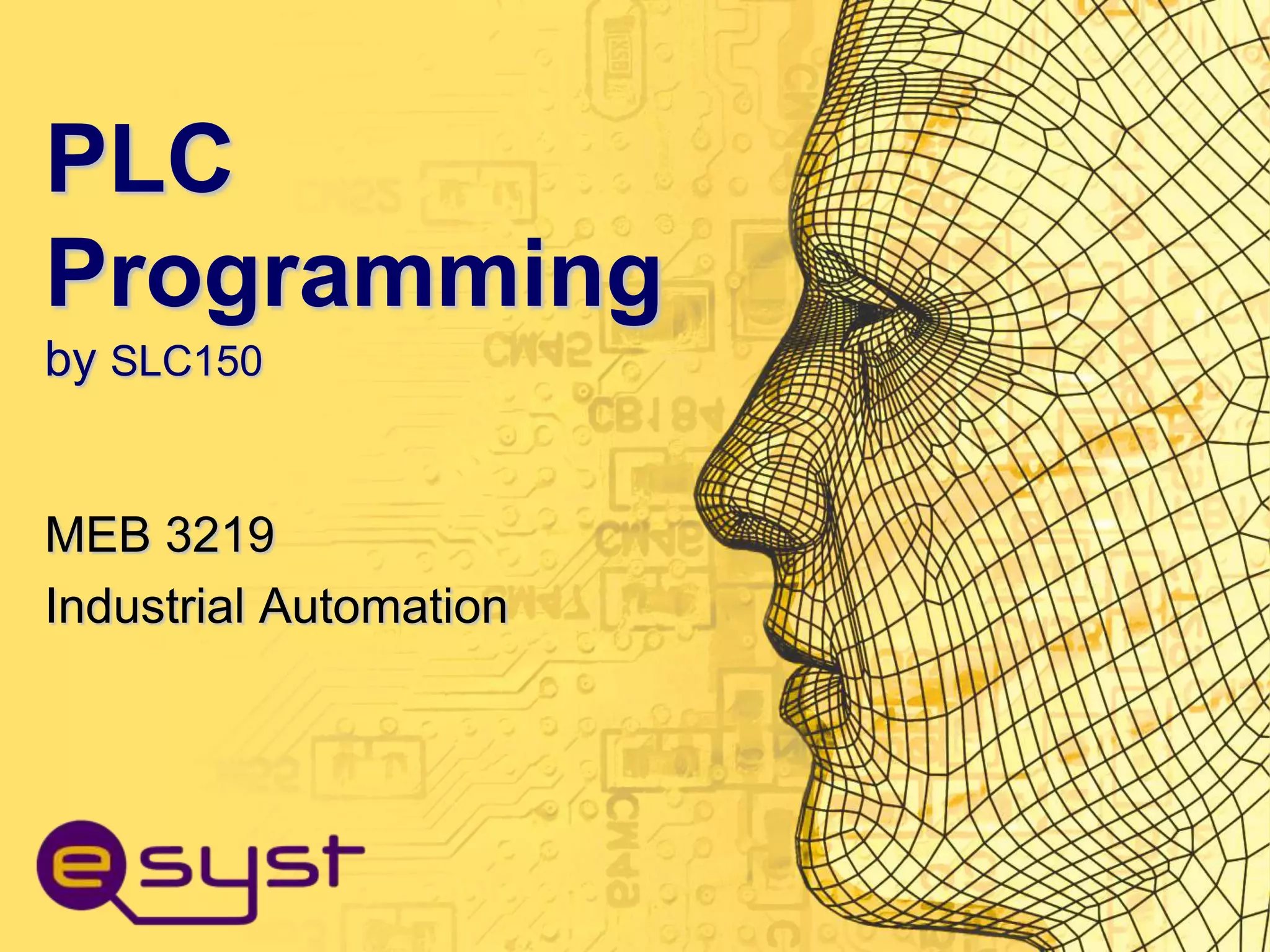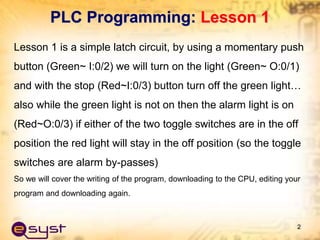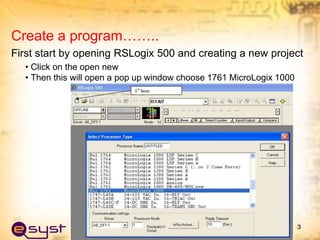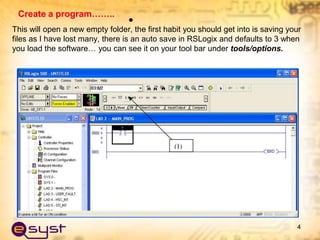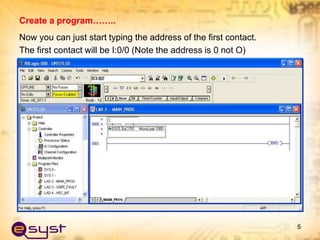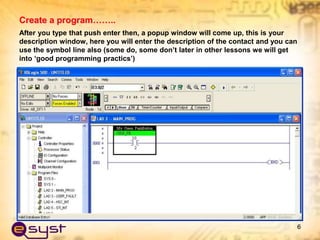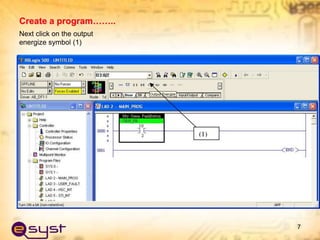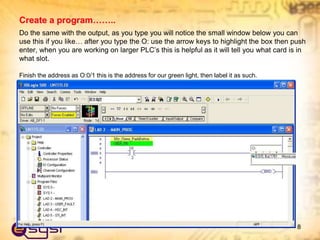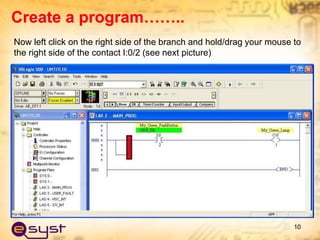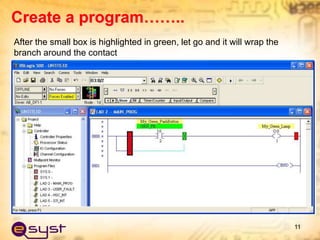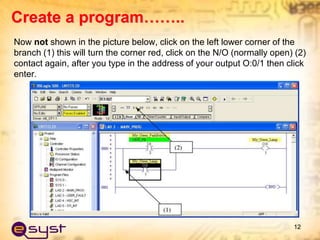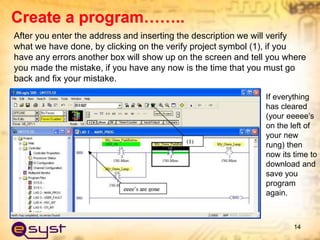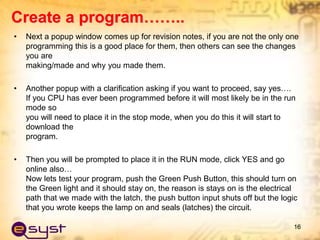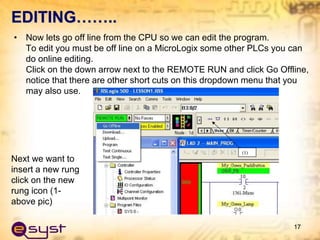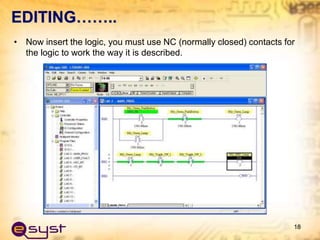This document provides instructions for programming a PLC using RSLogix 500 software to create a latch circuit. It describes opening a new project, adding rungs with normally open and normally closed contacts to turn on a green light with a push button and turn it off with a separate button. It also covers downloading the program to the PLC, testing it, and editing the program offline by adding another rung.