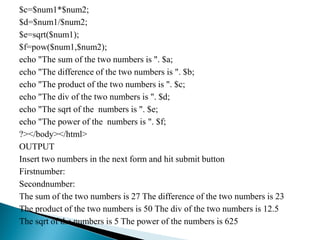PHP was created by Rasmus Lerdorf in 1994 to track visitors on his personal website. It later became a popular open source scripting language embedded in HTML documents. PHP code is interpreted on the server and outputs HTML and client-side code to the browser. It supports both procedural and object-oriented programming and has a large standard library of functions.
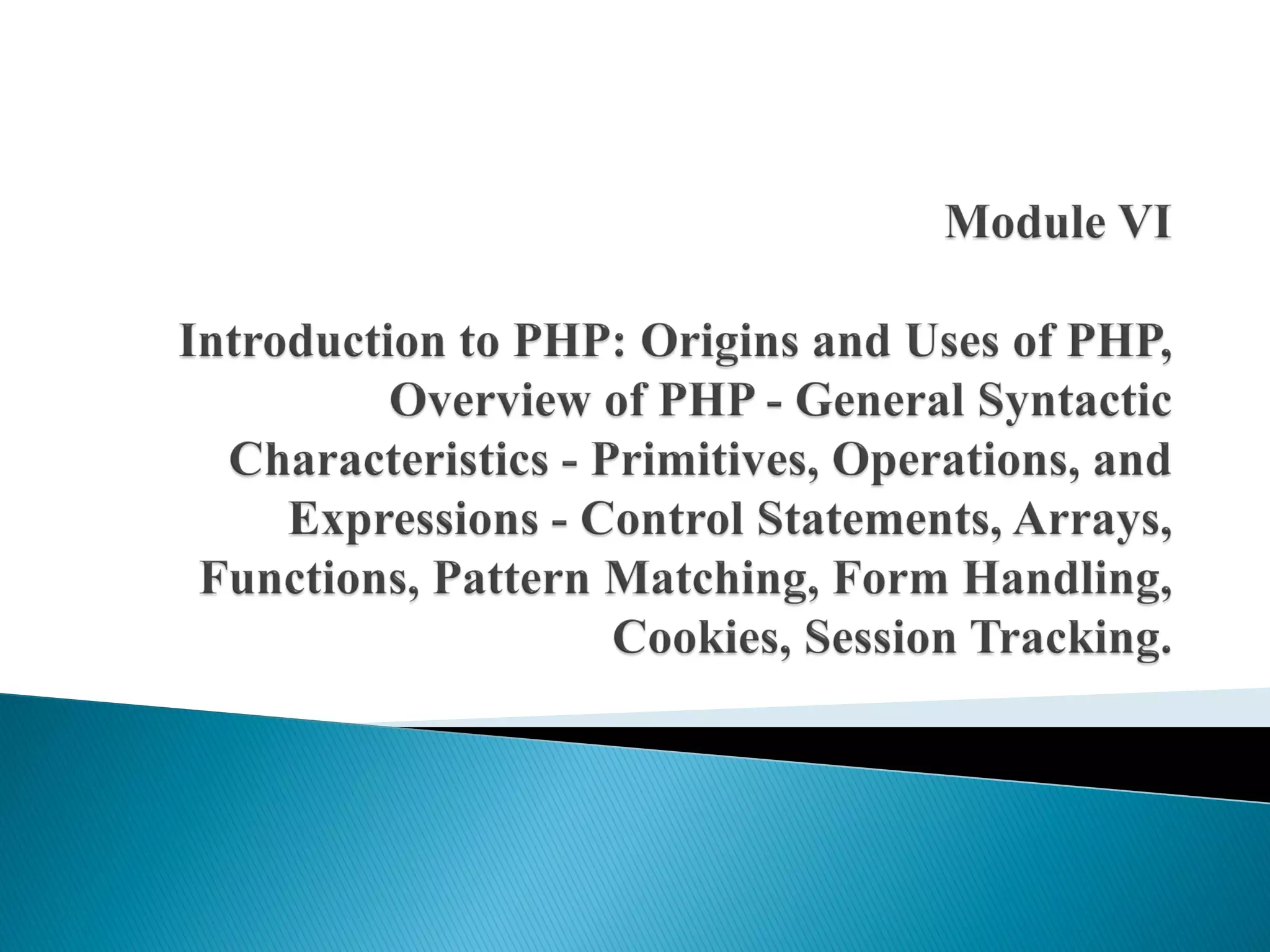
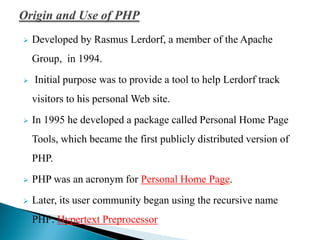
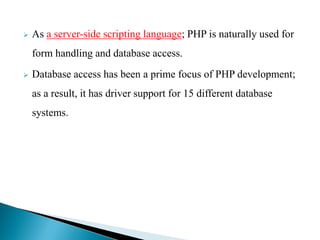

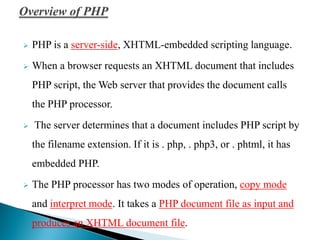
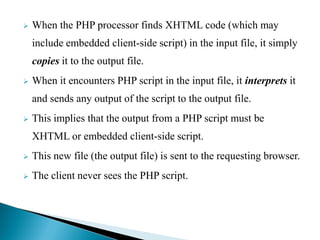
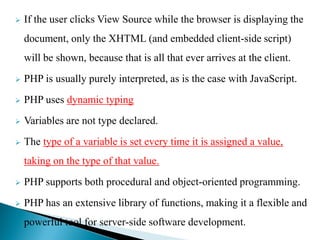
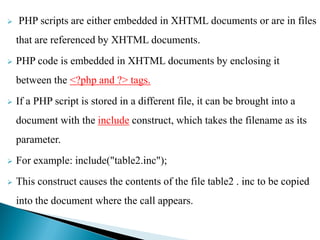
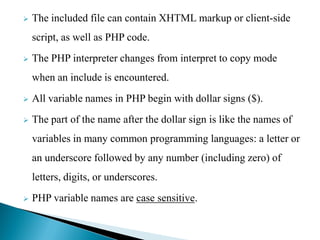
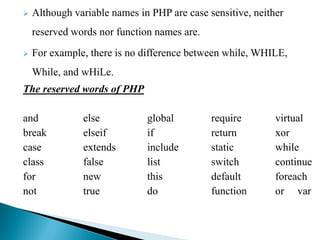
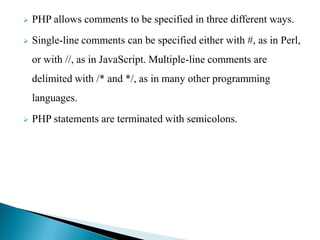
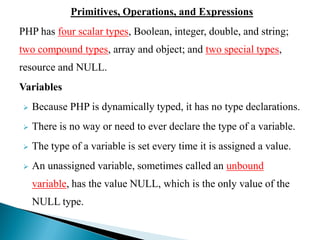
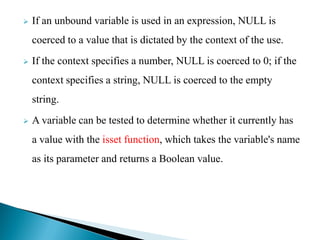
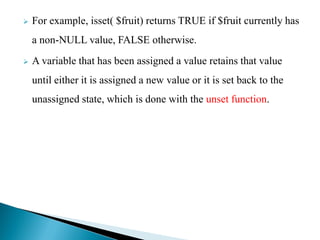
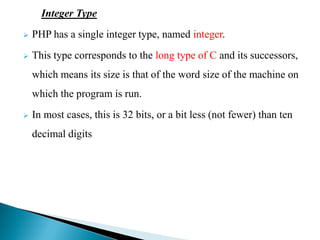
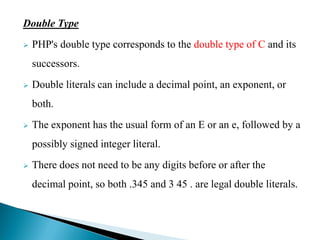
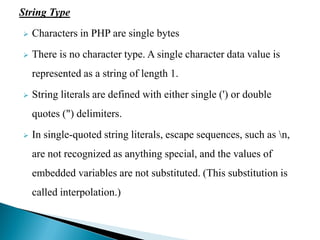
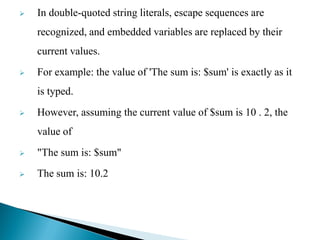
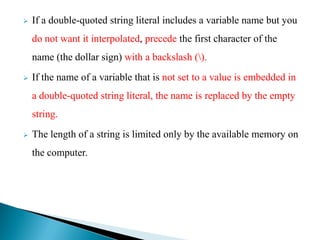
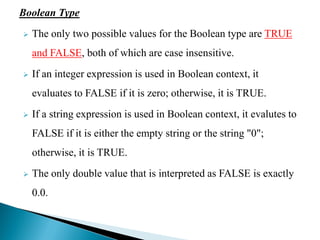
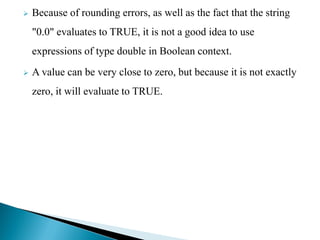
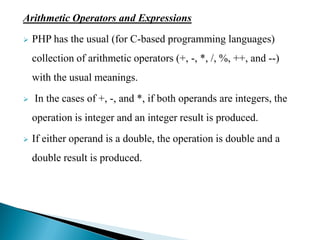
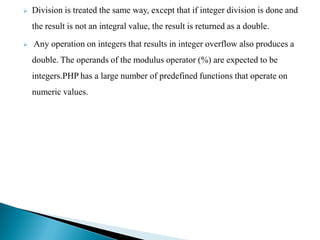
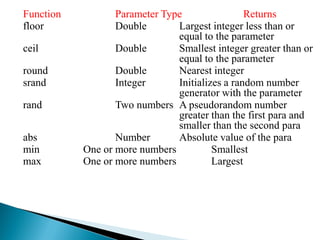
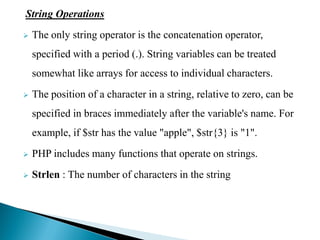
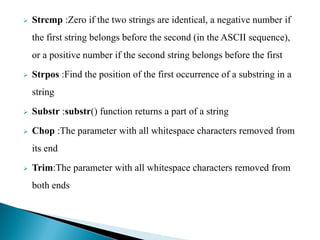
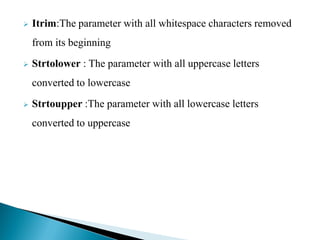
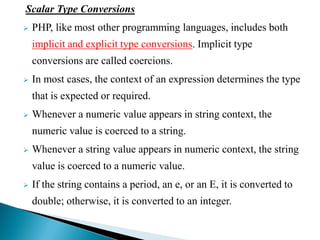
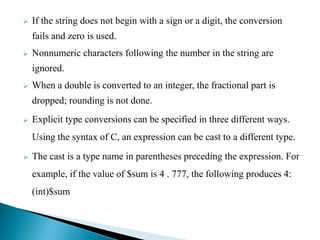
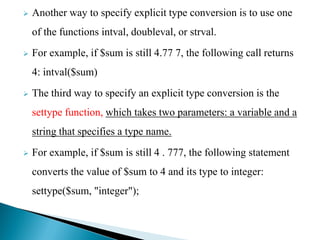
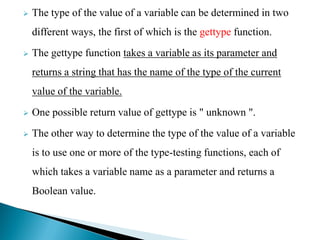
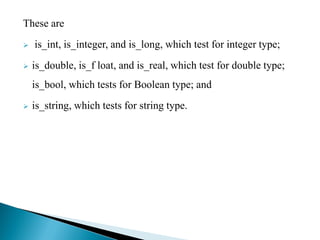
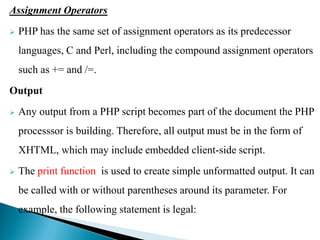
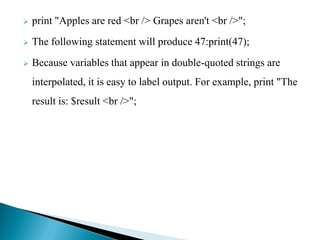
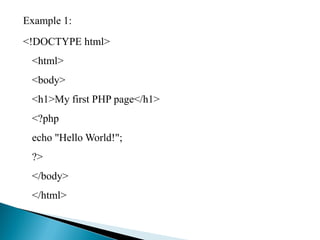

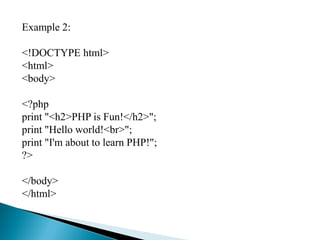

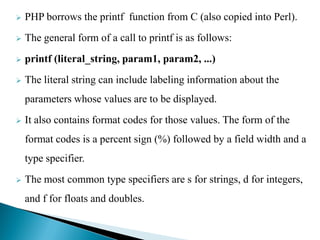
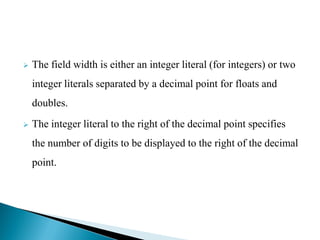
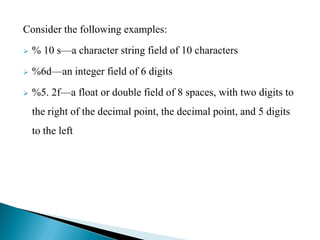
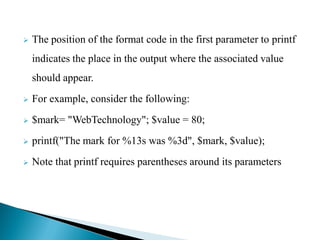
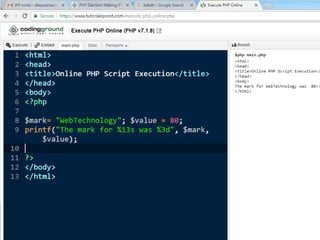
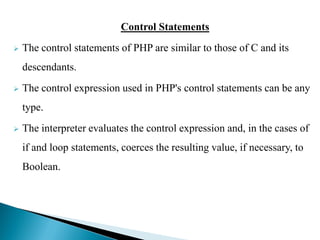
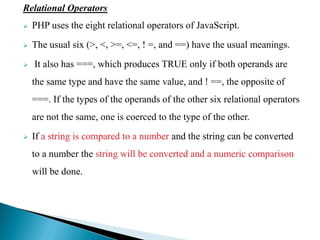
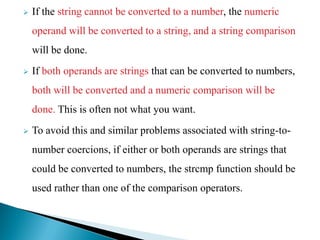
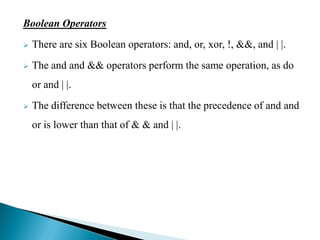
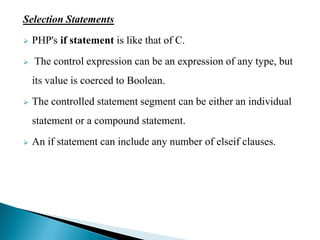
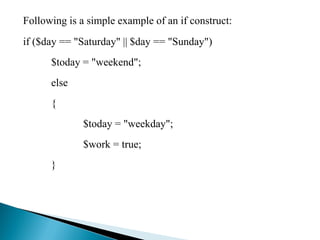
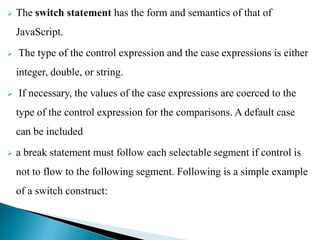
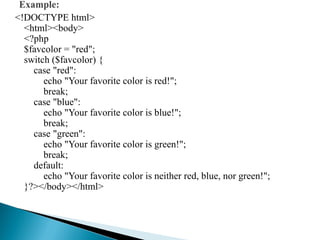
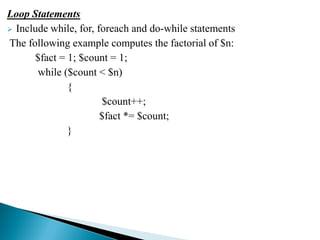
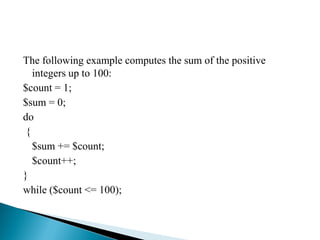
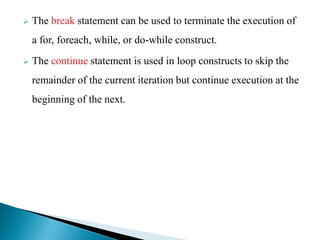
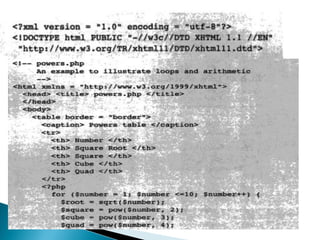
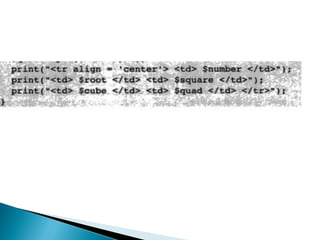
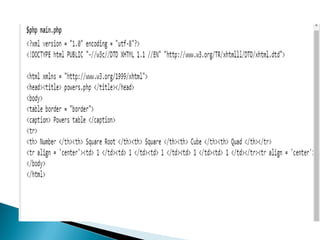
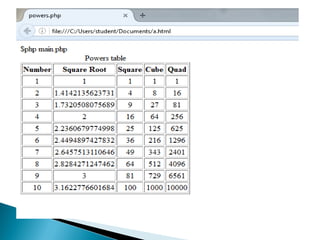
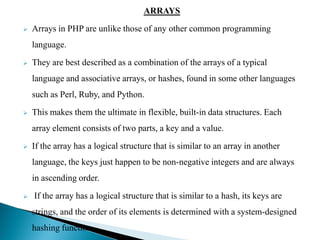
![ The string keys of a PHP array are sometimes people's names; sometimes they
are the names of the days of the week.
They are always a collection of strings of some significance.
One interesting thing about PHP arrays is that they can have some elements
with integer keys and some with string keys
Array Creation
There are two ways to create an array in PHP.
The assignment operation creates scalar variables.
The same operation works for arrays assigning a value to an element of an
array that does not yet exist creates the array. For example, assuming array
named $list currently exists, the following statement creates one: $list[0] = 17;
If the script has a scalar variable named $list prior to this assignment, $ list is
now an array.](https://image.slidesharecdn.com/phptutorial-200822081220/85/Php-tutorial-60-320.jpg)
![ If empty brackets are used in an assignment to an array, a numeric
subscript is implicitly furnished.
The furnished subscript is one greater than the largest used so far in the
array, if the array already has elements with numeric keys
If the array currently has no elements with numeric keys, the value 0 is
used. For example, in the following code, the second element's subscript
will be 2:
$list[1] = "Today is my birthday!"; $list[] = 42;
This example also shows that the elements of an array do not need to have
the same type.
The second way to create an array is with the array construct.
The parameters to array specify the values to be placed in a new array and
sometimes also the keys.](https://image.slidesharecdn.com/phptutorial-200822081220/85/Php-tutorial-61-320.jpg)
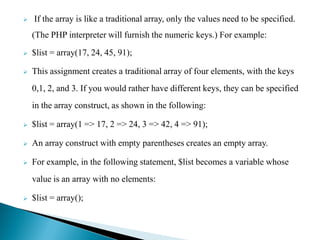
![ The following statement creates an array that has the form of a hash:
$ages = array("Joe" => 42, "Mary" => 41, “Ann" => 17);
Some built-in functions return arrays.
For example, some of the functions that access databases return arrays.
PHP arrays do not need to be purely in the form of traditional arrays or hashes;
they can be mixtures of both.
For example, we could have the following:
$stuff = array("make" => "Cessna", "model" => "C210", "year" => 1960, 3 =>
"sold");
Accessing Array Elements
Individual array elements can be accessed by subscripting, as in other
programming languages. The value in the subscript, which is enclosed in brackets,
is the key of the value being referenced.
The same brackets are used regardless of whether the key is a number or a string.
For example, the value of the element whose key is "Mary" in the $ages array can
be set to 29 with the following statement: $ages['Mary 1’] = 29 ;](https://image.slidesharecdn.com/phptutorial-200822081220/85/Php-tutorial-63-320.jpg)
![ Multiple elements of an array can be assigned to scalar variables in one statement,
using the list construct.
This is similar to the list assignments of Perl. For example:
$trees = array("oak" , "pine", "binary");
list($hardwood, $softwood, $data_structure) = $trees;
In this example, $hardwood, $ softwood, and $data_structure are set to "oak",
"pine", and "binary", respectively.
Functions for Dealing with Arrays
A whole array can be deleted with unset, as with a scalar variable.
Individual elements of an array also can be removed with unset, as in the
following:
$list = array(2, 4, 6, 8); unset($list[2]);
Now $list has three remaining elements with keys 0,1, and 3 and elements 2, 4, and
8.](https://image.slidesharecdn.com/phptutorial-200822081220/85/Php-tutorial-64-320.jpg)
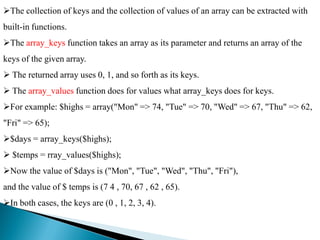
![ The existance of an element of a specific key can be determined with the
array_key_exists function, which returns a Boolean value.
For example, consider the following: $highs = array("Mon" => 74, "Tue"
=> 70, "Wed" => 67, "Thu" => 62, "Fri" => 65);
if (array_key_exists("Tue", $highs))
{ $tues_high = $highs["Tue"];
print "The high on Tuesday was $tues_high <br />";
}
The is_array function is similar to the is_int function: It takes a variable as
its parameter and returns TRUE if the variable is an array, FALSE
otherwise.
The in_ array function takes two parameters an expression and an array and
returns TRUE if the value of the expression is a value in the array;
otherwise, it returns FALSE.](https://image.slidesharecdn.com/phptutorial-200822081220/85/Php-tutorial-66-320.jpg)
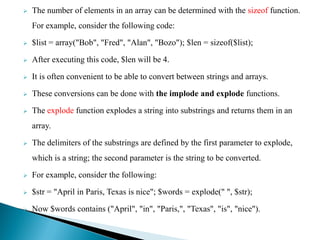
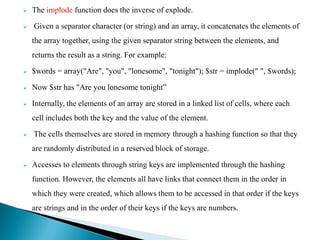
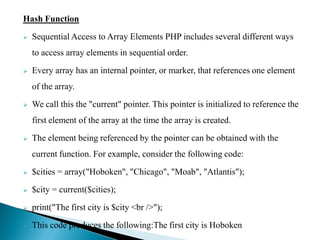
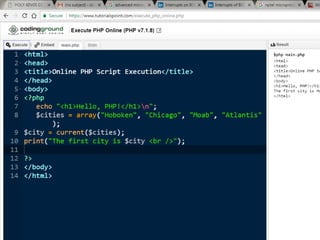
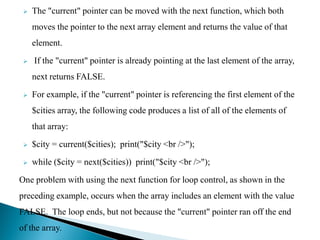
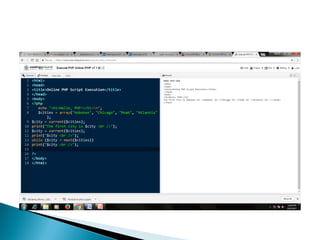
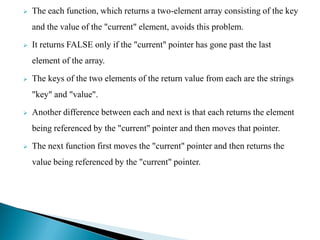
![As an example of the use of each, consider the following code:
$salaries = array("Mike" => 42500, "Jerry" => 51250,"Fred" => 37920);
while ($employee = each($salaries))
{
$name = $employee["key"];
$salary = $employee["value"];
print("The salary of $name is $salary <br />");
}
The output produced by this code is as follows:
The salary of Mike is 42500
The salary of Jerry is 51250
The salary of Fred is 37920](https://image.slidesharecdn.com/phptutorial-200822081220/85/Php-tutorial-74-320.jpg)
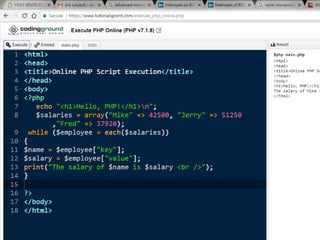
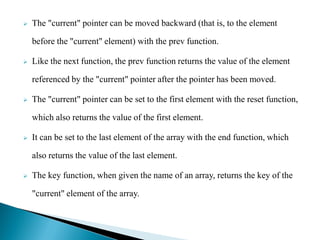
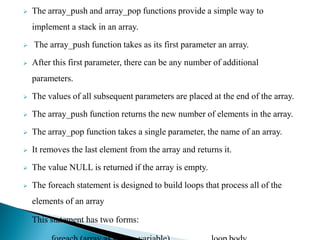
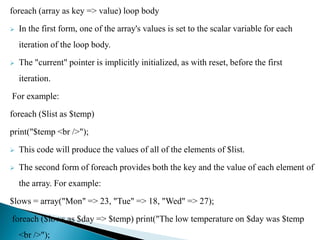
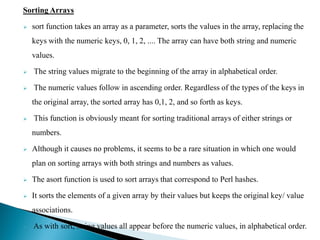
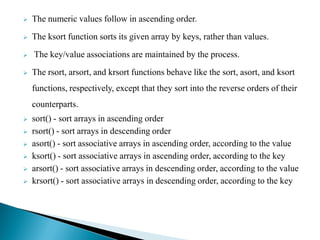
![Example 1:<?php
$cars = array("Volvo", "BMW", "Toyota");
sort($cars);
$clength = count($cars);
for($x = 0; $x < $clength; $x++) {
echo $cars[$x];
echo "<br>";
}
?>
Output
BMW
Toyota
Volvo](https://image.slidesharecdn.com/phptutorial-200822081220/85/Php-tutorial-81-320.jpg)
![Example 2:
<?php
$numbers = array(4, 6, 2, 22, 11);
sort($numbers);
$arrlength = count($numbers);
for($x = 0; $x < $arrlength; $x++) {
echo $numbers[$x];
echo "<br>";
}
?>
Output
2
4
6
11
22](https://image.slidesharecdn.com/phptutorial-200822081220/85/Php-tutorial-82-320.jpg)
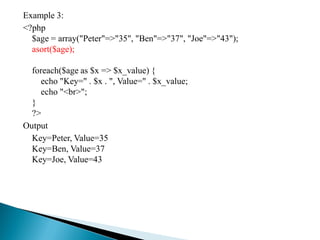
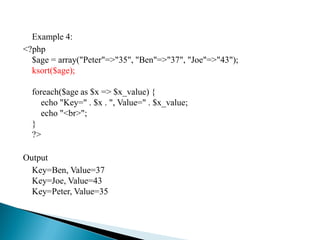
![FUNCTIONS
PHP supports user-defined functions that are typical for C-based
programming languages.
General Characteristics of Functions
The general form of a PHP function definition is as follows:
function name( [parameters] ) { }
The square brackets around the parameters mean that they are optional.
If a second definition of a function appears in a script, it is reported as an
error because function overloading is not allowed and functions cannot be
redefined. Function definitions can be nested.
Function names are not case sensitive. So, you cannot have a function
named sum and another named Sum. The PHP interpreter will see them as
the same function and issue an error message stating that you have two
definitions for the same function.](https://image.slidesharecdn.com/phptutorial-200822081220/85/Php-tutorial-85-320.jpg)
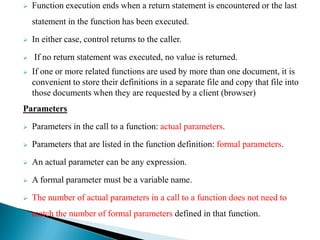
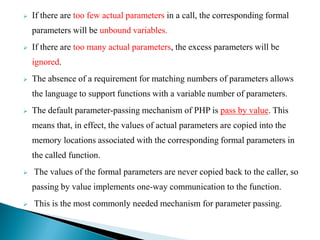
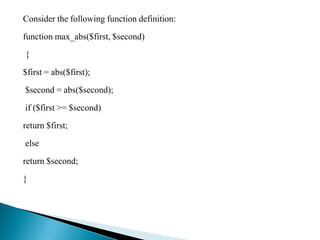
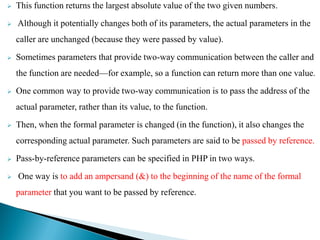
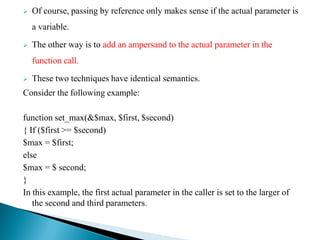
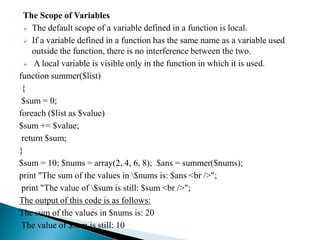
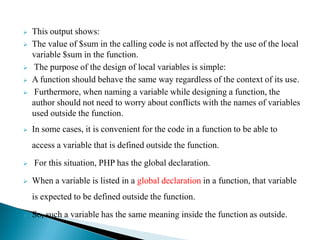
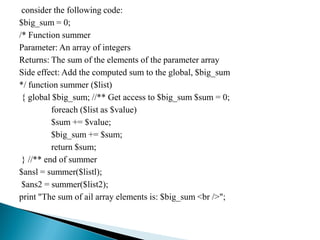
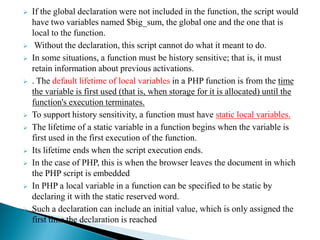
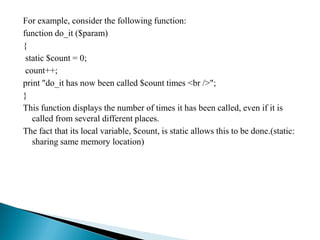
![ Pattern Matching
PHP includes two different kinds of string pattern matching using regular
expressions:
one that is based on POSIX regular expressions and one that is based on
Perl regular expressions.
POSIX regular expressions
Structure of a POSIX regular expression is not dissimilar to that of a
typical arithmetic expression: various elements (operators) are combined to
form more complex expressions.
simplest regular expression is one that matches a single character, such as
g, inside strings such as g, haggle, or bag.
Brackets ([]) have a special meaning when used in the context of regular
expressions. They are used to find a range of characters.
It matches any string not containing any of the characters ranging from a
through z and A through Z.
[^a-zA-Z]](https://image.slidesharecdn.com/phptutorial-200822081220/85/Php-tutorial-96-320.jpg)
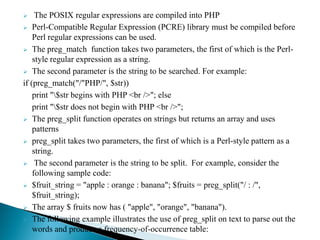
![<?xml version = "1.0" encoding = "utf-8"?><!DOCTYPE html PUBLIC "-
//w3c//DTD XHTML 1.1 //EN"
"http://www.w3.org/TR/xhtmlll/DTD/xhtmlll,dtd">
<!— word_table.php
Uses a function to split a given string of text into its constituent words. It also
determines the frequency of occurrence of each word. The words are
separated by whitespace or punctuation, possibly followed by whitespace.
The punctuation can be a period, a comma, a semicolon, a colon, an
exclamation point, or a question mark. —>
xhtml xmlns = "http://www.w3.org/1999/xhtml"><head><title>
word_table.php </title></head><body><?php
Function splitter
// Parameter: a string of text containing words and punctuation // Returns: an
array in which the unique words of the string are //the keys and their
frequencies are the values,
function splitter($str) {
// Create the empty word frequency array $freq = array();
// Split the parameter string into words
$words = preg_split("/[.,;:!?]s*/", $str);](https://image.slidesharecdn.com/phptutorial-200822081220/85/Php-tutorial-98-320.jpg)
![// Loop to count the words (either increment or initialize to 1)
foreach ($words as $word)
{ $keys = array keys($freq);
if(inarray($word, $keys))
$freq[$word]++;
else
$freq[$word] = 1;}
return $freq;
} #** End of splitter
// Main test driver
$str = "apples are good for you, or don't you like apples? or maybe you
like oranges better than apples";
// Call splitter
$tbl = splitter($str);
// Display the words and their frequencies print "<br /> Word Frequency <br
/><br />"; $sorted_keys = array_keys($tbl); sort($sorted_keys); foreach
($sorted_keys as $word) print "$word $tbl[$word] <br />";
?></body></html>](https://image.slidesharecdn.com/phptutorial-200822081220/85/Php-tutorial-99-320.jpg)
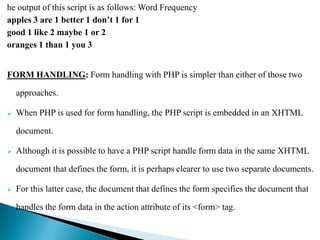
![The recommended approach is to use the implicit arrays for form values,
$_POST and $_GET.
These arrays have keys that match the form element names and values that
were input by the client.
For example, if a form has a text box named phone and the form method is
POST, the value of that element is available in the PHP script as follows:
$_POST["phone"]
<!DOCTYPE HTML>
<html>
<body>
<form action="welcome.php" method="post">
Name: <input type="text" name="name"><br>
E-mail: <input type="text" name="email"><br>
<input type="submit">
</form>
</body>
</html>
//When the user fills out the form above and clicks the submit button, the form
data is sent for processing to a PHP file named "welcome.php". The form data](https://image.slidesharecdn.com/phptutorial-200822081220/85/Php-tutorial-101-320.jpg)

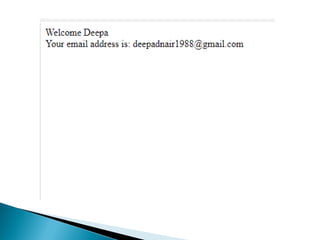
![To display the submitted data you could simply echo all the variables. The
"welcome.php" looks like this:
<html>
<body>
Welcome <?php echo $_POST["name"]; ?><br>
Your email address is: <?php echo $_POST["email"]; ?>
</body>
</html>
The output could be something like this:
Welcome John
Your email address is john123@example.com
The same result could also be achieved using the HTTP GET method:](https://image.slidesharecdn.com/phptutorial-200822081220/85/Php-tutorial-104-320.jpg)
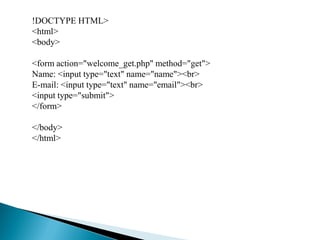
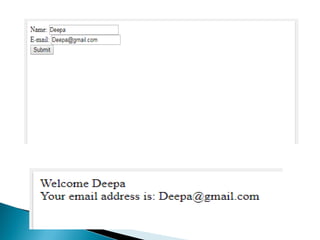
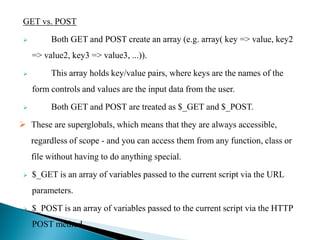
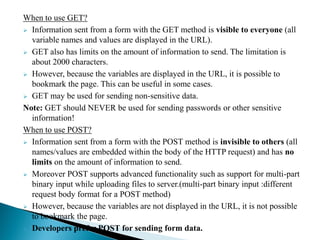
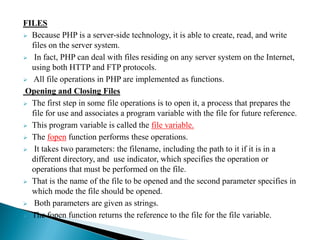
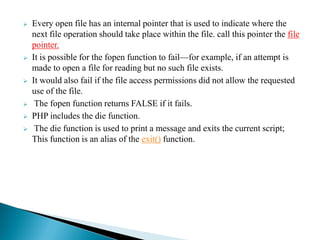
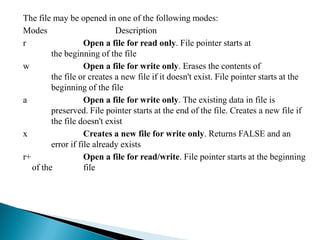
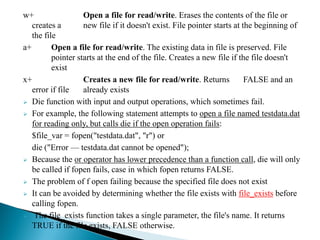
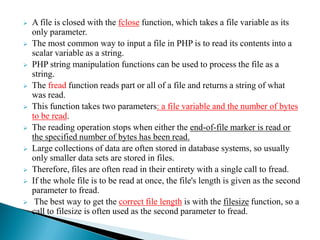
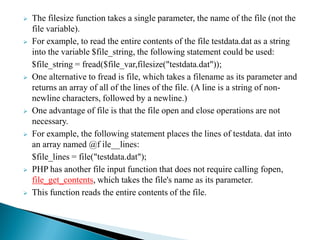
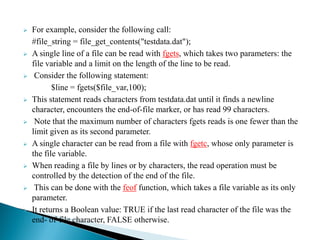
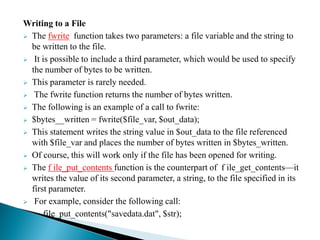
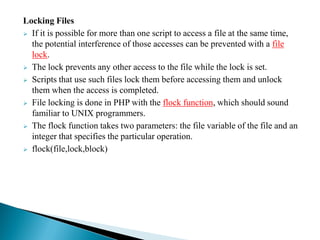
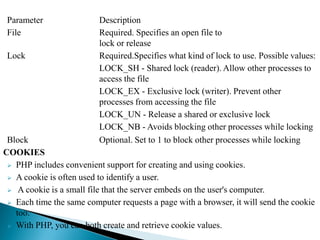
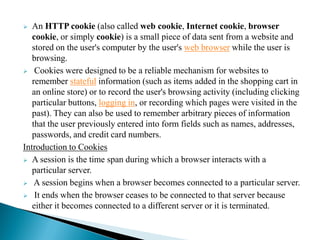
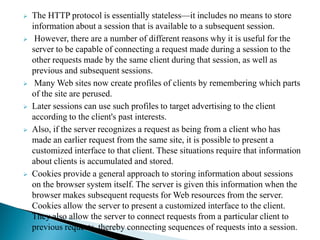
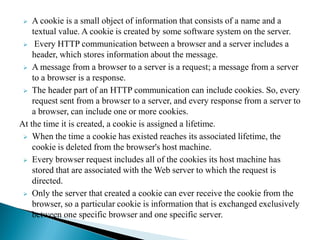
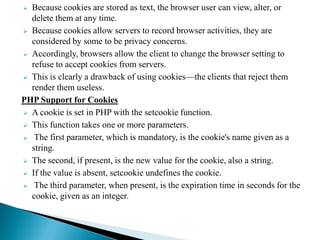
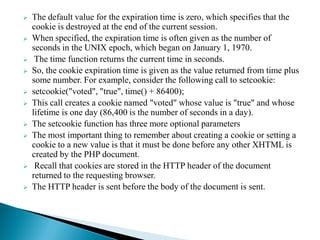
![<!DOCTYPE html>
<?php
$cookie_name = "user";
$cookie_value = "John Doe";
setcookie($cookie_name, $cookie_value, time() + (86400 * 30), "/"); // 86400
= 1 day
?>
<html>
<body>
<?php
if(!isset($_COOKIE[$cookie_name])) {
echo "Cookie named '" . $cookie_name . "' is not set!";
} else {
echo "Cookie '" . $cookie_name . "' is set!<br>";
echo "Value is: " . $_COOKIE[$cookie_name];
}?>
</body></html>
The setcookie() function must appear BEFORE the <html> tag.](https://image.slidesharecdn.com/phptutorial-200822081220/85/Php-tutorial-124-320.jpg)
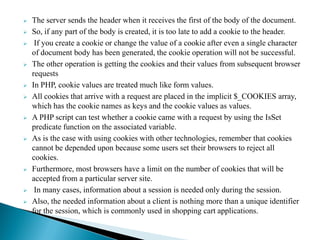
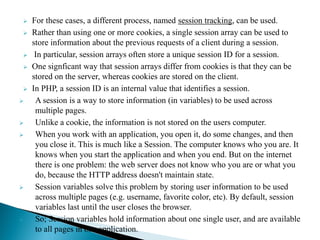
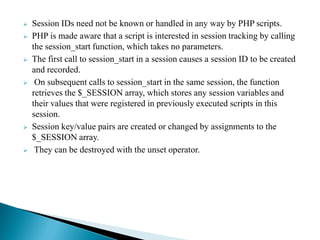
![Consider the following example:
session_start();
if (!IsSet($_SESSION["page_number"]))
$_SESSION["page_number"] = 1;
$page_num = $_SESSION["page_number"];
print("You have now visited $page_num page(s) <br />");
$_SESSION["page_number"]++;
If this is not the first document visited that calls session_start and sets the
page_number session variable, this script will produce the specified line
with the last set value of $_SESSION [ "page_number " ]. If no document
that was previously visited in this session
set page_number, this script sets page_number to 1, produces the following
line, and increments page_number:
You have now visited 1 page(s)](https://image.slidesharecdn.com/phptutorial-200822081220/85/Php-tutorial-128-320.jpg)
![ <?php
// Start the session
session_start();
?>
<!DOCTYPE html>
<html>
<body>
<?php
// Set session variables
$_SESSION["favcolor"] = "green";
$_SESSION["favanimal"] = "cat";
echo "Session variables are set.";
?>
</body>
</html>](https://image.slidesharecdn.com/phptutorial-200822081220/85/Php-tutorial-129-320.jpg)
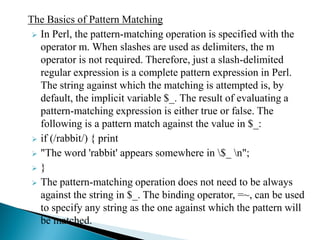
![ For example, consider the following:
if ($str =- /"rabbit/) {
print "The value of $str begins with 'rabbit' n";}
For example, we could have the following:
Swords = split /[ . ,]s*/, $str;
This statement puts the words from $str into the Swords array. The words
in $str are defined to be terminated with either a space, a period, or a
comma, any of which could be followed by more whitespace characters.
The following sample program illustrates a simple use of pattern matching
and hashes.
The program reads a file of text in which the words are separated by
whitespace and some common kinds of punctuation such as commas,
periods, semicolons, and so forth. T
he objective of the program is to produce a frequency table of the words
found in the input file.
A hash is an ideal way to build the word-frequency table. The keys can be
the words, and the values can be the number of times they have appeared.
The split operator provides a convenient way to split each line of the input
file into its words. For each word, the program uses exists on the hash to
determine whether the word has occurred before.](https://image.slidesharecdn.com/phptutorial-200822081220/85/Php-tutorial-131-320.jpg)
![ If so, its count is incremented; if not, the word is entered into the hash with
a count of 1.
# word_table.pl
# Input: A file of text in which all words are separated by white-
# space or punctuation, possibly followed by whitespace,
# where the punctuation can be a comma, a semicolon, a
# question mark an exclamation point, a period, or a colon.
# The input file is specified on the command line
# Output: A list of all unique words in the input file, 11 in alphabetical
order
#>>> Main loop to get and process lines of input text while (<>) {
#»> Split the line into words
@line_words = split /[.,;:!?]s*/;
#»> Loop to count the words (either increment or initialize to 1)
foreach $word (@line_words)
{ if (exists $freq{$word})
{
$freq{$word}++?
}](https://image.slidesharecdn.com/phptutorial-200822081220/85/Php-tutorial-132-320.jpg)
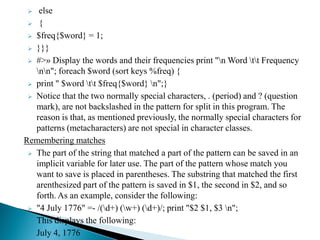
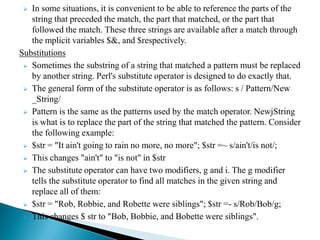
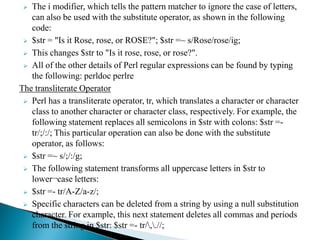
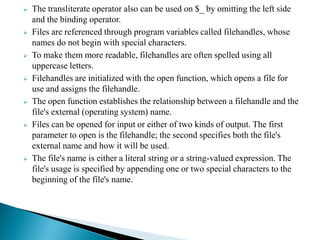
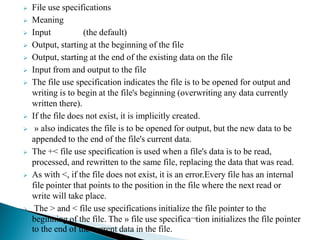
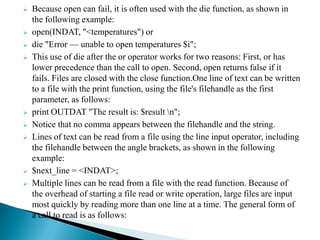
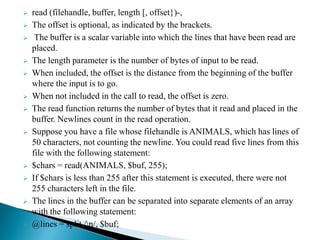
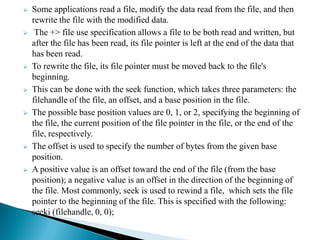
![WEB APPLICATION USING PHP
//Wt12.php
<html><title>A simple math calculator</title>
<body>Insert two numbers in the next form and hit submit button <br>
<form action="calculation.php" method="post">
Firstnumber: <input name="num1" type="text" /><br>
Secondnumber: <input name="num2" type="text" />
<input type="submit" />
</form></body></html>
……………………//calculation.php
<html>
<head>
<title>Simple Math With User Input</title>
</head>
<body><?php
$num1 = $_POST['num1'];
$num2 = $_POST['num2'];
$a = $num1 + $num2; $b = $num1 - $num2;](https://image.slidesharecdn.com/phptutorial-200822081220/85/Php-tutorial-141-320.jpg)