Pace IT - Peripheral Devices
•Download as PPTX, PDF•
2 likes•1,533 views
CompTIA exam study guide presentations by instructor Brian Ferrill, PACE-IT (Progressive, Accelerated Certifications for Employment in Information Technology) "Funded by the Department of Labor, Employment and Training Administration, Grant #TC-23745-12-60-A-53" Learn more about the PACE-IT Online program: www.edcc.edu/pace-it
Report
Share
Report
Share
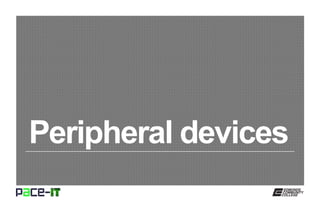
Recommended
BASIC COMPUTER PERIPHERALS/DEVICES/SYSTEMS

Computer malfunctions can range from a minor setting that is incorrect, to spyware, viruses, and as far as replacing hardware and an entire operating system.
While computer hardware configurations vary widely, a "Computer OEM & Repair" technician will work with five general categories of hardware; desktop computers, laptops, servers, computer clusters and smartphones / mobile computing. Technicians also work with and occasionally repair a range of peripherals, including input devices (like keyboards, mice, and scanners), output devices (like displays, printers, and speakers), and data storage devices such as internal and external hard drives and disk arrays. Technicians involved in system administration might also work with networking hardware, including routers, switches, fiber optics, and wireless networks. OEM= Original Equipment Manufacturer.
Pace IT - Display Devices

CompTIA exam study guide presentations by instructor Brian Ferrill, PACE-IT (Progressive, Accelerated Certifications for Employment in Information Technology)
"Funded by the Department of Labor, Employment and Training Administration, Grant #TC-23745-12-60-A-53"
Learn more about the PACE-IT Online program: www.edcc.edu/pace-it
Pace IT - Custom Configurations

CompTIA exam study guide presentations by instructor Brian Ferrill, PACE-IT (Progressive, Accelerated Certifications for Employment in Information Technology)
"Funded by the Department of Labor, Employment and Training Administration, Grant #TC-23745-12-60-A-53"
Learn more about the PACE-IT Online program: www.edcc.edu/pace-it
Recommended
BASIC COMPUTER PERIPHERALS/DEVICES/SYSTEMS

Computer malfunctions can range from a minor setting that is incorrect, to spyware, viruses, and as far as replacing hardware and an entire operating system.
While computer hardware configurations vary widely, a "Computer OEM & Repair" technician will work with five general categories of hardware; desktop computers, laptops, servers, computer clusters and smartphones / mobile computing. Technicians also work with and occasionally repair a range of peripherals, including input devices (like keyboards, mice, and scanners), output devices (like displays, printers, and speakers), and data storage devices such as internal and external hard drives and disk arrays. Technicians involved in system administration might also work with networking hardware, including routers, switches, fiber optics, and wireless networks. OEM= Original Equipment Manufacturer.
Pace IT - Display Devices

CompTIA exam study guide presentations by instructor Brian Ferrill, PACE-IT (Progressive, Accelerated Certifications for Employment in Information Technology)
"Funded by the Department of Labor, Employment and Training Administration, Grant #TC-23745-12-60-A-53"
Learn more about the PACE-IT Online program: www.edcc.edu/pace-it
Pace IT - Custom Configurations

CompTIA exam study guide presentations by instructor Brian Ferrill, PACE-IT (Progressive, Accelerated Certifications for Employment in Information Technology)
"Funded by the Department of Labor, Employment and Training Administration, Grant #TC-23745-12-60-A-53"
Learn more about the PACE-IT Online program: www.edcc.edu/pace-it
Fundamentals of computer

This file is of Class IX Project.
I scored 28.5 of 30 in this PPT..
Like and Share.
What is computer?

What is computer?
Brief Understanding
Compile by Zafar Ayub
(zafar_ayub@hotmail.com)
Computer Hardware Servicing Learning Module v.2.0

Learning Module created by DepEd for exploratory course
Computer peripheral or Peripheral Devices 

In this p.pt. the all 3 types of computer peripheral devices are covered with examples .
Computer Operations & Packages

Introduction to Computers
Computer operations & packages
Computer Applications
Hardware and Software
Input , Output & Storage Devices
Introduction of computer Book

Introduction of computer Book
Contents:
What is computer?
Purpose
Parts of computer system
1 hardware 2 software 3 data 4 user
Input
Processing
output
Storage
Essential computer hardware.
Computer use two components
The processor and memory
Micro processor
Memory devices
Storage devices
RAM and ROM
Input or output devices
Software
There are two type of software
1. System software
2. Application software
Operating system
Network operating system
Categories of computer
1. Computer for individual user
2. Computer for organization
Desktop computer
Note book computer
Tablet Pcs
Handled Pcs
Smart phone
Computer or organization
Generation of computer or evolution of computer
Black diagram of computer
Controlling keys
ALU
CPU
MU
Registers
Memory and computing power
Buses
Pace IT - Control Panel (Part 3)

CompTIA exam study guide presentations by instructor Brian Ferrill, PACE-IT (Progressive, Accelerated Certifications for Employment in Information Technology)
"Funded by the Department of Labor, Employment and Training Administration, Grant #TC-23745-12-60-A-53"
Learn more about the PACE-IT Online program: www.edcc.edu/pace-it
Pace IT - Admin Tools (Part 1)

CompTIA exam study guide presentations by instructor Brian Ferrill, PACE-IT (Progressive, Accelerated Certifications for Employment in Information Technology)
"Funded by the Department of Labor, Employment and Training Administration, Grant #TC-23745-12-60-A-53"
Learn more about the PACE-IT Online program: www.edcc.edu/pace-it
More Related Content
What's hot
Fundamentals of computer

This file is of Class IX Project.
I scored 28.5 of 30 in this PPT..
Like and Share.
What is computer?

What is computer?
Brief Understanding
Compile by Zafar Ayub
(zafar_ayub@hotmail.com)
Computer Hardware Servicing Learning Module v.2.0

Learning Module created by DepEd for exploratory course
Computer peripheral or Peripheral Devices 

In this p.pt. the all 3 types of computer peripheral devices are covered with examples .
Computer Operations & Packages

Introduction to Computers
Computer operations & packages
Computer Applications
Hardware and Software
Input , Output & Storage Devices
Introduction of computer Book

Introduction of computer Book
Contents:
What is computer?
Purpose
Parts of computer system
1 hardware 2 software 3 data 4 user
Input
Processing
output
Storage
Essential computer hardware.
Computer use two components
The processor and memory
Micro processor
Memory devices
Storage devices
RAM and ROM
Input or output devices
Software
There are two type of software
1. System software
2. Application software
Operating system
Network operating system
Categories of computer
1. Computer for individual user
2. Computer for organization
Desktop computer
Note book computer
Tablet Pcs
Handled Pcs
Smart phone
Computer or organization
Generation of computer or evolution of computer
Black diagram of computer
Controlling keys
ALU
CPU
MU
Registers
Memory and computing power
Buses
What's hot (20)
Similar to Pace IT - Peripheral Devices
Pace IT - Control Panel (Part 3)

CompTIA exam study guide presentations by instructor Brian Ferrill, PACE-IT (Progressive, Accelerated Certifications for Employment in Information Technology)
"Funded by the Department of Labor, Employment and Training Administration, Grant #TC-23745-12-60-A-53"
Learn more about the PACE-IT Online program: www.edcc.edu/pace-it
Pace IT - Admin Tools (Part 1)

CompTIA exam study guide presentations by instructor Brian Ferrill, PACE-IT (Progressive, Accelerated Certifications for Employment in Information Technology)
"Funded by the Department of Labor, Employment and Training Administration, Grant #TC-23745-12-60-A-53"
Learn more about the PACE-IT Online program: www.edcc.edu/pace-it
Pace IT - Control Panel (Part 2)

PACE-IT (Progressive, Accelerated Certifications for Employment in Information Technology) "Funded by the Department of Labor, Employment and Training Administration, Grant #TC-23745-12-60-A-53" Learn more about the PACE-IT Online program: www.edcc.edu/pace-it
Pace IT - Troubleshooting Networks Wired

CompTIA exam study guide presentations by instructor Brian Ferrill, PACE-IT (Progressive, Accelerated Certifications for Employment in Information Technology)
"Funded by the Department of Labor, Employment and Training Administration, Grant #TC-23745-12-60-A-53"
Learn more about the PACE-IT Online program: www.edcc.edu/pace-it
Pace IT - Introduction to_the_Motherboard

CompTIA exam study guide presentations by instructor Brian Ferrill, PACE-IT (Progressive, Accelerated Certifications for Employment in Information Technology)
"Funded by the Department of Labor, Employment and Training Administration, Grant #TC-23745-12-60-A-53"
Learn more about the PACE-IT Online program: www.edcc.edu/pace-it
Pace IT - Expansion Cards

CompTIA exam study guide presentations by instructor Brian Ferrill, PACE-IT (Progressive, Accelerated Certifications for Employment in Information Technology)
"Funded by the Department of Labor, Employment and Training Administration, Grant #TC-23745-12-60-A-53"
Learn more about the PACE-IT Online program: www.edcc.edu/pace-it
Pace IT - Client Networking (Part 3)

CompTIA exam study guide presentations by instructor Brian Ferrill, PACE-IT (Progressive, Accelerated Certifications for Employment in Information Technology)
"Funded by the Department of Labor, Employment and Training Administration, Grant #TC-23745-12-60-A-53"
Learn more about the PACE-IT Online program: www.edcc.edu/pace-it
Pace IT - Laptop Features

CompTIA exam study guide presentations by instructor Brian Ferrill, PACE-IT (Progressive, Accelerated Certifications for Employment in Information Technology)
"Funded by the Department of Labor, Employment and Training Administration, Grant #TC-23745-12-60-A-53"
Learn more about the PACE-IT Online program: www.edcc.edu/pace-it
PACE-IT: Networking Services and Applications (part 2) - N10 006

PACE-IT: Networking Services and Applications (part 2) - N10 006Pace IT at Edmonds Community College
CompTIA exam study guide presentations by instructor Brian Ferrill, PACE-IT (Progressive, Accelerated Certifications for Employment in Information Technology)
"Funded by the Department of Labor, Employment and Training Administration, Grant #TC-23745-12-60-A-53"
Learn more about the PACE-IT Online program: www.edcc.edu/pace-itPace IT - Client Networking (Part 2)

CompTIA exam study guide presentations by instructor Brian Ferrill, PACE-IT (Progressive, Accelerated Certifications for Employment in Information Technology)
"Funded by the Department of Labor, Employment and Training Administration, Grant #TC-23745-12-60-A-53"
Learn more about the PACE-IT Online program: www.edcc.edu/pace-it
Introduction to Information and Education Technology 1

Introduction to Information and Education Technology
Dr. Mohamed EL Zayat
Pace IT - Basic Mobile Device

CompTIA exam study guide presentations by instructor Brian Ferrill, PACE-IT (Progressive, Accelerated Certifications for Employment in Information Technology)
"Funded by the Department of Labor, Employment and Training Administration, Grant #TC-23745-12-60-A-53"
Learn more about the PACE-IT Online program: www.edcc.edu/pace-it
Similar to Pace IT - Peripheral Devices (20)
PACE-IT: Networking Services and Applications (part 2) - N10 006

PACE-IT: Networking Services and Applications (part 2) - N10 006
Introduction to Information and Education Technology 1

Introduction to Information and Education Technology 1
More from Pace IT at Edmonds Community College
PACE-IT, Security+ 6.3: Introduction to Public Key Infrastructure (part 2)

PACE-IT, Security+ 6.3: Introduction to Public Key Infrastructure (part 2)Pace IT at Edmonds Community College
CompTIA exam study guide presentations by instructor Brian Ferrill, PACE-IT (Progressive, Accelerated Certifications for Employment in Information Technology)
"Funded by the Department of Labor, Employment and Training Administration, Grant #TC-23745-12-60-A-53"
Learn more about the PACE-IT Online program: www.edcc.edu/pace-it
PACE-IT, Security+ 6.3: Introduction to Public Key Infrastructure (part 1)

PACE-IT, Security+ 6.3: Introduction to Public Key Infrastructure (part 1)Pace IT at Edmonds Community College
CompTIA exam study guide presentations by instructor Brian Ferrill, PACE-IT (Progressive, Accelerated Certifications for Employment in Information Technology)
"Funded by the Department of Labor, Employment and Training Administration, Grant #TC-23745-12-60-A-53"
Learn more about the PACE-IT Online program: www.edcc.edu/pace-it
PACE-IT, Security+ 6.2: Cryptographic Methods (part 2)

CompTIA exam study guide presentations by instructor Brian Ferrill, PACE-IT (Progressive, Accelerated Certifications for Employment in Information Technology)
"Funded by the Department of Labor, Employment and Training Administration, Grant #TC-23745-12-60-A-53"
Learn more about the PACE-IT Online program: www.edcc.edu/pace-it
PACE-IT, Security+ 6.2: Cryptographic Methods (part 1)

CompTIA exam study guide presentations by instructor Brian Ferrill, PACE-IT (Progressive, Accelerated Certifications for Employment in Information Technology)
"Funded by the Department of Labor, Employment and Training Administration, Grant #TC-23745-12-60-A-53"
Learn more about the PACE-IT Online program: www.edcc.edu/pace-it
PACE-IT, Security+ 6.1: Introduction to Cryptography (part 1)

CompTIA exam study guide presentations by instructor Brian Ferrill, PACE-IT (Progressive, Accelerated Certifications for Employment in Information Technology)
"Funded by the Department of Labor, Employment and Training Administration, Grant #TC-23745-12-60-A-53"
Learn more about the PACE-IT Online program: www.edcc.edu/pace-it
PACE-IT, Security+ 6.1: Introduction to Cryptography (part 2)

CompTIA exam study guide presentations by instructor Brian Ferrill, PACE-IT (Progressive, Accelerated Certifications for Employment in Information Technology)
"Funded by the Department of Labor, Employment and Training Administration, Grant #TC-23745-12-60-A-53"
Learn more about the PACE-IT Online program: www.edcc.edu/pace-it
PACE-IT, Security + 5.3: Security Controls for Account Management

PACE-IT, Security + 5.3: Security Controls for Account ManagementPace IT at Edmonds Community College
CompTIA exam study guide presentations by instructor Brian Ferrill, PACE-IT (Progressive, Accelerated Certifications for Employment in Information Technology)
"Funded by the Department of Labor, Employment and Training Administration, Grant #TC-23745-12-60-A-53"
Learn more about the PACE-IT Online program: www.edcc.edu/pace-it
PACE-IT, Security + 5.2: Authentication and Authorization Basics (part 2)

PACE-IT, Security + 5.2: Authentication and Authorization Basics (part 2)Pace IT at Edmonds Community College
CompTIA exam study guide presentations by instructor Brian Ferrill, PACE-IT (Progressive, Accelerated Certifications for Employment in Information Technology)
"Funded by the Department of Labor, Employment and Training Administration, Grant #TC-23745-12-60-A-53"
Learn more about the PACE-IT Online program: www.edcc.edu/pace-it
PACE-IT, Security + 5.2: Authentication and Authorization Basics (part 1)

PACE-IT, Security + 5.2: Authentication and Authorization Basics (part 1)Pace IT at Edmonds Community College
CompTIA exam study guide presentations by instructor Brian Ferrill, PACE-IT (Progressive, Accelerated Certifications for Employment in Information Technology)
"Funded by the Department of Labor, Employment and Training Administration, Grant #TC-23745-12-60-A-53"
Learn more about the PACE-IT Online program: www.edcc.edu/pace-it
PACE-IT, Security + 5.1: Summary of Authentication Services

CompTIA exam study guide presentations by instructor Brian Ferrill, PACE-IT (Progressive, Accelerated Certifications for Employment in Information Technology)
"Funded by the Department of Labor, Employment and Training Administration, Grant #TC-23745-12-60-A-53"
Learn more about the PACE-IT Online program: www.edcc.edu/pace-it
PACE-IT, Security+ 4.2: Mobile Security Concepts and Technologies (part 1)

PACE-IT, Security+ 4.2: Mobile Security Concepts and Technologies (part 1)Pace IT at Edmonds Community College
CompTIA exam study guide presentations by instructor Brian Ferrill, PACE-IT (Progressive, Accelerated Certifications for Employment in Information Technology)
"Funded by the Department of Labor, Employment and Training Administration, Grant #TC-23745-12-60-A-53"
Learn more about the PACE-IT Online program: www.edcc.edu/pace-it
PACE-IT, Security+ 4.1: Application Security Controls and Techniques

PACE-IT, Security+ 4.1: Application Security Controls and TechniquesPace IT at Edmonds Community College
CompTIA exam study guide presentations by instructor Brian Ferrill, PACE-IT (Progressive, Accelerated Certifications for Employment in Information Technology)
"Funded by the Department of Labor, Employment and Training Administration, Grant #TC-23745-12-60-A-53"
Learn more about the PACE-IT Online program: www.edcc.edu/pace-it
PACE-IT, Security+ 4.5: Mitigating Risks in Alternative Environments

PACE-IT, Security+ 4.5: Mitigating Risks in Alternative EnvironmentsPace IT at Edmonds Community College
CompTIA exam study guide presentations by instructor Brian Ferrill, PACE-IT (Progressive, Accelerated Certifications for Employment in Information Technology)
"Funded by the Department of Labor, Employment and Training Administration, Grant #TC-23745-12-60-A-53"
Learn more about the PACE-IT Online program: www.edcc.edu/pace-it
PACE-IT, Security+ 4.4: Controls to Ensure Data Security

CompTIA exam study guide presentations by instructor Brian Ferrill, PACE-IT (Progressive, Accelerated Certifications for Employment in Information Technology)
"Funded by the Department of Labor, Employment and Training Administration, Grant #TC-23745-12-60-A-53"
Learn more about the PACE-IT Online program: www.edcc.edu/pace-it
PACE-IT, Security+ 4.3: Solutions to Establish Host Security

CompTIA exam study guide presentations by instructor Brian Ferrill, PACE-IT (Progressive, Accelerated Certifications for Employment in Information Technology)
"Funded by the Department of Labor, Employment and Training Administration, Grant #TC-23745-12-60-A-53"
Learn more about the PACE-IT Online program: www.edcc.edu/pace-it
PACE-IT, Security+ 4.2: Mobile Security Concepts and Technologies (part 2)

PACE-IT, Security+ 4.2: Mobile Security Concepts and Technologies (part 2)Pace IT at Edmonds Community College
CompTIA exam study guide presentations by instructor Brian Ferrill, PACE-IT (Progressive, Accelerated Certifications for Employment in Information Technology)
"Funded by the Department of Labor, Employment and Training Administration, Grant #TC-23745-12-60-A-53"
Learn more about the PACE-IT Online program: www.edcc.edu/pace-it
PACE-IT, Security+3.7: Overview of Security Assessment Tools

CompTIA exam study guide presentations by instructor Brian Ferrill, PACE-IT (Progressive, Accelerated Certifications for Employment in Information Technology)
PACE-IT, Security+3.6: Security Enhancement Techniques

CompTIA exam study guide presentations by instructor Brian Ferrill, PACE-IT (Progressive, Accelerated Certifications for Employment in Information Technology)
PACE-IT, Security+3.5: Types of Application Attacks (part 2)

CompTIA exam study guide presentations by instructor Brian Ferrill, PACE-IT (Progressive, Accelerated Certifications for Employment in Information Technology)
PACE-IT, Security+3.5: Types of Application Attacks (part 1)

CompTIA exam study guide presentations by instructor Brian Ferrill, PACE-IT (Progressive, Accelerated Certifications for Employment in Information Technology)
More from Pace IT at Edmonds Community College (20)
PACE-IT, Security+ 6.3: Introduction to Public Key Infrastructure (part 2)

PACE-IT, Security+ 6.3: Introduction to Public Key Infrastructure (part 2)
PACE-IT, Security+ 6.3: Introduction to Public Key Infrastructure (part 1)

PACE-IT, Security+ 6.3: Introduction to Public Key Infrastructure (part 1)
PACE-IT, Security+ 6.2: Cryptographic Methods (part 2)

PACE-IT, Security+ 6.2: Cryptographic Methods (part 2)
PACE-IT, Security+ 6.2: Cryptographic Methods (part 1)

PACE-IT, Security+ 6.2: Cryptographic Methods (part 1)
PACE-IT, Security+ 6.1: Introduction to Cryptography (part 1)

PACE-IT, Security+ 6.1: Introduction to Cryptography (part 1)
PACE-IT, Security+ 6.1: Introduction to Cryptography (part 2)

PACE-IT, Security+ 6.1: Introduction to Cryptography (part 2)
PACE-IT, Security + 5.3: Security Controls for Account Management

PACE-IT, Security + 5.3: Security Controls for Account Management
PACE-IT, Security + 5.2: Authentication and Authorization Basics (part 2)

PACE-IT, Security + 5.2: Authentication and Authorization Basics (part 2)
PACE-IT, Security + 5.2: Authentication and Authorization Basics (part 1)

PACE-IT, Security + 5.2: Authentication and Authorization Basics (part 1)
PACE-IT, Security + 5.1: Summary of Authentication Services

PACE-IT, Security + 5.1: Summary of Authentication Services
PACE-IT, Security+ 4.2: Mobile Security Concepts and Technologies (part 1)

PACE-IT, Security+ 4.2: Mobile Security Concepts and Technologies (part 1)
PACE-IT, Security+ 4.1: Application Security Controls and Techniques

PACE-IT, Security+ 4.1: Application Security Controls and Techniques
PACE-IT, Security+ 4.5: Mitigating Risks in Alternative Environments

PACE-IT, Security+ 4.5: Mitigating Risks in Alternative Environments
PACE-IT, Security+ 4.4: Controls to Ensure Data Security

PACE-IT, Security+ 4.4: Controls to Ensure Data Security
PACE-IT, Security+ 4.3: Solutions to Establish Host Security

PACE-IT, Security+ 4.3: Solutions to Establish Host Security
PACE-IT, Security+ 4.2: Mobile Security Concepts and Technologies (part 2)

PACE-IT, Security+ 4.2: Mobile Security Concepts and Technologies (part 2)
PACE-IT, Security+3.7: Overview of Security Assessment Tools

PACE-IT, Security+3.7: Overview of Security Assessment Tools
PACE-IT, Security+3.6: Security Enhancement Techniques

PACE-IT, Security+3.6: Security Enhancement Techniques
PACE-IT, Security+3.5: Types of Application Attacks (part 2)

PACE-IT, Security+3.5: Types of Application Attacks (part 2)
PACE-IT, Security+3.5: Types of Application Attacks (part 1)

PACE-IT, Security+3.5: Types of Application Attacks (part 1)
Recently uploaded
Francesca Gottschalk - How can education support child empowerment.pptx

Francesca Gottschalk from the OECD’s Centre for Educational Research and Innovation presents at the Ask an Expert Webinar: How can education support child empowerment?
"Protectable subject matters, Protection in biotechnology, Protection of othe...

Protectable subject matters, Protection in biotechnology, Protection of other biological materials, Ownership and period of protection
The approach at University of Liverpool.pptx

How libraries can support authors with open access requirements for UKRI funded books
Wednesday 22 May 2024, 14:00-15:00.
Palestine last event orientationfvgnh .pptx

An EFL lesson about the current events in Palestine. It is intended to be for intermediate students who wish to increase their listening skills through a short lesson in power point.
CLASS 11 CBSE B.St Project AIDS TO TRADE - INSURANCE

Class 11 CBSE Business Studies Project ( AIDS TO TRADE - INSURANCE)
Embracing GenAI - A Strategic Imperative

Artificial Intelligence (AI) technologies such as Generative AI, Image Generators and Large Language Models have had a dramatic impact on teaching, learning and assessment over the past 18 months. The most immediate threat AI posed was to Academic Integrity with Higher Education Institutes (HEIs) focusing their efforts on combating the use of GenAI in assessment. Guidelines were developed for staff and students, policies put in place too. Innovative educators have forged paths in the use of Generative AI for teaching, learning and assessments leading to pockets of transformation springing up across HEIs, often with little or no top-down guidance, support or direction.
This Gasta posits a strategic approach to integrating AI into HEIs to prepare staff, students and the curriculum for an evolving world and workplace. We will highlight the advantages of working with these technologies beyond the realm of teaching, learning and assessment by considering prompt engineering skills, industry impact, curriculum changes, and the need for staff upskilling. In contrast, not engaging strategically with Generative AI poses risks, including falling behind peers, missed opportunities and failing to ensure our graduates remain employable. The rapid evolution of AI technologies necessitates a proactive and strategic approach if we are to remain relevant.
Instructions for Submissions thorugh G- Classroom.pptx

This presentation provides a briefing on how to upload submissions and documents in Google Classroom. It was prepared as part of an orientation for new Sainik School in-service teacher trainees. As a training officer, my goal is to ensure that you are comfortable and proficient with this essential tool for managing assignments and fostering student engagement.
The Challenger.pdf DNHS Official Publication

Read| The latest issue of The Challenger is here! We are thrilled to announce that our school paper has qualified for the NATIONAL SCHOOLS PRESS CONFERENCE (NSPC) 2024. Thank you for your unwavering support and trust. Dive into the stories that made us stand out!
CACJapan - GROUP Presentation 1- Wk 4.pdf

Macroeconomics- Movie Location
This will be used as part of your Personal Professional Portfolio once graded.
Objective:
Prepare a presentation or a paper using research, basic comparative analysis, data organization and application of economic information. You will make an informed assessment of an economic climate outside of the United States to accomplish an entertainment industry objective.
How libraries can support authors with open access requirements for UKRI fund...

How libraries can support authors with open access requirements for UKRI funded books
Wednesday 22 May 2024, 14:00-15:00.
678020731-Sumas-y-Restas-Para-Colorear.pdf

KKKKKKKKKKKKKKKKKKKKKKKKKKKKKKKKKKKKKKKKKKKKKKKKKKKKKKKKKKKKKKKKKKKKKKKKKKKKKKKKKKKKKKKKKKKKKKKKKKKKKKKKKKKKKKKKKKKKKKKKKKKKKKKKKKKKKKKKKKKKKKKKKKKKKKKKKKKKKKKKKKKKKKKKKKKKKKKKKKKKKKKKKKKKKKKKKKKKKKKKKKKKKKKKKKKKKKKKKKKKKKKKKKKKKKKKKKKKKKKKKKKKKKKKKKKKKKKKKKKKKKKKKKKKKKKKKKKKKKKKKKKKKKKKKKKKKKKKKKKKKKKKKKKKKKKKKKKKKKKKKKKKKKKKKKKKKKKKKKKKKKKKKKKKKKKKKKKKKKKKKKKKKKKKKKKKKKKKKKKKKKKKKKKKKKKKKKKKKKKKKKKKKKKKKKKKKKKKKKKKKKKKKKKKKKKKKKKKKKKKKKKKKKKKKKKKKKKKKKKKKKKKKKKKKKKKKKKKKKKKKKKKKKKKKKKKKKKKKKKKKKKKKKKKKKKKKKKKKKKKKKKKKKKKKKKKKKKKKKKKKKKKKKKKKKKKKKKKKKKKKKKKKKKKKKKKKKKKKKKKKKKKKKKKKKKKKKKKKKKKKKKKKKKKKKKKKKKKKKKKKKKKKKKKKKKKKKKKKKKKKKKKKKKKKKKKKKKKKKKKKKKKKKKKKKKKKKKKKKKKKKKKKKKKKKKKKKKKKKKKKKKKKKKKKKKKKKKKKKKKKKKKKKKKKKKKKKKKKKKKKKKKKKKKKKKKKKKKKKKKKKKKKKKKKKKKKKKKKKKKKKKKKKKKKKKKKKKKKKKKKKKKKKKKKKKKKKKKKKKKKKKKKKKKKKKKKKKKKKKKKKKKKKKKKKKKKKKKKKKKKKKKKKKKKKKKKKKKKKKKKKKKKKKKKKKKKKKKKKKKKKKKKKKKKKKKKKKKKKKKKKKKKKKKKKKKKKKKKKKKKKKKKKKKKKKKKKKKKKKKKKKKKKKKKKKKKKKKKKKKKKKKKKKKKKKKKKKKKKKKKKKKKKKKKKKKKKKKKKKKKKKKKKKKKKKKKKKKKKKKKKKKKKKKKKKKKKKKKKKKKKKKKKKKKKKKKKKKKKKKKKKKKKKKKKKKKKKKKKKKKKKKKKKKKKKKKKKKKKKKKKKKKKKKKKKKKKKKKKKKKKKKKKKKKKKKKKKKKKKKKKKKKKKKKKKKKKKKKKKKKKKKKKKKKKKKKKKKKKKKKKKKKKKKKKKKKKKKKKKKKKKKKKKKKKKKKKKKKKKKKKKKKKKKKKKKKKKKKKKKKKKKKKKKKKKKKKKKKKKKKKKKKKKKKKKKKKKKKKKKKKKKKKKKKKKKKKKKKKKKKKKKKKKKKKKKKKKKKKKKKKKKKKKKKKKKKKKKKKKKKKKKKKKKKKKKKKKKKKKKKKKKKKKKKKKKKKKKKKKKKKKKKKKKKKKKKKKKKKKKKKKKKKKKKKKKKKKKKKKKKKKKKKKKKKKKKKKKKKKKKKKKKKKKKKKKKKKKKKKKKKKKKKKKKKKKKKKKKKKKKKKKKKKKKKKKKKKKKKKKKKKKKKKKKKKKKKKKKKKKKKKKKKKKKKKKKKKKKKKKKKKKKKKKKKKKKKKKKKKKKKKKKKKKKKKKKKKKKKKKKKKKKKKKKKKKKKKKKKKKKKKKKKKKKKKKKKKKKKKKKKKKKKKKKKKKKKKKKKKKKKKKKKKKKKKKKKKKKKKKKKKKKKKKKKKKKKKKKKKKKKKKKKKKKKKKKKKKKKKKKKKKKKKKKKKKKKKKKKKKKKKKKKKKKKKKKKKKKKKKKKKKKKKKKKKKKKKKKKKKKKKKKKKKKKKKKKKKKKKKKKKKKKKKKKKKKKKKKKKKKKKKKKKKKKKKKKKKKKKKKKKKKKKKKKKKKKKKKKKKKKKKKKKKKKKKKKKKKKKKKKKKKKKKKKKKKKKKKKKKKKKKKKKKKKKKKKKKKKKKKKKKKKKKKKKKKKKKKKKKKKKKKKKKKKKKKKKKKKKKKKKKKKKKKKKKKKKKKKKKKKKKKKKKKKKKKKKKKKKKKKKKKKKKKKKKKKKKKKKKKKKKKKKKKKKKKKKKKKKKKKKKKKKKKKKKKKKKKKKKKKKKKKKKKKKKKKKKKKKKKKKKKKKKKKKKKKKKKKKKKKKKKKKKKKKKKKKKKKKKKKKKKKKKKKKKKKKKKKKKKKKKKKKKKKKKKKKKKKKKKKKKKKKKKKKKKKKKKKKKKKKKKKKKKKKKKKKKKKKKKKKKKKKKKKKKKKKKKKKKKKKKKKKKKKKKKKKKKKKKKKKKKKKKKKKKKKKKKKKKKKKKKKKKKKKKKKKKKKKKKKKKKKKKKKKKKKKKKKKKKKKKKKKKKKKKKKKKKKKKKKKKKKKKKKKKKKKKKKKKKKKKKKKKKKKKKKKKKKKKKKKKKKKKKKKKKKKKKKKKKKKKKKKKKKKKKKKKKKKKKKKKKKKKKKKKKKKKKKKKKKKKKKKKKKKKKKKKKKKKKKKKKKKKKKKKKKKKKKKKKKKKKKKKKKKKKKKKKKKKKKKKKKKKKKKKKKKKKKKKKKKKKKKKKKKKKKKKKKKKKKKKKKKKKKKKKKKKKKKKKKKKKKKKKKKKKKKKKKKKKKKKKKKKKKKKKKKKKKKKKKKKKKKKKKKKKKKKKKKKKKKKKKKKKKKKKKKKKKKKKKKKKKKKKKKKKKKKKKKKKKKKKKKKKKKKKKKKKKKKKKKKKKKKKKKKKKKKKKKKKKKKKKKKKKKKKKKKKKKKKKKKKKKKKKKKKKKKKKKKKKKKKKKKKKKKKKKKKKKKKKKKKKKKKKKKKKKKKKKKKKKKKKKKKKKKKKKKKKKKKKKKKKKKKKKKKKKKKKKKKKKKKKKKKKKKKKKKKKKKKKKKKKKKKKKKKKKKKKKKKKKKKKKKKKKKKKKKKKKKKKKKKKKKKKKKKKKKKKKKKKKKKKKKKKKKKKKKKKKKKKKKKKKKKKKKKKKKKKKKKKKKKKKKKKKKKKKKKKKKKKKKKKKKKKKKKKKKKKKKKKKKKKKKKKKKKKKKKKKKKKKKKKKKKKKKKKKKKKK
Unit 2- Research Aptitude (UGC NET Paper I).pdf

This slide describes the research aptitude of unit 2 in the UGC NET paper I.
Unit 8 - Information and Communication Technology (Paper I).pdf

This slides describes the basic concepts of ICT, basics of Email, Emerging Technology and Digital Initiatives in Education. This presentations aligns with the UGC Paper I syllabus.
Thesis Statement for students diagnonsed withADHD.ppt

Presentation required for the master in Education.
June 3, 2024 Anti-Semitism Letter Sent to MIT President Kornbluth and MIT Cor...

Letter from the Congress of the United States regarding Anti-Semitism sent June 3rd to MIT President Sally Kornbluth, MIT Corp Chair, Mark Gorenberg
Dear Dr. Kornbluth and Mr. Gorenberg,
The US House of Representatives is deeply concerned by ongoing and pervasive acts of antisemitic
harassment and intimidation at the Massachusetts Institute of Technology (MIT). Failing to act decisively to ensure a safe learning environment for all students would be a grave dereliction of your responsibilities as President of MIT and Chair of the MIT Corporation.
This Congress will not stand idly by and allow an environment hostile to Jewish students to persist. The House believes that your institution is in violation of Title VI of the Civil Rights Act, and the inability or
unwillingness to rectify this violation through action requires accountability.
Postsecondary education is a unique opportunity for students to learn and have their ideas and beliefs challenged. However, universities receiving hundreds of millions of federal funds annually have denied
students that opportunity and have been hijacked to become venues for the promotion of terrorism, antisemitic harassment and intimidation, unlawful encampments, and in some cases, assaults and riots.
The House of Representatives will not countenance the use of federal funds to indoctrinate students into hateful, antisemitic, anti-American supporters of terrorism. Investigations into campus antisemitism by the Committee on Education and the Workforce and the Committee on Ways and Means have been expanded into a Congress-wide probe across all relevant jurisdictions to address this national crisis. The undersigned Committees will conduct oversight into the use of federal funds at MIT and its learning environment under authorities granted to each Committee.
• The Committee on Education and the Workforce has been investigating your institution since December 7, 2023. The Committee has broad jurisdiction over postsecondary education, including its compliance with Title VI of the Civil Rights Act, campus safety concerns over disruptions to the learning environment, and the awarding of federal student aid under the Higher Education Act.
• The Committee on Oversight and Accountability is investigating the sources of funding and other support flowing to groups espousing pro-Hamas propaganda and engaged in antisemitic harassment and intimidation of students. The Committee on Oversight and Accountability is the principal oversight committee of the US House of Representatives and has broad authority to investigate “any matter” at “any time” under House Rule X.
• The Committee on Ways and Means has been investigating several universities since November 15, 2023, when the Committee held a hearing entitled From Ivory Towers to Dark Corners: Investigating the Nexus Between Antisemitism, Tax-Exempt Universities, and Terror Financing. The Committee followed the hearing with letters to those institutions on January 10, 202
Recently uploaded (20)
Francesca Gottschalk - How can education support child empowerment.pptx

Francesca Gottschalk - How can education support child empowerment.pptx
Adversarial Attention Modeling for Multi-dimensional Emotion Regression.pdf

Adversarial Attention Modeling for Multi-dimensional Emotion Regression.pdf
"Protectable subject matters, Protection in biotechnology, Protection of othe...

"Protectable subject matters, Protection in biotechnology, Protection of othe...
CLASS 11 CBSE B.St Project AIDS TO TRADE - INSURANCE

CLASS 11 CBSE B.St Project AIDS TO TRADE - INSURANCE
Instructions for Submissions thorugh G- Classroom.pptx

Instructions for Submissions thorugh G- Classroom.pptx
How libraries can support authors with open access requirements for UKRI fund...

How libraries can support authors with open access requirements for UKRI fund...
Unit 8 - Information and Communication Technology (Paper I).pdf

Unit 8 - Information and Communication Technology (Paper I).pdf
Thesis Statement for students diagnonsed withADHD.ppt

Thesis Statement for students diagnonsed withADHD.ppt
June 3, 2024 Anti-Semitism Letter Sent to MIT President Kornbluth and MIT Cor...

June 3, 2024 Anti-Semitism Letter Sent to MIT President Kornbluth and MIT Cor...
Pace IT - Peripheral Devices
- 2. Page 2 Instructor, PACE-IT Program – Edmonds Community College Areas of Expertise Industry Certifications PC Hardware Network Administration IT Project Management Network Design User Training IT Troubleshooting Qualifications Summary Education M.B.A., IT Management, Western Governor’s University B.S., IT Security, Western Governor’s University Entrepreneur, executive leader, and proven manger with 10+ years of experience turning complex issues into efficient and effective solutions. Strengths include developing and mentoring diverse workforces, improving processes, analyzing business needs and creating the solutions required— with a focus on technology.
- 3. Page 3 – What are peripheral devices? – How peripherals devices connect. – Examples of peripheral devices. PACE-IT
- 5. Page 5 – Peripheral devices: » Are not built into the computer. » Are external to the system. » Have a connection to the PC: • Via a wired connection. • Via a wireless connection. » Have a main purpose: • To improve input. • To improve output. • To extend functionality. • To increase productivity. • To expand enjoyment. – Peripheral devices use device drivers. » Device drivers tell the host operating system how the peripheral device is supposed to interact with the system. » Device drivers tell the OS how the peripheral devices interact with each other. » The manufacturer of the peripheral device provides the driver. Peripheral devices.
- 7. Page 7 – Legacy connections. » Serial port (DB-9). » Parallel port (DB-25). – Semi-legacy connections. » Personal system/2 (PS/2) ports. – Current connections. » Small Computer System Interface (SCSI). » USB. » IEEE 1394 (FireWire). » Wireless (Bluetooth). » Network (Ethernet). » Tip ring sleeve (analog). – Other connections. » Manufacturers of peripheral devices may require proprietary connection types; when they do, they also provide the means to accomplish the connections. Peripheral devices.
- 8. Page 8 When connecting a peripheral device, always read the manufacturer’s installation instructions first. The major reason for this is to determine when the driver gets installed on the PC. Some OSs are very peculiar about some driver installations. Installing the driver in the incorrect order can result in frustration due to loss of functionality. Peripheral devices.
- 10. Page 10 – Input devices. » Mouse and keyboard. » KVM = keyboard video and monitor switch. » Scanners and barcode readers. » Biometric devices. » Game pads and joysticks. » Microphones. » Digitizers (capturing an analog signal in a digital format). – Output devices. » Printers. » Speakers. » Display devices. – Multimedia devices. » Digital cameras, camcorders, and webcams. » MIDI = Musical Instrument Digital Interface. Peripheral devices.
- 11. Page 11 Peripheral devices. They are add-on components that are external to the PC. They add capabilities that were not present when the system was built. They have a connection to the computer and utilize drivers to communicate with the OS and other peripherals. Topic What are peripheral devices? Summary There are many ways in which they may connect to the PC. Some wired connections include: through a serial port, through a PS/2 port, and via a USB port. Peripheral devices may also connect wirelessly. If manufacturers require a proprietary type of connection, it is up to them to provide the means of making the connection. Read the installation instruction before installing to reduce frustration. How peripheral devices connect. They can be broken out into three basic categories: input devices (e.g., keyboard/mouse, KVM, scanners), output devices (e.g., printers, video displays, speakers), or multimedia devices (e.g., camcorders, webcams, MIDI). Examples of peripheral devices.
- 13. This workforce solution was 100 percent funded by a $3 million grant awarded by the U.S. Department of Labor's Employment and Training Administration. The solution was created by the grantee and does not necessarily reflect the official position of the U.S. Department of Labor. The Department of Labor makes no guarantees, warranties, or assurances of any kind, express or implied, with respect to such information, including any information on linked sites and including, but not limited to, accuracy of the information or its completeness, timeliness, usefulness, adequacy, continued availability or ownership. Funded by the Department of Labor, Employment and Training Administration, Grant #TC-23745-12-60-A-53. PACE-IT is an equal opportunity employer/program and auxiliary aids and services are available upon request to individuals with disabilities. For those that are hearing impaired, a video phone is available at the Services for Students with Disabilities (SSD) office in Mountlake Terrace Hall 159. Check www.edcc.edu/ssd for office hours. Call 425.354.3113 on a video phone for more information about the PACE-IT program. For any additional special accommodations needed, call the SSD office at 425.640.1814. Edmonds Community College does not discriminate on the basis of race; color; religion; national origin; sex; disability; sexual orientation; age; citizenship, marital, or veteran status; or genetic information in its programs and activities.
