P1 - Computer components
•Download as PPTX, PDF•
1 like•259 views
Report
Share
Report
Share
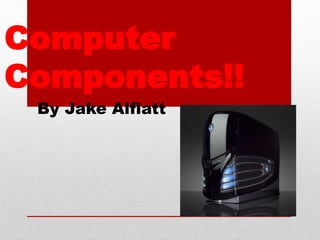
More Related Content
What's hot (19)
DESTOP COMPUTER V/S LAPTOPS - Stegin.joy@bca.christuniversity.in

DESTOP COMPUTER V/S LAPTOPS - Stegin.joy@bca.christuniversity.in
Viewers also liked
Viewers also liked (20)
Similar to P1 - Computer components
Similar to P1 - Computer components (20)
More from Jakealflatt
More from Jakealflatt (9)
Recently uploaded
Recently uploaded (20)
WhatsApp 9892124323 ✓Call Girls In Kalyan ( Mumbai ) secure service

WhatsApp 9892124323 ✓Call Girls In Kalyan ( Mumbai ) secure service
Handwritten Text Recognition for manuscripts and early printed texts

Handwritten Text Recognition for manuscripts and early printed texts
Presentation on how to chat with PDF using ChatGPT code interpreter

Presentation on how to chat with PDF using ChatGPT code interpreter
Swan(sea) Song – personal research during my six years at Swansea ... and bey...

Swan(sea) Song – personal research during my six years at Swansea ... and bey...
Breaking the Kubernetes Kill Chain: Host Path Mount

Breaking the Kubernetes Kill Chain: Host Path Mount
Enhancing Worker Digital Experience: A Hands-on Workshop for Partners

Enhancing Worker Digital Experience: A Hands-on Workshop for Partners
Transforming Data Streams with Kafka Connect: An Introduction to Single Messa...

Transforming Data Streams with Kafka Connect: An Introduction to Single Messa...
From Event to Action: Accelerate Your Decision Making with Real-Time Automation

From Event to Action: Accelerate Your Decision Making with Real-Time Automation
Factors to Consider When Choosing Accounts Payable Services Providers.pptx

Factors to Consider When Choosing Accounts Payable Services Providers.pptx
08448380779 Call Girls In Greater Kailash - I Women Seeking Men

08448380779 Call Girls In Greater Kailash - I Women Seeking Men
Injustice - Developers Among Us (SciFiDevCon 2024)

Injustice - Developers Among Us (SciFiDevCon 2024)
Human Factors of XR: Using Human Factors to Design XR Systems

Human Factors of XR: Using Human Factors to Design XR Systems
SQL Database Design For Developers at php[tek] 2024![SQL Database Design For Developers at php[tek] 2024](data:image/gif;base64,R0lGODlhAQABAIAAAAAAAP///yH5BAEAAAAALAAAAAABAAEAAAIBRAA7)
![SQL Database Design For Developers at php[tek] 2024](data:image/gif;base64,R0lGODlhAQABAIAAAAAAAP///yH5BAEAAAAALAAAAAABAAEAAAIBRAA7)
SQL Database Design For Developers at php[tek] 2024
#StandardsGoals for 2024: What’s new for BISAC - Tech Forum 2024

#StandardsGoals for 2024: What’s new for BISAC - Tech Forum 2024
The Codex of Business Writing Software for Real-World Solutions 2.pptx

The Codex of Business Writing Software for Real-World Solutions 2.pptx
Beyond Boundaries: Leveraging No-Code Solutions for Industry Innovation

Beyond Boundaries: Leveraging No-Code Solutions for Industry Innovation
P1 - Computer components
- 2. Motherboard • The Motherboard, or mainboard, is the backbone of the computer. All the individual pieces connect to the motherboard in some way.
- 3. Capacitor • A capacitor (formerly known as condenser) is a passive two- terminal electrical component used to store energy in an electric field
- 4. Hard Drive • This is the part of your computer where information is stored for later retrieval. All the information you access on your computer, all your documents, pictures, email messages, and programs are here.
- 5. Power supply • A power supply powers many things such as floppy drive, hard drive, optical drive and the mother board
- 6. FireWire • The Firewire is a serial bus Which is an alternative to USB.
- 7. USB Port • USB (Universal Serial Bus) is the port that holds the USB cable.
- 8. Sound Card • A sound card is the audio for the computer it has: speaker, microphone, line in and headphones.
- 9. Processor • This is the chip that does the thinking of the computer.
- 10. Power Connectors • These are the cables that lead from the power supply to different parts of the computer
- 11. Heat Sink • A heat sink transfers heat generated within a solid material to a fluid medium, such as air or a liquid.
- 12. PCI Slot • These are outlets in the motherboard that allow you to install extra components like sound cards, modems, video cards, and other devices.
- 13. Graphics card • A graphics card is an expansion card which generates output images to a display.
- 14. Floppy Drive • This is the slot in the front of your computer where you insert a disk to store data and move it to another computer.
- 15. CD ROM • This plays your, or if you have a DVD drive, it will also play DVD movies.
- 16. RAM The RAM is like the thing that saves the data while the computer is turned on and when the computer goes off the RAM loses data
- 17. Case • The case is the chassis for all the components to go in and the case holds everything.
- 18. CPU • This is the actual brains of the computer this is what reads the information and sends it round the computer.