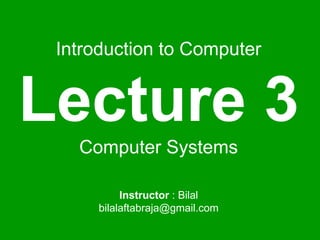
Intro to computer lecture 3
- 1. Introduction to Computer Lecture 3 Computer Systems Instructor : Bilal bilalaftabraja@gmail.com
- 2. During the Second Lecture … • We talked about the evolution of computers • How initial computers were mechanical, and then came electro-mechanicals, then tube- based, and finally transistor based, and how the future belongs to quantum computers • We discussed how the size is drastically decreasing with time and how their capability is increasing year by year
- 3. Today’s Goal 1. To learn to classify computers according to their capability and targeted applications 2. To find out about the essential building blocks that make up a modern computer
- 4. Computer Types According to Capability • Supercomputers • Mainframes • Servers • Desktops • Portables
- 5. Supercomputers (1) • State-of-the-art machines designed to perform calculations as fast as the current technology allows • Used to solve extremely complex and large-scale problems: weather prediction, simulation of atomic explosions; aircraft design; movie animation • Cost tens of millions of dollars • Unique in that unlike mainframes & personal computers, designed to focus all their resources and capabilities on a single task at a time
- 6. Supercomputers (2) • Early supercomputers used a single or a few processors working in parallel • Those processors were custom-built for the supercomputers, and were, therefore, very expensive • Modern supercomputers use the same processors that are used in desktop PCs. They, however, are designed to use 1000’s of them working together in parallel
- 7. Why use many not-so- powerful processors working in parallel Why not just design a single, really powerful processor ? ?
- 8. The Champion: ASCI White • Most powerful computer as of February 2002 • Capable of 12.3 trillion calculations/sec – 74,000 times faster than Cray 1 (1976) – 1,000 times faster than Deep Blue (1997) • Designed for complex 3-D simulations required for testing nuclear weapons • Powered by 8192 microprocessors • 6 TB of memory; 160 TB of storage capacity
- 9. Mainframe Computers (1) • Also called “Enterprise Servers” • Designed for performing multiple, intensive tasks for multiple users simultaneously • Used by large businesses (e.g. banks, e- commerce sites), military, and industrial organizations
- 10. Mainframe Computers (2) • Designed for very-high reliability • Can be serviced/upgraded while in operation • Generally consist of multiple processors, GB’s of memory, and TB’s of storage • Cost in millions of dollars
- 11. Servers/Minicomputers (1) • The name minicomputers used to define the class of computers that lies between personal computers and mainframes • Then very high-end desktop computers – called low-end or mid-range servers – took over the role that was previously played by minicomputers
- 12. Servers/Minicomputers (2) • Low-end and mid-range servers are used by small businesses and organizations as file- stores, to run e-mail systems and Web sites • Generally are more reliable than desktops, but not as solid as the mainframes • Generally consist of 2 or more processors, GB’s of memory, and TB’s of storage • Costs in hundreds of thousands of dollars
- 13. Desktop Computers (1) • Also called microcomputers • Low-end desktops are called PC’s and high-end ones “Workstations” • Generally consist of a single processor only, some times 2, along with MB’s of memory, and GB’s of storage
- 14. Desktop Computers (2) • PC’s are used for running productivity applications, Web surfing, messaging • Workstations for more demanding tasks like low-end 3-D simulations and other engineering & scientific apps • Are not as reliable and fault-tolerant as servers • Workstations cost a few thousand dollars; PC around a $1000
- 15. Mobile Computers (1) • Laptops, palmtops, and wearable computers are very capable computers but are light-weight and consume very little power • Laptops (also called notebook computers) generally weigh around 2kg, use special low-power processors, typically have 256MB memory, 40GB of storage, can work for more than 2 hours on battery • Their usage is similar to that of PCs • They cost in the range of $1500-2500
- 16. Mobile Computers (2) • Palmtops, also known as PDA’s - Personal Digital Assistants • Weigh less than a pound, have very low-power processors, KB’s of memory, MB’s of storage capacity • Can run for many hours on AA batteries • Used as an electronic version of a pocket diary. Also for Web surfing and e-mail or even as mobile phones • Palmtops cost $200-600
- 17. Mobile Computers (3) • Wearables are small in size, carried in a pocket, worn on the arm, waist, or head or elsewhere on the body • Capability similar to PDA’s, but more expensive • They are always ON, and always accessible. That is, the user can always enter and execute commands, even while walking around or doing other activities • Each soldier of the future will be fitted with one
- 18. Ranking w.r.t. installed number • PC’s • PDA’s • Workstations • Servers • Wearables (will take the top spot in future) • Mainframes • Supercomputers
- 19. Now that we have learnt about the various types of computers and about their typical applications, let’s move on to a new topic Let’s now find out about the essential components that are present in every type of computers
- 20. At the highest level, two things are required for computing Hardware: The physical equipment in a computing environment such as the computer and its peripheral devices (printers, speakers, etc.) Software: The set of instructions that operates various parts of the hardware. Also termed as “computer program”
- 21. All computers have the following essential hardware components: Input – the component through which a user instructs a computer about what to do Processor – the engine that processes the instructions given by the user Memory – where the processor stores information that is required during its computations Storage – where information that is required to be used much later is stored Output – the component that communicates the results of a computation to the user
- 22. There is another quite essential component that is present in every computer … ????
- 23. The Bus!
- 25. Input Devices • Mouse • Keyboard • Joystick • Camera • Microphone • Scanner
- 26. What’s a
- 27. Port The connection point at which we connect input and output devices to a computer
- 28. Many Types of Ports 1. Parallel 2. Serial 3. SCSI 4. USB 5. Firewire
- 29. Processor • Pentium • Celeron • Athlon • PowerPC • StrongARM (PDA) • Crusoe (Laptops) • SPARC (Workstations)
- 30. Memory/Storage • RAM • Punch cards • ROM • Hard disk • Floppy disk • Tape • CD • DVD
- 31. Classifying Memory/Storage • Electronic (RAM, ROM) magnetic (HD, FD, Tape), optical (CD, DVD) • Volatile (RAM), non-volatile (HD) • Direct access (RAM, HD), serial access (Tape) • Read/write (HD, RAM), read-only (CD)
- 33. input device or output device?
- 34. modem
- 36. Modem is an example of a device that acts both as an input as well as an output device • Can you think of any other such dual- purpose devices? – Network card – Touch screens
- 37. What have we learnt today? What are the various types of computers with respect to their size, capability, applications (FIVE TYPES) The five essential components of any computer are input devices, processor, memory, storage and output devices
- 38. Next time we’ll find out about 1. What are the major building blocks of a modern personal computer? 2. How those building blocks are put together to form a PC?
