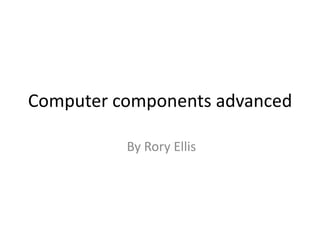
Advanceded computer components 2 1
- 1. Computer components advanced By Rory Ellis
- 2. Cpu’s • They issue instructions to different computer programs to do basic operations. Cpu speed is measured in bits and it determines how first it can work. The cpu compatibility matters to see whether it can support the updates available.
- 3. memory • Ram is able to store data but only temporarily so you will lose that data when it loses power. There are many types of ram such as SDR, DDR, DDR2, DDR3, static, cache and dynamic. These are all different types of ram and are also temporary storage devices. • Eprom (erasable program read only memory) this is able to retain everything that is stored on it even without any external power source.
- 4. memory • Flash memory permanent storage is a solid state drive and also can only be erased one page at a time and can hold data even without an external power source.
- 5. Adapter cards • PCI are able to provide extra features which are able to be given by the motherboard. The PCI and PCI/e give different types of available features. They are compatible with the computer by connecting through the different bustypes.
- 6. Storage devices • Sata (serial advanced technology attachment) is a computer bus interface which connects all the large hard drive devices such as the optical drive and hard disk drive. • Pata (parallel attachment) is the standard interface connection for devices such as HDD, FDD, floppy drives and Optical Disk drive.
- 7. Storage devices • SCSI gives a physical connection between the computer and the peripheral devices. It can change commands, protocols and optical interfaces. • The solid state drive is able to hold data and for the user to be able to access it as they would with a hard drive. It has no moving parts so it is less likely to break
- 8. Input and output devices • Input devices such as the keyboard, microphones and games controllers all input into the computer. • while output devices such as the printer, monitor and speakers give out from the computer. Different interfaces allow them to communicate with the computer