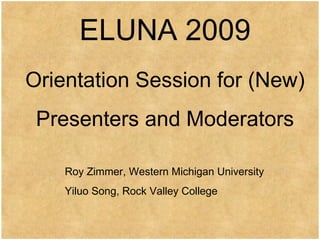
Orientation Session for (New) Presenters and Moderators
- 1. ELUNA 2009 Orientation Session for (New) Presenters and Moderators Roy Zimmer, Western Michigan University Yiluo Song, Rock Valley College
- 2. Presenters Be prepared! Check your room out ahead of time. Will the wireless microphone equipment attach to what you’ll be wearing? Will you be connecting your laptop? Will the existing cables/connections connect to your machine? Do they actually work with your machine? If you need it, does the internet connection work? To where you need to connect? Restore the existing connections when you’re done.
- 3. Presenters Be prepared! Check your room out ahead of time. Using the equipment in the room (when not using your laptop): Does everything that you will need work satisfactorily? If you brought a laser pointer, is it working?
- 4. Presenters Be prepared! Check your room out ahead of time. Talk with your moderator: Would you like to be introduced? If so, how? Do you want the moderator to help you in any way? Recommendation: You or the moderator lets the audience know if questions during the presentation are ok, or if you’ll take questions at the end instead. Q&A at the end: Do you want this handled a certain way? Let your moderator know.
- 5. Moderators Check out the room out ahead of time. Make sure everyone has a handout. This is best done by handing them out as people are seating themselves. You may wish to have attendees help you with this. As the room fills up, direct people to seats that may not be visible from the entrance.
- 6. Moderators Check out the room out ahead of time. Check with the presenters about introductions and question handling. Ask the presenters if they would like any help during the presentation. Prompt the presenters to get started on time, if necessary. If time is running out, notify the presenters discreetly that they need to finish (and allow for questions).
- 7. Basics – Computer/Projector You do not need to be a technical wizard! In addition to the usual connections, the computer will be hooked up to a video projector. What you see on your computer screen should be what the audience also sees on the big projector screen. There should be controls on the projector, and a remote for it may also be around, if adjustments are needed. If there is a problem you cannot resolve, ask at the registration desk to be referred to the (hotel’s) Tech Center. It it’s presentation time, perhaps your moderator can get help.
- 8. Basics – Wireless Microphone There will be a battery pack that also houses the transmitter circuitry. This will clip to your waist. Among other controls, it will have an on/off switch and probably a volume control. The microphone should be clipped to your shirt or blouse, and is plugged into the battery pack. You do not need to be a technical wizard! If there is a problem you cannot resolve, ask at the registration desk to be referred to the (hotel’s) Tech Center. It it’s presentation time, perhaps your moderator can get help.
- 9. Basics – Wireless Microphone Check that your audience can hear you when you start. Try to avoid turning your head, during your presentation, as the microphone may not pick up your voice as well. Try to avoid rustling clothing sound, as you move about.
- 10. Internet Connection If your presentation requires an internet connection: Make sure it’s working the day before. Check again when setting up for your presentation. Tech Center staff may be able to help, but you should have a viable back up plan just in case, such as static slides that show what you need to show.
- 11. Internet Connection If your presentation requires an internet connection and you can’t connect to your host: Try pointing a web browser to any public site to see if the connection is working. Try pinging your host: Start -> Run -> ping <your_host> Could it be a firewall issue at your host?
- 12. In general, do you Need Assistance? Do you think your room needs additional chairs? Is the room too hot? Cold? Stuffy? Noisy? Lighting problem? Is there an equipment or connection problem? Required software missing/not functioning on the computer? Can’t login to the computer? Don’t hesitate to ask…someone Who do you ask?
- 13. In general, do you Need Assistance? Who do you ask? Go to the ELUNA registration desk. They can get somebody to help you. Call on an ExLibris staff member, if one is nearby. You may be able to flag down a Tech Center staffer for equipment problems. They probably do room checks to make sure that equipment is working properly. If none of the above is available (unlikely), notify the hotel front desk that you need help.
- 14. Introduction Moderators should briefly introduce the session and presenter(s). Example: Welcome to the Moderator and Presenter Orientation. Our speaker this morning is John Doe, Cataloger at SomeGood University. We hope you’ll find this session useful. The introduction should include: Name of session Presenters’ names and information Brief comment, if desired Ask attendees to silence their cell phones.
- 15. The Presentation Give your presentation confidently and speak loudly. Always use the microphone. Face the audience. Can they hear you? Moderators who are not helping with the presentation (typing, mousing, etc.) should be situated so that they are in eye contact with the presenter.
- 16. The Presentation Watch the time, particularly near the end. The moderator should signal the presenter when time is short. Be sure to leave time for questions and answers. Be aware of technical problems. You could send your moderator to get help if needed. Moderators should be an advocate for the audience if they notice sound problems.
- 17. Presenting Tips Be confident. You are giving valuable information to those attending. Speak loudly. The attendees want to hear what you are saying. Always use the microphone when presenting or during Q&A. Remember to face the audience. Your head and also your body should be facing them. Otherwise your voice will most likely not be picked up as well by the microphone. Ask your moderator, or a co-presenter, to help you during the presentation, if needed. It’s alright to have someone else advance the slides or do the typing while you’re concentrating on delivering your presentation.
- 18. When the session is over Moderators should collect any leftover handouts and return them to the presenters. Vacate the room quickly if another session is due to begin right away. If attendees still have questions, move everyone to a public area or arrange to meet up with them later. Presenters, did you remember to take off your microphone?
- 19. When the session is over If you promised to send attendees more information, did you note this information? Remember to follow through. Did you remember to turn in your presentation handout to the Proceedings Coordinator? your presentation and handout files should be in PDF format email your presentation to [email_address] (or give it to your moderator) deadline is May 22
- 20. Powerpoint Tups Did you check for spelling errors? Do you want to be remembered by the slide with this heading?
- 21. Powerpoint Tips USE large fonts readable fonts good contrast colors appropriately AVOID poor contrast small fonts unusual fonts
- 22. Powerpoint Tips USE top half of screen AVOID
- 23. Powerpoint Tips USE top half of screen graphics AVOID
- 24. Powerpoint Tips USE top half of screen graphics “ white space” variations AVOID
- 25. Powerpoint Tips USE top half of screen graphics “ white space” variations AVOID excessive animation/effects
- 26. Powerpoint Tips USE top half of screen graphics “ white space” variations AVOID sounds excessive animation/effects
- 27. Powerpoint Tips USE top half of screen graphics “ white space” variations AVOID sounds excessive animation/effects small screen prints
- 28. Powerpoint Tips USE top half of screen graphics “ white space” variations AVOID sounds printing more than 2 slides per page excessive animation/effects small screen prints
- 29. Powerpoint Tips USE top half of screen graphics “ white space” variations AVOID sounds printing more than 2 slides per page excessive animation/effects small screen prints bottom half of screen
- 30. Powerpoint Tips USE top half of screen graphics “ white space” variations AVOID sounds printing more than 2 slides per page excessive animation/effects small screen prints bottom half of screen Avoid cluttered slides!
- 31. Powerpoint Tips, summary USE top half of the screen large fonts readable fonts good contrast graphics colors “ white space” variations AVOID small fonts unusual fonts poor contrast excess animation/effects sounds small screen prints printing more than 2 slides per page bottom half of the screen
- 32. The Last Slide Thank the audience for attending. Put your contact information on this slide.
