Oracle net ca guide by manish sharma
•
0 likes•9 views
This document provides instructions for creating a TNS service using Oracle Net Configuration Assistant (NetCA). The 9 step process involves: 1) Launching NetCA with administrator privileges, 2) Choosing to configure a net service name, 3) Specifying the service name of the database, 4) Configuring the protocol, hostname and port, 5) Testing the connection, 6) Naming the net service, 7) Configuring another service if needed, and 8) Viewing the completed configuration. Following these steps allows easy creation of connect descriptors in the tnsnames.ora file to enable database connections.
Report
Share
Report
Share
Download to read offline
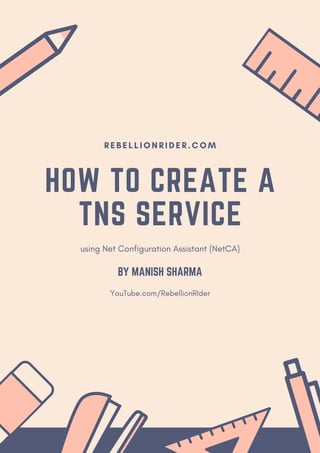
Recommended
Apache server configuration

The document discusses configuring an Apache web server. It describes installing Apache packages, editing the configuration file to set the server name, document root, and default HTML file. It also covers adding authentication using .htaccess files, generating an SSL certificate, setting up the server for IP-based or name-based virtual hosting, and restarting Apache.
Definitive guide to setting up a lamp server using open source software

This document provides instructions for setting up a LAMP (Linux, Apache, MySQL, PHP) server on Ubuntu. It discusses installing and configuring each component of the LAMP stack, including: assigning a static IP address to Ubuntu; installing and configuring the Apache web server; installing and administering MySQL; installing and configuring PHP; and testing the complete LAMP server. It also covers creating a user account, setting up remote SSH access, generating SSH keys, and creating virtual hosts in Apache to host multiple websites on the local server.
Installation of Active Directory on Windows Server 2003 Server

The document provides instructions for installing Active Directory on a Windows 2003 Server. It outlines configuring the server name and IP address, installing DNS services, creating DNS zones, and running the DCPROMO utility to promote the server to a domain controller. The summary checks the installation, including verifying Active Directory tools are installed, the required OUs exist, and the server is listed in the sites and services. It also checks DNS for the required SRV records and ensures files are present in the NTDS and SYSVOL folders.
Installation of Windows Server 2003 Domain Controller and DNS Server Setup

The document provides step-by-step instructions for installing and configuring a Windows Server 2003 domain controller and DNS server. It explains how to add the domain controller and DNS server roles, create a new domain, configure Active Directory, and reboot the server. It then briefly describes how to additionally install and configure a DHCP server on the same machine.
Commands

This document provides summaries of several common Windows networking commands:
1. The ping command sends messages to a device to test connectivity and troubleshoot network problems, using the format "ping hostname" or "ping IPaddress".
2. The ipconfig command displays network configuration details like IP addresses and DNS servers, and includes options like "/all" to show more details and "/release" to change the IP address.
3. Additional commands described include hostname to display the system name, getmac to view MAC addresses, netstat to show network statistics, ARP to map IP to MAC addresses, nslookup to resolve hostnames and IP addresses, route to view and modify routing tables, and pathping which combines ping and
Tivang.yem.managing printing linux

This document provides instructions for configuring printing services on a Linux server including:
1. Assigning IP addresses and hostnames, installing the CUPS printing service, and adding printers via the IP address or web interface.
2. Editing configuration files to allow access to CUPS from specific IP addresses and hosts, and to authorize users to manage printers and print jobs.
3. Settings such as limiting print jobs by time period, file size, and page number that can be managed on the HP LaserJet 5200 printer.
mail server

The document provides instructions for installing and configuring a mail server on a Linux system using Postfix for SMTP, Dovecot for IMAP/POP3, and SquirrelMail for webmail. It involves installing packages, configuring files like main.cf and dovecot.conf, creating users, enabling services at startup, and testing connections via telnet and a web browser. The goal is to set up a full-featured mail server for receiving, accessing, and managing email.
Dns server configuration

DNS stands for Domain Name System and its main purpose is to translate domain names to IP addresses so that computers can understand them. The document provides instructions on how to configure a DNS server in Packet Tracer by building a network topology with a server and two PCs, assigning static IP addresses, turning on the DNS service on the server and defining name-IP address entries for each host, and testing domain name resolution by pinging hosts by name.
Recommended
Apache server configuration

The document discusses configuring an Apache web server. It describes installing Apache packages, editing the configuration file to set the server name, document root, and default HTML file. It also covers adding authentication using .htaccess files, generating an SSL certificate, setting up the server for IP-based or name-based virtual hosting, and restarting Apache.
Definitive guide to setting up a lamp server using open source software

This document provides instructions for setting up a LAMP (Linux, Apache, MySQL, PHP) server on Ubuntu. It discusses installing and configuring each component of the LAMP stack, including: assigning a static IP address to Ubuntu; installing and configuring the Apache web server; installing and administering MySQL; installing and configuring PHP; and testing the complete LAMP server. It also covers creating a user account, setting up remote SSH access, generating SSH keys, and creating virtual hosts in Apache to host multiple websites on the local server.
Installation of Active Directory on Windows Server 2003 Server

The document provides instructions for installing Active Directory on a Windows 2003 Server. It outlines configuring the server name and IP address, installing DNS services, creating DNS zones, and running the DCPROMO utility to promote the server to a domain controller. The summary checks the installation, including verifying Active Directory tools are installed, the required OUs exist, and the server is listed in the sites and services. It also checks DNS for the required SRV records and ensures files are present in the NTDS and SYSVOL folders.
Installation of Windows Server 2003 Domain Controller and DNS Server Setup

The document provides step-by-step instructions for installing and configuring a Windows Server 2003 domain controller and DNS server. It explains how to add the domain controller and DNS server roles, create a new domain, configure Active Directory, and reboot the server. It then briefly describes how to additionally install and configure a DHCP server on the same machine.
Commands

This document provides summaries of several common Windows networking commands:
1. The ping command sends messages to a device to test connectivity and troubleshoot network problems, using the format "ping hostname" or "ping IPaddress".
2. The ipconfig command displays network configuration details like IP addresses and DNS servers, and includes options like "/all" to show more details and "/release" to change the IP address.
3. Additional commands described include hostname to display the system name, getmac to view MAC addresses, netstat to show network statistics, ARP to map IP to MAC addresses, nslookup to resolve hostnames and IP addresses, route to view and modify routing tables, and pathping which combines ping and
Tivang.yem.managing printing linux

This document provides instructions for configuring printing services on a Linux server including:
1. Assigning IP addresses and hostnames, installing the CUPS printing service, and adding printers via the IP address or web interface.
2. Editing configuration files to allow access to CUPS from specific IP addresses and hosts, and to authorize users to manage printers and print jobs.
3. Settings such as limiting print jobs by time period, file size, and page number that can be managed on the HP LaserJet 5200 printer.
mail server

The document provides instructions for installing and configuring a mail server on a Linux system using Postfix for SMTP, Dovecot for IMAP/POP3, and SquirrelMail for webmail. It involves installing packages, configuring files like main.cf and dovecot.conf, creating users, enabling services at startup, and testing connections via telnet and a web browser. The goal is to set up a full-featured mail server for receiving, accessing, and managing email.
Dns server configuration

DNS stands for Domain Name System and its main purpose is to translate domain names to IP addresses so that computers can understand them. The document provides instructions on how to configure a DNS server in Packet Tracer by building a network topology with a server and two PCs, assigning static IP addresses, turning on the DNS service on the server and defining name-IP address entries for each host, and testing domain name resolution by pinging hosts by name.
Mail

This document provides instructions for setting up a local mail server with Postfix, Dovecot, and SquirrelMail on CentOS/RHEL. It involves installing and configuring each component, including Postfix for mail transfer, Dovecot for IMAP/POP3 access, and SquirrelMail for a webmail interface. Key steps include configuring Postfix and Dovecot settings, testing mail delivery via telnet, and using a SquirrelMail configuration wizard to set up the webmail interface.
Mail server on using cisco packet tracer

This document provides instructions for setting up a mail server on Cisco Packet Tracer. It describes connecting 4 PCs and 2 servers - a mail server and DNS server - via a single switch. It explains assigning IP addresses in the same network and configuring the mail server and DNS server, including enabling SMTP, POP3, and DNS services and creating user accounts. Finally, it describes testing email functionality by sending a message between two accounts.
File server on using cisco packet tracer

The document discusses configuring FTP file transfer between a laptop and server in Packet Tracer, including setting static IP addresses, using the laptop's FTP client to connect to the server, creating and uploading a text file from the laptop to the server's FTP directory, and verifying the file was received on the server.
Email server configuration on cisco packet tracer

Mail server configuration on cisco packet tracer. We configured the mail server on the cisco packet tracer.
Tally help file

1. This document provides steps to troubleshoot issues getting a Tally.ERP 9 license in both single-user and multi-user environments.
2. For single-user, it involves checking the system date/time and license file. For multi-user, it provides steps to check the license server machine like date/time and license file, and to restart the license server.
3. It also lists steps for client machines to check the Tally.ini configuration, IP settings, ability to ping the server, ensuring the license server is running, and checking firewall and proxy settings.
Networking session-4-final by aravind.R

This document provides an overview of common network commands, including Ping, Traceroute, Host, Whois, Telnet, Nslookup, and Netstat. Ping is used to test connectivity between nodes by sending ICMP Echo requests. Traceroute shows the network hops between devices and can help troubleshoot connectivity issues. Host performs DNS lookups to convert between IP addresses and domain names. Whois retrieves registration information for domain names and IP addresses. Telnet and Nslookup are used for troubleshooting DNS and connectivity. Netstat displays network connections, routing tables, interface statistics, and more.
Dns 2

A DNS name server stores DNS records and translates domain names to IP addresses. It is a special type of computer that supports the Domain Name System (DNS) and communicates with other DNS servers in a hierarchy using private protocols. An authoritative name server is configured by an administrator to authoritatively return answers for specific domain names.
How to add client computer into a domain using dhcp

This document provides steps to add a client computer to a domain using DHCP in Windows Server 2012. It involves creating a DHCP scope with the appropriate IP range and options, then checking that the client computer's address lease is listed. On the client, the system properties are opened to change the computer to join the domain specified during DHCP configuration. Testing the domain name resolution and checking the forward lookup zones confirms successful domain join via DHCP.
DNS Server configuration in cisco packet tracer

The document describes how to configure a DNS server in Packet Tracer. It involves building a network topology with PCs and a server, configuring static IP addresses, enabling the DNS service on the server, defining name-IP address mappings for each host, and testing domain name resolution by pinging hosts by name.
PandoraFMS: Free Monitoring System

Pandora is a monitoring tool that allows users to monitor systems and applications by collecting data from software agents installed on servers. It has a distributed architecture with high availability and load balancing. Users can add agents and modules through the web console interface to monitor things like server resources, services, and network connectivity. Pandora collects data from agents and stores it in a database, and can generate alerts via email, SMS, SNMP traps or syslog if monitoring modules detect issues.
DNS server packet tracer

The document describes how to configure a DNS server in Packet Tracer. It involves setting static IP addresses on PCs and a server, configuring the DNS server address for each device, enabling and configuring the DNS service on the server to map host names to IP addresses, and testing domain name resolution by pinging hosts by name.
Adobe Connect on-premise SSL Guide

This is supposed to be a complete SSL configuration guide for Connect on-premise installs of version 9.0
and higher.
Email server design(h.m merajul_hasan)

This document provides instructions for setting up a mail server on Cisco Packet Tracer. It describes setting up 4 PCs, a mail server, and a DNS server connected by a switch. It explains assigning IP addresses in the same network to each device and configuring the mail server and DNS server with the domain name and IP addresses. Finally, it describes being able to send and receive emails between the PCs after setting up the mail accounts and services.
DNS server config on cisco packet tracer

The document describes how to configure a DNS server in Packet Tracer. It involves building a network topology with a server and two PCs, configuring static IP addresses, enabling the DNS service on the server, defining name-IP address mappings for each host, and testing domain name resolution by pinging hosts by name.
Email server configuration on cisco packet tracer

The document provides instructions for configuring an email server on Cisco Packet Tracer. It describes building a network topology with 1 switch, 4 PCs, and 2 servers - one for email and one for DNS. It then details steps to configure IP addresses, set up mail clients on the PCs and mail service on the email server, configure a DNS server, and finally test email sending between PCs. The goal is to demonstrate how to set up an email server and allow clients to communicate on the network using email addresses that are resolved by the DNS server.
Createlistener

oracle foreign key primary key constraints performance tuning MTS IOT 9i block size backup rman corrupted column drop rename recovery controlfile backup clone architecture database archives export dump dmp duplicate rows extents segments fragmentation hot cold blobs migration tablespace locally managed redo undo new features rollback ora-1555 shrink free space user password link TNS tnsnames.ora listener java shutdown sequence
Ftp server configuration on cisco packet tracer

This document provides instructions for configuring an FTP server on Cisco Packet Tracer, including building a network topology with a PC and server, assigning IP addresses, using an FTP client on the PC to upload a file to the FTP server, and verifying the file was received on the server. The tutorial explains how to set up the network infrastructure, transfer a file from the laptop to the server using FTP, and check the server's FTP directory to confirm the file was successfully received.
VPN Server using Raspberry Pi

This document summarizes a presentation on setting up a VPN server using a Raspberry Pi. It describes the Raspberry Pi hardware specifications and applications. It then explains what a VPN is and why they are used. The main steps to install and set up the OpenVPN software on the Raspberry Pi are outlined, including installing the software, generating encryption keys, configuring ports and IP addresses. Finally, it describes how to set up the first OpenVPN user and connect to the VPN from another device.
DNS server configuration in packet tracer

DNS server configuration in packet tracer.
1. First, build your network topology
2. Configure the static IP Addresses on the PCs and the Server.
3. Configure DNS services of the server.
4. Test domain name IP resolution. Using their names instead of their IP addresses, ping the hosts from one another.
Mikrotik pcq

This document provides instructions for configuring a MikroTik router to share a single internet connection among multiple local computers using network address translation (NAT). It describes how to configure the WAN and LAN interfaces, set up DHCP and DNS servers, enable NAT and firewall rules to masquerade the LAN IP addresses, and limit bandwidth to 10kbps per device on the LAN. The configuration shares an internet connection from a WAN IP to a LAN with IP range 192.168.0.0/24 while restricting bandwidth using queue types and simple queues.
Createtnsnames

oracle foreign key primary key constraints performance tuning MTS IOT 9i block size backup rman corrupted column drop rename recovery controlfile backup clone architecture database archives export dump dmp duplicate rows extents segments fragmentation hot cold blobs migration tablespace locally managed redo undo new features rollback ora-1555 shrink free space user password link TNS tnsnames.ora listener java shutdown sequence
installation and configuration of informatica server

This document provides step-by-step instructions for installing and configuring Informatica PowerCenter 9.x server components. It includes creating an Oracle database schema to store metadata, installing the Informatica server, configuring the domain and repository service, and configuring an integration service. The multi-step process involves running SQL scripts to set up the database, running the installer, providing configuration details through the administrator console, and verifying the services are running as expected once complete.
More Related Content
What's hot
Mail

This document provides instructions for setting up a local mail server with Postfix, Dovecot, and SquirrelMail on CentOS/RHEL. It involves installing and configuring each component, including Postfix for mail transfer, Dovecot for IMAP/POP3 access, and SquirrelMail for a webmail interface. Key steps include configuring Postfix and Dovecot settings, testing mail delivery via telnet, and using a SquirrelMail configuration wizard to set up the webmail interface.
Mail server on using cisco packet tracer

This document provides instructions for setting up a mail server on Cisco Packet Tracer. It describes connecting 4 PCs and 2 servers - a mail server and DNS server - via a single switch. It explains assigning IP addresses in the same network and configuring the mail server and DNS server, including enabling SMTP, POP3, and DNS services and creating user accounts. Finally, it describes testing email functionality by sending a message between two accounts.
File server on using cisco packet tracer

The document discusses configuring FTP file transfer between a laptop and server in Packet Tracer, including setting static IP addresses, using the laptop's FTP client to connect to the server, creating and uploading a text file from the laptop to the server's FTP directory, and verifying the file was received on the server.
Email server configuration on cisco packet tracer

Mail server configuration on cisco packet tracer. We configured the mail server on the cisco packet tracer.
Tally help file

1. This document provides steps to troubleshoot issues getting a Tally.ERP 9 license in both single-user and multi-user environments.
2. For single-user, it involves checking the system date/time and license file. For multi-user, it provides steps to check the license server machine like date/time and license file, and to restart the license server.
3. It also lists steps for client machines to check the Tally.ini configuration, IP settings, ability to ping the server, ensuring the license server is running, and checking firewall and proxy settings.
Networking session-4-final by aravind.R

This document provides an overview of common network commands, including Ping, Traceroute, Host, Whois, Telnet, Nslookup, and Netstat. Ping is used to test connectivity between nodes by sending ICMP Echo requests. Traceroute shows the network hops between devices and can help troubleshoot connectivity issues. Host performs DNS lookups to convert between IP addresses and domain names. Whois retrieves registration information for domain names and IP addresses. Telnet and Nslookup are used for troubleshooting DNS and connectivity. Netstat displays network connections, routing tables, interface statistics, and more.
Dns 2

A DNS name server stores DNS records and translates domain names to IP addresses. It is a special type of computer that supports the Domain Name System (DNS) and communicates with other DNS servers in a hierarchy using private protocols. An authoritative name server is configured by an administrator to authoritatively return answers for specific domain names.
How to add client computer into a domain using dhcp

This document provides steps to add a client computer to a domain using DHCP in Windows Server 2012. It involves creating a DHCP scope with the appropriate IP range and options, then checking that the client computer's address lease is listed. On the client, the system properties are opened to change the computer to join the domain specified during DHCP configuration. Testing the domain name resolution and checking the forward lookup zones confirms successful domain join via DHCP.
DNS Server configuration in cisco packet tracer

The document describes how to configure a DNS server in Packet Tracer. It involves building a network topology with PCs and a server, configuring static IP addresses, enabling the DNS service on the server, defining name-IP address mappings for each host, and testing domain name resolution by pinging hosts by name.
PandoraFMS: Free Monitoring System

Pandora is a monitoring tool that allows users to monitor systems and applications by collecting data from software agents installed on servers. It has a distributed architecture with high availability and load balancing. Users can add agents and modules through the web console interface to monitor things like server resources, services, and network connectivity. Pandora collects data from agents and stores it in a database, and can generate alerts via email, SMS, SNMP traps or syslog if monitoring modules detect issues.
DNS server packet tracer

The document describes how to configure a DNS server in Packet Tracer. It involves setting static IP addresses on PCs and a server, configuring the DNS server address for each device, enabling and configuring the DNS service on the server to map host names to IP addresses, and testing domain name resolution by pinging hosts by name.
Adobe Connect on-premise SSL Guide

This is supposed to be a complete SSL configuration guide for Connect on-premise installs of version 9.0
and higher.
Email server design(h.m merajul_hasan)

This document provides instructions for setting up a mail server on Cisco Packet Tracer. It describes setting up 4 PCs, a mail server, and a DNS server connected by a switch. It explains assigning IP addresses in the same network to each device and configuring the mail server and DNS server with the domain name and IP addresses. Finally, it describes being able to send and receive emails between the PCs after setting up the mail accounts and services.
DNS server config on cisco packet tracer

The document describes how to configure a DNS server in Packet Tracer. It involves building a network topology with a server and two PCs, configuring static IP addresses, enabling the DNS service on the server, defining name-IP address mappings for each host, and testing domain name resolution by pinging hosts by name.
Email server configuration on cisco packet tracer

The document provides instructions for configuring an email server on Cisco Packet Tracer. It describes building a network topology with 1 switch, 4 PCs, and 2 servers - one for email and one for DNS. It then details steps to configure IP addresses, set up mail clients on the PCs and mail service on the email server, configure a DNS server, and finally test email sending between PCs. The goal is to demonstrate how to set up an email server and allow clients to communicate on the network using email addresses that are resolved by the DNS server.
Createlistener

oracle foreign key primary key constraints performance tuning MTS IOT 9i block size backup rman corrupted column drop rename recovery controlfile backup clone architecture database archives export dump dmp duplicate rows extents segments fragmentation hot cold blobs migration tablespace locally managed redo undo new features rollback ora-1555 shrink free space user password link TNS tnsnames.ora listener java shutdown sequence
Ftp server configuration on cisco packet tracer

This document provides instructions for configuring an FTP server on Cisco Packet Tracer, including building a network topology with a PC and server, assigning IP addresses, using an FTP client on the PC to upload a file to the FTP server, and verifying the file was received on the server. The tutorial explains how to set up the network infrastructure, transfer a file from the laptop to the server using FTP, and check the server's FTP directory to confirm the file was successfully received.
VPN Server using Raspberry Pi

This document summarizes a presentation on setting up a VPN server using a Raspberry Pi. It describes the Raspberry Pi hardware specifications and applications. It then explains what a VPN is and why they are used. The main steps to install and set up the OpenVPN software on the Raspberry Pi are outlined, including installing the software, generating encryption keys, configuring ports and IP addresses. Finally, it describes how to set up the first OpenVPN user and connect to the VPN from another device.
DNS server configuration in packet tracer

DNS server configuration in packet tracer.
1. First, build your network topology
2. Configure the static IP Addresses on the PCs and the Server.
3. Configure DNS services of the server.
4. Test domain name IP resolution. Using their names instead of their IP addresses, ping the hosts from one another.
Mikrotik pcq

This document provides instructions for configuring a MikroTik router to share a single internet connection among multiple local computers using network address translation (NAT). It describes how to configure the WAN and LAN interfaces, set up DHCP and DNS servers, enable NAT and firewall rules to masquerade the LAN IP addresses, and limit bandwidth to 10kbps per device on the LAN. The configuration shares an internet connection from a WAN IP to a LAN with IP range 192.168.0.0/24 while restricting bandwidth using queue types and simple queues.
What's hot (20)
How to add client computer into a domain using dhcp

How to add client computer into a domain using dhcp
Similar to Oracle net ca guide by manish sharma
Createtnsnames

oracle foreign key primary key constraints performance tuning MTS IOT 9i block size backup rman corrupted column drop rename recovery controlfile backup clone architecture database archives export dump dmp duplicate rows extents segments fragmentation hot cold blobs migration tablespace locally managed redo undo new features rollback ora-1555 shrink free space user password link TNS tnsnames.ora listener java shutdown sequence
installation and configuration of informatica server

This document provides step-by-step instructions for installing and configuring Informatica PowerCenter 9.x server components. It includes creating an Oracle database schema to store metadata, installing the Informatica server, configuring the domain and repository service, and configuring an integration service. The multi-step process involves running SQL scripts to set up the database, running the installer, providing configuration details through the administrator console, and verifying the services are running as expected once complete.
How to publish your NAS on the Internet?

This document provides instructions on how to publish a Thecus NAS on the internet using UPnP and port forwarding. It discusses creating a Thecus ID, applying for a free DDNS, and accessing the NAS remotely via web browser. Troubleshooting steps are included if access fails, such as checking the router, NAS UPnP settings, and manually configuring port forwarding on common routers like DD-WRT, Tomato, and NETGEAR. Appendices list the default NAS service ports and screenshots of router UPnP configuration pages.
Net scaler installation and configuration

The document provides step-by-step instructions for installing and configuring NetScaler ADC VPX 10.1, including uploading the VPX to XenServer, configuring the NetScaler, installing an SSL certificate, setting up the NetScaler Gateway virtual server, installing the Web Interface on NetScaler, and configuring the NetScaler to redirect to the Web Interface. Key steps include downloading the NetScaler VPX and Web Interface components, configuring networking settings on the NetScaler, uploading and installing an SSL certificate from a CA, creating an LDAP server and policy for authentication, and customizing the Web Interface site appearance.
Configuremts

oracle foreign key primary key constraints performance tuning MTS IOT 9i block size backup rman corrupted column drop rename recovery controlfile backup clone architecture database archives export dump dmp duplicate rows extents segments fragmentation hot cold blobs migration tablespace locally managed redo undo new features rollback ora-1555 shrink free space user password link TNS tnsnames.ora listener java shutdown sequence
Data Warehousing (Practical Questions Paper) [CBSGS - 75:25 Pattern] {2015 Ma...![Data Warehousing (Practical Questions Paper) [CBSGS - 75:25 Pattern] {2015 Ma...](data:image/gif;base64,R0lGODlhAQABAIAAAAAAAP///yH5BAEAAAAALAAAAAABAAEAAAIBRAA7)
![Data Warehousing (Practical Questions Paper) [CBSGS - 75:25 Pattern] {2015 Ma...](data:image/gif;base64,R0lGODlhAQABAIAAAAAAAP///yH5BAEAAAAALAAAAAABAAEAAAIBRAA7)
Data Warehousing (Practical Questions Paper) [CBSGS - 75:25 Pattern] {2015 Ma...Mumbai B.Sc.IT Study
Data Warehousing (Practical Questions Paper) [CBSGS - 75:25 Pattern] {2015 Manual}
.
bscit ,bscit question paper ,bscit question papers 2018 ,bscit semester vi ,bscit smester 6 2018 ,cbsgs ,cbsgs 75-25 pattern ,data warehousing ,december - 2018 ,idol ,idol - revised course ,idol question paper ,may – 2018 ,mumbai university bscit ,mumbai university question papers ,question paper ,tybscit ,practical question ,manualOra12154

oracle foreign key primary key constraints performance tuning MTS IOT 9i block size backup rman corrupted column drop rename recovery controlfile backup clone architecture database archives export dump dmp duplicate rows extents segments fragmentation hot cold blobs migration tablespace locally managed redo undo new features rollback ora-1555 shrink free space user password link TNS tnsnames.ora listener java shutdown sequence
2015 03 06 lmtv wtf http webcast

In this session, Tony will cover some tips, tricks and info covering HTTP baselining for troubleshooting, planning and security.
Specifically, Tony will discuss the following topics.
* HTTP items to document from within your packets
* HTTP commands
* What about proxies?
* Protocol forcing
* Looking for credentials
* Leveraging Wireshark for reporting, etc.
Again, this is a live episode so don't miss the rare opportunity to ask questions and make comments either before or during the show.
An In-Depth Guide for Cleaning Server Log Data in KNIME

Why Go Through the Trouble Analyzing Logs?
A server log is a simple file output made by a web server containing a record of all requests your server has received. In the context of SEO, whenever a page is requested by a bot or a searcher an entry is made. While the format can differ slightly depending on your server, they all follow The Common Logfile Format.
Server logs excel at providing insight into potential issues crawlers and searchers face when accessing your site.
Data warehousing labs maunal

This document provides a summary of 15 labs on data warehousing and mining using Teradata. The labs cover topics like:
- Understanding Teradata and how to start the Teradata server
- Creating databases and users in Teradata Administrator
- Creating tables in a database using BTEQ
- Using Teradata SQL Assistant to execute queries
- Executing different data manipulation queries
- Getting familiar with visual tools, report generation, histograms, connecting databases to applications, loading data using Fastload, schemas, Teradata Warehouse Builder, and Parallel Transporter.
Oracle bi 10g_install_migration

This document outlines the steps to install and configure Oracle Business Intelligence 10g and integrate it with Oracle E-Business Suite 11i. It includes pre-install tasks like applying required patches, creating an inventory directory and running rootpre.sh. The main steps are running the installer to create an Oracle home, configure ports, provide mail server details and set the ias_admin password. Post-installation, it describes copying the DBC file from E-Business to BI, changing the server name in httpd.conf and setting ownership of the DBC file. TNS entries are also created to connect BI to the E-Business database.
Implementing a network

This document provides an overview of how to install and manage a network. It discusses choosing between peer-to-peer and client/server networks, purchasing necessary hardware and software, and installing a network server operating system like Windows Server or Linux. It also covers topics like active network management, setting policies for guest access, and prioritizing bandwidth for important applications. The document emphasizes the importance of security best practices and getting input from an organization's security team during network planning and setup.
Applications.docx

Email clients allow users to communicate securely over the internet, share files, back up data, and keep records of business transactions. They support business growth by providing a platform for digital branding and advertising. Email clients make it easy to share different file types and media with remote clients. Data can also be backed up by emailing files to oneself.
Creating master and work repository

This document provides instructions for creating master and work repositories in Oracle Data Integrator (ODI). It describes:
1) Creating schemas named ODI_MASTER, ODI_WORK, and WORK_SCHEMA to store the repositories and use as a work schema.
2) Using scripts to create the users and grant privileges.
3) Setting environment variables and paths to connect to the ODI installed folder in UNIX.
4) Running tools like REPCREATE.BAT to create the master repository connected to the ODI_MASTER schema.
5) Logging into the topology manager and creating a work repository connected to the ODI_WORK schema.
Less05 Network

This document discusses configuring the Oracle Network environment. It covers using Enterprise Manager to create listeners and aliases, configure failover, and control the listener. It also discusses using tnsping to test connectivity and when to use shared vs dedicated servers. Tools covered include Enterprise Manager, Oracle Net Manager, lsnrctl, and SQL commands for configuring database links.
Oracle Database: Checklist Connection Issues

This document provides a checklist for troubleshooting database connection issues. It begins with basic checks like ensuring the database and listener are running. It then covers checking the network infrastructure and Oracle Net configuration. This includes verifying the listener configuration, domain names, services registration, timeouts and tnsnames.ora. The document recommends using tools like tnsping and SQL*Plus to test connections. It also suggests testing connectivity using Oracle Instant Client to rule out application configuration issues.
OSTU - Quickstart Guide for Wireshark (by Tony Fortunato)

Tony Fortunato is a Senior Network Specialist with experience in design, implementation, and troubleshooting of LAN/WAN/Wireless networks, desktops and servers since 1989. His background in financial networks includes design and implementation of trading floor networks. Tony has taught at local high schools, Colleges/Universities, Networld/Interop and many onsite private classroom settings to thousands of analysts.
Automated Deployment using Open Source

The document provides an overview of how to build a fully automated server deployment system using open source tools such as Request Tracker, Nictool/djbdns, dhcpd, PXEboot, Httpd, a yum repository, and Puppet. Key aspects include using an asset tracker (Request Tracker) to store server information and trigger automated builds. A PXE boot script generates configuration files using data from the asset tracker. A CGI script generates customized Kickstart files which install servers. Puppet then configures and deploys applications to servers based on their roles defined in the asset tracker. The goal is to achieve repeatable, consistent server builds from bare metal to a live application server within an hour with no
SAP Ecc 5.0 installation

1. The document provides instructions for installing Windows 2003, Oracle, SAP, and configuring users for multiple SAP clients.
2. It includes steps to install Windows service packs, loopback adapters, Oracle patches, Java, SAP software, and configure logon details for SAP clients 000 and 800.
3. The final steps create a user and access key in transaction SE38 and confirm that additional clients installed can be seen using transaction SCC4.
siemens-tcp-ip-ethernet-manual.pdf

This property, in conjunction with the Simulated property, allows the status of communications and
values to be monitored within the server. Because communications are not maintained in simulated mode, mon-
itoring values eliminates the need to toggle the simulation on and off.
Note: This property is not available for all device types.
Device Properties - Scan Mode
The Scan Mode specifies the subscribed-client requested scan rate for tags that require device communica-
tions. Synchronous and asynchronous device reads and writes are processed as soon as possible; unaffected
by the Scan Mode properties.
Scan Mode: Specifies how tags in the device are scanned for updates sent to subscribing clients. Descriptions
of the options are:
l Resolve
Similar to Oracle net ca guide by manish sharma (20)
installation and configuration of informatica server

installation and configuration of informatica server
Data Warehousing (Practical Questions Paper) [CBSGS - 75:25 Pattern] {2015 Ma...![Data Warehousing (Practical Questions Paper) [CBSGS - 75:25 Pattern] {2015 Ma...](data:image/gif;base64,R0lGODlhAQABAIAAAAAAAP///yH5BAEAAAAALAAAAAABAAEAAAIBRAA7)
![Data Warehousing (Practical Questions Paper) [CBSGS - 75:25 Pattern] {2015 Ma...](data:image/gif;base64,R0lGODlhAQABAIAAAAAAAP///yH5BAEAAAAALAAAAAABAAEAAAIBRAA7)
Data Warehousing (Practical Questions Paper) [CBSGS - 75:25 Pattern] {2015 Ma...
An In-Depth Guide for Cleaning Server Log Data in KNIME

An In-Depth Guide for Cleaning Server Log Data in KNIME
OSTU - Quickstart Guide for Wireshark (by Tony Fortunato)

OSTU - Quickstart Guide for Wireshark (by Tony Fortunato)
Recently uploaded
Build applications with generative AI on Google Cloud

We will explore Vertex AI - Model Garden powered experiences, we are going to learn more about the integration of these generative AI APIs. We are going to see in action what the Gemini family of generative models are for developers to build and deploy AI-driven applications. Vertex AI includes a suite of foundation models, these are referred to as the PaLM and Gemini family of generative ai models, and they come in different versions. We are going to cover how to use via API to: - execute prompts in text and chat - cover multimodal use cases with image prompts. - finetune and distill to improve knowledge domains - run function calls with foundation models to optimize them for specific tasks. At the end of the session, developers will understand how to innovate with generative AI and develop apps using the generative ai industry trends.
一比一原版卡尔加里大学毕业证(uc毕业证)如何办理

原版一模一样【微信:741003700 】【卡尔加里大学毕业证(uc毕业证)成绩单】【微信:741003700 】学位证,留信认证(真实可查,永久存档)原件一模一样纸张工艺/offer、雅思、外壳等材料/诚信可靠,可直接看成品样本,帮您解决无法毕业带来的各种难题!外壳,原版制作,诚信可靠,可直接看成品样本。行业标杆!精益求精,诚心合作,真诚制作!多年品质 ,按需精细制作,24小时接单,全套进口原装设备。十五年致力于帮助留学生解决难题,包您满意。
本公司拥有海外各大学样板无数,能完美还原。
1:1完美还原海外各大学毕业材料上的工艺:水印,阴影底纹,钢印LOGO烫金烫银,LOGO烫金烫银复合重叠。文字图案浮雕、激光镭射、紫外荧光、温感、复印防伪等防伪工艺。材料咨询办理、认证咨询办理请加学历顾问Q/微741003700
【主营项目】
一.毕业证【q微741003700】成绩单、使馆认证、教育部认证、雅思托福成绩单、学生卡等!
二.真实使馆公证(即留学回国人员证明,不成功不收费)
三.真实教育部学历学位认证(教育部存档!教育部留服网站永久可查)
四.办理各国各大学文凭(一对一专业服务,可全程监控跟踪进度)
如果您处于以下几种情况:
◇在校期间,因各种原因未能顺利毕业……拿不到官方毕业证【q/微741003700】
◇面对父母的压力,希望尽快拿到;
◇不清楚认证流程以及材料该如何准备;
◇回国时间很长,忘记办理;
◇回国马上就要找工作,办给用人单位看;
◇企事业单位必须要求办理的
◇需要报考公务员、购买免税车、落转户口
◇申请留学生创业基金
留信网认证的作用:
1:该专业认证可证明留学生真实身份
2:同时对留学生所学专业登记给予评定
3:国家专业人才认证中心颁发入库证书
4:这个认证书并且可以归档倒地方
5:凡事获得留信网入网的信息将会逐步更新到个人身份内,将在公安局网内查询个人身份证信息后,同步读取人才网入库信息
6:个人职称评审加20分
7:个人信誉贷款加10分
8:在国家人才网主办的国家网络招聘大会中纳入资料,供国家高端企业选择人才
办理卡尔加里大学毕业证(uc毕业证)【微信:741003700 】外观非常简单,由纸质材料制成,上面印有校徽、校名、毕业生姓名、专业等信息。
办理卡尔加里大学毕业证(uc毕业证)【微信:741003700 】格式相对统一,各专业都有相应的模板。通常包括以下部分:
校徽:象征着学校的荣誉和传承。
校名:学校英文全称
授予学位:本部分将注明获得的具体学位名称。
毕业生姓名:这是最重要的信息之一,标志着该证书是由特定人员获得的。
颁发日期:这是毕业正式生效的时间,也代表着毕业生学业的结束。
其他信息:根据不同的专业和学位,可能会有一些特定的信息或章节。
办理卡尔加里大学毕业证(uc毕业证)【微信:741003700 】价值很高,需要妥善保管。一般来说,应放置在安全、干燥、防潮的地方,避免长时间暴露在阳光下。如需使用,最好使用复印件而不是原件,以免丢失。
综上所述,办理卡尔加里大学毕业证(uc毕业证)【微信:741003700 】是证明身份和学历的高价值文件。外观简单庄重,格式统一,包括重要的个人信息和发布日期。对持有人来说,妥善保管是非常重要的。
DSSML24_tspann_CodelessGenerativeAIPipelines

Codeless Generative AI Pipelines
(GenAI with Milvus)
https://ml.dssconf.pl/user.html#!/lecture/DSSML24-041a/rate
Discover the potential of real-time streaming in the context of GenAI as we delve into the intricacies of Apache NiFi and its capabilities. Learn how this tool can significantly simplify the data engineering workflow for GenAI applications, allowing you to focus on the creative aspects rather than the technical complexities. I will guide you through practical examples and use cases, showing the impact of automation on prompt building. From data ingestion to transformation and delivery, witness how Apache NiFi streamlines the entire pipeline, ensuring a smooth and hassle-free experience.
Timothy Spann
https://www.youtube.com/@FLaNK-Stack
https://medium.com/@tspann
https://www.datainmotion.dev/
milvus, unstructured data, vector database, zilliz, cloud, vectors, python, deep learning, generative ai, genai, nifi, kafka, flink, streaming, iot, edge
Open Source Contributions to Postgres: The Basics POSETTE 2024

Postgres is the most advanced open-source database in the world and it's supported by a community, not a single company. So how does this work? How does code actually get into Postgres? I recently had a patch submitted and committed and I want to share what I learned in that process. I’ll give you an overview of Postgres versions and how the underlying project codebase functions. I’ll also show you the process for submitting a patch and getting that tested and committed.
原版一比一多伦多大学毕业证(UofT毕业证书)如何办理

原版制作【微信:41543339】【多伦多大学毕业证(UofT毕业证书)】【微信:41543339】《成绩单、外壳、雅思、offer、真实留信官方学历认证(永久存档/真实可查)》采用学校原版纸张、特殊工艺完全按照原版一比一制作(包括:隐形水印,阴影底纹,钢印LOGO烫金烫银,LOGO烫金烫银复合重叠,文字图案浮雕,激光镭射,紫外荧光,温感,复印防伪)行业标杆!精益求精,诚心合作,真诚制作!多年品质 ,按需精细制作,24小时接单,全套进口原装设备,十五年致力于帮助留学生解决难题,业务范围有加拿大、英国、澳洲、韩国、美国、新加坡,新西兰等学历材料,包您满意。
【我们承诺采用的是学校原版纸张(纸质、底色、纹路)我们拥有全套进口原装设备,特殊工艺都是采用不同机器制作,仿真度基本可以达到100%,所有工艺效果都可提前给客户展示,不满意可以根据客户要求进行调整,直到满意为止!】
【业务选择办理准则】
一、工作未确定,回国需先给父母、亲戚朋友看下文凭的情况,办理一份就读学校的毕业证【微信41543339】文凭即可
二、回国进私企、外企、自己做生意的情况,这些单位是不查询毕业证真伪的,而且国内没有渠道去查询国外文凭的真假,也不需要提供真实教育部认证。鉴于此,办理一份毕业证【微信41543339】即可
三、进国企,银行,事业单位,考公务员等等,这些单位是必需要提供真实教育部认证的,办理教育部认证所需资料众多且烦琐,所有材料您都必须提供原件,我们凭借丰富的经验,快捷的绿色通道帮您快速整合材料,让您少走弯路。
留信网认证的作用:
1:该专业认证可证明留学生真实身份
2:同时对留学生所学专业登记给予评定
3:国家专业人才认证中心颁发入库证书
4:这个认证书并且可以归档倒地方
5:凡事获得留信网入网的信息将会逐步更新到个人身份内,将在公安局网内查询个人身份证信息后,同步读取人才网入库信息
6:个人职称评审加20分
7:个人信誉贷款加10分
8:在国家人才网主办的国家网络招聘大会中纳入资料,供国家高端企业选择人才
留信网服务项目:
1、留学生专业人才库服务(留信分析)
2、国(境)学习人员提供就业推荐信服务
3、留学人员区块链存储服务
【关于价格问题(保证一手价格)】
我们所定的价格是非常合理的,而且我们现在做得单子大多数都是代理和回头客户介绍的所以一般现在有新的单子 我给客户的都是第一手的代理价格,因为我想坦诚对待大家 不想跟大家在价格方面浪费时间
对于老客户或者被老客户介绍过来的朋友,我们都会适当给一些优惠。
选择实体注册公司办理,更放心,更安全!我们的承诺:客户在留信官方认证查询网站查询到认证通过结果后付款,不成功不收费!
Cell The Unit of Life for NEET Multiple Choice Questions.docx

celltheunitoflife
ribosomes
thegolgi
nuclearmembrane
cilia
phragmoplast
一比一原版马来西亚博特拉大学毕业证(upm毕业证)如何办理

原版一模一样【微信:741003700 】【马来西亚博特拉大学毕业证(upm毕业证)成绩单】【微信:741003700 】学位证,留信认证(真实可查,永久存档)原件一模一样纸张工艺/offer、雅思、外壳等材料/诚信可靠,可直接看成品样本,帮您解决无法毕业带来的各种难题!外壳,原版制作,诚信可靠,可直接看成品样本。行业标杆!精益求精,诚心合作,真诚制作!多年品质 ,按需精细制作,24小时接单,全套进口原装设备。十五年致力于帮助留学生解决难题,包您满意。
本公司拥有海外各大学样板无数,能完美还原。
1:1完美还原海外各大学毕业材料上的工艺:水印,阴影底纹,钢印LOGO烫金烫银,LOGO烫金烫银复合重叠。文字图案浮雕、激光镭射、紫外荧光、温感、复印防伪等防伪工艺。材料咨询办理、认证咨询办理请加学历顾问Q/微741003700
【主营项目】
一.毕业证【q微741003700】成绩单、使馆认证、教育部认证、雅思托福成绩单、学生卡等!
二.真实使馆公证(即留学回国人员证明,不成功不收费)
三.真实教育部学历学位认证(教育部存档!教育部留服网站永久可查)
四.办理各国各大学文凭(一对一专业服务,可全程监控跟踪进度)
如果您处于以下几种情况:
◇在校期间,因各种原因未能顺利毕业……拿不到官方毕业证【q/微741003700】
◇面对父母的压力,希望尽快拿到;
◇不清楚认证流程以及材料该如何准备;
◇回国时间很长,忘记办理;
◇回国马上就要找工作,办给用人单位看;
◇企事业单位必须要求办理的
◇需要报考公务员、购买免税车、落转户口
◇申请留学生创业基金
留信网认证的作用:
1:该专业认证可证明留学生真实身份
2:同时对留学生所学专业登记给予评定
3:国家专业人才认证中心颁发入库证书
4:这个认证书并且可以归档倒地方
5:凡事获得留信网入网的信息将会逐步更新到个人身份内,将在公安局网内查询个人身份证信息后,同步读取人才网入库信息
6:个人职称评审加20分
7:个人信誉贷款加10分
8:在国家人才网主办的国家网络招聘大会中纳入资料,供国家高端企业选择人才
办理马来西亚博特拉大学毕业证(upm毕业证)【微信:741003700 】外观非常简单,由纸质材料制成,上面印有校徽、校名、毕业生姓名、专业等信息。
办理马来西亚博特拉大学毕业证(upm毕业证)【微信:741003700 】格式相对统一,各专业都有相应的模板。通常包括以下部分:
校徽:象征着学校的荣誉和传承。
校名:学校英文全称
授予学位:本部分将注明获得的具体学位名称。
毕业生姓名:这是最重要的信息之一,标志着该证书是由特定人员获得的。
颁发日期:这是毕业正式生效的时间,也代表着毕业生学业的结束。
其他信息:根据不同的专业和学位,可能会有一些特定的信息或章节。
办理马来西亚博特拉大学毕业证(upm毕业证)【微信:741003700 】价值很高,需要妥善保管。一般来说,应放置在安全、干燥、防潮的地方,避免长时间暴露在阳光下。如需使用,最好使用复印件而不是原件,以免丢失。
综上所述,办理马来西亚博特拉大学毕业证(upm毕业证)【微信:741003700 】是证明身份和学历的高价值文件。外观简单庄重,格式统一,包括重要的个人信息和发布日期。对持有人来说,妥善保管是非常重要的。
一比一原版南十字星大学毕业证(SCU毕业证书)学历如何办理

原版办理【微信号:BYZS866】【南十字星大学毕业证(SCU毕业证书)】【微信号:BYZS866】《成绩单、外壳、雅思、offer、真实留信官方学历认证(永久存档/真实可查)》采用学校原版纸张、特殊工艺完全按照原版一比一制作(包括:隐形水印,阴影底纹,钢印LOGO烫金烫银,LOGO烫金烫银复合重叠,文字图案浮雕,激光镭射,紫外荧光,温感,复印防伪)行业标杆!精益求精,诚心合作,真诚制作!多年品质 ,按需精细制作,24小时接单,全套进口原装设备,十五年致力于帮助留学生解决难题,业务范围有加拿大、英国、澳洲、韩国、美国、新加坡,新西兰等学历材料,包您满意。
【我们承诺采用的是学校原版纸张(纸质、底色、纹路)我们拥有全套进口原装设备,特殊工艺都是采用不同机器制作,仿真度基本可以达到100%,所有工艺效果都可提前给客户展示,不满意可以根据客户要求进行调整,直到满意为止!】
【业务选择办理准则】
一、工作未确定,回国需先给父母、亲戚朋友看下文凭的情况,办理一份就读学校的毕业证【微信号BYZS866】文凭即可
二、回国进私企、外企、自己做生意的情况,这些单位是不查询毕业证真伪的,而且国内没有渠道去查询国外文凭的真假,也不需要提供真实教育部认证。鉴于此,办理一份毕业证【微信号BYZS866】即可
三、进国企,银行,事业单位,考公务员等等,这些单位是必需要提供真实教育部认证的,办理教育部认证所需资料众多且烦琐,所有材料您都必须提供原件,我们凭借丰富的经验,快捷的绿色通道帮您快速整合材料,让您少走弯路。
留信网认证的作用:
1:该专业认证可证明留学生真实身份
2:同时对留学生所学专业登记给予评定
3:国家专业人才认证中心颁发入库证书
4:这个认证书并且可以归档倒地方
5:凡事获得留信网入网的信息将会逐步更新到个人身份内,将在公安局网内查询个人身份证信息后,同步读取人才网入库信息
6:个人职称评审加20分
7:个人信誉贷款加10分
8:在国家人才网主办的国家网络招聘大会中纳入资料,供国家高端企业选择人才
留信网服务项目:
1、留学生专业人才库服务(留信分析)
2、国(境)学习人员提供就业推荐信服务
3、留学人员区块链存储服务
【关于价格问题(保证一手价格)】
我们所定的价格是非常合理的,而且我们现在做得单子大多数都是代理和回头客户介绍的所以一般现在有新的单子 我给客户的都是第一手的代理价格,因为我想坦诚对待大家 不想跟大家在价格方面浪费时间
对于老客户或者被老客户介绍过来的朋友,我们都会适当给一些优惠。
选择实体注册公司办理,更放心,更安全!我们的承诺:客户在留信官方认证查询网站查询到认证通过结果后付款,不成功不收费!
Discovering Digital Process Twins for What-if Analysis: a Process Mining Appr...

This webinar discusses the limitations of traditional approaches for business process simulation based on had-crafted model with restrictive assumptions. It shows how process mining techniques can be assembled together to discover high-fidelity digital twins of end-to-end processes from event data.
一比一原版兰加拉学院毕业证(Langara毕业证书)学历如何办理

原版办【微信号:BYZS866】【兰加拉学院毕业证(Langara毕业证书)】【微信号:BYZS866】《成绩单、外壳、雅思、offer、真实留信官方学历认证(永久存档/真实可查)》采用学校原版纸张、特殊工艺完全按照原版一比一制作(包括:隐形水印,阴影底纹,钢印LOGO烫金烫银,LOGO烫金烫银复合重叠,文字图案浮雕,激光镭射,紫外荧光,温感,复印防伪)行业标杆!精益求精,诚心合作,真诚制作!多年品质 ,按需精细制作,24小时接单,全套进口原装设备,十五年致力于帮助留学生解决难题,业务范围有加拿大、英国、澳洲、韩国、美国、新加坡,新西兰等学历材料,包您满意。
【我们承诺采用的是学校原版纸张(纸质、底色、纹路)我们拥有全套进口原装设备,特殊工艺都是采用不同机器制作,仿真度基本可以达到100%,所有工艺效果都可提前给客户展示,不满意可以根据客户要求进行调整,直到满意为止!】
【业务选择办理准则】
一、工作未确定,回国需先给父母、亲戚朋友看下文凭的情况,办理一份就读学校的毕业证【微信号BYZS866】文凭即可
二、回国进私企、外企、自己做生意的情况,这些单位是不查询毕业证真伪的,而且国内没有渠道去查询国外文凭的真假,也不需要提供真实教育部认证。鉴于此,办理一份毕业证【微信号BYZS866】即可
三、进国企,银行,事业单位,考公务员等等,这些单位是必需要提供真实教育部认证的,办理教育部认证所需资料众多且烦琐,所有材料您都必须提供原件,我们凭借丰富的经验,快捷的绿色通道帮您快速整合材料,让您少走弯路。
留信网认证的作用:
1:该专业认证可证明留学生真实身份
2:同时对留学生所学专业登记给予评定
3:国家专业人才认证中心颁发入库证书
4:这个认证书并且可以归档倒地方
5:凡事获得留信网入网的信息将会逐步更新到个人身份内,将在公安局网内查询个人身份证信息后,同步读取人才网入库信息
6:个人职称评审加20分
7:个人信誉贷款加10分
8:在国家人才网主办的国家网络招聘大会中纳入资料,供国家高端企业选择人才
留信网服务项目:
1、留学生专业人才库服务(留信分析)
2、国(境)学习人员提供就业推荐信服务
3、留学人员区块链存储服务
【关于价格问题(保证一手价格)】
我们所定的价格是非常合理的,而且我们现在做得单子大多数都是代理和回头客户介绍的所以一般现在有新的单子 我给客户的都是第一手的代理价格,因为我想坦诚对待大家 不想跟大家在价格方面浪费时间
对于老客户或者被老客户介绍过来的朋友,我们都会适当给一些优惠。
选择实体注册公司办理,更放心,更安全!我们的承诺:客户在留信官方认证查询网站查询到认证通过结果后付款,不成功不收费!
一比一原版南昆士兰大学毕业证如何办理

原版一模一样【微信:741003700 】【南昆士兰大学毕业证成绩单】【微信:741003700 】学位证,留信认证(真实可查,永久存档)原件一模一样纸张工艺/offer、雅思、外壳等材料/诚信可靠,可直接看成品样本,帮您解决无法毕业带来的各种难题!外壳,原版制作,诚信可靠,可直接看成品样本。行业标杆!精益求精,诚心合作,真诚制作!多年品质 ,按需精细制作,24小时接单,全套进口原装设备。十五年致力于帮助留学生解决难题,包您满意。
本公司拥有海外各大学样板无数,能完美还原。
1:1完美还原海外各大学毕业材料上的工艺:水印,阴影底纹,钢印LOGO烫金烫银,LOGO烫金烫银复合重叠。文字图案浮雕、激光镭射、紫外荧光、温感、复印防伪等防伪工艺。材料咨询办理、认证咨询办理请加学历顾问Q/微741003700
【主营项目】
一.毕业证【q微741003700】成绩单、使馆认证、教育部认证、雅思托福成绩单、学生卡等!
二.真实使馆公证(即留学回国人员证明,不成功不收费)
三.真实教育部学历学位认证(教育部存档!教育部留服网站永久可查)
四.办理各国各大学文凭(一对一专业服务,可全程监控跟踪进度)
如果您处于以下几种情况:
◇在校期间,因各种原因未能顺利毕业……拿不到官方毕业证【q/微741003700】
◇面对父母的压力,希望尽快拿到;
◇不清楚认证流程以及材料该如何准备;
◇回国时间很长,忘记办理;
◇回国马上就要找工作,办给用人单位看;
◇企事业单位必须要求办理的
◇需要报考公务员、购买免税车、落转户口
◇申请留学生创业基金
留信网认证的作用:
1:该专业认证可证明留学生真实身份
2:同时对留学生所学专业登记给予评定
3:国家专业人才认证中心颁发入库证书
4:这个认证书并且可以归档倒地方
5:凡事获得留信网入网的信息将会逐步更新到个人身份内,将在公安局网内查询个人身份证信息后,同步读取人才网入库信息
6:个人职称评审加20分
7:个人信誉贷款加10分
8:在国家人才网主办的国家网络招聘大会中纳入资料,供国家高端企业选择人才
办理南昆士兰大学毕业证【微信:741003700 】外观非常简单,由纸质材料制成,上面印有校徽、校名、毕业生姓名、专业等信息。
办理南昆士兰大学毕业证【微信:741003700 】格式相对统一,各专业都有相应的模板。通常包括以下部分:
校徽:象征着学校的荣誉和传承。
校名:学校英文全称
授予学位:本部分将注明获得的具体学位名称。
毕业生姓名:这是最重要的信息之一,标志着该证书是由特定人员获得的。
颁发日期:这是毕业正式生效的时间,也代表着毕业生学业的结束。
其他信息:根据不同的专业和学位,可能会有一些特定的信息或章节。
办理南昆士兰大学毕业证【微信:741003700 】价值很高,需要妥善保管。一般来说,应放置在安全、干燥、防潮的地方,避免长时间暴露在阳光下。如需使用,最好使用复印件而不是原件,以免丢失。
综上所述,办理南昆士兰大学毕业证【微信:741003700 】是证明身份和学历的高价值文件。外观简单庄重,格式统一,包括重要的个人信息和发布日期。对持有人来说,妥善保管是非常重要的。
一比一原版英属哥伦比亚大学毕业证(UBC毕业证书)学历如何办理

原版办【微信号:BYZS866】【英属哥伦比亚大学毕业证(UBC毕业证书)】【微信号:BYZS866】《成绩单、外壳、雅思、offer、真实留信官方学历认证(永久存档/真实可查)》采用学校原版纸张、特殊工艺完全按照原版一比一制作(包括:隐形水印,阴影底纹,钢印LOGO烫金烫银,LOGO烫金烫银复合重叠,文字图案浮雕,激光镭射,紫外荧光,温感,复印防伪)行业标杆!精益求精,诚心合作,真诚制作!多年品质 ,按需精细制作,24小时接单,全套进口原装设备,十五年致力于帮助留学生解决难题,业务范围有加拿大、英国、澳洲、韩国、美国、新加坡,新西兰等学历材料,包您满意。
【我们承诺采用的是学校原版纸张(纸质、底色、纹路)我们拥有全套进口原装设备,特殊工艺都是采用不同机器制作,仿真度基本可以达到100%,所有工艺效果都可提前给客户展示,不满意可以根据客户要求进行调整,直到满意为止!】
【业务选择办理准则】
一、工作未确定,回国需先给父母、亲戚朋友看下文凭的情况,办理一份就读学校的毕业证【微信号BYZS866】文凭即可
二、回国进私企、外企、自己做生意的情况,这些单位是不查询毕业证真伪的,而且国内没有渠道去查询国外文凭的真假,也不需要提供真实教育部认证。鉴于此,办理一份毕业证【微信号BYZS866】即可
三、进国企,银行,事业单位,考公务员等等,这些单位是必需要提供真实教育部认证的,办理教育部认证所需资料众多且烦琐,所有材料您都必须提供原件,我们凭借丰富的经验,快捷的绿色通道帮您快速整合材料,让您少走弯路。
留信网认证的作用:
1:该专业认证可证明留学生真实身份
2:同时对留学生所学专业登记给予评定
3:国家专业人才认证中心颁发入库证书
4:这个认证书并且可以归档倒地方
5:凡事获得留信网入网的信息将会逐步更新到个人身份内,将在公安局网内查询个人身份证信息后,同步读取人才网入库信息
6:个人职称评审加20分
7:个人信誉贷款加10分
8:在国家人才网主办的国家网络招聘大会中纳入资料,供国家高端企业选择人才
留信网服务项目:
1、留学生专业人才库服务(留信分析)
2、国(境)学习人员提供就业推荐信服务
3、留学人员区块链存储服务
【关于价格问题(保证一手价格)】
我们所定的价格是非常合理的,而且我们现在做得单子大多数都是代理和回头客户介绍的所以一般现在有新的单子 我给客户的都是第一手的代理价格,因为我想坦诚对待大家 不想跟大家在价格方面浪费时间
对于老客户或者被老客户介绍过来的朋友,我们都会适当给一些优惠。
选择实体注册公司办理,更放心,更安全!我们的承诺:客户在留信官方认证查询网站查询到认证通过结果后付款,不成功不收费!
一比一原版(uob毕业证书)伯明翰大学毕业证如何办理

原版一模一样【微信:6496090 】【(uob毕业证书)伯明翰大学毕业证成绩单】【微信:6496090 】学位证,留信认证(真实可查,永久存档)原件一模一样纸张工艺/offer、雅思、外壳等材料/诚信可靠,可直接看成品样本,帮您解决无法毕业带来的各种难题!外壳,原版制作,诚信可靠,可直接看成品样本。行业标杆!精益求精,诚心合作,真诚制作!多年品质 ,按需精细制作,24小时接单,全套进口原装设备。十五年致力于帮助留学生解决难题,包您满意。
本公司拥有海外各大学样板无数,能完美还原。
1:1完美还原海外各大学毕业材料上的工艺:水印,阴影底纹,钢印LOGO烫金烫银,LOGO烫金烫银复合重叠。文字图案浮雕、激光镭射、紫外荧光、温感、复印防伪等防伪工艺。材料咨询办理、认证咨询办理请加学历顾问Q/微6496090
【主营项目】
一.毕业证【q微6496090】成绩单、使馆认证、教育部认证、雅思托福成绩单、学生卡等!
二.真实使馆公证(即留学回国人员证明,不成功不收费)
三.真实教育部学历学位认证(教育部存档!教育部留服网站永久可查)
四.办理各国各大学文凭(一对一专业服务,可全程监控跟踪进度)
如果您处于以下几种情况:
◇在校期间,因各种原因未能顺利毕业……拿不到官方毕业证【q/微6496090】
◇面对父母的压力,希望尽快拿到;
◇不清楚认证流程以及材料该如何准备;
◇回国时间很长,忘记办理;
◇回国马上就要找工作,办给用人单位看;
◇企事业单位必须要求办理的
◇需要报考公务员、购买免税车、落转户口
◇申请留学生创业基金
留信网认证的作用:
1:该专业认证可证明留学生真实身份
2:同时对留学生所学专业登记给予评定
3:国家专业人才认证中心颁发入库证书
4:这个认证书并且可以归档倒地方
5:凡事获得留信网入网的信息将会逐步更新到个人身份内,将在公安局网内查询个人身份证信息后,同步读取人才网入库信息
6:个人职称评审加20分
7:个人信誉贷款加10分
8:在国家人才网主办的国家网络招聘大会中纳入资料,供国家高端企业选择人才
办理(uob毕业证书)伯明翰大学毕业证【微信:6496090 】外观非常简单,由纸质材料制成,上面印有校徽、校名、毕业生姓名、专业等信息。
办理(uob毕业证书)伯明翰大学毕业证【微信:6496090 】格式相对统一,各专业都有相应的模板。通常包括以下部分:
校徽:象征着学校的荣誉和传承。
校名:学校英文全称
授予学位:本部分将注明获得的具体学位名称。
毕业生姓名:这是最重要的信息之一,标志着该证书是由特定人员获得的。
颁发日期:这是毕业正式生效的时间,也代表着毕业生学业的结束。
其他信息:根据不同的专业和学位,可能会有一些特定的信息或章节。
办理(uob毕业证书)伯明翰大学毕业证【微信:6496090 】价值很高,需要妥善保管。一般来说,应放置在安全、干燥、防潮的地方,避免长时间暴露在阳光下。如需使用,最好使用复印件而不是原件,以免丢失。
综上所述,办理(uob毕业证书)伯明翰大学毕业证【微信:6496090 】是证明身份和学历的高价值文件。外观简单庄重,格式统一,包括重要的个人信息和发布日期。对持有人来说,妥善保管是非常重要的。
一比一原版悉尼大学毕业证如何办理

原版一模一样【微信:741003700 】【悉尼大学毕业证成绩单】【微信:741003700 】学位证,留信认证(真实可查,永久存档)原件一模一样纸张工艺/offer、雅思、外壳等材料/诚信可靠,可直接看成品样本,帮您解决无法毕业带来的各种难题!外壳,原版制作,诚信可靠,可直接看成品样本。行业标杆!精益求精,诚心合作,真诚制作!多年品质 ,按需精细制作,24小时接单,全套进口原装设备。十五年致力于帮助留学生解决难题,包您满意。
本公司拥有海外各大学样板无数,能完美还原。
1:1完美还原海外各大学毕业材料上的工艺:水印,阴影底纹,钢印LOGO烫金烫银,LOGO烫金烫银复合重叠。文字图案浮雕、激光镭射、紫外荧光、温感、复印防伪等防伪工艺。材料咨询办理、认证咨询办理请加学历顾问Q/微741003700
【主营项目】
一.毕业证【q微741003700】成绩单、使馆认证、教育部认证、雅思托福成绩单、学生卡等!
二.真实使馆公证(即留学回国人员证明,不成功不收费)
三.真实教育部学历学位认证(教育部存档!教育部留服网站永久可查)
四.办理各国各大学文凭(一对一专业服务,可全程监控跟踪进度)
如果您处于以下几种情况:
◇在校期间,因各种原因未能顺利毕业……拿不到官方毕业证【q/微741003700】
◇面对父母的压力,希望尽快拿到;
◇不清楚认证流程以及材料该如何准备;
◇回国时间很长,忘记办理;
◇回国马上就要找工作,办给用人单位看;
◇企事业单位必须要求办理的
◇需要报考公务员、购买免税车、落转户口
◇申请留学生创业基金
留信网认证的作用:
1:该专业认证可证明留学生真实身份
2:同时对留学生所学专业登记给予评定
3:国家专业人才认证中心颁发入库证书
4:这个认证书并且可以归档倒地方
5:凡事获得留信网入网的信息将会逐步更新到个人身份内,将在公安局网内查询个人身份证信息后,同步读取人才网入库信息
6:个人职称评审加20分
7:个人信誉贷款加10分
8:在国家人才网主办的国家网络招聘大会中纳入资料,供国家高端企业选择人才
办理悉尼大学毕业证【微信:741003700 】外观非常简单,由纸质材料制成,上面印有校徽、校名、毕业生姓名、专业等信息。
办理悉尼大学毕业证【微信:741003700 】格式相对统一,各专业都有相应的模板。通常包括以下部分:
校徽:象征着学校的荣誉和传承。
校名:学校英文全称
授予学位:本部分将注明获得的具体学位名称。
毕业生姓名:这是最重要的信息之一,标志着该证书是由特定人员获得的。
颁发日期:这是毕业正式生效的时间,也代表着毕业生学业的结束。
其他信息:根据不同的专业和学位,可能会有一些特定的信息或章节。
办理悉尼大学毕业证【微信:741003700 】价值很高,需要妥善保管。一般来说,应放置在安全、干燥、防潮的地方,避免长时间暴露在阳光下。如需使用,最好使用复印件而不是原件,以免丢失。
综上所述,办理悉尼大学毕业证【微信:741003700 】是证明身份和学历的高价值文件。外观简单庄重,格式统一,包括重要的个人信息和发布日期。对持有人来说,妥善保管是非常重要的。
一比一原版莱斯大学毕业证(rice毕业证)如何办理

原版一模一样【微信:741003700 】【莱斯大学毕业证(rice毕业证)成绩单】【微信:741003700 】学位证,留信认证(真实可查,永久存档)原件一模一样纸张工艺/offer、雅思、外壳等材料/诚信可靠,可直接看成品样本,帮您解决无法毕业带来的各种难题!外壳,原版制作,诚信可靠,可直接看成品样本。行业标杆!精益求精,诚心合作,真诚制作!多年品质 ,按需精细制作,24小时接单,全套进口原装设备。十五年致力于帮助留学生解决难题,包您满意。
本公司拥有海外各大学样板无数,能完美还原。
1:1完美还原海外各大学毕业材料上的工艺:水印,阴影底纹,钢印LOGO烫金烫银,LOGO烫金烫银复合重叠。文字图案浮雕、激光镭射、紫外荧光、温感、复印防伪等防伪工艺。材料咨询办理、认证咨询办理请加学历顾问Q/微741003700
【主营项目】
一.毕业证【q微741003700】成绩单、使馆认证、教育部认证、雅思托福成绩单、学生卡等!
二.真实使馆公证(即留学回国人员证明,不成功不收费)
三.真实教育部学历学位认证(教育部存档!教育部留服网站永久可查)
四.办理各国各大学文凭(一对一专业服务,可全程监控跟踪进度)
如果您处于以下几种情况:
◇在校期间,因各种原因未能顺利毕业……拿不到官方毕业证【q/微741003700】
◇面对父母的压力,希望尽快拿到;
◇不清楚认证流程以及材料该如何准备;
◇回国时间很长,忘记办理;
◇回国马上就要找工作,办给用人单位看;
◇企事业单位必须要求办理的
◇需要报考公务员、购买免税车、落转户口
◇申请留学生创业基金
留信网认证的作用:
1:该专业认证可证明留学生真实身份
2:同时对留学生所学专业登记给予评定
3:国家专业人才认证中心颁发入库证书
4:这个认证书并且可以归档倒地方
5:凡事获得留信网入网的信息将会逐步更新到个人身份内,将在公安局网内查询个人身份证信息后,同步读取人才网入库信息
6:个人职称评审加20分
7:个人信誉贷款加10分
8:在国家人才网主办的国家网络招聘大会中纳入资料,供国家高端企业选择人才
办理莱斯大学毕业证(rice毕业证)【微信:741003700 】外观非常简单,由纸质材料制成,上面印有校徽、校名、毕业生姓名、专业等信息。
办理莱斯大学毕业证(rice毕业证)【微信:741003700 】格式相对统一,各专业都有相应的模板。通常包括以下部分:
校徽:象征着学校的荣誉和传承。
校名:学校英文全称
授予学位:本部分将注明获得的具体学位名称。
毕业生姓名:这是最重要的信息之一,标志着该证书是由特定人员获得的。
颁发日期:这是毕业正式生效的时间,也代表着毕业生学业的结束。
其他信息:根据不同的专业和学位,可能会有一些特定的信息或章节。
办理莱斯大学毕业证(rice毕业证)【微信:741003700 】价值很高,需要妥善保管。一般来说,应放置在安全、干燥、防潮的地方,避免长时间暴露在阳光下。如需使用,最好使用复印件而不是原件,以免丢失。
综上所述,办理莱斯大学毕业证(rice毕业证)【微信:741003700 】是证明身份和学历的高价值文件。外观简单庄重,格式统一,包括重要的个人信息和发布日期。对持有人来说,妥善保管是非常重要的。
Recently uploaded (20)
Build applications with generative AI on Google Cloud

Build applications with generative AI on Google Cloud
DATA COMMS-NETWORKS YR2 lecture 08 NAT & CLOUD.docx

DATA COMMS-NETWORKS YR2 lecture 08 NAT & CLOUD.docx
Open Source Contributions to Postgres: The Basics POSETTE 2024

Open Source Contributions to Postgres: The Basics POSETTE 2024
Cell The Unit of Life for NEET Multiple Choice Questions.docx

Cell The Unit of Life for NEET Multiple Choice Questions.docx
Discovering Digital Process Twins for What-if Analysis: a Process Mining Appr...

Discovering Digital Process Twins for What-if Analysis: a Process Mining Appr...
Econ3060_Screen Time and Success_ final_GroupProject.pdf

Econ3060_Screen Time and Success_ final_GroupProject.pdf
Oracle net ca guide by manish sharma
- 1. REBELLIONRIDER.COM using Net Configuration Assistant (NetCA) HOW TO CREATE A TNS SERVICE YouTube.com/RebellionRIder BY MANISH SHARMA
- 2. Thanks to Oracle Net Configuration Assistant, configuring a connect descriptor in tnsnames.ora file is a very easy task. In order to configure a TNS entry you will need some information, such as – Service Name: A service is a logical representation of a database. Every Database which you have configured on your server must have a corresponding service. You will need the name of the service of the database for which you are creating the entry in your tnsnames.ora file. Hostname: Hostname will be the name of the machine where your Oracle Database Server is installed and configured. Port Number: Port number is where the listener of your Oracle Database is listening or addressing the requests. Suggested Reading How To FInd Out All This Information Blog | Video INTRODUCTION what you need to create a TNS service
- 3. Oracle Net Configuration Assistant is a wizard based graphical user interface (GUI). This tool comes bundled with Oracle Database. Using it you can configure almost all the Network settings of your Oracle Database Server. Here I will show you how to use Oracle Net Assistant to create a TNS entry in tnsnames.ora file in an easy step-by-step manner. NetCA www.RebellionRIder.com
- 4. As Net Configuration Assistant is going to modify tnsnames.ora file by adding an entry into it thus it is important that you launch your NetCA with administrator privileges. To launch the Oracle Net Configuration Assistant, we will use a Windows Dos/Linux command. That command is ‘netca’. LAUNCH THE ORACLE NET CONFIGURATION ASSISTANT. Have a productive vacation. www.RebellionRIder.com
- 5. Run your command prompt with administrator privileges or shell with ‘SUDO’ rights. Run As Administrator www.RebellionRIder.com
- 6. After that simply write netca on the prompt. This will start the Oracle Net Configuration Assistant. The NetCA Command www.RebellionRIder.com
- 7. On the first screen of the net configuration assistant you will be provided with four options. To make a TNS entry in the tnsnames.ora file you have to choose the third option which is ‘Oracle Net Service Name Configuration’. STEP 1: CHOOSE THE CONFIGURATION. www.RebellionRIder.com
- 8. In this step you need to select the action from the list which you want to perform. As we want to add a TNS entry thus we will select the first option ‘add’. STEP 2: SELECT THE ACTION. www.RebellionRIder.com
- 9. In the third step you will have to specify the service name for which you want to create this entry. Read this blog to learn how to find out the service name of a database. STEP 3: THE SERVICE NAME www.RebellionRIder.com
- 10. In next three steps we will be configuring protocol address of the connect descriptor. The protocol address will be comprised of information like Network Protocol, hostname and the port number. You need to be very careful while specifying these information. To find out the correct network protocol, hostname and the port number you can take help from the listener.ora file. As, in most cases the protocol address portion of the connect descriptor of the tnsnames.ora file is the same as that of the protocol address of the listener.ora file. BEFORE THE NEXT STEP www.RebellionRIder.com
- 11. You need to select a protocol using which the client will communicate with your database on the network. In my machine the server-client communication is using TCP network protocol. Thus, here select TCP and move ahead. STEP 4: THE NETWORK PROTOCOL www.RebellionRIder.com
- 12. Here you have to specify the name or the IP Address of the computer where your Oracle Database server is installed and configured. On this same screen you will also have to specify the port number which your Oracle Server is using for establishing the communication between Client and server. By default, Oracle Server uses the port number 1521. STEP 5: THE HOSTNAME & THE PORT NUMBER www.RebellionRIder.com
- 13. Once you are done creating your TNS entry, next you have to test it. Although it’s not necessary but it is a good practice. Testing your TNS entry will let you know whether you have done the settings correctly or not. Here Select ‘Yes, perform a test’ and press the ‘next’ button. STEP 6: TEST THE TNS www.RebellionRIder.com
- 14. On the following screen press the change login button. STEP 6: TEST THE TNS www.RebellionRIder.com
- 15. Here enter ‘system’ as your username and the password of your ‘system’ user. The password of your system user is the one which you specified during the installation of your Oracle Database. After that just press ok and the Oracle Net Configuration Assistant will show you the result. If everything is ok, then you will get a success message otherwise the NetCA will show you the error. STEP 6: TEST THE TNS www.RebellionRIder.com
- 16. In this step you have to specify a name for your TNS entry. You can name your net service whatever you want. But it is always recommended to specify a logical name for your TNS service which could help you in recognizing it easily. By default, the Oracle Net Configuration Assistant will name your TNS entry after the name of the service for which you are creating this connect descriptor. I suggest you not to change it. STEP 7: THE SERVICE NAME www.RebellionRIder.com
- 17. In this step you will be asked whether you want to configure another TNS entry or not. If you want to then select ‘Yes’ otherwise select ‘No’. STEP 8: ANOTHER NET SERVICE NAME www.RebellionRIder.com
- 18. Congratulations you have created your connect descriptor/TNS service for your database. STEP 9: NET CONFIGURATION DONE! www.RebellionRIder.com
- 19. This is a quick graphical guide on how to create a TNS service name in Oracle Database. Hope you enjoyed reading. Suggested Readings Your Ultimate Guide to Oracle TNS. How to connect with database using TNS Service. Thanks RebellionRider.com THANKS
