This document discusses how to create custom concurrent requests that are integrated into Oracle Applications Release 11. It describes three main types of concurrent requests - SQL*PLUS, PL/SQL, and host programs - and the steps to register each type. These steps include defining an executable, defining the concurrent program, assigning parameters, and assigning the program to a request group. It provides examples of SQL*PLUS and PL/SQL code for concurrent requests and discusses considerations for implementing each type.




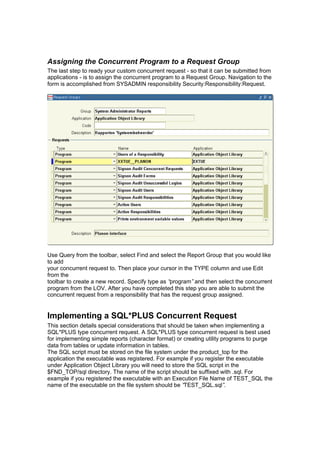






![APPENDIX 3: Sample Host Program (UNIX)
#!/usr/bin/ksh
# test shell script to verify what parms are passed
OUTDIR=$APPLCSF/$APPLOUT/$3.$4
echo "BEGIN: `date`" >> $OUTDIR
if [ $# = 0 ]
then
echo "No parms were passed to the Shell Program" >> $OUTDIR
exit
fi
counter=0
while [ "$counter" -le $# ]
do
echo "Passed Parm $counter : c" >> $OUTDIR
case "$counter" in
0) echo "$0" >> $OUTDIR
;;
1) echo "$1" >> $OUTDIR
;;
2) echo "$2" >> $OUTDIR
;;
3) echo "$3" >> $OUTDIR
;;
4) echo "$4" >> $OUTDIR
;;
5) echo "$5" >> $OUTDIR
;;
6) echo "$6" >> $OUTDIR
;;
7) echo "$7" >> $OUTDIR
;;
8) echo "$8" >> $OUTDIR
;;
9) echo "$9" >> $OUTDIR
;;
10) shift
echo "$9" >> $OUTDIR
;;
*) echo "Not parm 0 thru 10" >> $OUTDIR
;;
esac
counter=`expr $counter + 1`
done
echo "END: `date`" >> $OUTDIR
exit](https://image.slidesharecdn.com/concreq-130726001522-phpapp01/85/Oracle-Concurrent-Program-Setup-document-12-320.jpg)