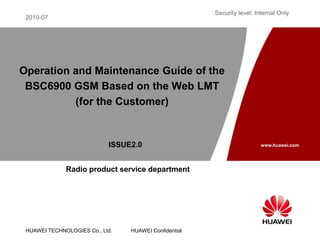
Operation_and_Maintenance_Guide_of_the_BSC6900_GSM_Based_on_the_Web_LMT.ppt
- 1. www.huawei.com Security level: Internal Only HUAWEI TECHNOLOGIES Co., Ltd. HUAWEI Confidential Operation and Maintenance Guide of the BSC6900 GSM Based on the Web LMT (for the Customer) Radio product service department ISSUE2.0 2010-07
- 2. HUAWEI TECHNOLOGIES Co., Ltd. HUAWEI Confidential Page 2 PC Hardware Configuration Requirements Scenario CPU Memory Hard Disk Basic Configuration M2000 (1) + CME (1) + Web LMT (1) >= 1.6 GHz >= 1 GB DDR2 Available space >= 5 GB Recommended configuration (*) M2000 (1) + CME (1) + Web LMT (4) >= 2.0 GHz (It is recommended that a dual-core CPU be added.) >= 2.0 GB DDR2 (It is recommended that the DDR3 be configured.) Available space >= 10 GB
- 3. HUAWEI TECHNOLOGIES Co., Ltd. HUAWEI Confidential Page 3 This course mainly describes the OM functions of the BSC6900 Web LMT and briefs the OM process of the BSC6900 and operations of the Web LMT. The provided offline tools are described in detail.
- 4. HUAWEI TECHNOLOGIES Co., Ltd. HUAWEI Confidential Page 4 Chapter 1 BSC6900 OM Overview Chapter 2 Description of the Web LMT Client Chapter 3 BSC6900 OM Functions Chapter 4 Web LMT Offline Tools
- 5. HUAWEI TECHNOLOGIES Co., Ltd. HUAWEI Confidential Page 5 Page 5 Evolution of OM Mode Configuration GBSS9.0 GBSS8.0 BSC6000 LMT BSC6900 Web LMT CME MML client Gains The Web LMT is based on the Web without a client. The 2G&3G local maintenance functions are integrated, and thus the maintenance work of the BSC is simplified. The CME, based on the unified NMS platform, supports multi-mode access and GBSS full configuration and provides the inter-NE management function. Changes The Web LMT adopts the Web technology, and the interface style is changed. The graphical configuration function is provided by the CME and is further enhanced. Some MML commands are optimized for the Web LMT. An independent tool is provided to support traced file browsing. The tracing offline browsing tool analyzes the traced files.
- 6. HUAWEI TECHNOLOGIES Co., Ltd. HUAWEI Confidential Page 6 OM Architecture of the BSC6900 MBSC MBSC OM MBSC APP MBSC Hardware M2000/CME W E B L M T Toolkit BTS NODEB ② ① ④ ③ ⑤ ⑥ ① Southbound interface complying with the baseline Main functions: Downlink: OM command delivery (MML/Bin). Uplink: OM result reporting (MMLReport/Bin Msg/File). ② Interface connecting the Web LMT: It is used to access the OMU local files and database. ③ Interface connecting the MBSC hardware: It is used to access the services provided by the hardware, set the hardware running parameters, and monitor the hardware. ④ Interface connecting the other MBSC applications: It is used to set the running parameters, obtain the fault status, and obtain the performance measurement data. ⑤ Interface connecting the BTSs: It is used for the MBSC to manage the BTSs. It employs Huawei proprietary protocol. ⑥ Interface connecting the NodeBs: It is used as the file relay proxy and provides the SNTP time alignment service. The OM entities of the BSC6900 are the M2000, Web LMT, and CME. As the centralized NMS, the M2000 retains the original functions and OM channel. The LMT functions are Web-based; no client is provided, and therefore installation is not required; the version coupling is cancelled; joint client upgrade is not involved.
- 7. HUAWEI TECHNOLOGIES Co., Ltd. HUAWEI Confidential Page 7 Chapter 1 BSC6900 OM Overview Chapter 2 Description of the Web LMT Client Chapter 3 BSC6900 OM Functions Chapter 4 Web LMT Offline Tools
- 8. HUAWEI TECHNOLOGIES Co., Ltd. HUAWEI Confidential Page 8 Comparison Between the BSC6900 LMT and the BSC6000 LMT (1) The BSC6900 adopts the Web LMT that does not require a client or installation. Through the BSC6900 Web site you can access the Web LMT. You can run MML commands on the Web LMT to implement OM and configuration functions of BSC6900 GSM and BSC6900 UMTS. The Web LMT cancels version coupling and does not involve joint client upgrade. After the OM focus is transferred to the upper layer, the usage habits of some functions are changed. After the configuration function of the original LMT version is transferred to the upper layer, the single-point configuration and OM operation mode of the original BSC6000 LMT are changed, that is, some operations require interface swap. For example, after a BTS is added on the CME, you need to check the transmission status of the BTS through the Web LMT. Improvement: The OM function on the M2000 will be further enhanced to make the configuration interface and OM interface unified and make the OM work centralized.
- 9. HUAWEI TECHNOLOGIES Co., Ltd. HUAWEI Confidential Page 9 Comparison Between the BSC6900 LMT and the BSC6000 LMT (2) Web LMT Delphi LMT Bandwidth requirements When the Web LMT is used, the bandwidth between the Web LMT and the connected NE is required to be higher than 512 kbit/s. If the bandwidth is lower than 512 kbit/s, the performance of the Web LMT is poor; if the bandwidth is higher than 2 Mbit/s, the performance of the Web LMT is the optimal performance. It does not require much bandwidth and can function properly with the bandwidth of 64 kbit/s. Memory requirements The memory (IE+java) used by the Web LMT for logging in to a BSC is 120 MB. Therefore, it is recommended that the maximum number of Web LMTs started on the PC with 512 MB memory be 3 or 4. One client uses 40 MB to 50 MB memory. Therefore, more than 10 clients can be started on the PC with 512 MB memory.
- 10. HUAWEI TECHNOLOGIES Co., Ltd. HUAWEI Confidential Page 10 Logging in to the Web LMT Enter the IP address of the BSC6900 to be accessed into the address bar of the IE to enter the Web LMT login interface. Install the Java plugin before using the Web LMT for the first time.
- 11. HUAWEI TECHNOLOGIES Co., Ltd. HUAWEI Confidential Page 11 Web LMT Interface After you log in, the MML graphical interface is directly displayed. MML navigation tree Command input area Result display area Tool menu Subrack effective mode and CM control state
- 12. HUAWEI TECHNOLOGIES Co., Ltd. HUAWEI Confidential Page 12 Web LMT Progress Interface The information loading progress is displayed in the progress management area. The common progress information, BTS progress information, and BTS activation progress information are displayed on three tab pages separately. The OMU time is displayed. The progress packet is displayed. The connection status is displayed. If the network is unstable, automatic connection can prevent disconnection.
- 13. HUAWEI TECHNOLOGIES Co., Ltd. HUAWEI Confidential Page 13 Batch Processing Scripts can be executed in batches in full mode, single-step mode, and breakpoint mode. The Web LMT can record the execution result. The Web LMT provides the assistant function to generate scripts of the same type in batches. The Web LMT supports batch processing and can execute multiple MML commands concurrently. The maximum size of the MML command file that the Web LMT can load is 4 MB. Click Batch in the Web LMT interface, and then the batch processing interface is displayed.
- 14. HUAWEI TECHNOLOGIES Co., Ltd. HUAWEI Confidential Page 14 File Manager The file manager is an LMT component that enables file uploading and downloading between the LMT and the OMU. The functions of the file manager are the same as those of the FTP client, for example, log obtaining and data configuration file uploading. The file manager addresses the issue that file transfer is unavailable because the FTP interface is disabled due to network isolation.
- 15. HUAWEI TECHNOLOGIES Co., Ltd. HUAWEI Confidential Page 15 Language Setting By default, the data transmission between the OMU and Web LMT does not support the Western European character set (for example, Spanish). Therefore, if BTS names contain Western European characters, language setting is required; otherwise, the Western European characters that the Web LMT obtains are illegible characters. Language setting does not refer to setting the language in the Web LMT interface. Language setting refers to setting the character set for data transmission between the NE and the Web LMT.
- 16. HUAWEI TECHNOLOGIES Co., Ltd. HUAWEI Confidential Page 16 Configuration Right Enabling configuration right management Function: By default, the configuration right is disabled. Enable the configuration management right, and then you can obtain the data configuration right. Command: SET CMCTRLSW Obtaining the data configuration right Function: To configure data for the BSC6900, you need to obtain the data configuration right. Command: REQ CMCTRL Querying the data configuration right Function: It is used to query to which the current data configuration right belongs. Command: LST CMCTRL Obtaining the control forcibly Locking the control
- 17. HUAWEI TECHNOLOGIES Co., Ltd. HUAWEI Confidential Page 17 Configuration Mode Effective mode Function: After the system configuration data is modified, the data needs to be delivered to the corresponding physical board and take effect. For example, after the data of a present board is modified, the modification is considered successful only after the data is delivered from the OMU to the board and takes effect on the board. Command: SET CFGDATAEFFECTIVE Ineffective mode Function: A physical board can be configured even if the board is not present. For example, the data of a board can be modified even if the board is not present. In this case, the configuration operations are performed only on the OMU. Command: SET CFGDATAINEFFECTIVE The configuration mode granularity is subrack; when a subrack is added, the subrack is in the online state; swaps can be implemented through commands. Offline configuration is applicable to batch data execution in initial configuration or upgrade, to expansion configuration, and to the scenario where partial data is inconsistent.
- 18. HUAWEI TECHNOLOGIES Co., Ltd. HUAWEI Confidential Page 18 Working Mode Management Working mode management Checking whether the MBSC working mode can be swapped: CHK MODEDATA Querying the MBSC working mode: LST MBSCMODE Swapping the MBSC working mode: SWP MBSCMODE
- 19. HUAWEI TECHNOLOGIES Co., Ltd. HUAWEI Confidential Page 19 Configuration Management Configuration management Backing up data: BKP DB Exporting data scripts: EXP CFGMML
- 20. HUAWEI TECHNOLOGIES Co., Ltd. HUAWEI Confidential Page 20 Chapter 1 BSC6900 OM Overview Chapter 2 Description of the Web LMT Client Chapter 3 BSC6900 OM Functions Chapter 4 Web LMT Offline Tools
- 21. HUAWEI TECHNOLOGIES Co., Ltd. HUAWEI Confidential Page 21 Chapter 3 BSC6900 OM Functions 3.1 BSC Maintenance 3.2 BTS Maintenance 3.3 Alarm Management 3.4 Performance Management 3.5 Security Management 3.6 Tracing, Monitoring, Panel, Status Reporting, and Log Processes and Functions 3.7 Software Management
- 22. HUAWEI TECHNOLOGIES Co., Ltd. HUAWEI Confidential Page 22 BSC Maintenance - BSC Device Panel Device panel Click Device Maintenance in the Web LMT interface, and then the BSC device panel is displayed. Function: The graphical device panel supports automatic refresh and can reflect the board status in real time. You can learn about the board running status according to the displayed board colors and active alarm indications.
- 23. HUAWEI TECHNOLOGIES Co., Ltd. HUAWEI Confidential Page 23 BSC Maintenance - BSC Emulation Panel BSC emulation panel Function: If the device panel is started, double-click the outline of any subrack in the device panel, and then the emulation panel of the subrack is displayed. You can learn about the detailed status of each board from the emulation panel.
- 24. HUAWEI TECHNOLOGIES Co., Ltd. HUAWEI Confidential Page 24 BSC Maintenance - Browsing Configuration Data This task is used to browse the configuration data, including the BSC configuration data, BTS configuration data, cell configuration data, and TRX and channel configuration data.
- 25. HUAWEI TECHNOLOGIES Co., Ltd. HUAWEI Confidential Page 25 BSC Maintenance - BSC Device Maintenance This function is used to maintain the BSC device.
- 26. HUAWEI TECHNOLOGIES Co., Ltd. HUAWEI Confidential Page 26 BSC Maintenance - BSC Transmission and Signaling Maintenance This function is used to maintain signaling links and interfaces on interface boards. Click Device Navigation Tree, right-click BSC, and click Maintain Transmission and Signaling to use this function.
- 27. HUAWEI TECHNOLOGIES Co., Ltd. HUAWEI Confidential Page 27 BSC Maintenance - BSC User Resource Maintenance This function is used to maintain user resources, including the interface timeslot, interface circuit, user call resource, DSP channel/link, external voice channel, and interval voice channel. Click Device Navigation Tree, right-click BSC, and click Maintain User Resources to use this function.
- 28. HUAWEI TECHNOLOGIES Co., Ltd. HUAWEI Confidential Page 28 BSC Maintenance - BSC Software Information Query This task is used to query the software, hardware, and patch information about the current board.
- 29. HUAWEI TECHNOLOGIES Co., Ltd. HUAWEI Confidential Page 29 Subrack and board maintenance Function: You can reset subracks and boards, query board and DSP running status, and query the CPU/DSP usage. Command: RST SUBRACK/DSP BRD/DSP CPUUSAGE/DSP DSPUSAGE Other device maintenance Function: You can query the status of the devices such as the power supply and fan and reset these devices. Command: DSP PWR/DSP FAN/RST PWR/RST FAN Typical BSC Maintenance Scenario: Web LMT Application 1 - BSC Maintenance
- 30. HUAWEI TECHNOLOGIES Co., Ltd. HUAWEI Confidential Page 30 Physical-layer transmission resource maintenance Optical interface maintenance Function: You can query the optical interface information such as the status and performance. Command: DSP OPT/DSP OPTOH E1T1 maintenance Function: You can query the E1T1 status and perform the E1T1 test. Command: DSP E1T1/DSP E1T1TST/LOP E1T1 FE/GE maintenance Function: You can query the Ethernet port status. Command: DSP ETHPORT/SWP ETHPORT Typical BSC Maintenance Scenario: Web LMT Application 2 - BSC Transmission Configuration Maintenance
- 31. HUAWEI TECHNOLOGIES Co., Ltd. HUAWEI Confidential Page 31 IP transmission resource maintenance Link and link group maintenance Function: You can query the information about PPP links, MLPPP links, and MLPPP link groups. Command: DSP PPPLNK/DSP MPGRP/RST PPPLNK Ethernet port and aggregation group maintenance Function: You can query the Ethernet port and aggregation group information. Command: DSP ETHPORT/DSP ETHTRK/DSP ETHTRKLNK Typical BSC Maintenance Scenario: Web LMT Application 3 - IP Transmission Resource Maintenance
- 32. HUAWEI TECHNOLOGIES Co., Ltd. HUAWEI Confidential Page 32 Typical BSC Maintenance Scenario: Web LMT Application 4 - GSM Interface Resource Maintenance GSM interface resource maintenance A interface maintenance Function: You can query and reset ACIC. Command: DSP ACIC/RST ACIC Ater interface maintenance Function: You can query ATERTS, ATEROML, and ATERSL. Command: DSP ATERTS/DSP ATERSL/DSP ATEROML Abis interface maintenance Function: You can query ABISTS and HDLC link information. Command: DSP ABISTS/DSP HDLCPFM Gb interface maintenance Function: You can query information such as BC, NSVL, and NSVC. Command: DSP BC/DSP NSVL/DSP NSVC
- 33. HUAWEI TECHNOLOGIES Co., Ltd. HUAWEI Confidential Page 33 Typical BSC Maintenance Scenario: Web LMT Application 5 - GSM Signaling Maintenance GSM signaling maintenance (through MML commands) SS7 signaling maintenance Function: You can query information such as the OSP/DSP, MTP3, MTP2, and SCCP. Command: DSP OPC/DSP DPC/DSP MTP3LNK/DSP MTP2LNK/DSP SSN Signaling link maintenance Function: You can query information such as the HDLC link, LAPD link, semipermanent link, and tee joint link. Command: DSP HDLCLNK/DSP LAPDLNK/DSP SEMILNK/DSP TRILNK
- 34. HUAWEI TECHNOLOGIES Co., Ltd. HUAWEI Confidential Page 34 Typical BSC Maintenance Scenario: Web LMT Application 6 - GSM CS User Resource Maintenance GSM CS user resource maintenance User call resource maintenance Function: You can query single-user resources. Command: DSP CALLRES External voice channel maintenance Function: You can start, stop, and query the external voice loopback. Command: STR/STP/DSP CALLRESLOP Internal voice channel maintenance Function: You can detect the internal voice channel. Command: CHK INNSPCH
- 35. HUAWEI TECHNOLOGIES Co., Ltd. HUAWEI Confidential Page 35 Typical BSC Maintenance Scenario: Web LMT Application 7 - OMU Data Configuration Management Initializing OMU data: RST DATA Perform the data consistency check between the OMU and the SMU: ACT CRC. Run this command at a certain time each night. Synchronizing OSS data: STR DATASYNC
- 36. HUAWEI TECHNOLOGIES Co., Ltd. HUAWEI Confidential Page 36 Chapter 3 BSC6900 OM Functions 3.1 BSC Maintenance 3.2 BTS Maintenance 3.3 Alarm Management 3.4 Performance Management 3.5 Security Management 3.6 Tracing, Monitoring, and Log Collection 3.7 Software Management
- 37. HUAWEI TECHNOLOGIES Co., Ltd. HUAWEI Confidential Page 37 BTS Device Panel BTS device panel Click Device Maintenance in the Web LMT interface, and then the BSC device panel is displayed. Select a BTS on the navigation tree.
- 38. HUAWEI TECHNOLOGIES Co., Ltd. HUAWEI Confidential Page 38 BTS Device Maintenance BTS device maintenance This operation is used to maintain the BTS, including the BTS version, devices, and boards.
- 39. HUAWEI TECHNOLOGIES Co., Ltd. HUAWEI Confidential Page 39 Typical BTS Maintenance Scenario: Web LMT Application 1 - BTS Board Maintenance BTS board maintenance Querying board information Function: You can query board information including the basic information, running information configuration, running parameters, and bar code. Distinguish ordinary boards from the RXU. Command: DSP BTSBRD Resetting BTS boards Function: You can reset BTS boards. Distinguish ordinary boards from the RXU. Command: RST BTSBRD
- 40. HUAWEI TECHNOLOGIES Co., Ltd. HUAWEI Confidential Page 40 Typical BTS Maintenance Scenario: Web LMT Application 2 - Basic BTS Maintenance Basic BTS maintenance Resetting BTSs Function: You can reset BTSs. Command: RST BTS Querying the BTS version Function: You can query the BTS version. Command: DSP BTSVER Querying the BTS clock Function: You can query the BTS clock. Command: DSP BTSCLK Setting BTS environment alarms Function: You can set BTS environment alarms. Command: SET BTSENVALMPORT Browsing BTS logs Function: You can browsing BTS logs.
- 41. HUAWEI TECHNOLOGIES Co., Ltd. HUAWEI Confidential Page 41 Typical BTS Maintenance Scenario: Web LMT Application 3 - BTS TRX Maintenance BTS TRX maintenance functions Querying the power mode DSP TRXPWR Starting the idle timeslot test STR TRXBURSTTST Starting the TRX performance test STR TRXPERFTST Querying the channel status based on the BTS, cell, or TRX DSP CHNSTAT
- 42. HUAWEI TECHNOLOGIES Co., Ltd. HUAWEI Confidential Page 42 Typical BTS Maintenance Scenario: Web LMT Application 4 - GSM Cell Configuration Maintenance Basic cell maintenance functions Resetting cells: RST GCELL Querying the cell running status: DSP GCELLSTAT Activating cells: ACT GCELL Deactivating cells: DEA GCELL Blocking cells: SET GCELLADMSTAT Sending cell system messages: SND GCELLSYSMSG Configuring frequency scanning: SET GCELLFREQSCAN Querying the frequency scanning result: DSP SCANRLT Cell PS configuration maintenance functions Resetting cell PS services: RST PSCELL Allocating PS cells on the DSP: SET PSCELLTODSP GPRS cell maintenance: DSP/RST PSCELL, DSP PDCH/PDCHNUM, DSP PSRES, and SET PSCELLTODSP
- 43. HUAWEI TECHNOLOGIES Co., Ltd. HUAWEI Confidential Page 43 Typical BTS Maintenance Scenario: Web LMT Application 5 - Query the Running Status of Multiple BTSs Function description: With this function, the user can query the running status of multiple BTSs/cells concurrently through one operation. BTS running status maintenance Function: You can check whether mutual-aid occurs in the BTS, whether channels are dynamically adjusted, whether an alarm is generated, whether the OML link is normal, whether a board is faulty, whether a channel is faulty, and whether the BTS/cell is initialized. Through one operation, you can query the BTS-related running statuses and learn about the running status of the BTS comprehensively. The number of BTSs to be queried through one operation is not limited. Command: DSP BTSSTAT Cell running status maintenance Function: You can query multiple statuses of a cell through one operation. Command: DSP GCELLSTAT
- 44. HUAWEI TECHNOLOGIES Co., Ltd. HUAWEI Confidential Page 44 Typical BTS Maintenance Scenario: Web LMT Application 6 - Maintenance Functions of Multiple Objects Querying BTS attributes Function: You can query the effective attributes configured for the BTS. Command: DSP BTSATTR Resetting objects Function: Only level-3 and level-4 resettings are supported for objects such as sites and cells. Command: RST BTS/RST GCELL/RST TRX Forcible handover Function: MML-initiated call handover. After the CGI of the candidate cell is specified, all the calls of the selected object can be handed over to the candidate cell forcibly. Command: SET FHO Querying channel status Function: You can query the channel status, for example, idle, locked, and active. Command: DSP CHNSTAT Querying the channel interference band Function: You can query the current interference band of each channel in the site. Command: DSP CHNJAM
- 45. HUAWEI TECHNOLOGIES Co., Ltd. HUAWEI Confidential Page 45 Chapter 3 BSC6900 OM Functions 3.1 BSC Maintenance 3.2 BTS Maintenance 3.3 Alarm Management 3.4 Performance Management 3.5 Security Management 3.6 Tracing, Monitoring, and Log Collection 3.7 Software Management
- 46. HUAWEI TECHNOLOGIES Co., Ltd. HUAWEI Confidential Page 46 Alarm Management Querying alarms Query active alarms in real time. Browse history alarms. Filter alarms based on the source.
- 47. HUAWEI TECHNOLOGIES Co., Ltd. HUAWEI Confidential Page 47 Chapter 3 BSC6900 OM Functions 3.1 BSC Maintenance 3.2 BTS Maintenance 3.3 Alarm Management 3.4 Performance Management 3.5 Security Management 3.6 Tracing, Monitoring, and Log Collection 3.7 Software Management
- 48. HUAWEI TECHNOLOGIES Co., Ltd. HUAWEI Confidential Page 48 Performance Management Performance measurement period Multiple periods, such as 5 minutes, 15 minutes, 30 minutes, 60 minutes, and 1440 minutes, are supported. The measurement based on three periods is supported. The real-time one-minute KPI monitoring is supported. Period Name Selection Mode Optional Period (Unit: Minute) Common period Mandatory 15 30 60 Small period Optional 5 5/15 5/15 1440-minute period Optional 1440 (24 hours) Performance measurement results can be queried on the M2000 through performance management, and the Web LMT does not support performance query. The Web LMT provides the performance browser tool. For details, see Chapter 4 Web LMT Offline Tools. Principle for selecting the performance measurement period The common period is mandatory and can be 15 minutes, 30 minutes, or 60 minutes only. The small period is optional and must be shorter than the common period. The 1440-minute period is optional. The three periods can be selected at the same time, that is, three-period management. Storage specifications OMU file storage specifications: 7 days or 5 GB Performance file generation latency in full specifications: < 5 minutes Number of measurement objects that can be configured: not limited
- 49. HUAWEI TECHNOLOGIES Co., Ltd. HUAWEI Confidential Page 49 Chapter 3 BSC6900 OM Functions 3.1 BSC Maintenance 3.2 BTS Maintenance 3.3 Alarm Management 3.4 Performance Management 3.5 Security Management 3.6 Tracing, Monitoring, and Log Collection 3.7 Software Management
- 50. HUAWEI TECHNOLOGIES Co., Ltd. HUAWEI Confidential Page 50 User Management Operator management Command group management Communication management
- 51. HUAWEI TECHNOLOGIES Co., Ltd. HUAWEI Confidential Page 51 Chapter 3 BSC6900 OM Functions 3.1 BSC Maintenance 3.2 BTS Maintenance 3.3 Alarm Management 3.4 Performance Management 3.5 Security Management 3.6 Tracing, Monitoring, and Log Collection 3.7 Software Management
- 52. HUAWEI TECHNOLOGIES Co., Ltd. HUAWEI Confidential Page 52 Tracing Management Traced message resolution is supported. Offline message review is supported.
- 53. HUAWEI TECHNOLOGIES Co., Ltd. HUAWEI Confidential Page 53 Tracing Task Management A user can perform the following operations related to tracing tasks: Create a tracing task. Suspend a tracing task. Resume a tracing task. Delete a tracing task. Query a tracing task. Query the tracing files stored on the OMU. FTP upload the tracing files stored on the OMU.
- 54. HUAWEI TECHNOLOGIES Co., Ltd. HUAWEI Confidential Page 54 Tracing Task Management Tracing task creation mode Based on the task initiator: Creation on the client: Currently, the LMT and M2000 support tracing task creation. Creation on the host side: Tracing task creation and deletion are triggered by services, and the LMT and M2000 are not involved. For example, tracing over the entire network. Based on the task start time: Real-time task creation: After a tracing task is created, messages are traced immediately. Periodical task creation: When creating a tracing task, you can set the start time and end time of the task to specify the period during which the messages are traced. Tracing result storage mode The traced messages are displayed in the message browsing window of the LMT/M2000 only and are not saved as a file. The traced messages are saved as a .tmf file on the PC where the client is located. The traced messages are saved as a .tmf file on the OMU. The path is OMU main area pathftptrace. Tracing result viewing mode Browsing the traced messages online: You can browse the traced messages displayed in real time in the message browsing window of the LMT/M2000. Browsing the traced message file offline: You can use the tracing reviewer to browse the .tmf traced message file offline.
- 55. HUAWEI TECHNOLOGIES Co., Ltd. HUAWEI Confidential Page 55 Resource Monitoring Through periodical measurement, users can learn about the usage and performance of device resources, radio resources, and transmission resources. The performance measurement data can be displayed in dynamic curves or in lists. Offline message review is supported.
- 56. HUAWEI TECHNOLOGIES Co., Ltd. HUAWEI Confidential Page 56 2G Resource Monitoring 2G monitoring Monitoring the CPU usage helps learn about the usage of the CPU and DSP resources. Monitoring transmission resources in real time helps measure the transmission bandwidth and transmitted packets of logical IP interfaces and HDLC links. Monitoring the error code second helps measure the failure ratio of the CHR check and bit check for E1T1 transmission. You can run LST BINTSK to check whether real-time transmission resource monitoring and error code second monitoring are enabled. Monitoring the GPRS traffic on the user plane refers to monitoring the GPRS user traffic information about the DSP of the embedded PCU. The information includes the uplink and downlink GPRS user traffic of the Um and Gb interfaces. Monitoring the Abis HDLC transmission usage refers to monitoring the average transmitting and receiving rate of the HDLC channel. This helps learn about the resource usage. Monitoring the GSM cell performance refers to monitoring the uplink/downlink RxLev, uplink/downlink RxQual, and MS/BTS transmitting power and CS rate of GSM cells. Monitoring DSP service resources refers to monitoring the number of transmission service types. This helps to measure the transmission service types in the system.
- 57. HUAWEI TECHNOLOGIES Co., Ltd. HUAWEI Confidential Page 57 BSC Local Information Collection 1 If a fault related to the BSC and the Web LMT occurs, the customer engineer can use the BSC local information collection function to collect logs. Step 1: Click Collect BSC Local Information on the BSC Maintenance tab. Step 2: Start the FTP tool, and set the user name and password.
- 58. HUAWEI TECHNOLOGIES Co., Ltd. HUAWEI Confidential Page 58 BSC Local Information Collection 2 Use the BSC local information collection function to collect logs. Step 3: Set the following information in the displayed information collection interface. Start time and end time of the period during which the logs to be collected are generated Types of the logs to be collected FTP-related settings (FTP Server IP indicates the local IP address; set the other information to the same values of the parameters configured for the FTP tool) After the preceding configuration is complete, click Execute to collect the logs.
- 59. HUAWEI TECHNOLOGIES Co., Ltd. HUAWEI Confidential Page 59 BSC Local Information Collection 3 Use the BSC local information collection function to collect logs. Step 4: After log collection is complete, in the result list, select the files to be uploaded, and then click Upload to upload the files. After uploading is complete, the uploaded files can be found in the corresponding folder.
- 60. HUAWEI TECHNOLOGIES Co., Ltd. HUAWEI Confidential Page 60 Chapter 3 BSC6900 OM Functions 3.1 BSC Maintenance 3.2 BTS Maintenance 3.3 Alarm Management 3.4 Performance Management 3.5 Security Management 3.6 Tracing, Monitoring, and Log Collection 3.7 Software Management
- 61. HUAWEI TECHNOLOGIES Co., Ltd. HUAWEI Confidential Page 61 BSC Software Management Function description The software loading process involves two operations. First, load the software from the OMU to the working area of the board; after the loading, the software running on the board is not changed. Then, reset the board, and then the software running on the board is changed to the loaded one. A series of commands are provided for comparison and synchronization to learn about the relationship among the software on the working area of the board, software running on the board, and software on the OMU. Application scenario Run CMP BRDVER to check whether the version of the software on the OMU is the same as that of the software running on the board. If not, run LOD BRD to load the required software to the working area of the board, and then reset the board so that the software running on the board is the same as that on the OMU. Then, you can run CMP BRDAREA to check whether the software on the OMU is the same as that on the working area of the board. If not, run SYN BRDAREA to synchronize the software on the OMU with that on the working area of the board. For the board in the remote subrack, run SYN FS to load the software to the relay server of the remote subrack, and then run SYN BRDAREA to load the software to the working area of the board.
- 62. HUAWEI TECHNOLOGIES Co., Ltd. HUAWEI Confidential Page 62 BSC Patch Management Function description The patch-related operations such as loading, rollback, activation, deactivation, deletion, confirmation, and query. A one-key patch installation command is provided to facilitate operation. That command combines the operations such as loading, activation, and confirmation. Application scenario After a patch is loaded, the patch is in the deactive state and needs to be activated. After being activated, the patch runs in trial mode. During the trial use period, if an exception occurs, the patch can be deactivated to stop running. If the patch runs properly during the trial use period, you can confirm the patch. Then, the patch runs automatically even if the board is reset. Perform the preceding operations in order. Alternatively, you can use one-key installation to load, activate, and confirm a patch. You can query the current patch and the versions for rollback, and then you can roll back the patch to an earlier version. You can delete a patch at any time, and then you need to load the patch again.
- 63. HUAWEI TECHNOLOGIES Co., Ltd. HUAWEI Confidential Page 63 BTS Software Management Function description An upgrade operation takes at least five minutes. Currently, the BSC6900 supports up to 2048 BTSs. If only the single-BTS upgrade mode is supported, the upgrade of the BSC6900 takes a huge time of 170 hours. With the BTS software management function, you can upgrade the software of multiple BTSs of a BSC at a time. The BTS software upgrade process involves the operations of downloading the BTS software to the OMU, loading the software, and activating the software. MML commands: DLD BTSSW for downloading; LOD BTSSW for loading; ACT BTSSW for activation. You can upgrade the software of up to 100 BTSs of a BSC, and only BTS software version can be loaded at a time. The BSC6900 only supports the BTS software version package mode for BTS software upgrade.
- 64. HUAWEI TECHNOLOGIES Co., Ltd. HUAWEI Confidential Page 64 BTS Software Management You can upgrade the software of different types of BTSs. Each BTS controls its software loading process independently. You can stop the ongoing software loading process of any BTS and does not affect the loading progress of other BTSs.
- 65. HUAWEI TECHNOLOGIES Co., Ltd. HUAWEI Confidential Page 65 BTS Patch Management Function description The BSC6900 supports the BTS patch operations of downloading, loading, activation, deactivation, confirmation, deletion, and query. The BSC6900 only supports the BTS software patch package mode for BTS patch upgrade.
- 66. HUAWEI TECHNOLOGIES Co., Ltd. HUAWEI Confidential Page 66 License Maintenance Querying license information Function: You can query the foreground and background license information and the actually used foreground license information. Command: LST LICENSE/DSP LICENSE/DSP LICUSAGE Querying license consistency Function: You can check whether the foreground license is consistent with the background license. Command: CMP LICENSE
- 67. HUAWEI TECHNOLOGIES Co., Ltd. HUAWEI Confidential Page 67 Chapter 1 BSC6900 OM Overview Chapter 2 Description of the Web LMT Client Chapter 3 BSC6900 OM Functions Chapter 4 Web LMT Offline Tools
- 68. HUAWEI TECHNOLOGIES Co., Ltd. HUAWEI Confidential Page 68 Web LMT Offline Tools - Overview The Web LMT provides an offline tool package for offline functions such as reviewing service data and browsing performance data. The offline tool package is delivered with the product version and can be obtained from the corresponding NE version on http://support.huawei.com/. The offline tool package contains the following tools: Traffic recording review tool Performance browser tool Convert management system FTP server and FTP client
- 69. HUAWEI TECHNOLOGIES Co., Ltd. HUAWEI Confidential Page 69 Traffic Recording Review Tool - Starting the Review Tool You can start the review tool in either of the following modes: Start the review tool from the Start menu. Double-click the .tmf file. Note: 1. The review tool can open files of four formats. For the BSC6900, select the .tmf format.
- 70. HUAWEI TECHNOLOGIES Co., Ltd. HUAWEI Confidential Page 70 Traffic Recording Review Tool - Opening a File When opening a .tmf file, the review tool checks whether the NE version supported by the tool is the NE version of the stored .tmf file. If yes, the review tool opens the file directly. If not, the following NE version selection dialog box is displayed. After you select an NE version, the file can be forcibly opened even if the version is not consistent. However, opening a file forcibly could be risky. Therefore, select the corresponding NE version to open a file.
- 71. HUAWEI TECHNOLOGIES Co., Ltd. HUAWEI Confidential Page 71 Traffic Recording Review Tool - Demonstration After the review tool is started, the main body, that is, the table, displays the traced data. Each column indicates a traced data type. Double-click a row in the table, and then the Message Explanation dialog box is displayed. In the dialog box, the cells in the message code stream are displayed in a tree based on protocols. If you click a node on the tree, the corresponding binary code stream is selected; if you click the binary code stream, the corresponding node on tree is selected. If you right- click a node on the tree, the menu with advanced functions is displayed.
- 72. HUAWEI TECHNOLOGIES Co., Ltd. HUAWEI Confidential Page 72 Traffic Recording Review Tool - Right-click Menu Filter By Columns Messages are filtered based on the value collection of each column. Filter By Byte The last column in the table displays the message code streams. Filter By Byte refers to filtering messages based on the value of a bit in the code stream. After you click Filter By Byte, a dialog box similar to Message Explanation is displayed. If you double-click a cell, the cell is specified as the cell to be matched. The value in the cell can be specified; if you do not specify the value, the default value is used as the matching condition. Cancel Filter The preceding filtering conditions are cancelled, and all the messages in the file are displayed. Save All Messages/Save Selected Messages Save all messages or save the selected messages. Seven storage formats are supported. Select a format based on actual requirements. Print This is used to print the current message. A printer must be installed. This function is never used and thus the effect of this function is unknown. Set Preference Color This is used to set the preference color based on the message type or message direction. After the preference color is set based on the message type, the messages of the specified type are displayed in the preference color.
- 73. HUAWEI TECHNOLOGIES Co., Ltd. HUAWEI Confidential Page 73 Performance Browser Tool With this tool, you can browse the performance measurement file offline. After the Web LMT offline tool package is installed, you can click Performance Browser Tool in the Start menu to start this tool. The performance browser tool mainly provides the following functions: NE configuration Template management Measurement result downloading Measurement result query Measurement result filtering Measurement result export Help After the performance browser tool is started, you can press F1 to view the Help to learn about how to use the tool.
- 74. HUAWEI TECHNOLOGIES Co., Ltd. HUAWEI Confidential Page 74 Performance Browser Tool - NE Configuration
- 75. HUAWEI TECHNOLOGIES Co., Ltd. HUAWEI Confidential Page 75 Performance Browser Tool - NE Configuration FTP configuration This is used to configure the remote server where the performance measurement result file is stored. If the performance measurement result file is obtained, the FTP configuration can be omitted. FTP configuration test This is used to test the status of the connection with the remote FTP server. Local result file This indicates the local path where the performance measurement result file is stored. Item file This indicates the performance measurement item description file delivered with the NE version. Object file The object file is the object instance file. This does not need to be set. The performance measurement result file contains only the object location information and does not contain object names. The performance measurement result file is not user-friendly. The object file improves the readability of queried data. Address list The address list displays the names of all the existing configurations.
- 76. HUAWEI TECHNOLOGIES Co., Ltd. HUAWEI Confidential Page 76 Performance Browser Tool - Template Management - Adding a Custom Template
- 77. HUAWEI TECHNOLOGIES Co., Ltd. HUAWEI Confidential Page 77 Performance Browser Tool - Template Management - Deleting a Custom Template
- 78. HUAWEI TECHNOLOGIES Co., Ltd. HUAWEI Confidential Page 78 Performance Browser Tool - Downloading the Measurement Result
- 79. HUAWEI TECHNOLOGIES Co., Ltd. HUAWEI Confidential Page 79 Performance Browser Tool - Directory Conversion Note: If you use the performance browser tool to directly FTP download the measurement result file from the NE, the measurement result file can be queried. If you perform another manual operation to download the measurement result file to a local path, the measurement result file can be queried only after directory conversion.
- 80. HUAWEI TECHNOLOGIES Co., Ltd. HUAWEI Confidential Page 80 Performance Browser Tool - Querying the Measurement Result
- 81. HUAWEI TECHNOLOGIES Co., Ltd. HUAWEI Confidential Page 81 Performance Browser Tool - Filtering the Measurement Result - Object Information
- 82. HUAWEI TECHNOLOGIES Co., Ltd. HUAWEI Confidential Page 82 Performance Browser Tool - Filtering the Measurement Result - Item Information
- 83. HUAWEI TECHNOLOGIES Co., Ltd. HUAWEI Confidential Page 83 Performance Browser Tool - Filtering the Measurement Result - Filtering Measurement Items
- 84. HUAWEI TECHNOLOGIES Co., Ltd. HUAWEI Confidential Page 84 Performance Browser Tool - Exporting the Measurement Result
- 85. HUAWEI TECHNOLOGIES Co., Ltd. HUAWEI Confidential Page 85 Convert Management System - Overview The convert management system runs on the PC where the LMT is installed. It is connected to the product BAM and the alarm box through the network port and the serial port respectively. It forwards the alarm commands and alarm information from the BAM to the alarm box, and thus the alarm box can interwork with the LMT. Provided functions: The convert management system communicates with the BAM and the alarm box through the network port and the serial port respectively. It forwards the operation commands (including querying the alarm indicator status, querying the version number of the alarm box, turning off the alarm indicator, stopping the alarm sound, and resetting the alarm box) of users for the alarm box so that users can operate the alarm box through the LMT. It forwards alarms to the alarm box so that the alarm box can show the alarms through indicators and alerts accordingly. It checks the network port communication and serial port communication with the BAM and alarm box respectively in real time. Once a fault is detected, it reports the fault in real time.
- 86. HUAWEI TECHNOLOGIES Co., Ltd. HUAWEI Confidential Page 86 Convert Management System - Interface 3) Toolbar ((3) in the figure): It provides shortcut icons, including the icons for configuration, saving, and logout. 4) Output window ((4) in the figure): It displays the information generated by the convert management system in real time. 5) Status bar ((5) in the figure): It is located at the bottom of the window and displays the running status of the convert management system. The convert management system window comprises the title bar, system menu, toolbar, output window, and status bar. 1) Title bar ((1) in the figure): It displays Convert Management System and the name and path of the file where the information in the output window is stored. 2) System menu ((2) in the figure): It provides system functions, including Operate, View, and Help.
- 87. HUAWEI TECHNOLOGIES Co., Ltd. HUAWEI Confidential Page 87 Convert Management System - Configuration You must configure the alarm forwarding parameters, and then alarms can be forwarded. According to the alarm forwarding networking diagram, the convert management system is connected to the BAM and the alarm box through the Ethernet port and the serial port respectively. Therefore, you need to configure the IP address of the BAM and the port number of the serial port connecting to the alarm box. 1) Choose Operate > Configuration or click the configuration shortcut icon. 2) In the displayed Configuration dialog box, configure the alarm forwarding parameters.
- 88. HUAWEI TECHNOLOGIES Co., Ltd. HUAWEI Confidential Page 88 Convert Management System - Saving the Information Displayed in the Output Window The output window displays the prompts generated during the running of the convert management system. For example, "Connection to host failed, please check it." and "COM communication exception, please check the connection." By default, the prompts are not saved when you log out of the convert management system. To facilitate the analysis of the running status of the convert management system, the information displayed in the output window can be saved as a text file. 1) Choose Operate > Save, choose Operate > Save As, or click the saving shortcut icon. 2) If you save the information for the first time or you choose Operate > Save As, the Save As dialog box is displayed. In the dialog box, specify the file name and the storage path. If you save the information to an existing file, the information is directly saved. 3) Then, the system saves the information currently displayed in the output window to the specified file. If the file exists, the new file overwrites the existing file. In addition, the file name and path are displayed in the title bar of the window.
- 89. HUAWEI TECHNOLOGIES Co., Ltd. HUAWEI Confidential Page 89 FTP Server - Overview Based on the standard FTP protocol, this function enables a PC to provide FTP services in the LAN. The following additional functions are provided: 1) SSL/TSL encrypted transmission is supported. 2) IPv6 is supported. 3) Multi-user connection and configuration are supported. 4) Network paths are supported. The main interface of the FTP server that acts as the file server is hidden when the FTP server runs, and only a green circle icon is displayed in the system task bar. The configured listening port receives FTP client connections to provide file uploading and downloading services. Starting the configuration dialog box Logging out of the program Stopping the FTP services
- 90. HUAWEI TECHNOLOGIES Co., Ltd. HUAWEI Confidential Page 90 FTP Server - Configuration Double-click the FTP server icon, or right-click the FTP server icon and click FTP Server Configure, and then the FTP server configuration dialog box is displayed. After configuring the parameters, click OK to save the configuration and make the configuration take effect. Right-click the FTP server icon and click Stop FTP Server to stop the FTP file service. Setting the number of concurrent connection users Setting the transmission mode Setting the listening port Setting the tool path Setting the account
- 91. HUAWEI TECHNOLOGIES Co., Ltd. HUAWEI Confidential Page 91 FTP Client - Overview The LMT FTP client communicates with the FTP server through the standard FTP protocol. It supports SSL/TSL encryption and passive transmission. The operation interface is friendly. Users can upload and download information such as performance data, configuration data, and maintenance data conveniently. This improves the service quality. Provided functions: Connecting to the FTP server Disconnecting from the FTP server Re-connecting to the FTP server Uploading local files to the FTP server Downloading files from the FTP server to local paths Setting the FTP transmission mode Browsing the local file directory Browsing the file directory of the FTP server Providing online prompts during the FTP operation Deleting the local files Deleting files from the FTP server
- 92. HUAWEI TECHNOLOGIES Co., Ltd. HUAWEI Confidential Page 92 FTP Client - Interface Toolbar Server setting Local Folder List System menu Local File List Server File List Connection tips
- 93. HUAWEI TECHNOLOGIES Co., Ltd. HUAWEI Confidential Page 93 FTP Client - Connection Setup A proper connection with the FTP server must be set up before the FTP client communicates with the FTP server. 1) In the server setting area, enter the IP address, user name, password, and port number of the IP address, select the active or passive mode, and select the encryption or non-encryption transmission mode. 2) Set up the connection with the FTP server in any of the following modes: Click the shortcut icon. Choose System > Connect. Place the cursor in the sever setting area and press Enter. 3) The Connection tips window displays a message indicating whether the connection is normal. If the connection is abnormal, the cause is displayed. Note: After the FTP client connects to the FTP server properly, the file transmission mode can be changed without re-connecting to the FTP server.
- 94. HUAWEI TECHNOLOGIES Co., Ltd. HUAWEI Confidential Page 94 FTP Client - Managing Local Files and Files on the Server Browsing local files: The Local Folder List window displays the local file directory. The Local File List window displays all the files and subfolders in a folder. 1) In the Local Folder List window, select a drive or folder. 2) The Local File List window displays all the files and subfolders in the selected drive or folder. Deleting local files: When the FTP client is connected to the FTP server, you can manage local files through the FTP client. You can directly delete a file. 1) Select the file to be deleted. 2) Click the shortcut icon . Browsing files on the server: The Server File List window displays the files on the server to which the FTP client is connected. 1) In the Server File List window, select a folder. 2) The Server File List window displays all the files and subfolders in the selected folder. Deleting files from the server: When the FTP client is connected to the FTP server, you can manage the files on the FTP server through the FTP client. You can directly delete a file. 1) Select the file to be deleted. 2) Click the shortcut icon .
- 95. HUAWEI TECHNOLOGIES Co., Ltd. HUAWEI Confidential Page 95 FTP Client - Transmission Management Downloading files from the server 1) Start the FTP client. If the file to be downloaded needs to be encrypted, select SSL in the server setting area. If SSL and CCC are selected, the encrypted file to be downloaded can traverse the status firewall of the server. 2) Connect the FTP client to the file server. 3) In the Server File List window, select the file to be downloaded. 4) In the Local Folder List window, select a local path to store the downloaded file. 5) Click the icon to download the selected file from the server to the specified folder. Uploading local files 1) Start the FTP client. If the file to be uploaded needs to be encrypted, select SSL in the server setting area. If SSL and CCC are selected, the encrypted file to be uploaded can traverse the status firewall of the server. 2) Connect the FTP client to the file server. 3) In the Local File List window, select the file to be uploaded. 4) In the Server File List window, select a folder. 5) Click the icon to upload the selected file to the specified folder on the server.